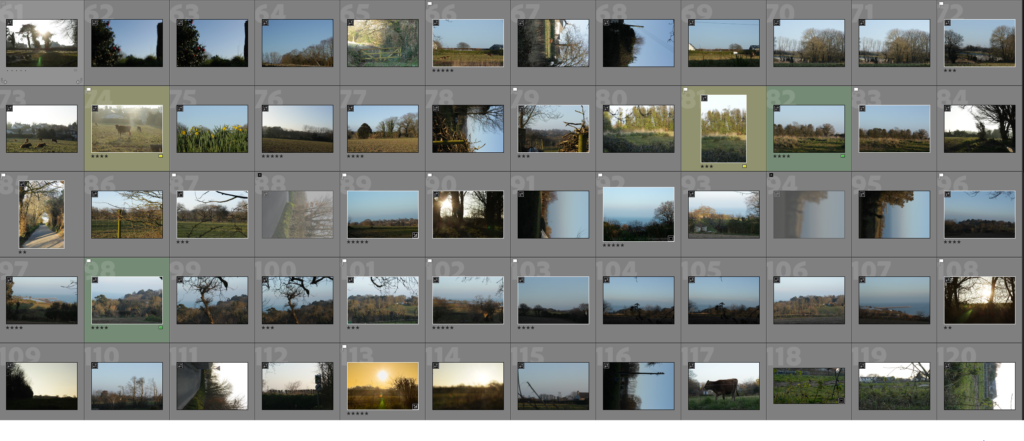I really like this low angle photo I took of the sun going down on the beach, the only problem is the patch in the sky is a little too over exposed. The only way I could fix this was to paint over the bright/exposed areas which I did with a brush which had an opacity of 80% so it blends in well and now it looks a lot nicer. I also did other small adjustments like increasing the shadows and lowering the highlights because I fell the photo would look nicer with a bit more shadow/darkness I also slightly edited the saturation of the orange to make the sunset in the sky look a lot stronger.


I like the romantic feel this has wit the tower in it because it looks kind of medieval and the romanticists liked the medieval era. The photo doesn’t need too much editing done to it as it isn’t really necessary for this image bit I did crop so there wasn’t as many branches and foliage in the way and I added a vignette as it works well on the image.


I like this photograph I took of a cliff as the weather is beautiful and the see looks lovely it was a challenging photo to take as I had to stand on this wooden fence to get the best shot. The photo is also quite similar to my artists I chose especially Joe Cornish as they both have taken stunning photographs of cliffs. I increased the blue in the image by using the colour mixes and adjusting the blues and cyans to make it more beautiful and vibrant and giving it a bit of a tropical feel. I also had to try and fix the top right of the photo as due do the powerful sun it was a bit overexposed. I did a blue overlay on the overexposed sky by colouring over it with a semi transparent blue brush which was colour matched with the sky in the area which fixed the problem, I also used the burn tool to darken the overexposed area on the cliff which definitely helped.


For this photo I adjusted the hue and saturation of the orange and yellow to give the photo a golden hour feel to it I also increased the blue and cyan to make the sky look a lot nicer and added a small vignette to give the edges a bit of depth. Overall I think the photo looks a lot better now.
Experimenting when taking the photos
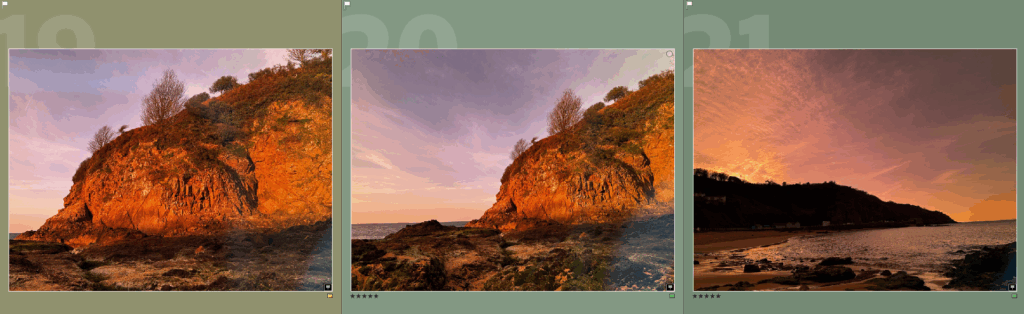
I decided to do a little bit of experimenting when taking these photos as I was wearing sunglasses and decided to try putting the glasses in front of the camera lens and the results looked surprisingly good. I like the way it looks like I have applied a filter in Photoshop/Lightroom when I actually haven’t edited the photo.