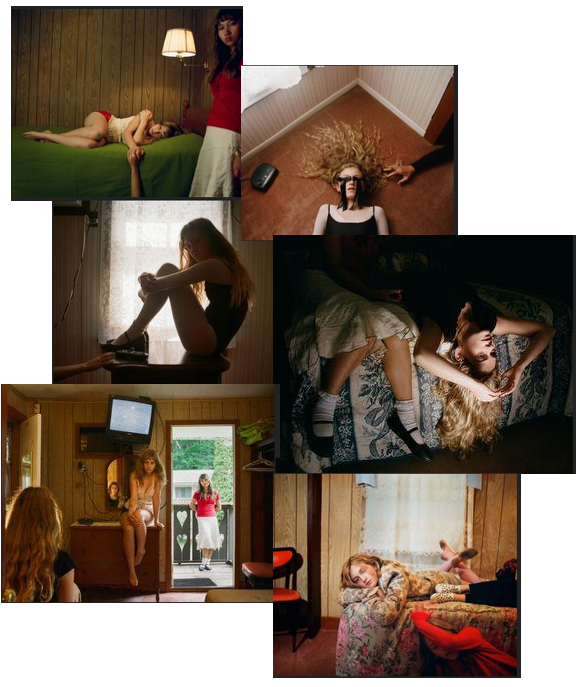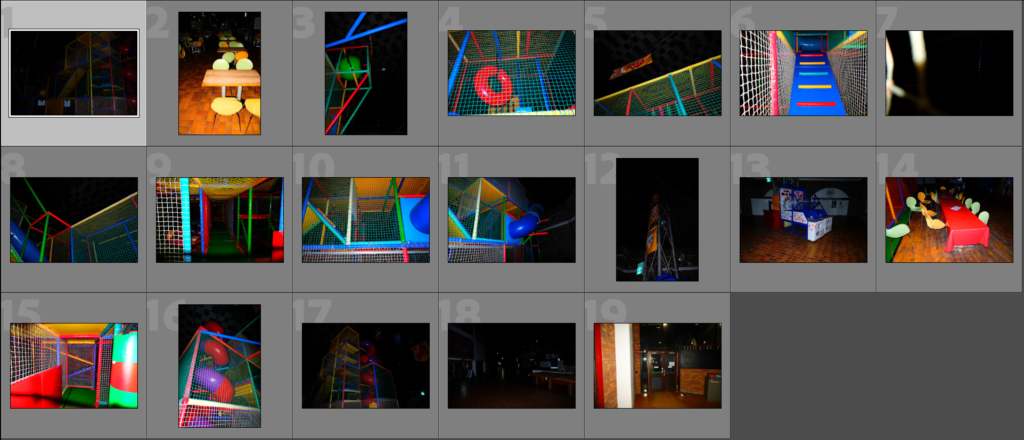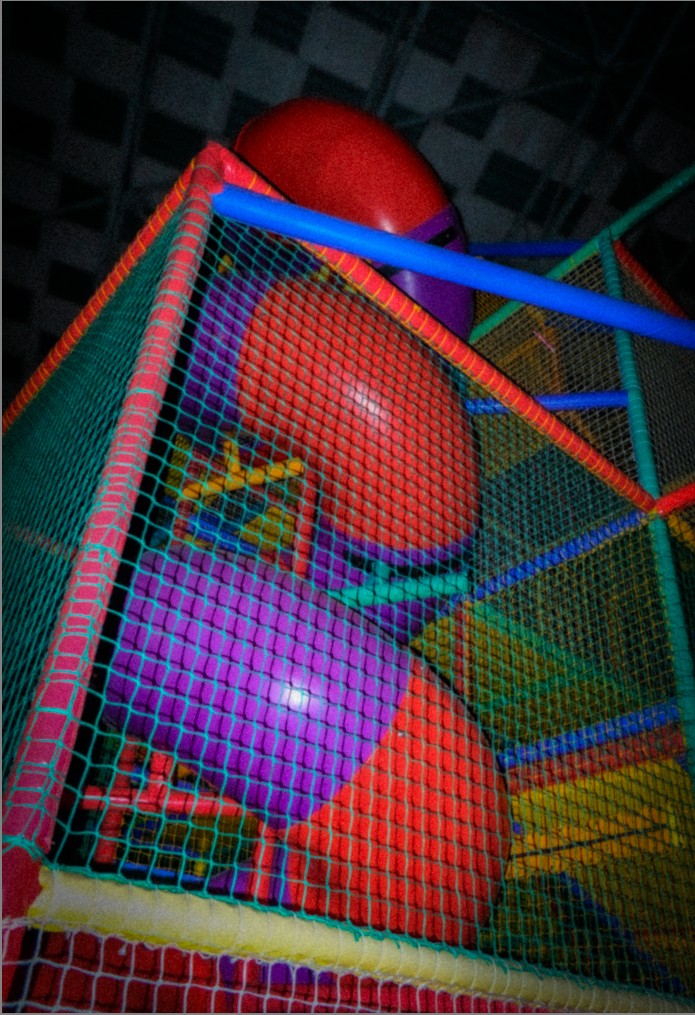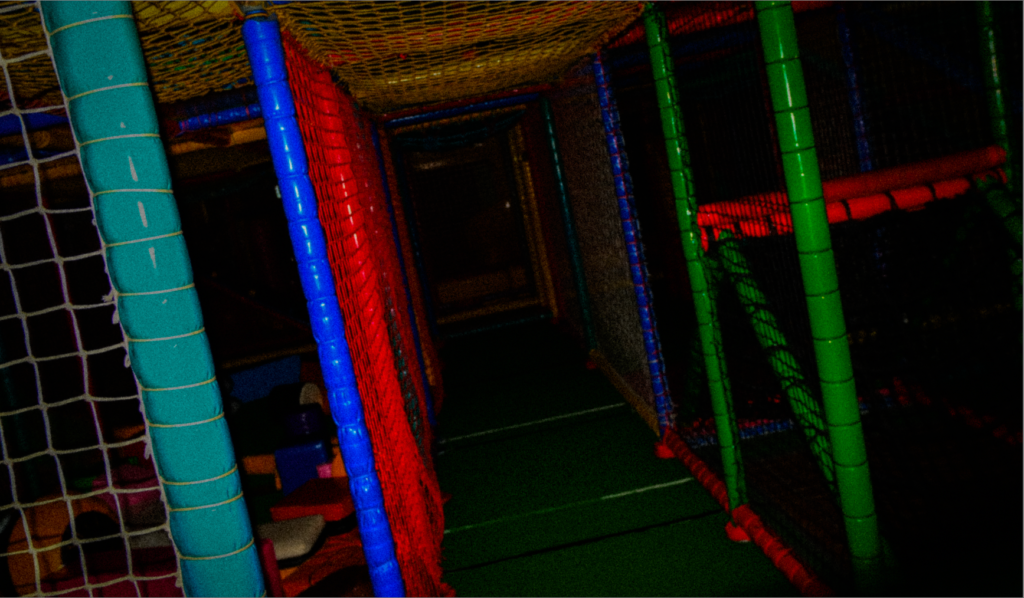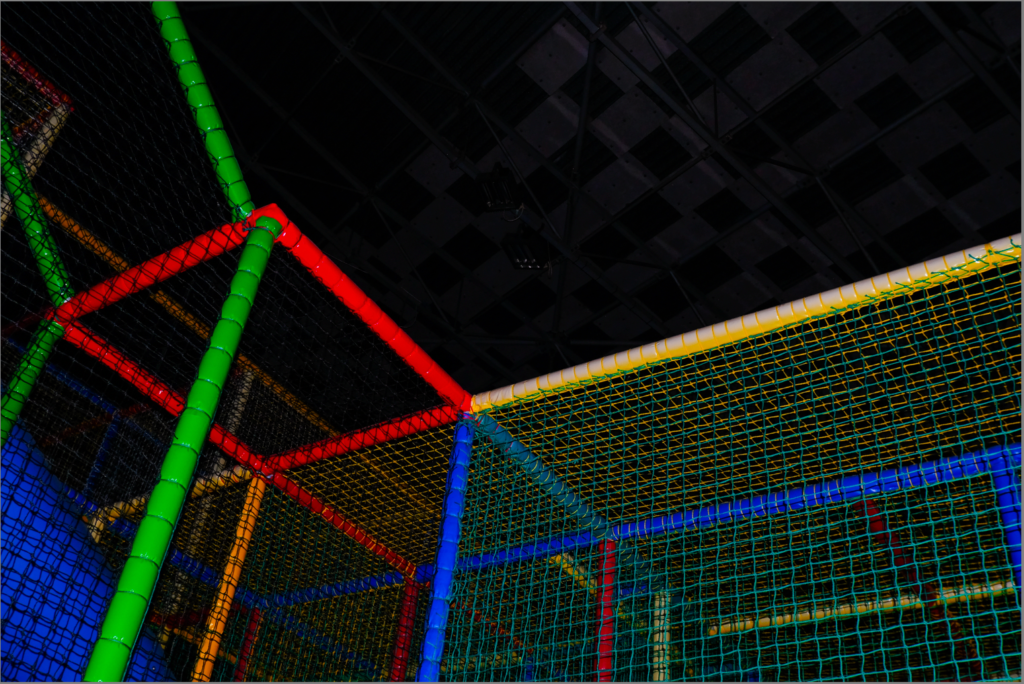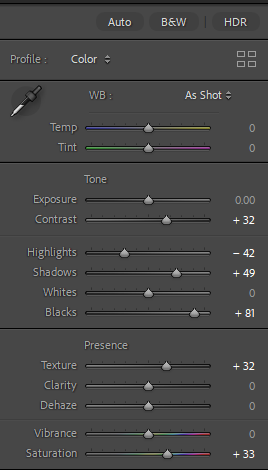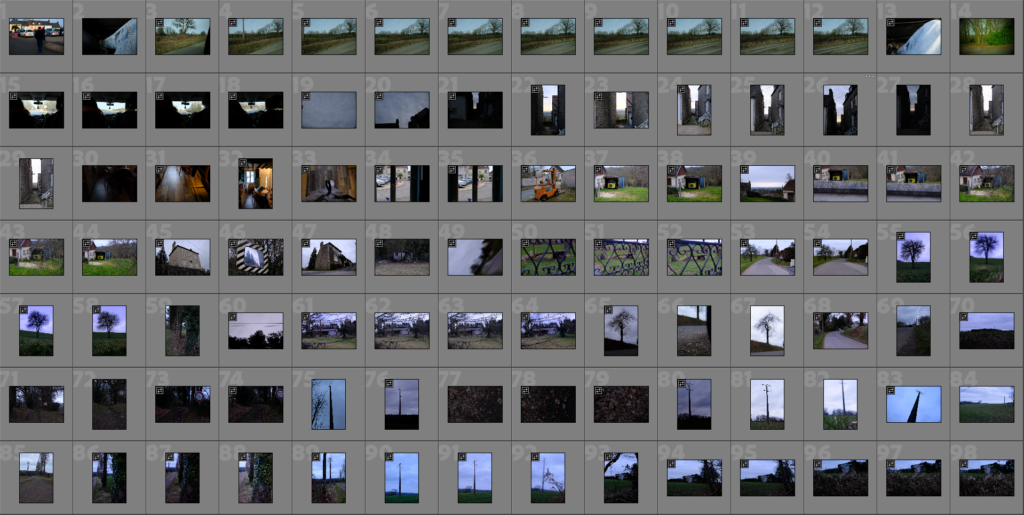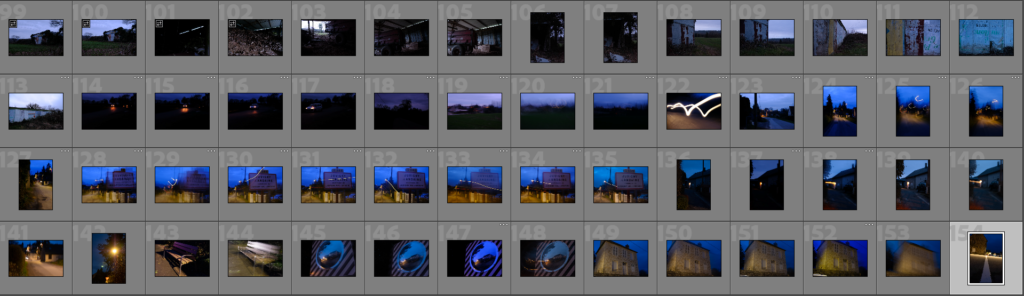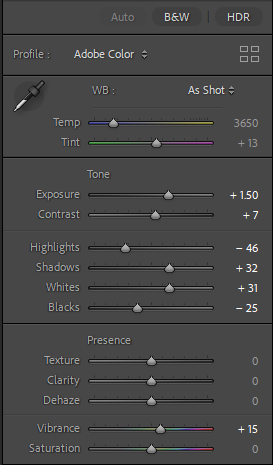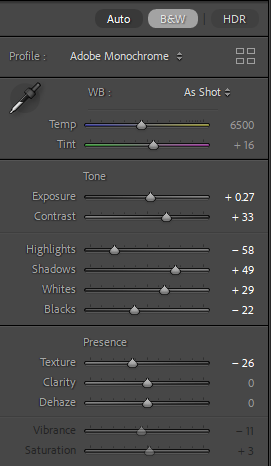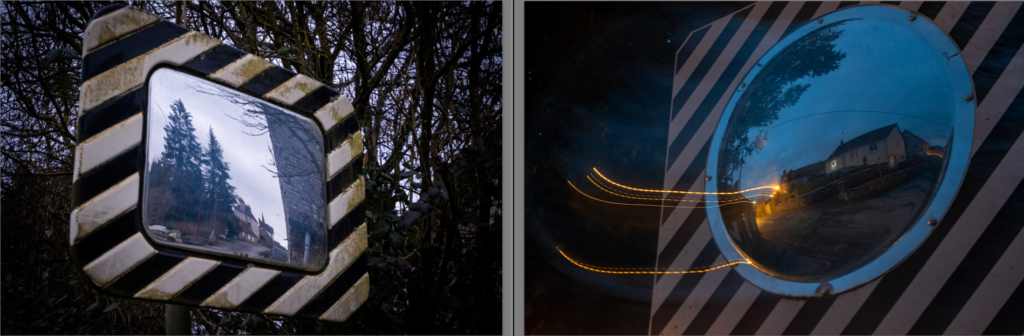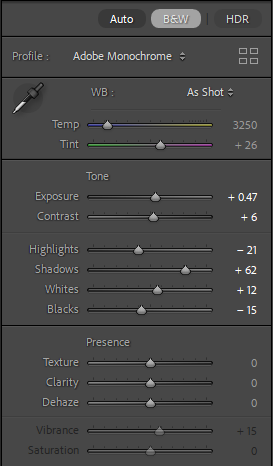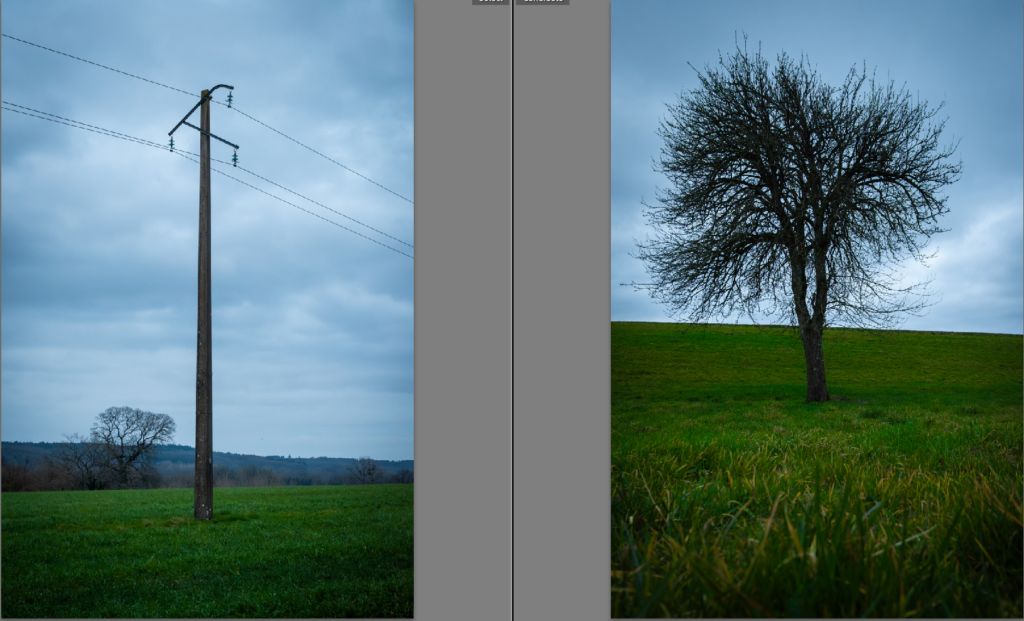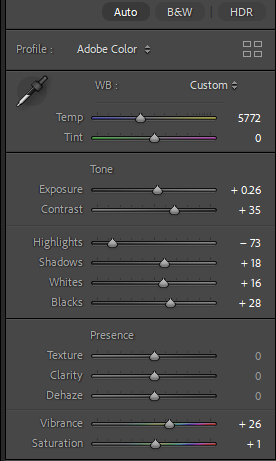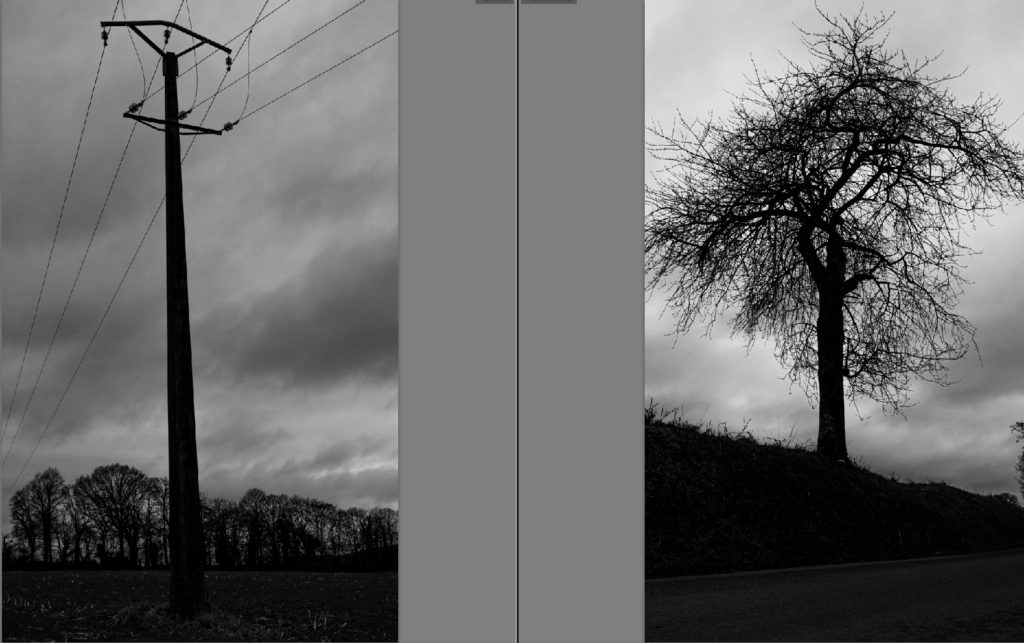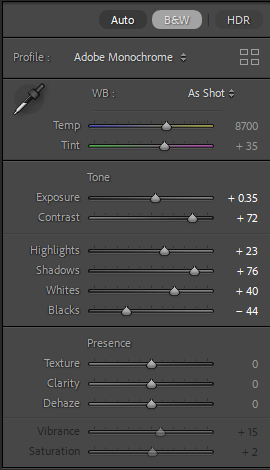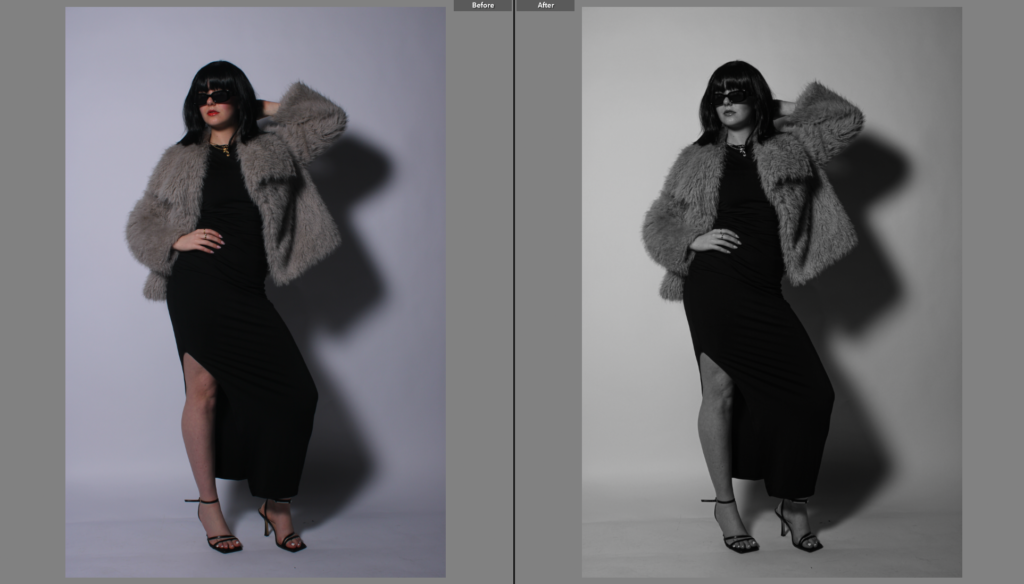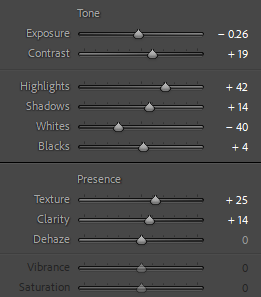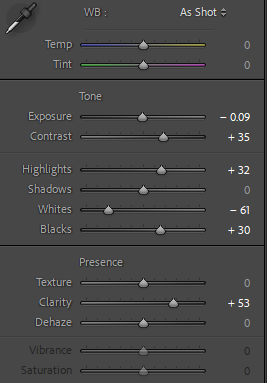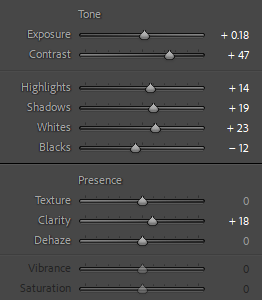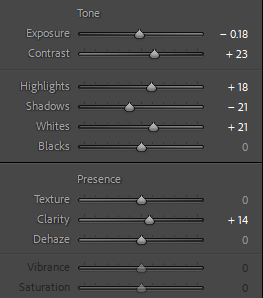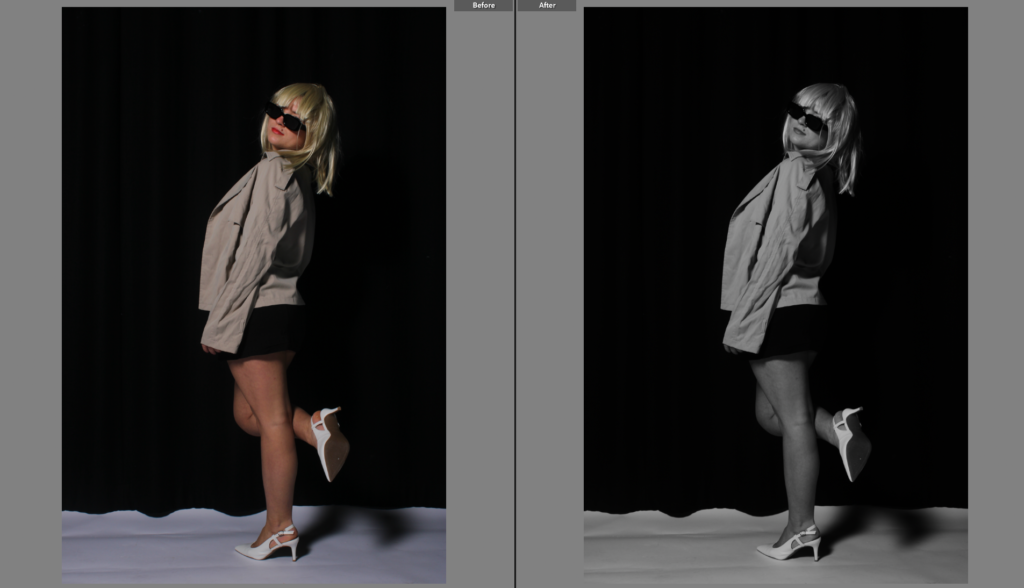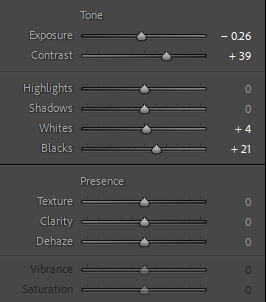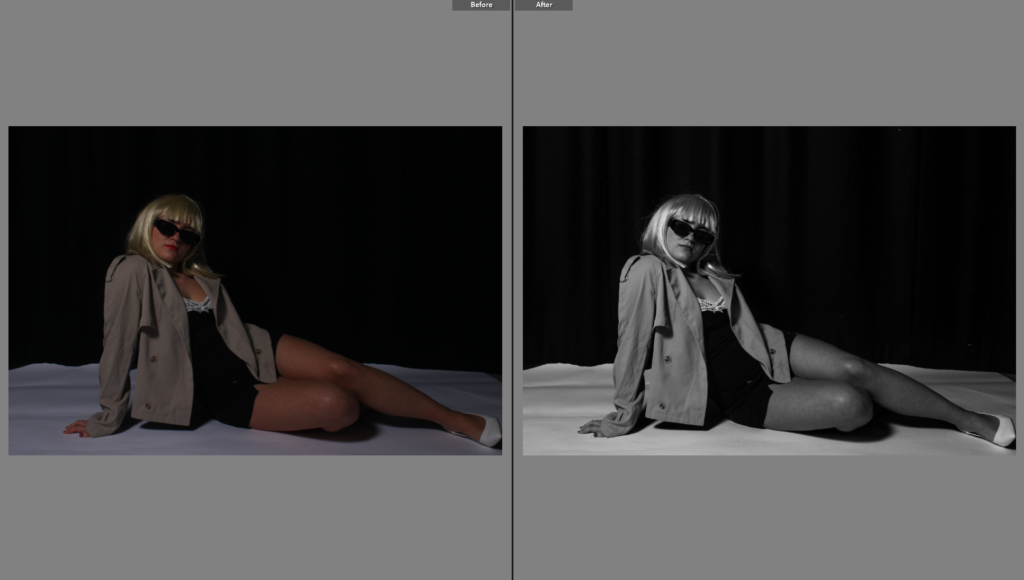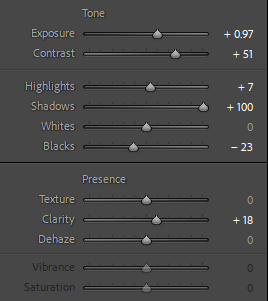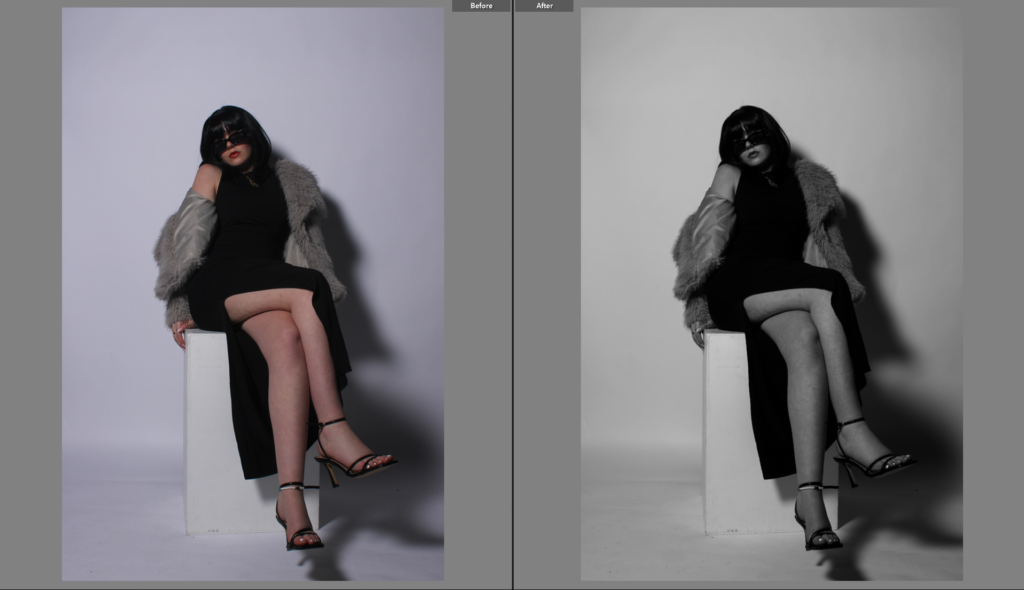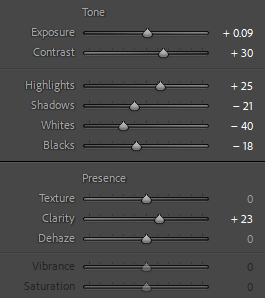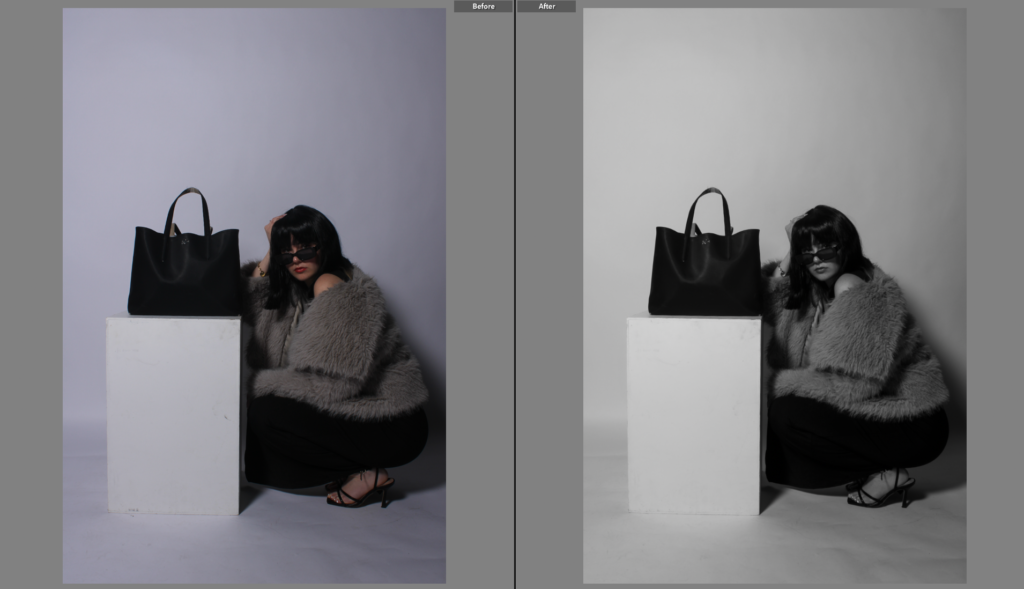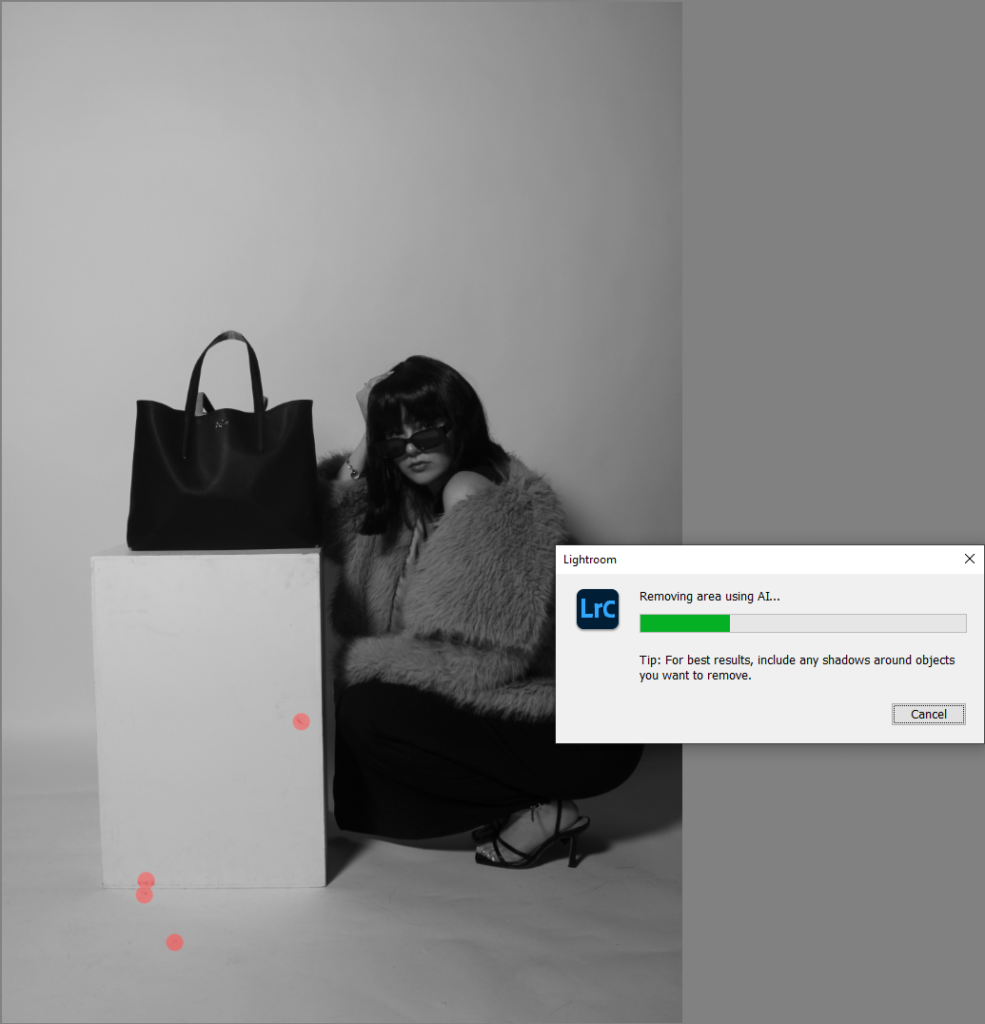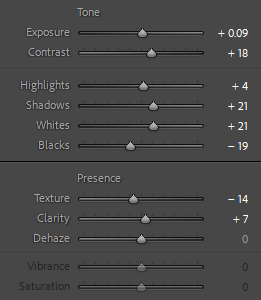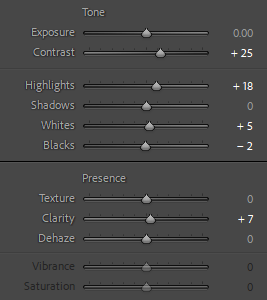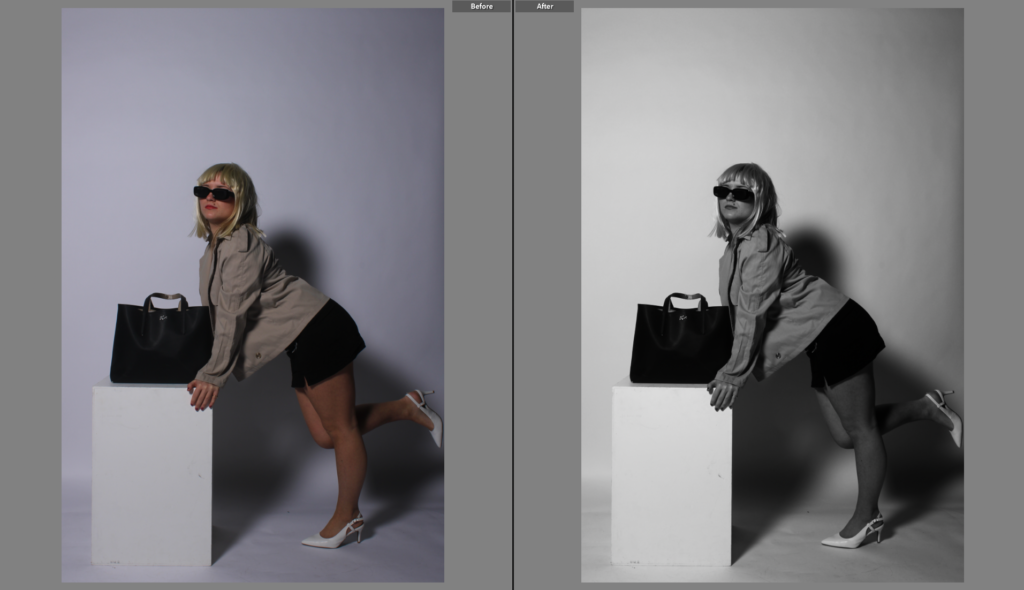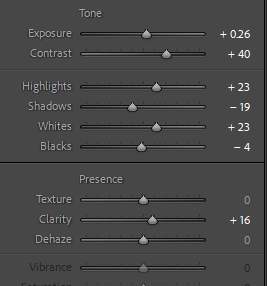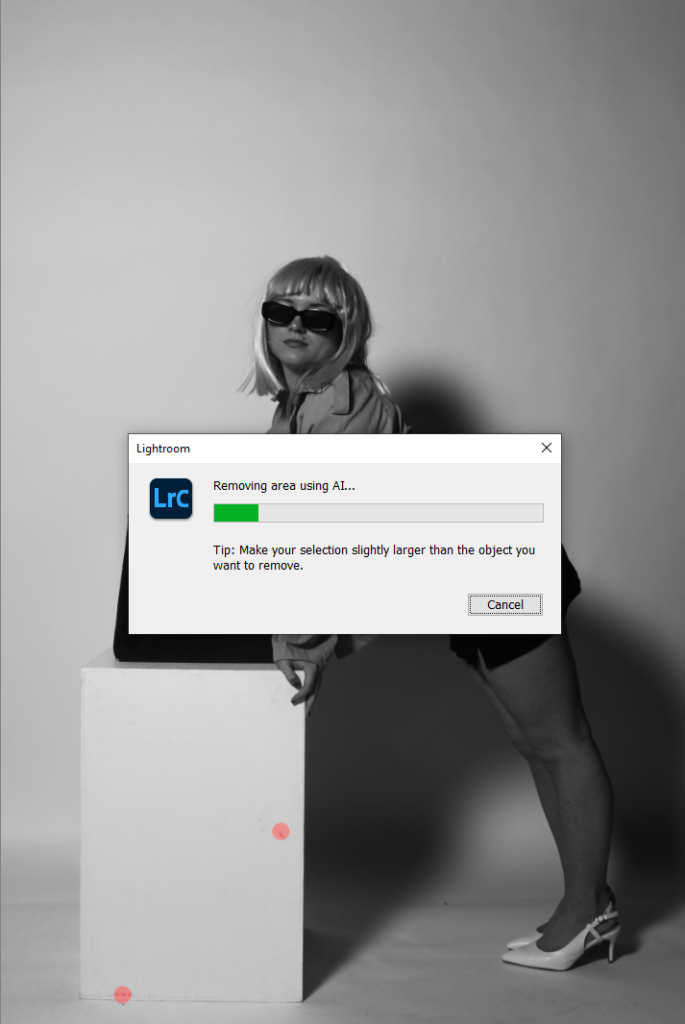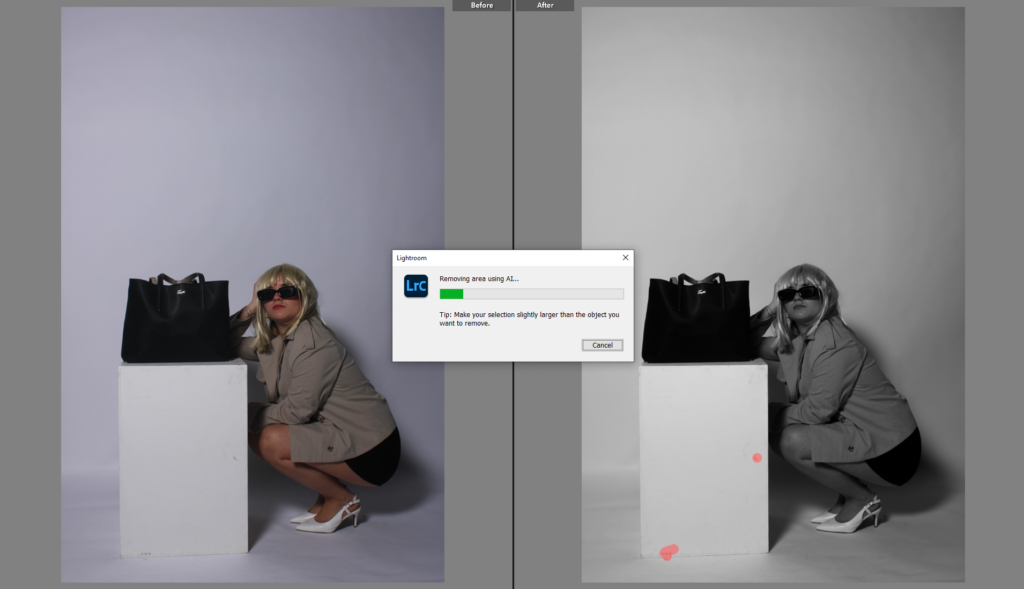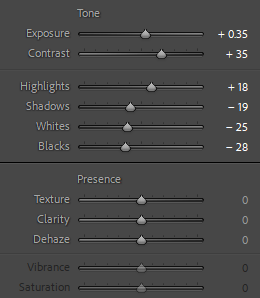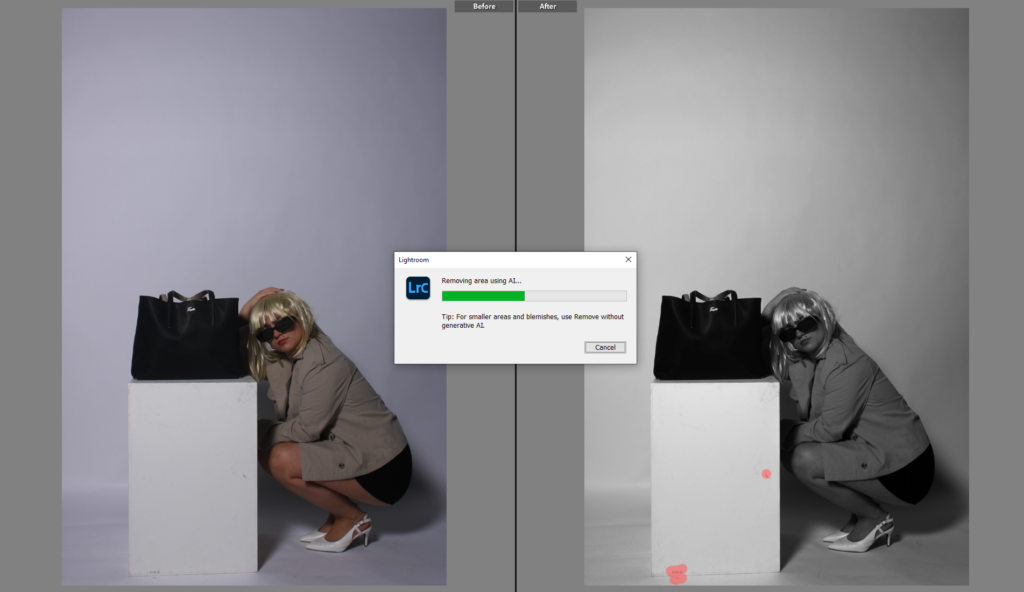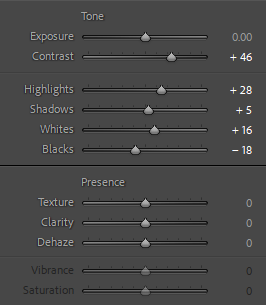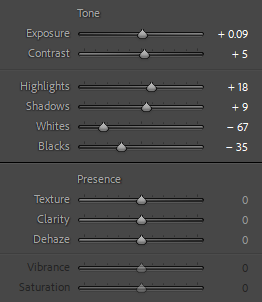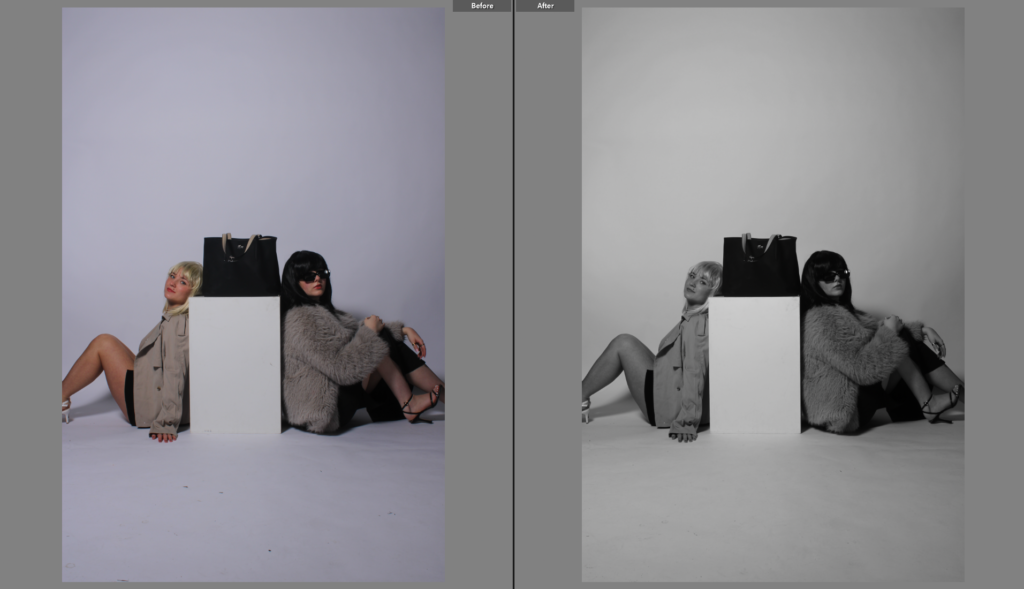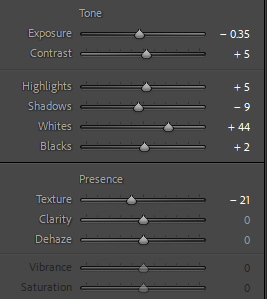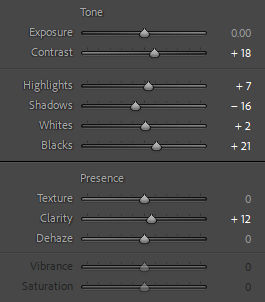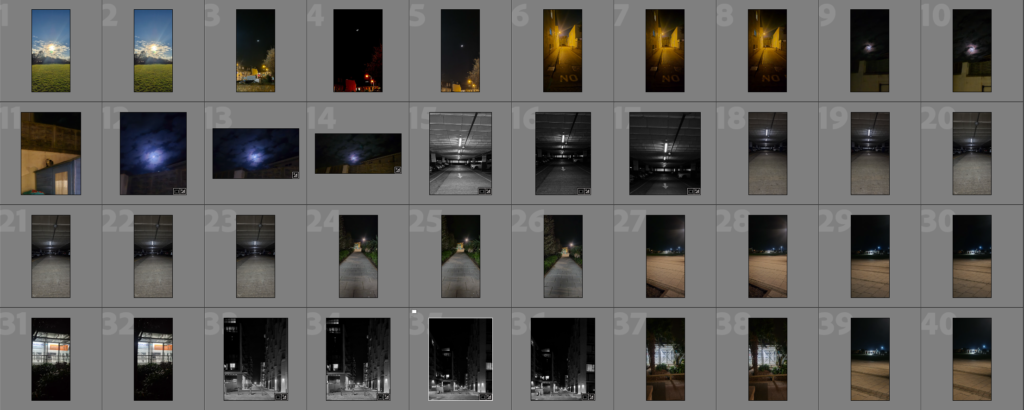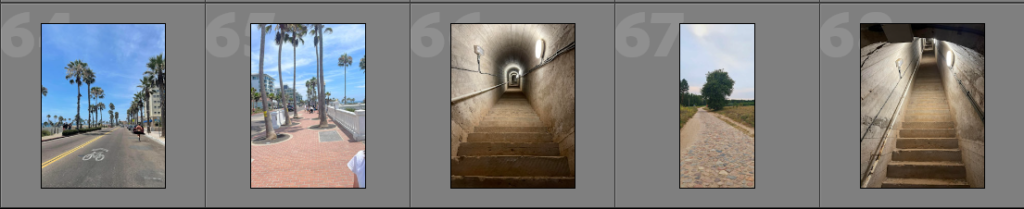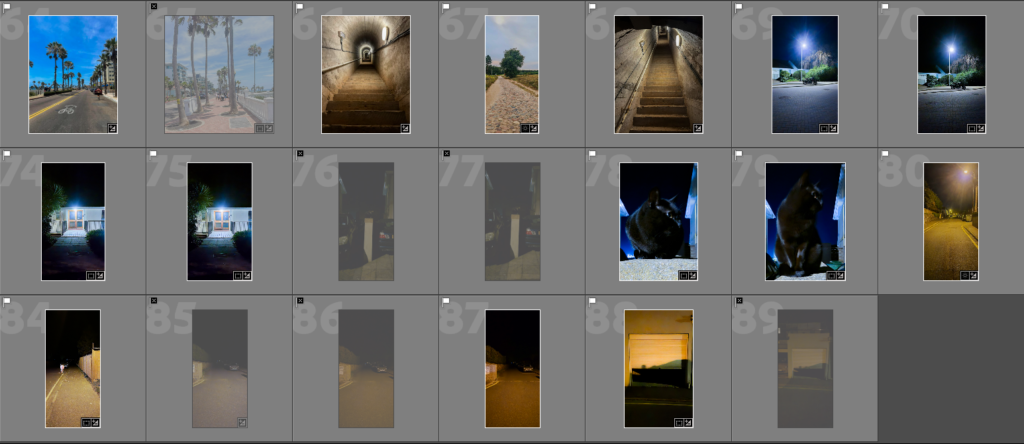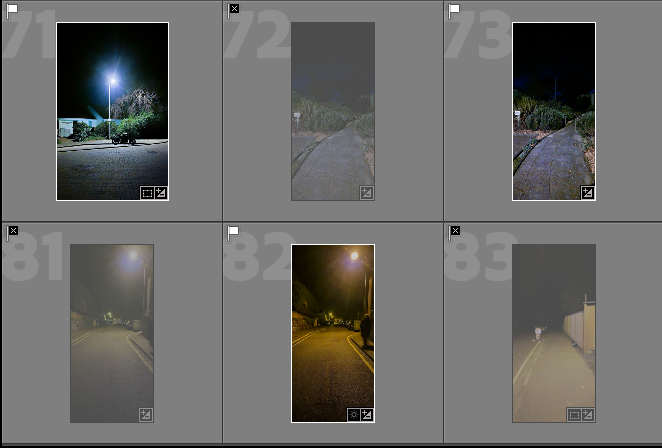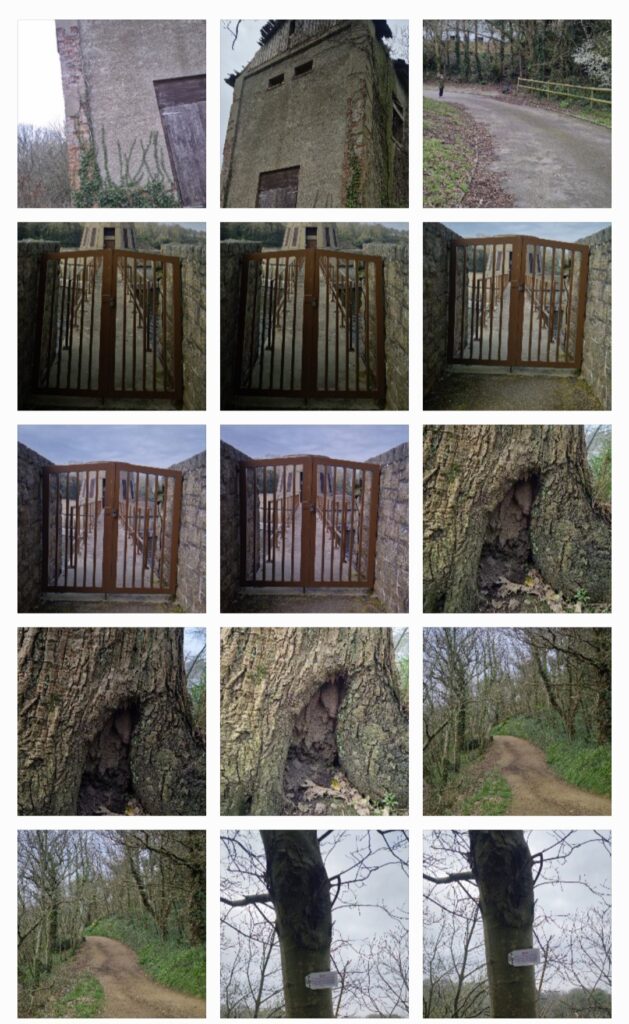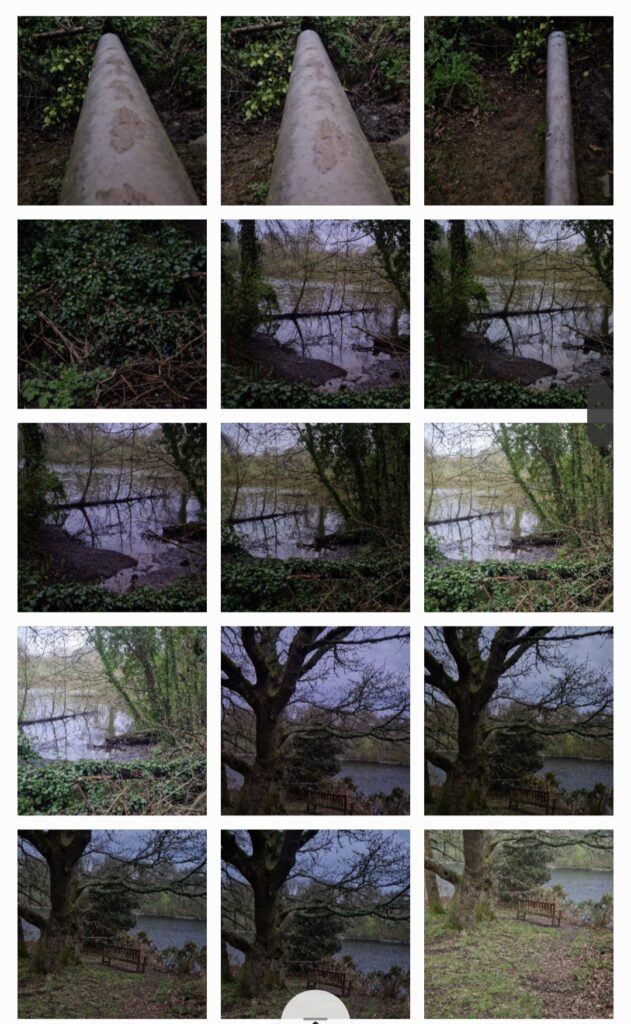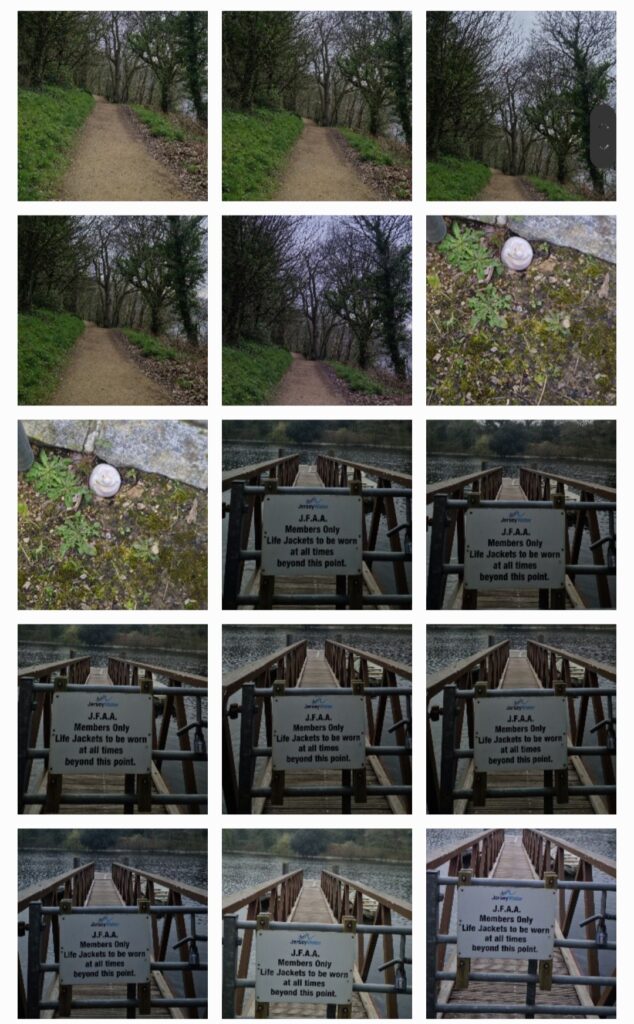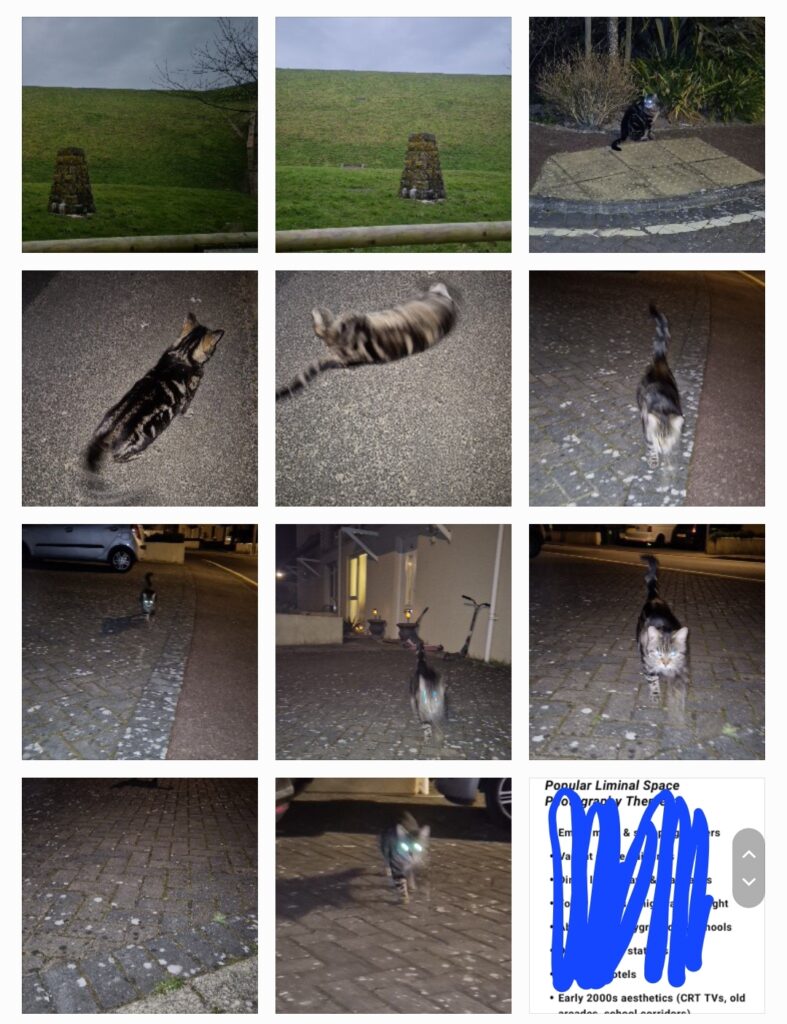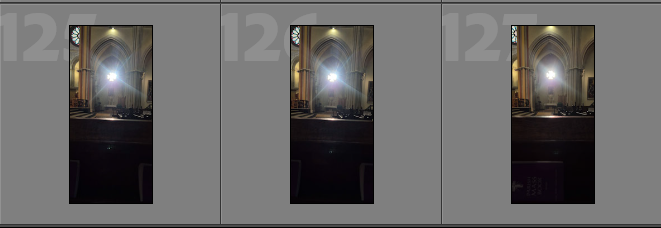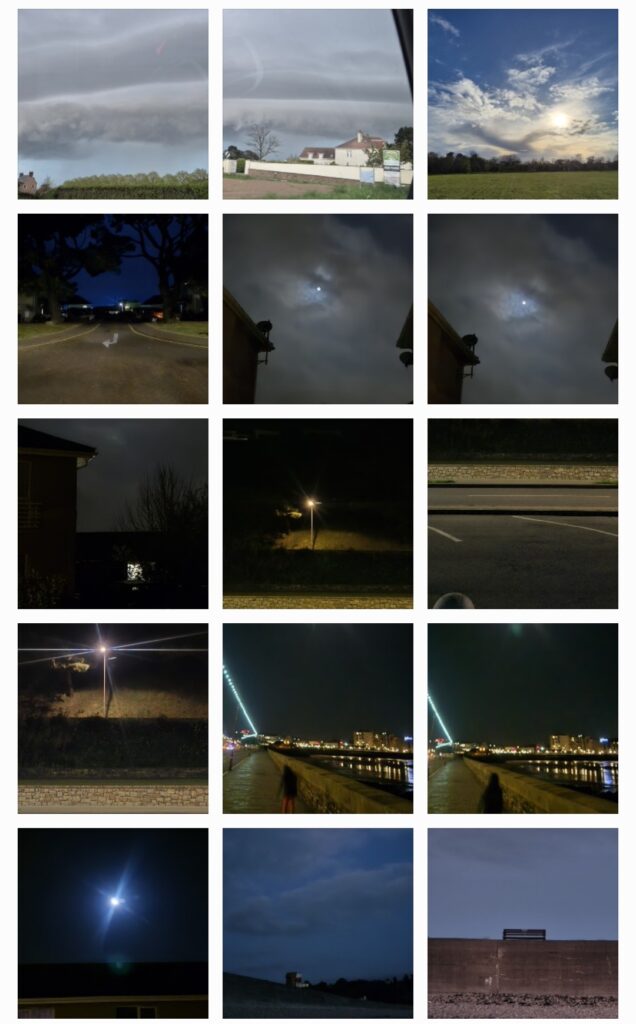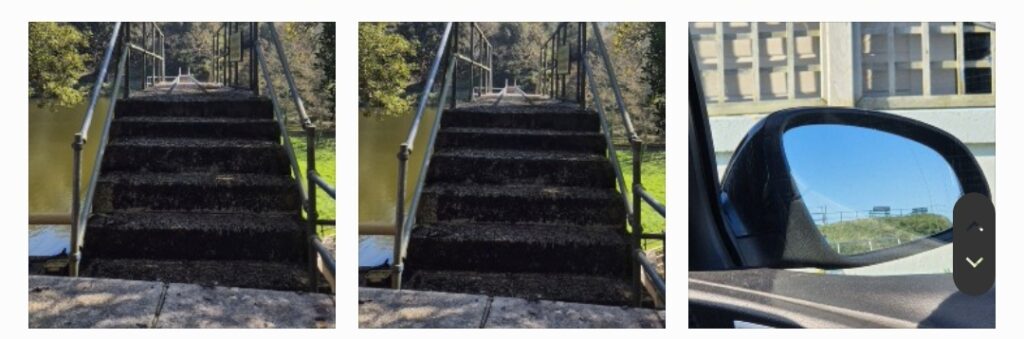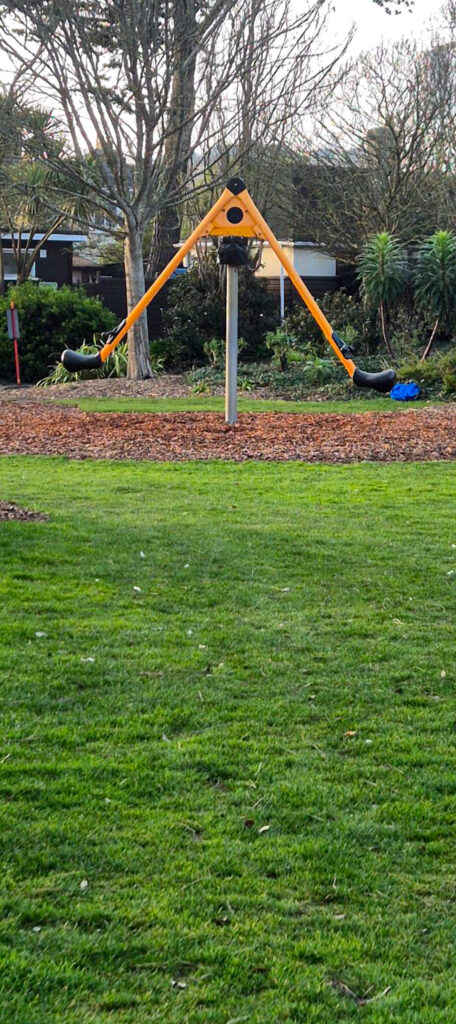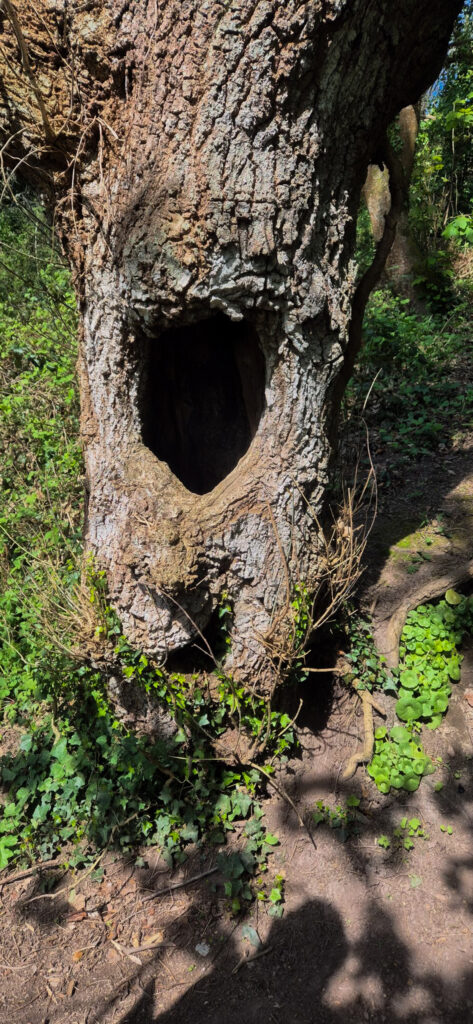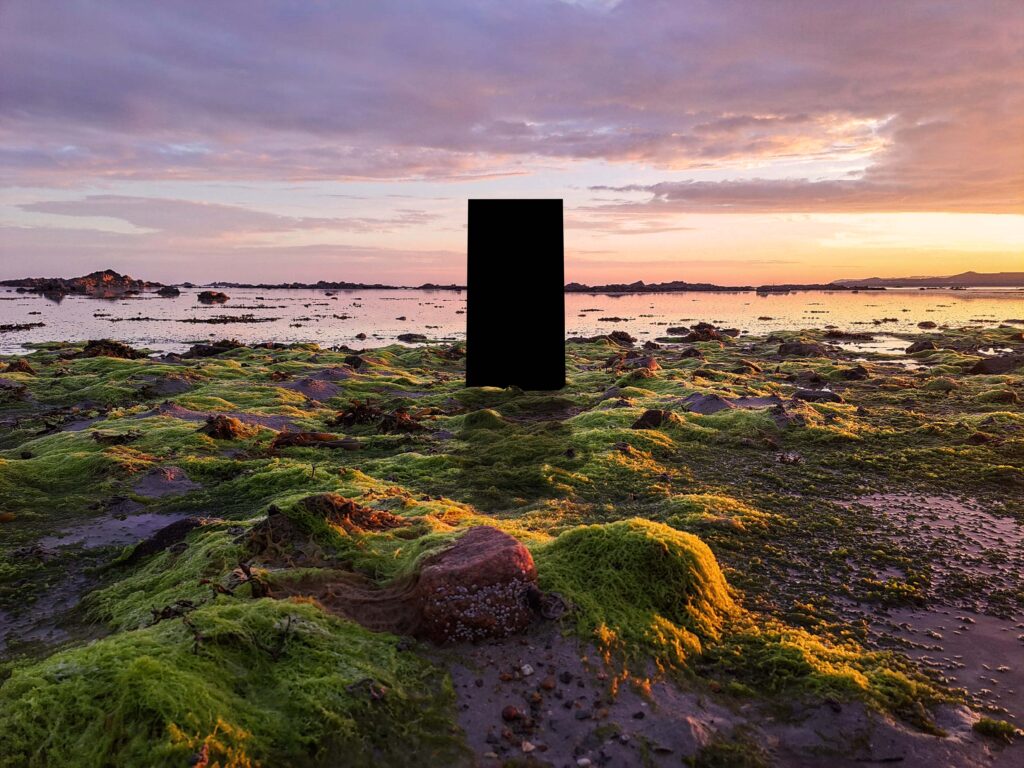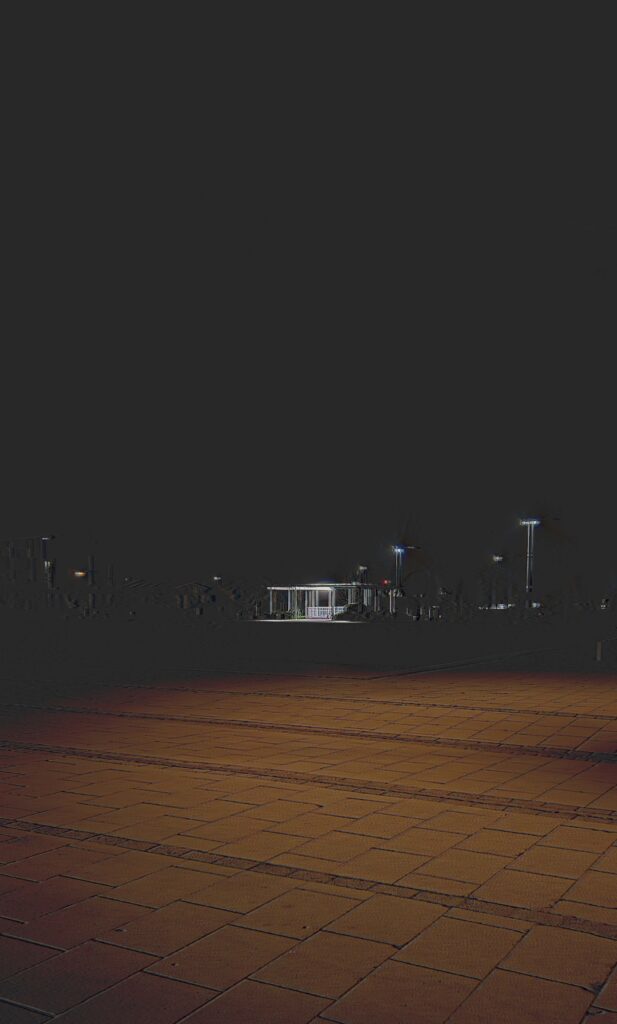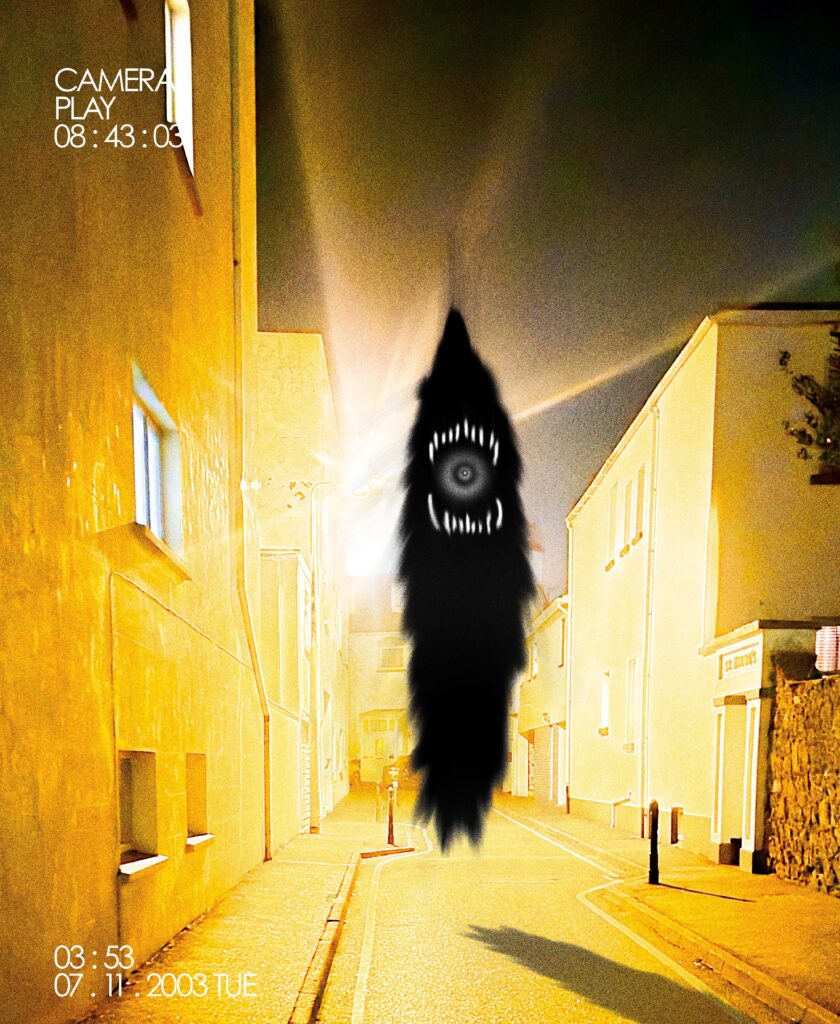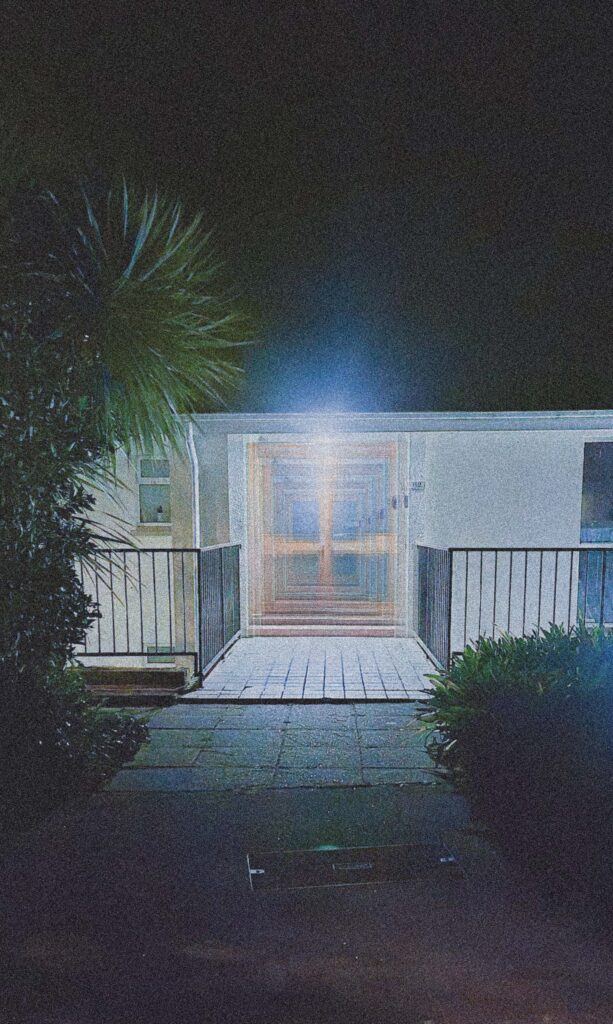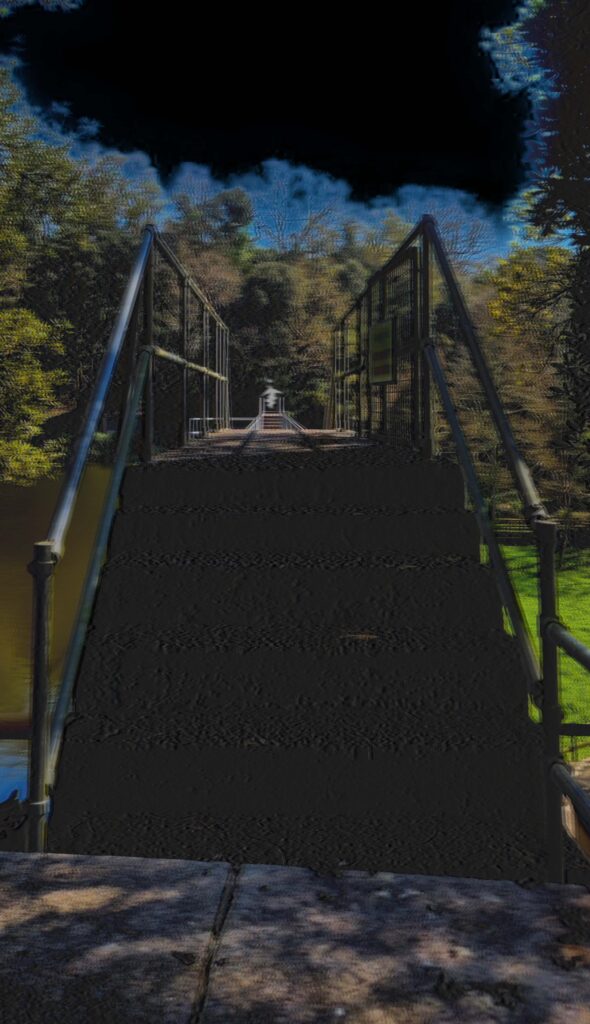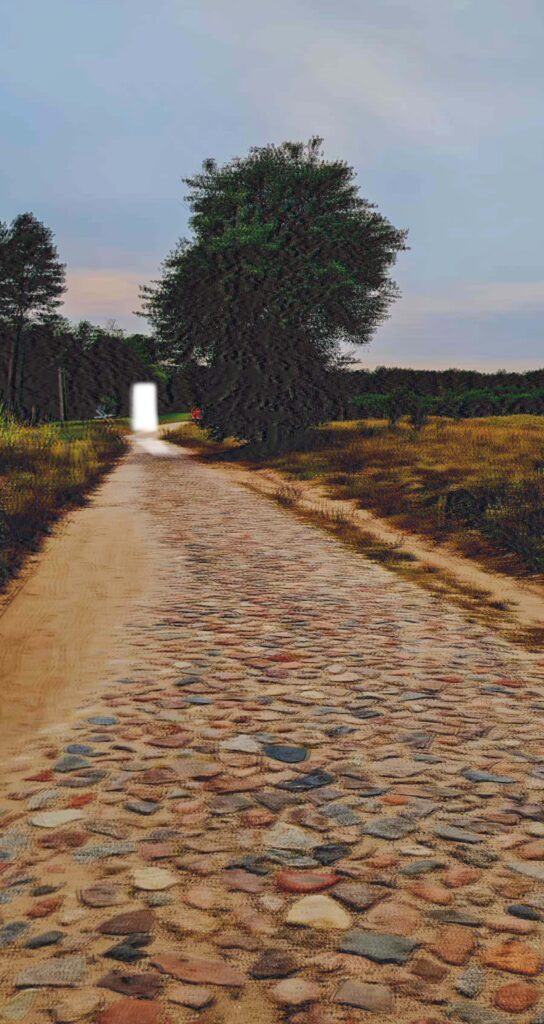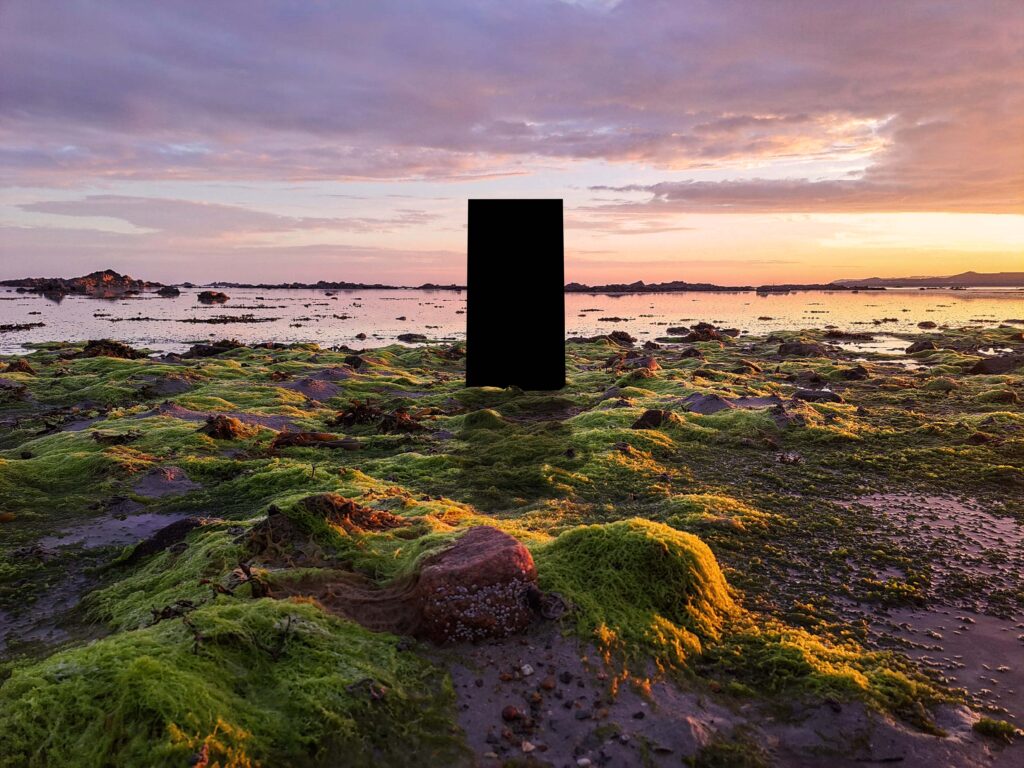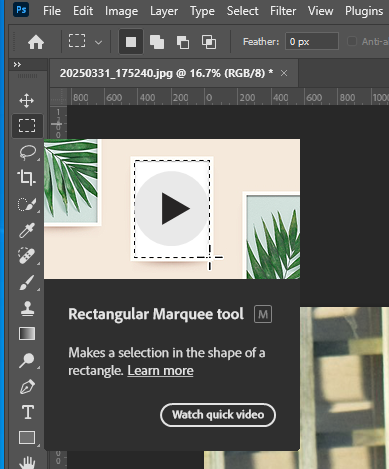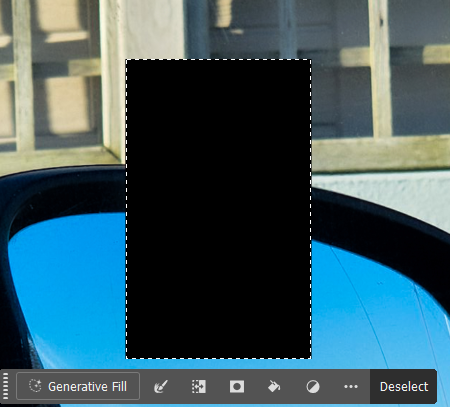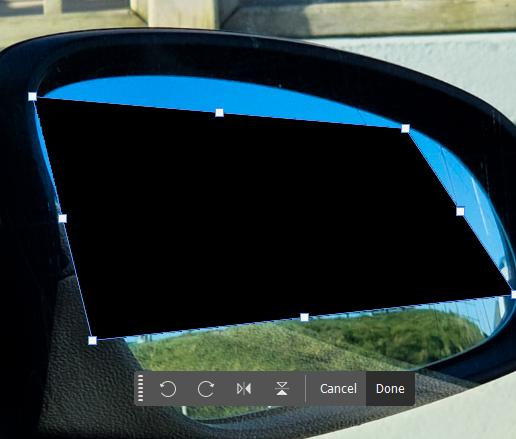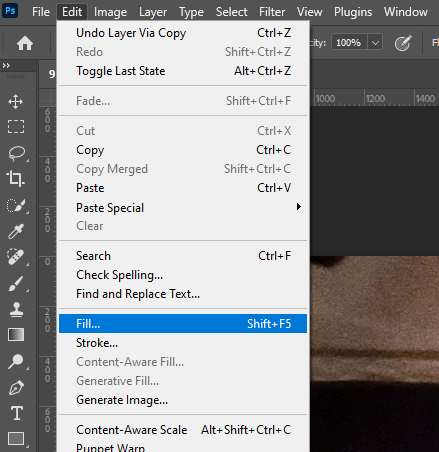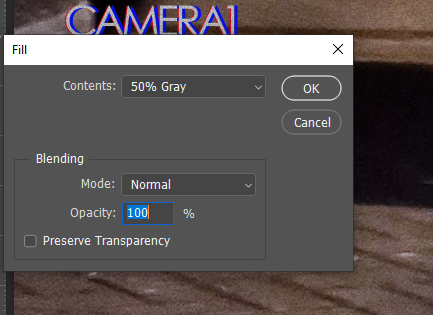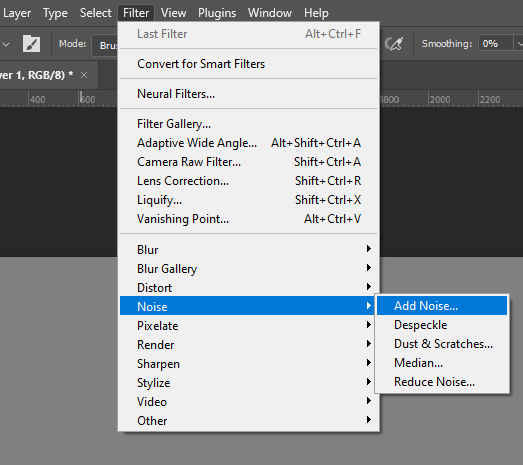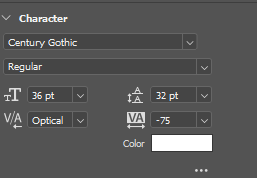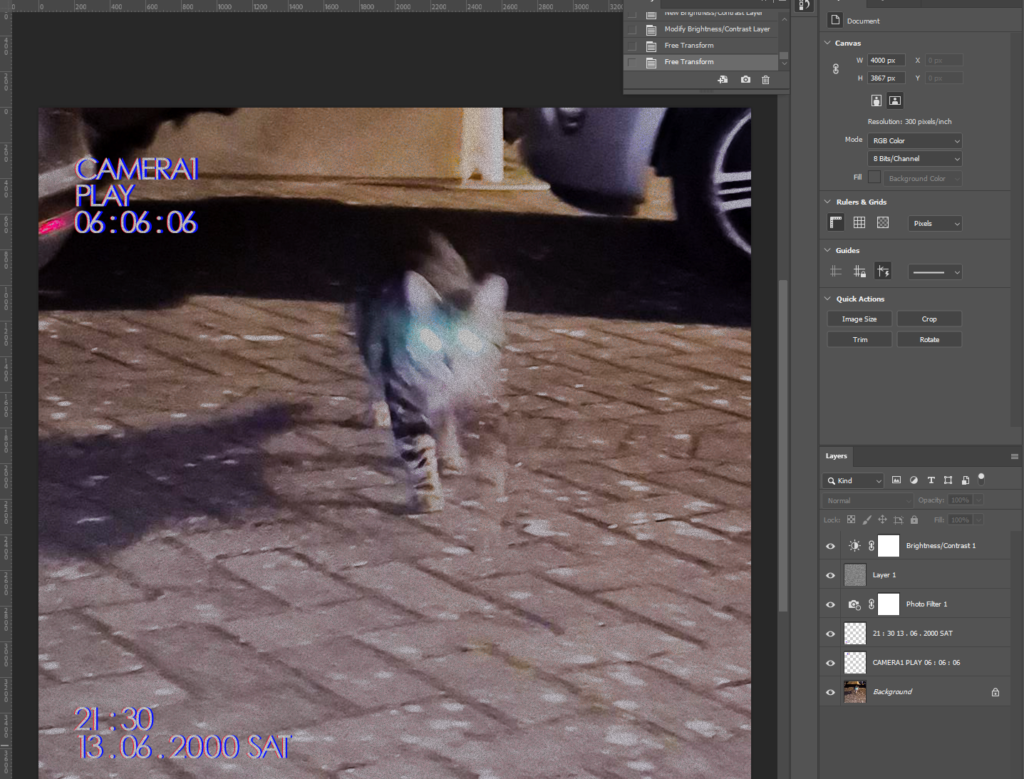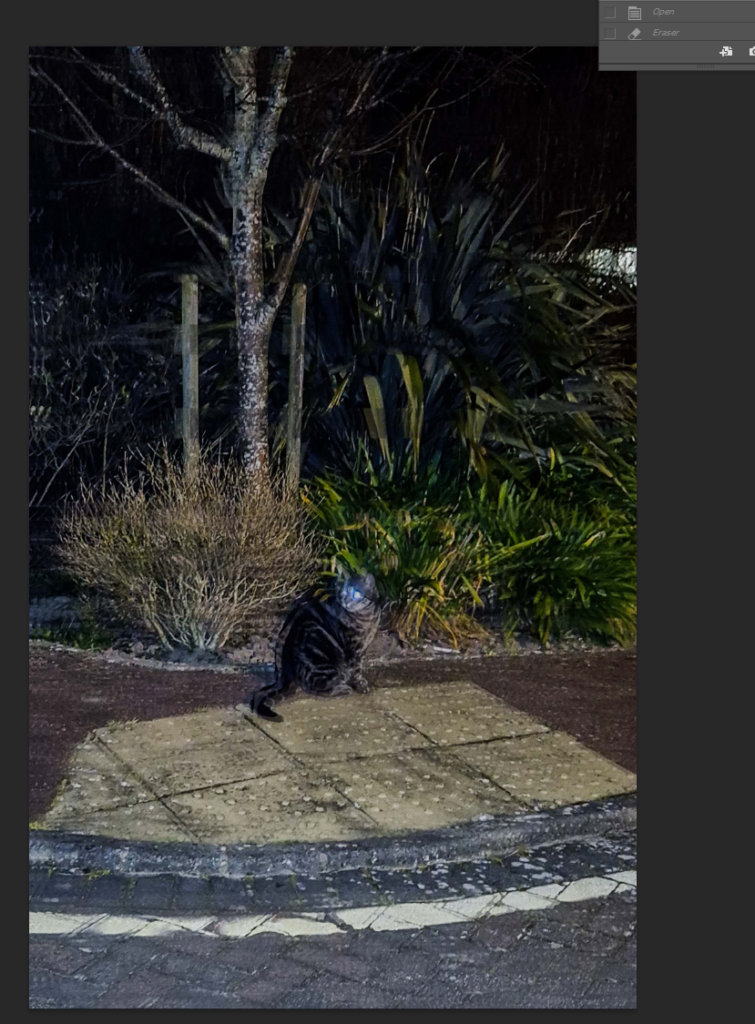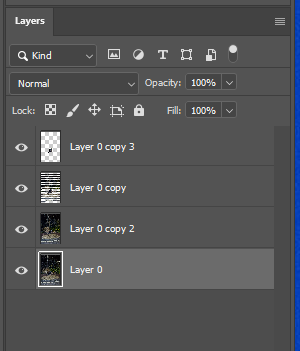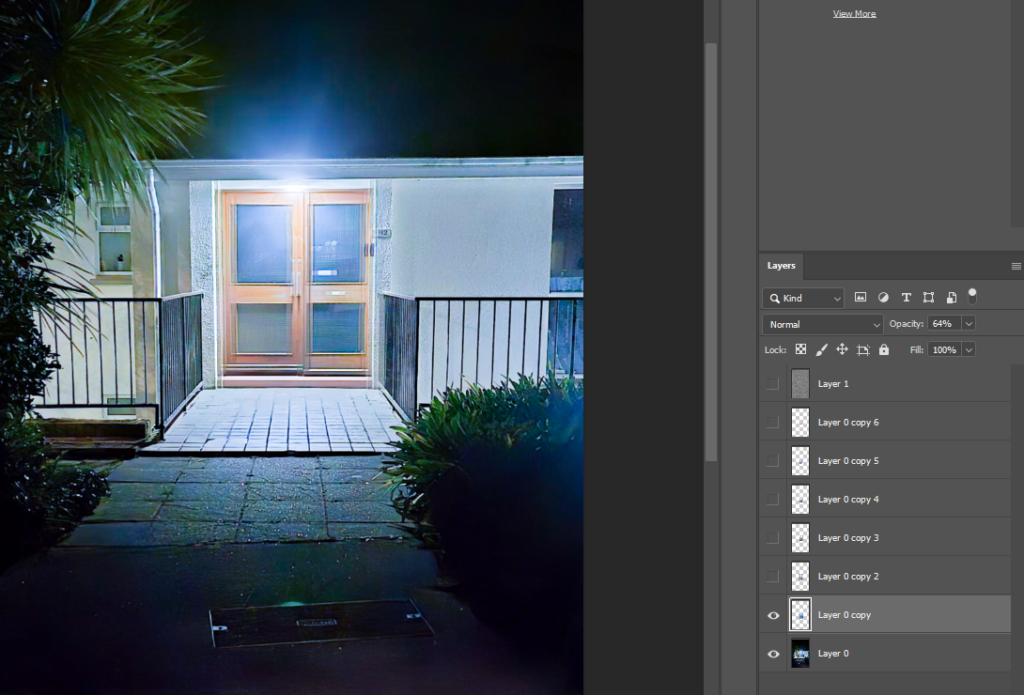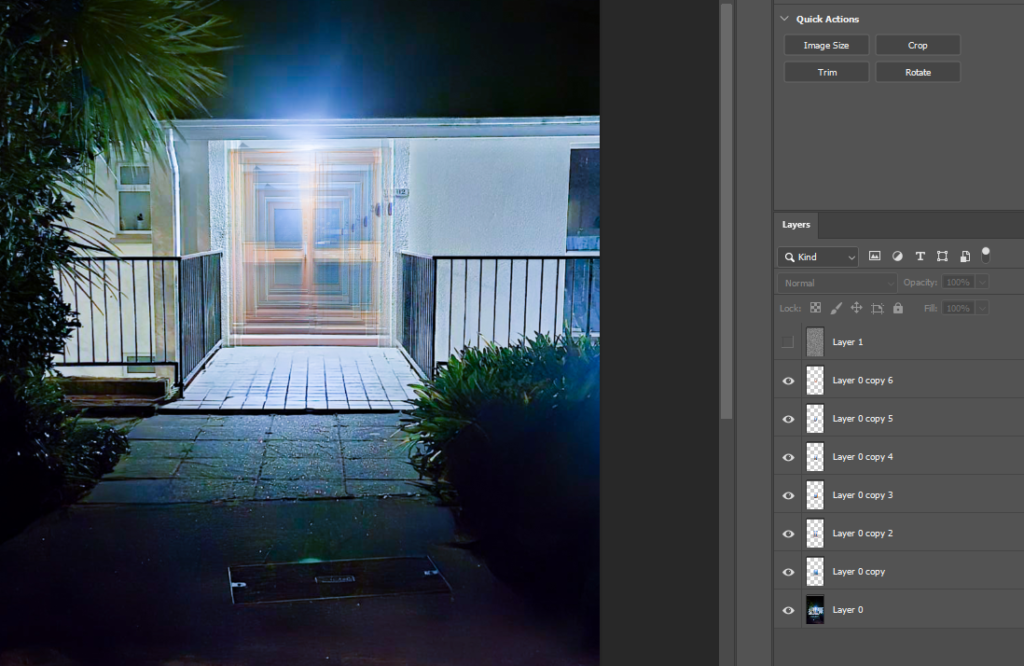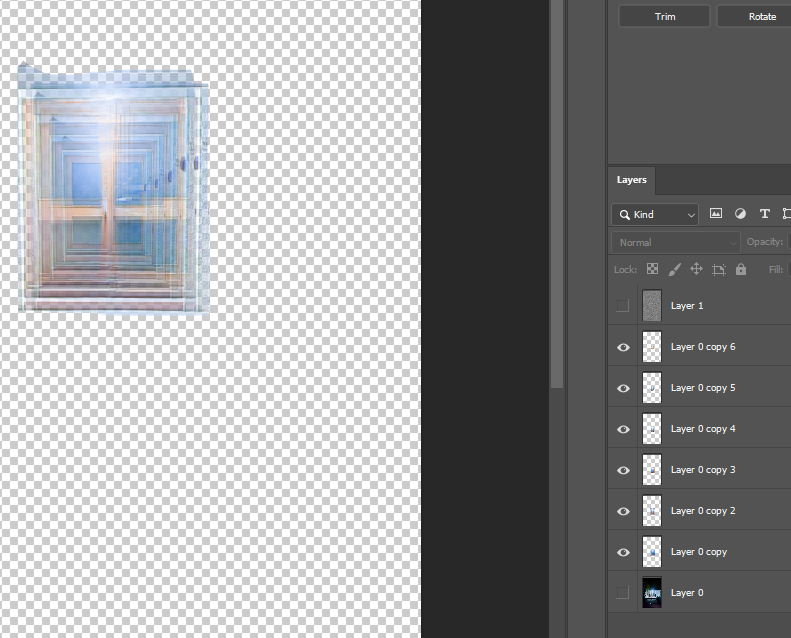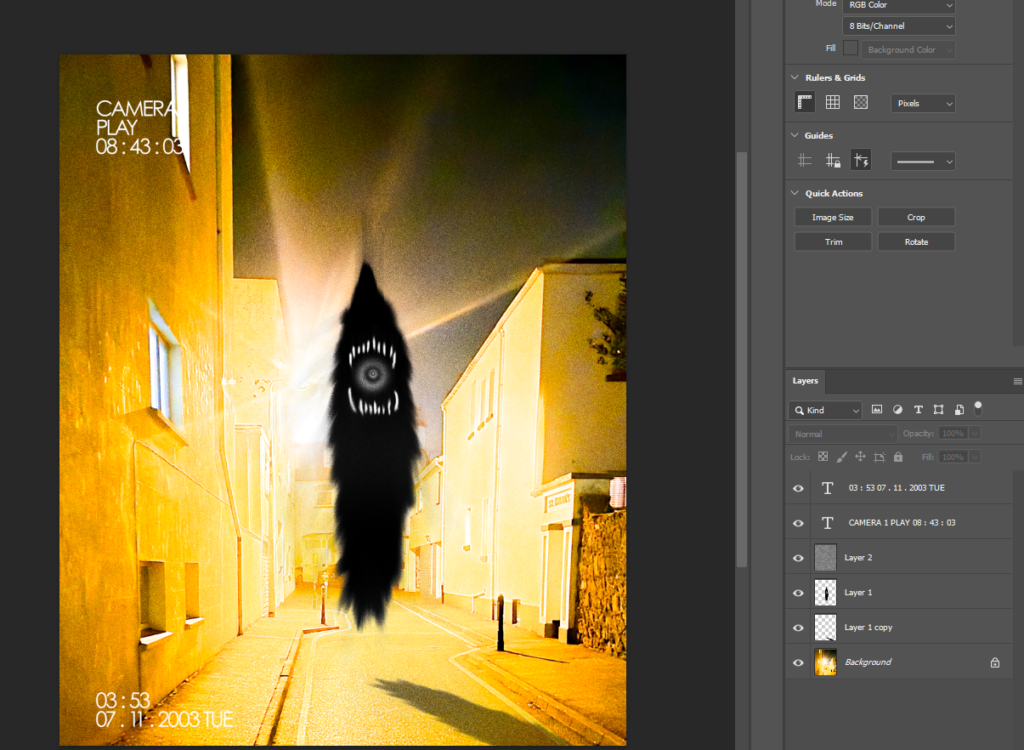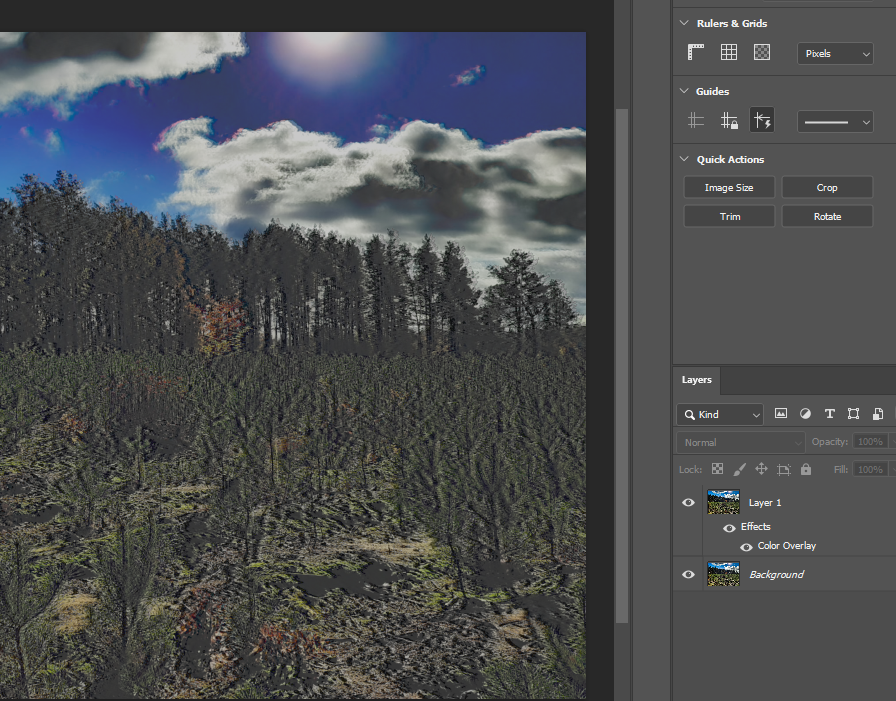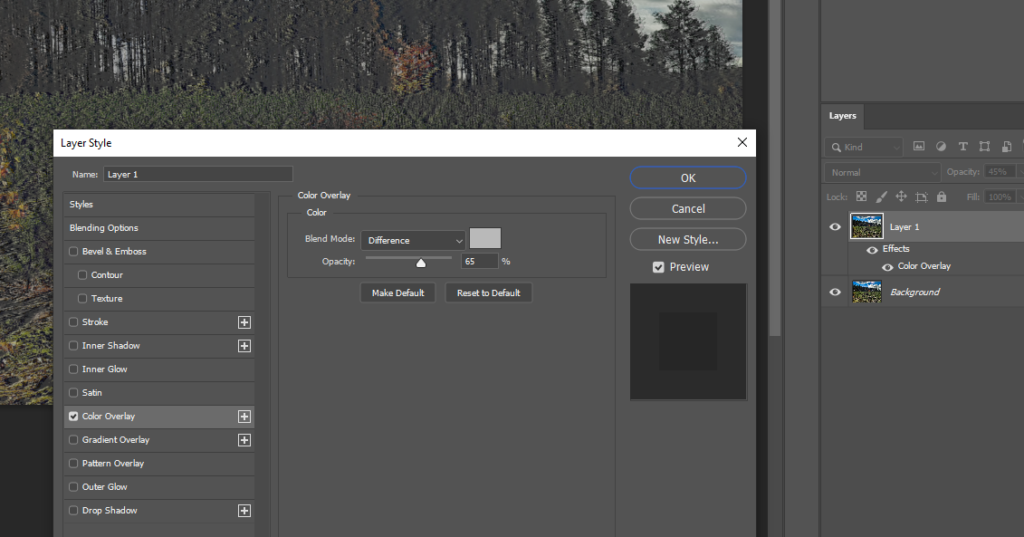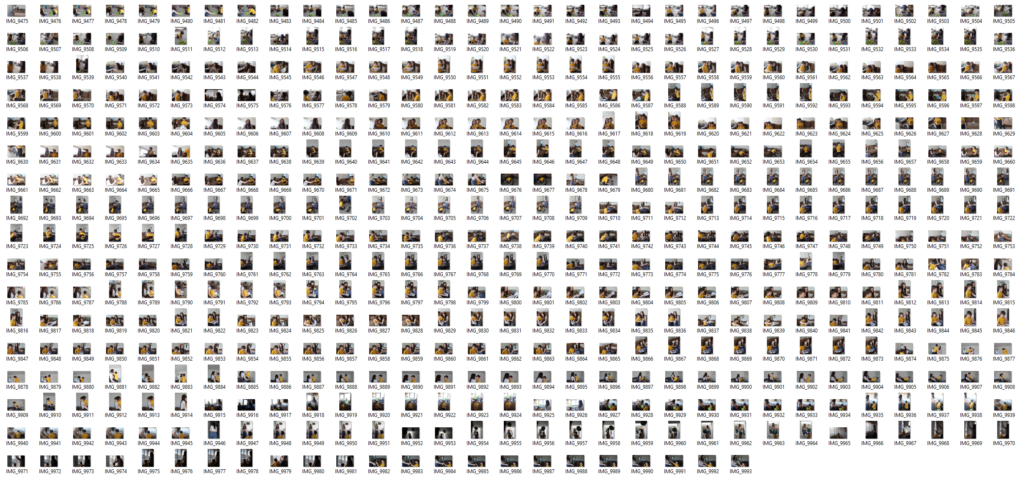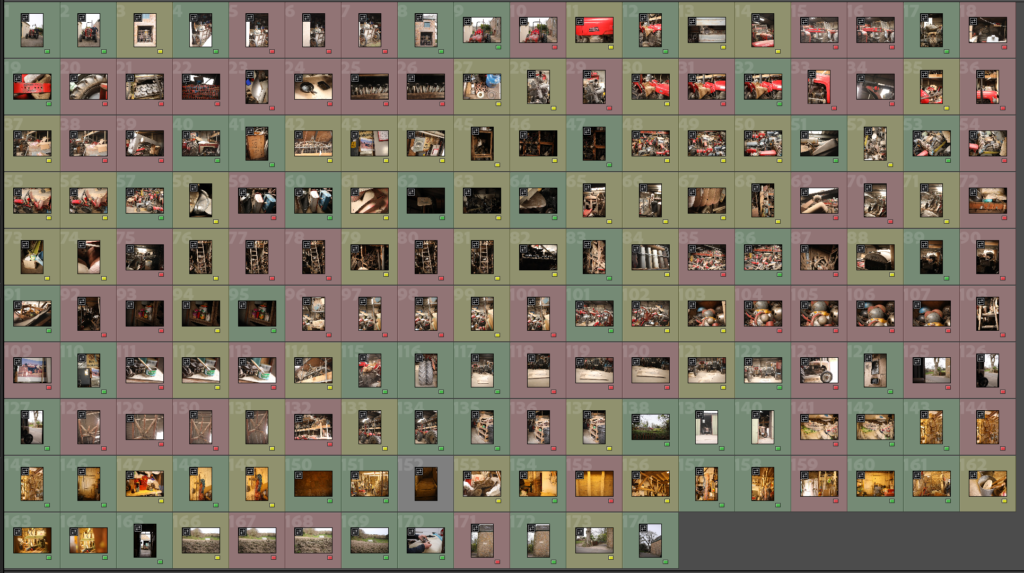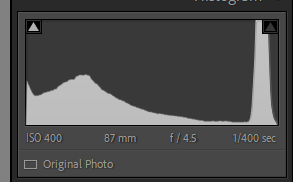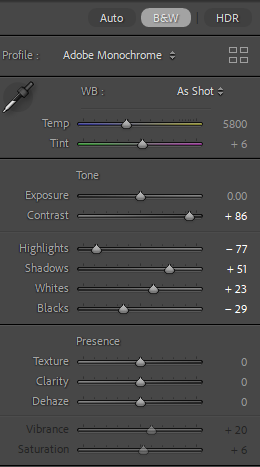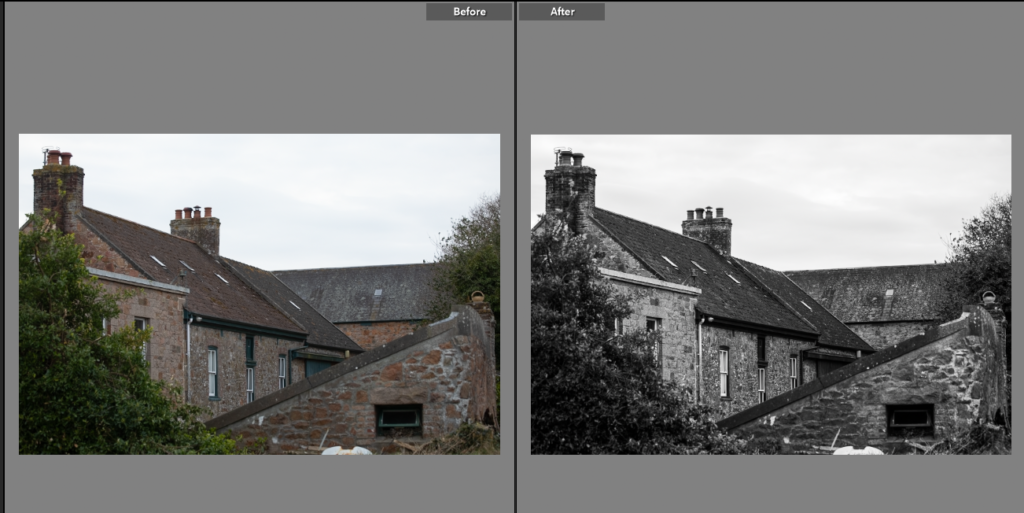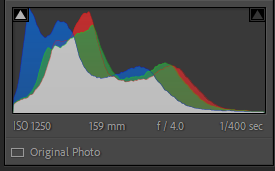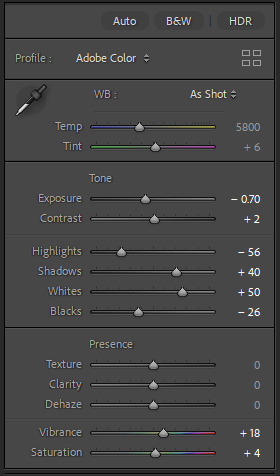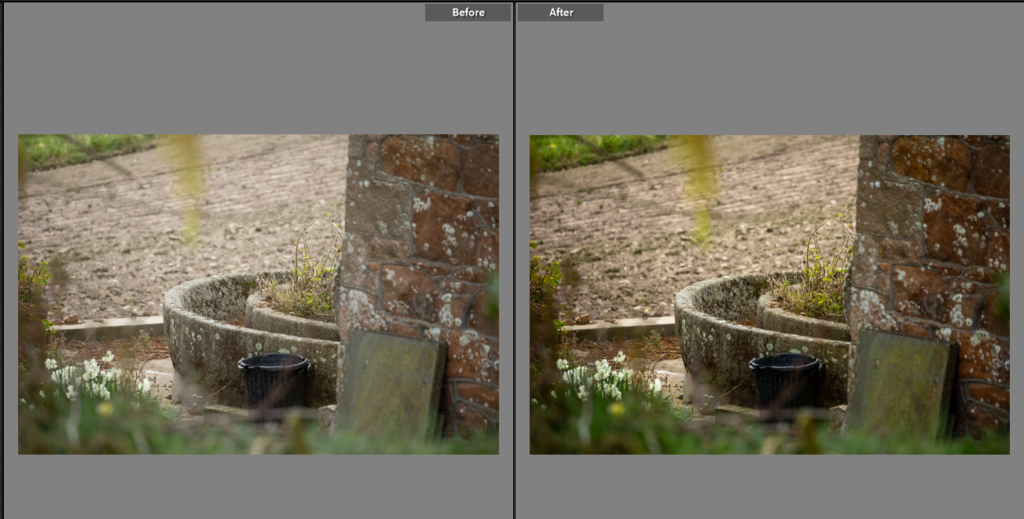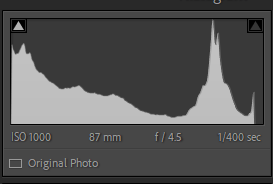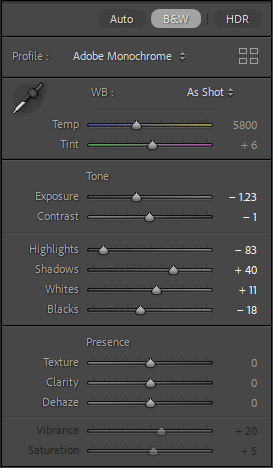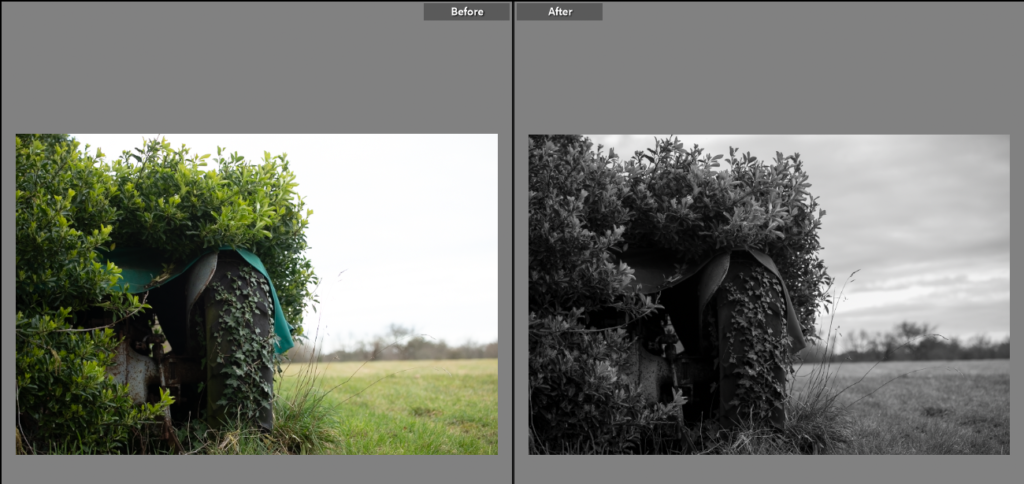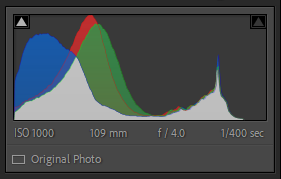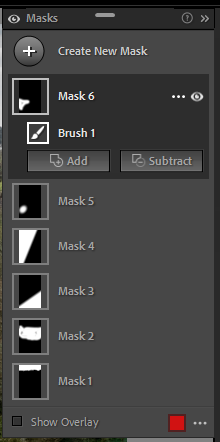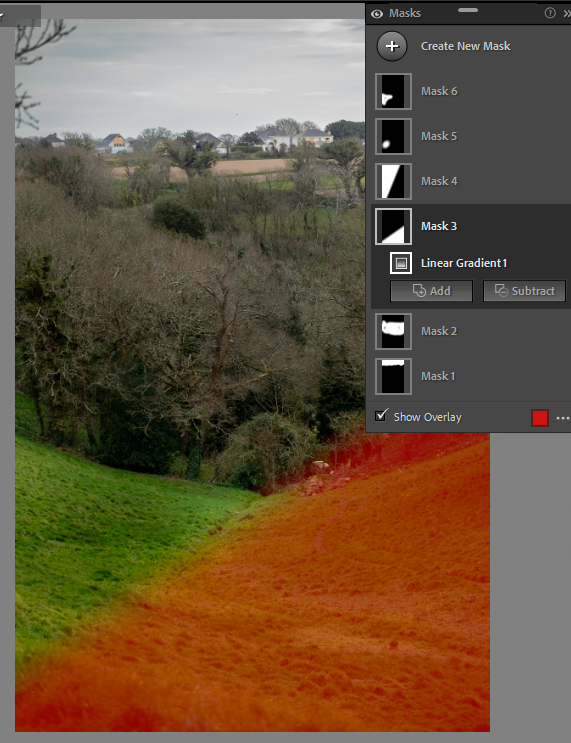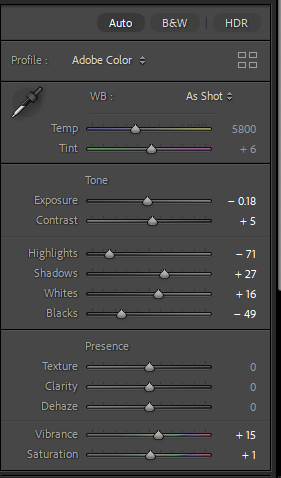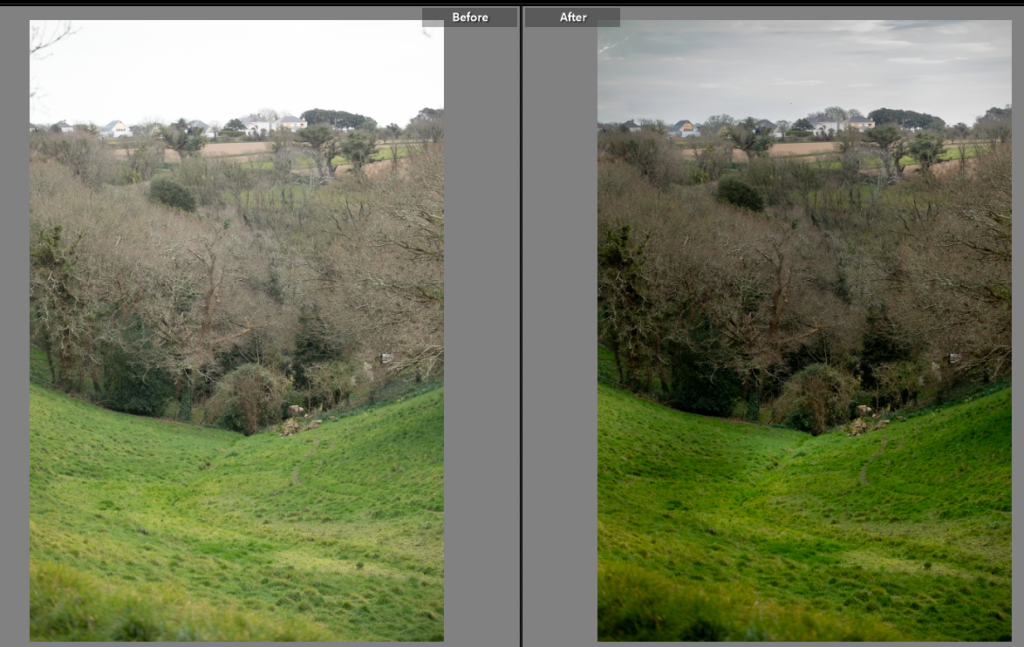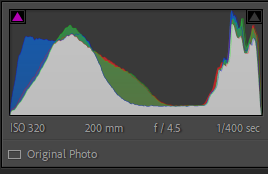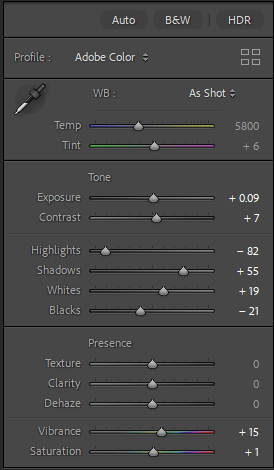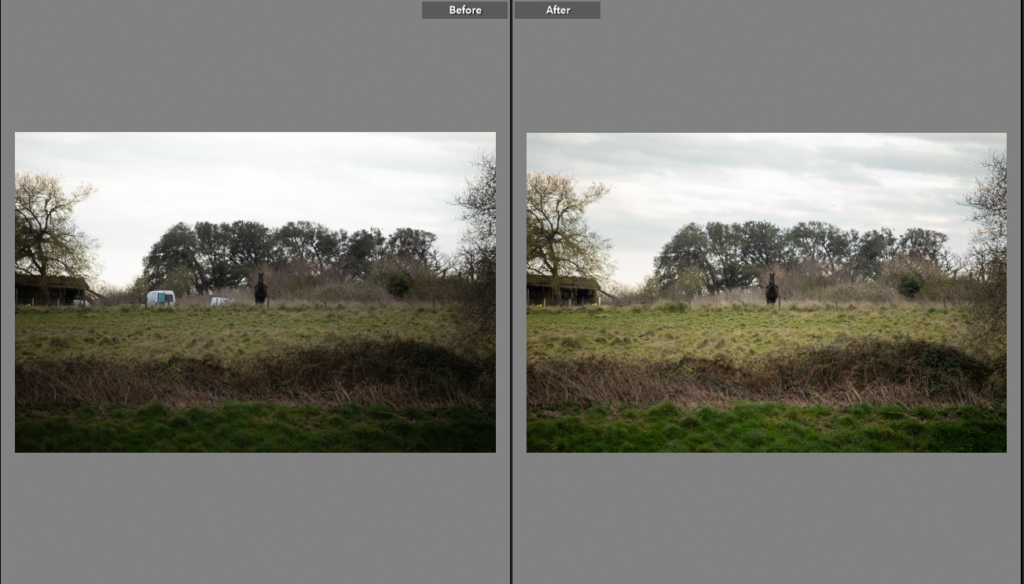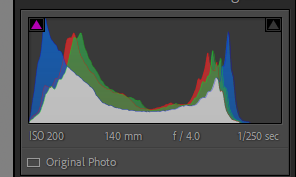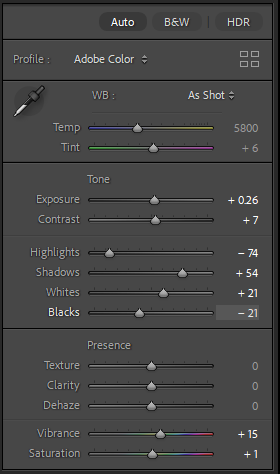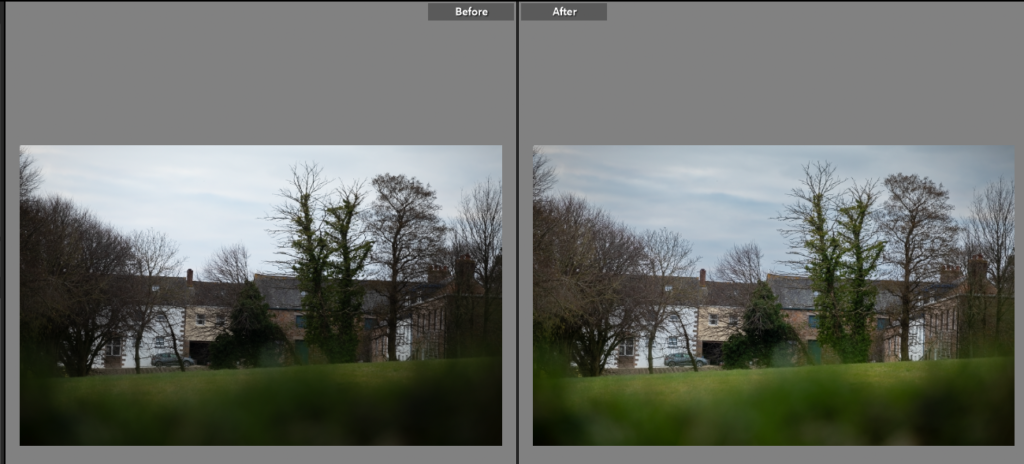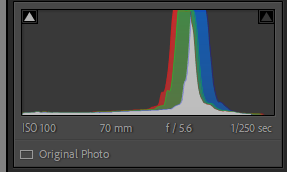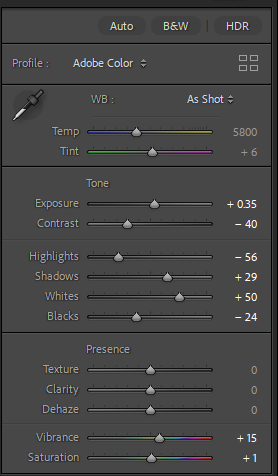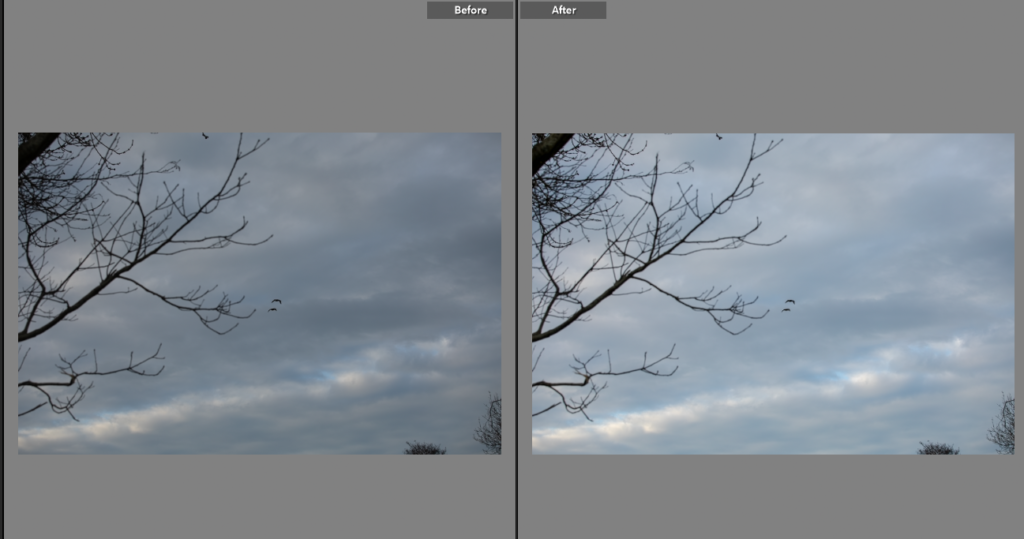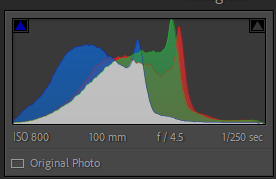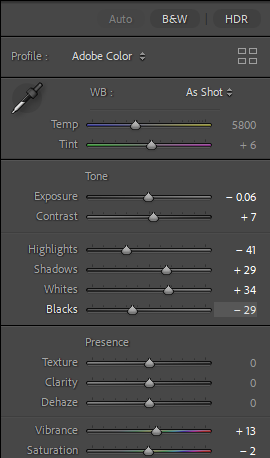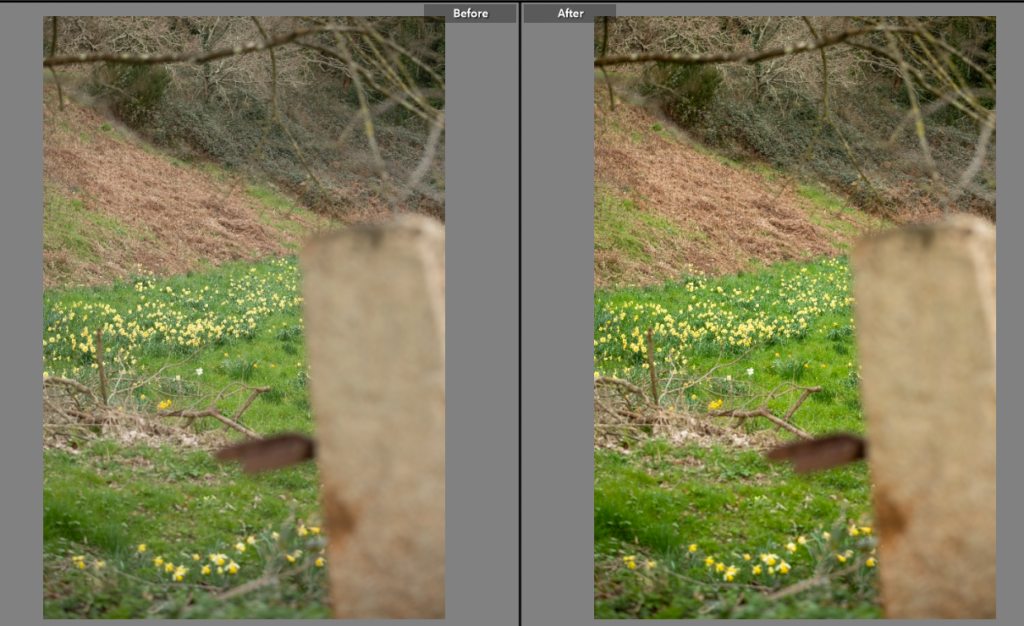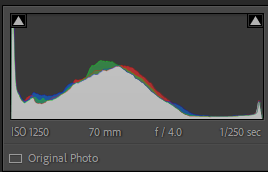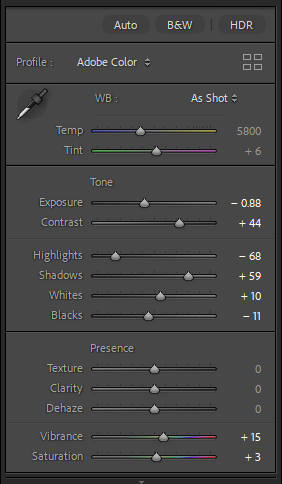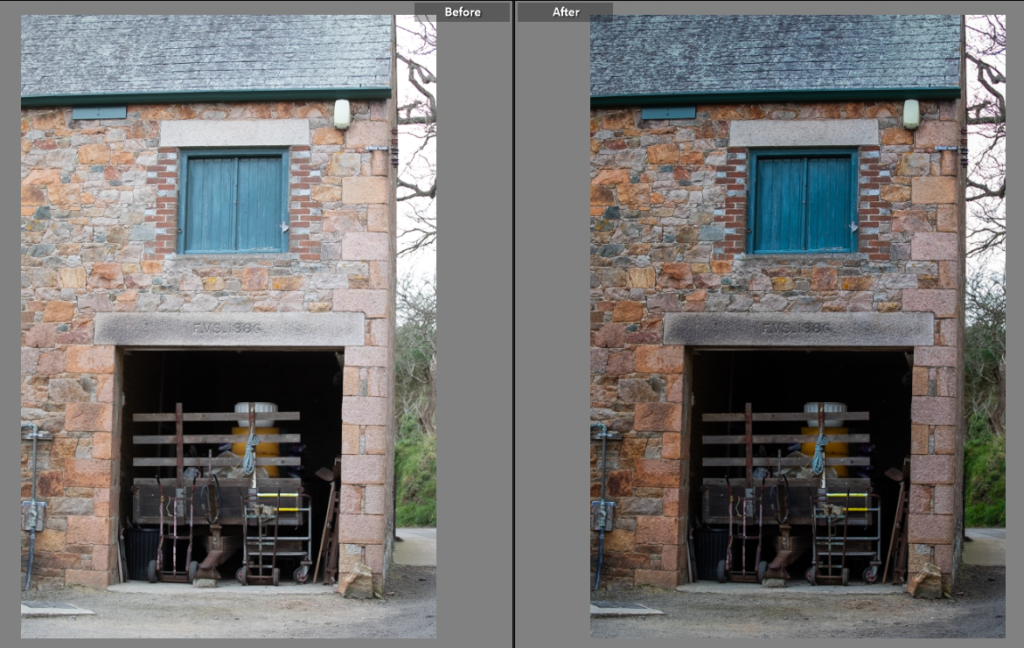What?- Having covered the details of the equipment and how to keep it running as well as an insight into Raoul as a person and him working. The next step is to cover the Jersey specific side of farming, the old granite farm house style and the traditional jersey equipment like, an apple crusher. I also want to take some of the landscapes to add further context about the farming and the land that is surrounding the farm.
How?- I will use my canon mark 5iv with my 70-200mm lens, this gives me range on my zoom length, allowing for a bigger or smaller depth of focus. I will use a range of angles, for the landscapes, low angles often complement the photos adding in the missing foreground, where as an eyelevel shot on buildings will stop distortion.
Why?- Adding details about the farm and surrounding land adds deeper basis to the book, further describing Raoul and his lifestyle. How the land and manmade work together, creating a happy medium, the union.
Contact sheet
This photoshoot I focused on landscapes and buildings, I noticed I lacked context shots, photos of the farm buildings itself. I need these photos for the project to further add to the point of farming to some idea has been around forever and will stay in some form forever.
Edit One
This photo has different angles intersecting with each new building. The colour image is strong but the black and white, high contrast, highlights the granite brick work, and the intersecting lines of each farm building. I think it is a nice summary shot showing the size of the farm and traditional Jersey granite buildings.
Edit Two
A photo of traditional equipment was important that I got, this is an apple crush. I photographed it through a hedge adding softness to the shot working with the continues curve of the crush. I left this photo in colour as then it shows the colour of the granite, the rows of potatoes behind and the granite of the building in the corner.
Edit Three
I saw this scene and loved it, I took multiple images of this scene to get what I could see I wanted in the photo. The old tractor having the hedge growing over it and then the empty expanse of the field. I changed the photo to black and white to create a stronger image, using the high range of tones I have used in other black and white photos I have increased in the depth of the sky, outlining the clouds, and the grass tuft next the wheel is now visible.
Edit Four
Having noticed I was missing landscape photos, I took some. The editing I used required not only using the sliders but using masks, by using masks and brushes I could create depth and drama in the photos. I found with the season being early Spring the trees were still bare which did mean the photos looked slightly off, by enhancing the grass and stream it has drawn the attention away from the jumble of tree tops.
Edit Five
I saw this scene and thought it would be a great photo as the horse was interested in what I was doing so looking at me, and there was a field in between. I like the link from the horse to the land to the apple crush. It will also break up landscape photos showing the life within the landscapes. To edit this image I increased the exposure, making the horse more visible and then removed the cars as it made the shot look busy and not as distant. The overall look of the photo hints at the connection between nature and the land, horses would have been used to farm the land many years ago as well so it has a circular feel to the photo.
Edit Six
By itself this is not a strong image, however it will add to the book over all as it hints at the land before the farm, while the farm is the subject of the photo. The natural world attempts to cover it. It needed basic adjustments like masking the sky and exposure increase. It draws the connection between farmers and the land, how they try to work in union.
Edit Seven
This photo, is a bit different to the rest. However, I like the freedom of the birds flying and the branches add to the composition of the photos.
Edit Eight
The composition of this shot was important, linking the age and the granite of the farm properties to the land using the granite gate post, out of focus in the foreground. The yellow daffodils will link well to on of the previous photoshoots, securing the circular feeling essential in a book about farming and keeping the old ways alive. It didn’t need much editing, just simple adjustments to correct the colouring.
Edit Nine
This shot was adjusted to highlight colourings of the green hay barn doors and the hay trailer. It also brought out the pink in the granite. I used the edge of the building to create a line between the nature in the background and the manmade in the foreground.
Final Photos
These photos aren’t striking on their own but once paired with the rest of the project will play an integral role in the telling of the narrative. There are a mixture of black and white, detailed, wider angles. I picked details like the tractor tracks in the grass and the perfectly straight lines of potatoes planted as it gives an idea of how farmers alter nature. I also took photos of nature swamping the manmade. By including sections of history and older parts of the farm I have continued to tell the narrative of the older farming techniques as well as the unique elements of this farm itself.