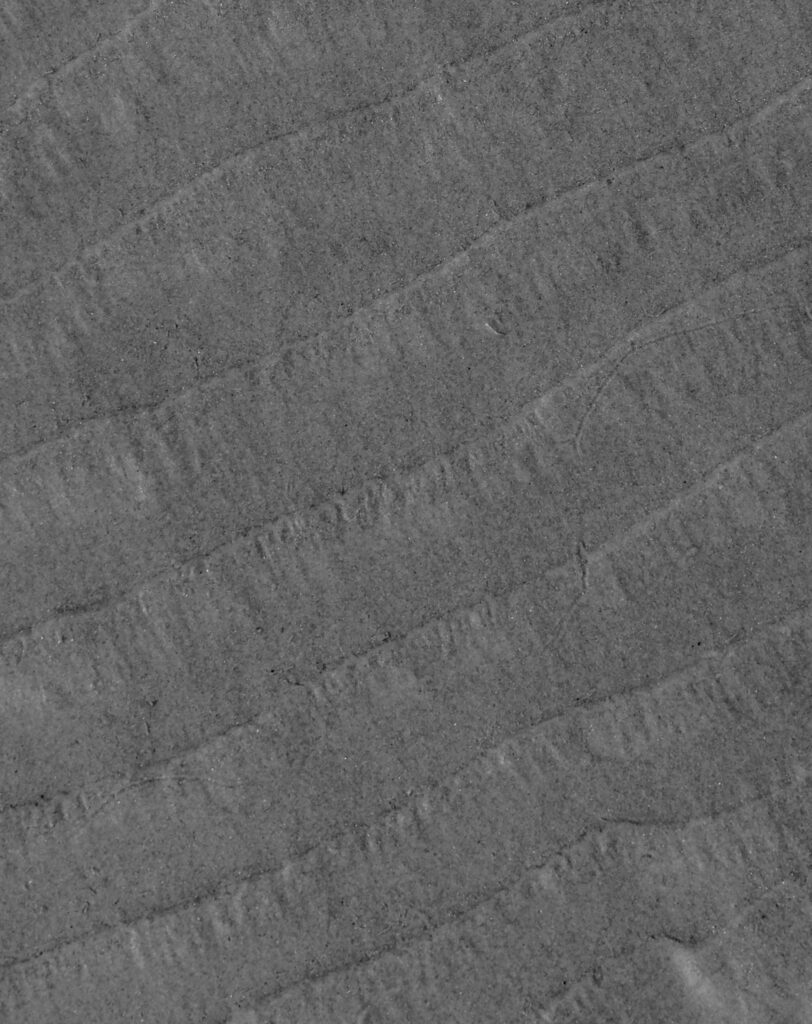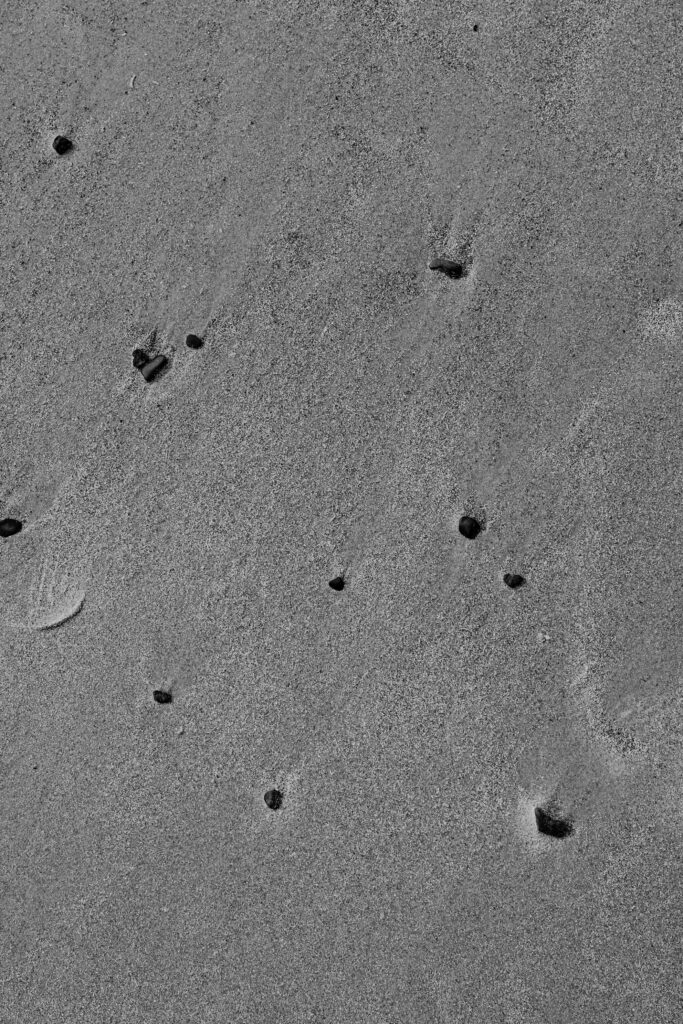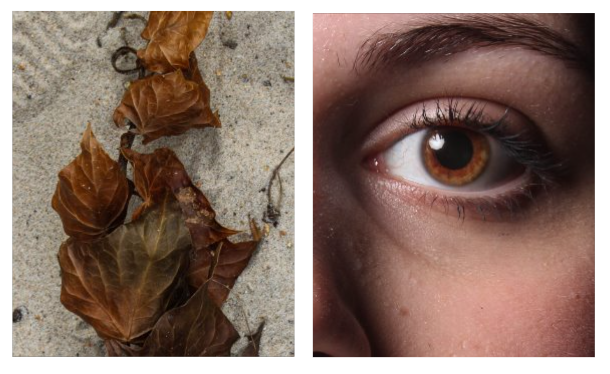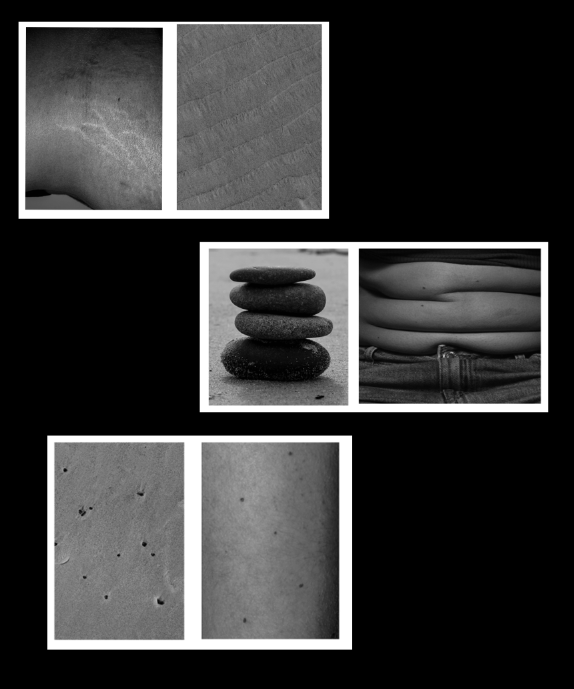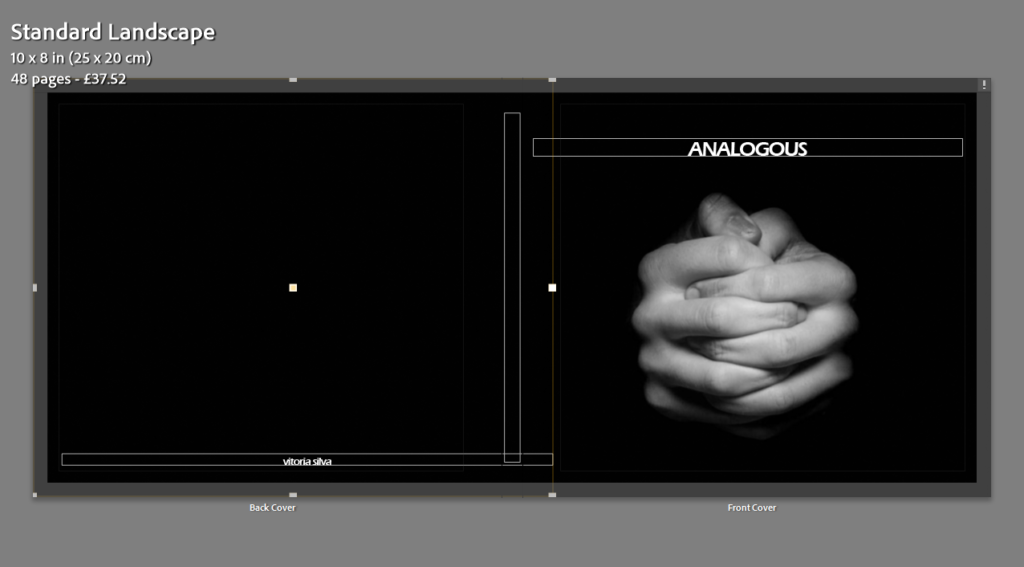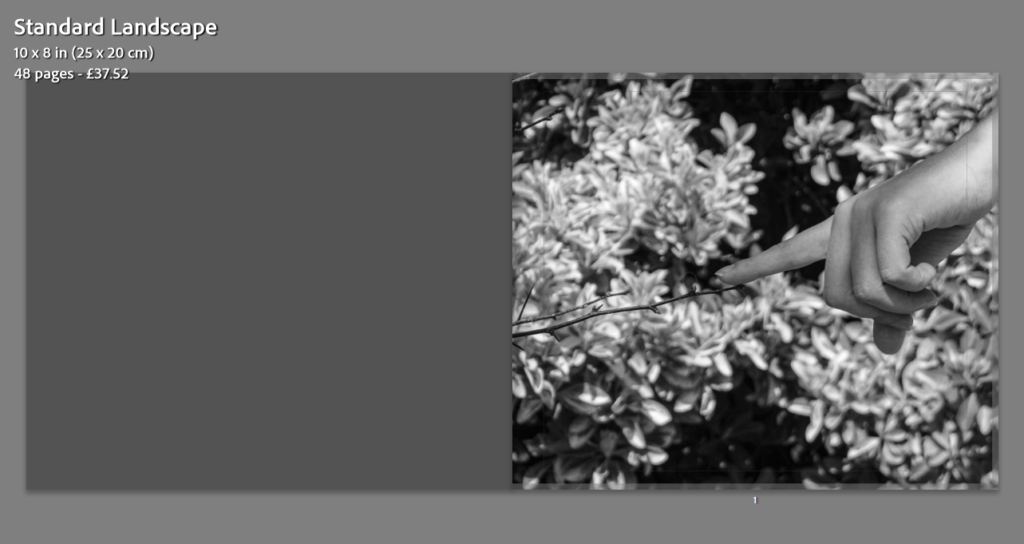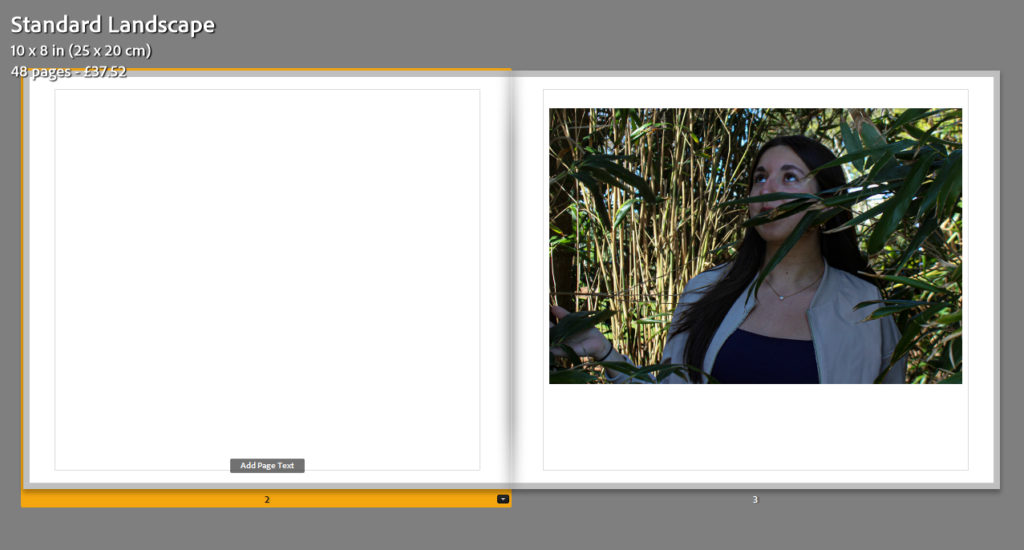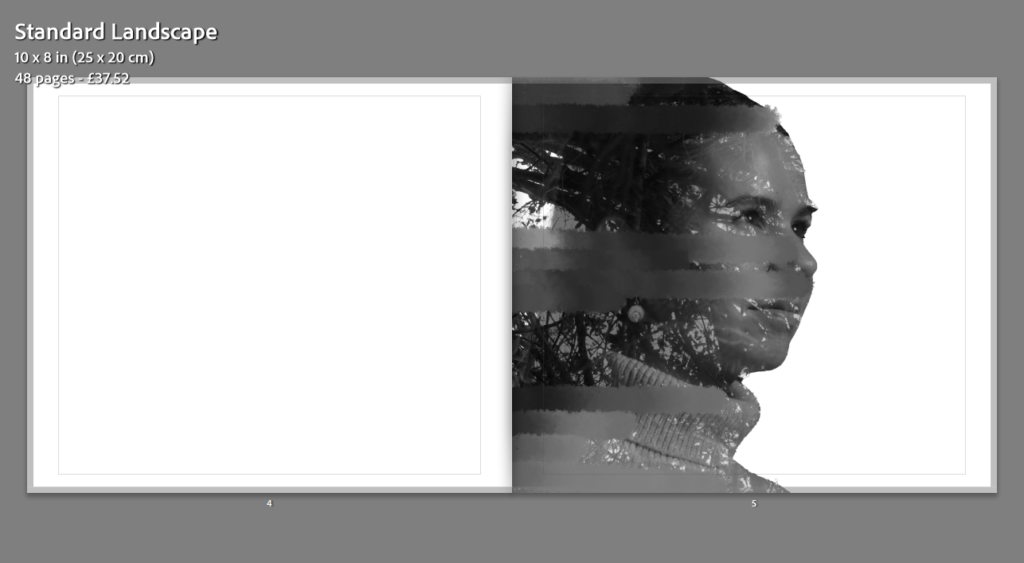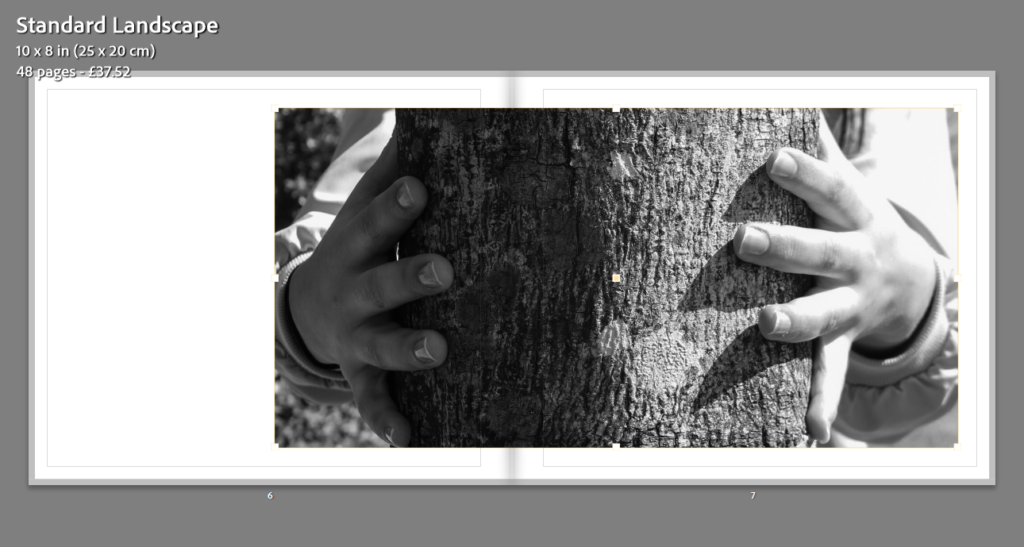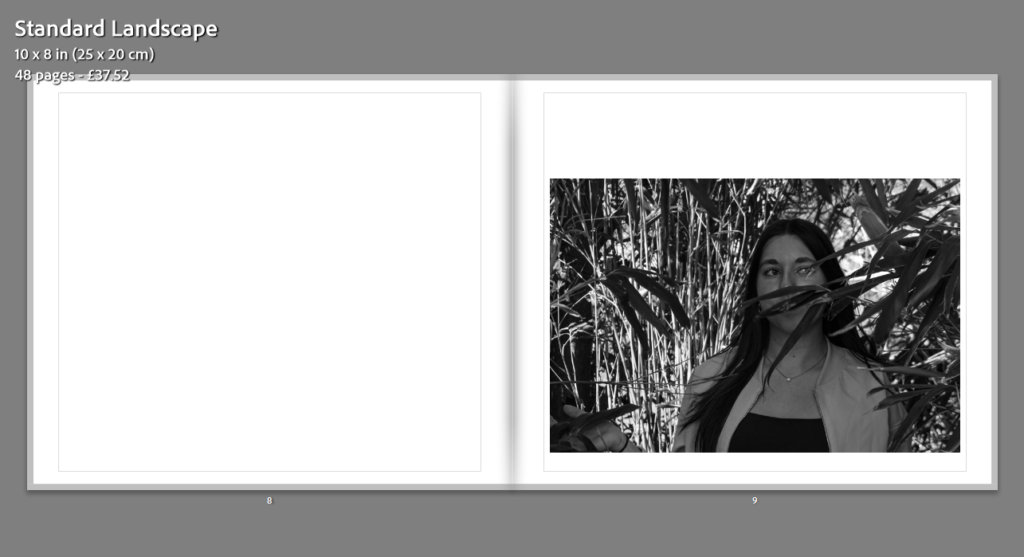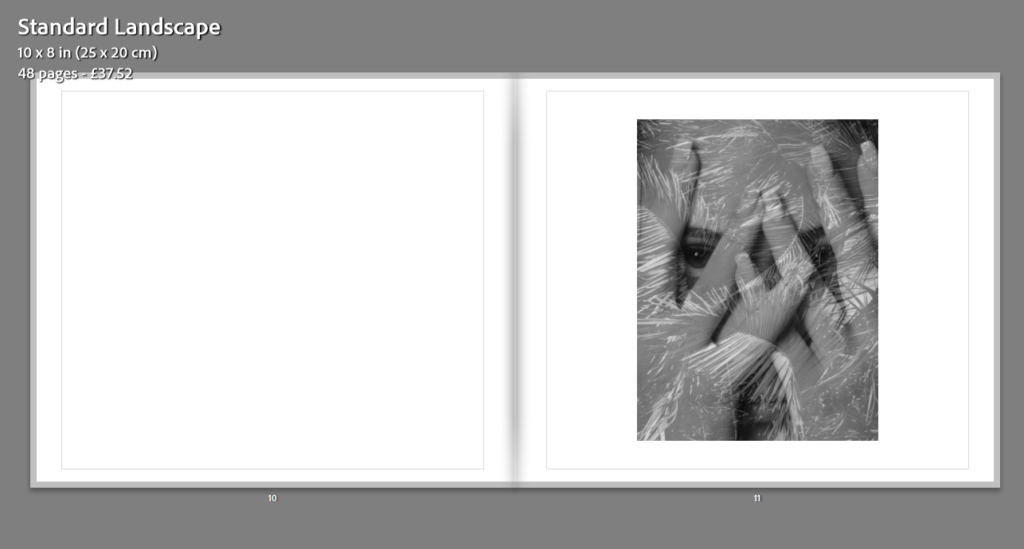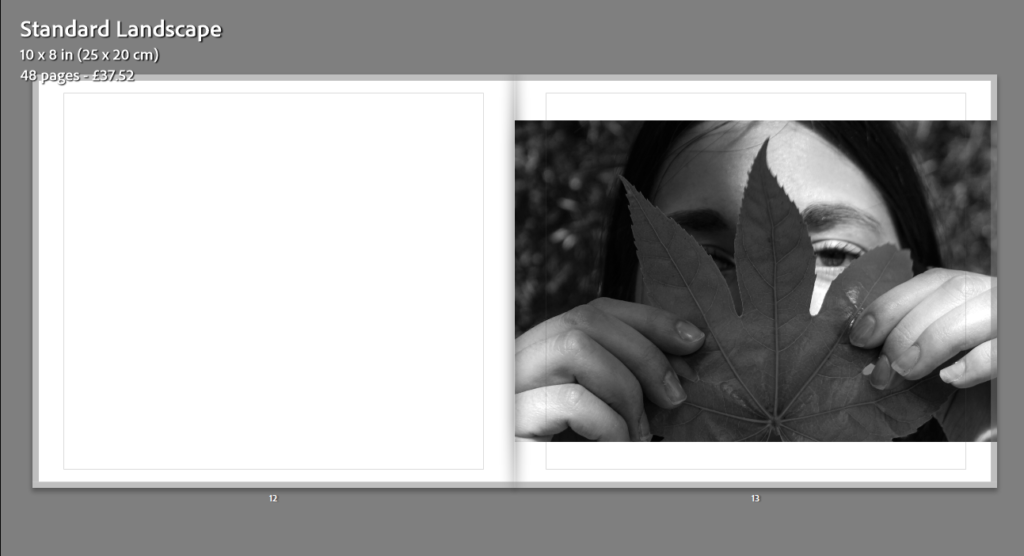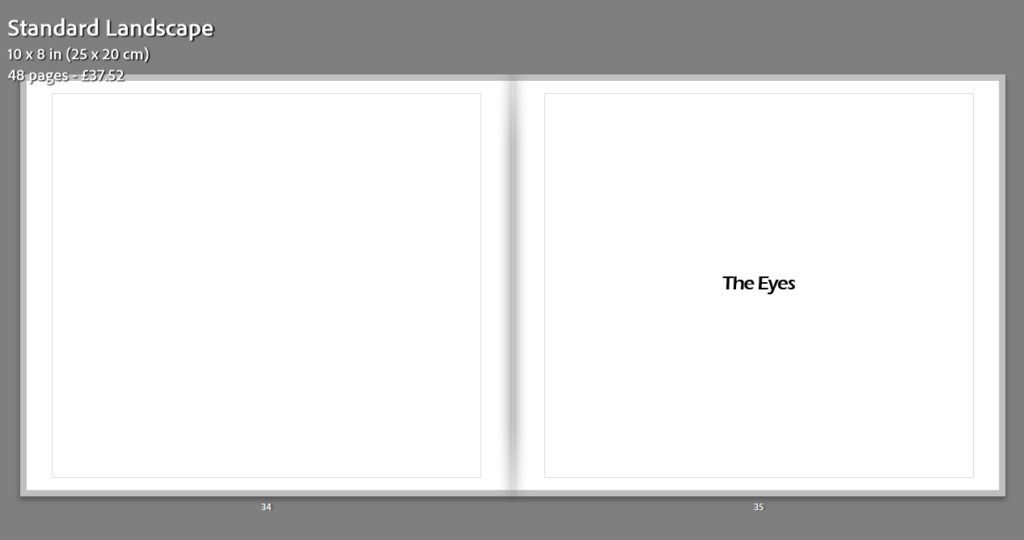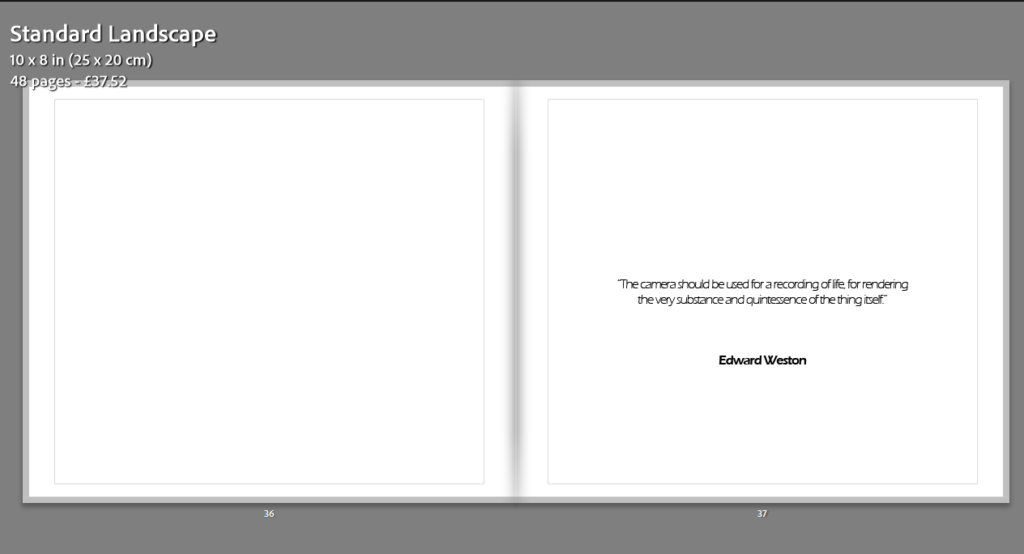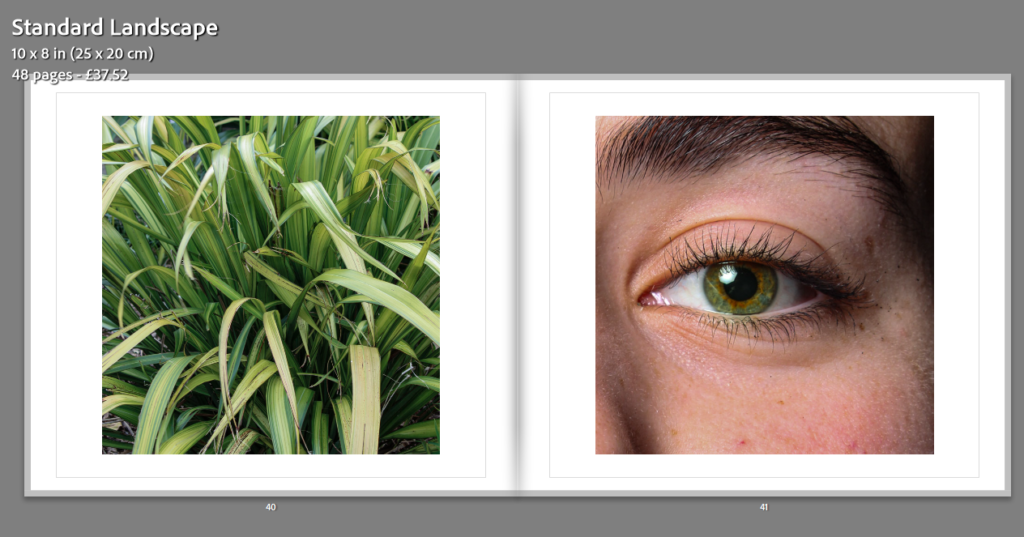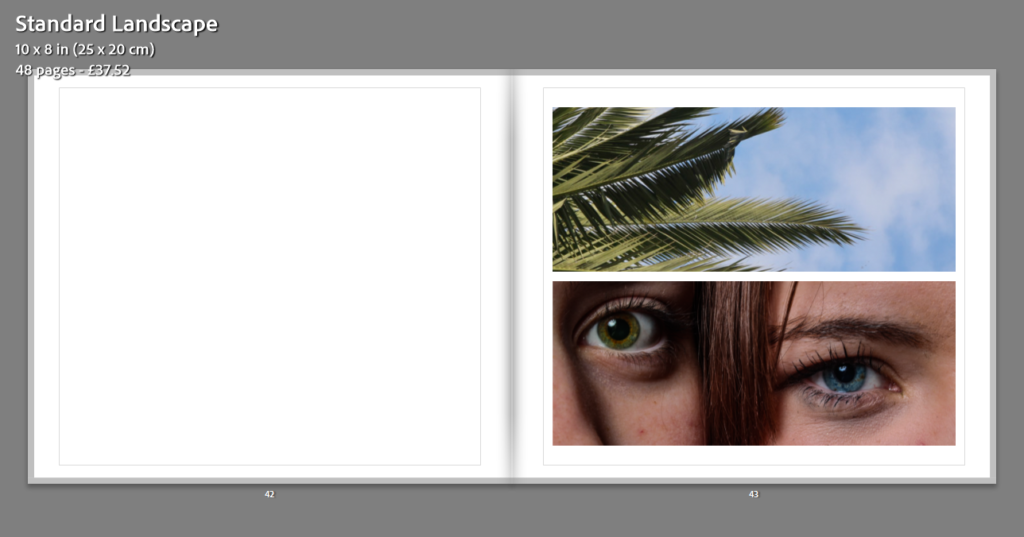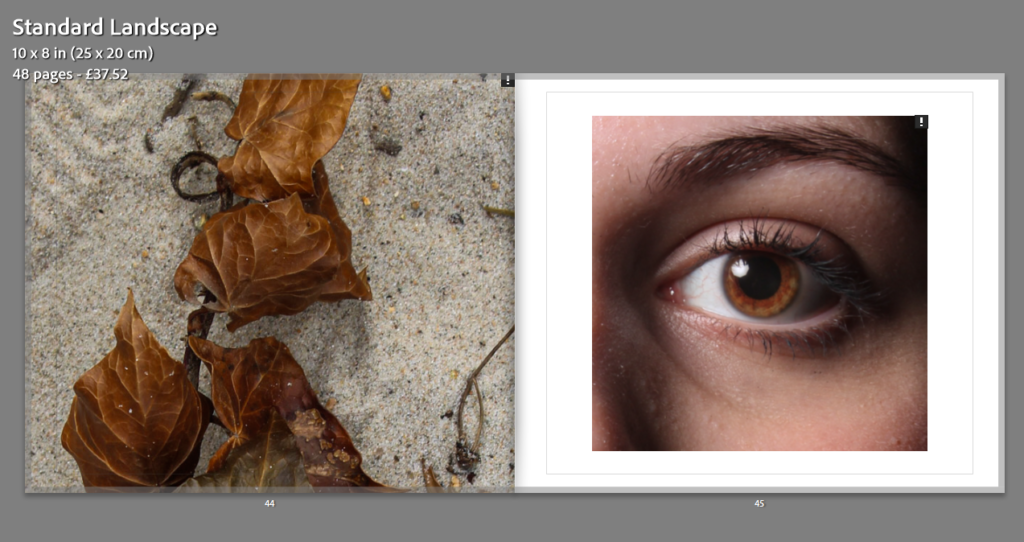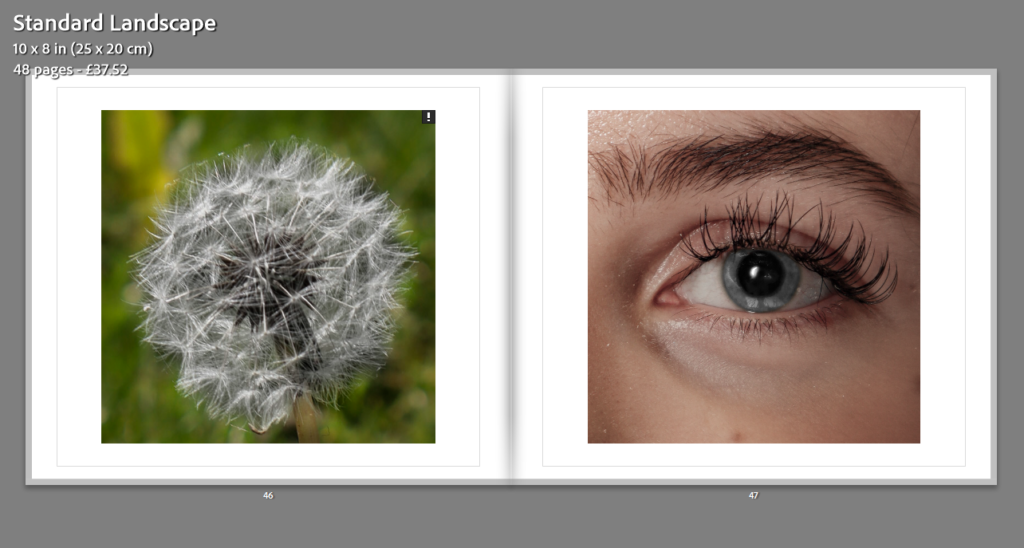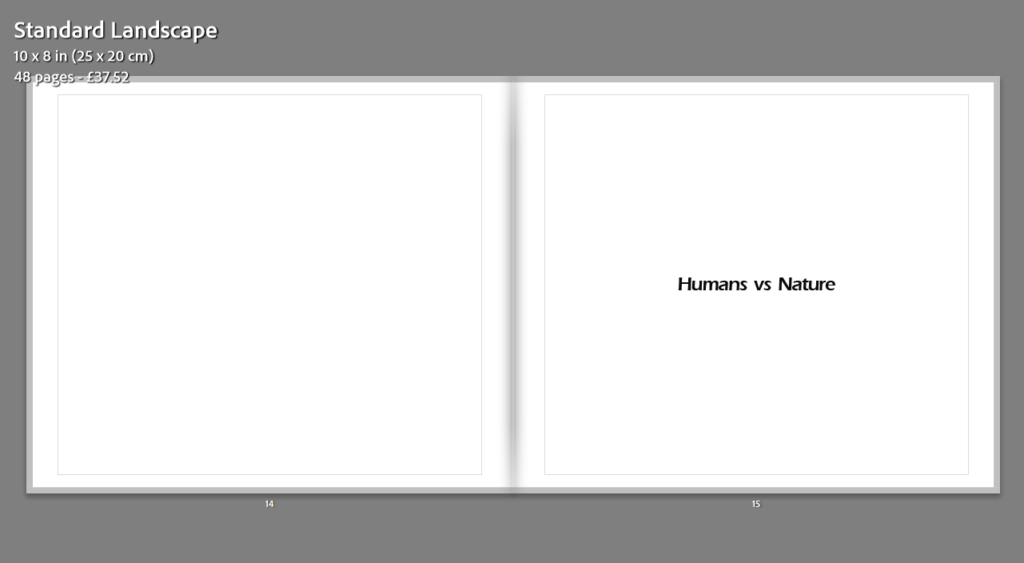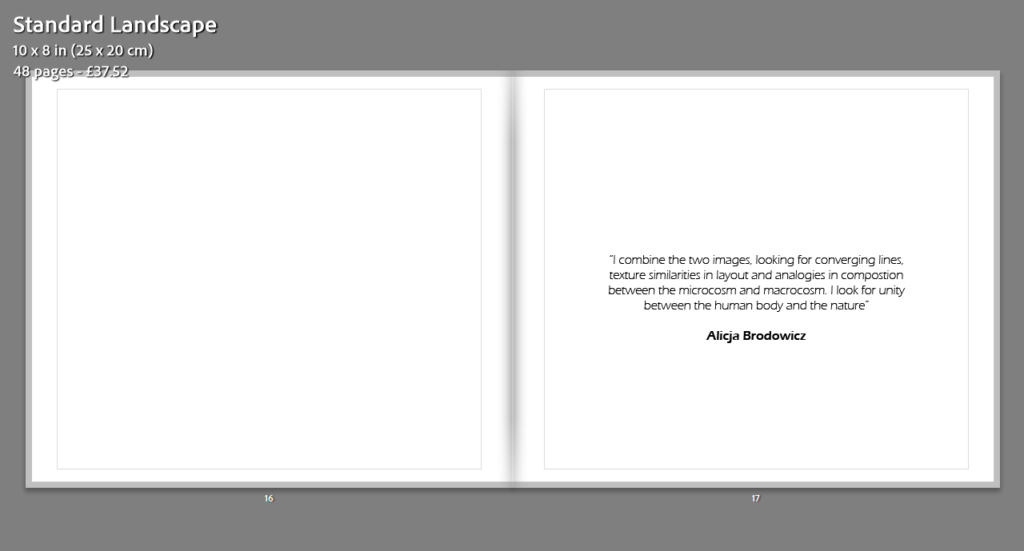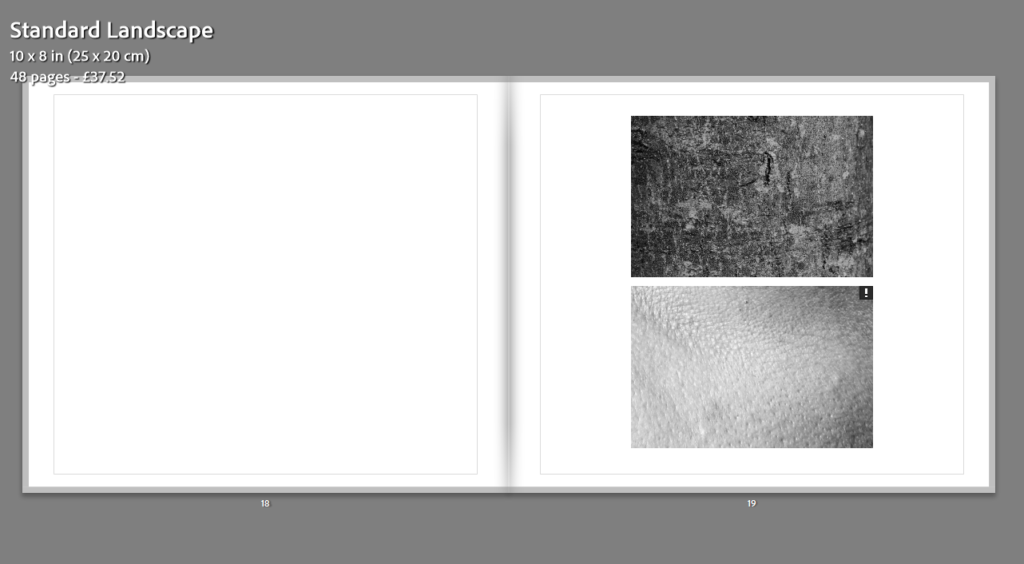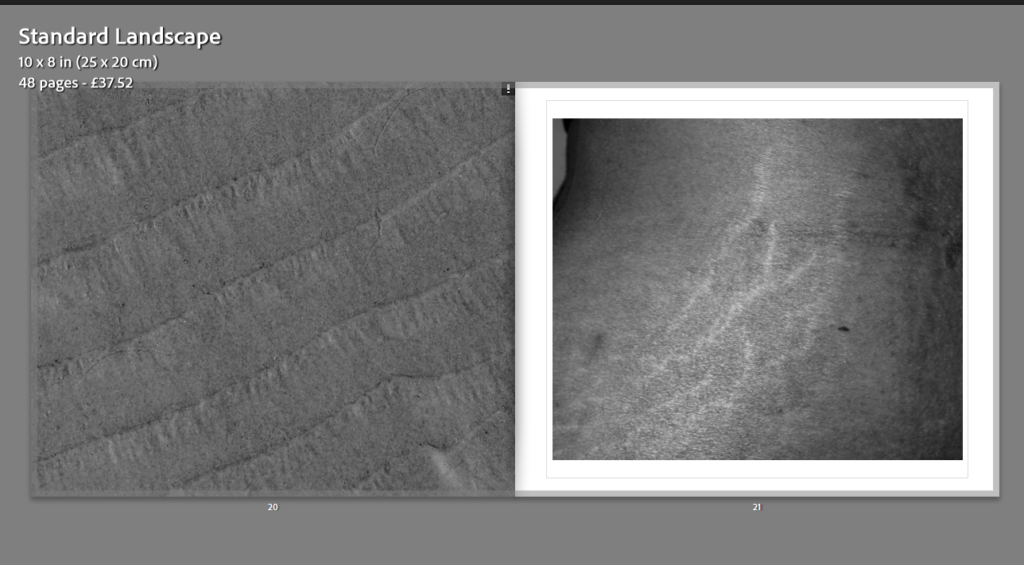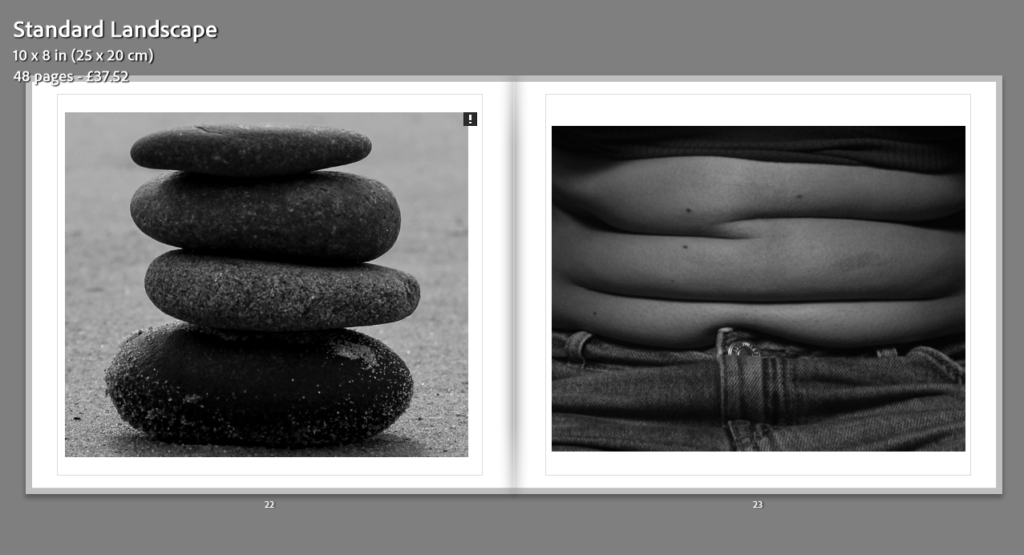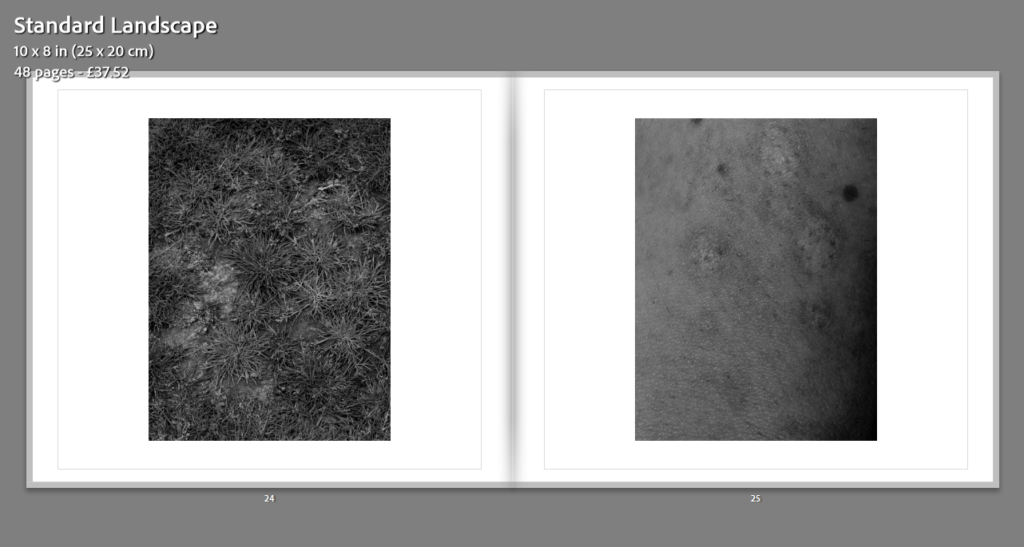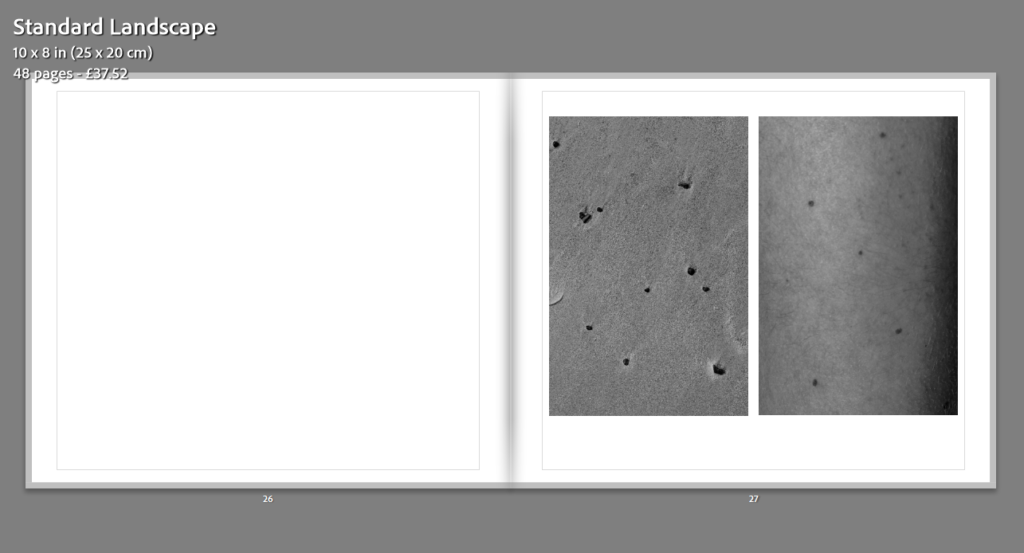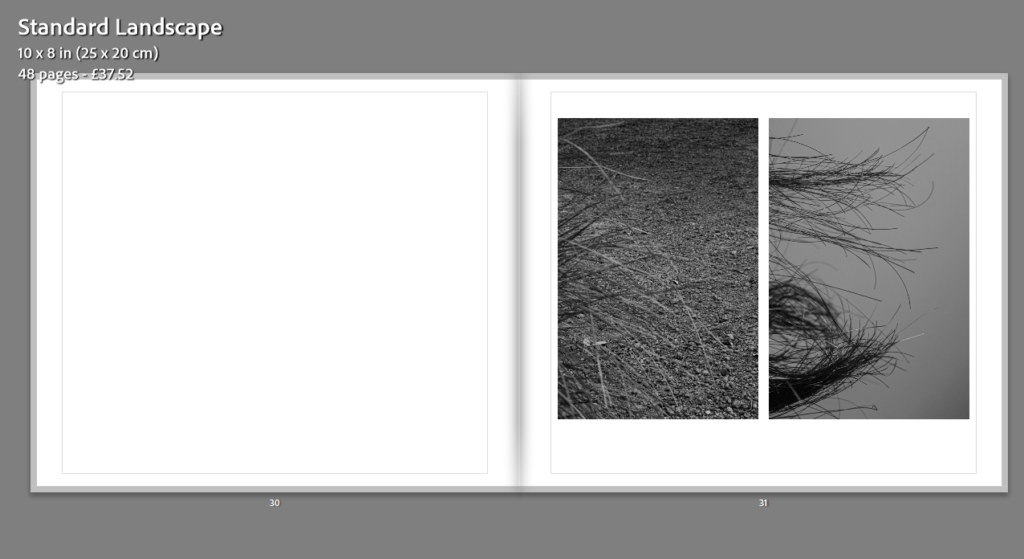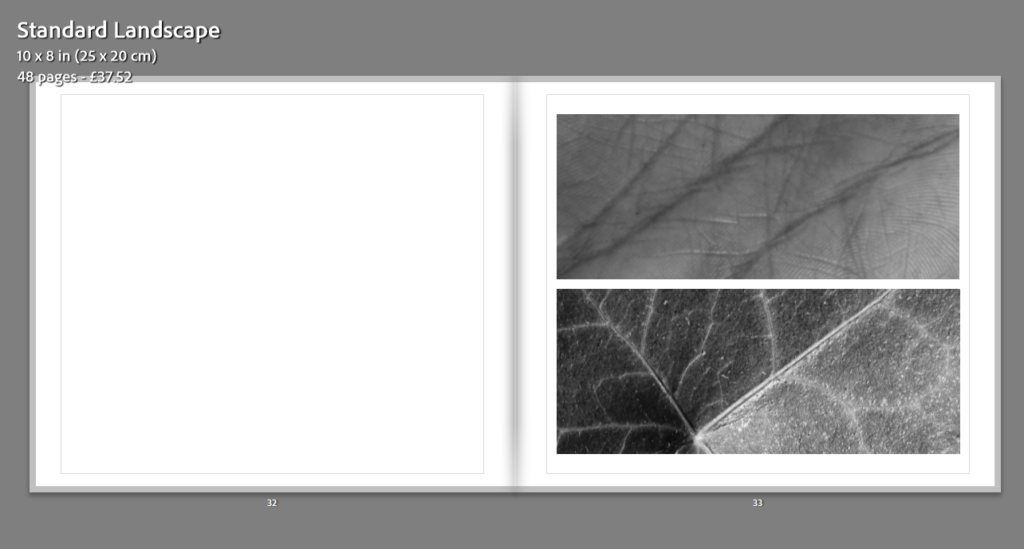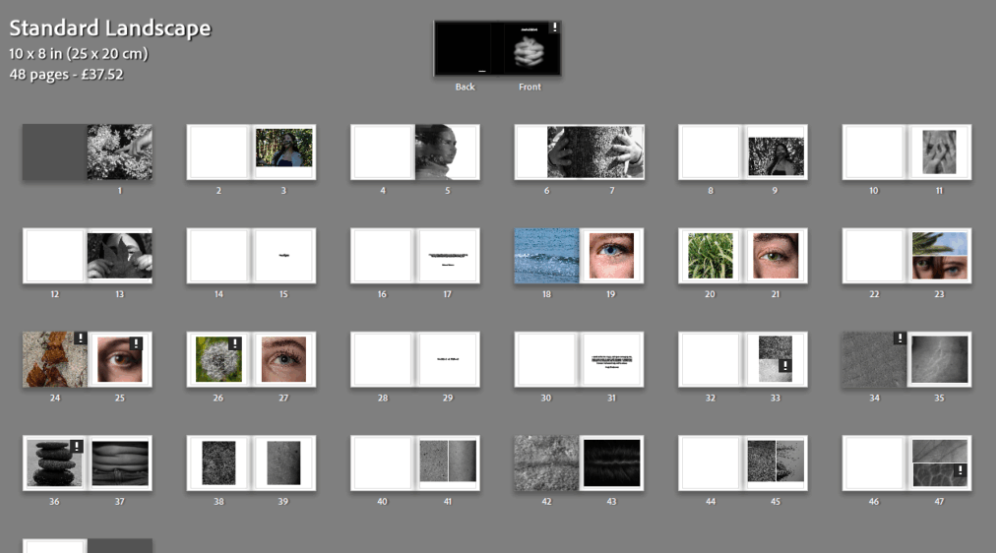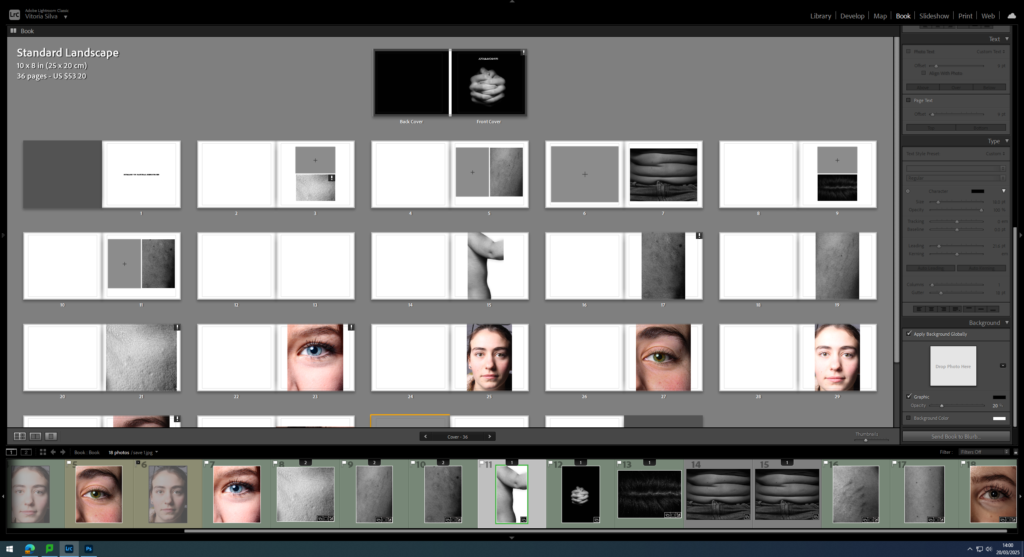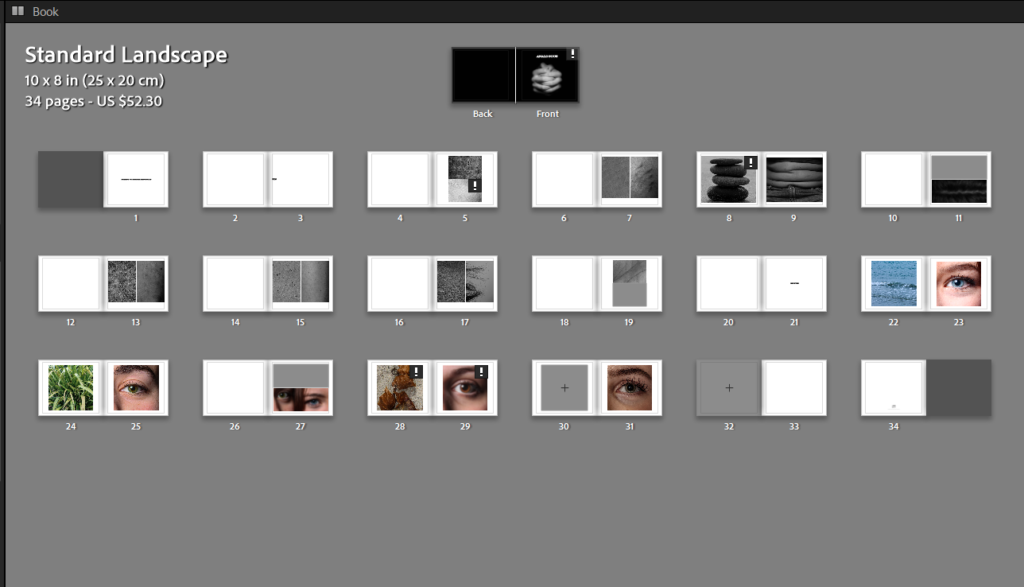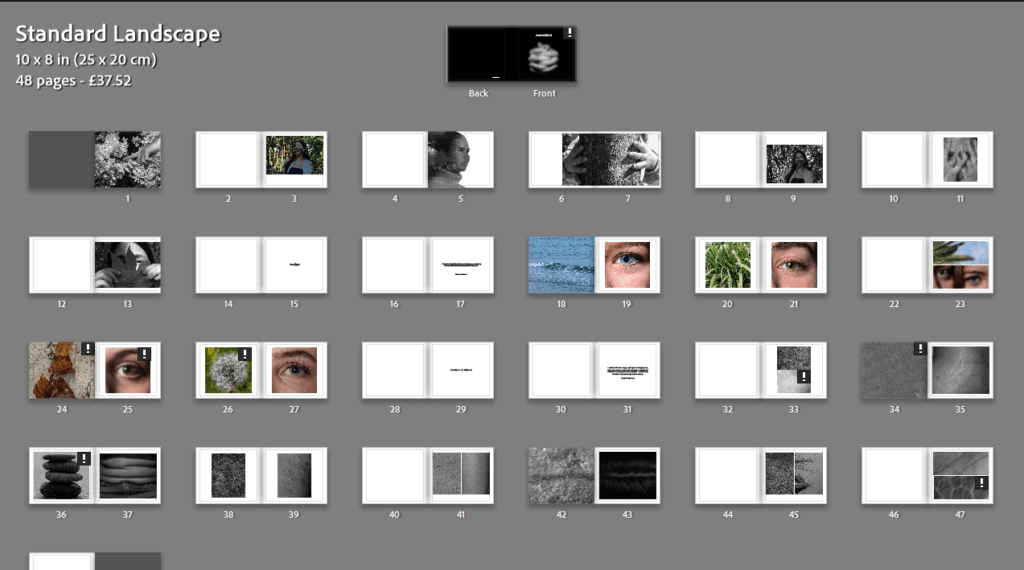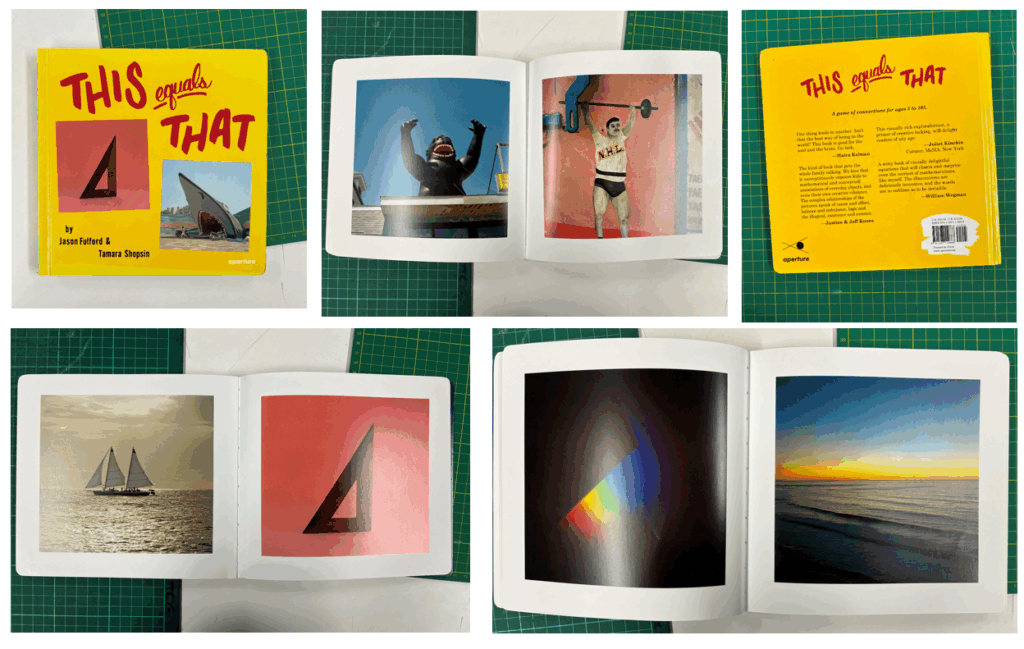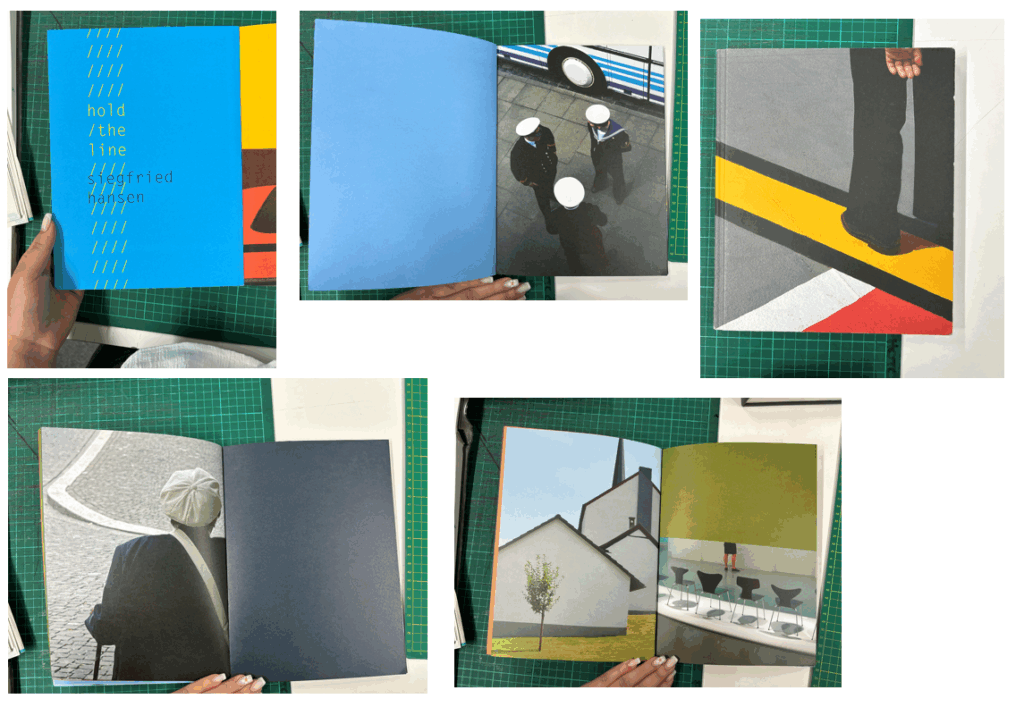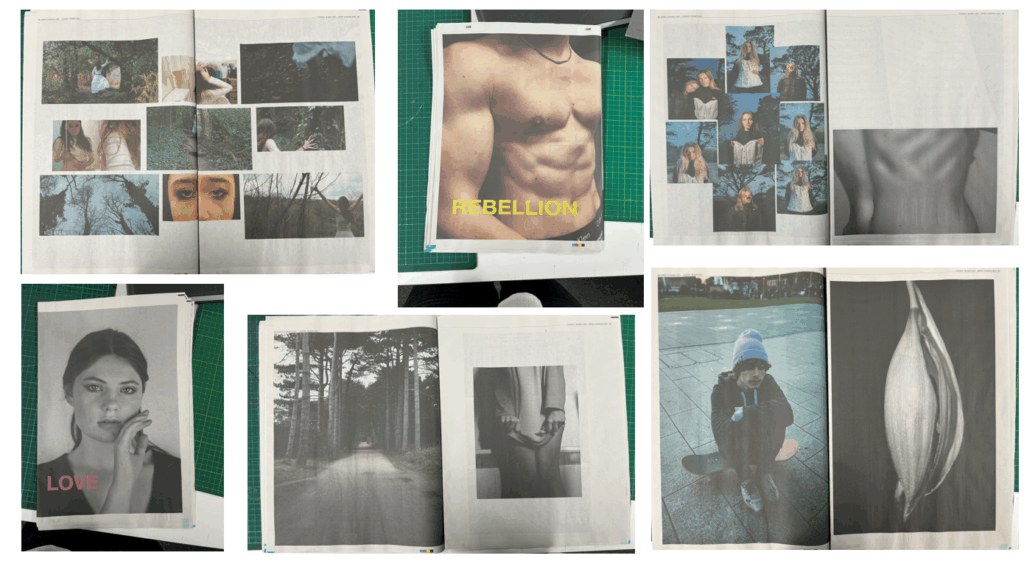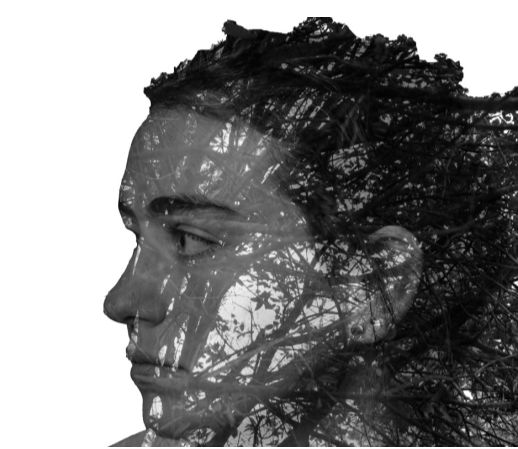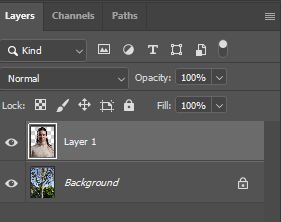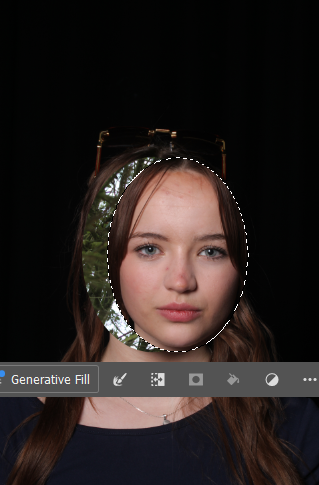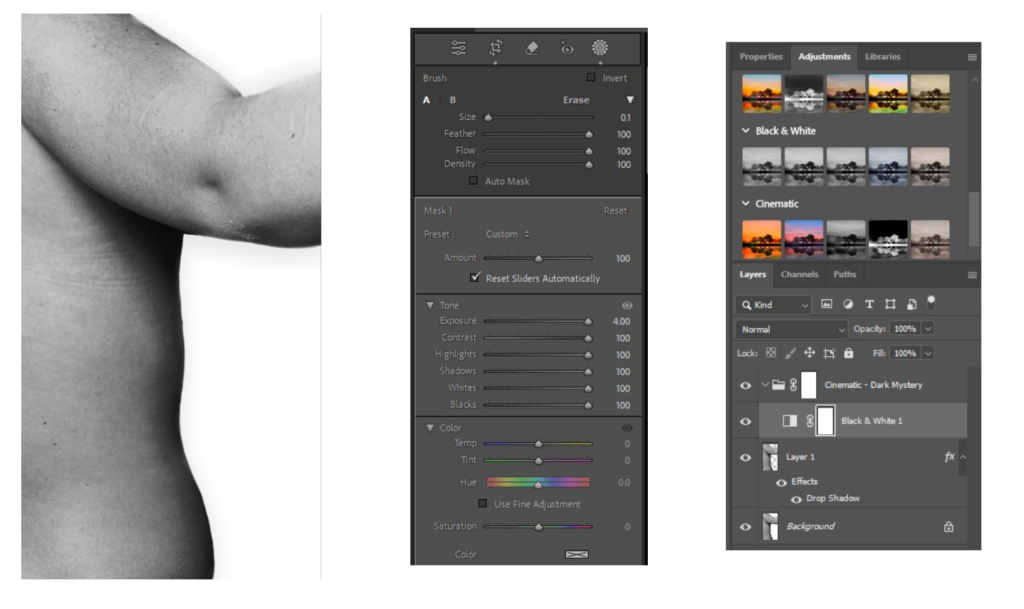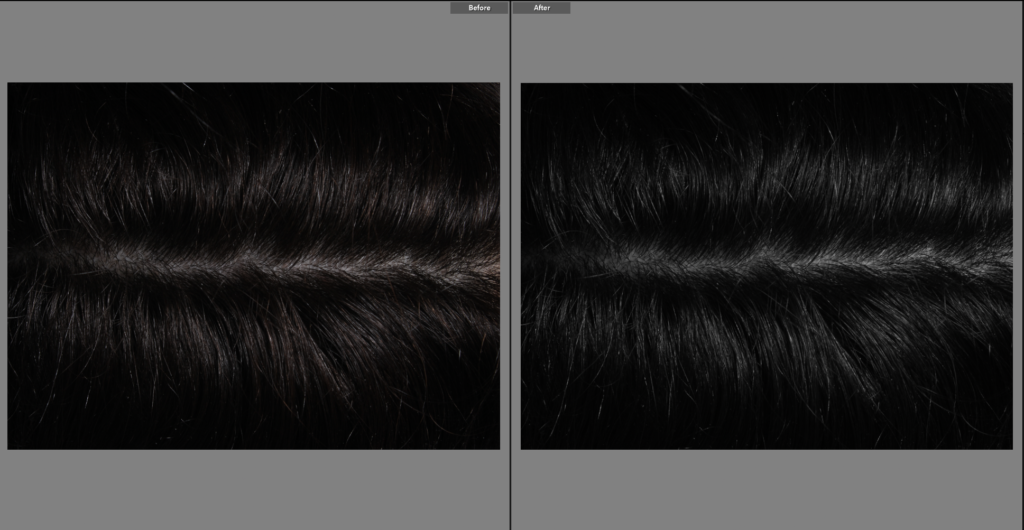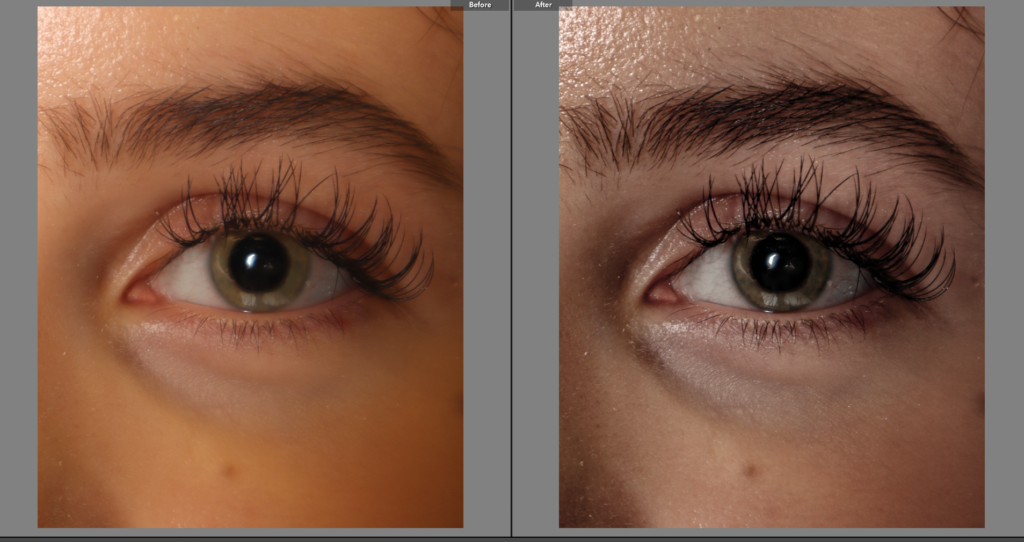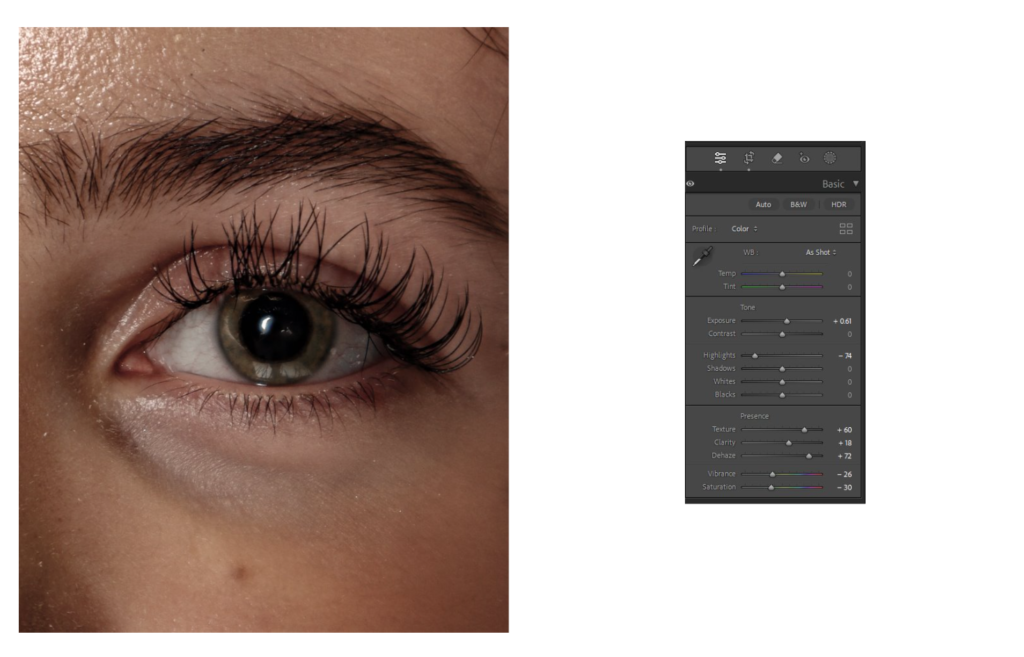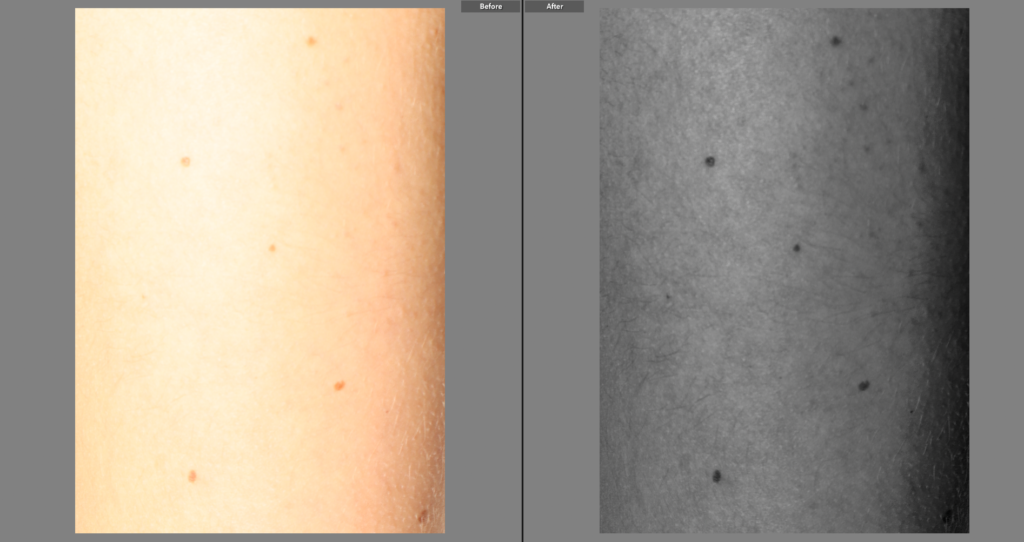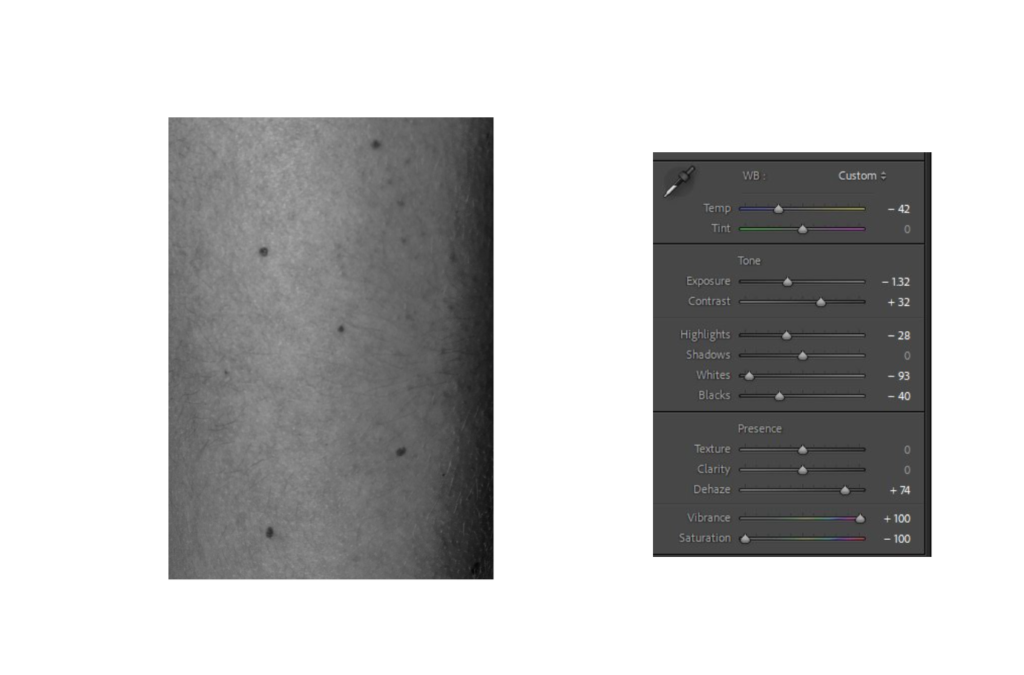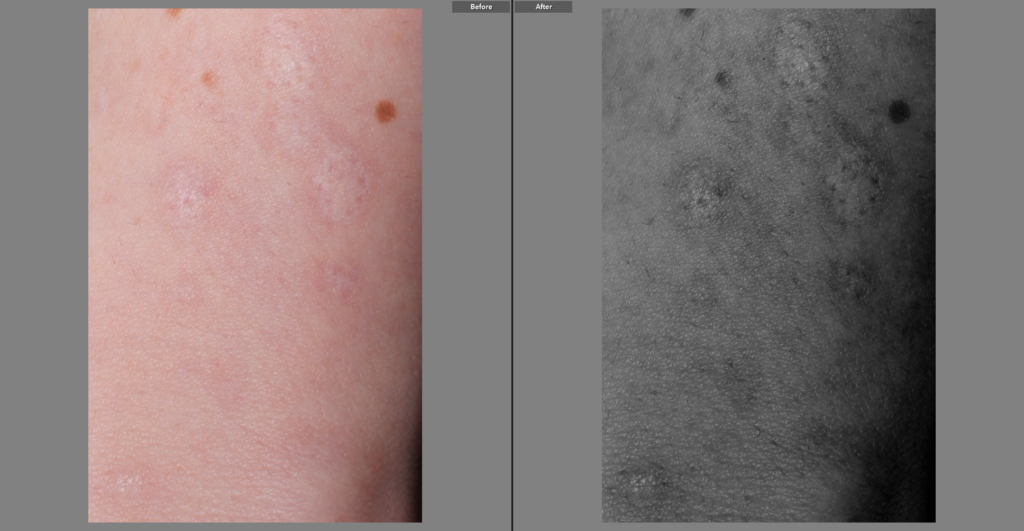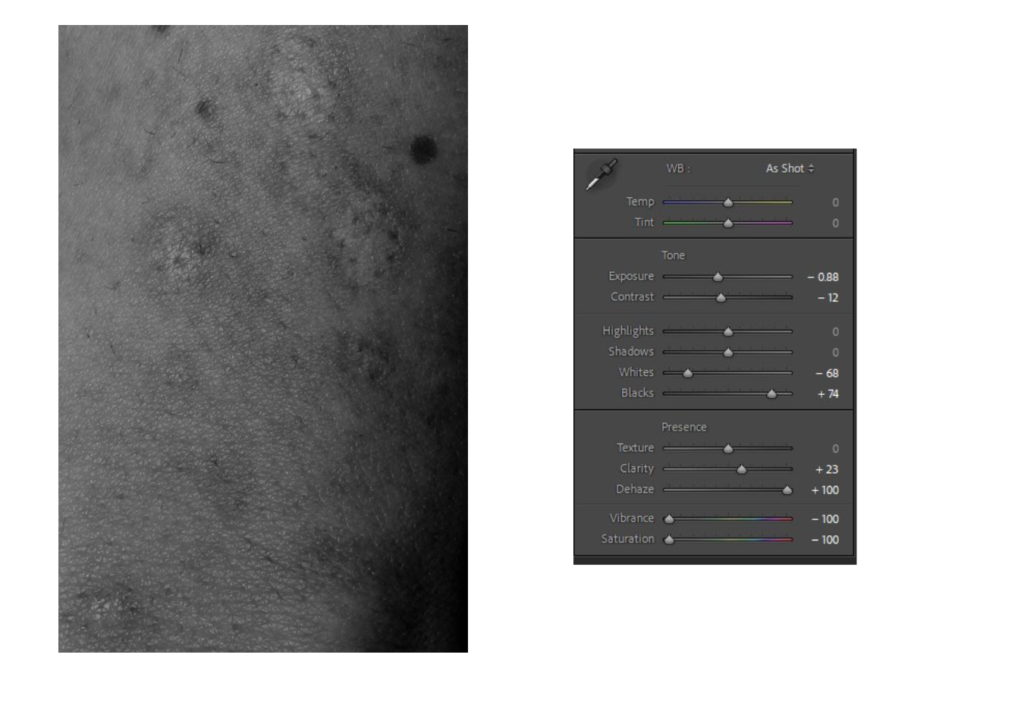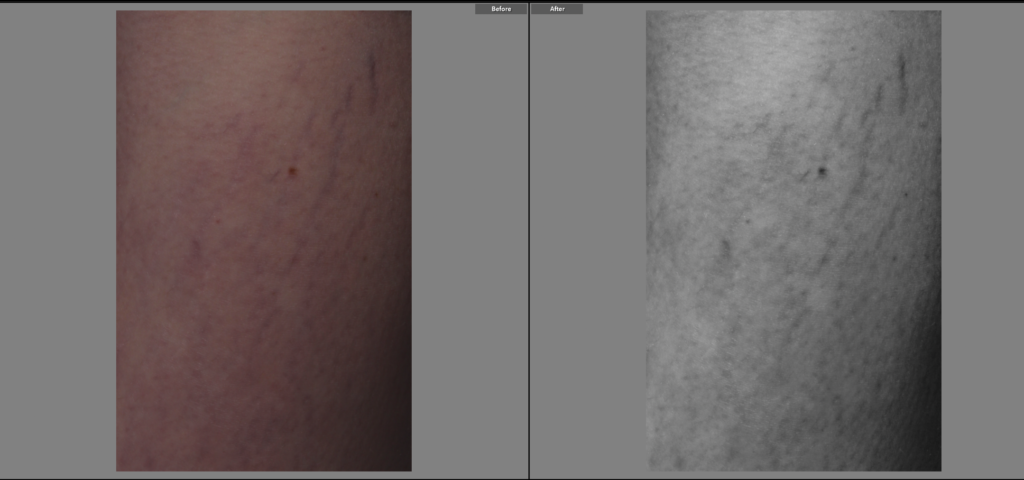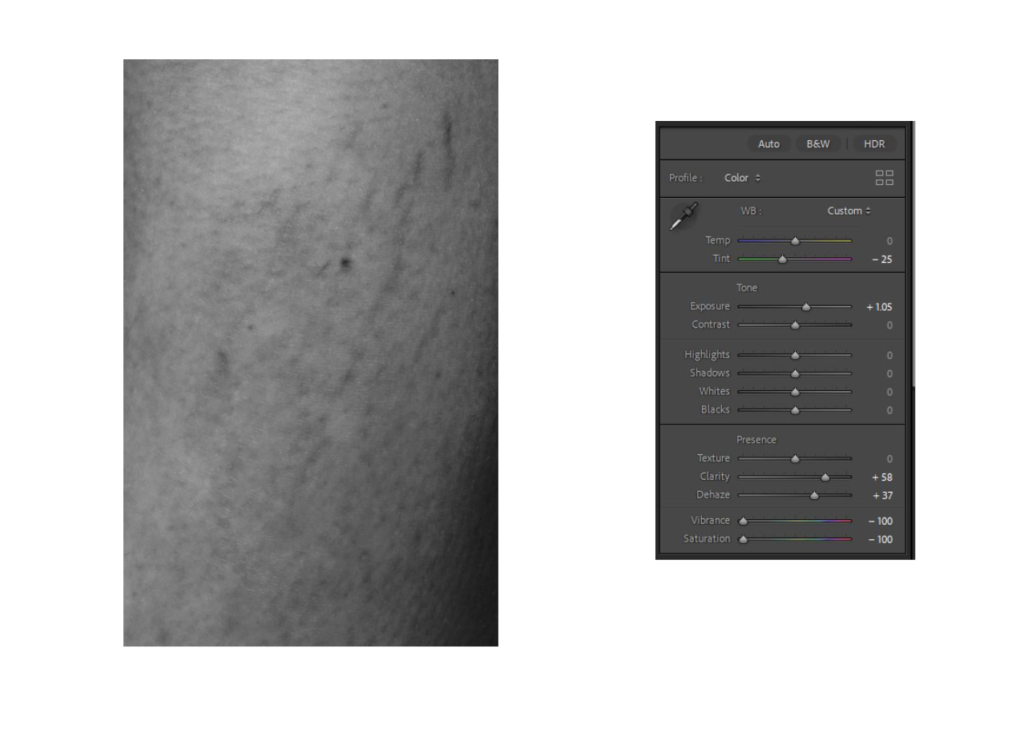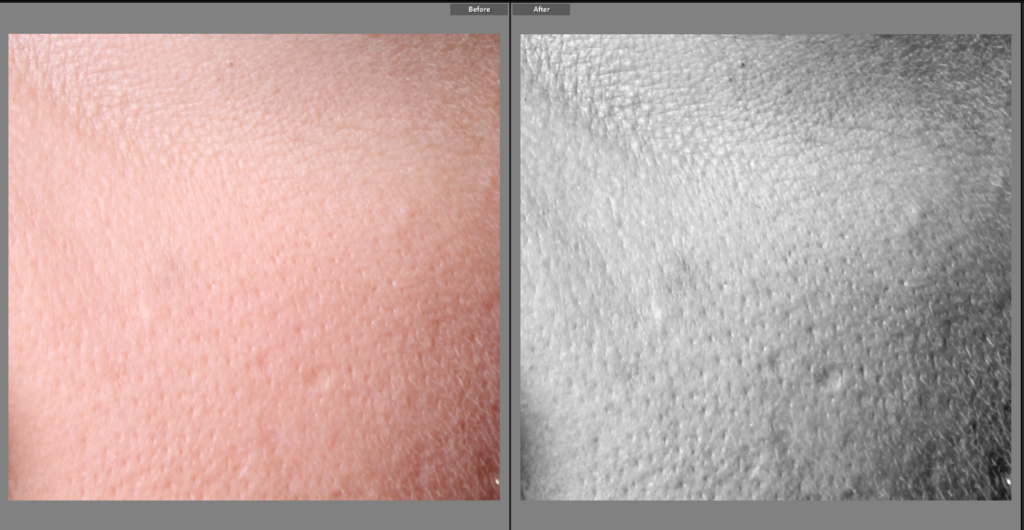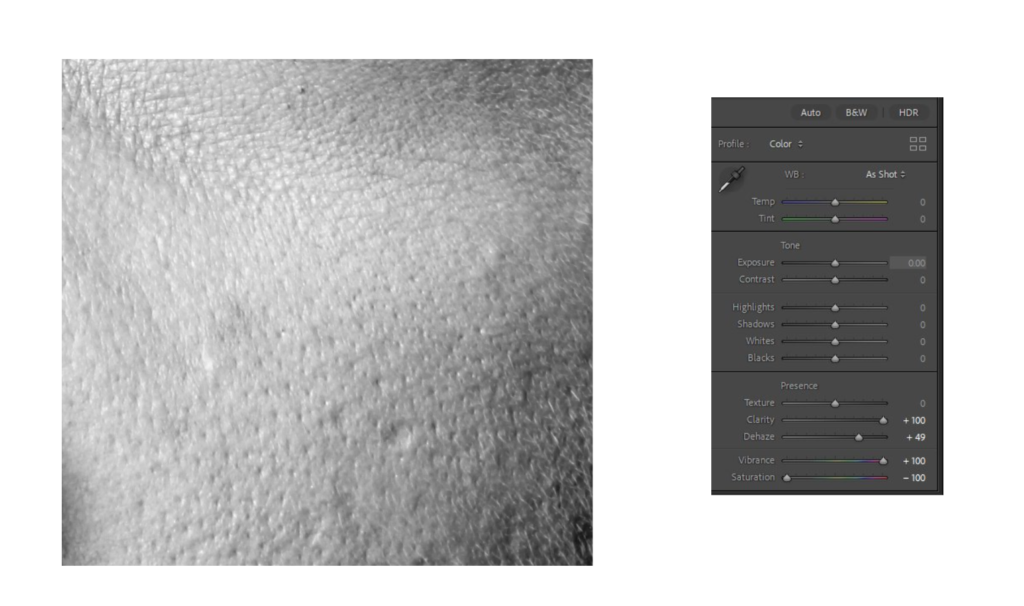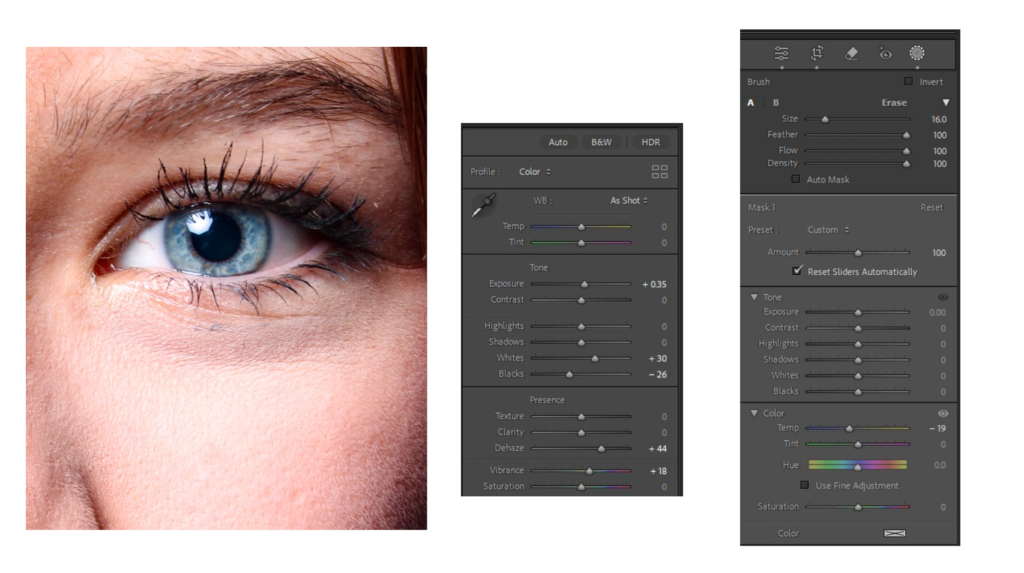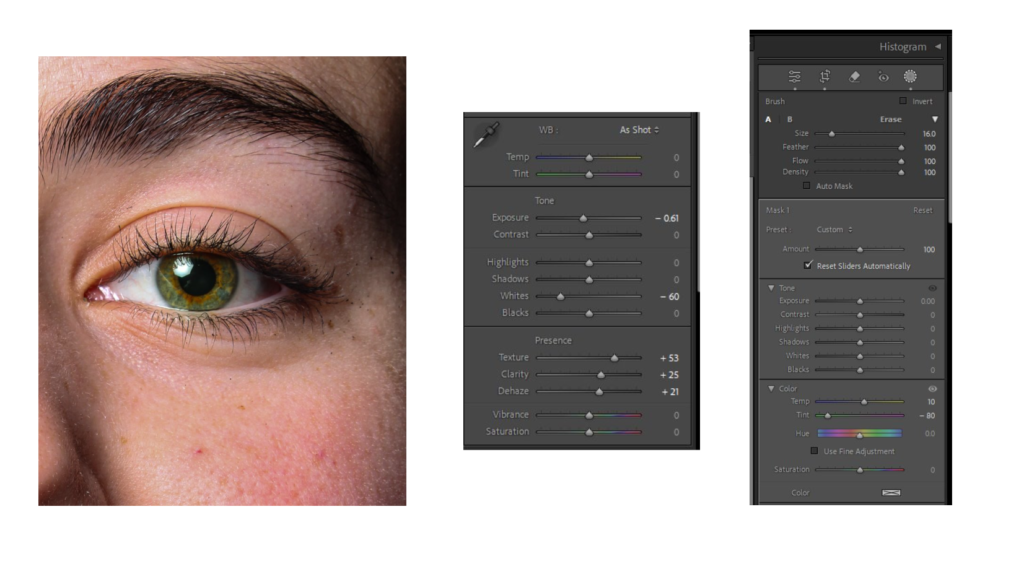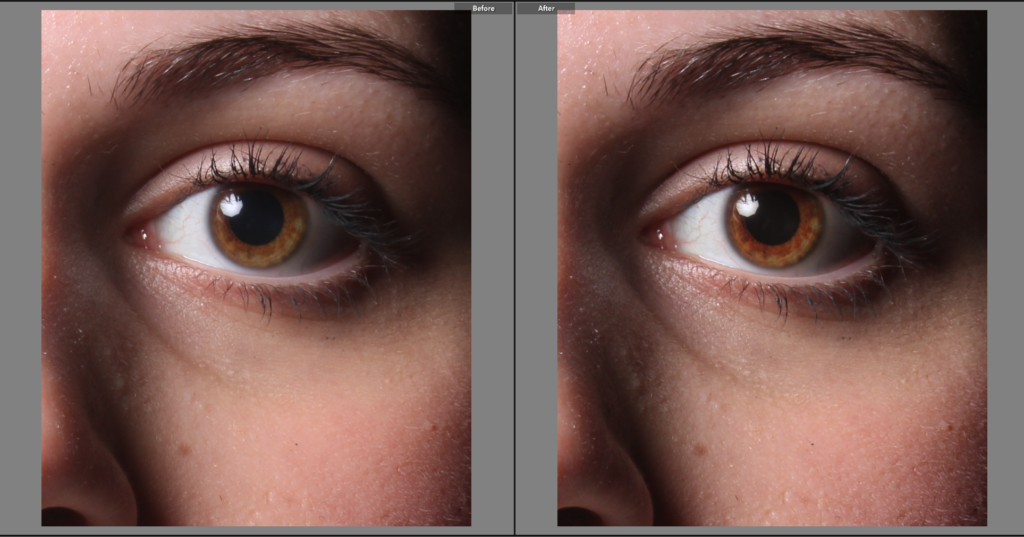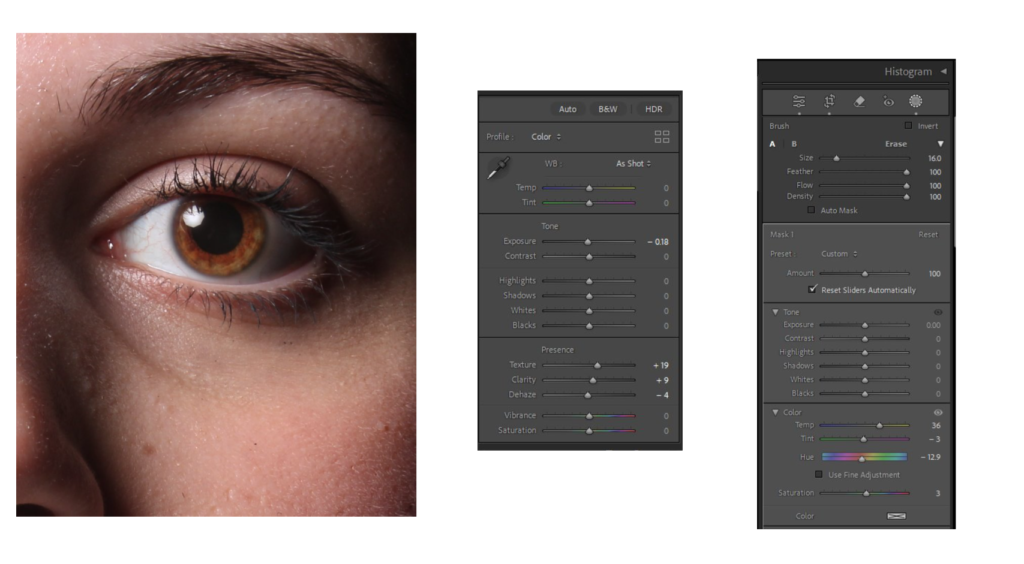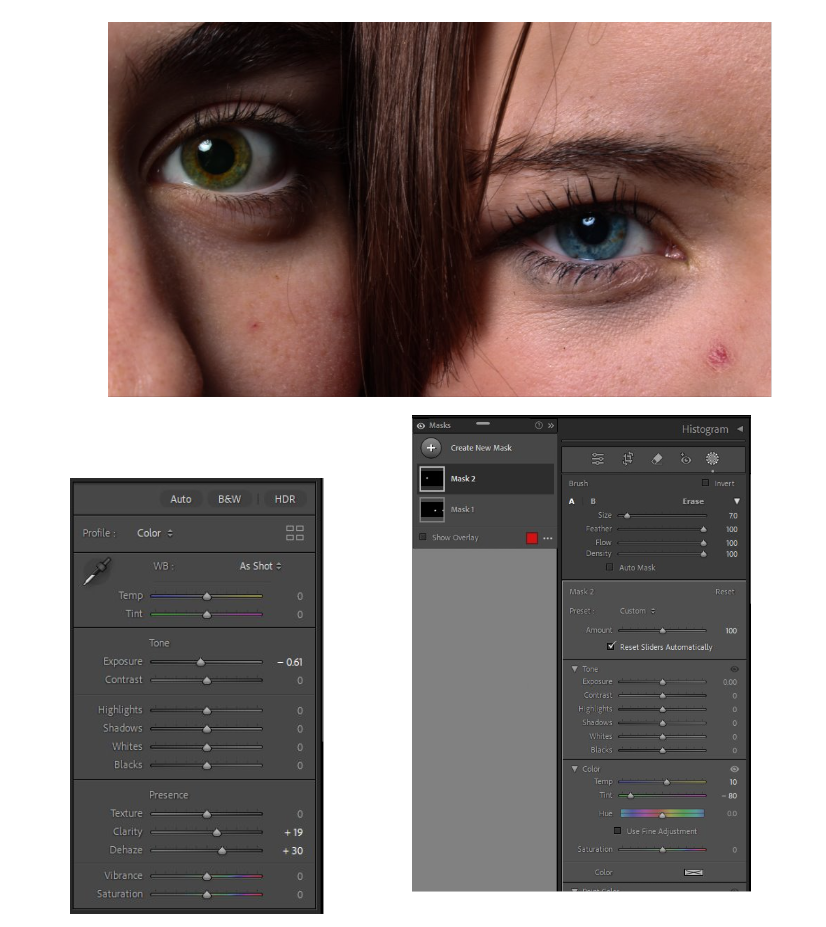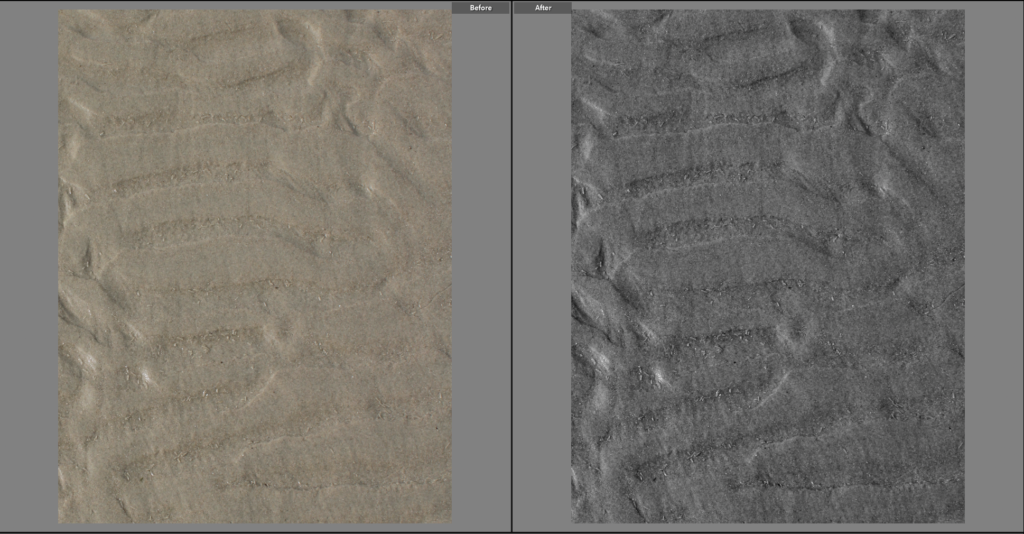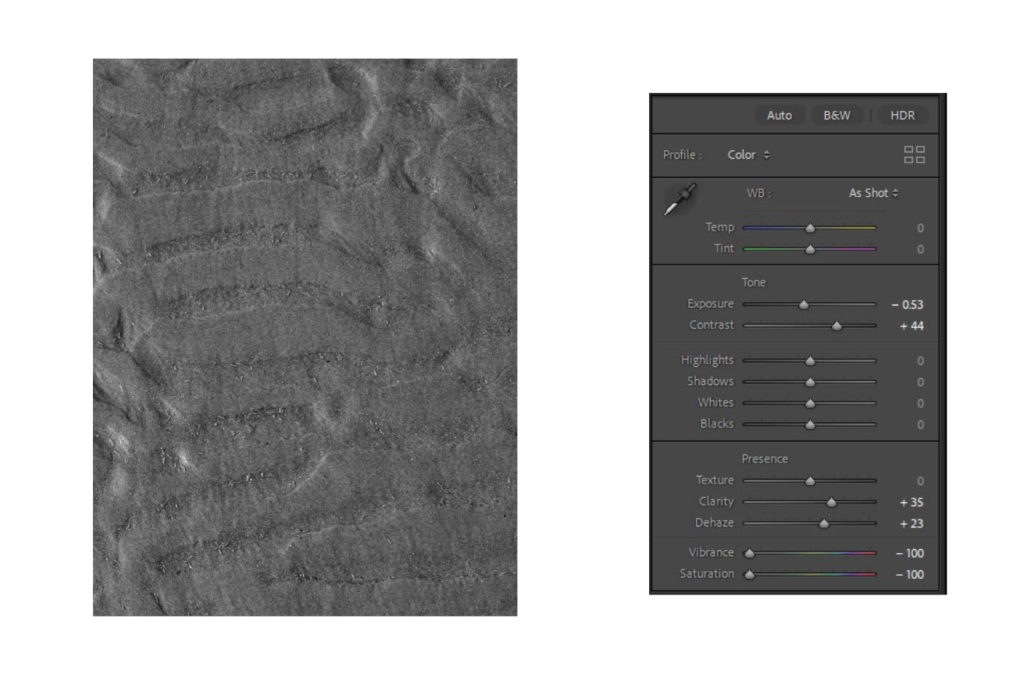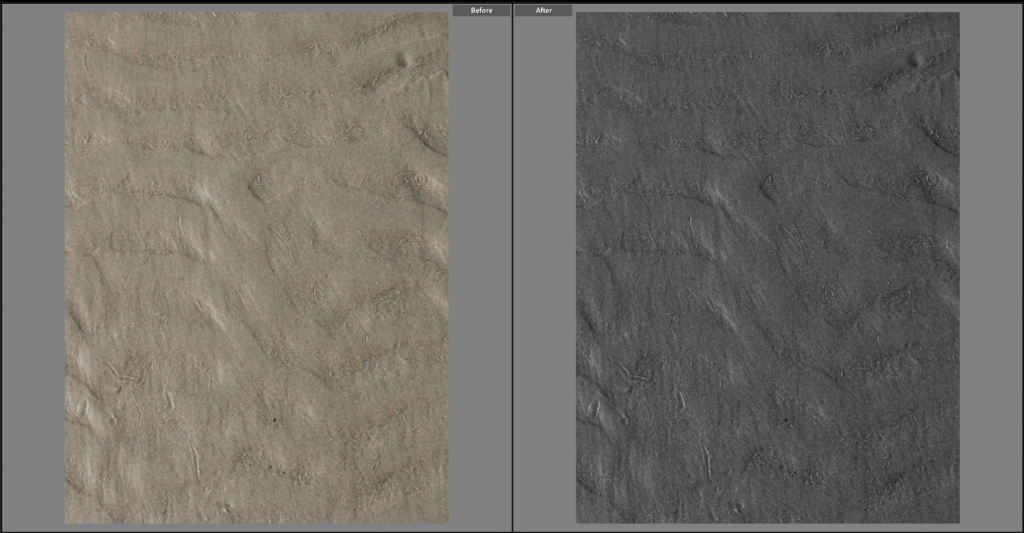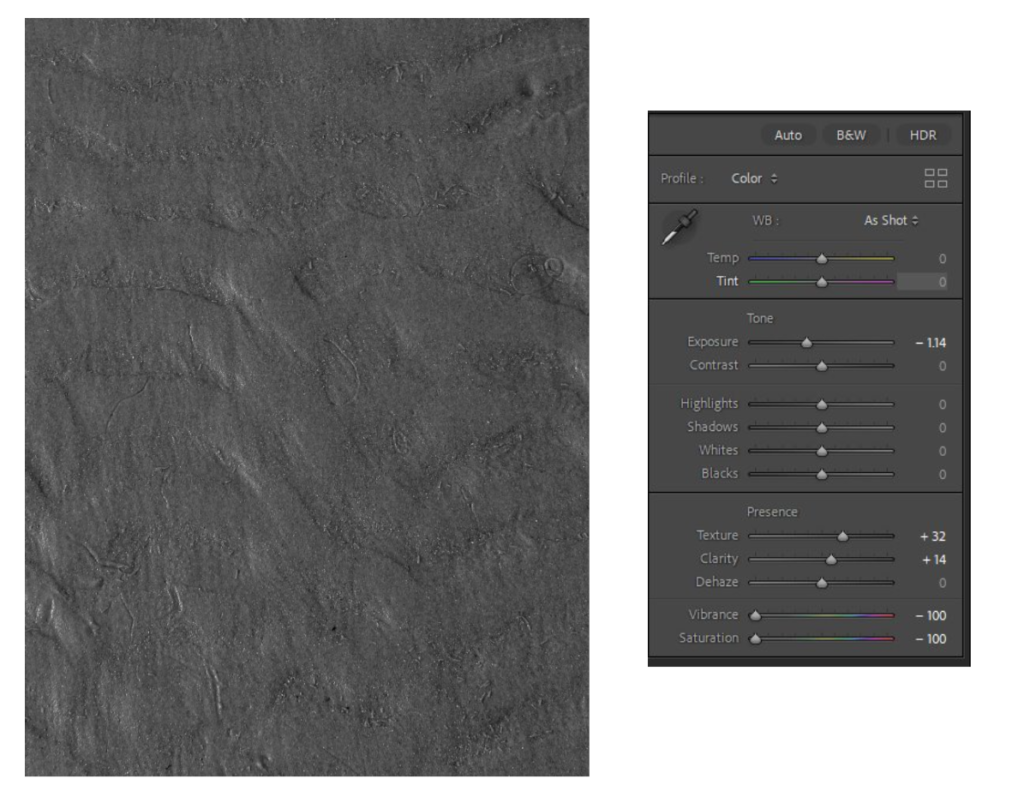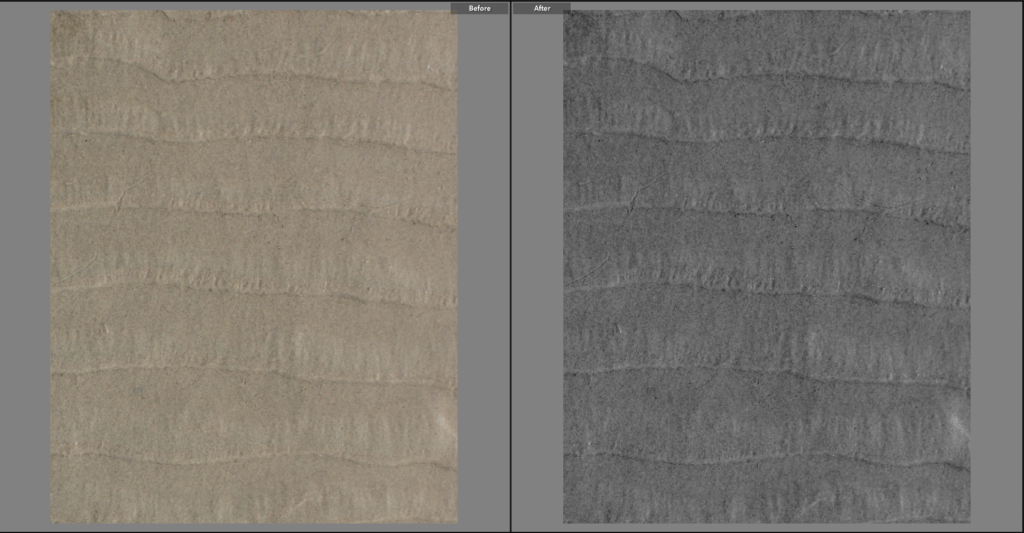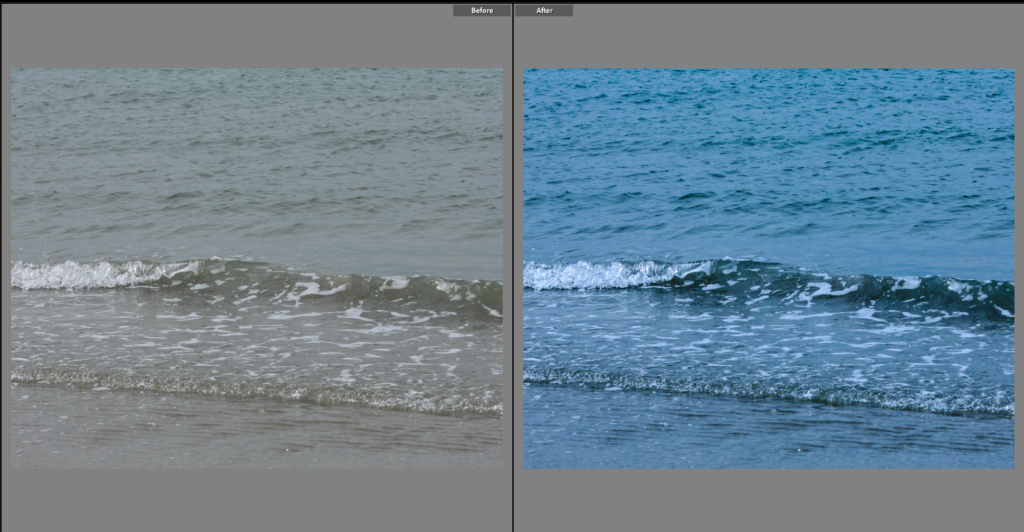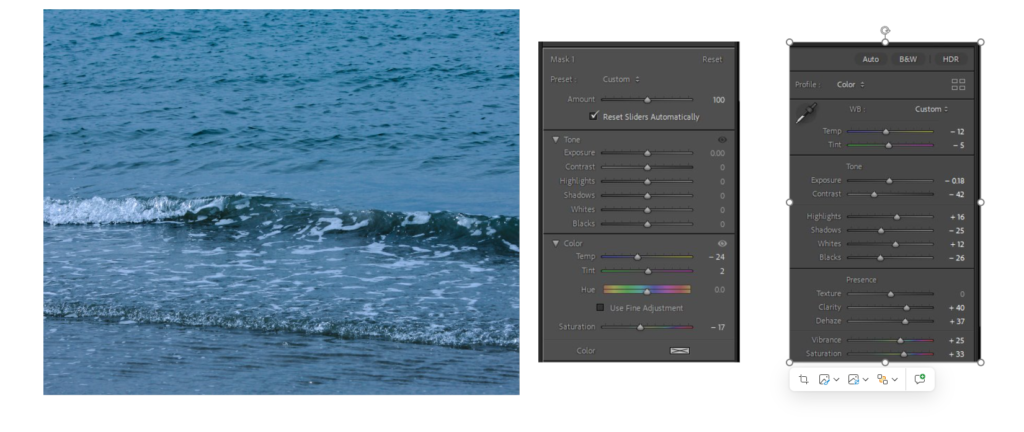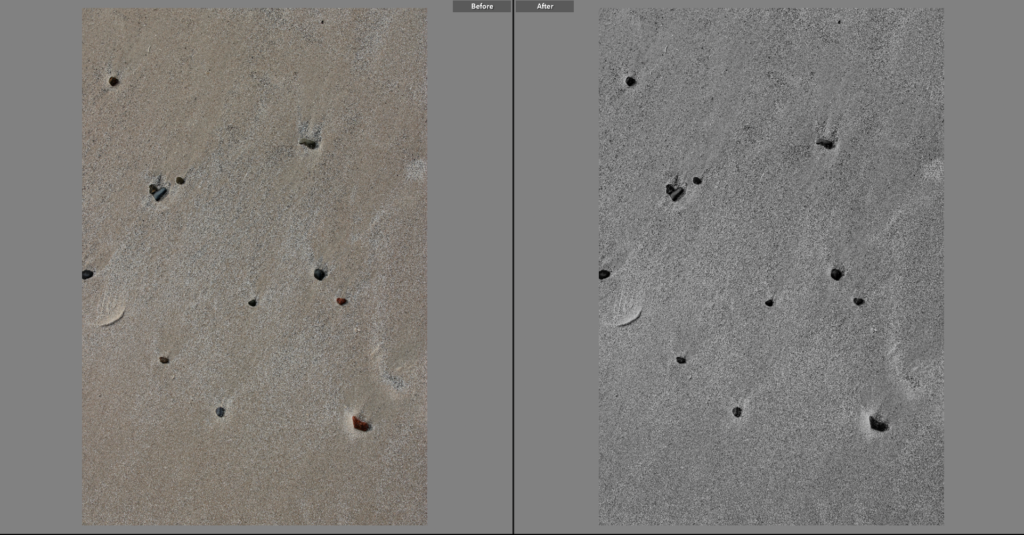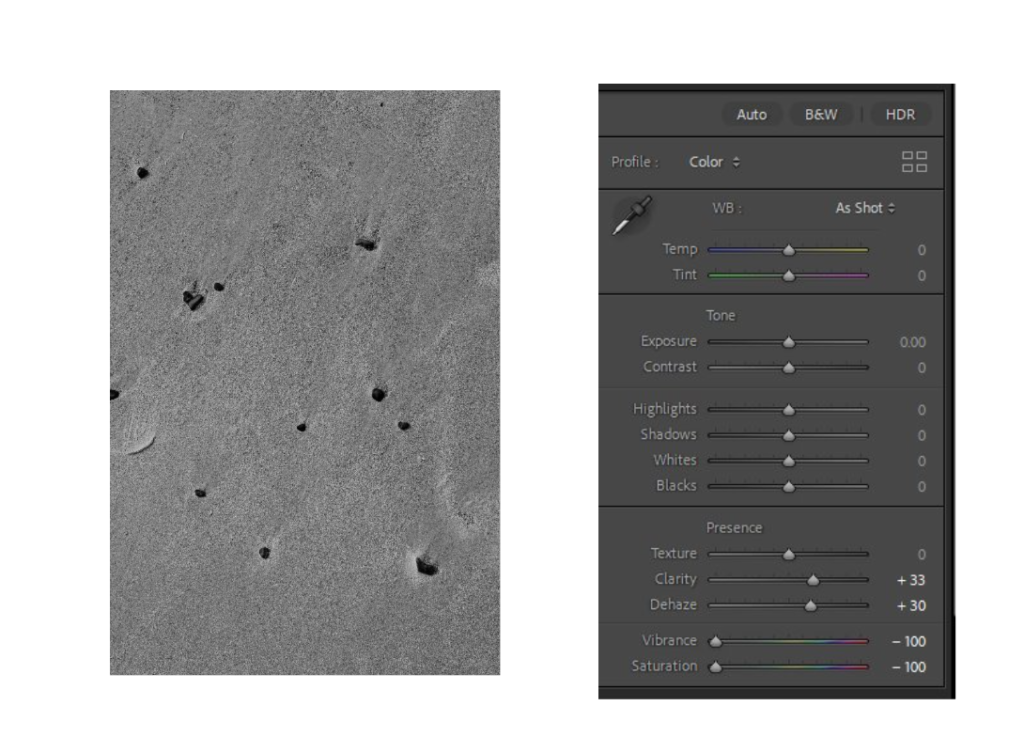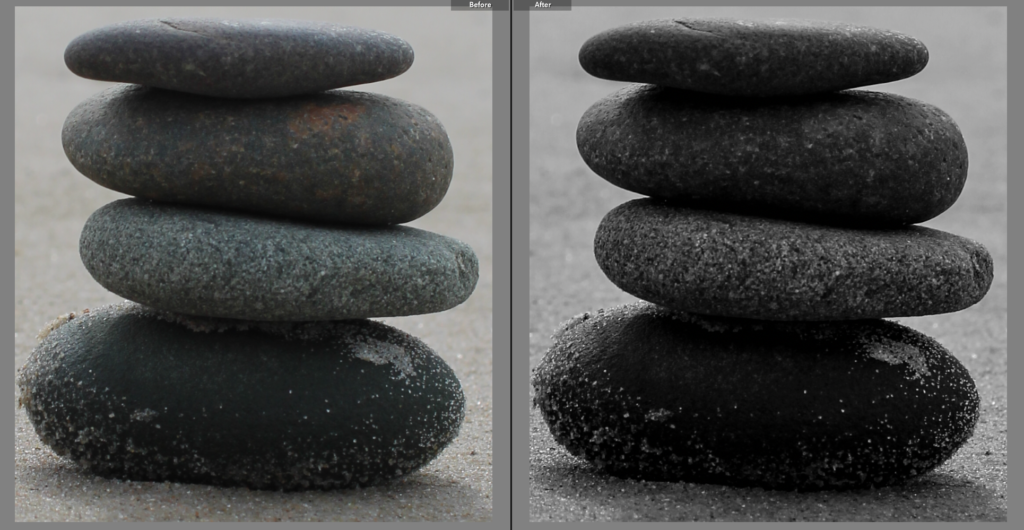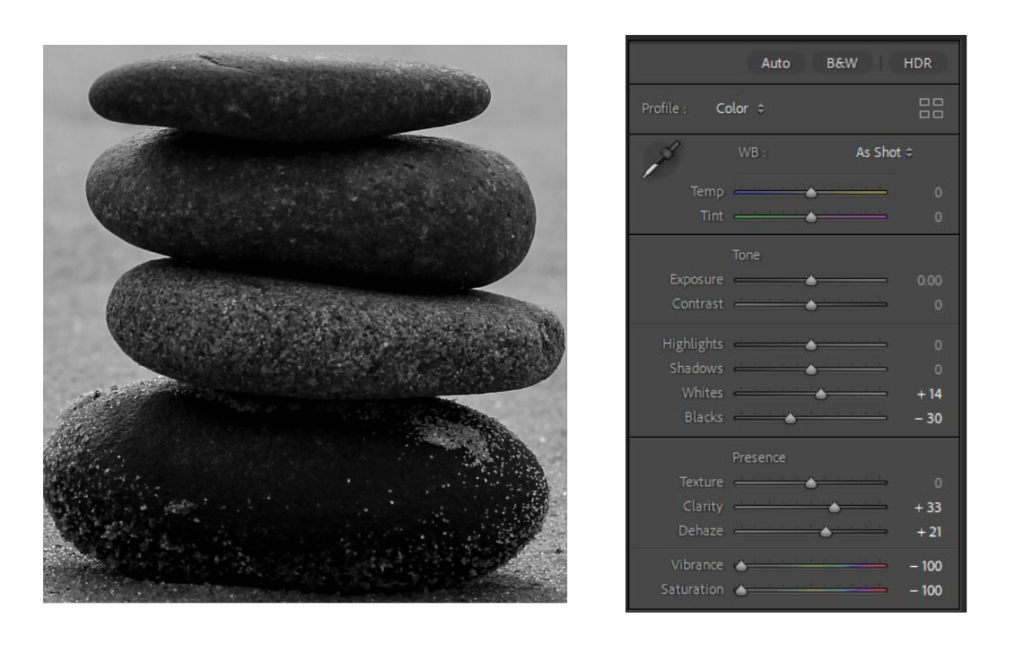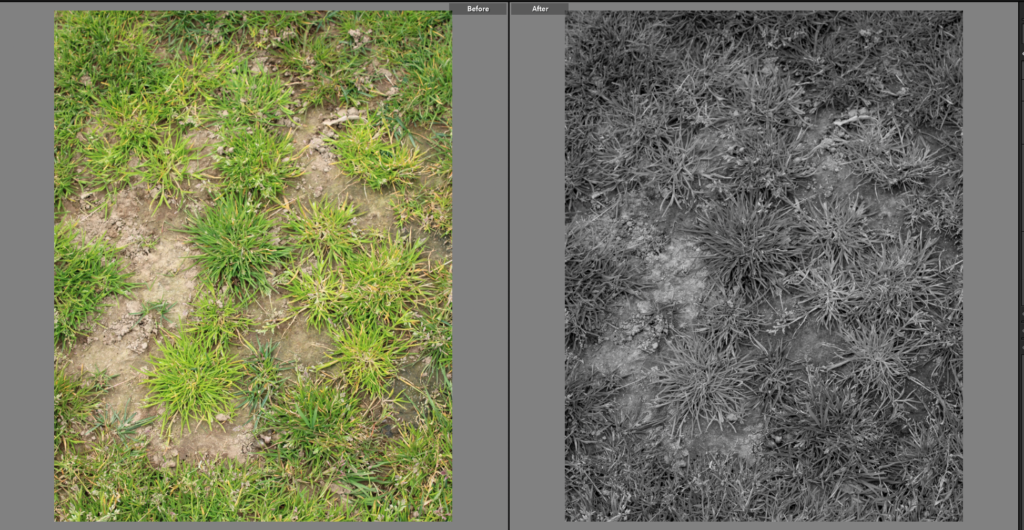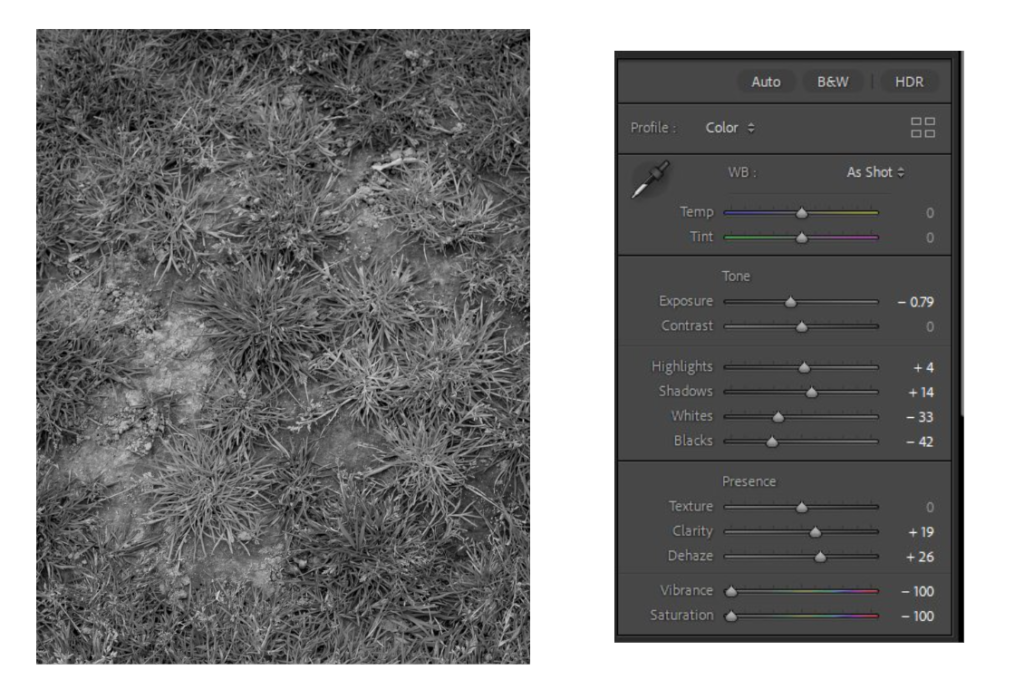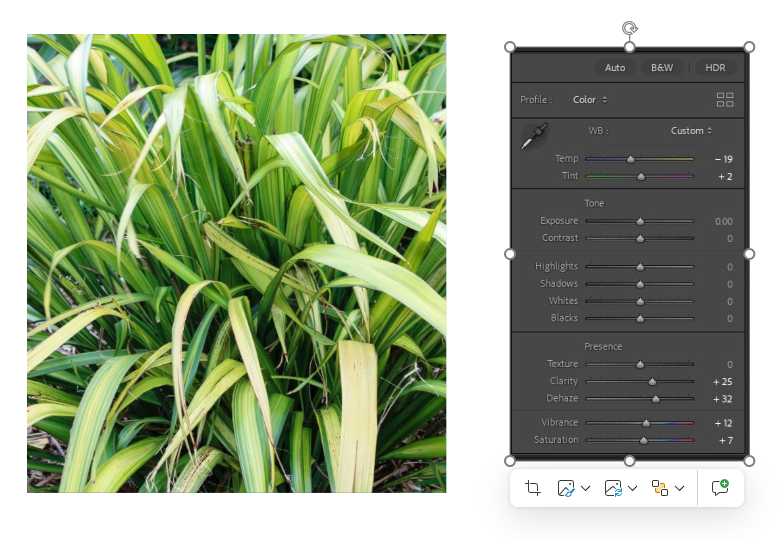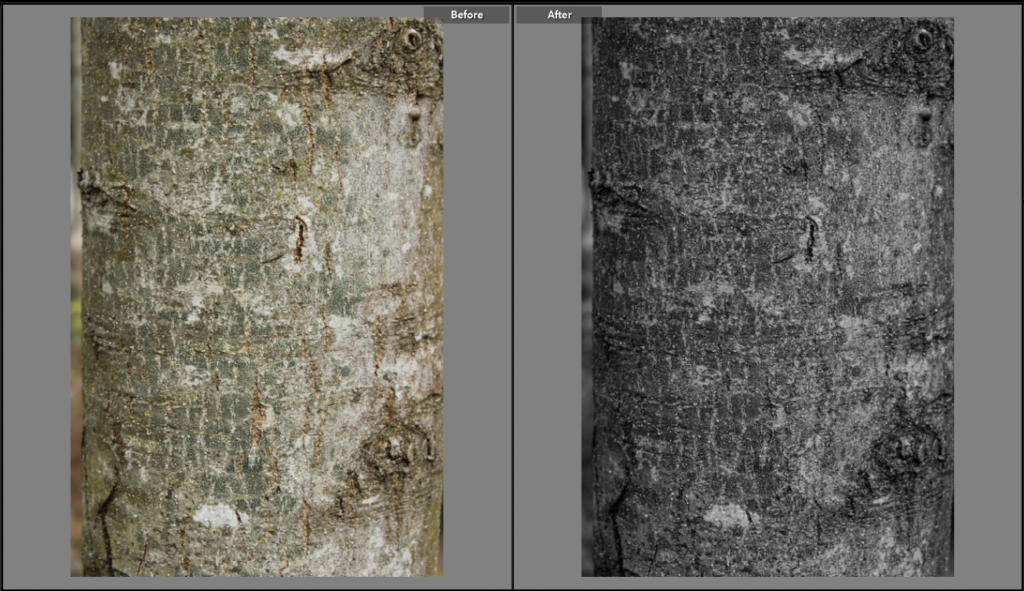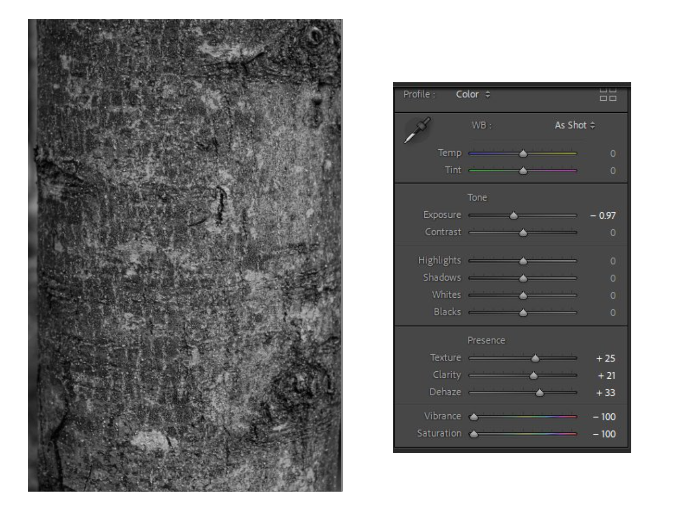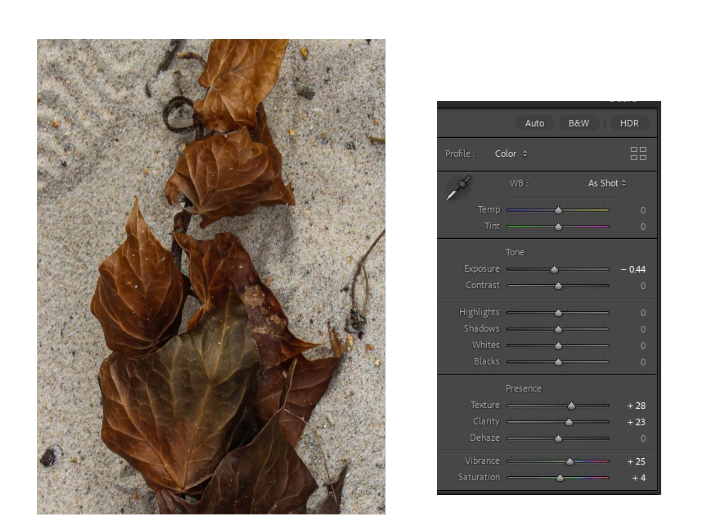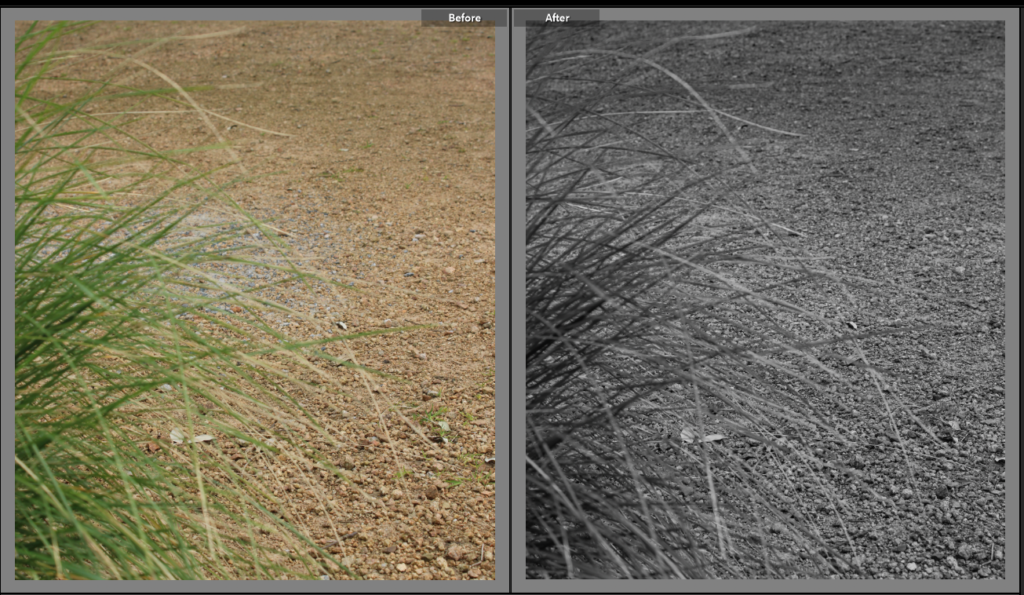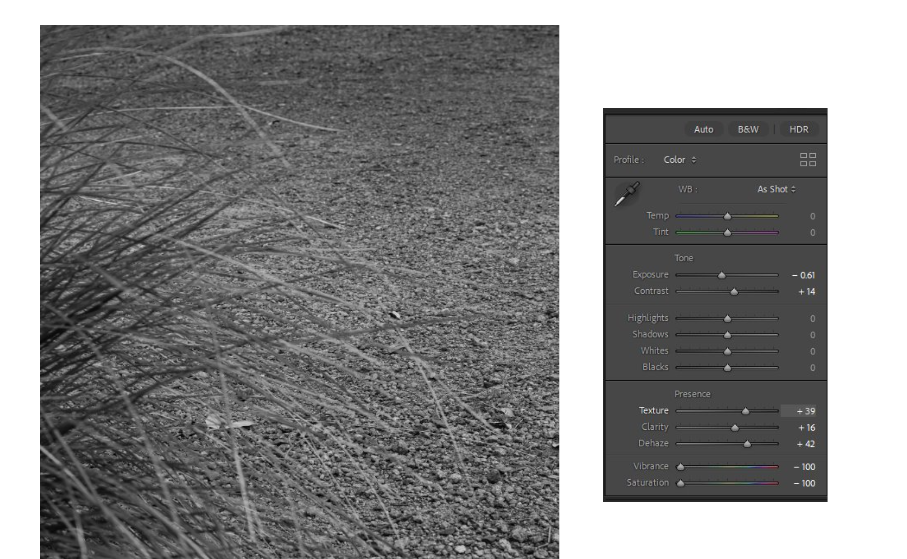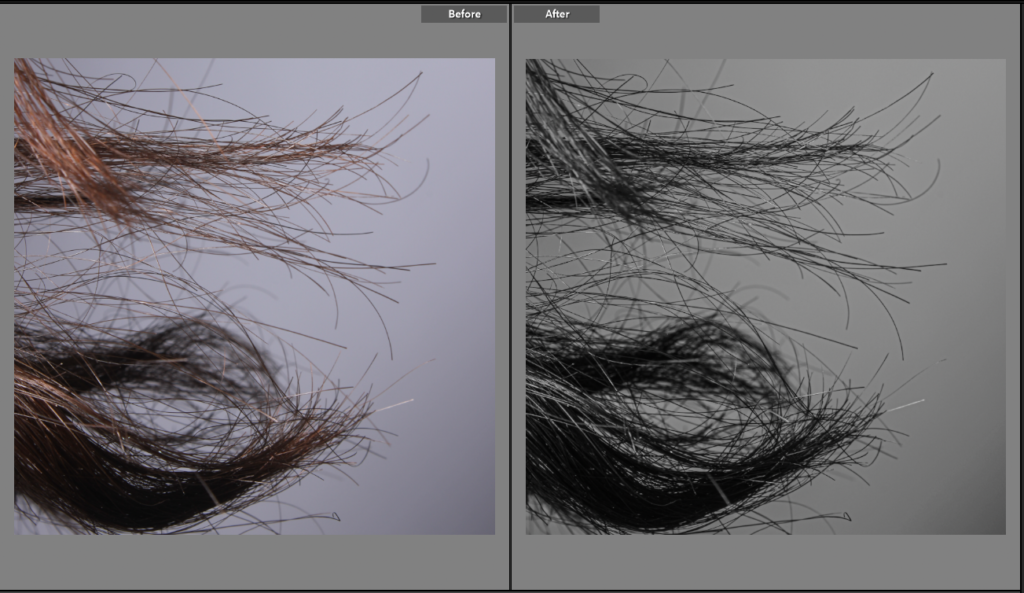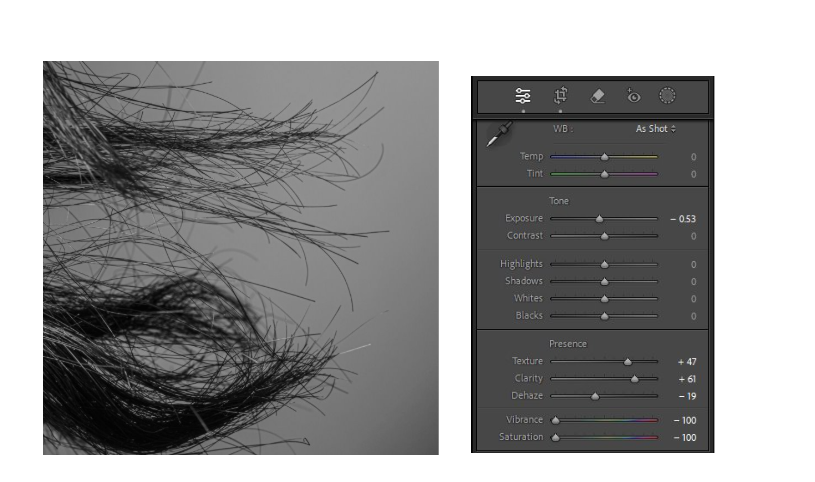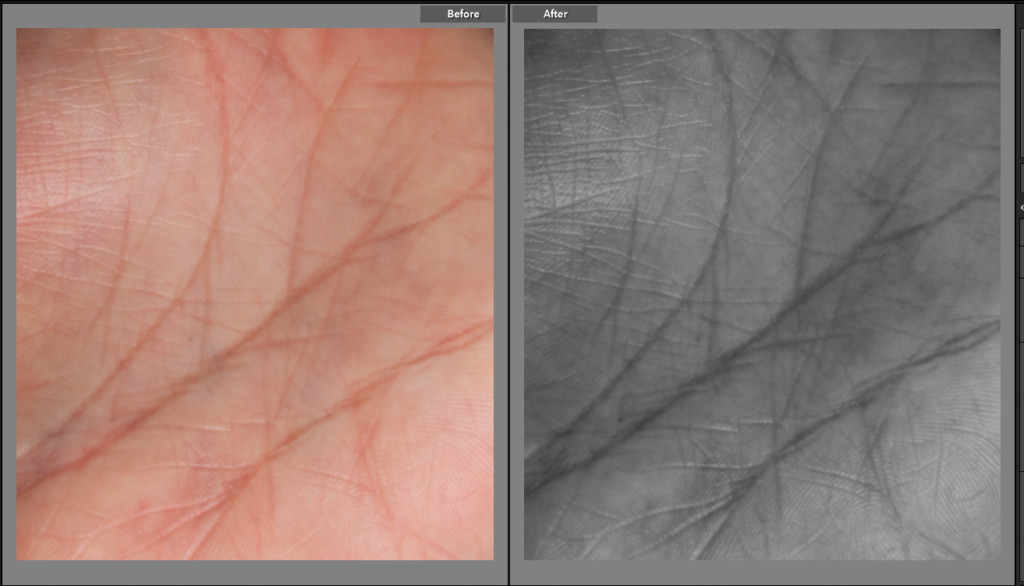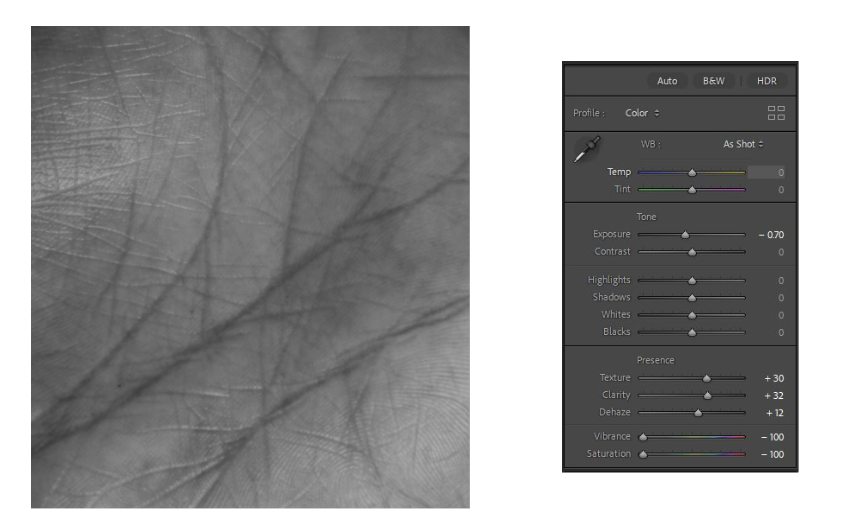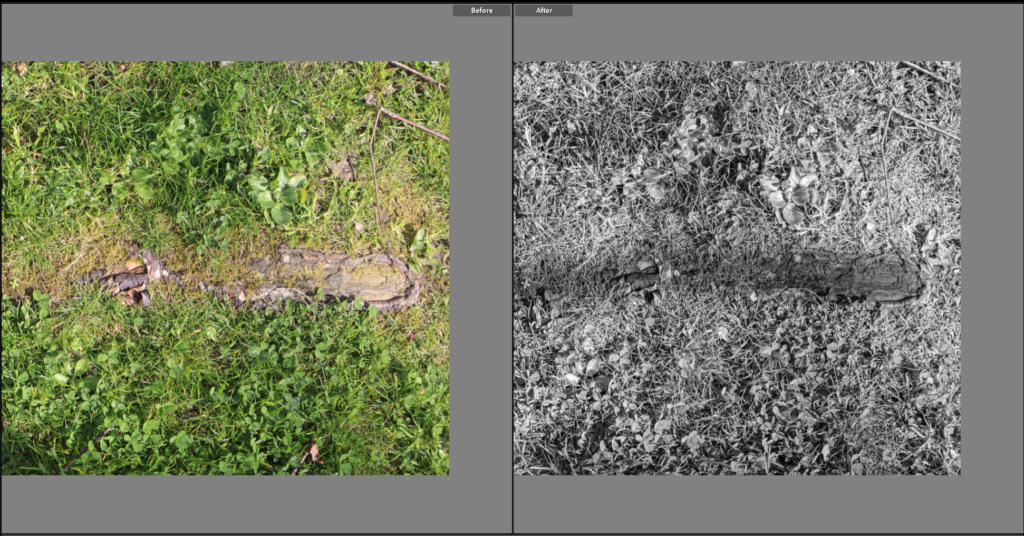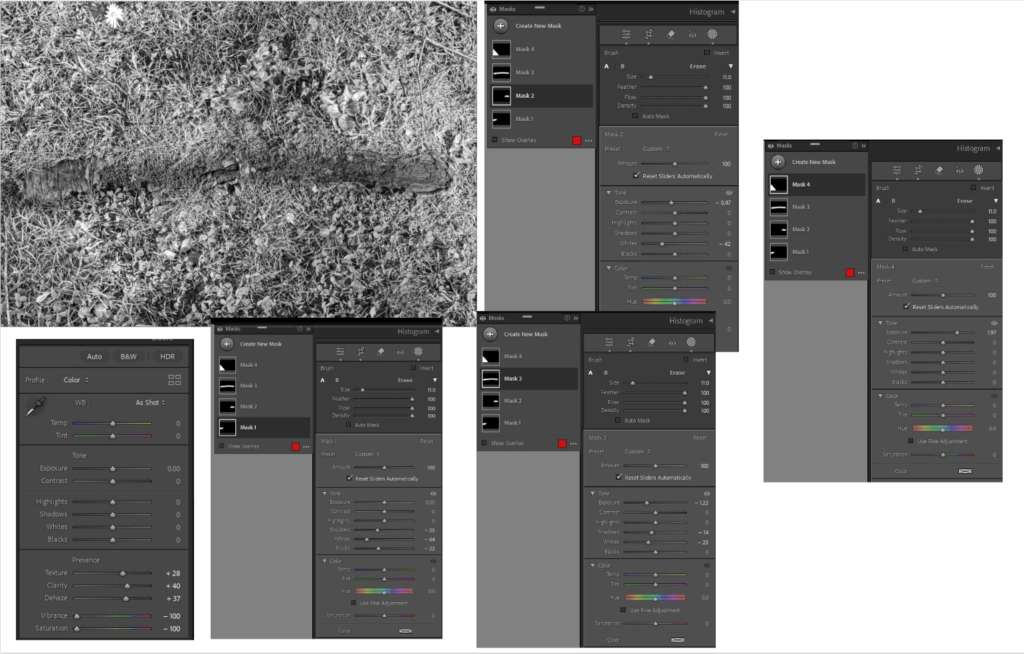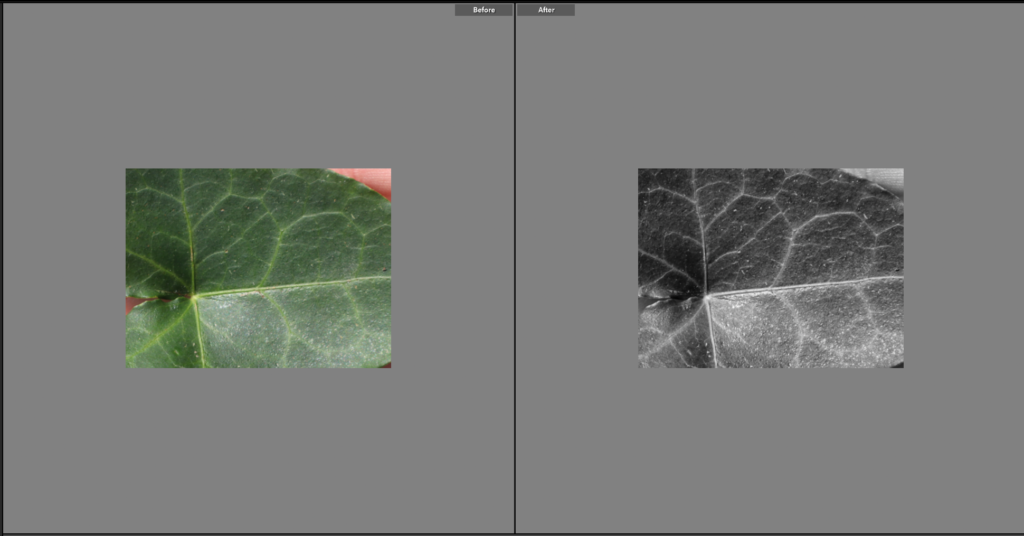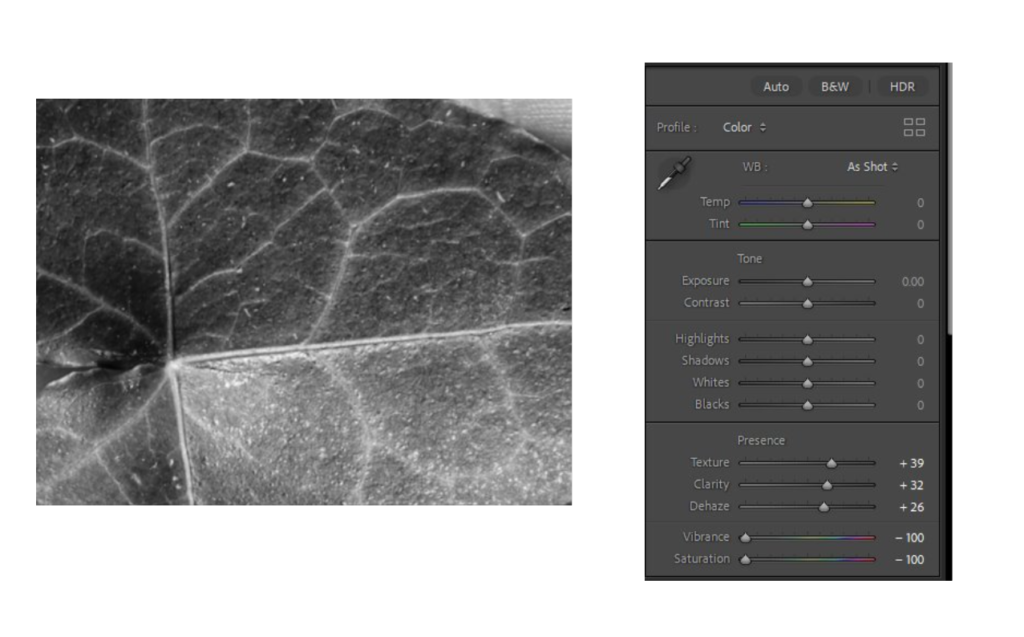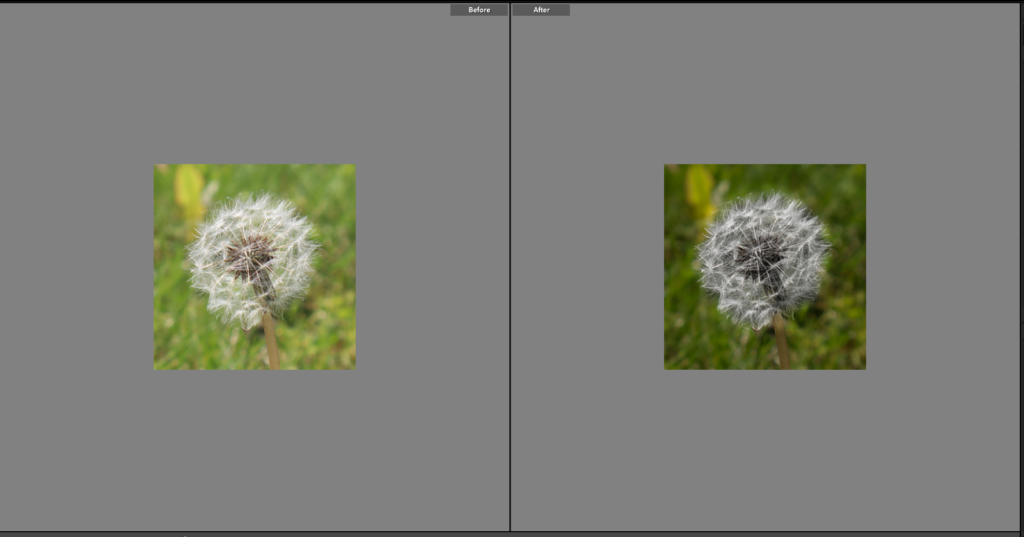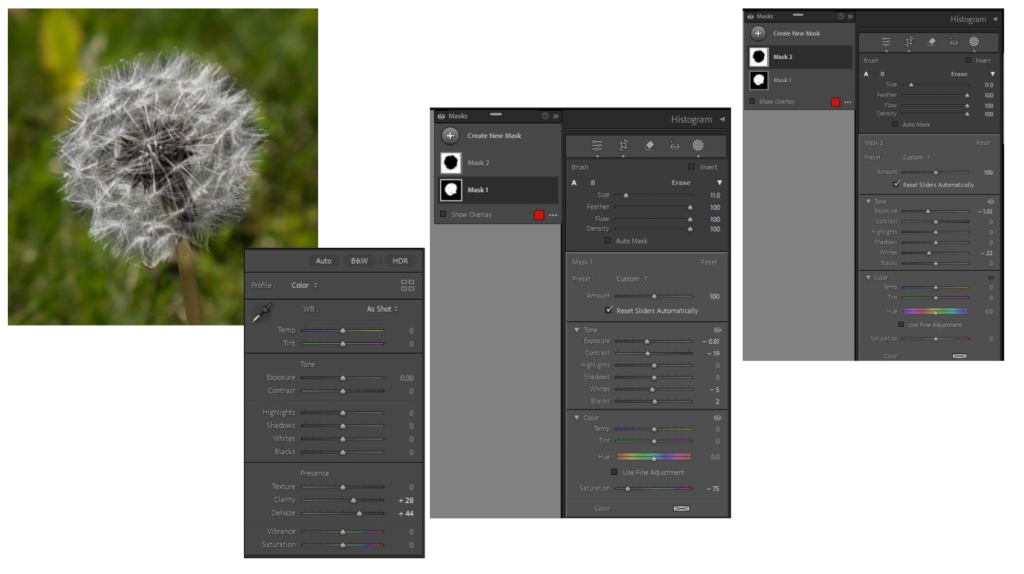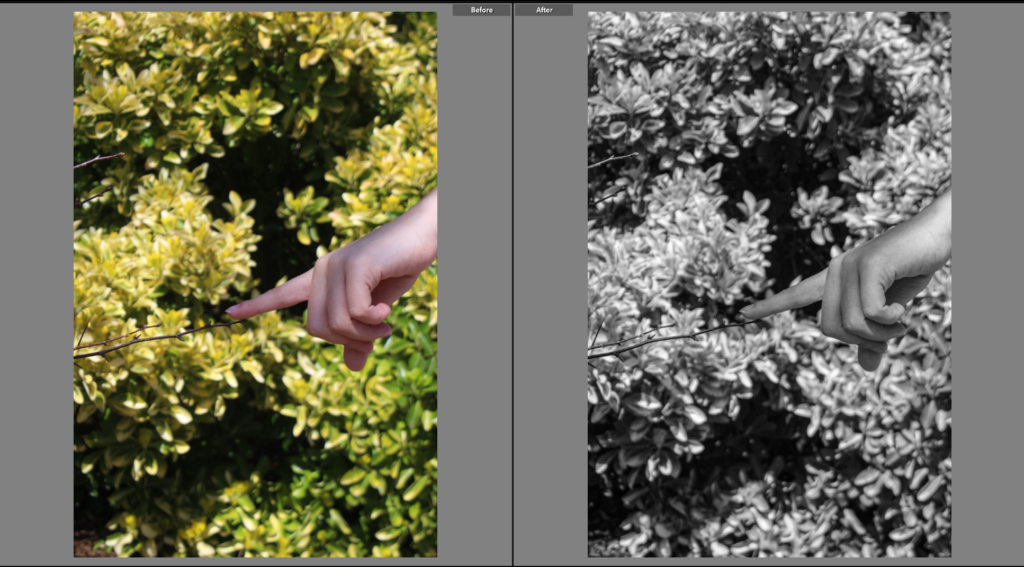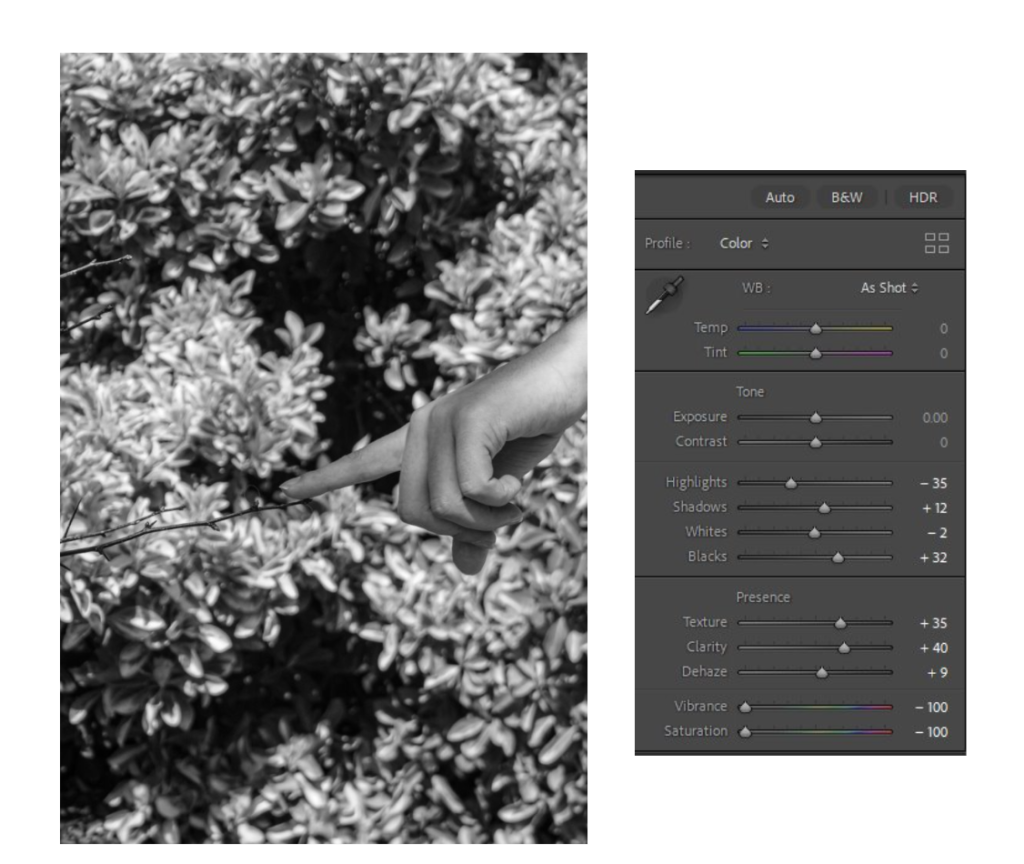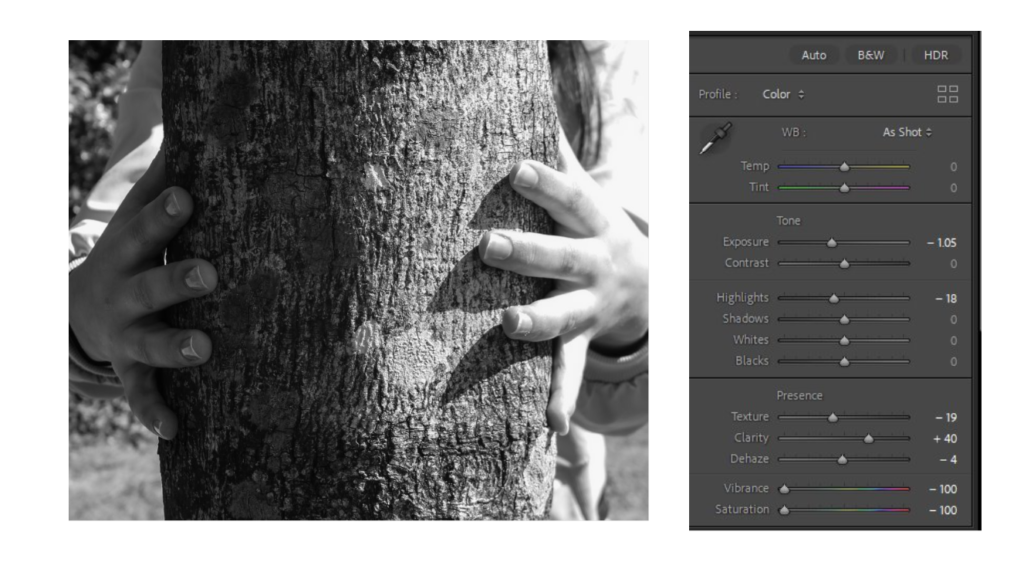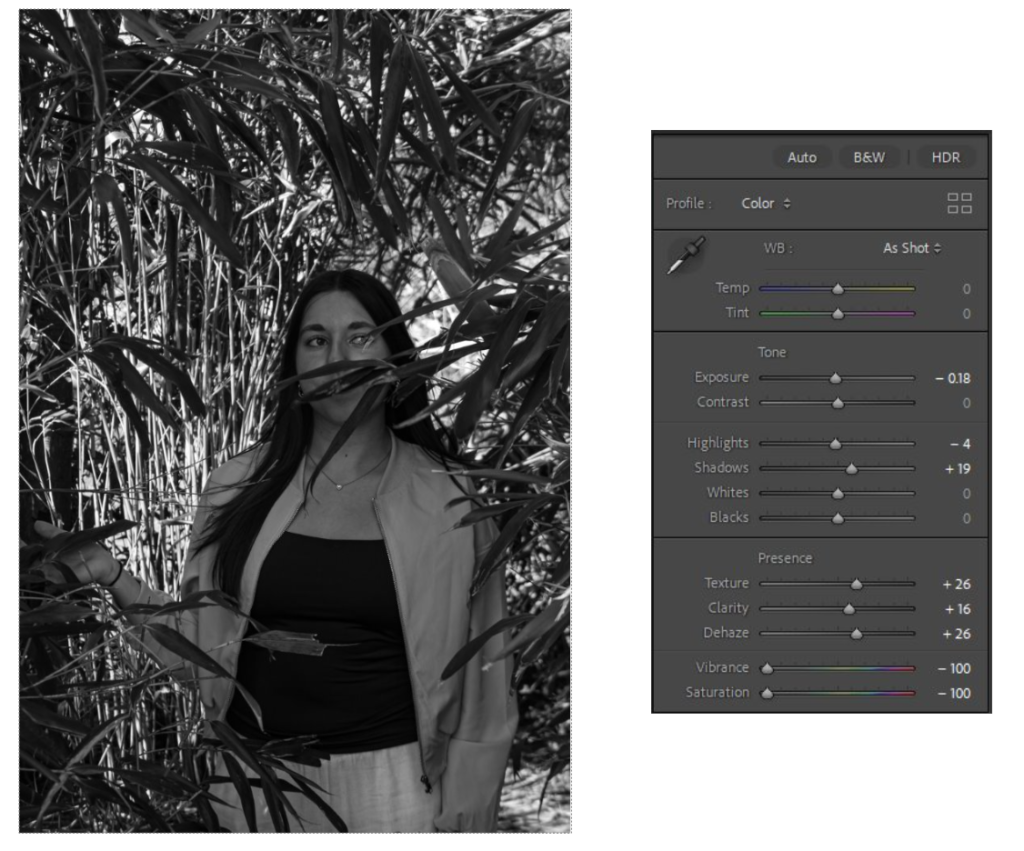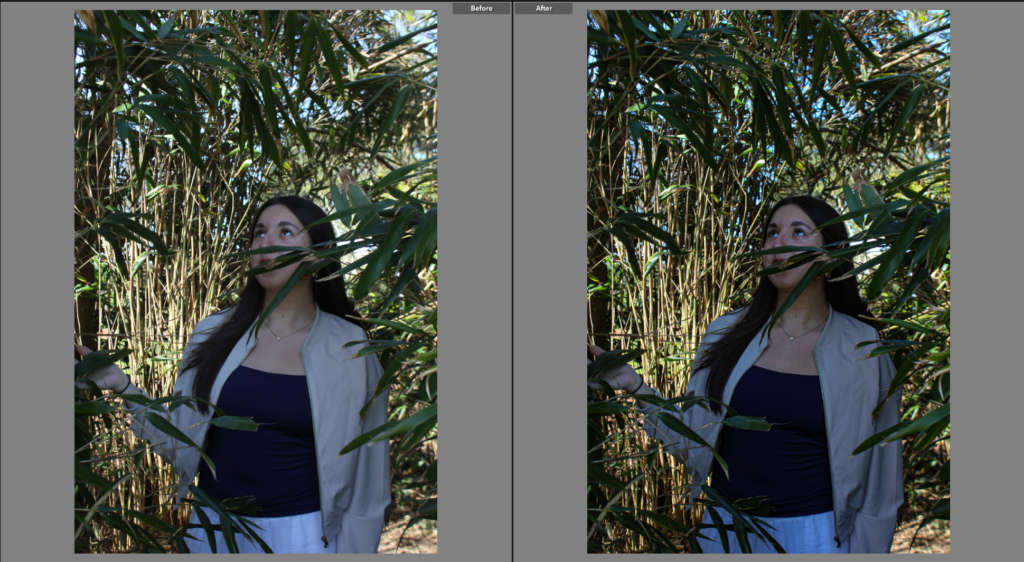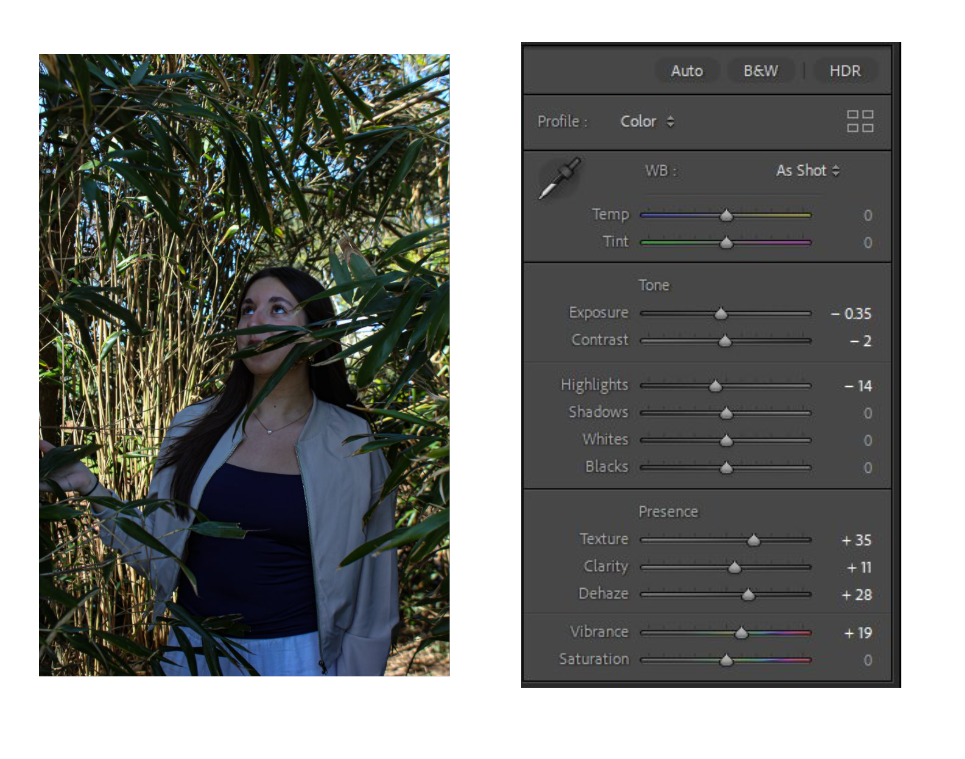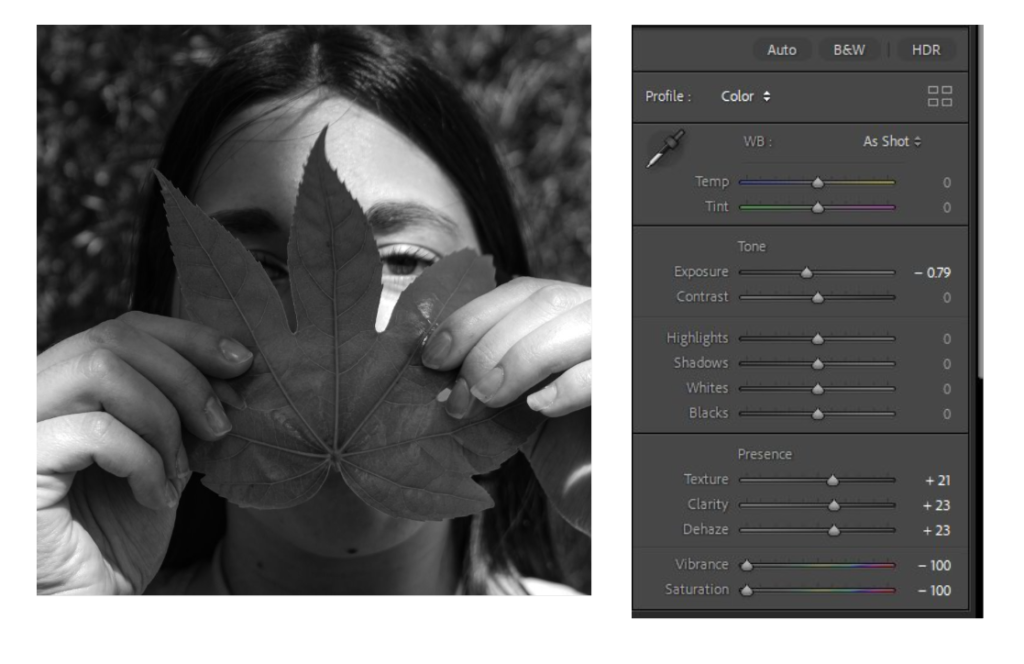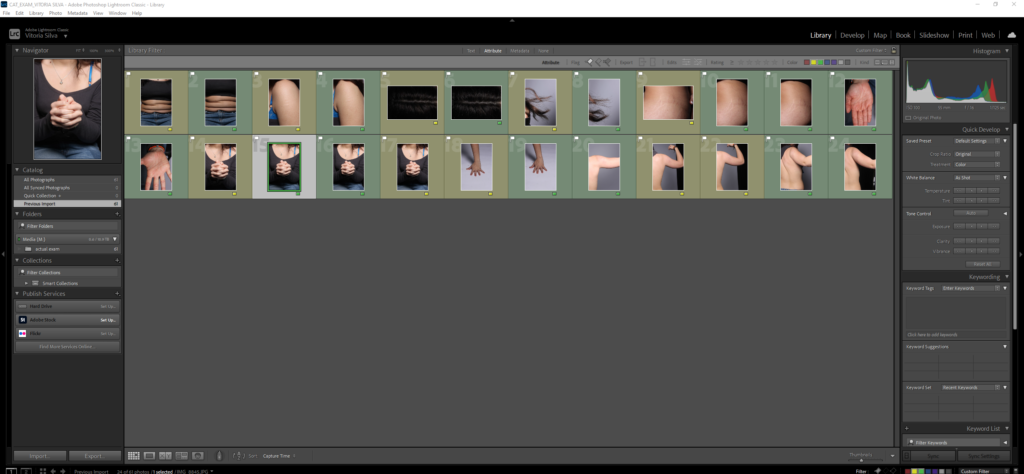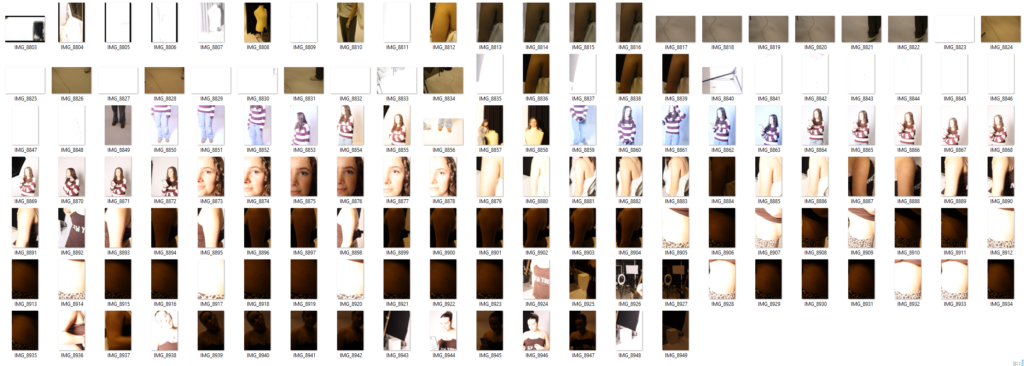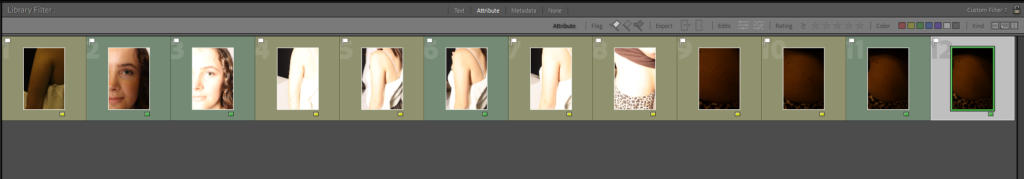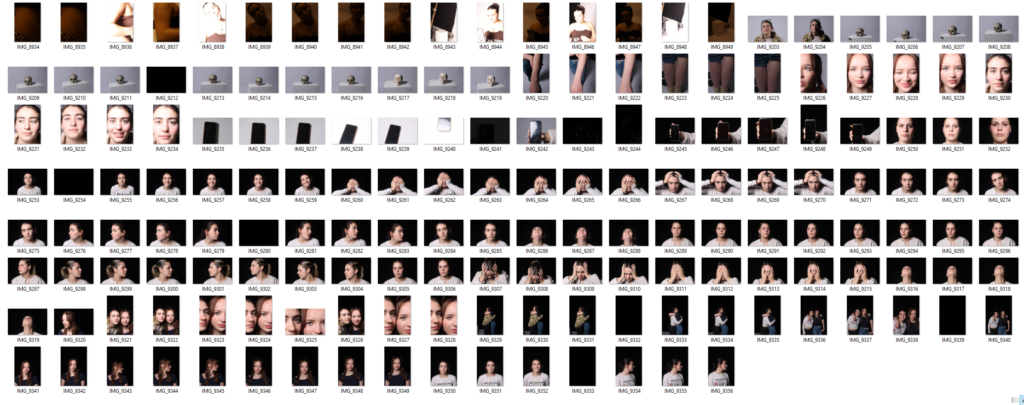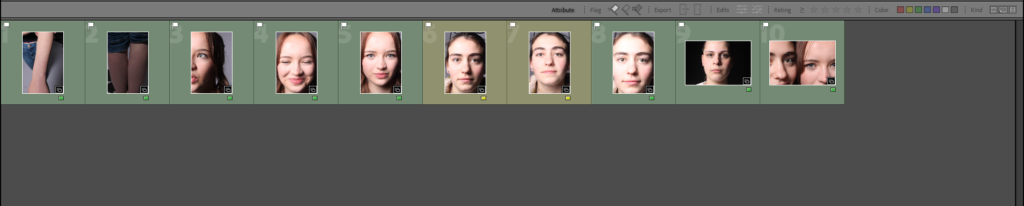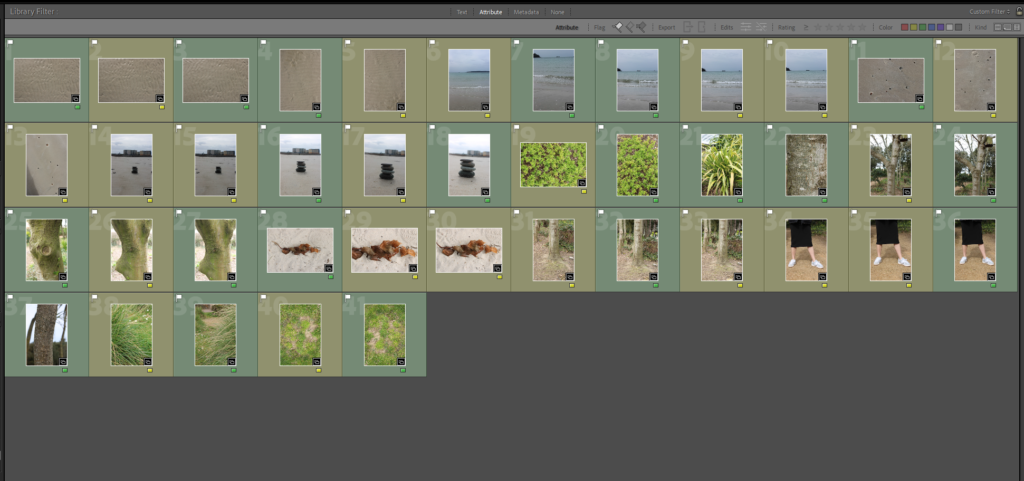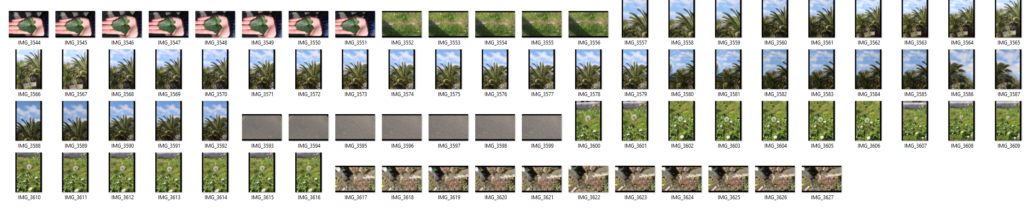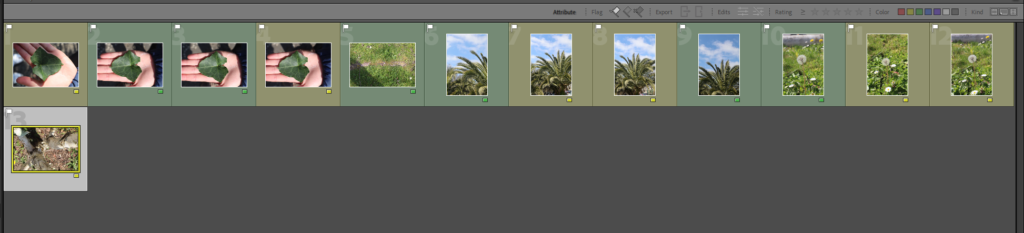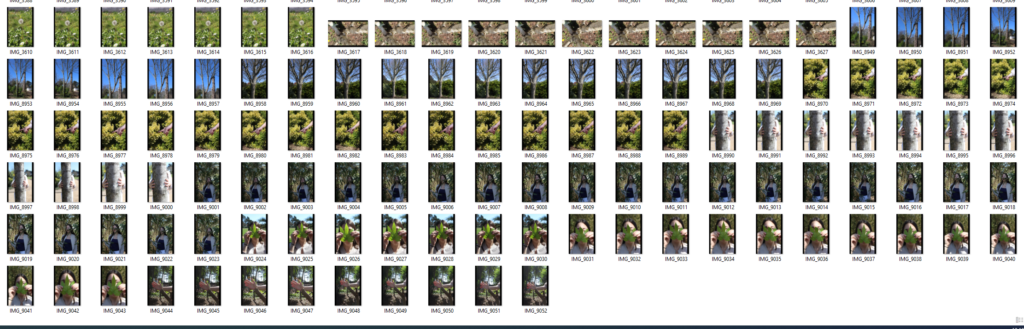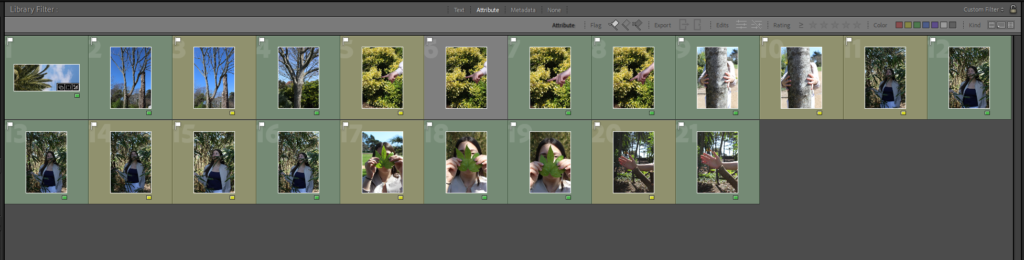My overall conclusion of this project is that I’m really pleased with my work. I think that my ideas and planning really helped me set myself up for succession and it really helped me understand what union meant to me and how I was going to explore it. I believe that my images are of high quality and that my editing skills which I used to enhance my images are good. My work is clear and inspiring.
I have many strengths throughout my project. One of them being applying my research to my work. My research into romanticism and my 2 case studies evidently combine with each other and I strongly suggest that my work shows all the hard work I did in terms of researching and especially applying that knowledge to my work.
Another strength within my project is the level of experimentation I had. I wanted to make sure that I had enough options and that I had enough content. The creativity I showed in my experiments really showed how engaged I was in this project and how I actively was trying to create different concepts and ideas. The number of photoshoots I did also really helped me have a variety of options when it came to experimenting and editing with images.
Lastly, I believe that my photobook is my biggest strength. In my photobook I was able to show my research, inspirations and ideas which is what makes my photobook so influential. My photobook is outside of the box, and it has many different concepts within it which is something I’m proud of because all my experimenting and editing I did finally paid back.
There are of course many improvements in my project and these improvements and suggestions are something that I will take into consideration if I construct another project like this. One of the improvements is that my photobook should’ve been longer and much more creative, in terms of colour and shapes. My final outcomes could’ve also been presented in a much more creative way, like adding textures or natural resources, like leaves to present the images, especially in the virtual gallery.
If we put this aside, I am really proud of what I have accomplished in this project. I have learnt things, created things and showed skills in this project. This project has taught me to always think outside of the box and to find the deeper form of something.