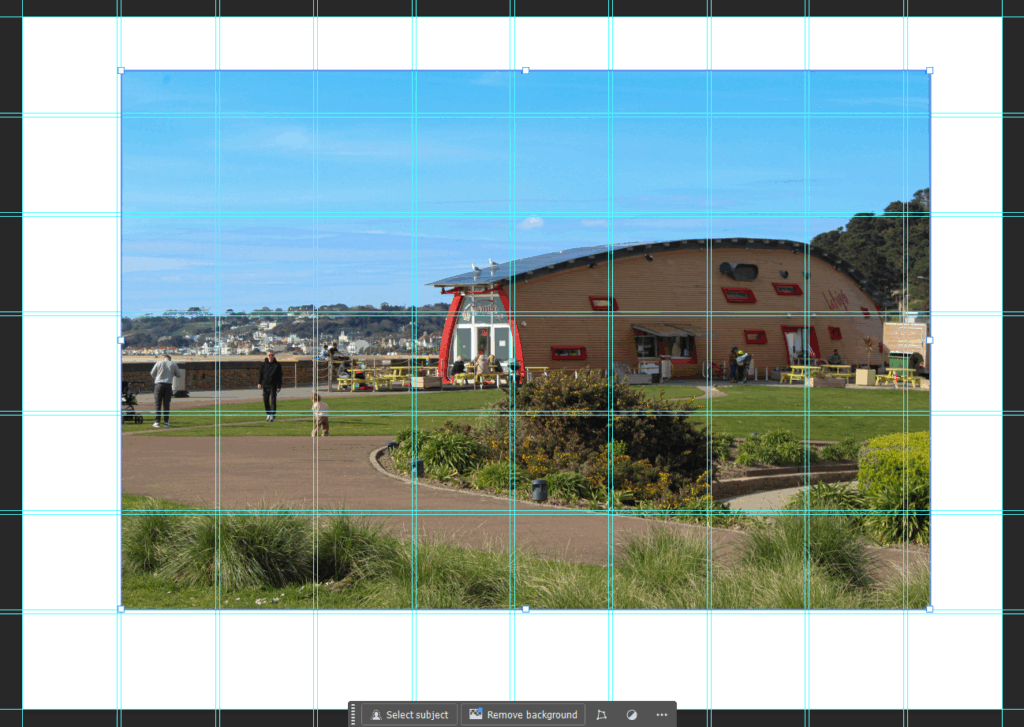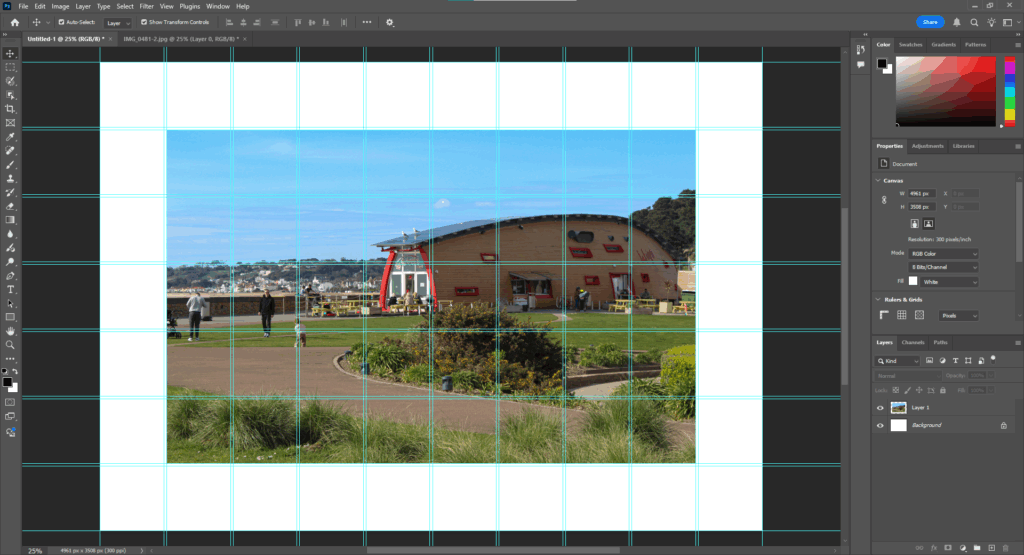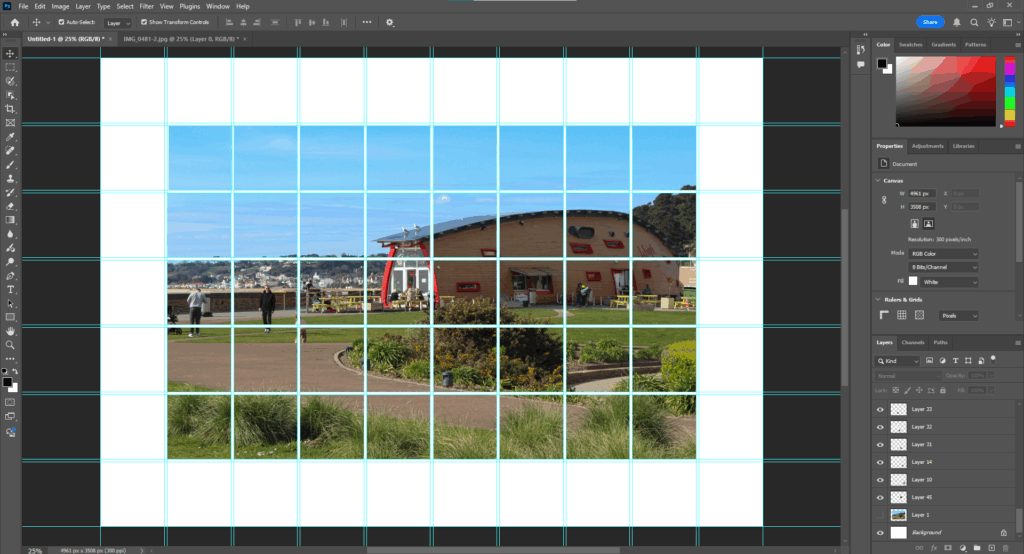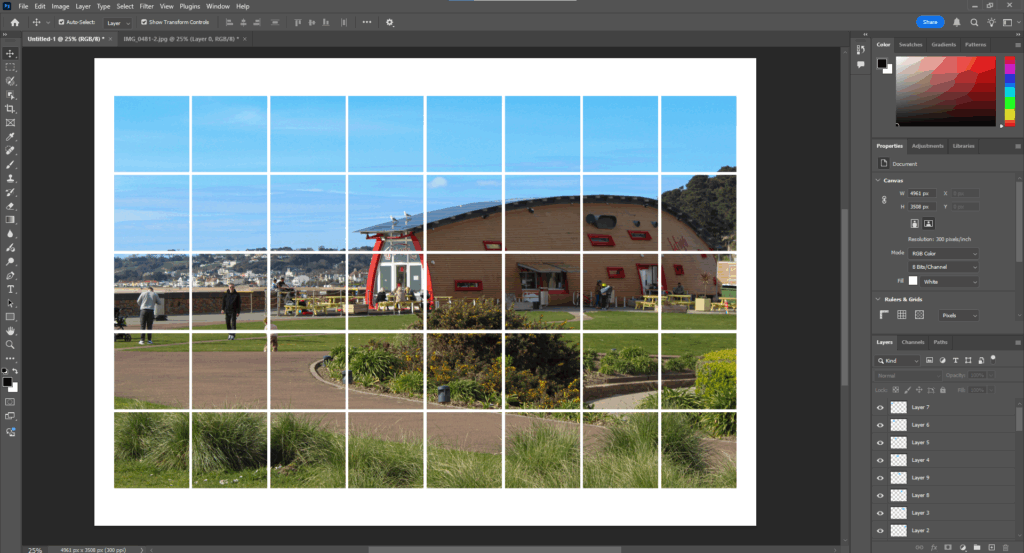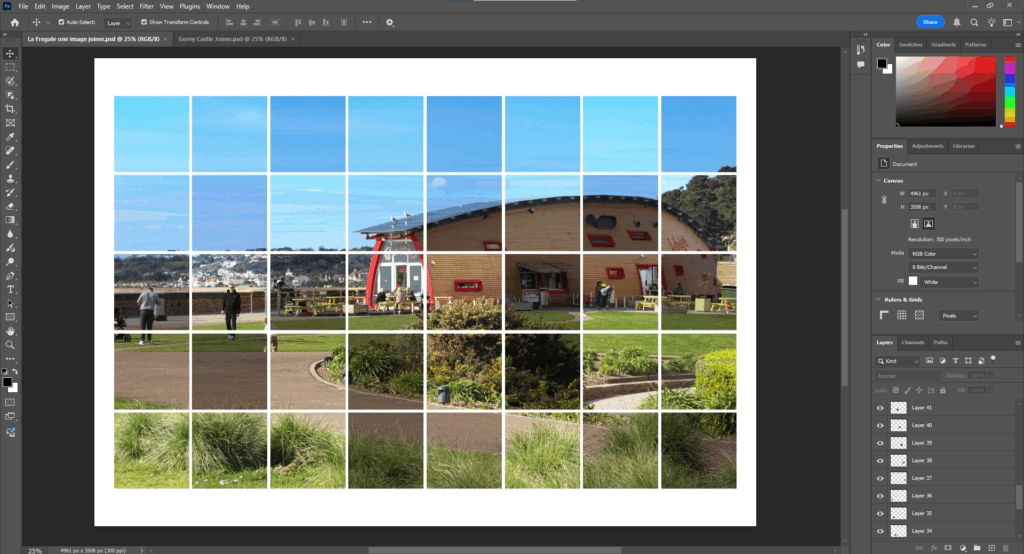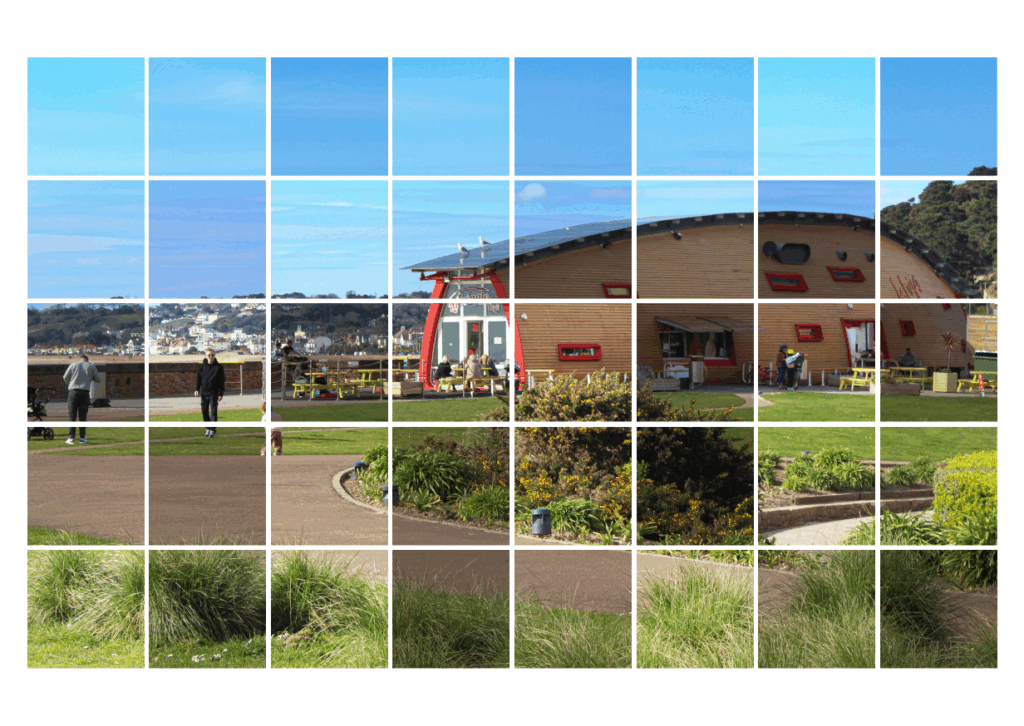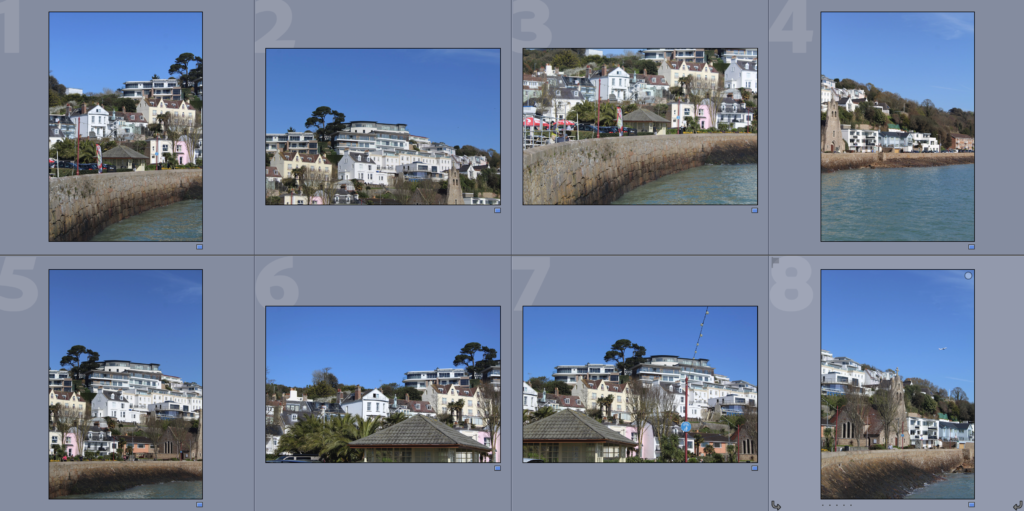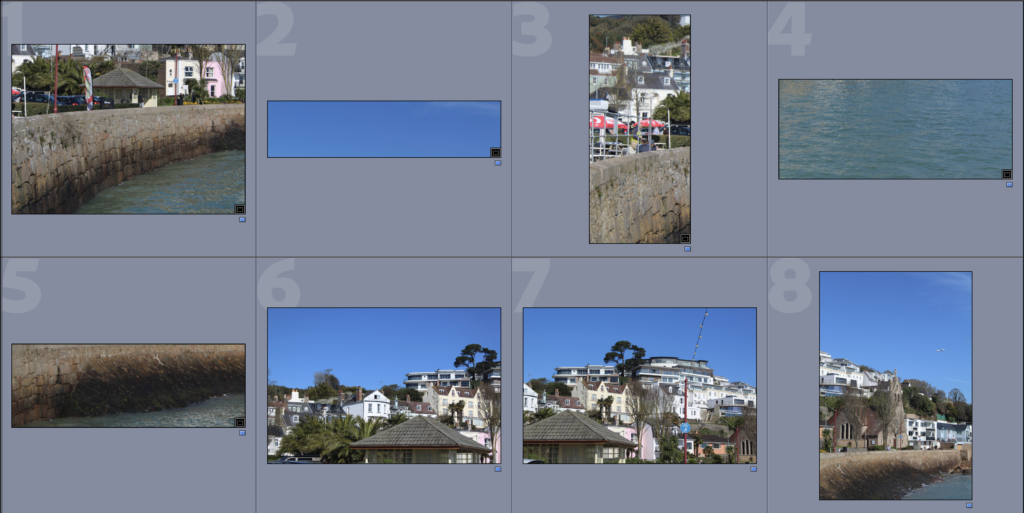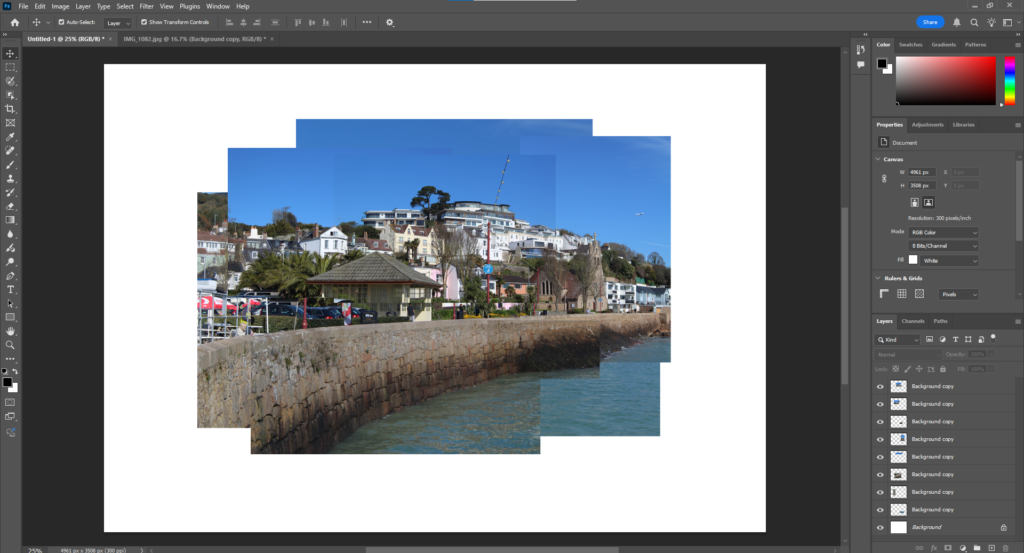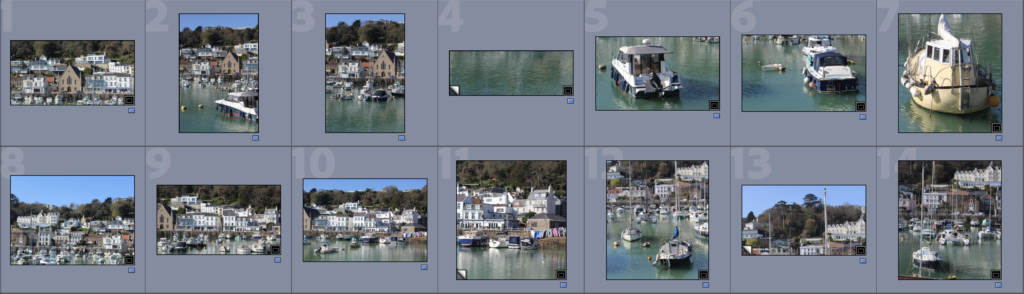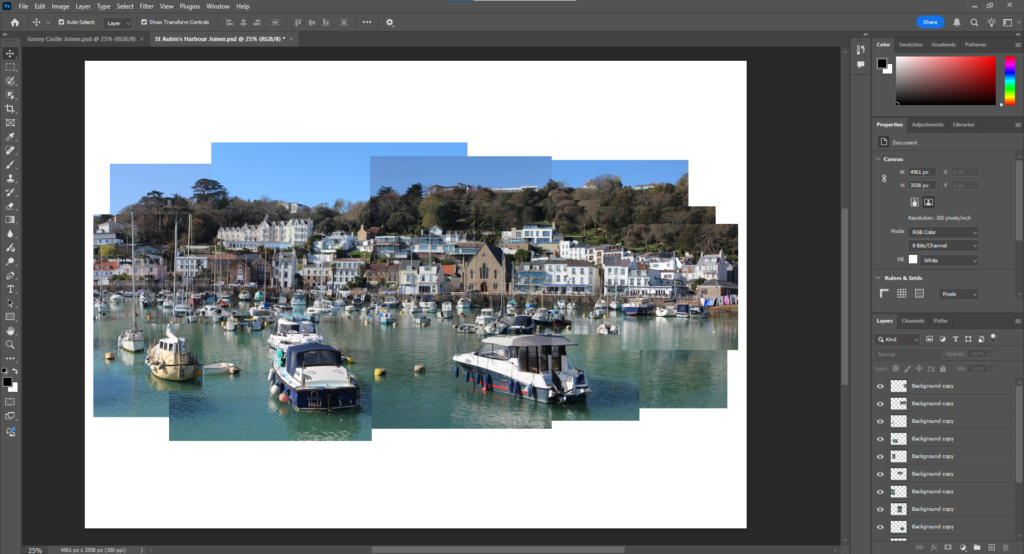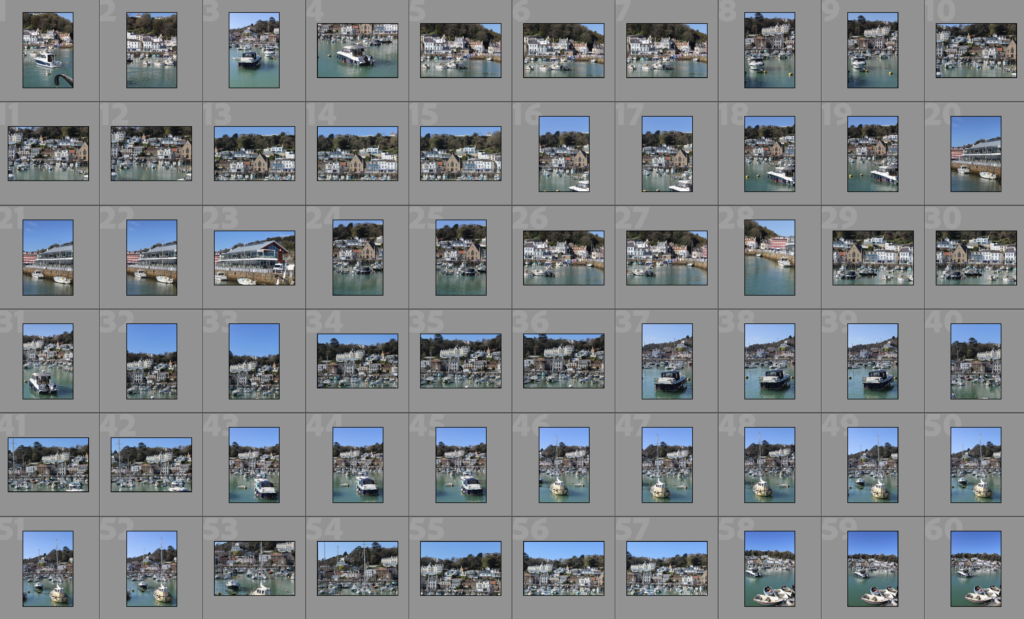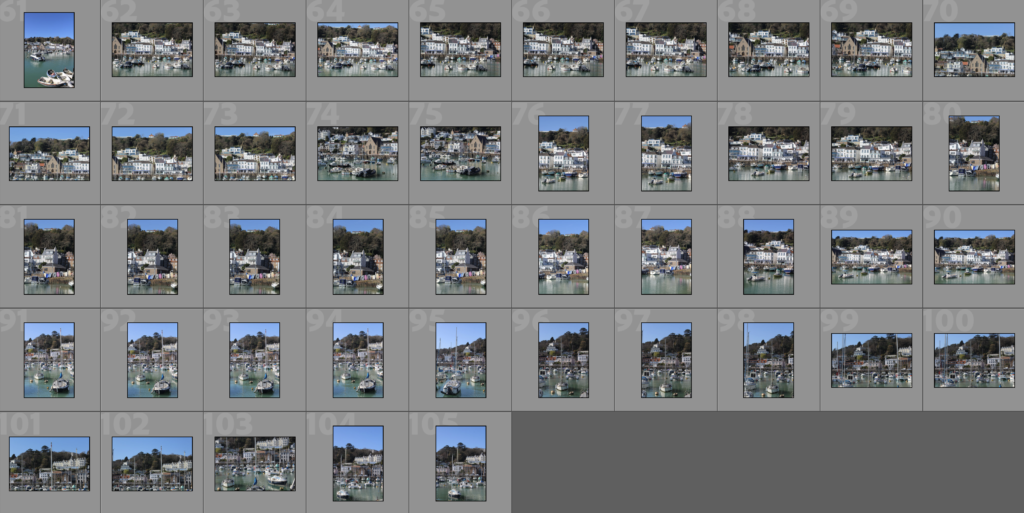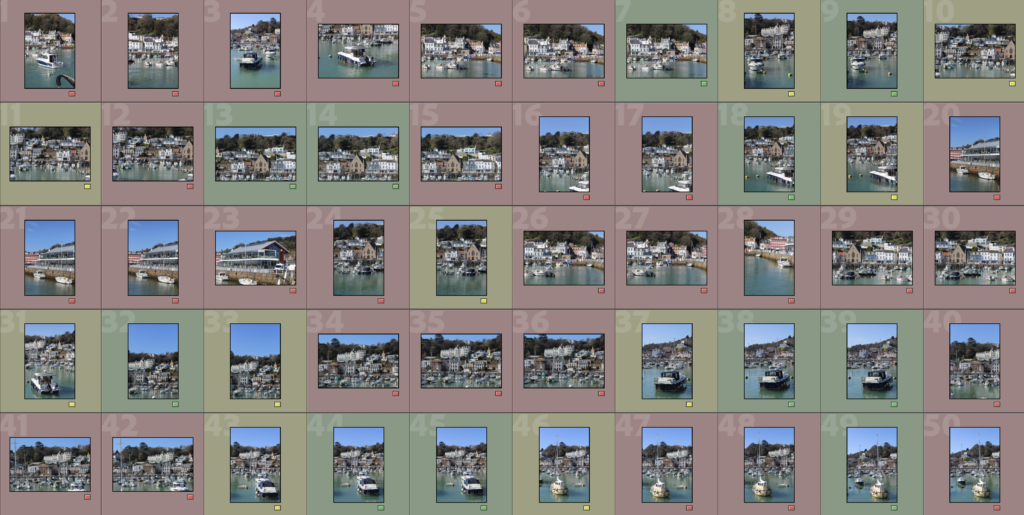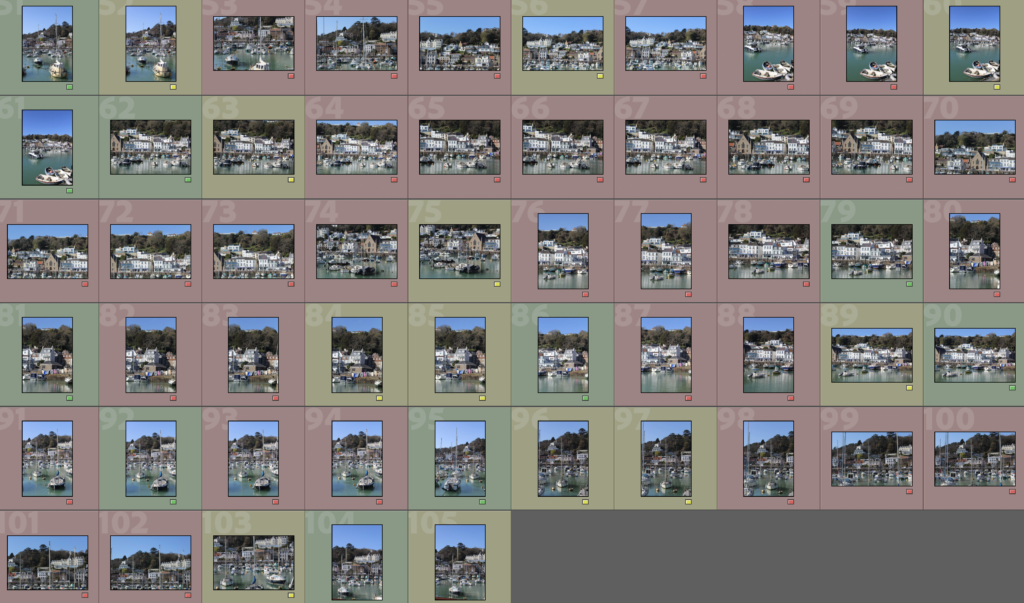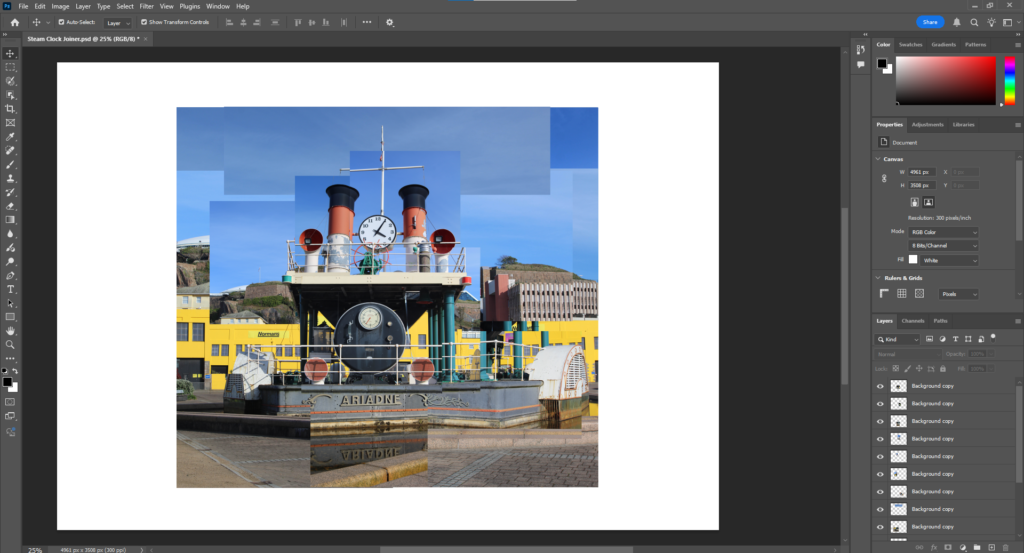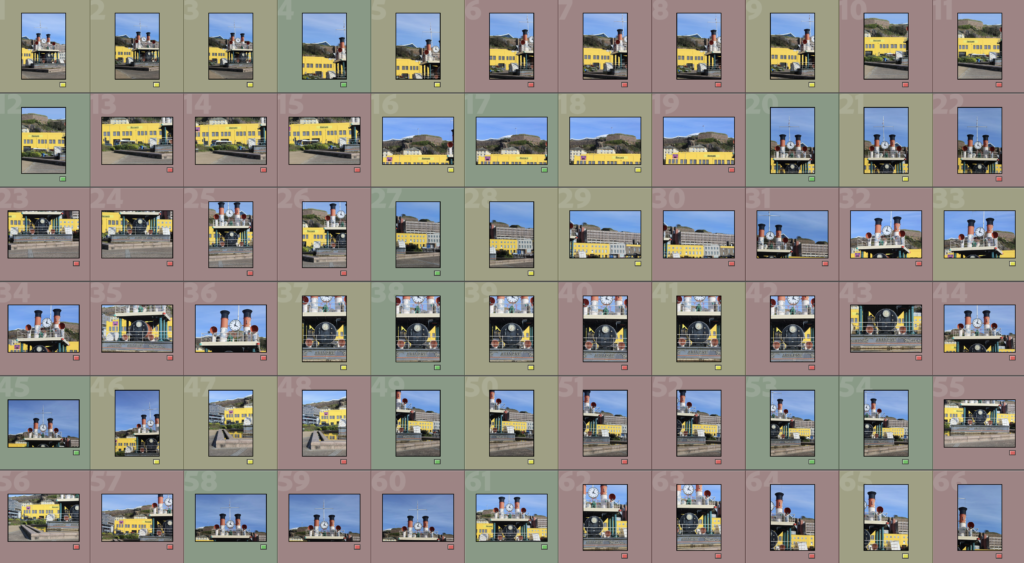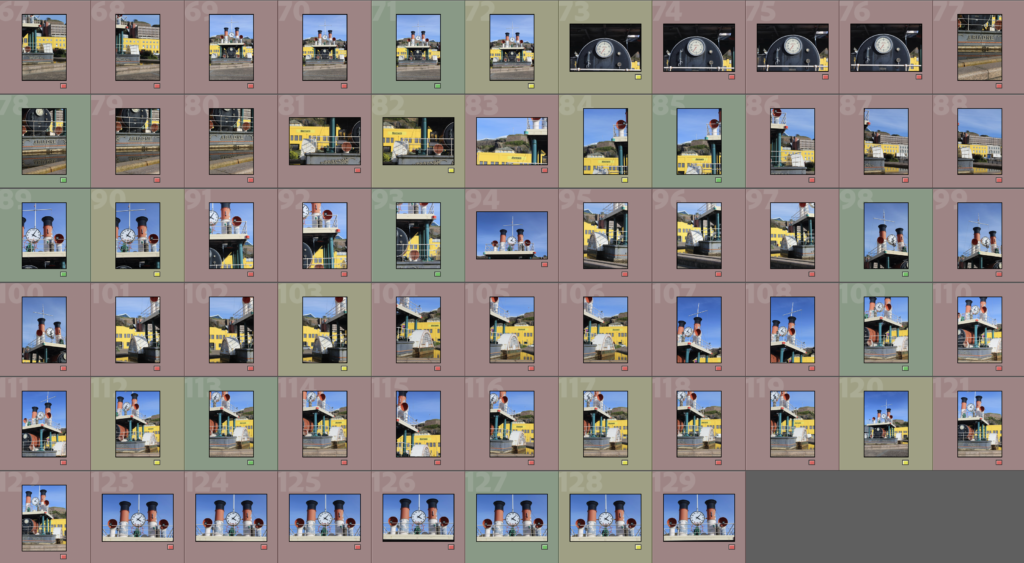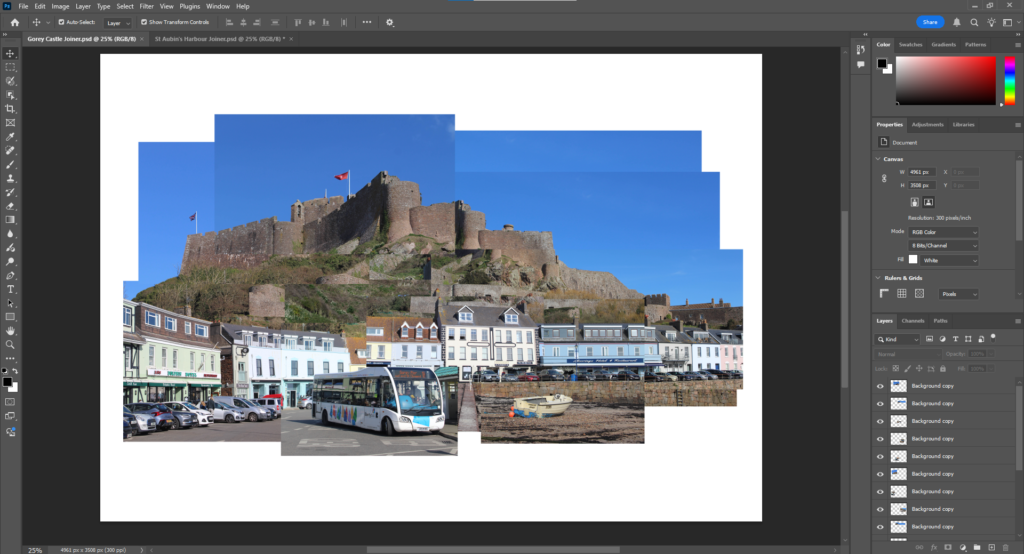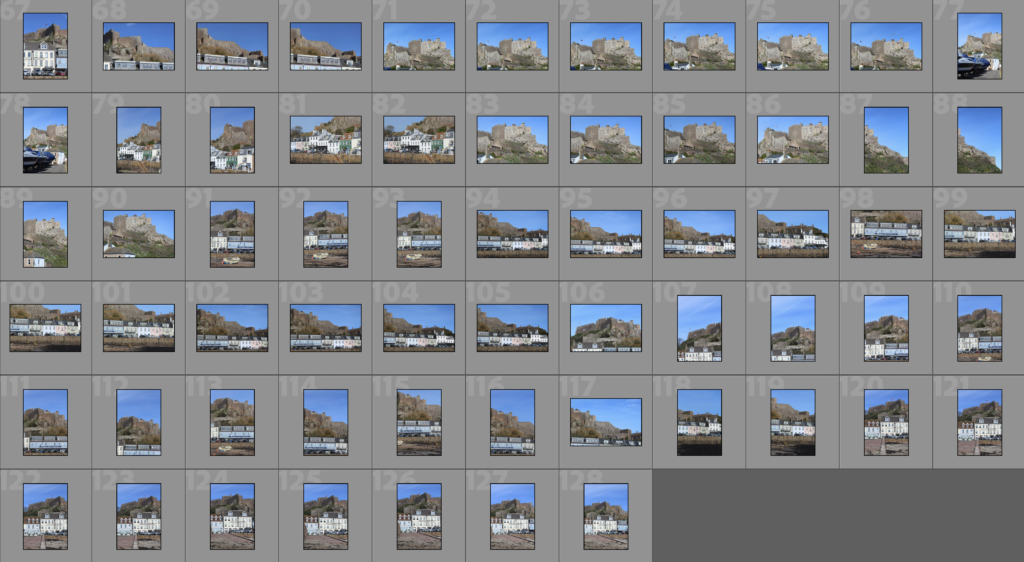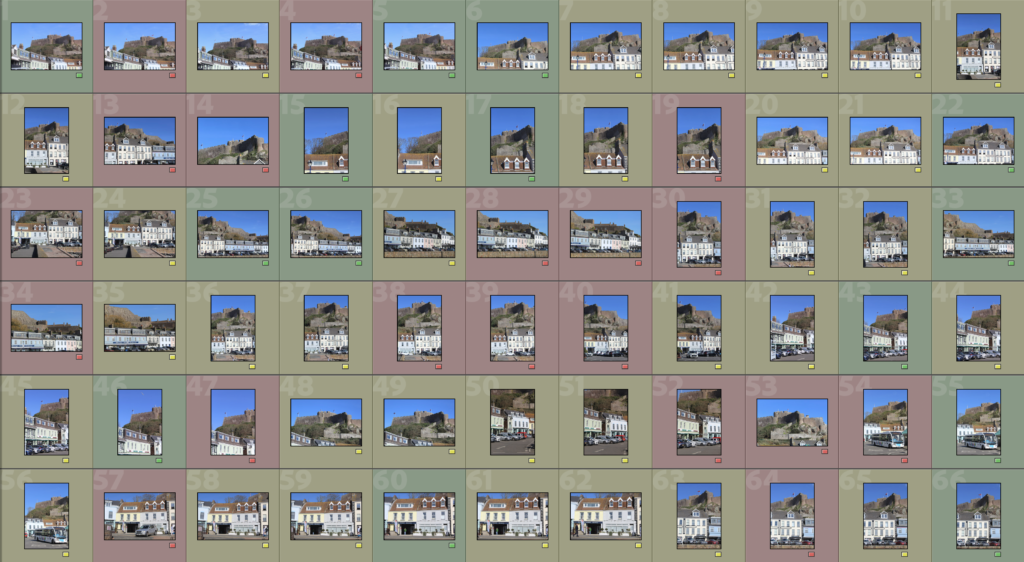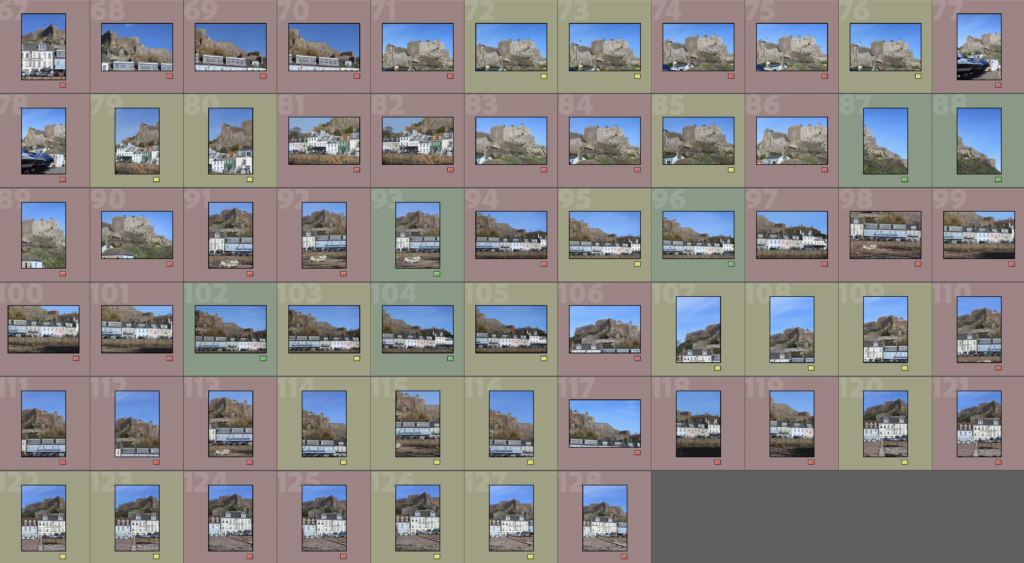Virtual Gallery of Final Joiners
I made these Virtual Galleries using Adobe Photoshop.





Evaluation
Joiner 1

This was the first joiner I made. I chose this location at first as I thought it would have given me the opportunity to capture relationships between people and incorporate them in my joiner. I personally don’t think that this is my strongest joiner as the images hadn’t been taken using the best camera settings. This has made some of the images not fully in focus and some over-exposed. On the other hand, I like that I have used Gaussian blur for some of the segments as it gives the image an abstract feel and relates to my artist reference, Stephen McNally. This joiner is similar to Stephen McNally’s work as I have used both a range of exposures and a blurred effect. These are features which are prominent in his work. Furthermore, this joiner relates to David Hockney’s work as it displays relationships which is something that was common in his work. The relationships in Hockney’s work were personal to him, however, in my joiner I displayed other people’s personal relationships. Moreover, in my joiner, I have displayed movement which is something that Hockney attempted to display in his work. The movement in my work is shown by the path and the people walking along it and by the guy cycling with the motion blur. Finally, this joiner also opposes to David Hockney’s as it is not the most realistic representation of La Fregate as many things have been manipulated such as the name sign which isn’t usually there. Personally, I would say that this joiner is a good combination of both of the styles of my artist references.
Joiner 2

This is one of my personal favourite joiners. I really like how I have managed to display the bus and a boat. The bus emphasises tourism and how people travel to visit Gorey Castle, a landmark in Jersey. The boat is to show that the area is a harbour and to emphasise maritime, which became a theme in my joiners. I would say that this joiner is more similar to David Hockney’s style of work as it is more of a realistic depiction of Gorey Castle and the area around it, rather than abstract like Stephen McNally. On the other hand, this joiner consists of larger photos which have a range of exposures, similar to Stephen McNally. Stephen McNally tends to use larger images and he forms a joiner with them using Photoshop, which is what I did, however, Hockney used a lot of smaller images and formed them by hand. Overall, this joiner is a combination of both of their styles but is most like David Hockney.
Joiner 3

This is a joiner of the Steam Clock in St Helier. I initially chose the steam clock to be a subject of my work as I thought that it was similar to the subjects of Stephen McNally’s work, specifically around the docks in Liverpool. This is because it is a freestanding structure, alike the carousel and the Liverpool eye which McNally photographed. I have used a range of exposures and a blurred effect which to give the final outcome an abstract effect, alike Stephen McNally. I personally don’t think that this joiner has any key similarities to David Hockney as it is colourful and abstract, whereas Hockney’s joiners were often very dull but realistic.
Joiner 4

This is my other favourite joiner which I did. I made this one, along with the Gorey Castle one, by hand in my exam. I personally really like this joiner as I like how there’s lots going on and I think that it’s very aesthetically pleasing to look at. I have combined the styles of both of my artist references with this joiner by making it look realistic yet using a range of exposures. I also wanted to use a range of exposures so that I could emphasise each individual segment of my joiner. I wanted to make it clear that my joiner had been formed using many pieces. I think that this work also differs from both of my artist references as they both have very muted tones and not much colour in their joiners but this photograph does have a lot of colour, specifically blue tones. Some of McNally’s photographs do have blue tones but they’re often much darker.
Joiner 5

This is my least favourite joiner as I think that it’s just not very interesting. This Joiner is most similar to David Hockney’s work as it is very realistic. I have used a range of photographs of the area from different angles to reform the landscape to its original form. Although I am not keen on this joiner, I do also like it for a few reasons. Some of these reasons include the fact that I have an interest in Architecture and this joiner displays a range of different styles. I also like how I managed to capture the plane in the sky.
Overall, my joiners can all be linked to Maritime. La Fregate is linked to Maritime as the building has the nickname “the upside-down boat”. Gorey Castle links to Maritime as it has a harbour, alike St Aubin’s Harbour which was the subject of another of my joiners. The steam clock links to Maritime as it is there to signify Jersey’s long association with the sea. Finally, the joiner of St Aubin links to Maritime as it features the sea and the area has significant Maritime history. The fact that each of these joiners can be linked together creates Unity within my work.