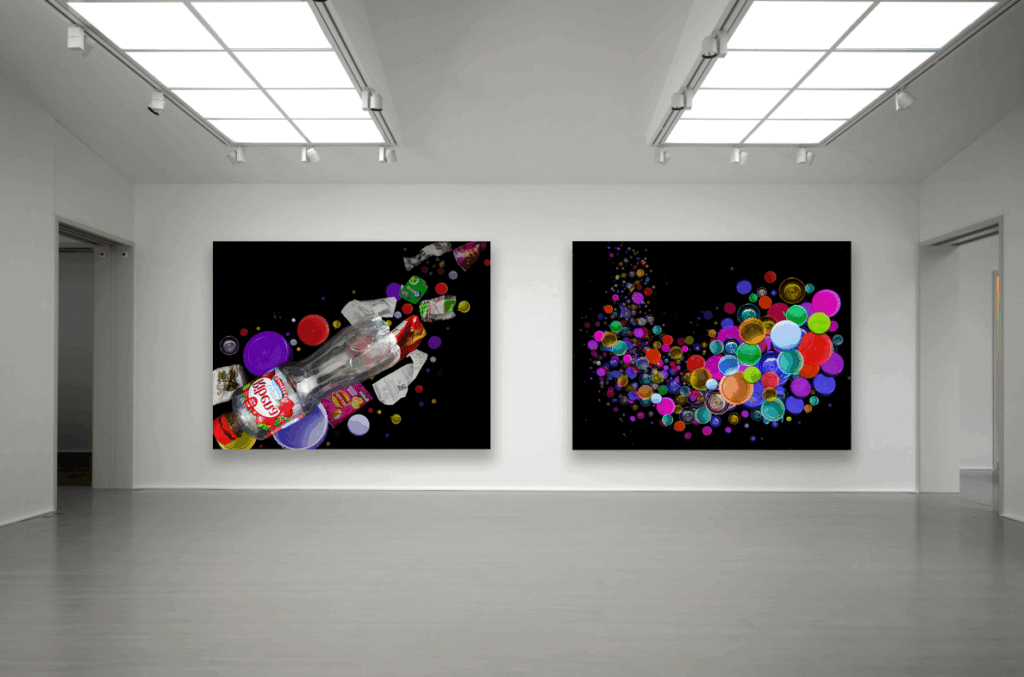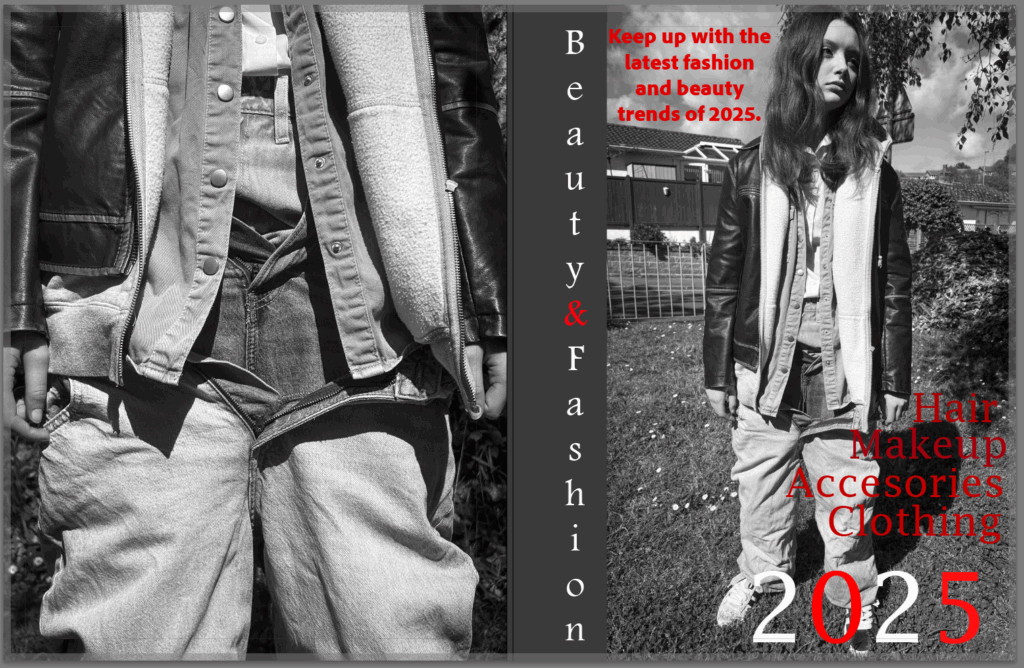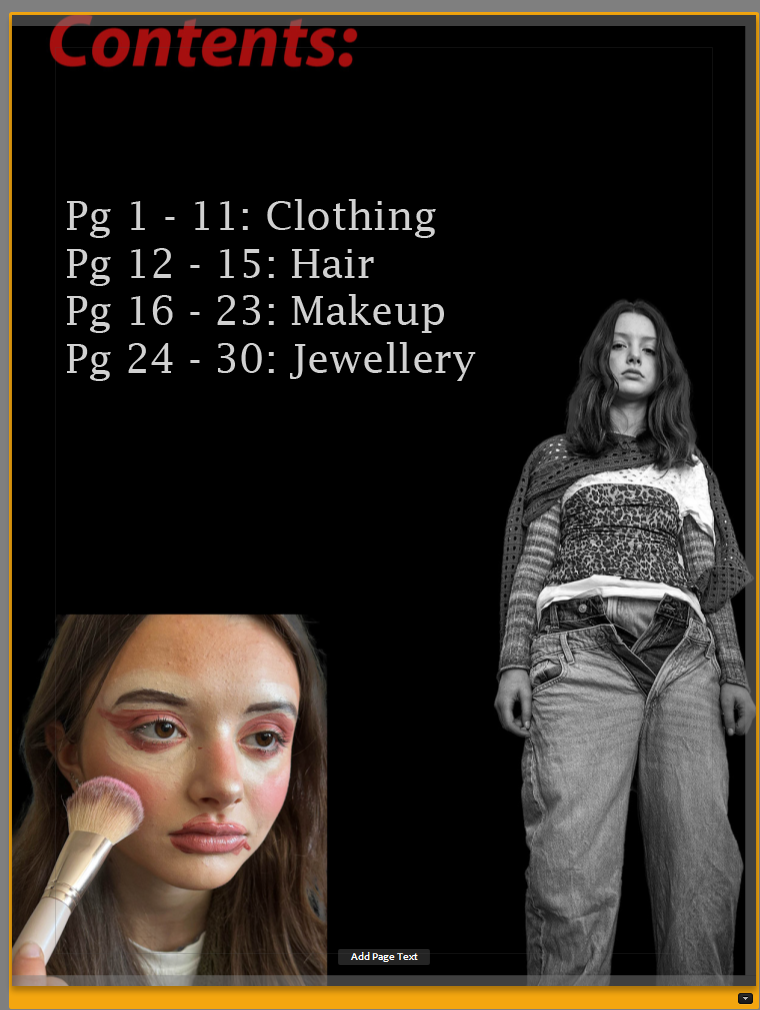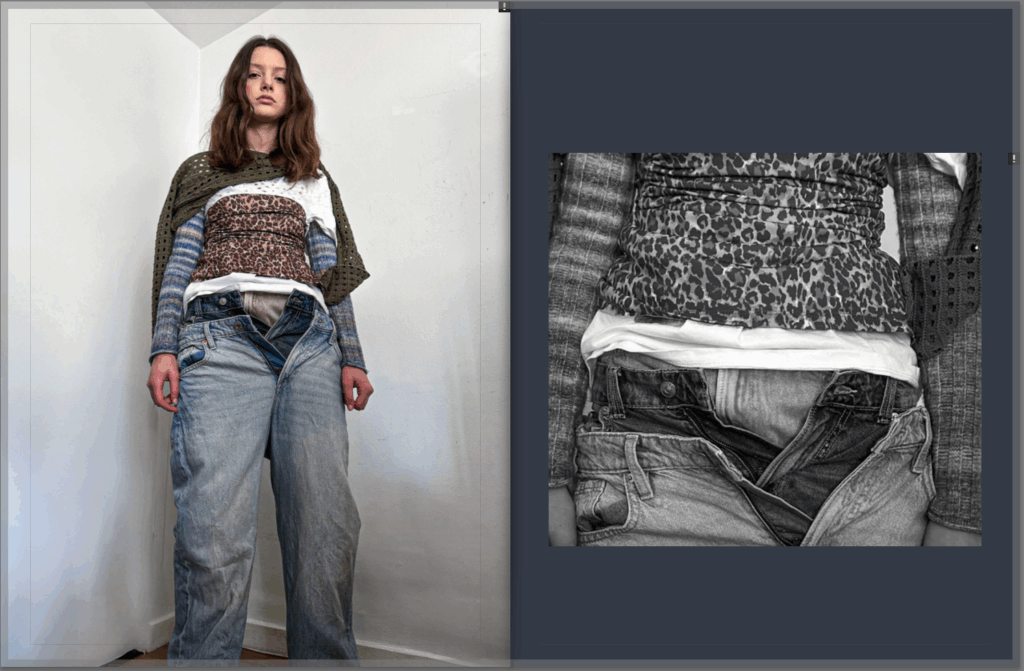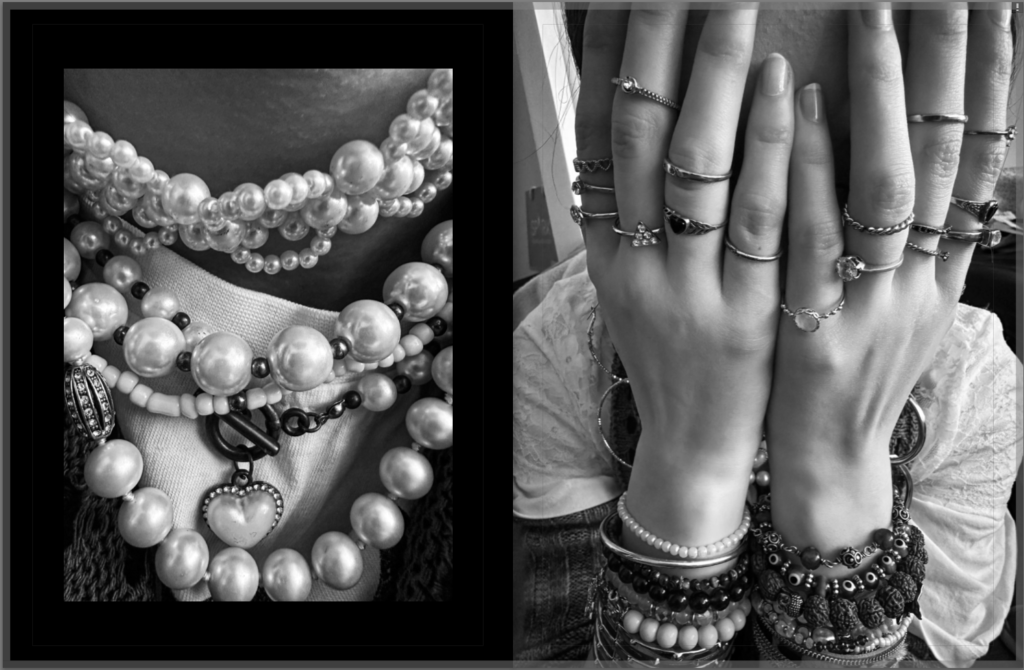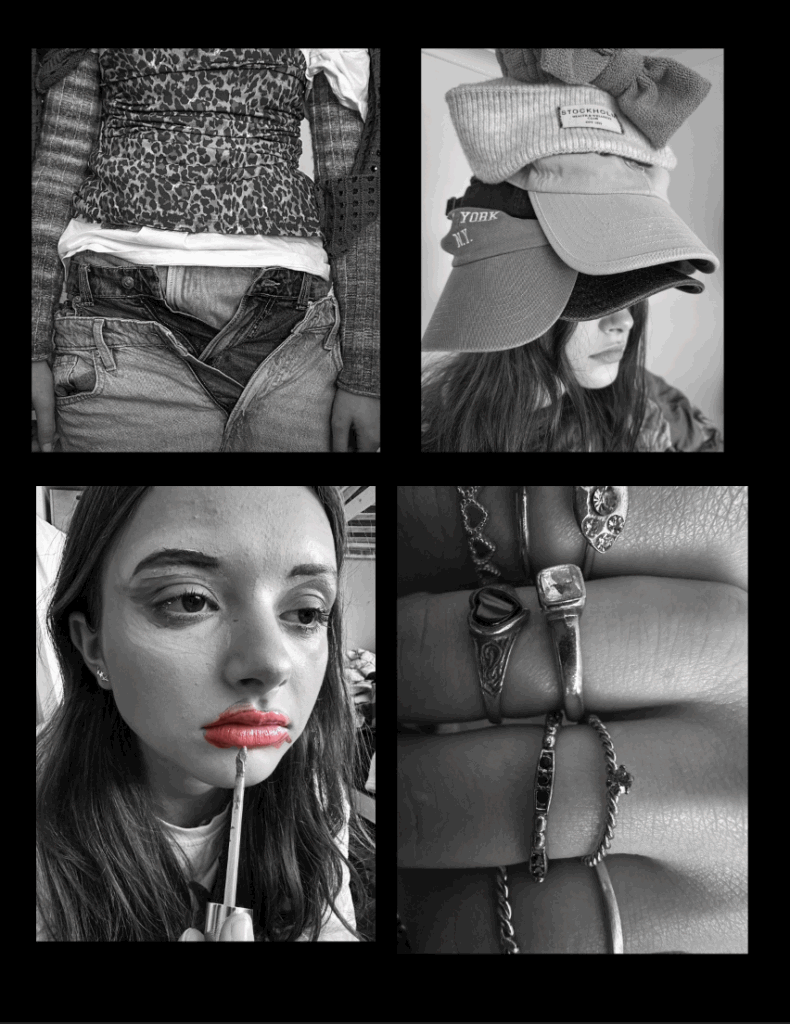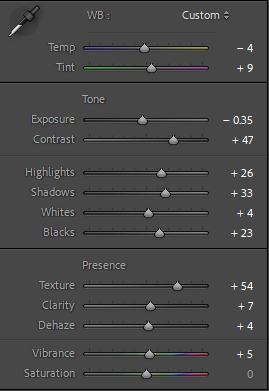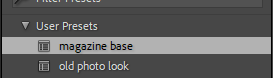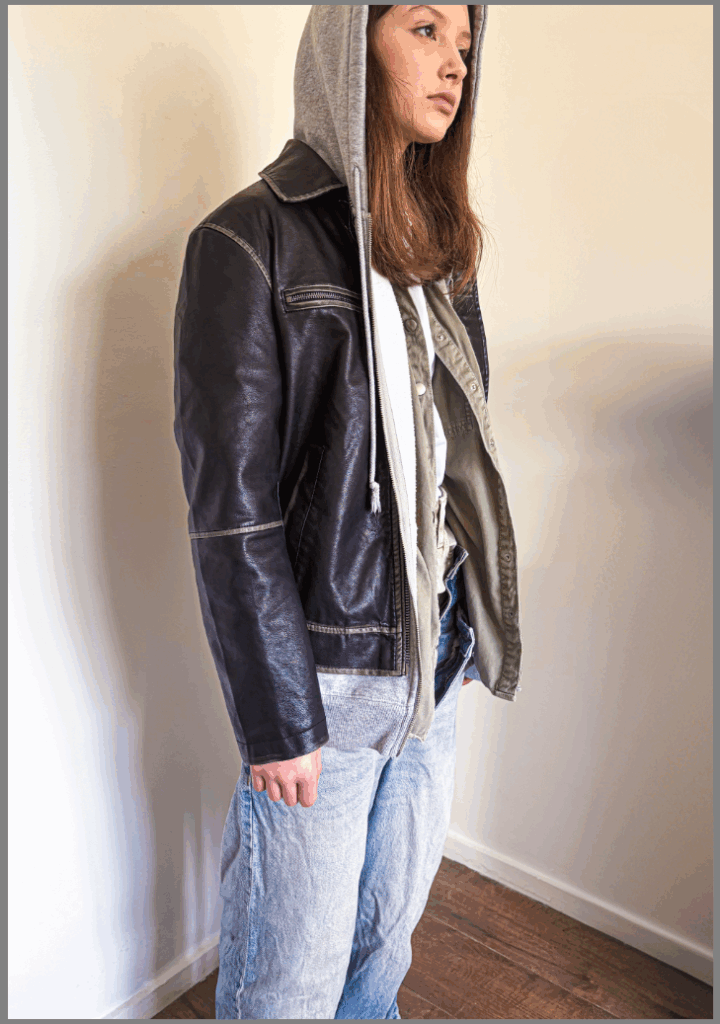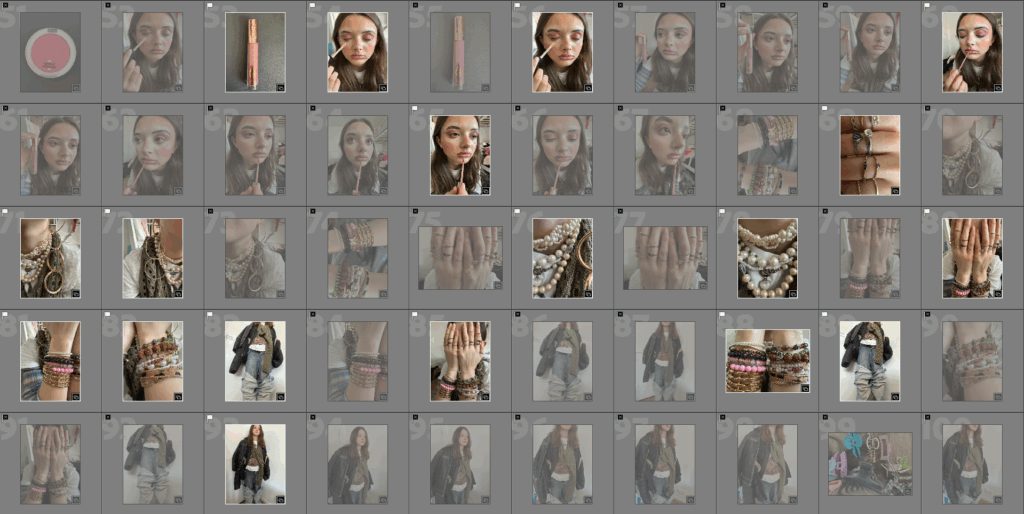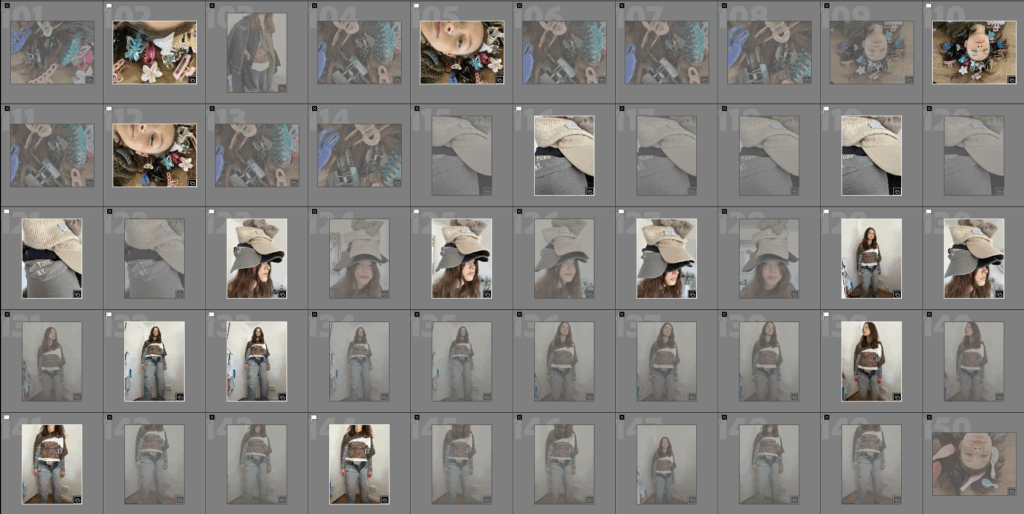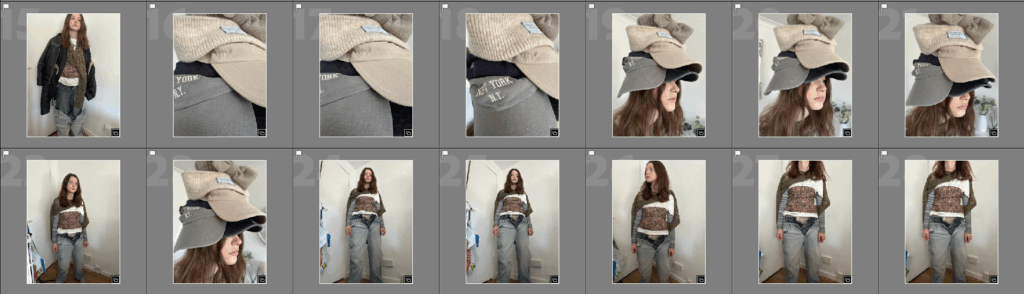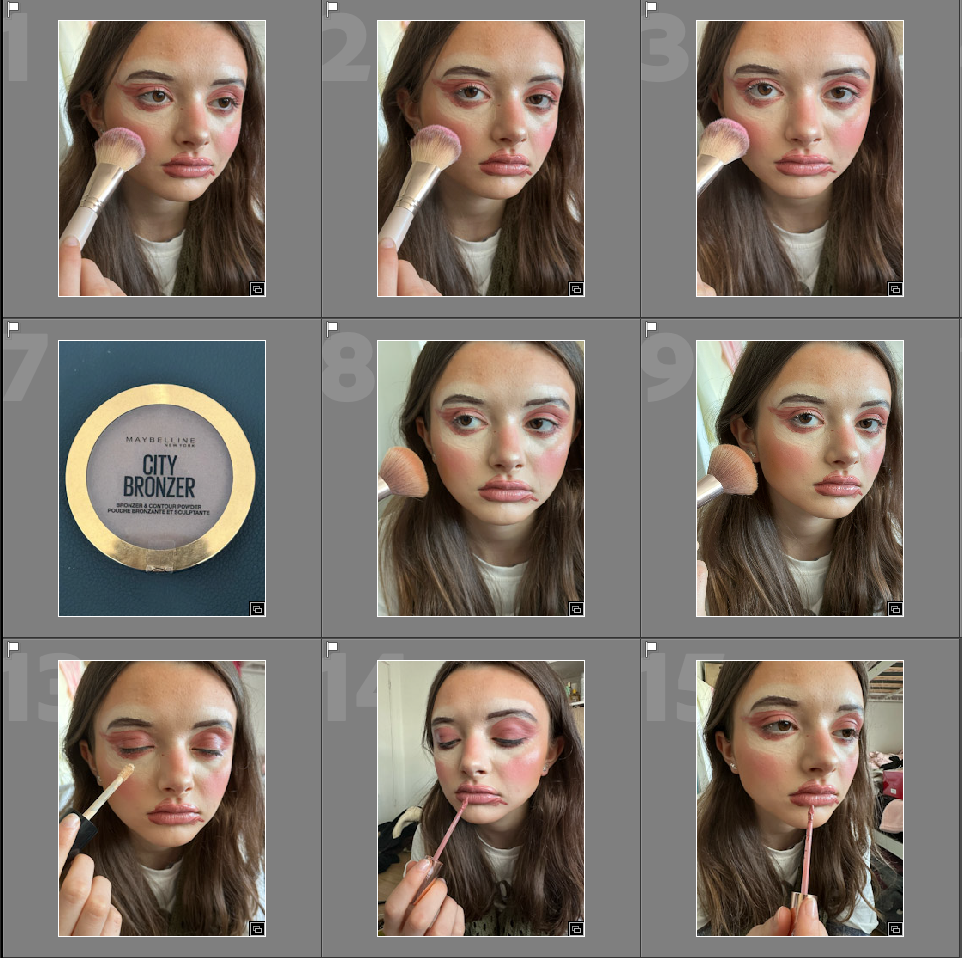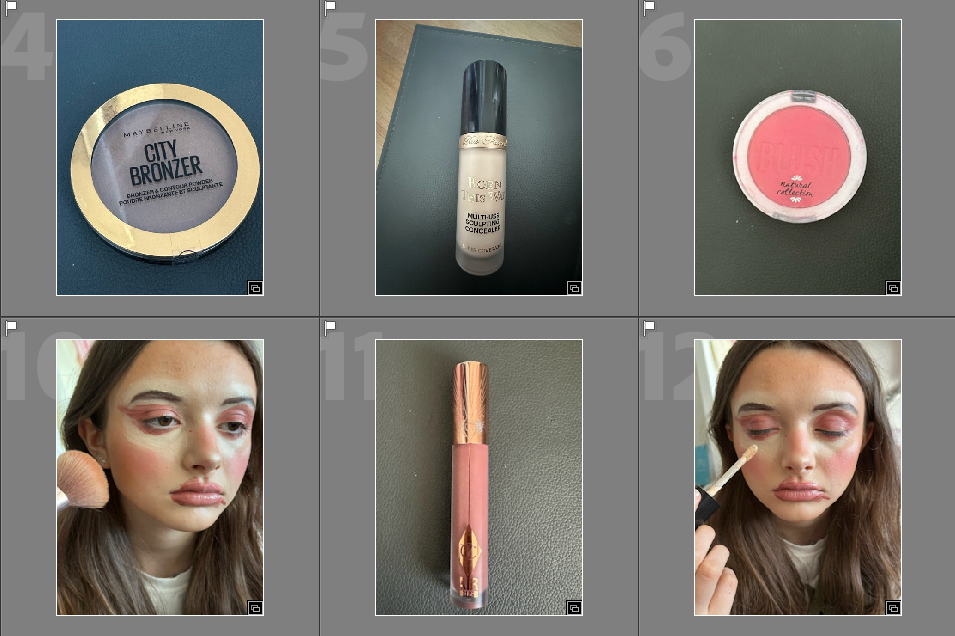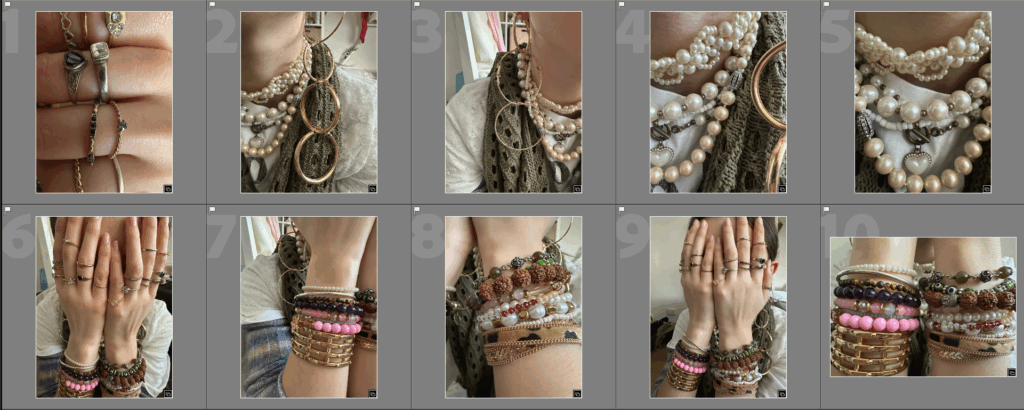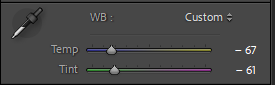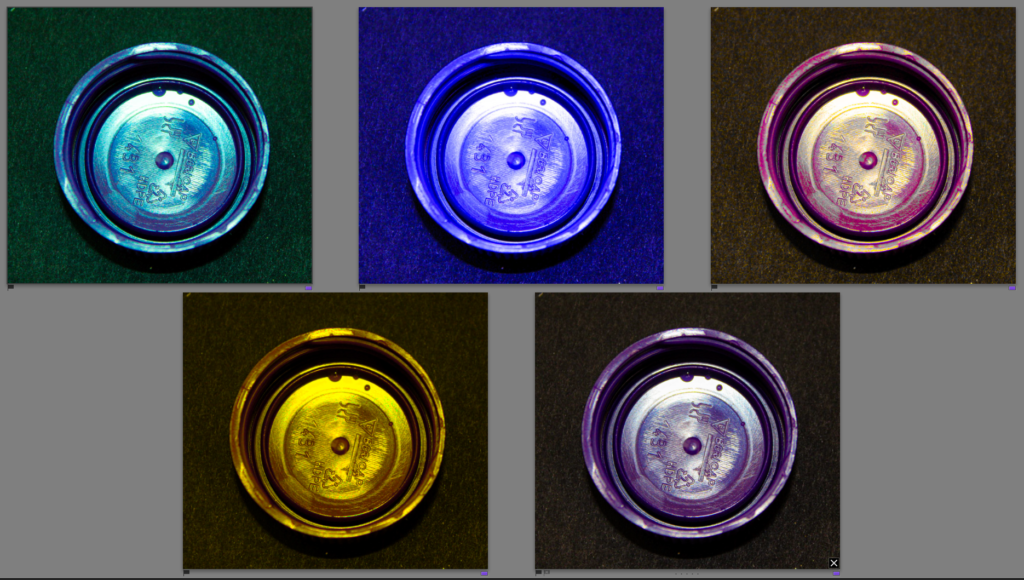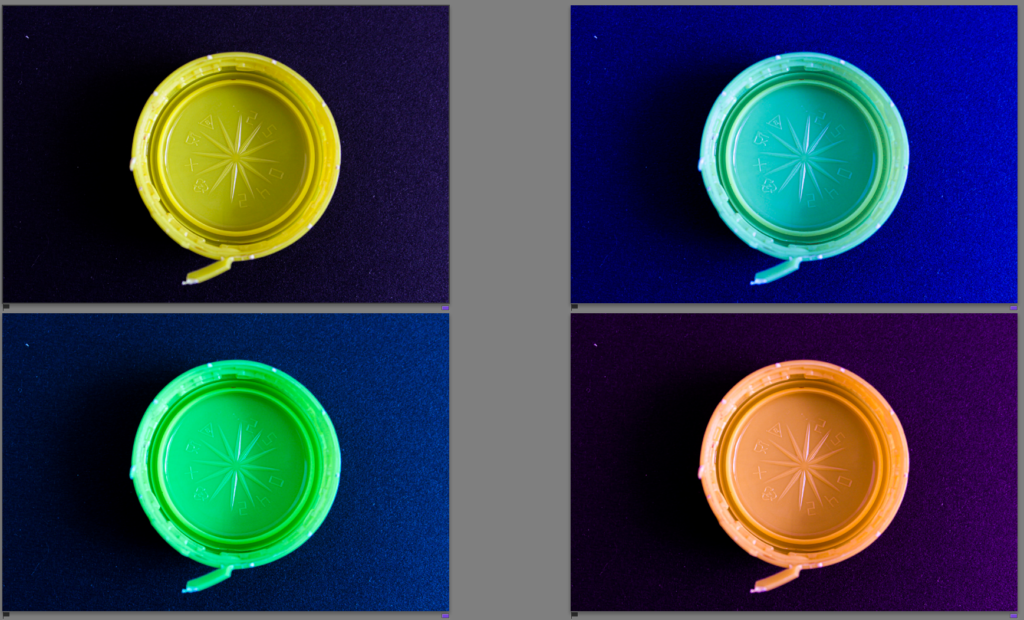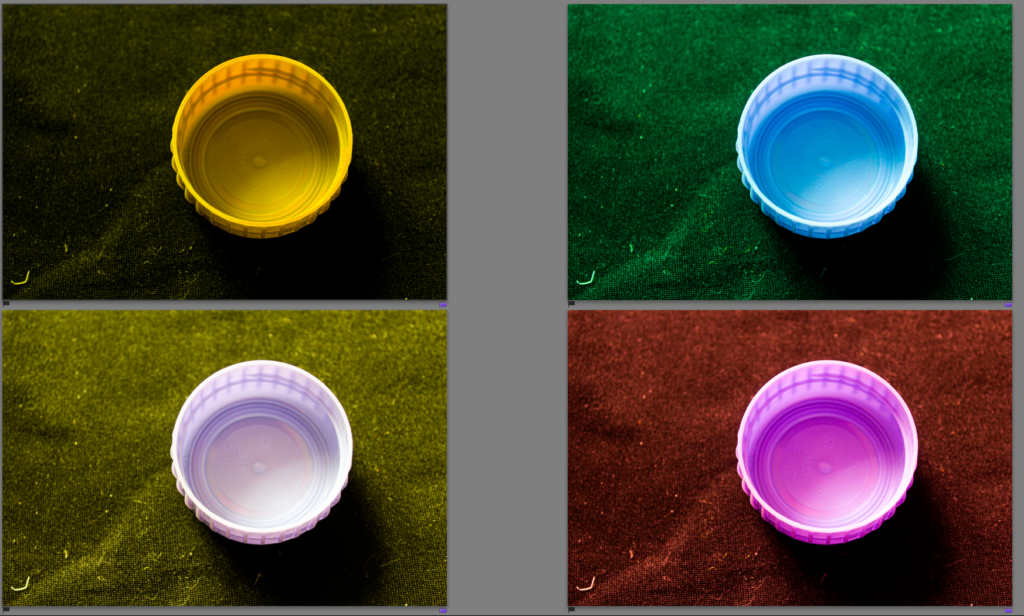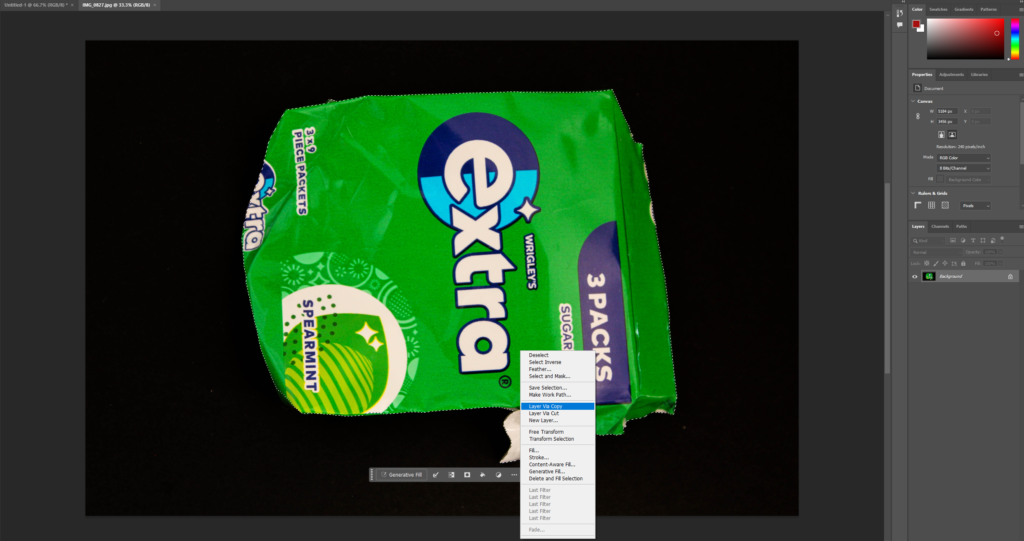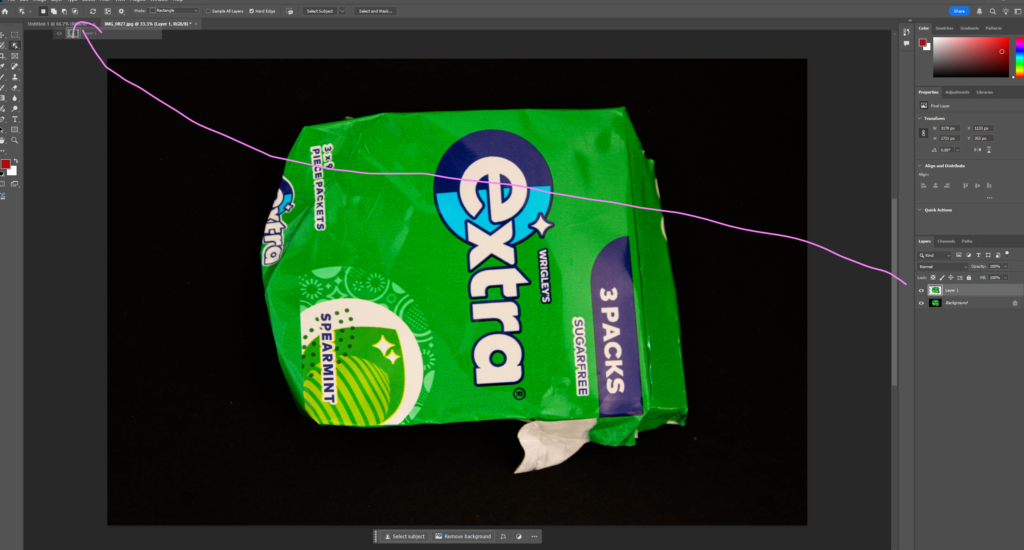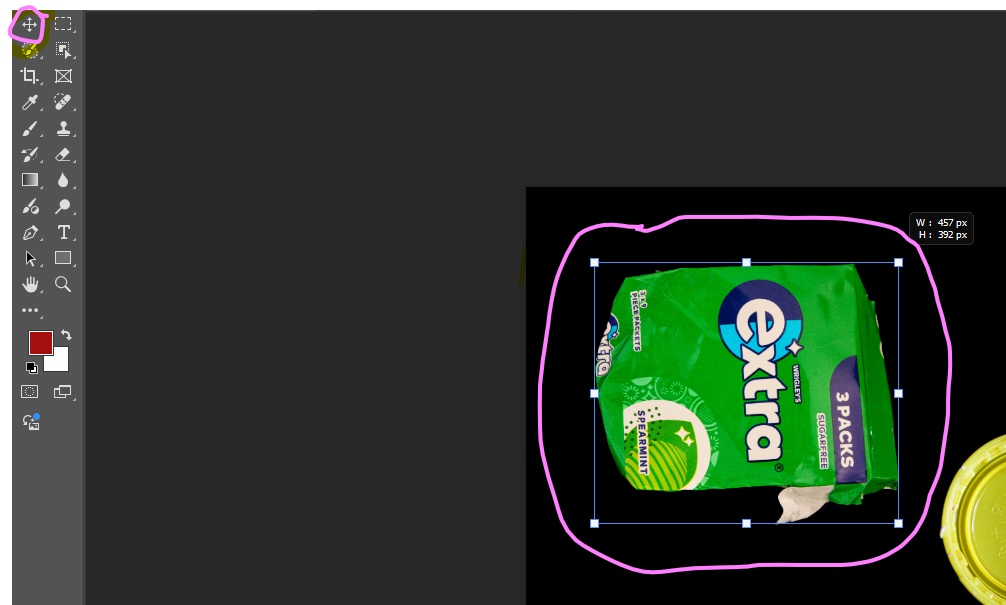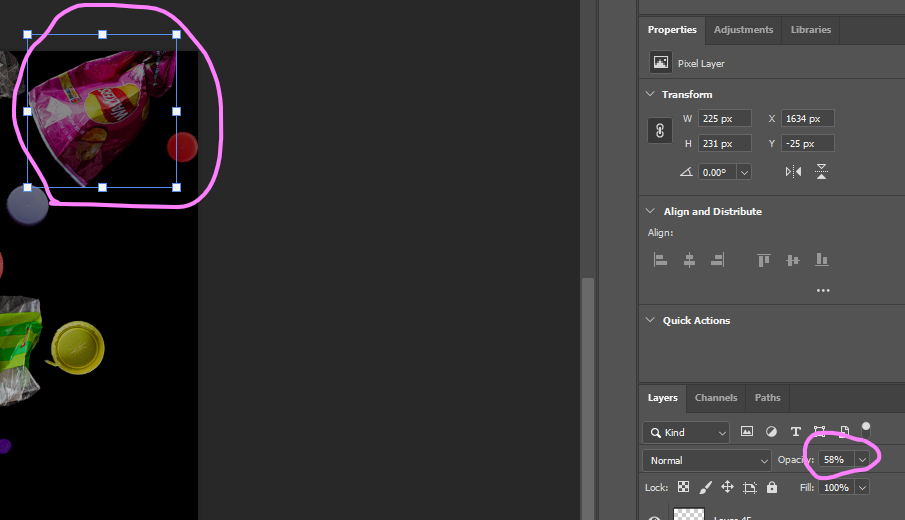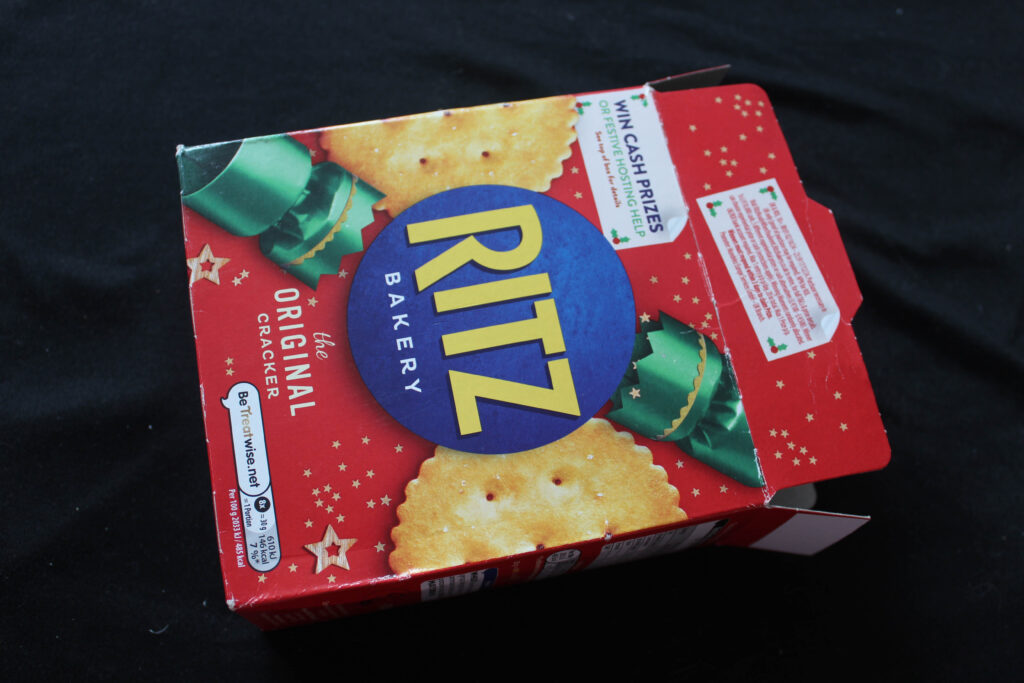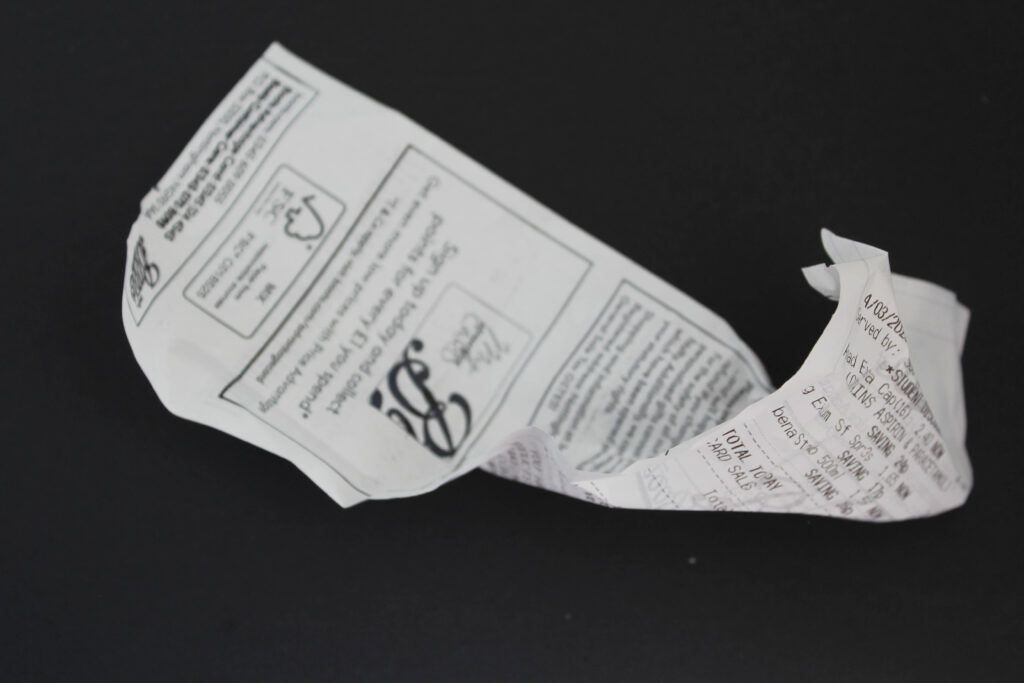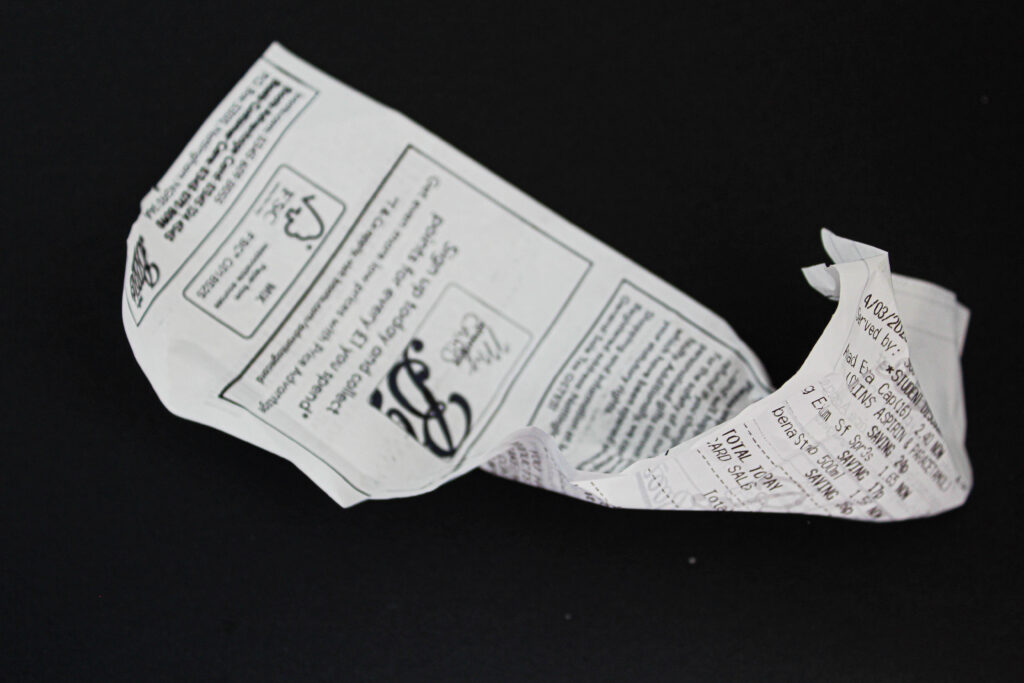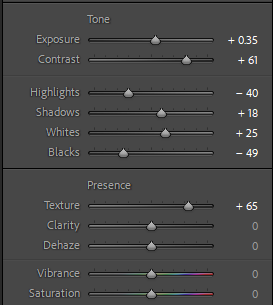Magazine:
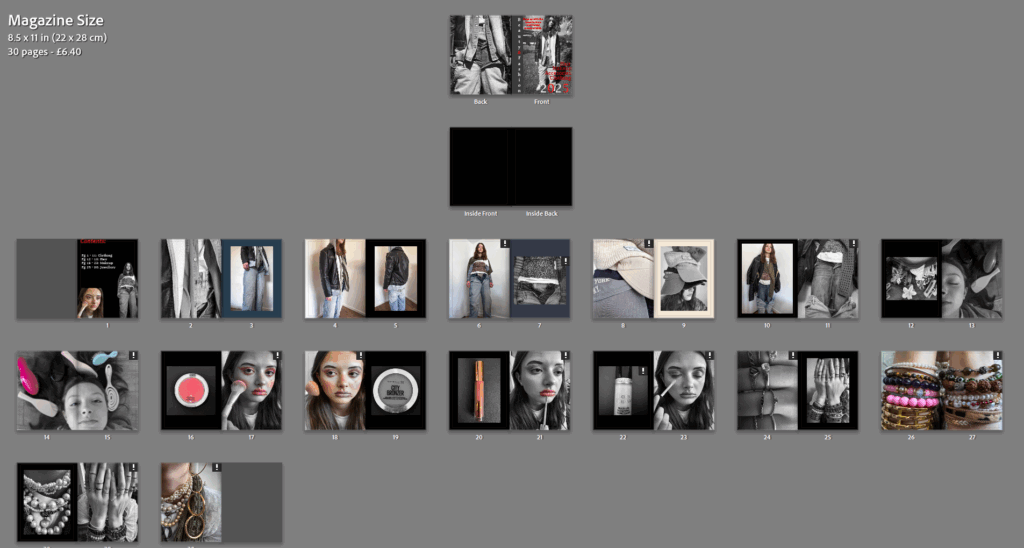
I think my magazine has gone well as I was able to create 30 pages using photos I took in response to Philippe Gerlach. I like the makeup pages especially as they really feel like a magazine in the way that they are showing a product and then showing the product being used on a model. I also like how i did the front cover with red lettering against a black and white image as it is eye catching. If i was to do it again I would take a larger variety of images specifically in the clothing section as I find them to be slightly similar to each other. I would also maybe take more images for the other parts as the clothing part takes up the majority of the magazine.
Virtual Gallery:

I also chose to present my images in a virtual gallery. I like the gallery as it is primarily black and white with only one pop of colour. I also added a drop shadow which adds depth to the piece and makes it look more realistic.
Collages:

My first collage is okay but I think I could’ve added more pieces to it to make it look more similar to the photographers work, especially in the background.

My second Mandy Barker collage is my favourite piece I produced as it looks very similar to the photographers work. I also think I was able to create a good depth and it almost looks 3D. If I was to redo it I would maybe add some smaller ones in the very far background as I think that would add to the depth of the piece. I also like all the colours which I was able to create using different tints and temperatures in lightroom.