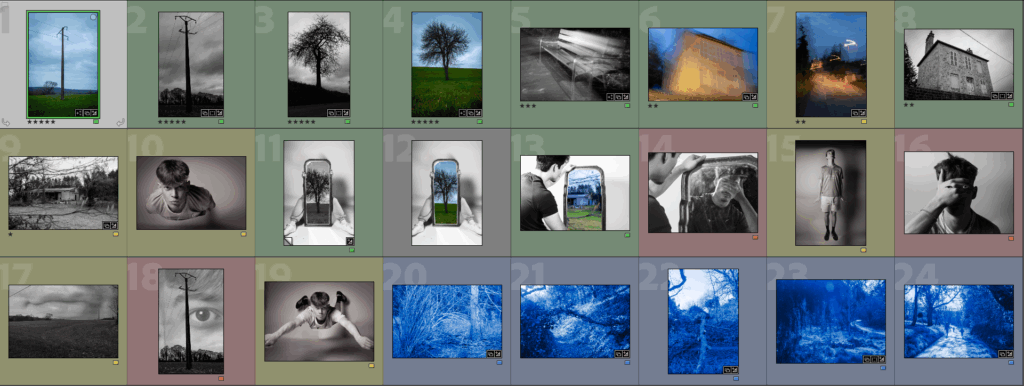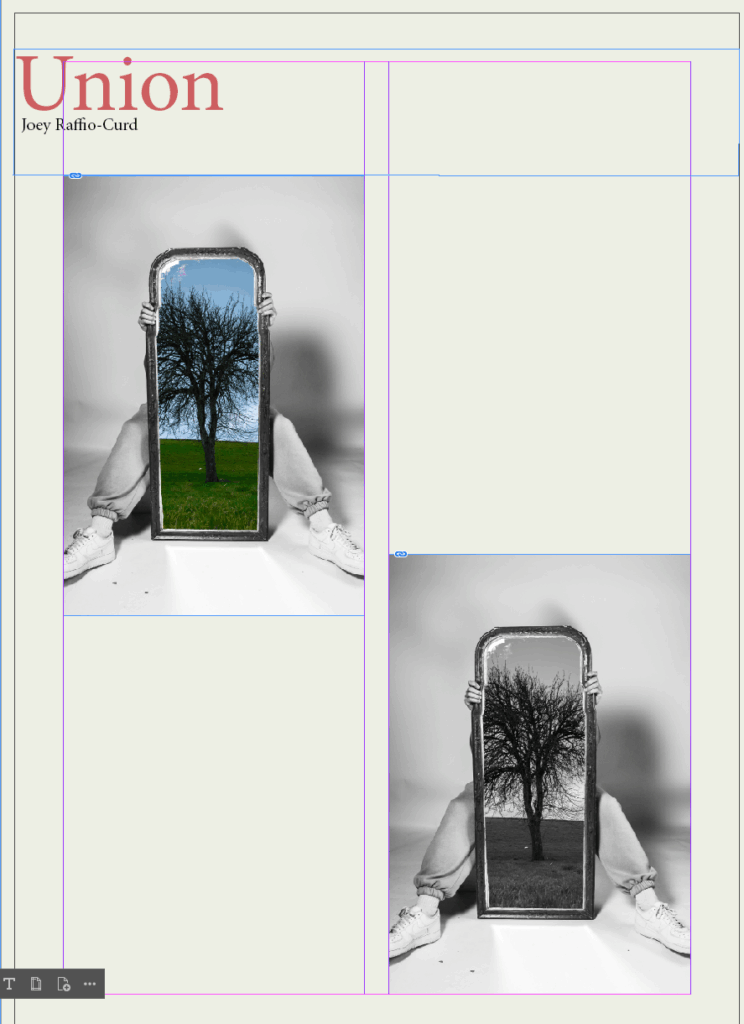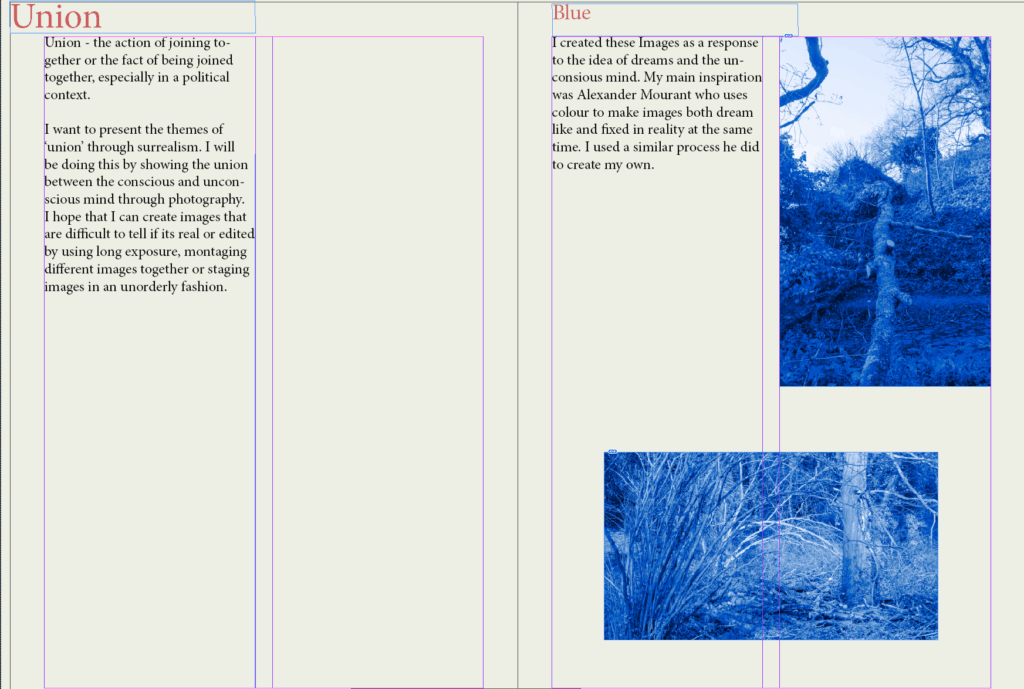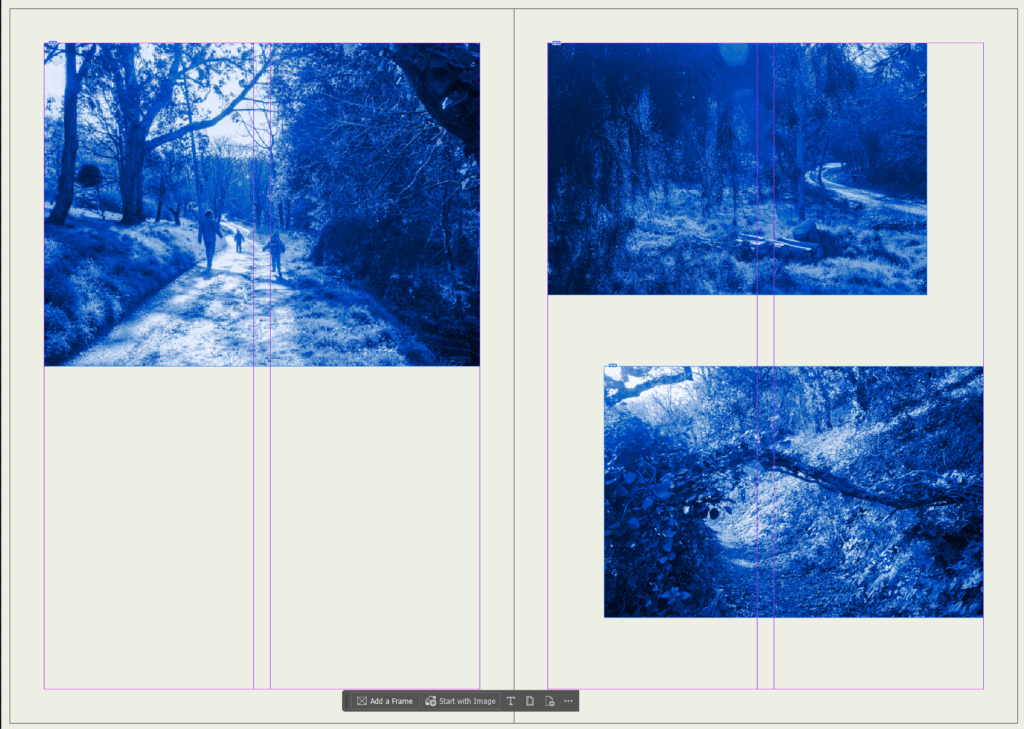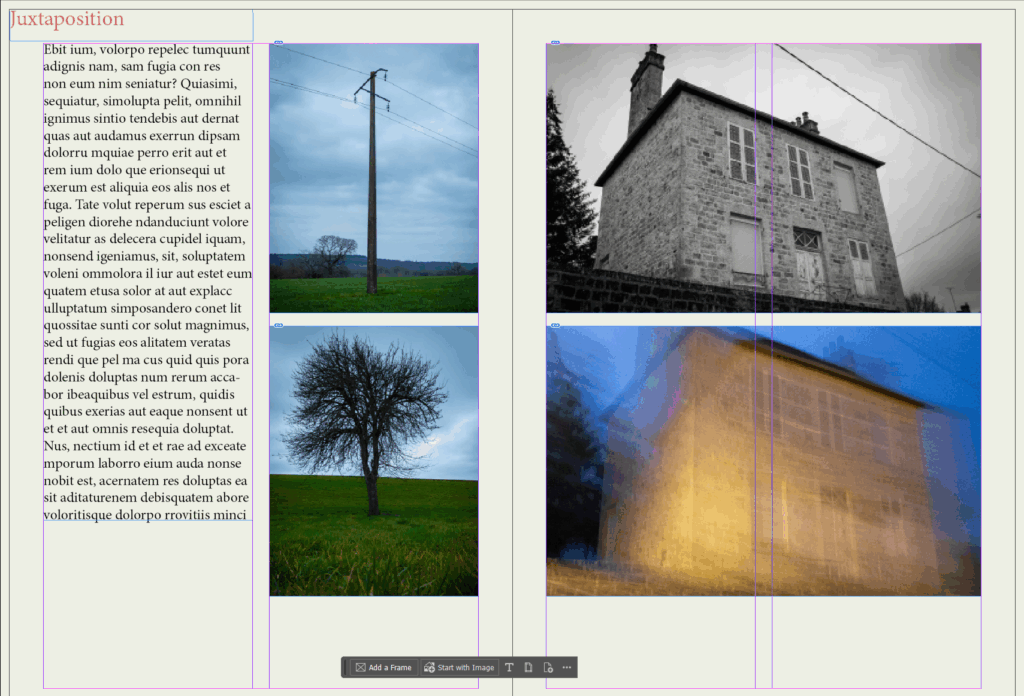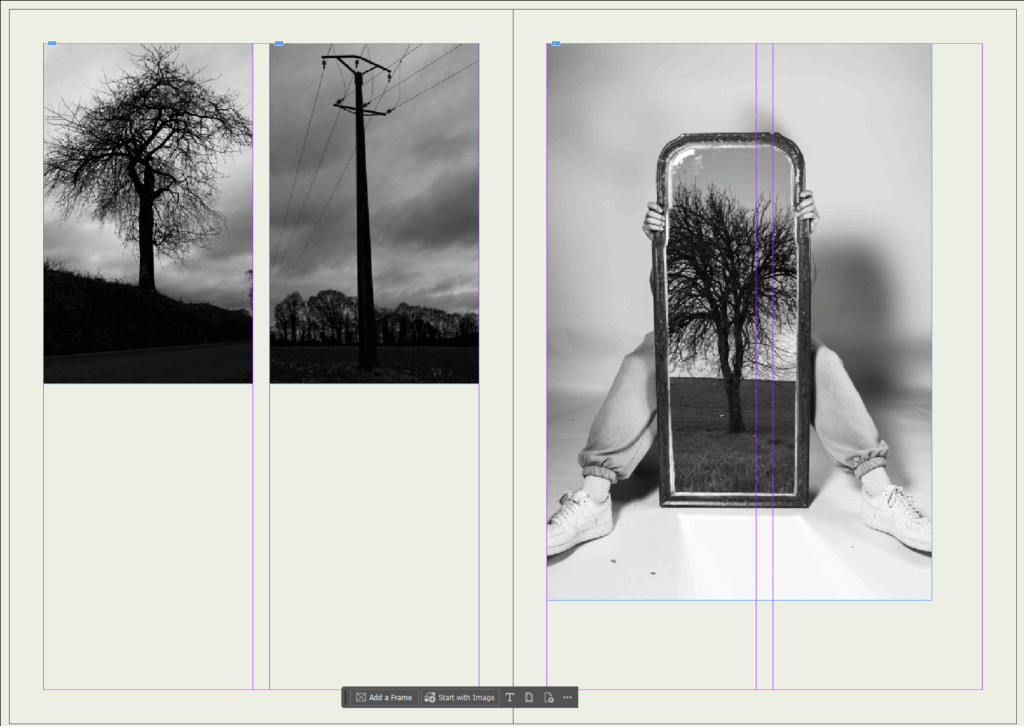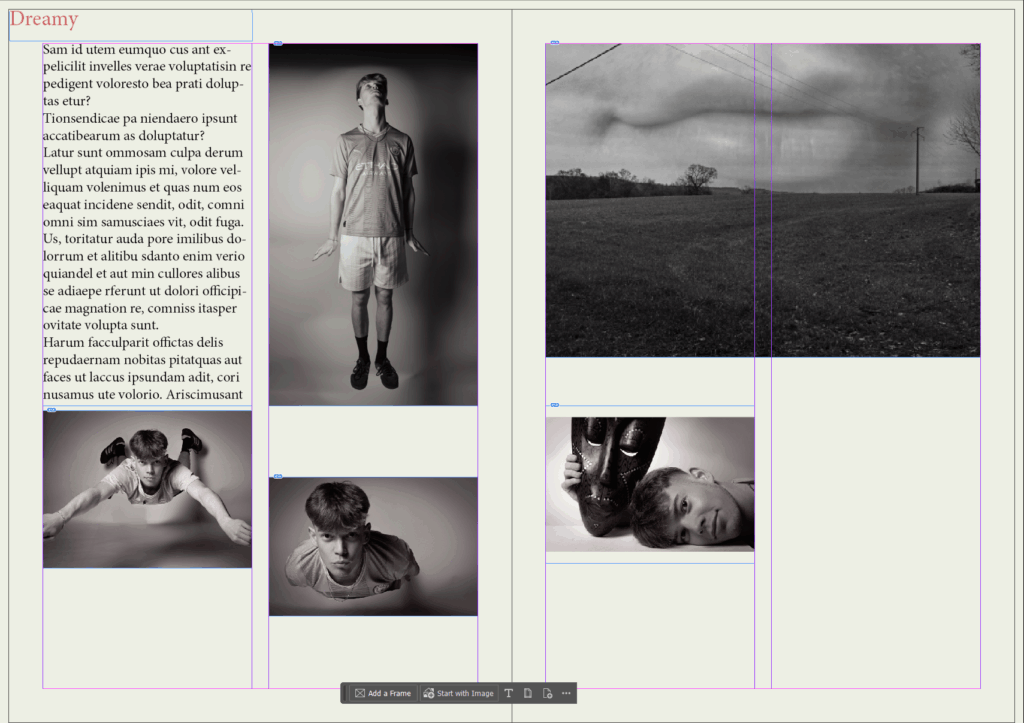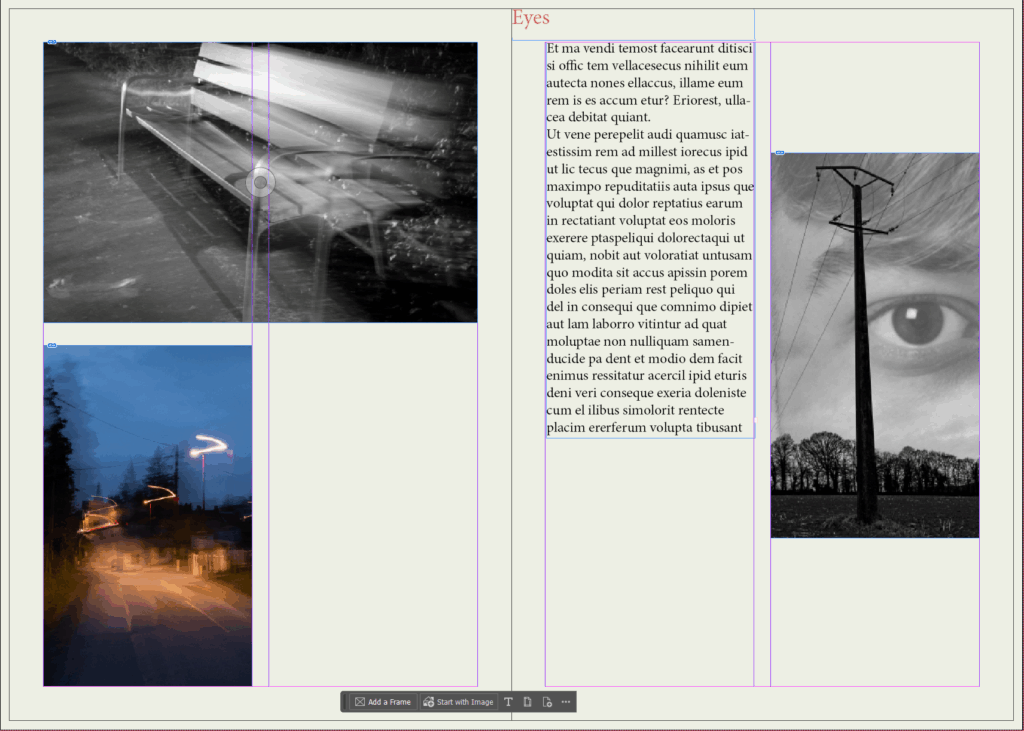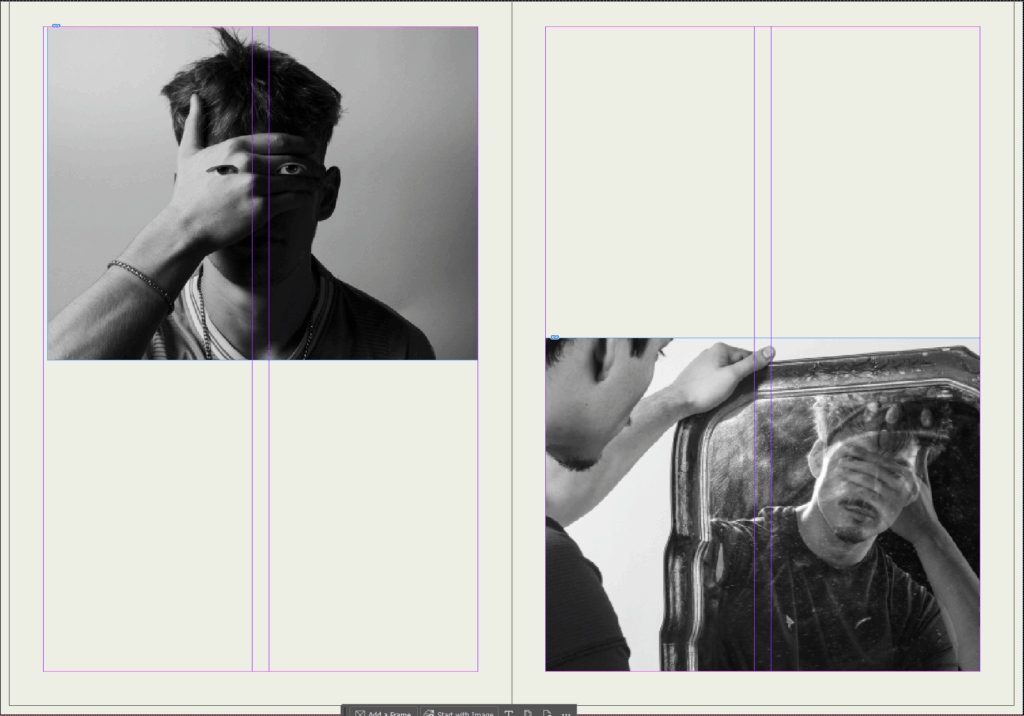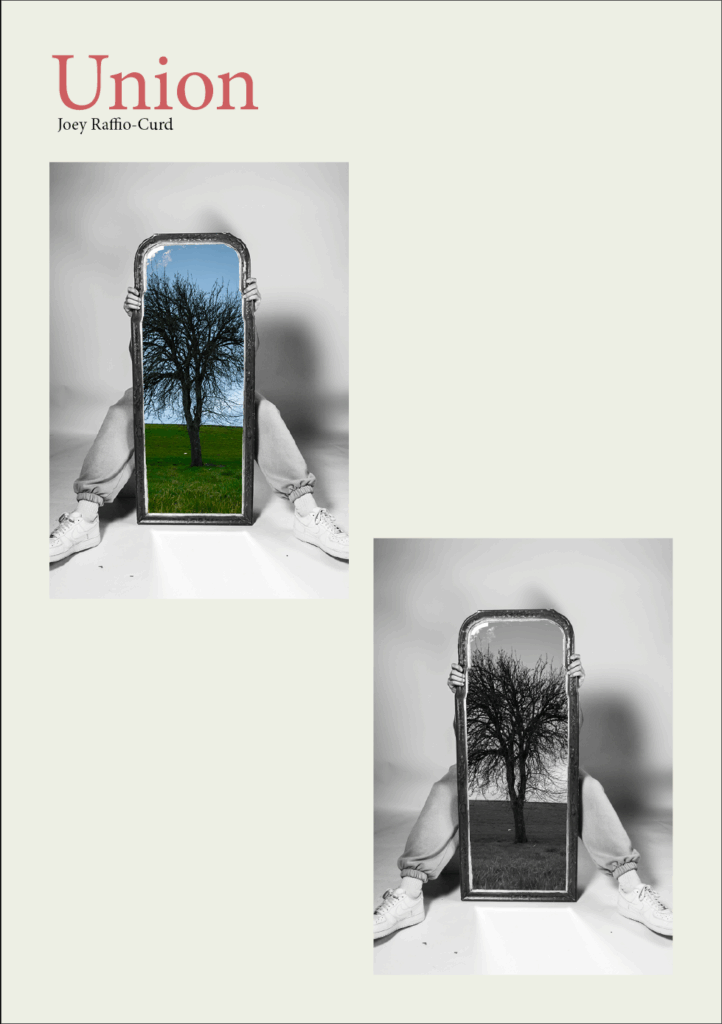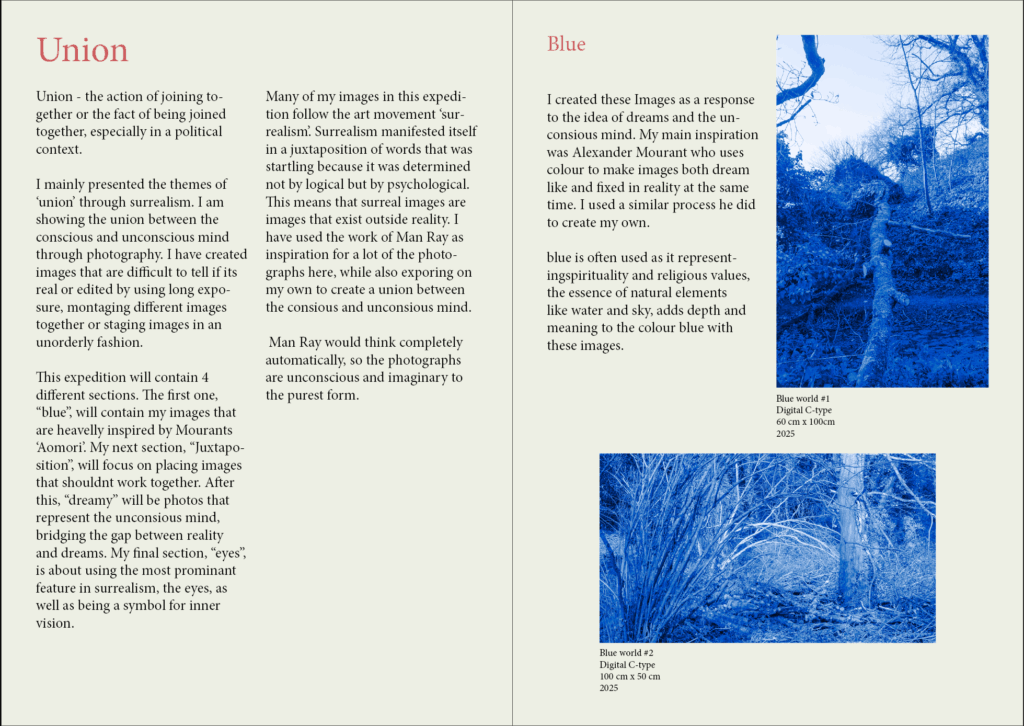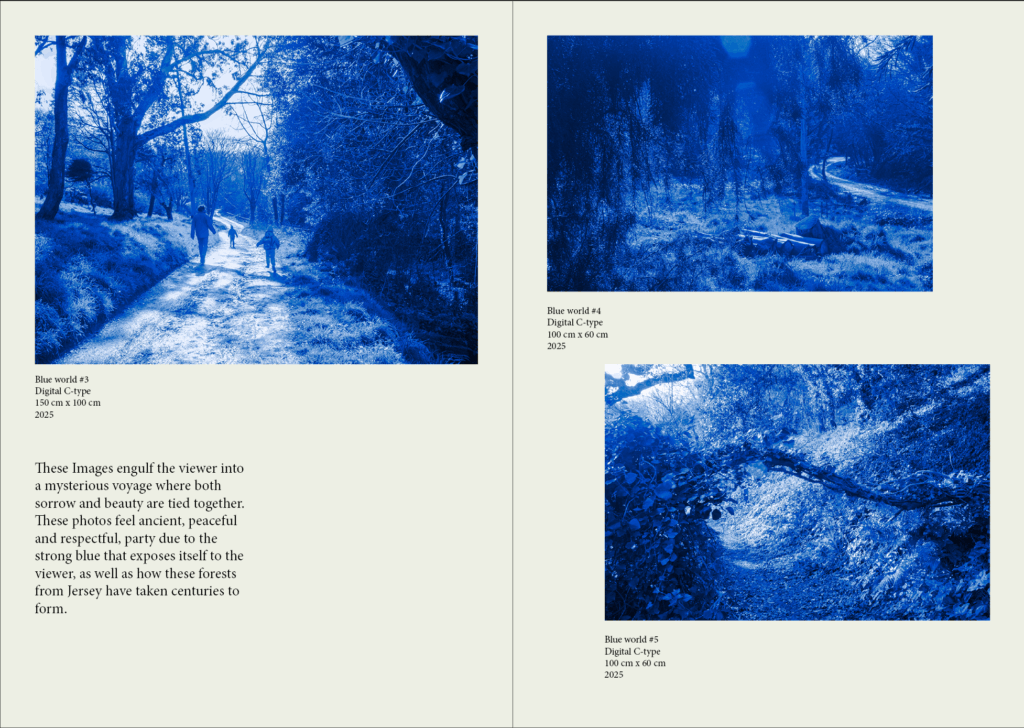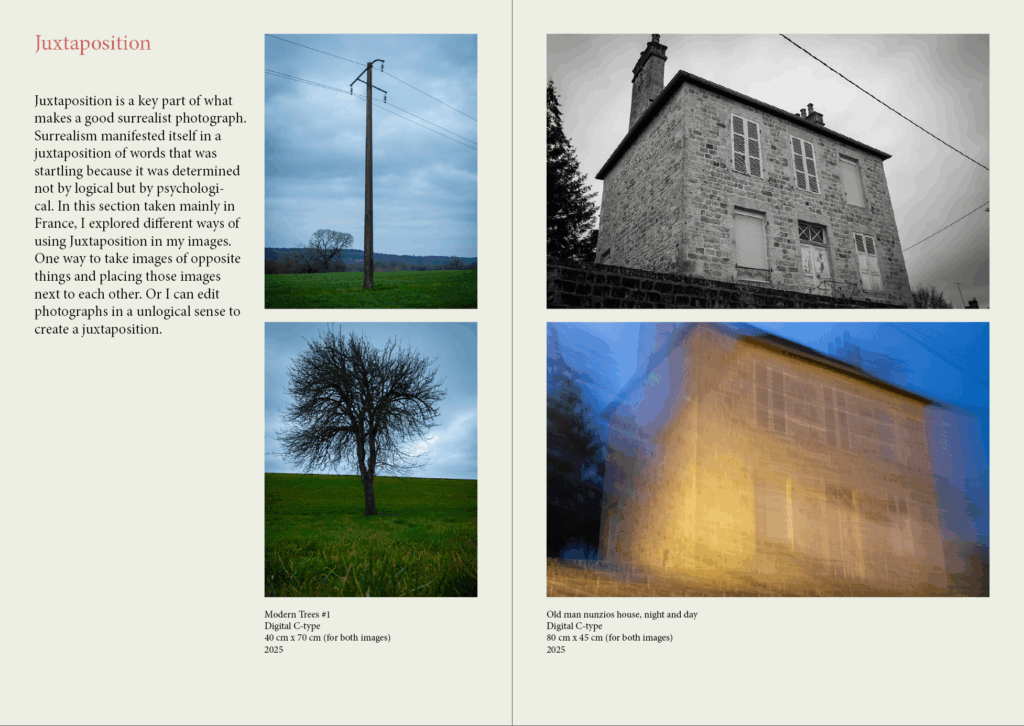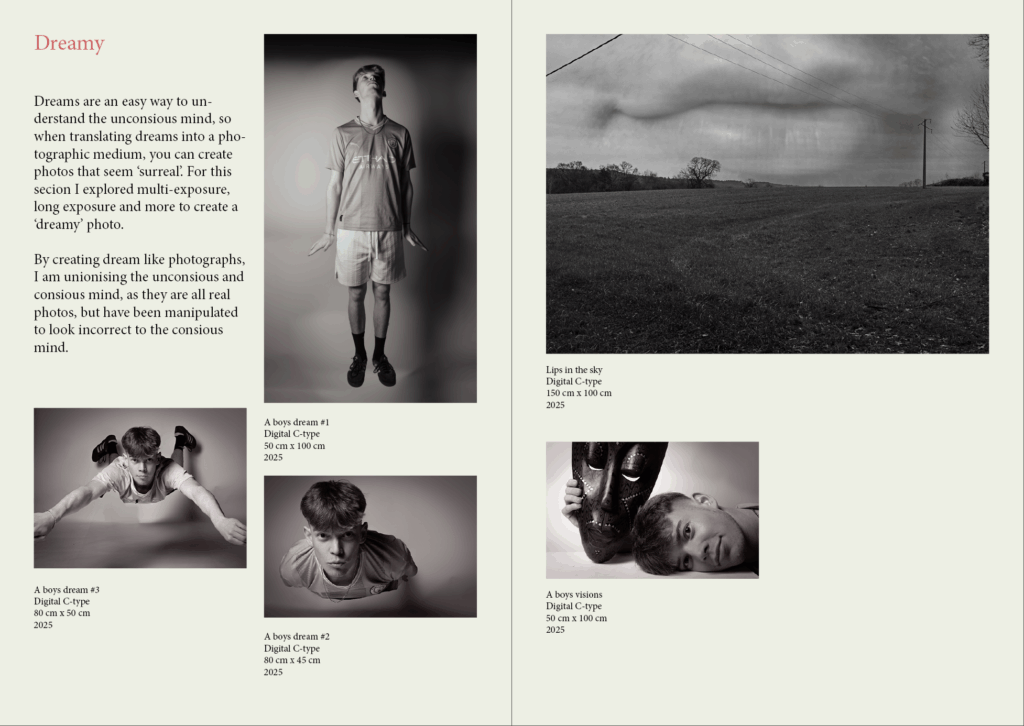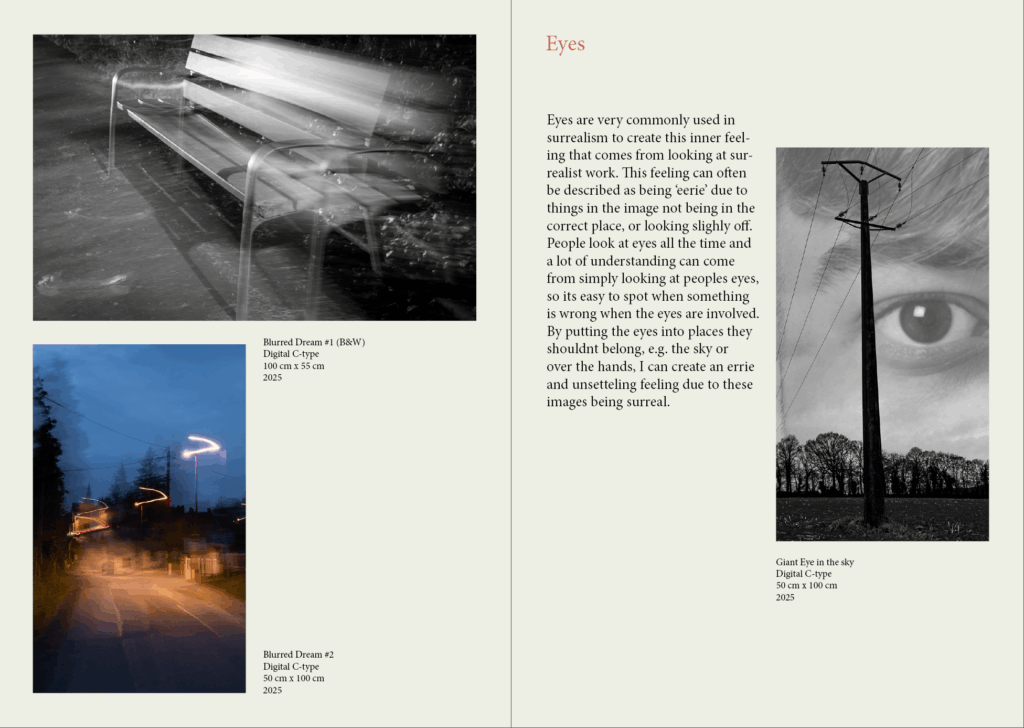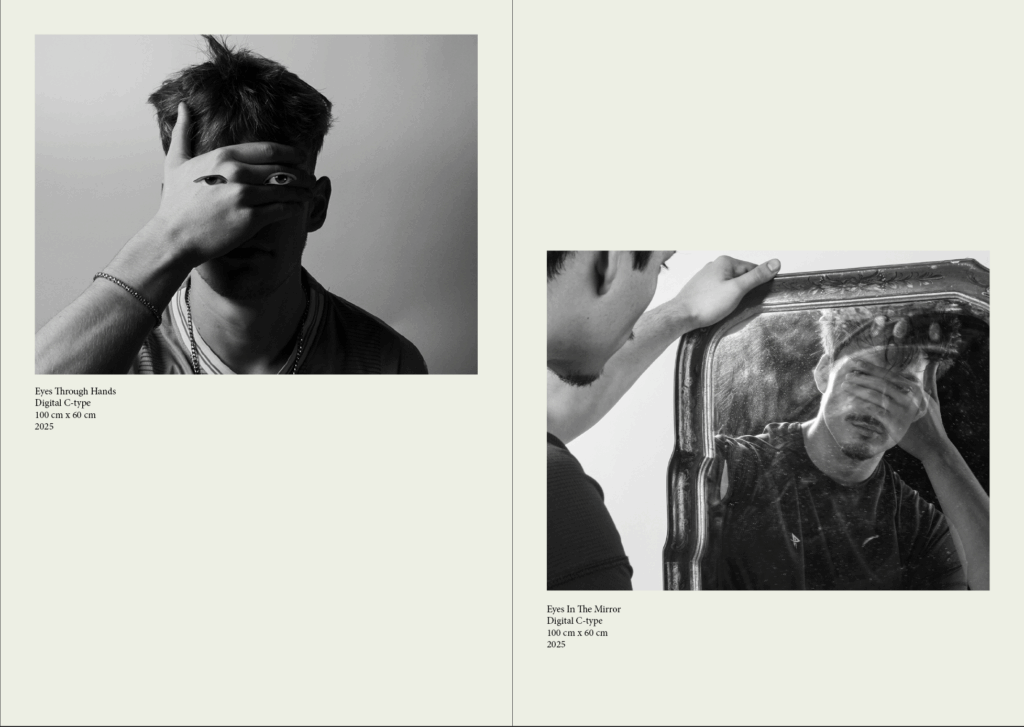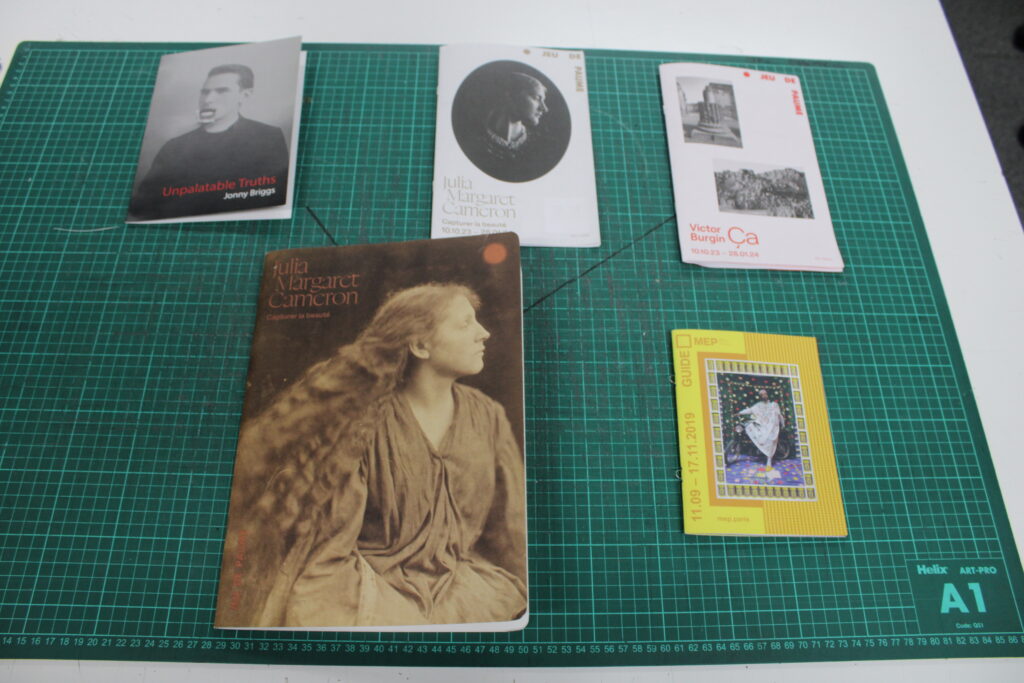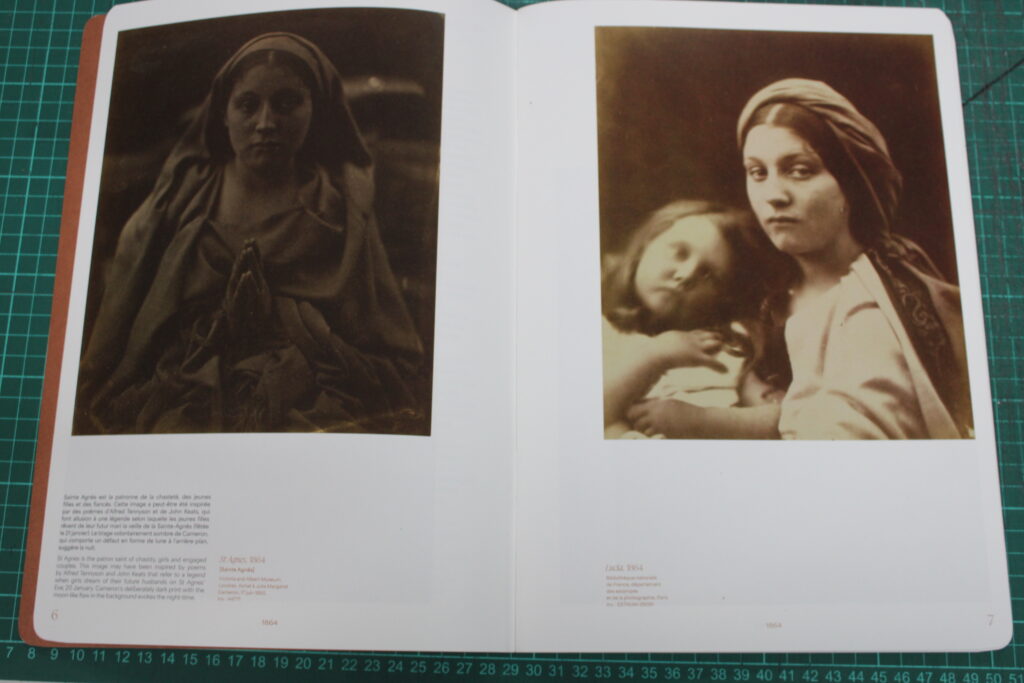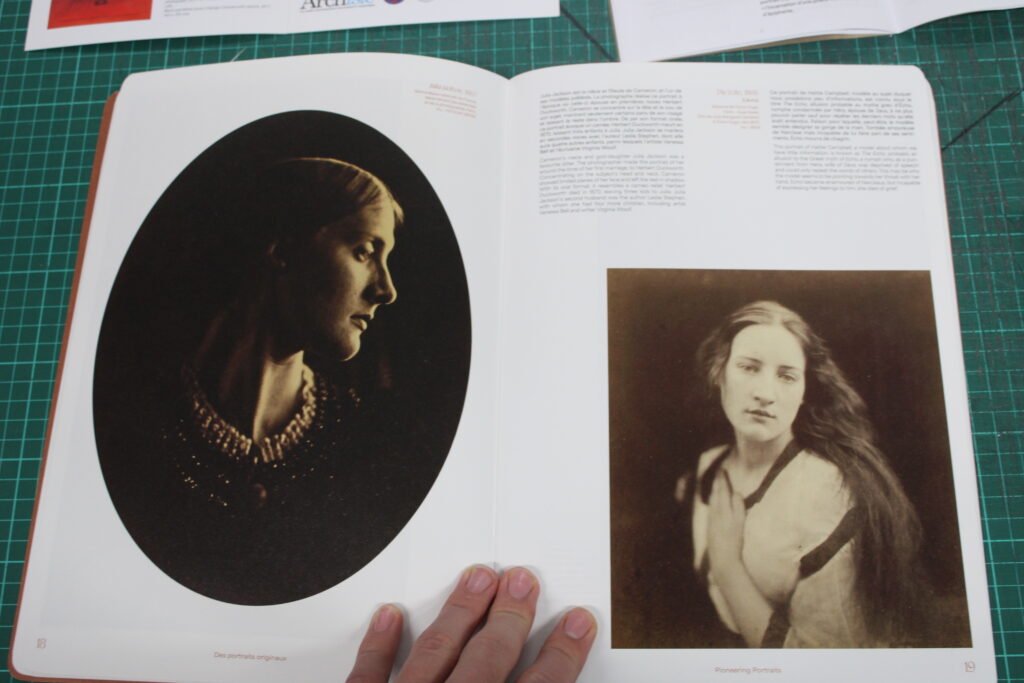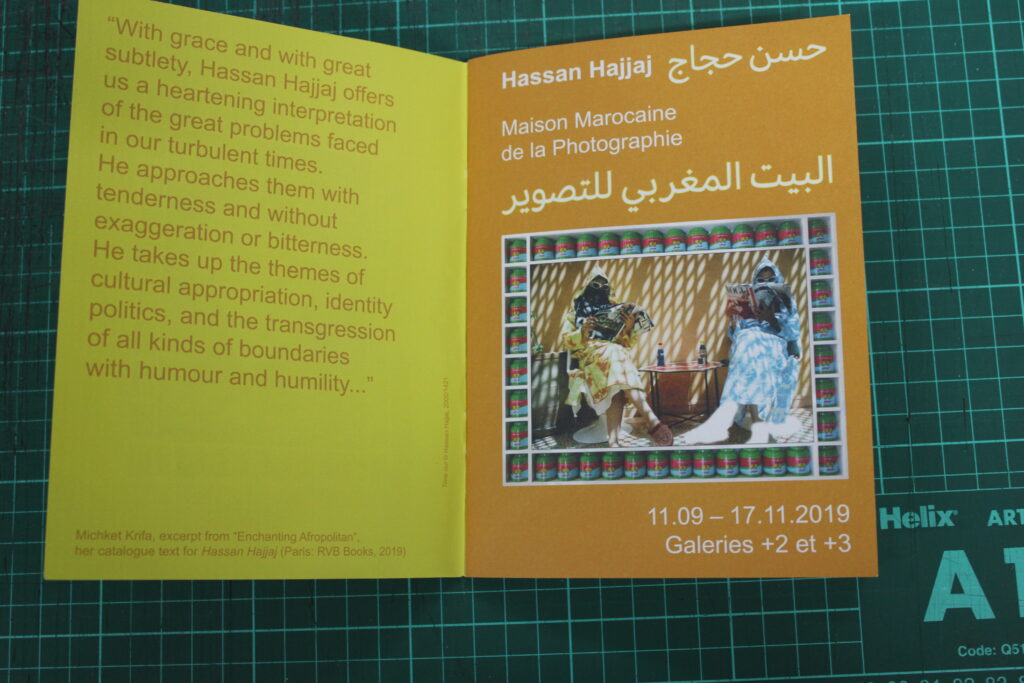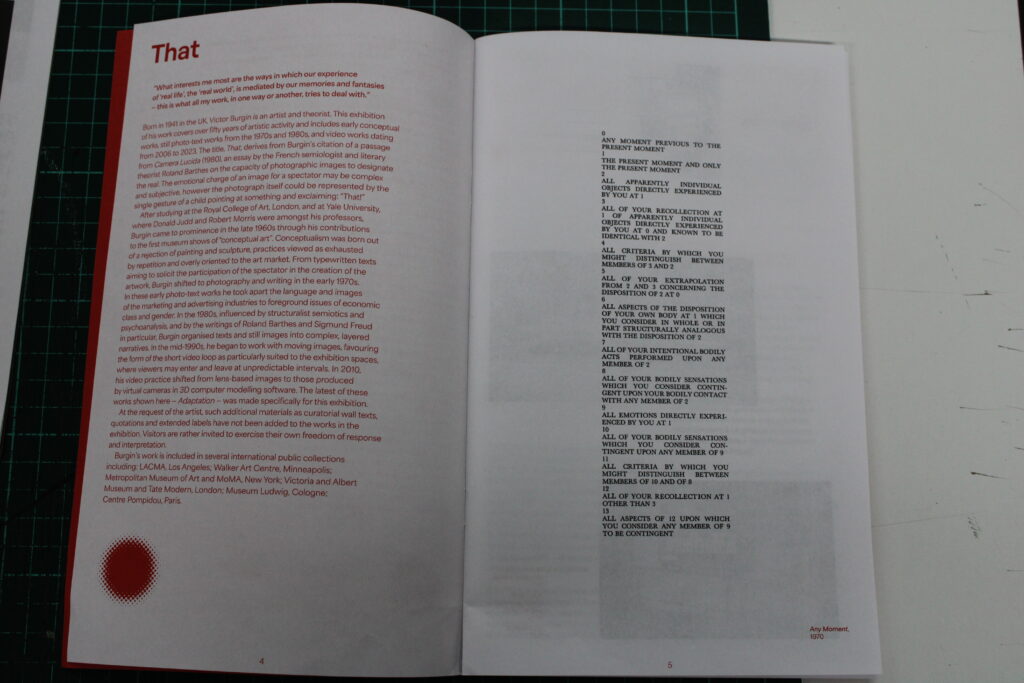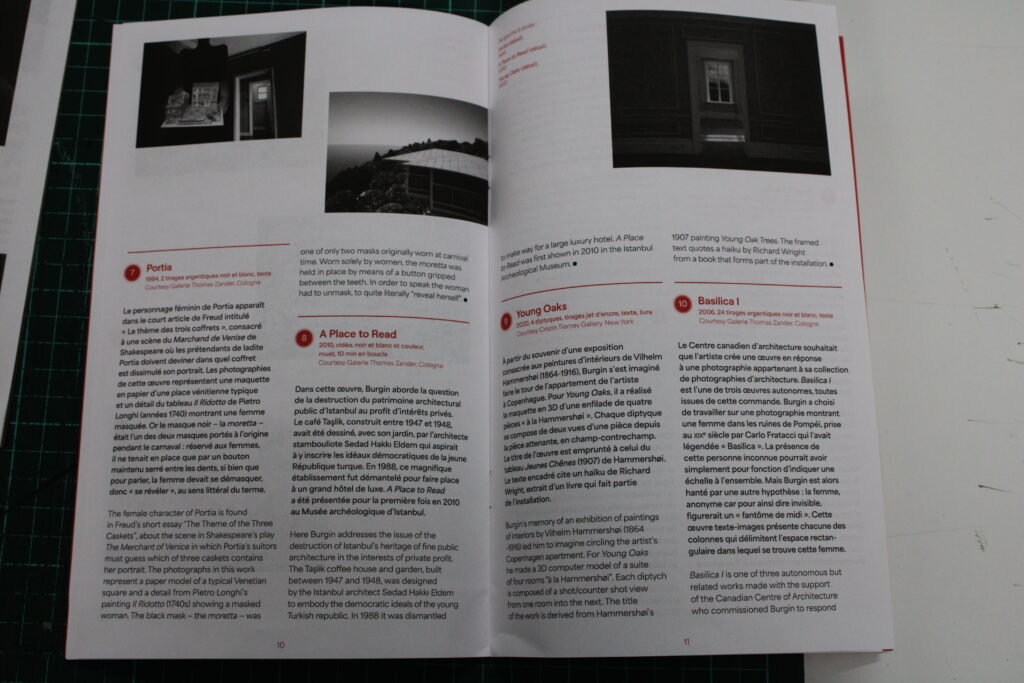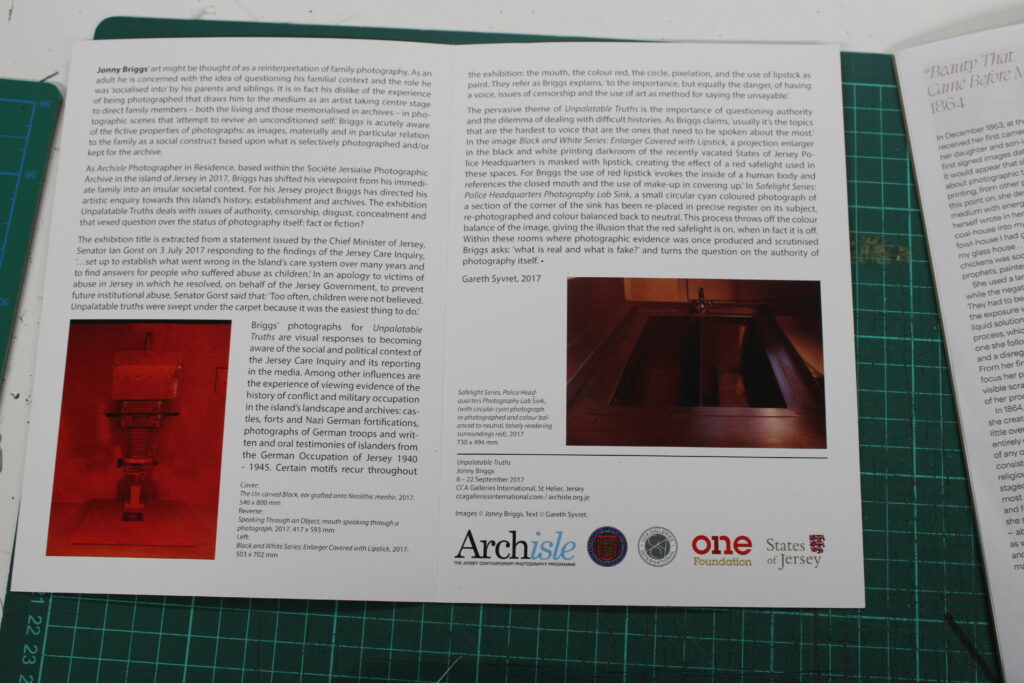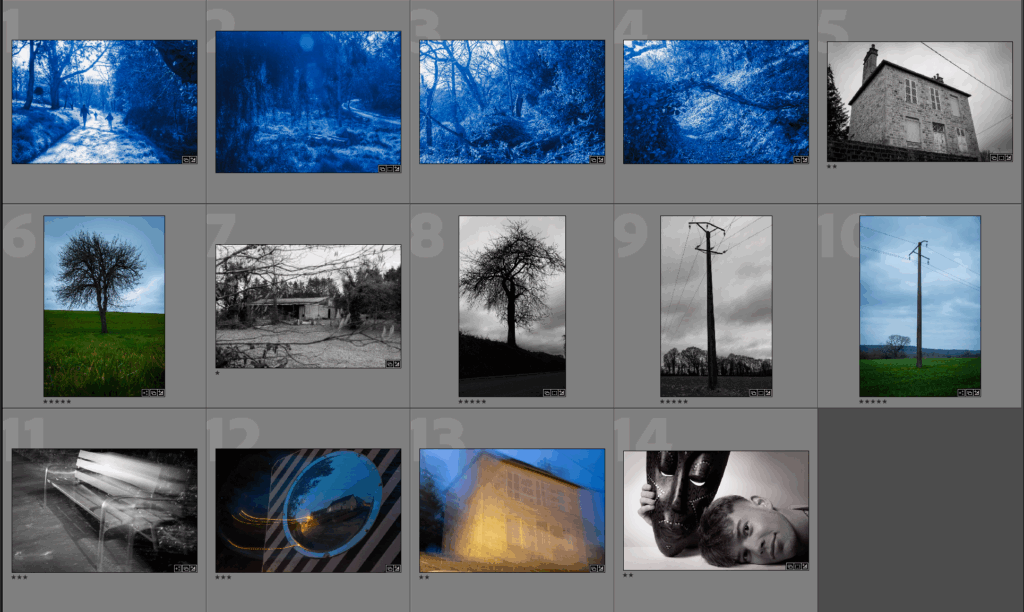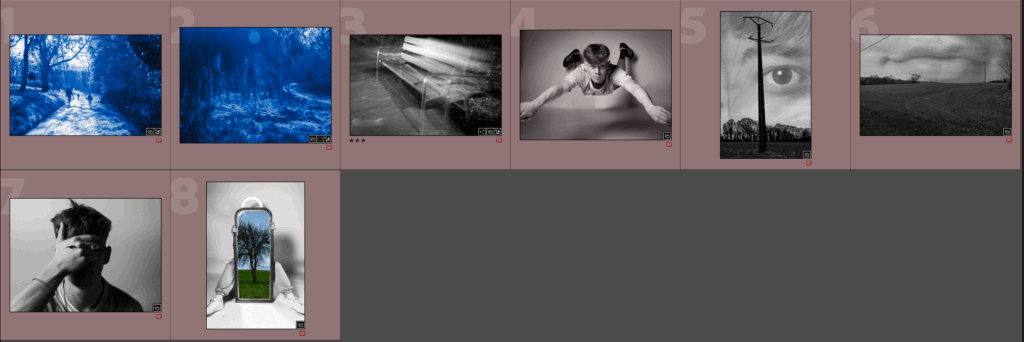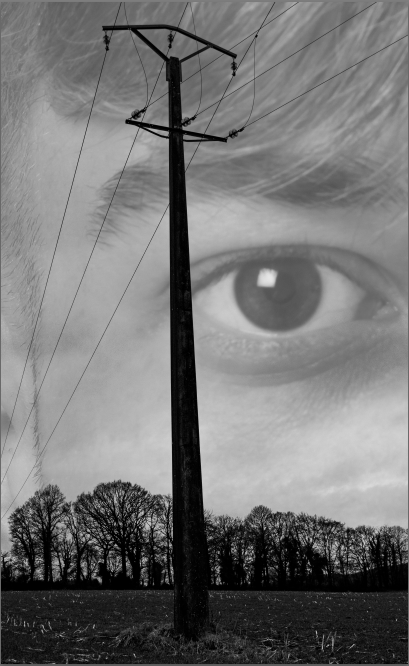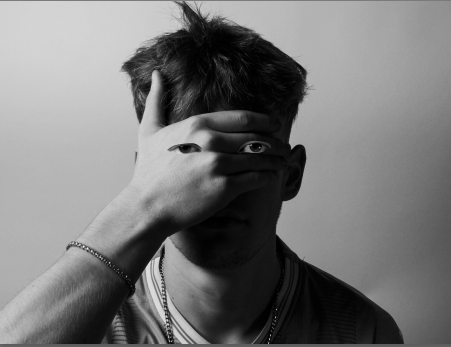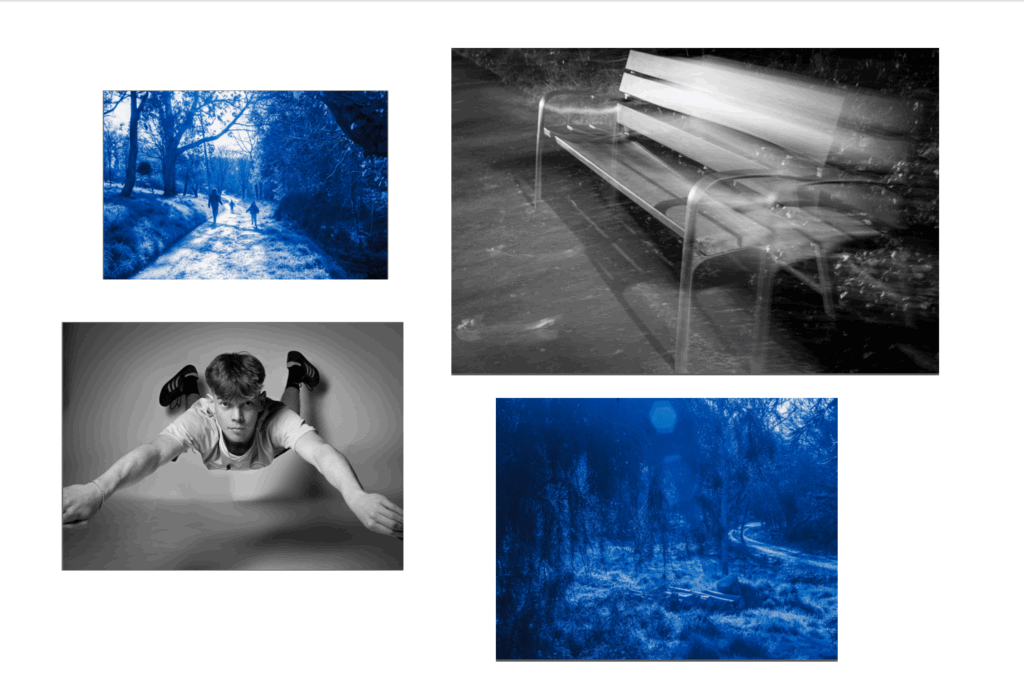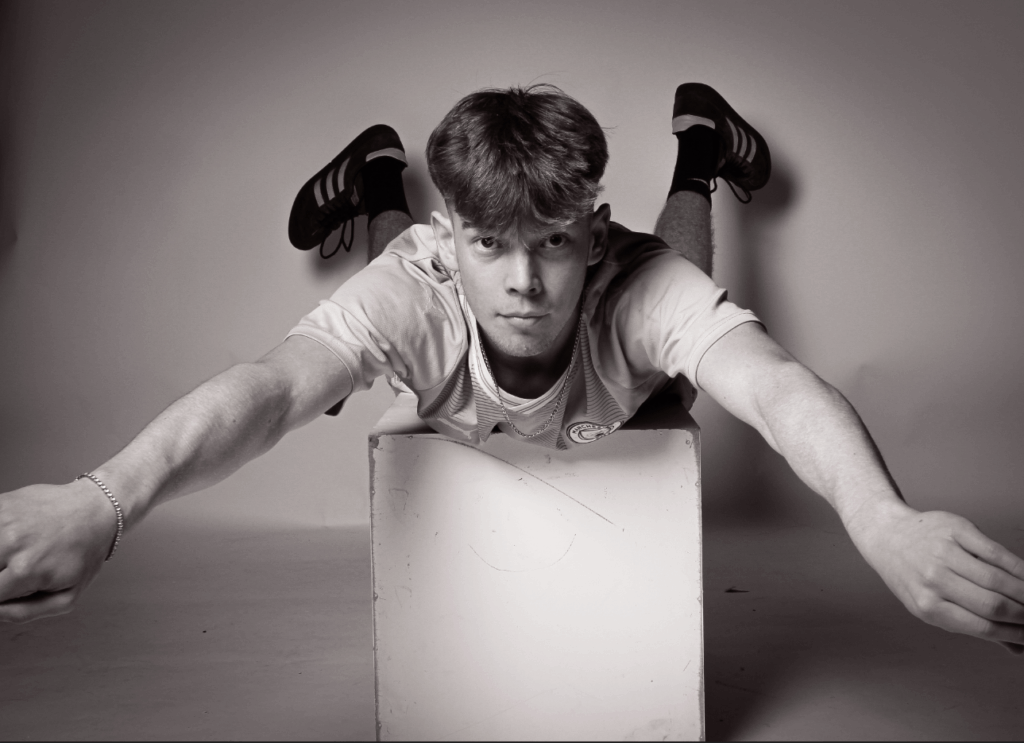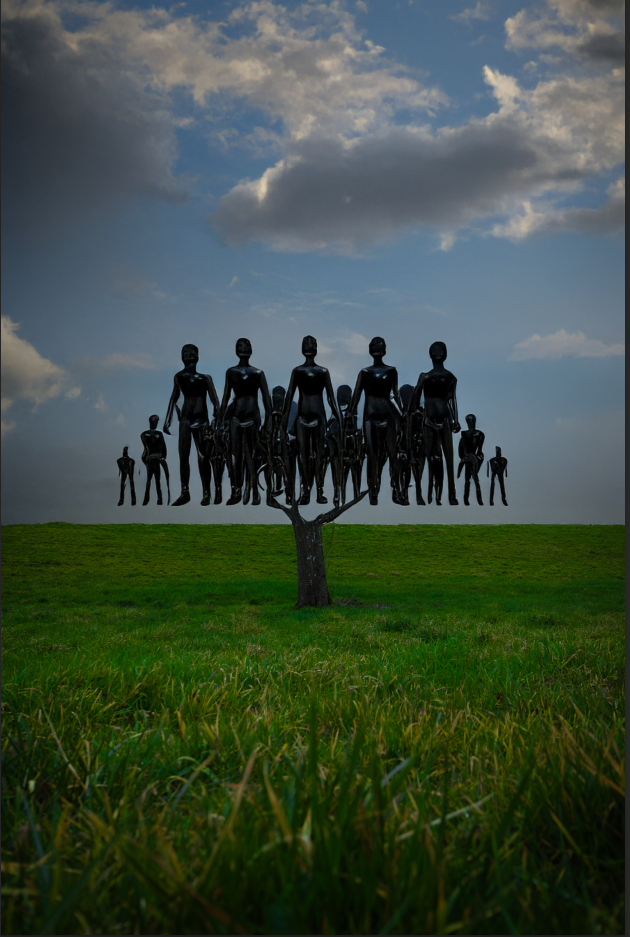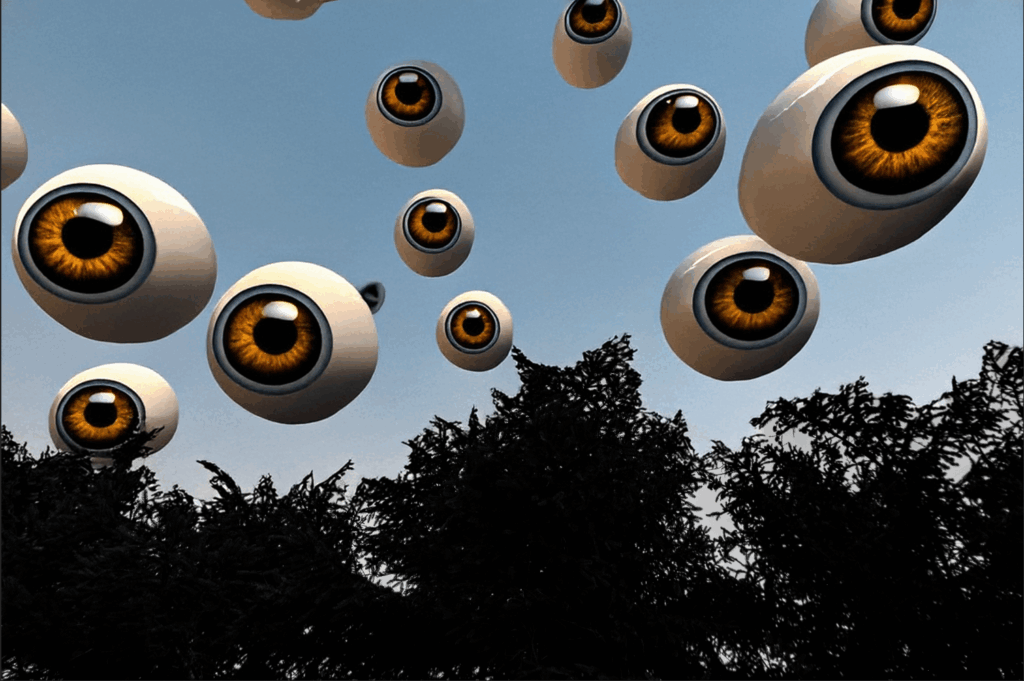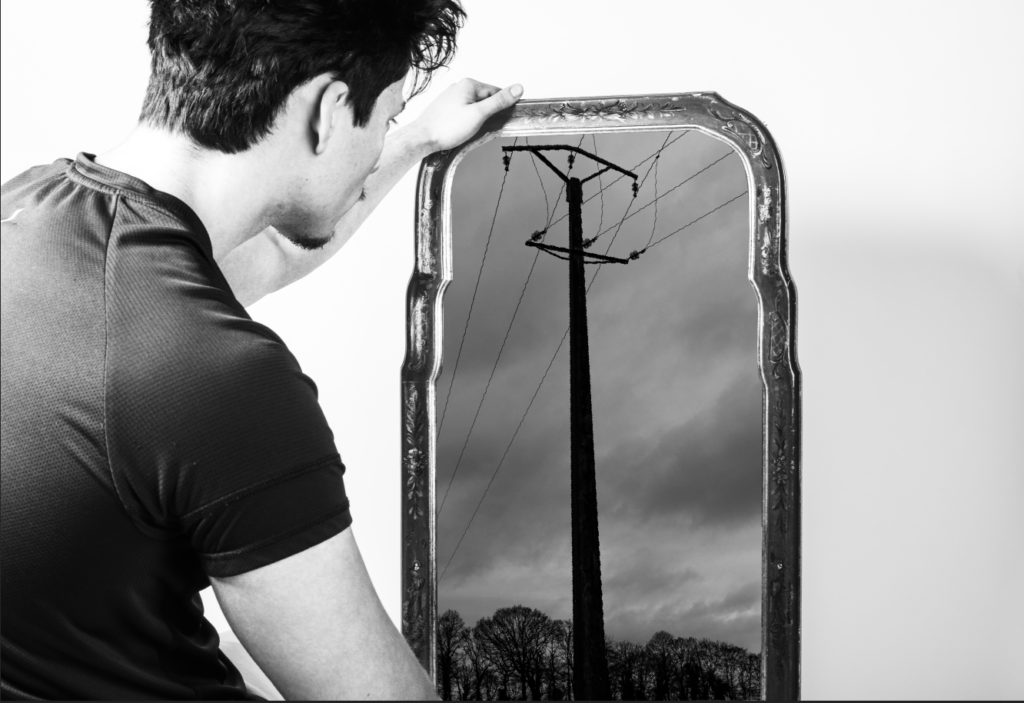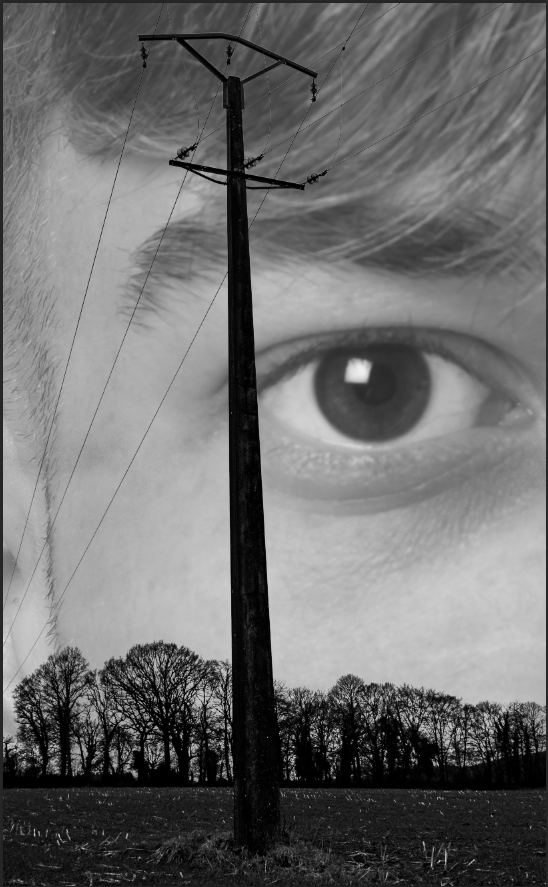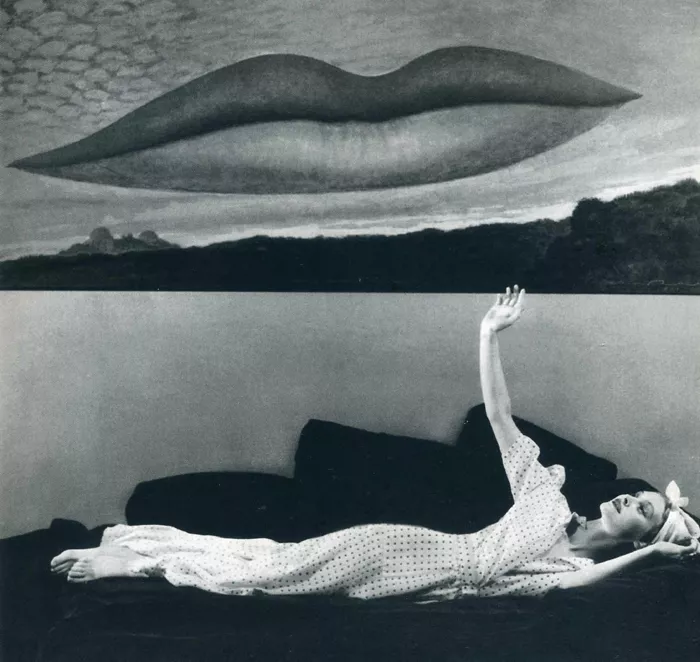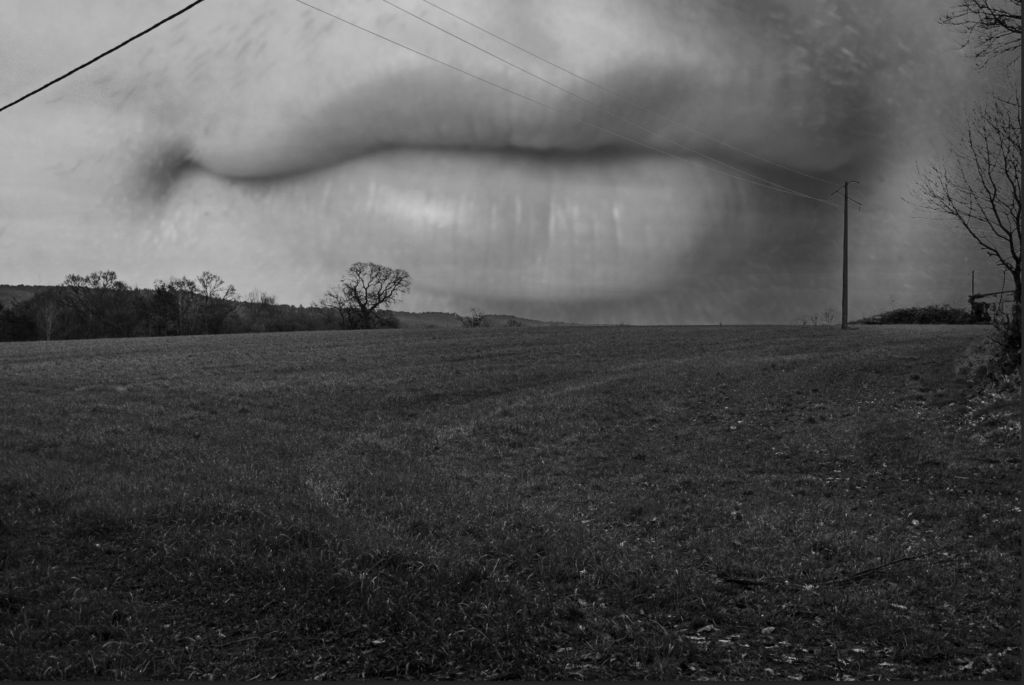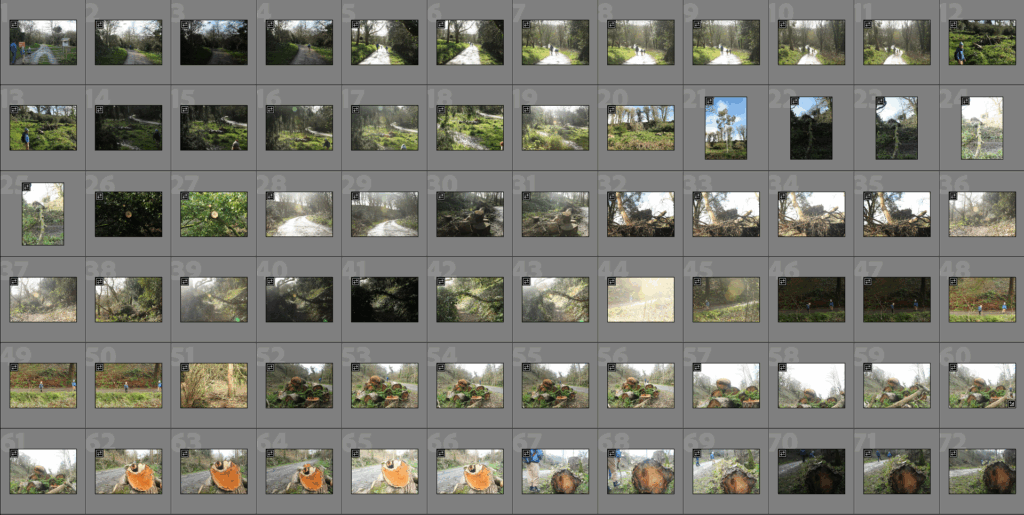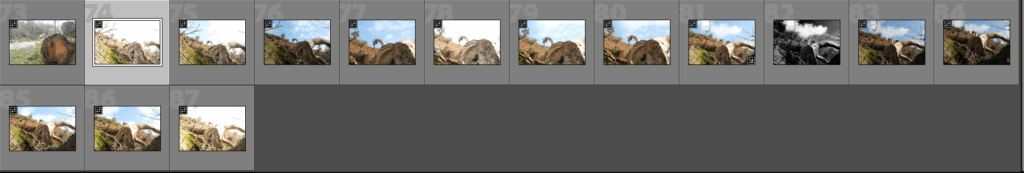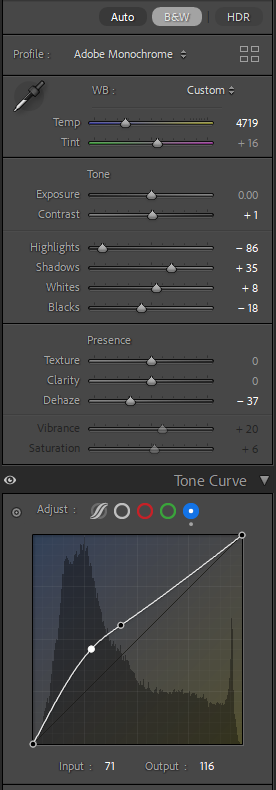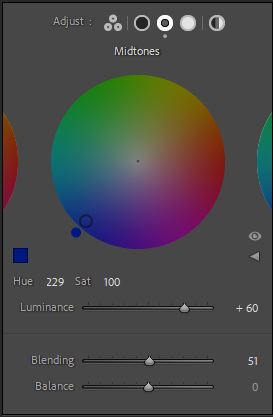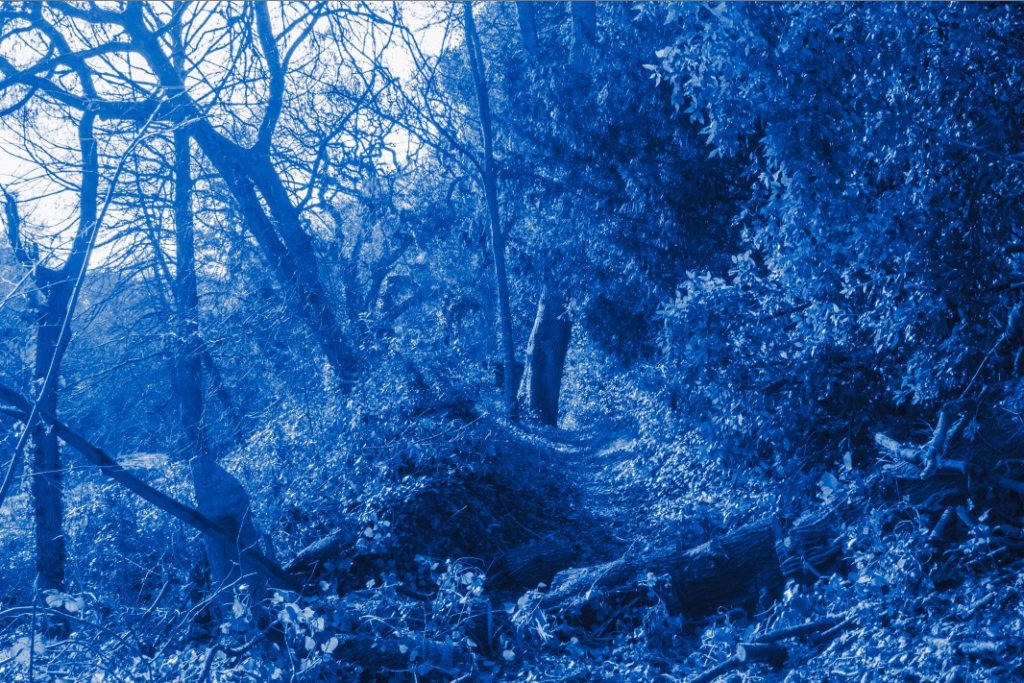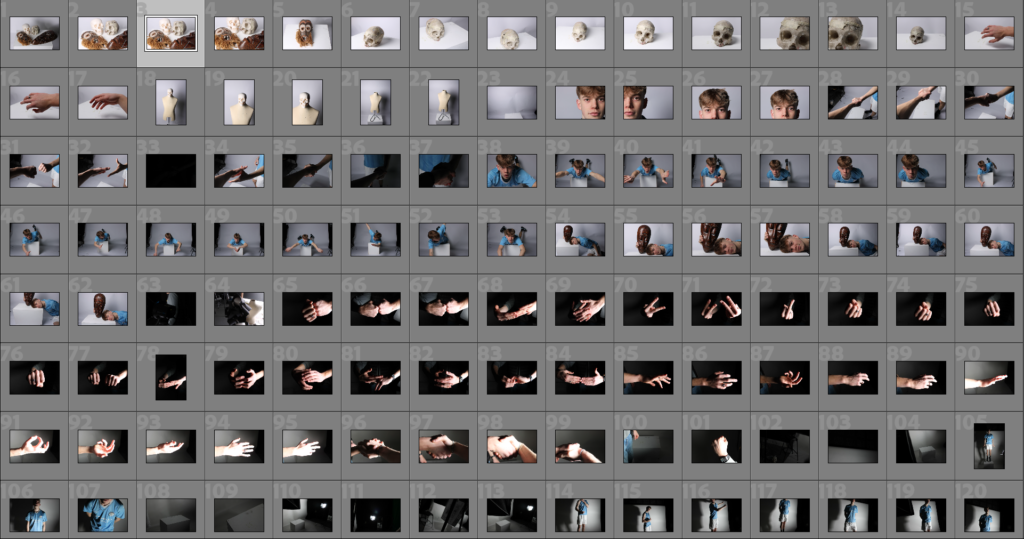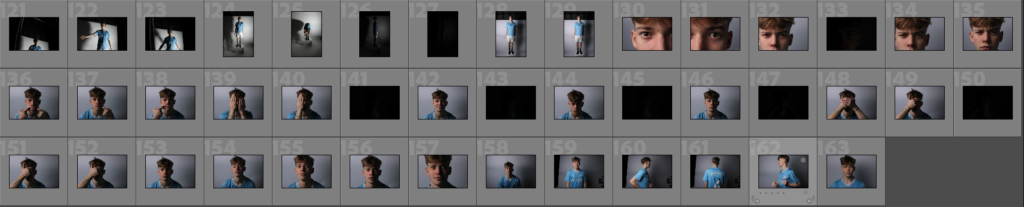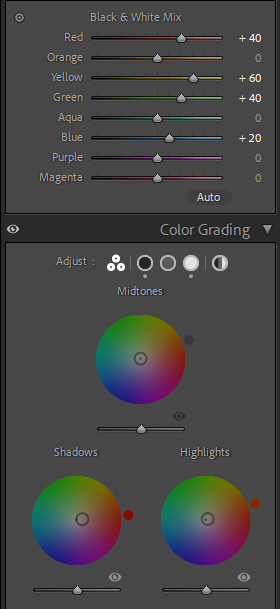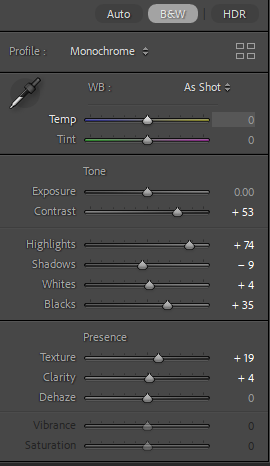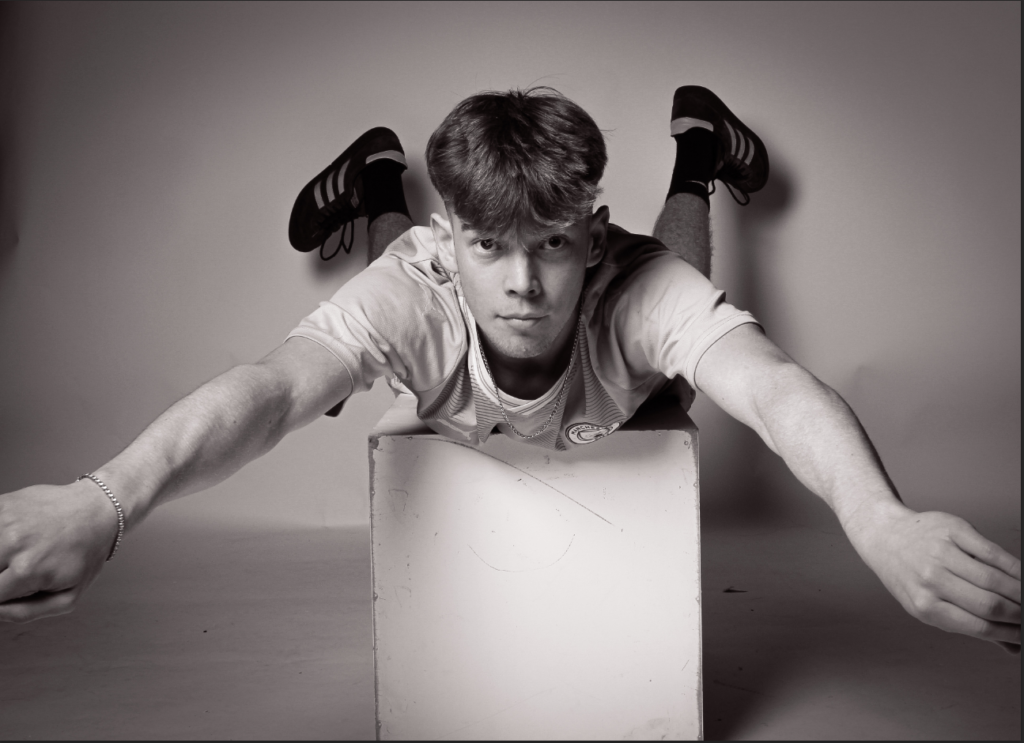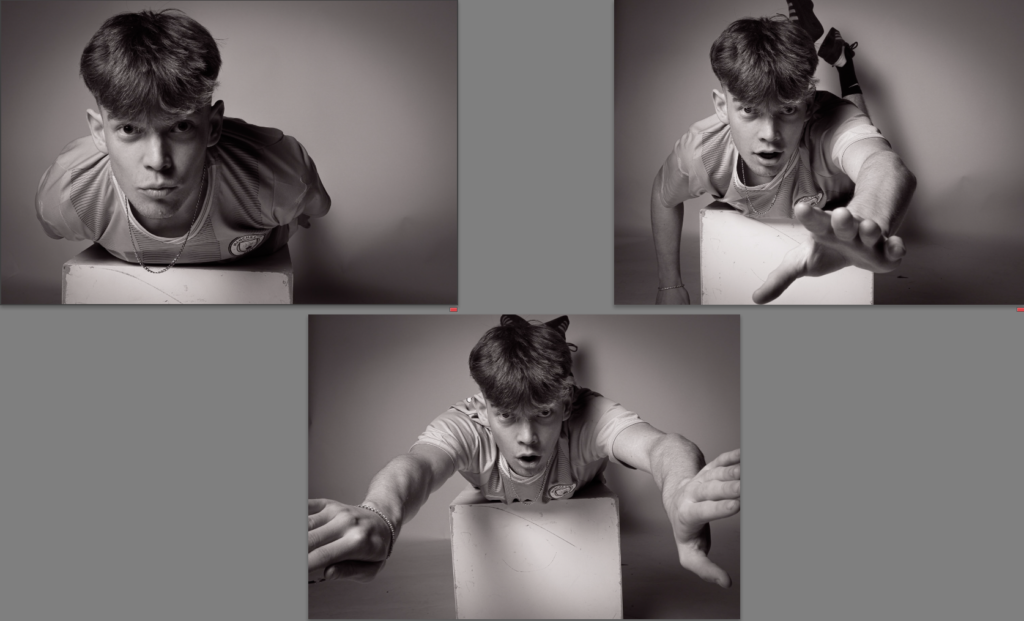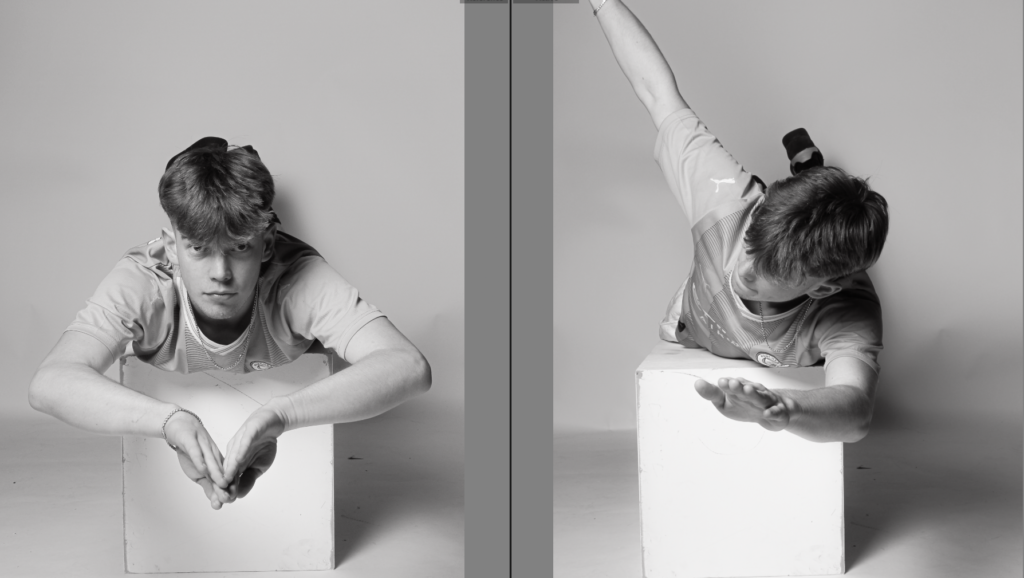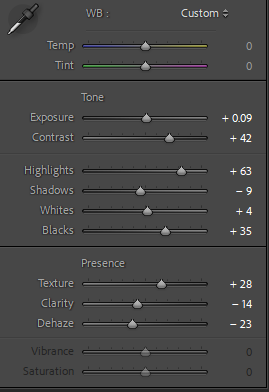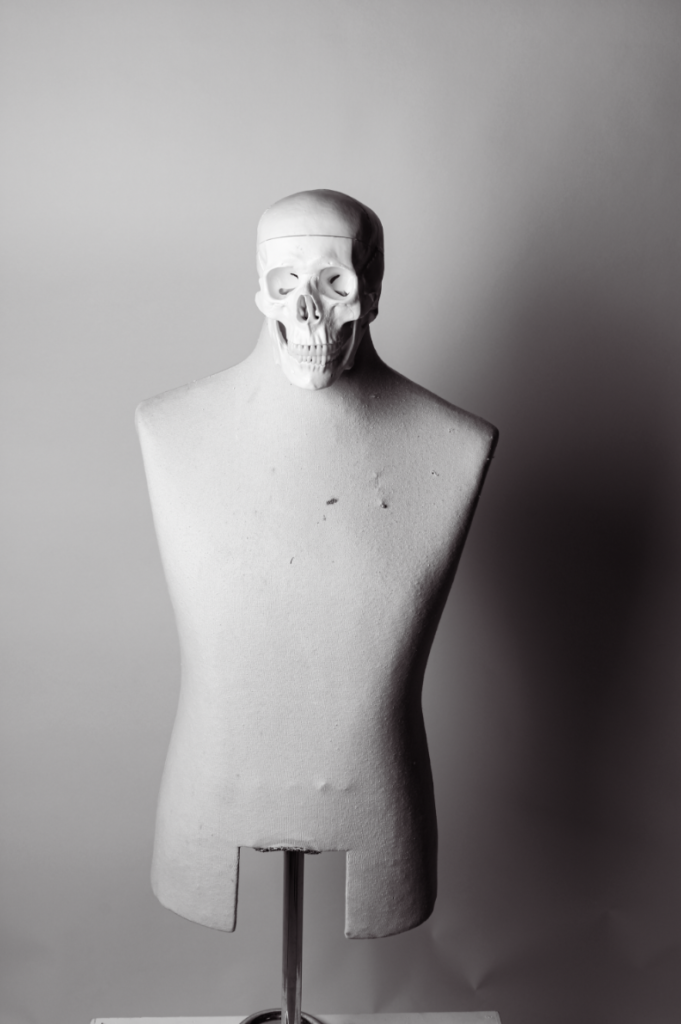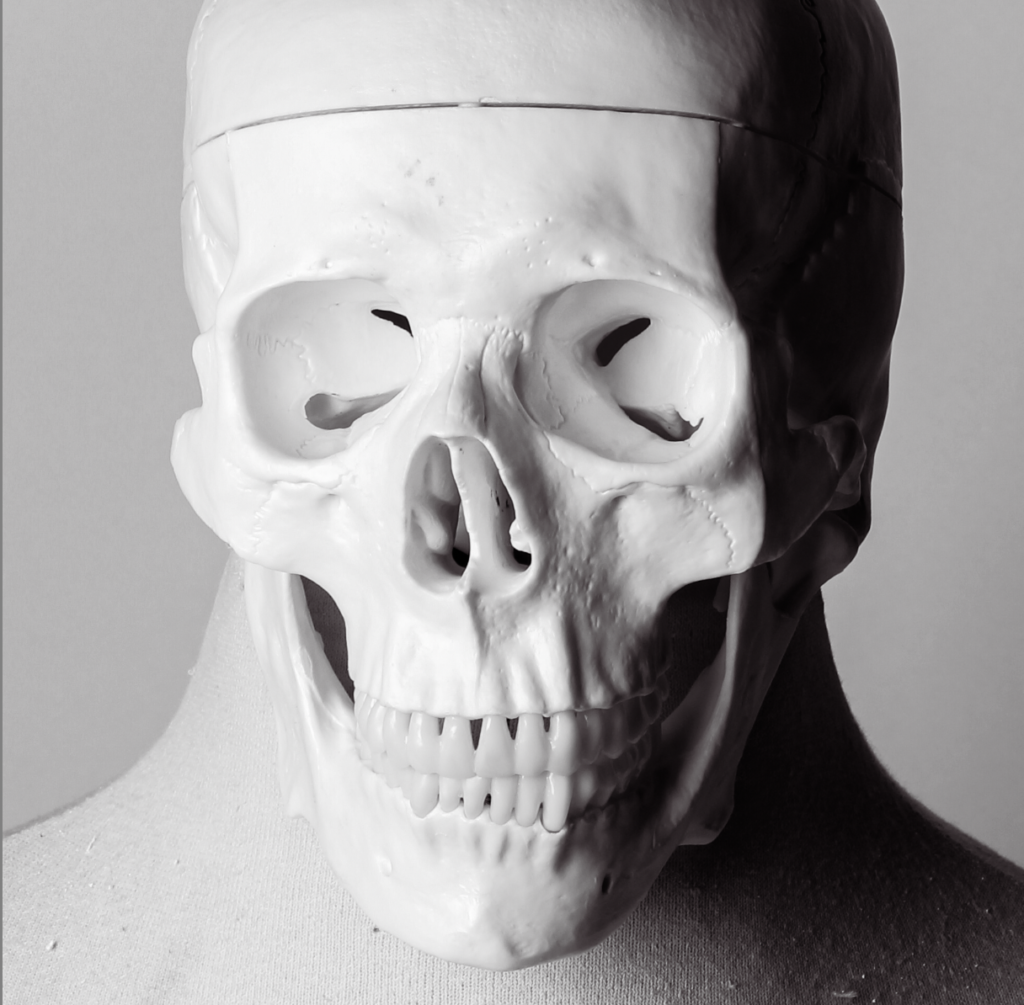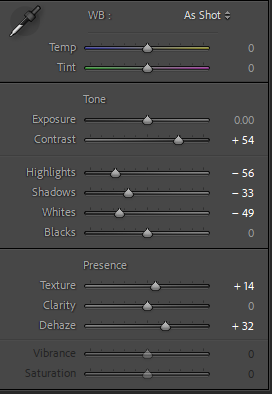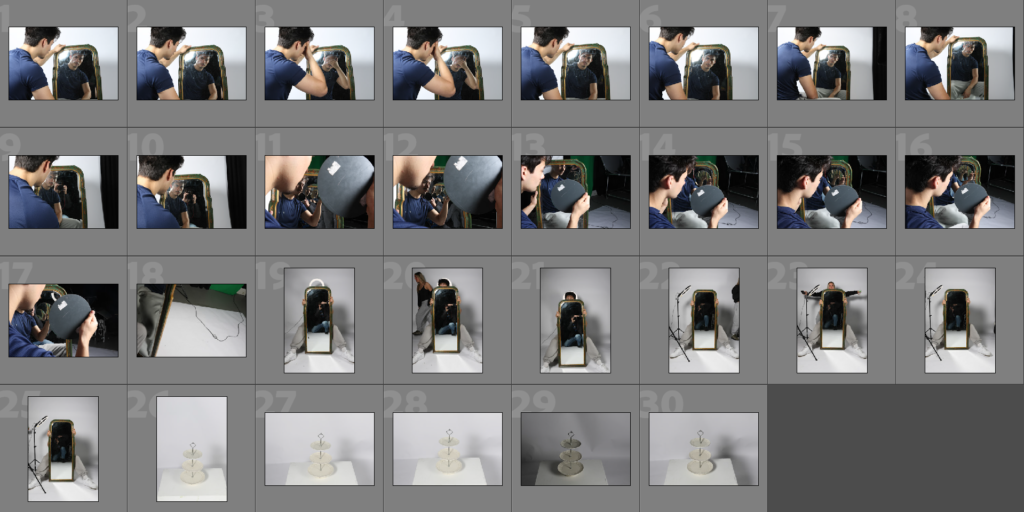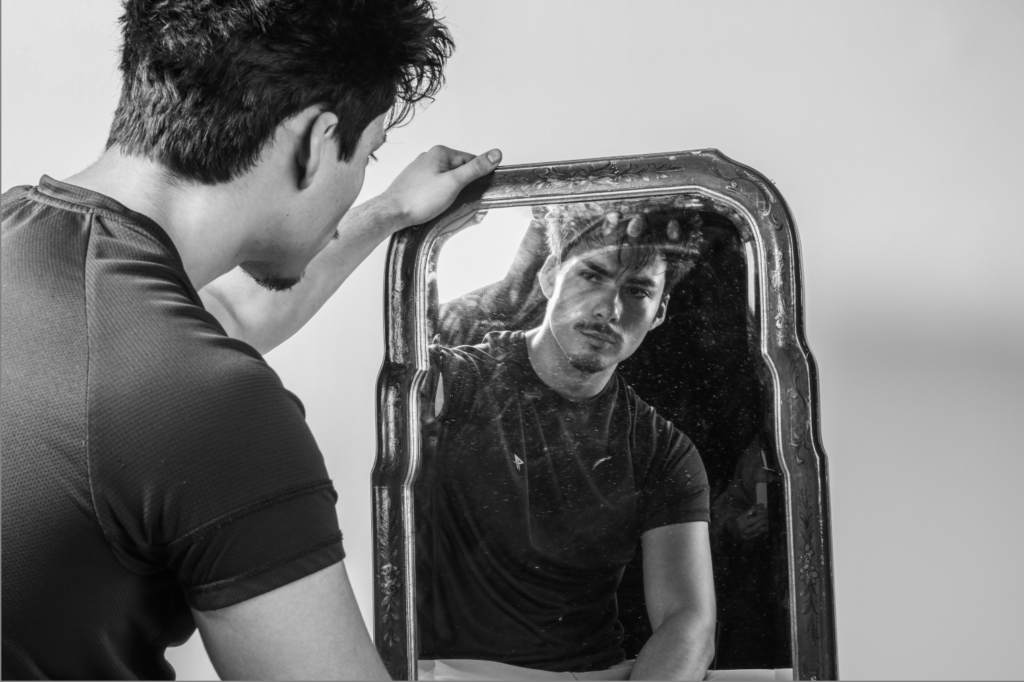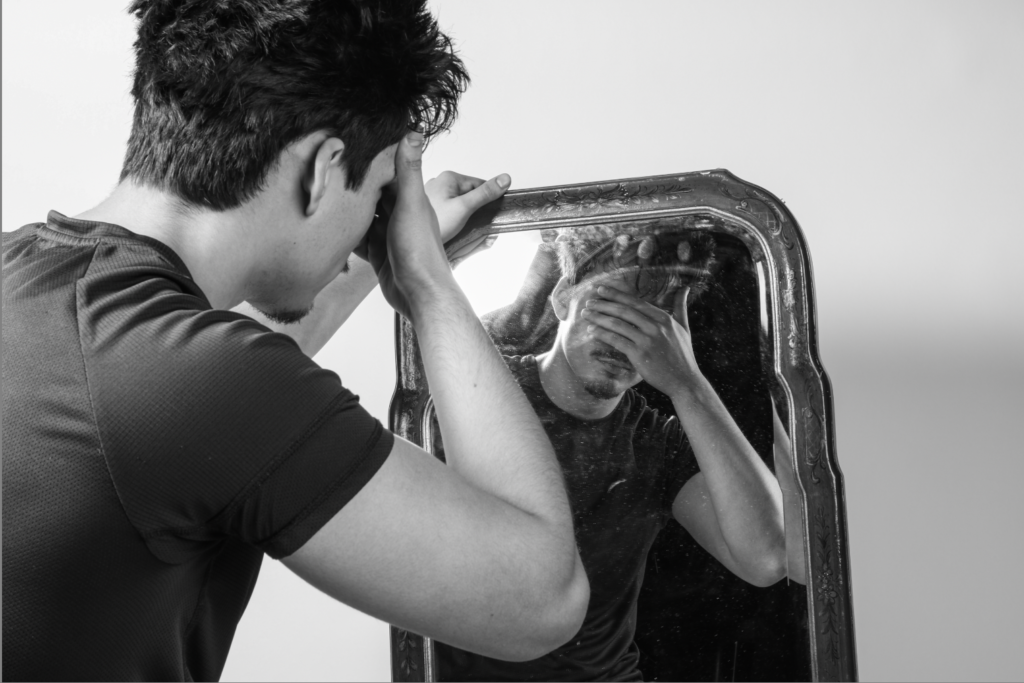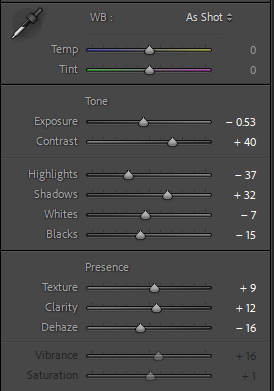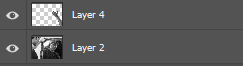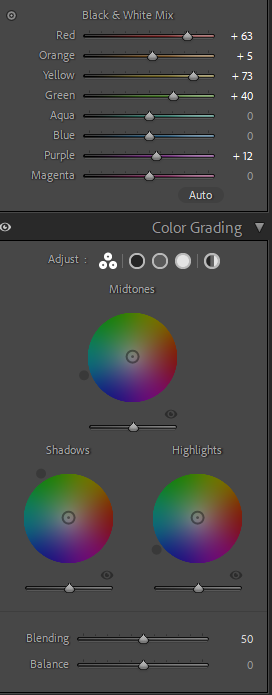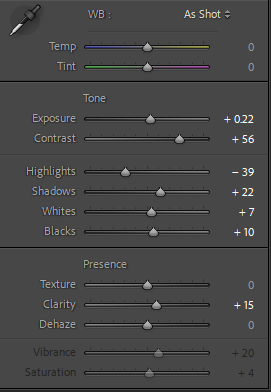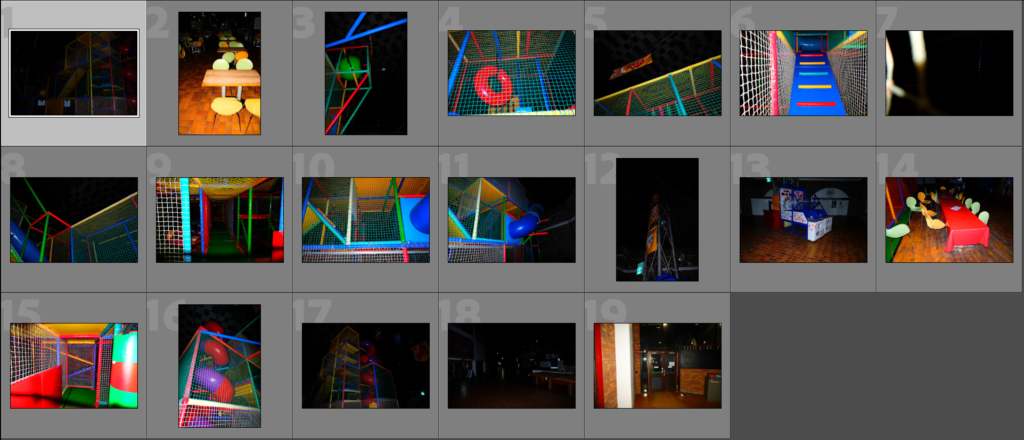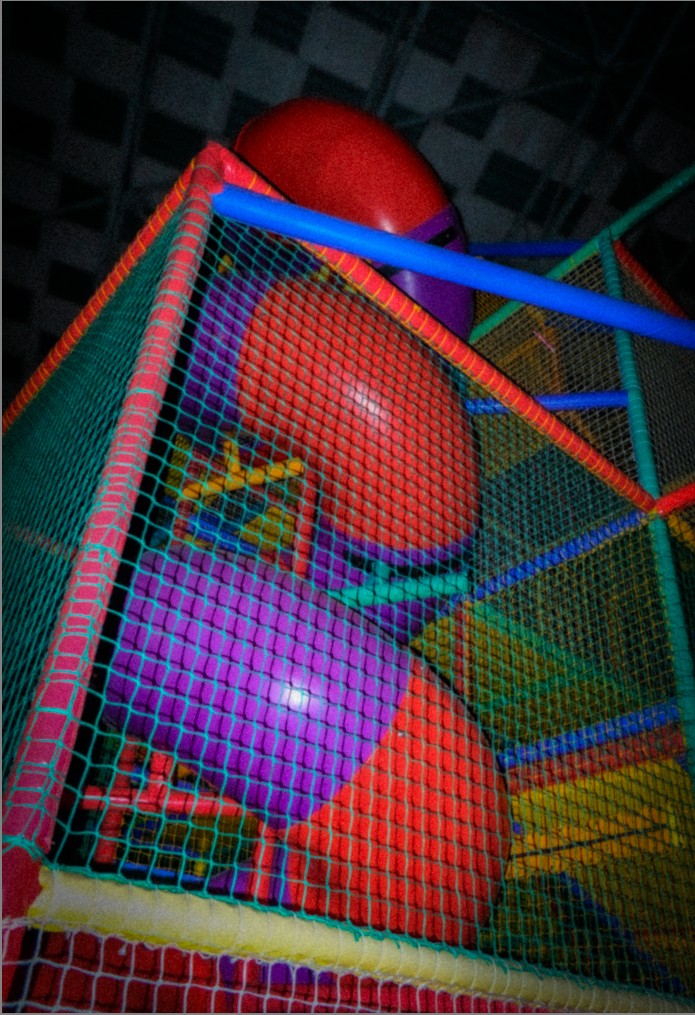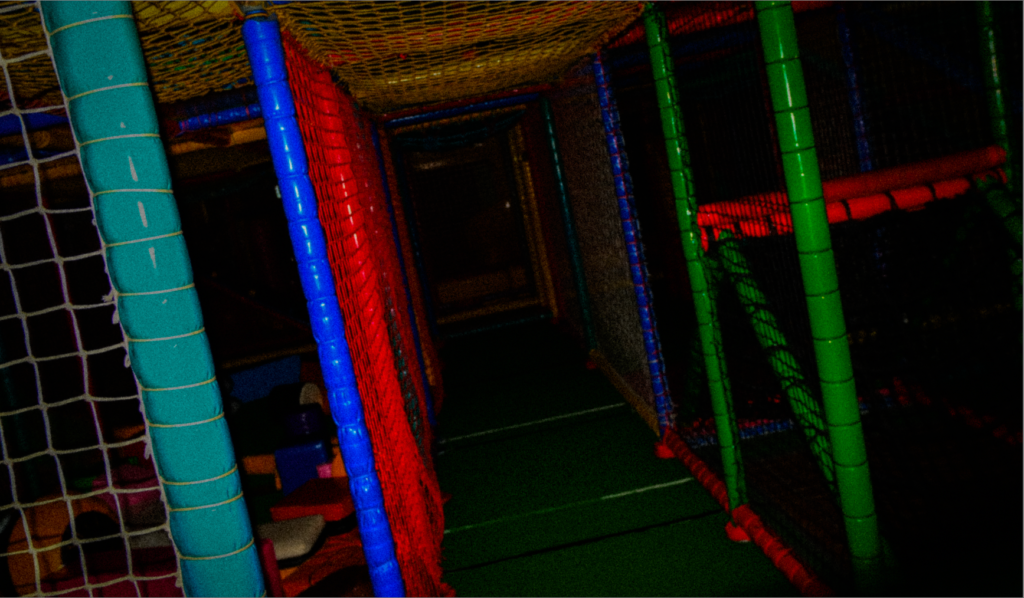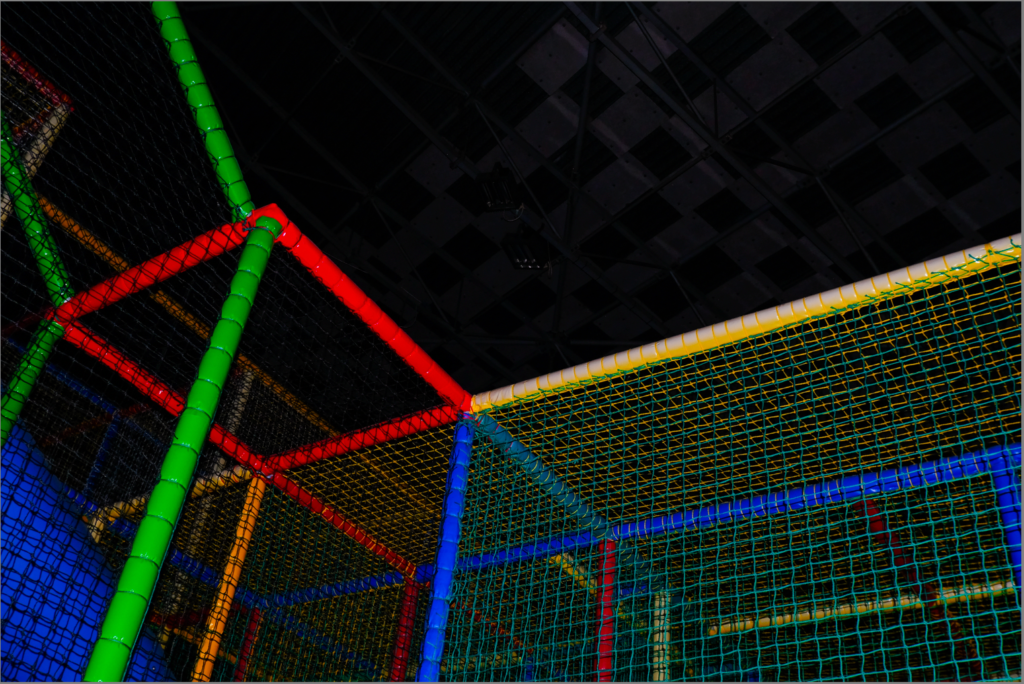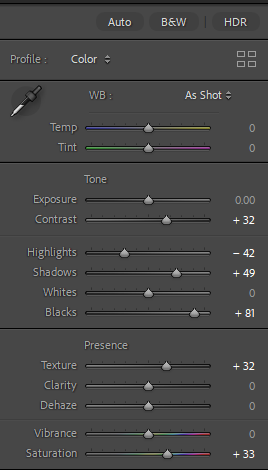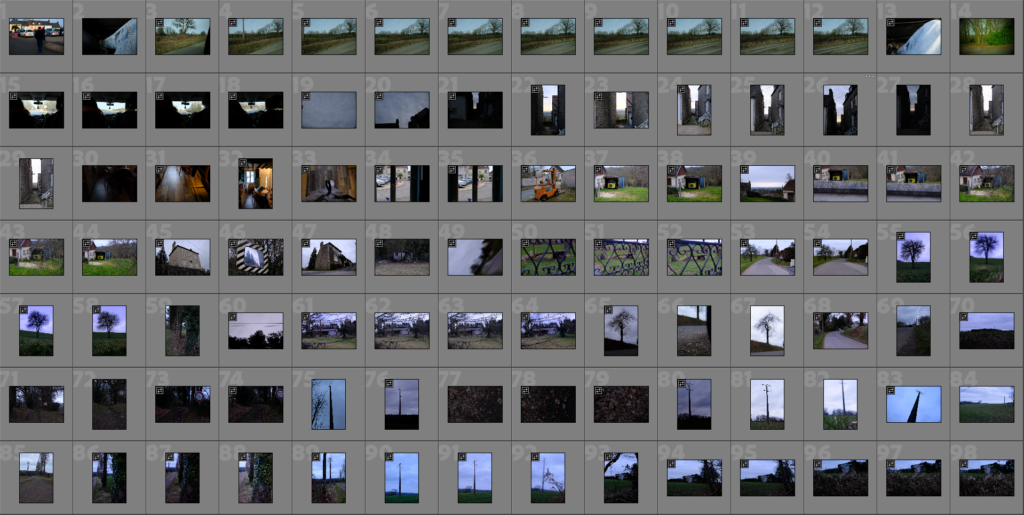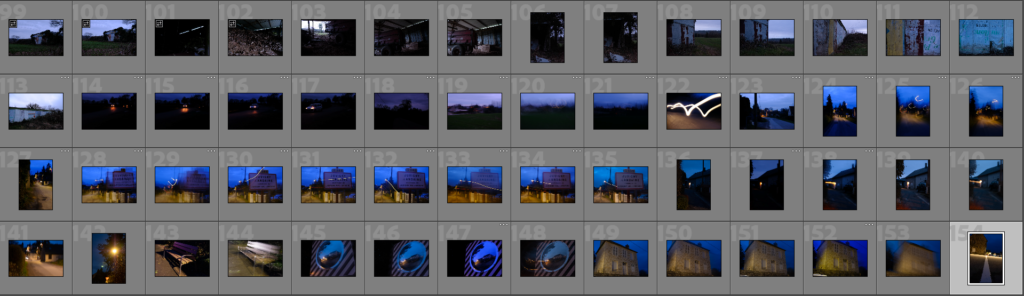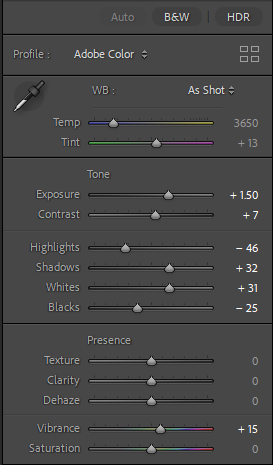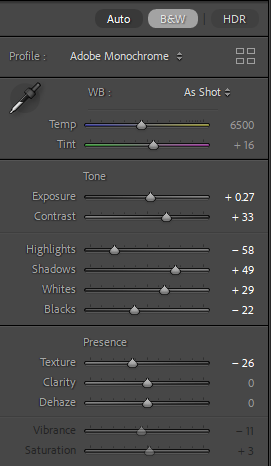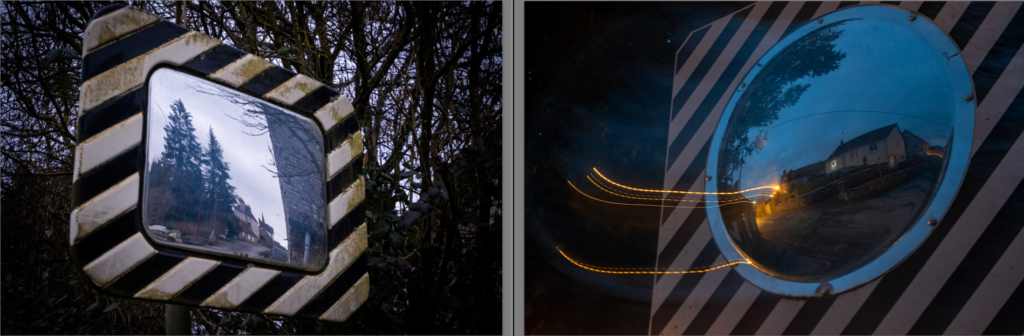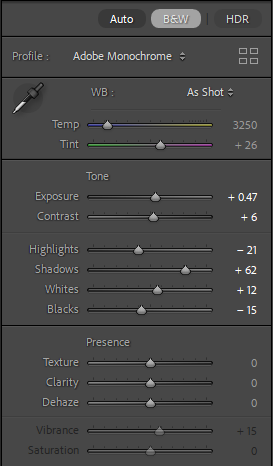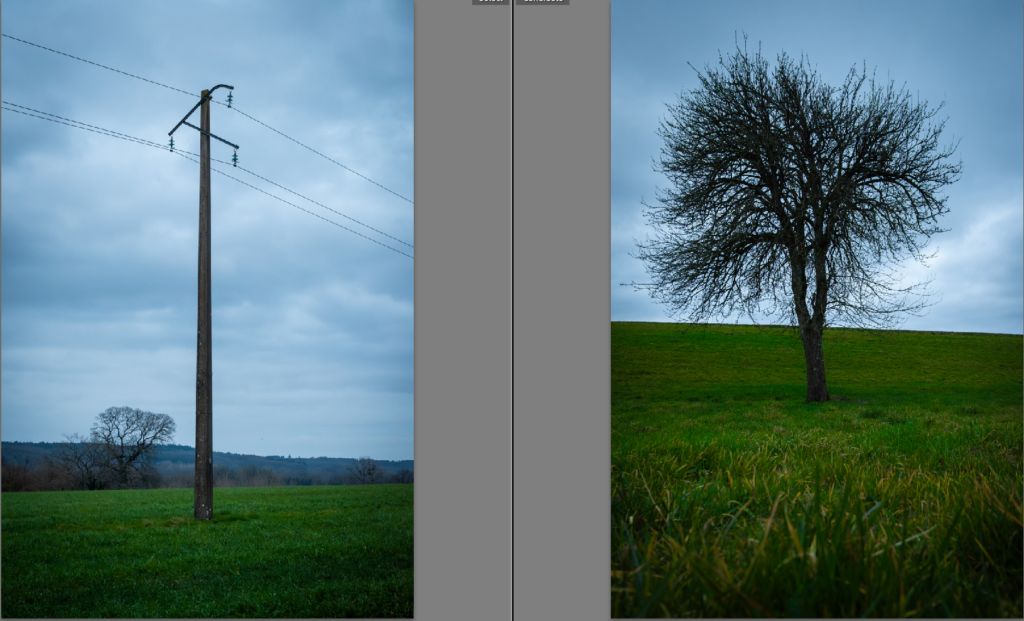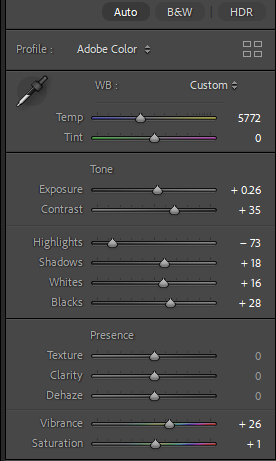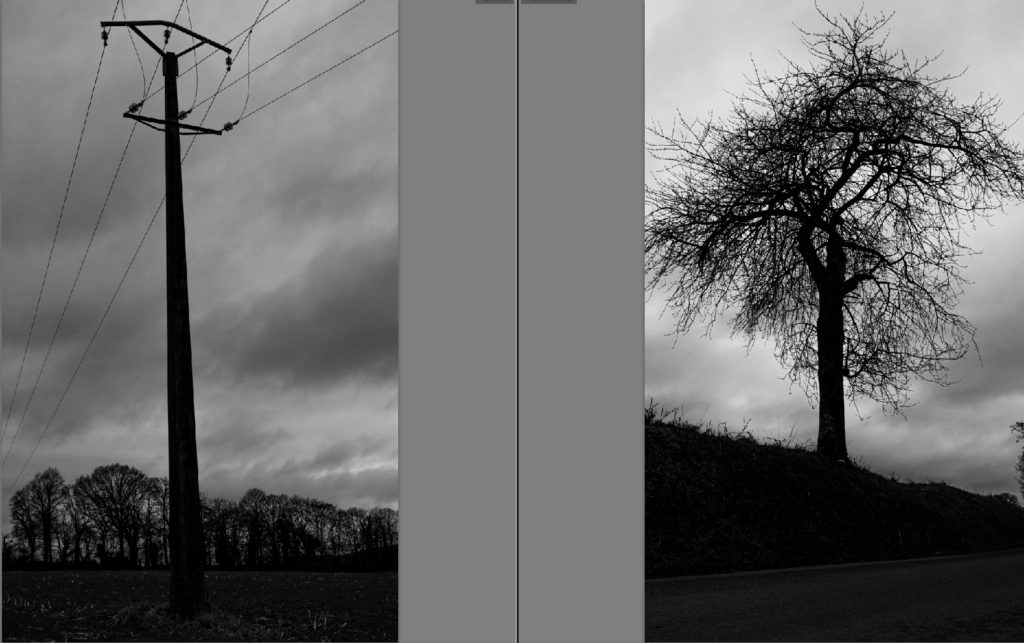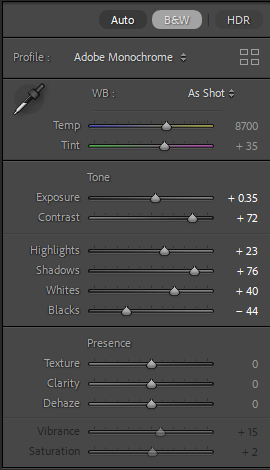Overall, I think that I have tackled the theme of ‘union’ through photography quite well. My final Outcomes have also been successful through my creation of a exhibition catalogue and how I used different techniques to lay out my final prints. By using inspiration from two artists, Man Ray and Alexander Mourant, and expanding on there work, I have been successful in presenting the union between the conscious and unconscious mind.
For my first photoshoot, I had an Idea of what I was looking for but as I took it before doing proper research on the artists I named above, I didn’t have much direction In where I wanted the project to go. However, after doing in depth research on these artists, as well as the theme of surrealism, I was able to use these images I took to take my images from the first photoshoot to the next level, by montaging them or editing them with various studio photos I took at a later date, as seen through my experimentation blog posts.
For my second photoshoot, after doing research on the two artists, I believed that liminal spaces would be a good fit. Unfortunately I found it hard to link the liminal space images with other images I took. This is because the style of photo that was needed to create a liminal space with very different to ‘surrealist’ route I decided to follow. The ideas of the unconscious mind is present in both liminal spaces and surrealist photos, but I just found it hard to link in the presentation section of this project.
For my third and forth photoshoot, I went in with the idea of montaging them with the first photoshoot taken in France, and I believe I was very successful In doing so. I also planned on replicating a few of Man Rays images and other surrealist arts which I also think I was successful in. I experimenting with many different images to get the outcome I was looking for, and a lot of them turned out how I expected.
For my fifth photoshoot, which I took in a forested part of Jersey, I was planning on replicating some of Mourants ‘Aomori’ project, which I think I did well in. This photoshoot is found in the further experimentation blog post as I only intended on experimenting with colour. My end photos where monochrome in different colours, and the best and most impactful colour was blue.
For my presentation, I printed out a few of my strongest images and used boards and card to lay out the images how I want. I think my final images looked just how I wanted them to at the start, even with a few bumps along the road. My exhibition catalogue also turned out how I wanted, where I used InDesign to create it. I do believe, however, that I could work more on writing the true intentions of each photograph in the catalogue.