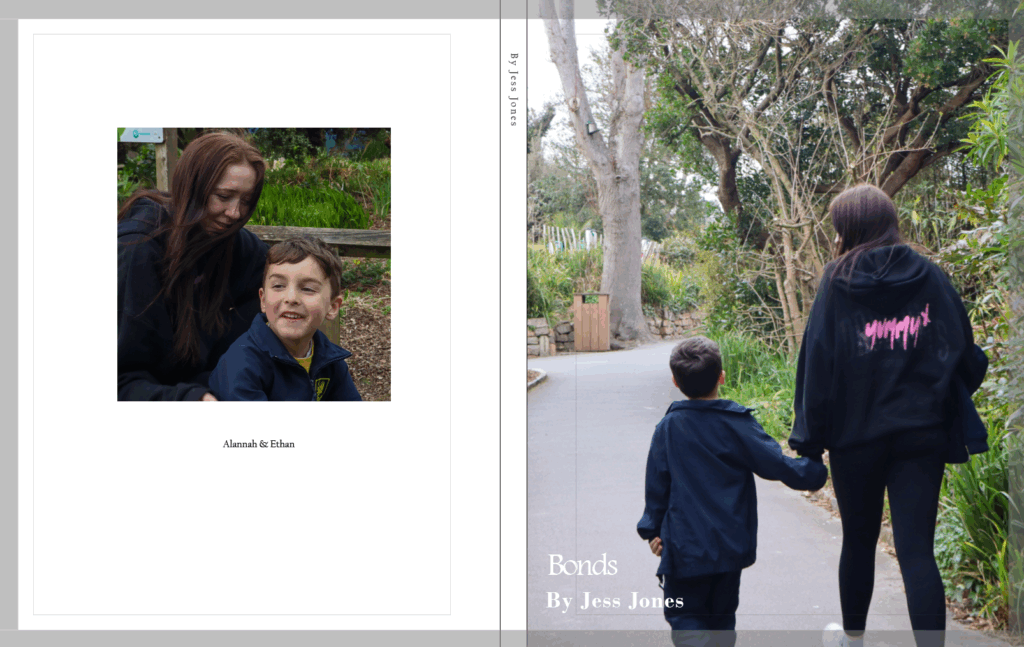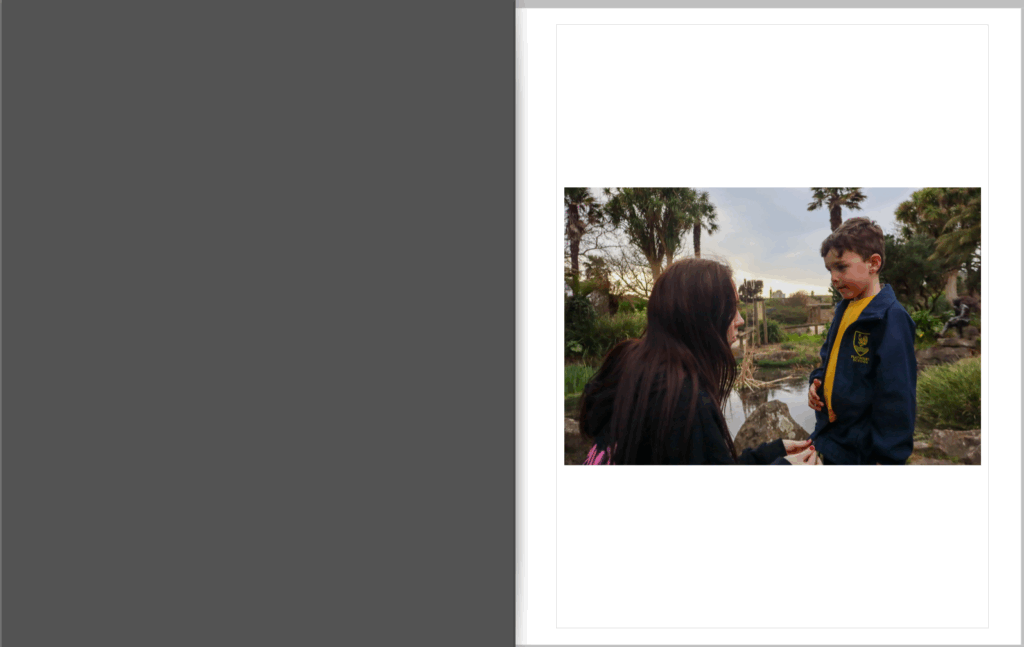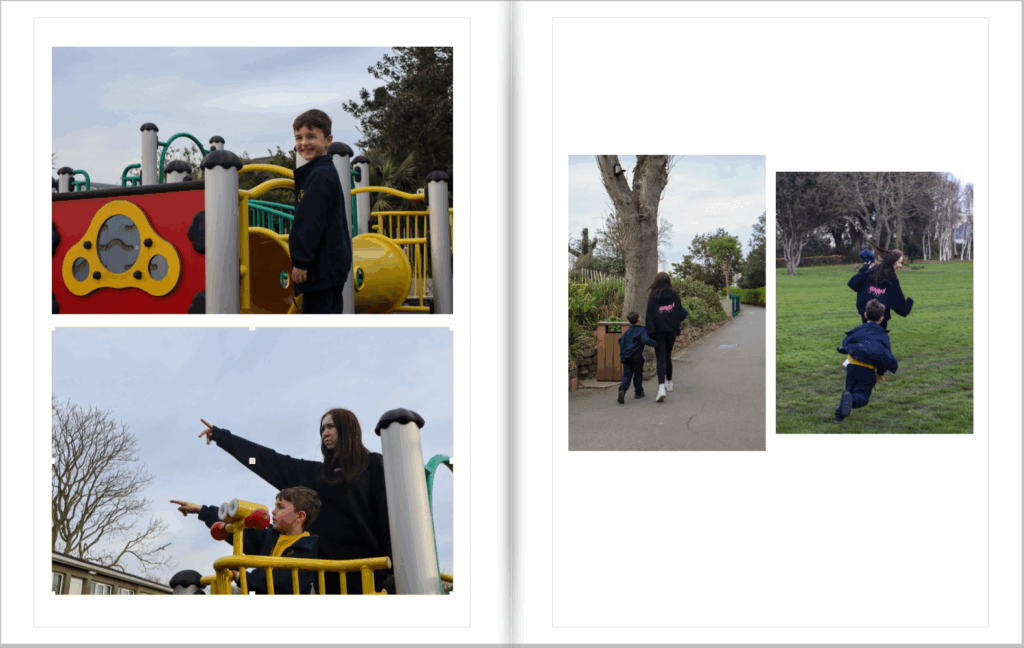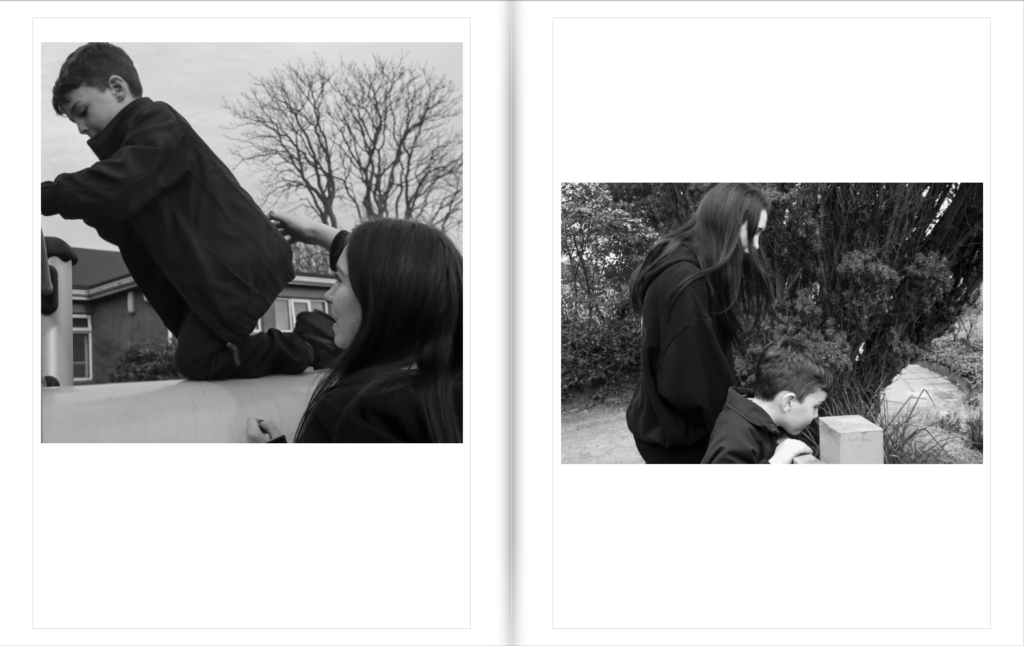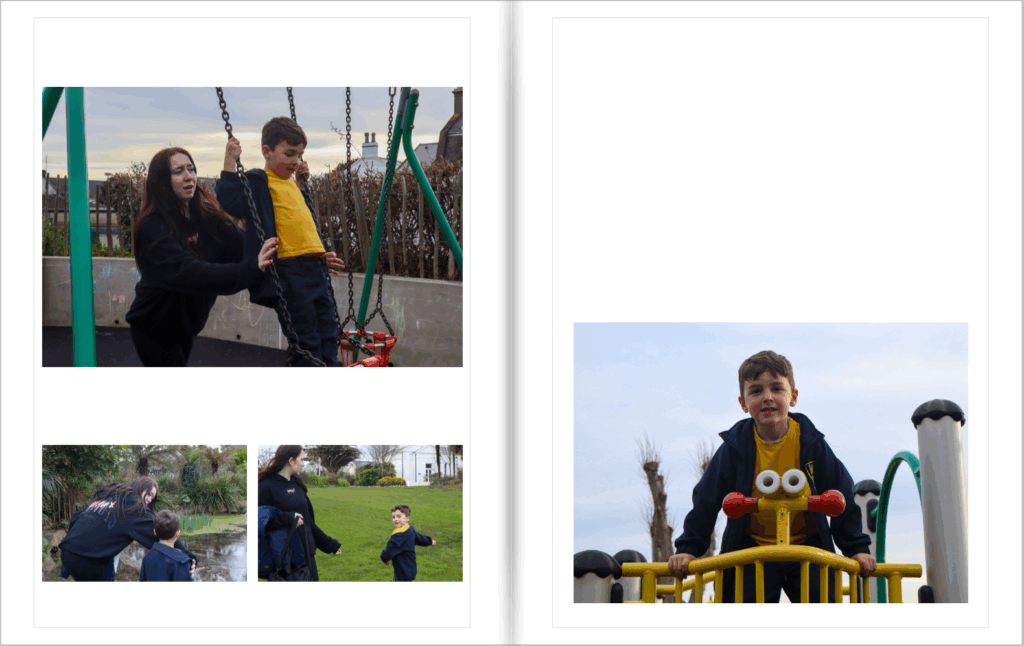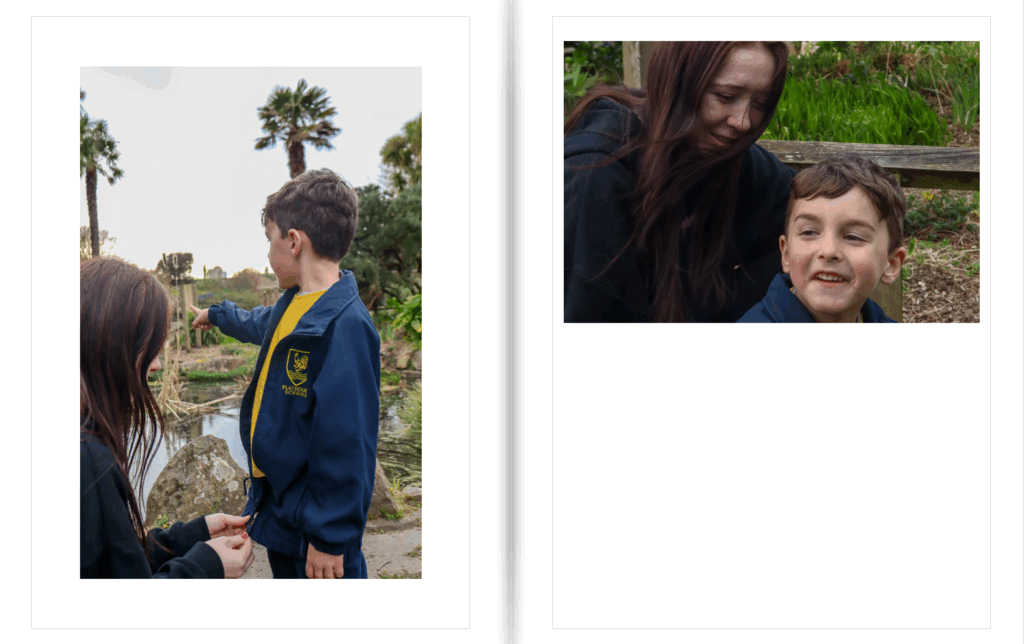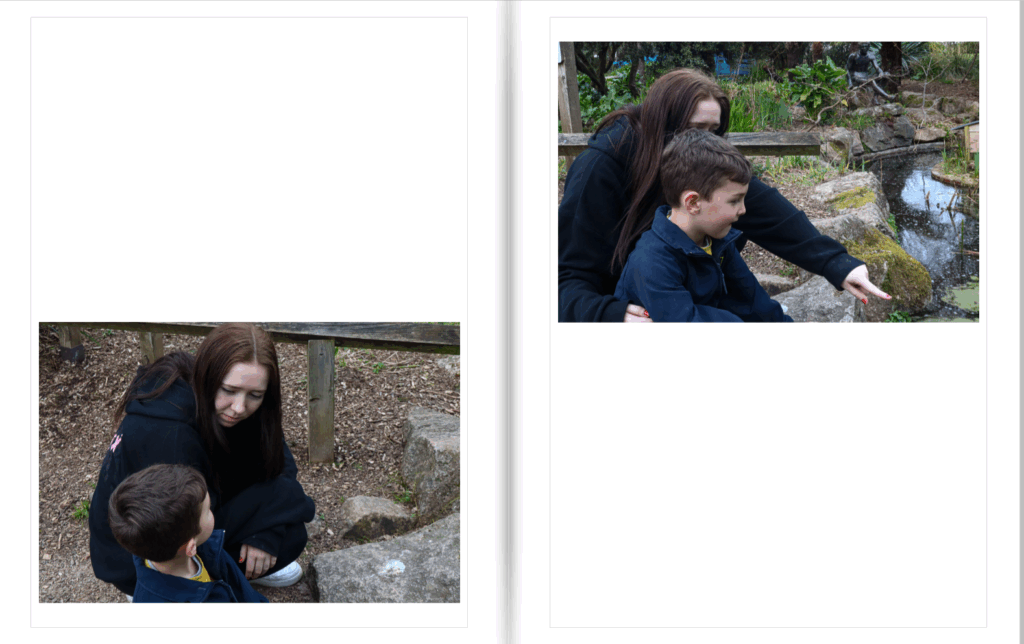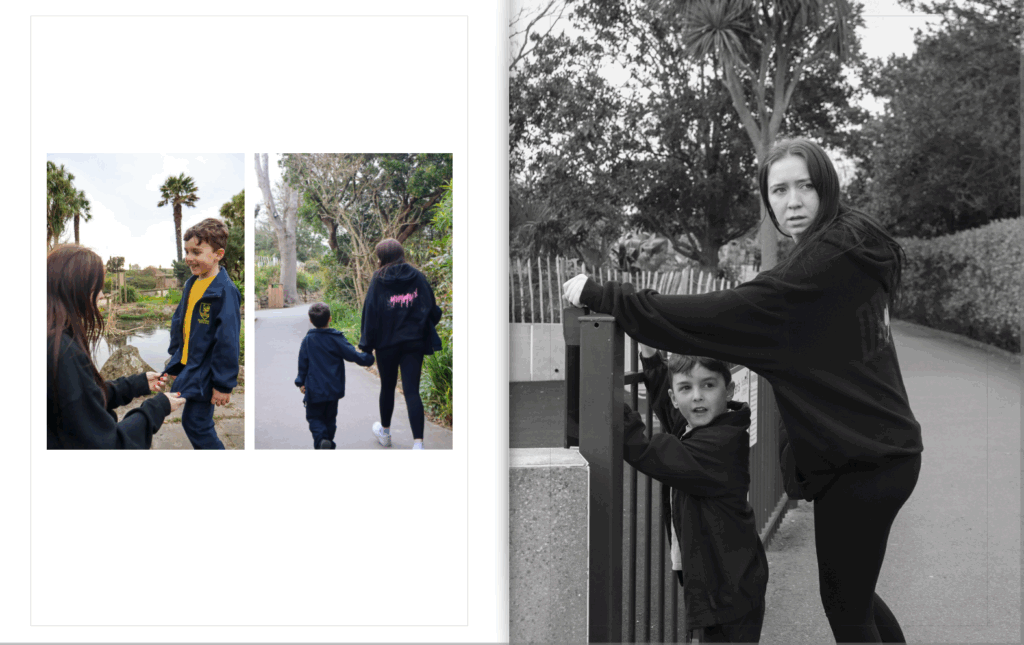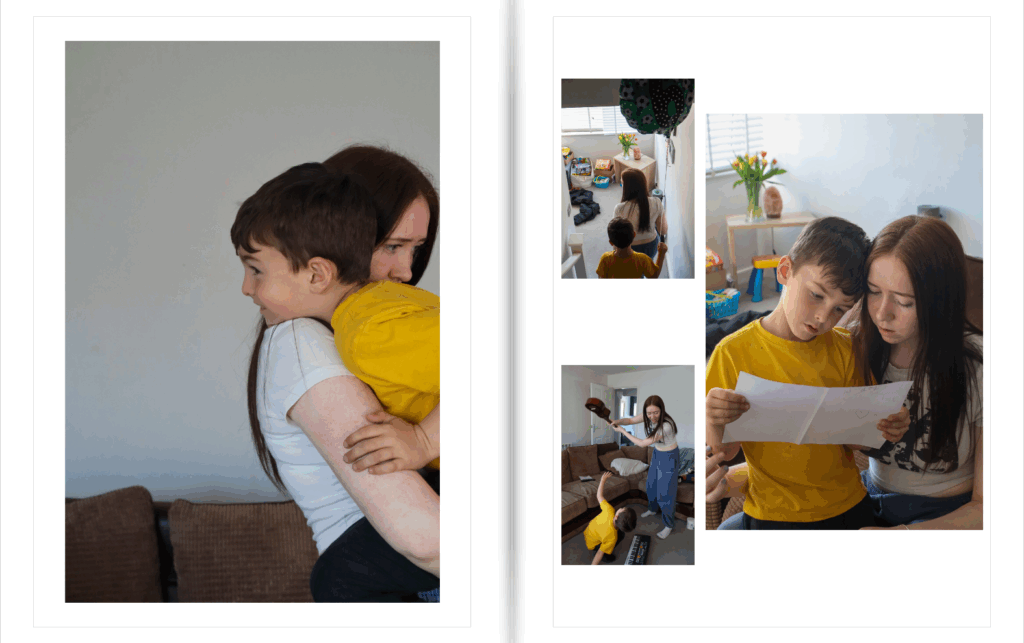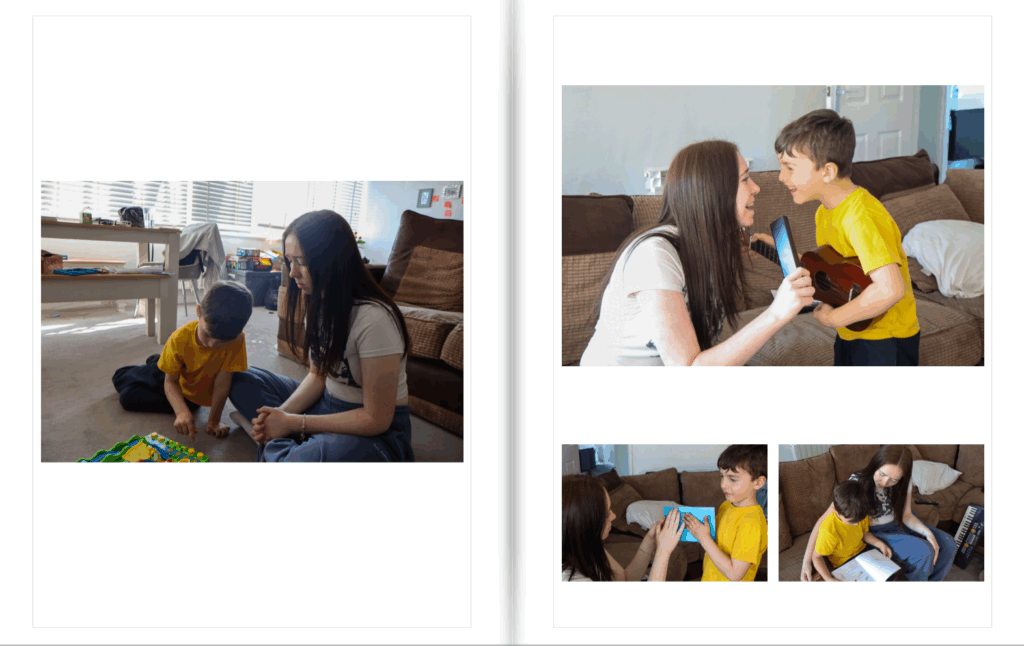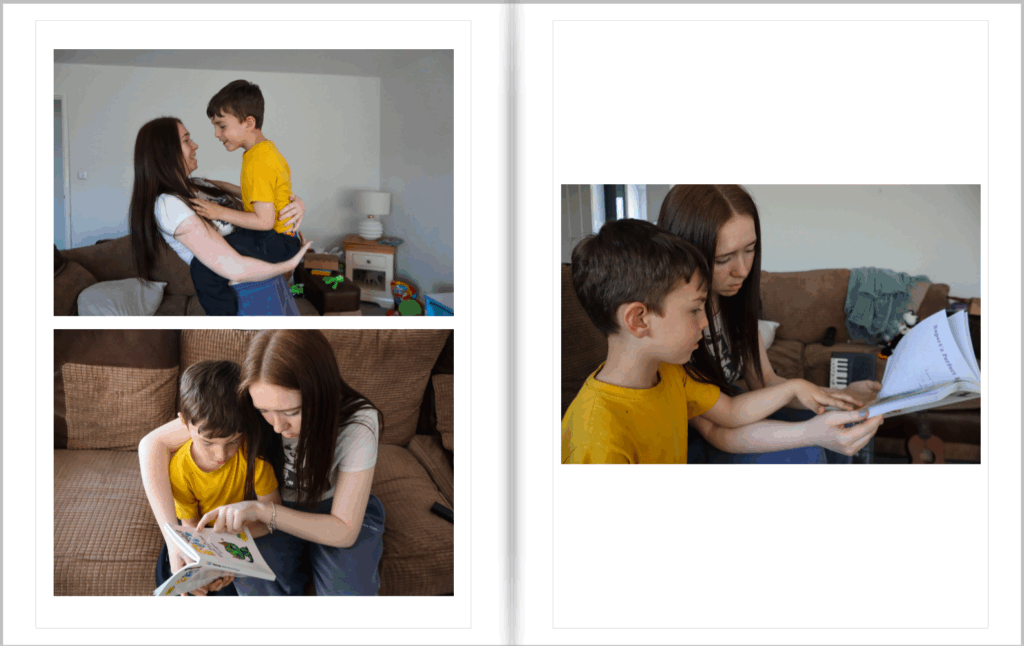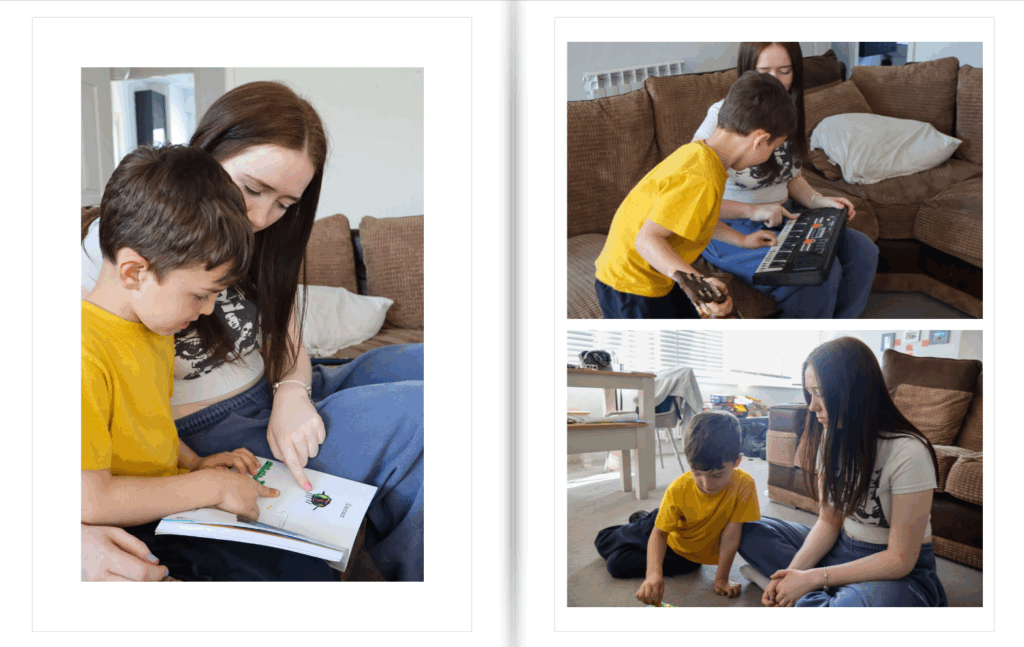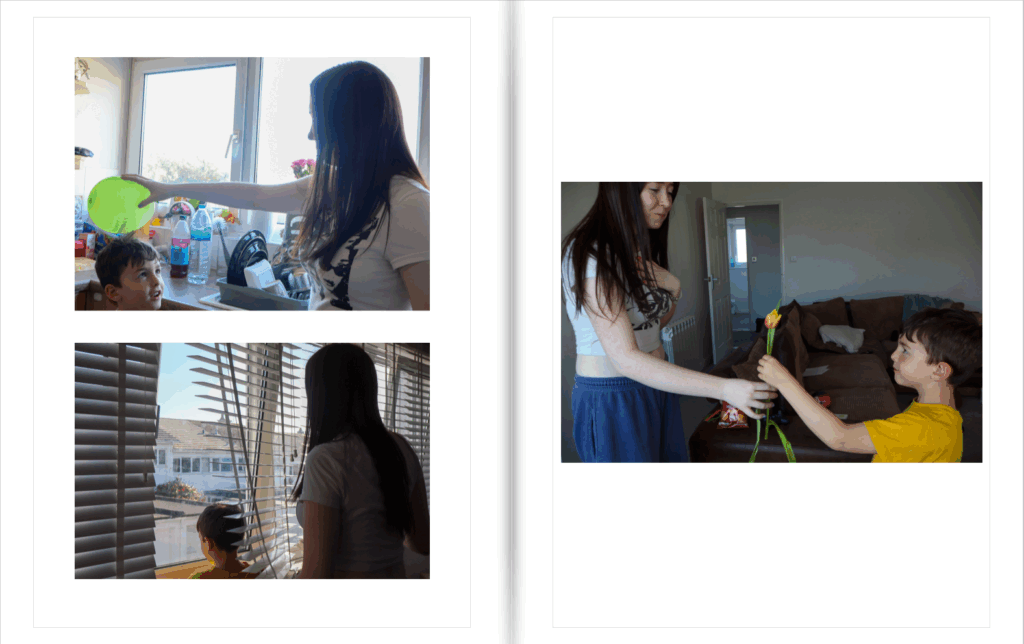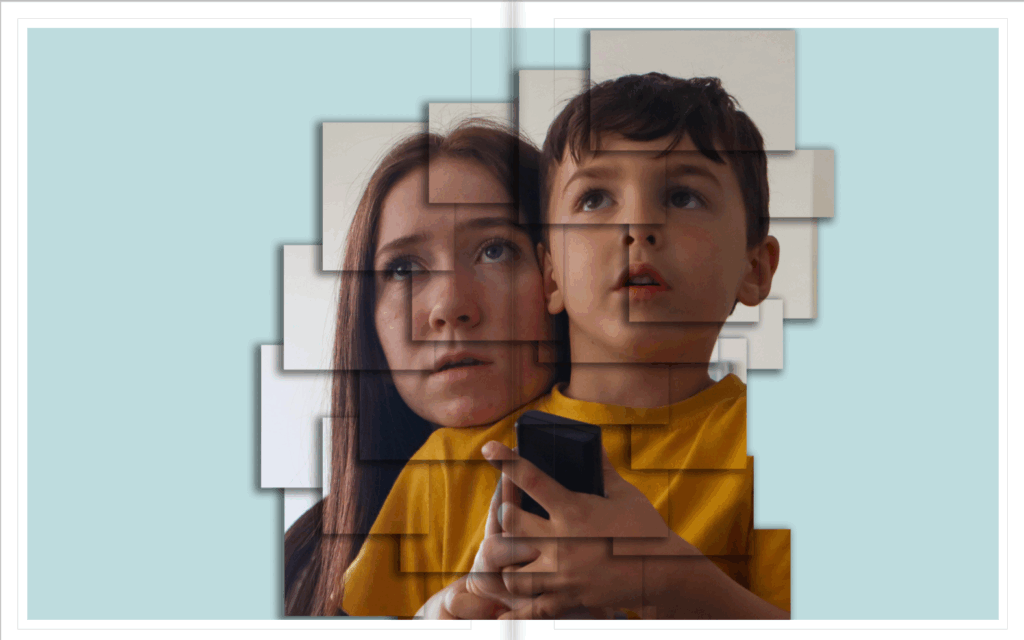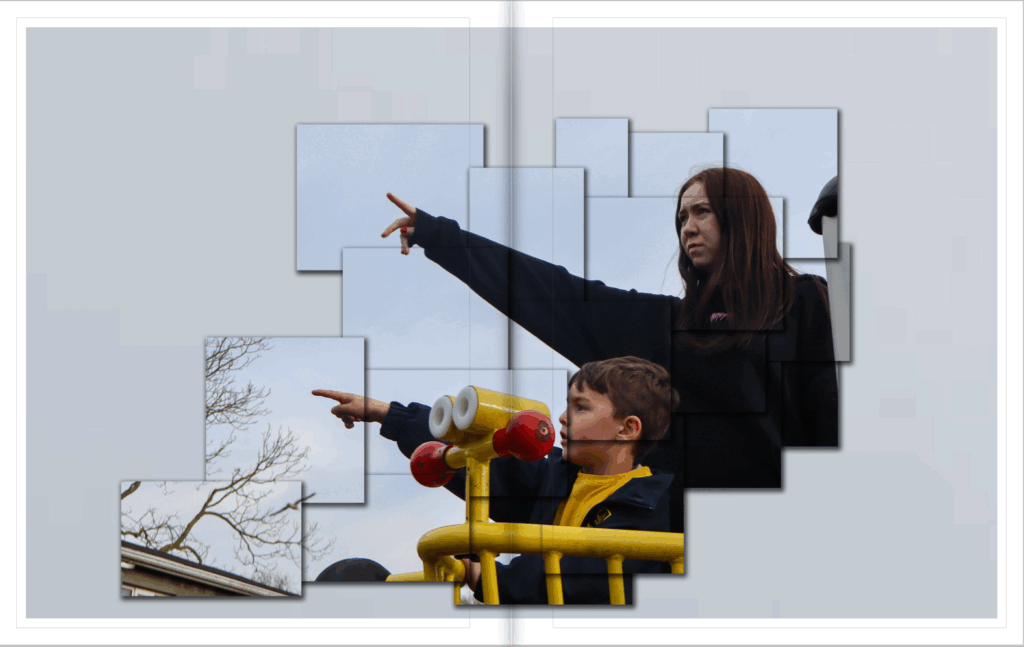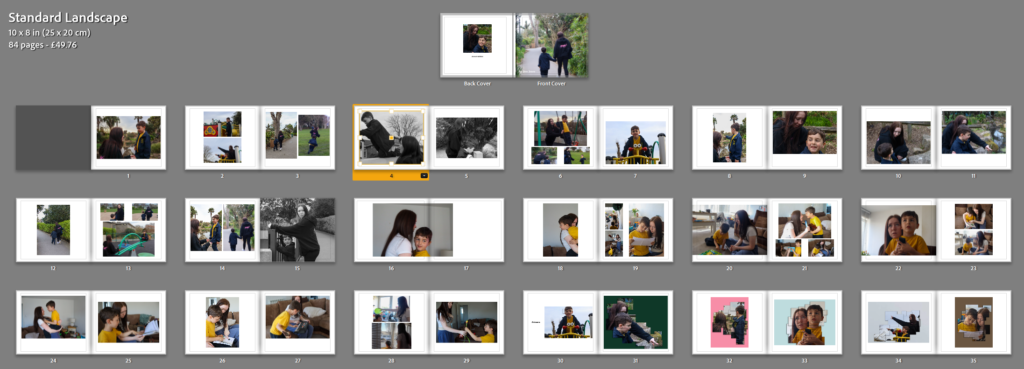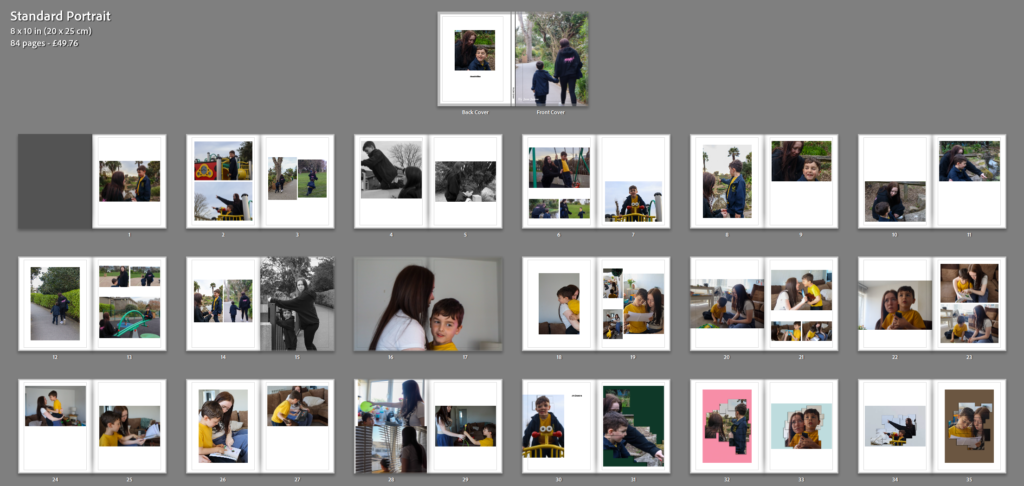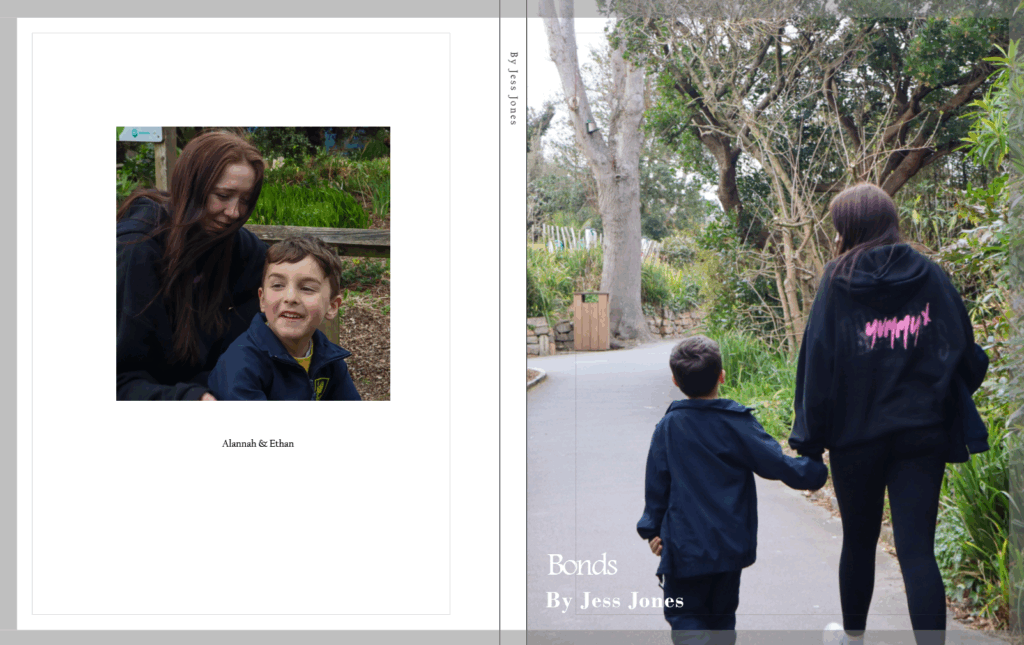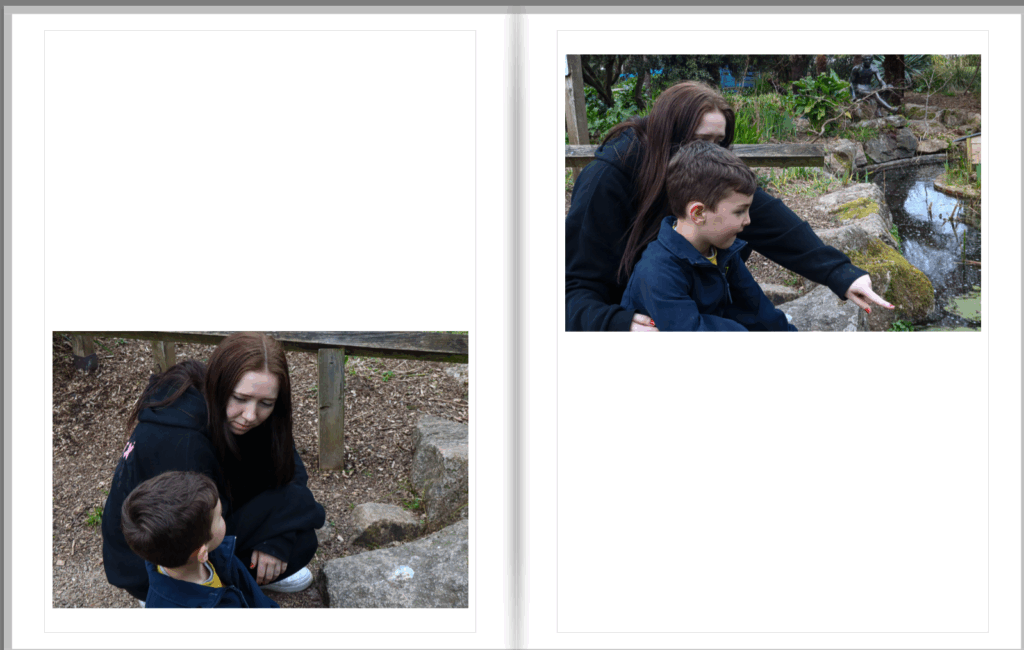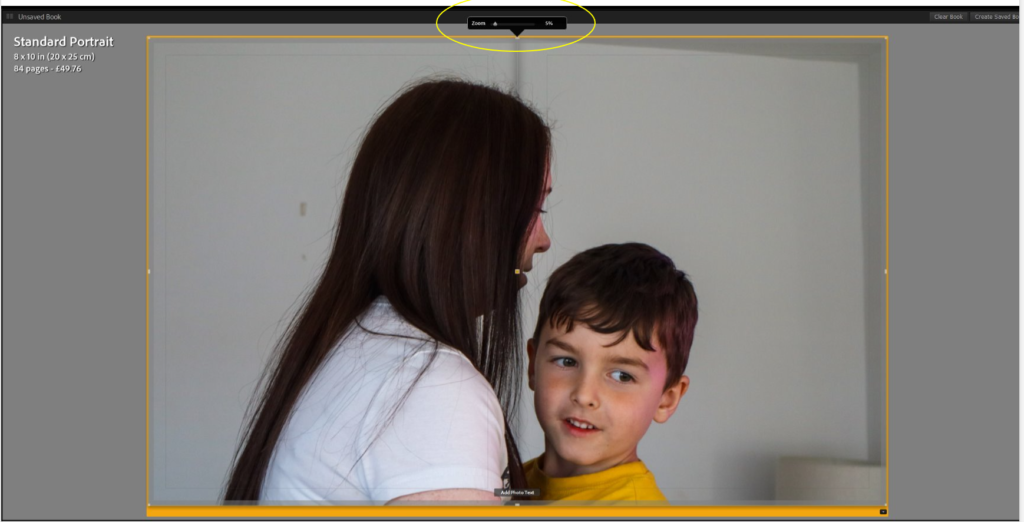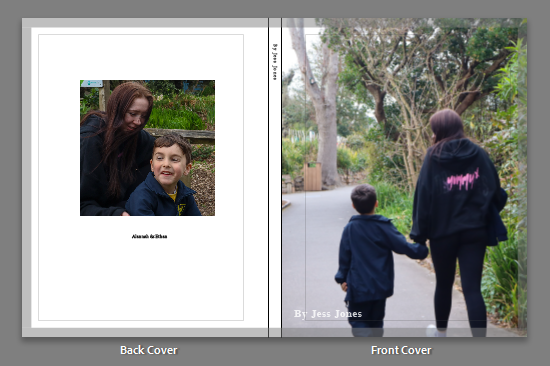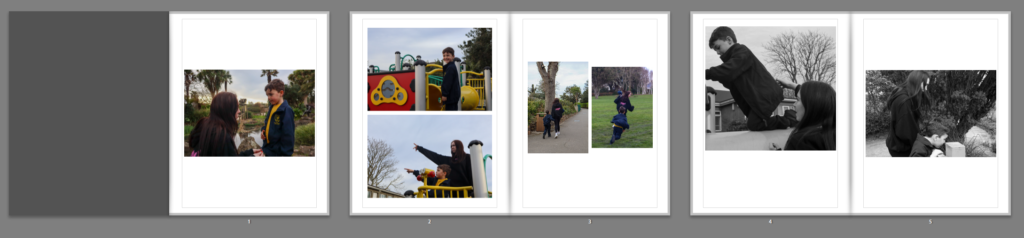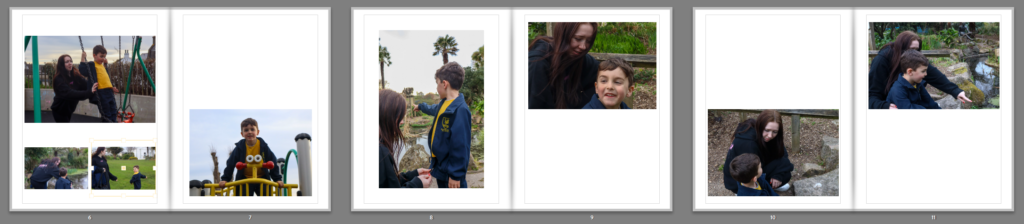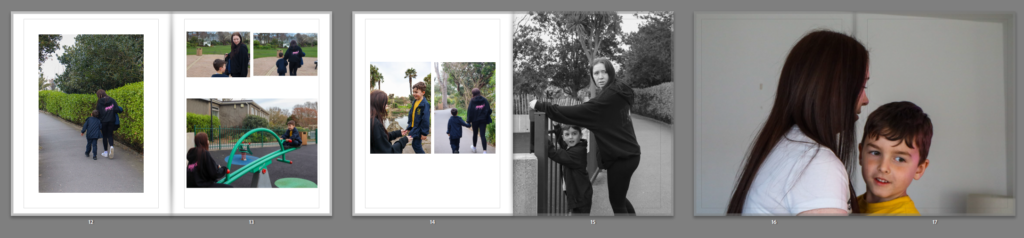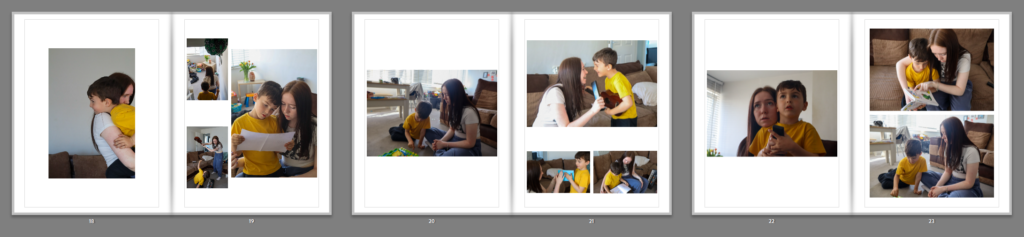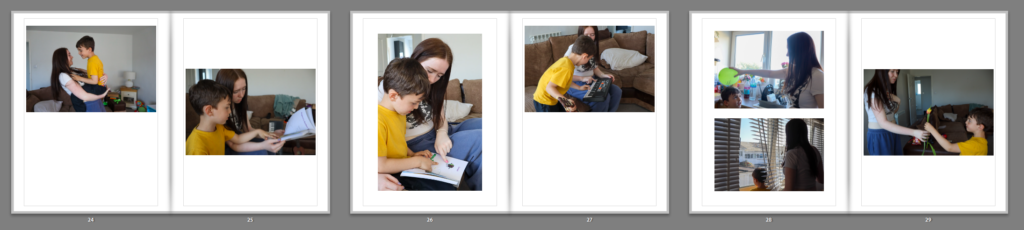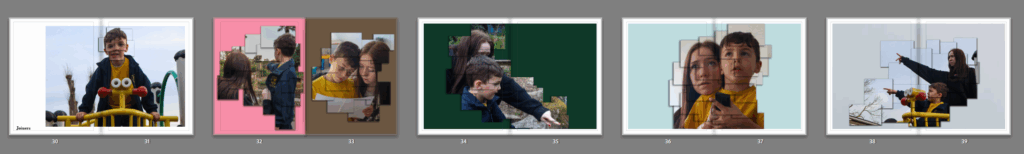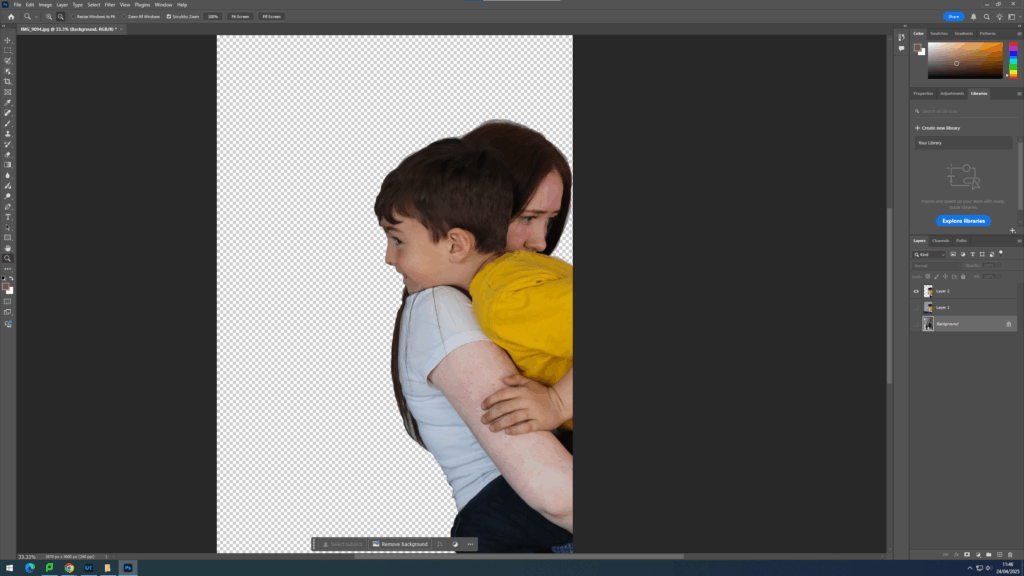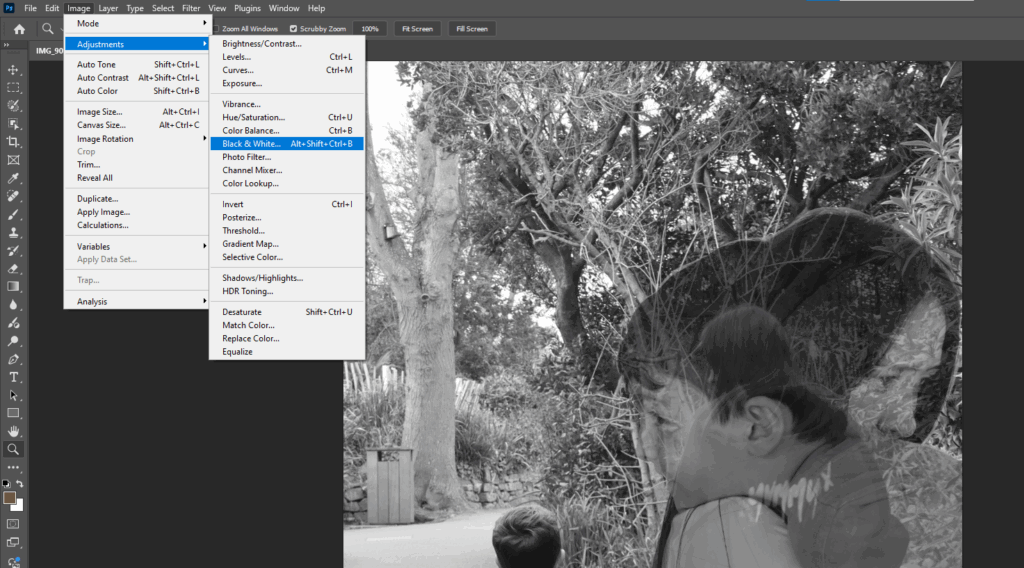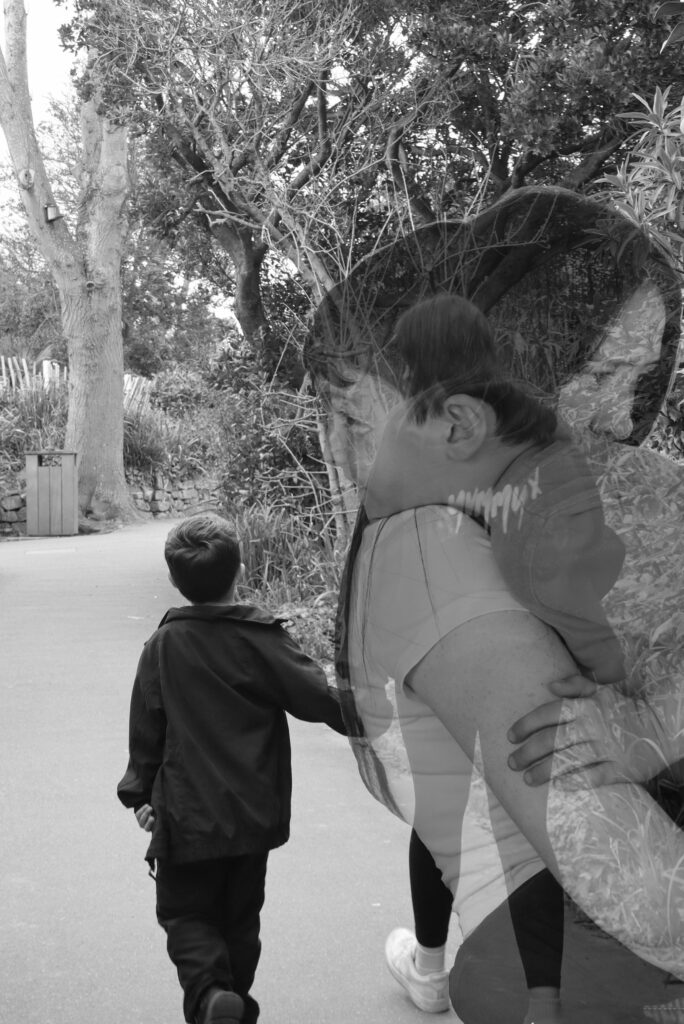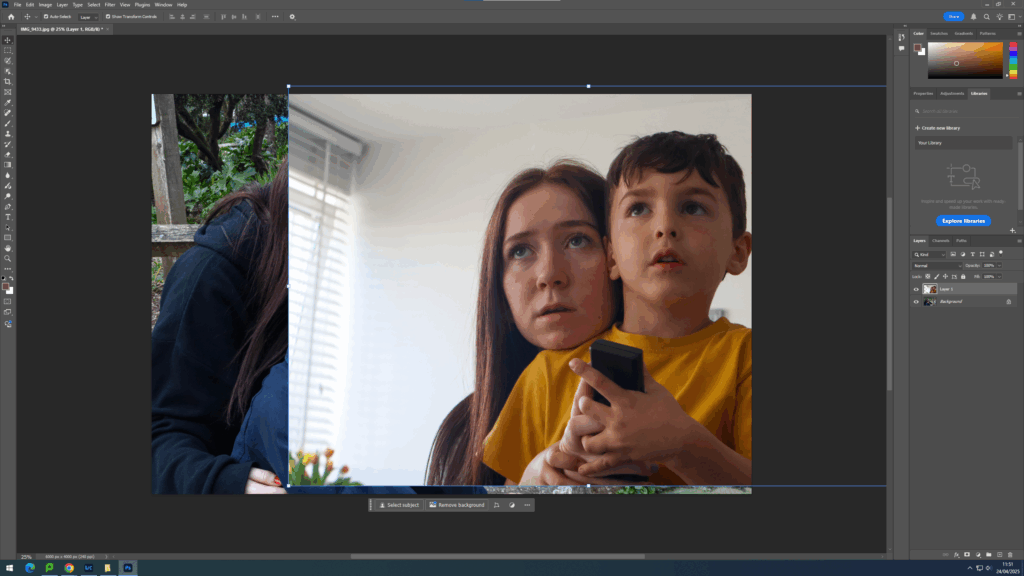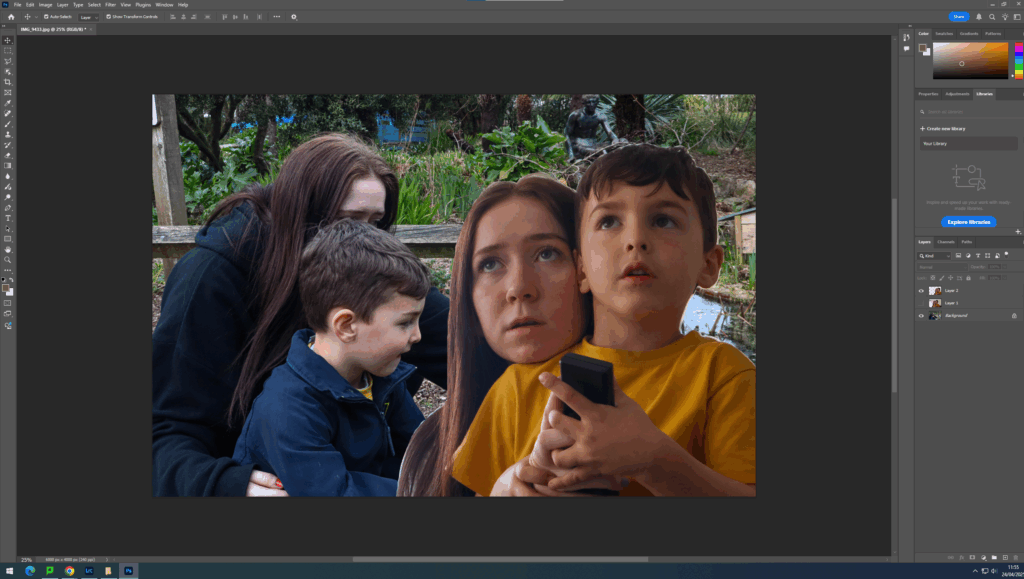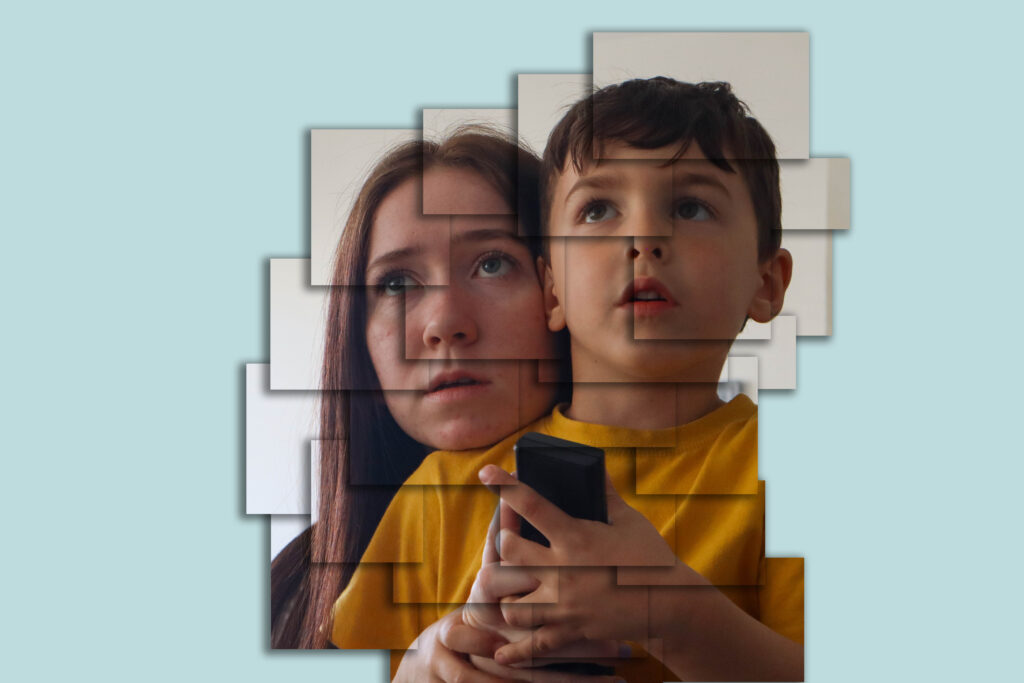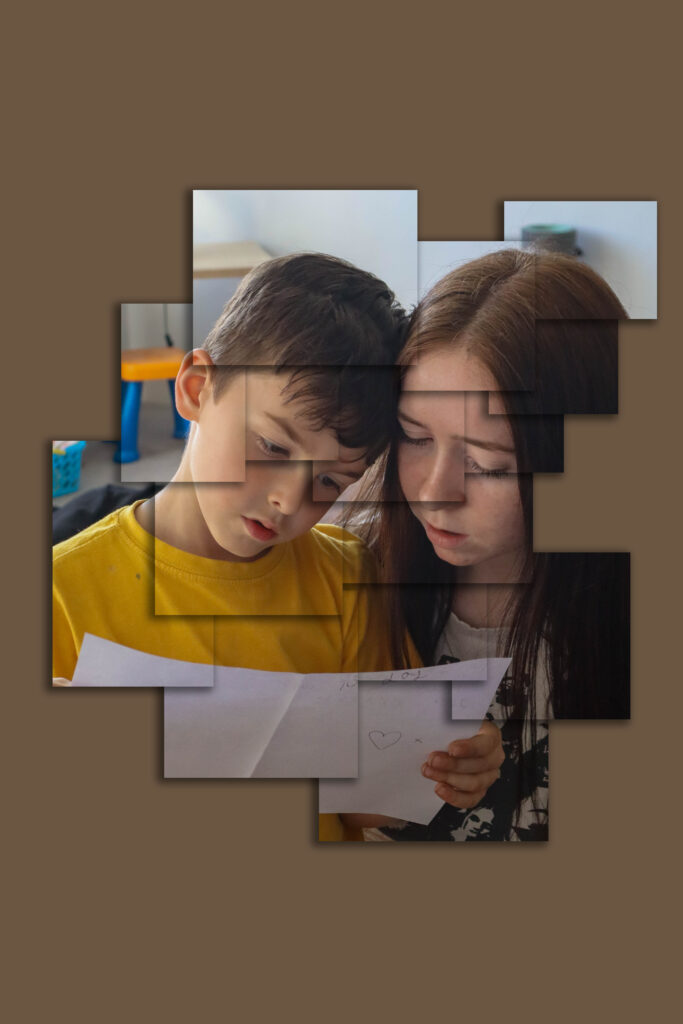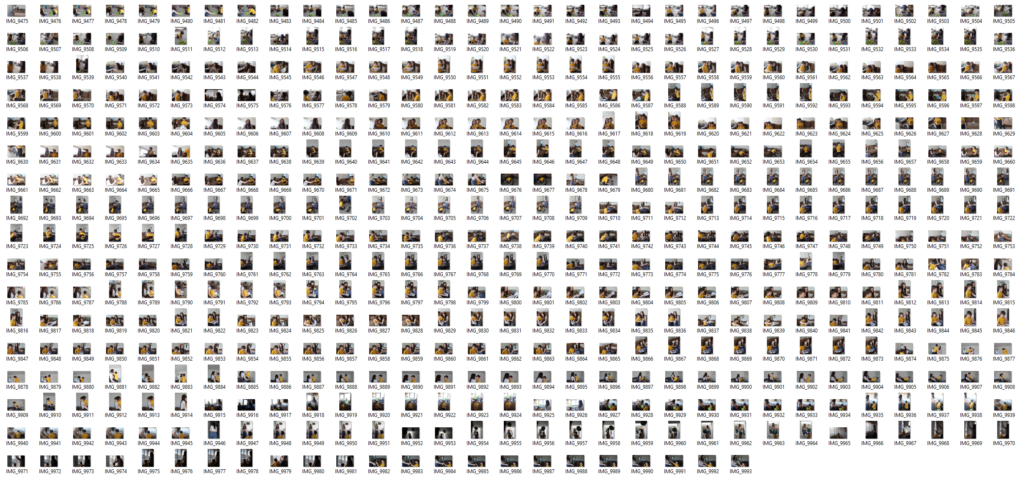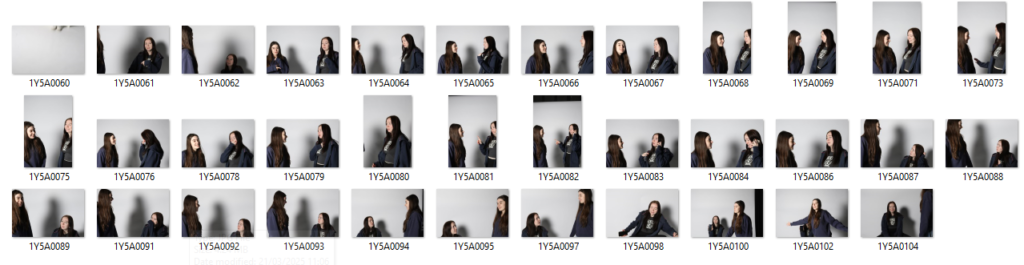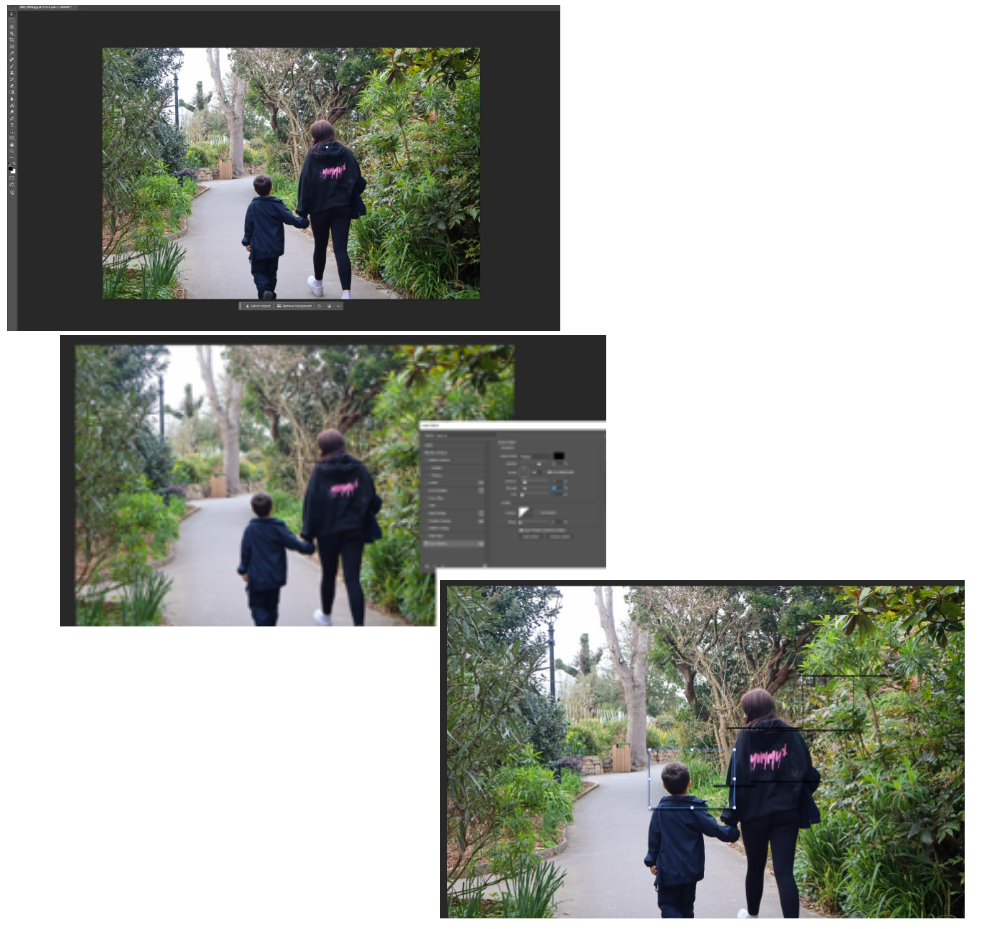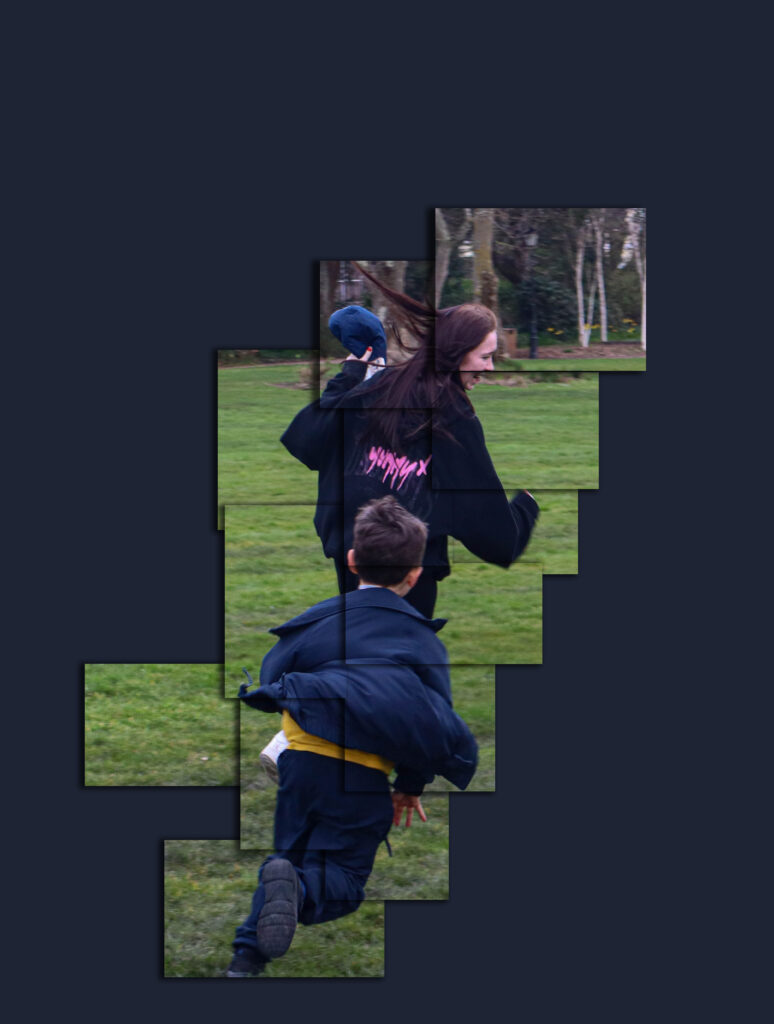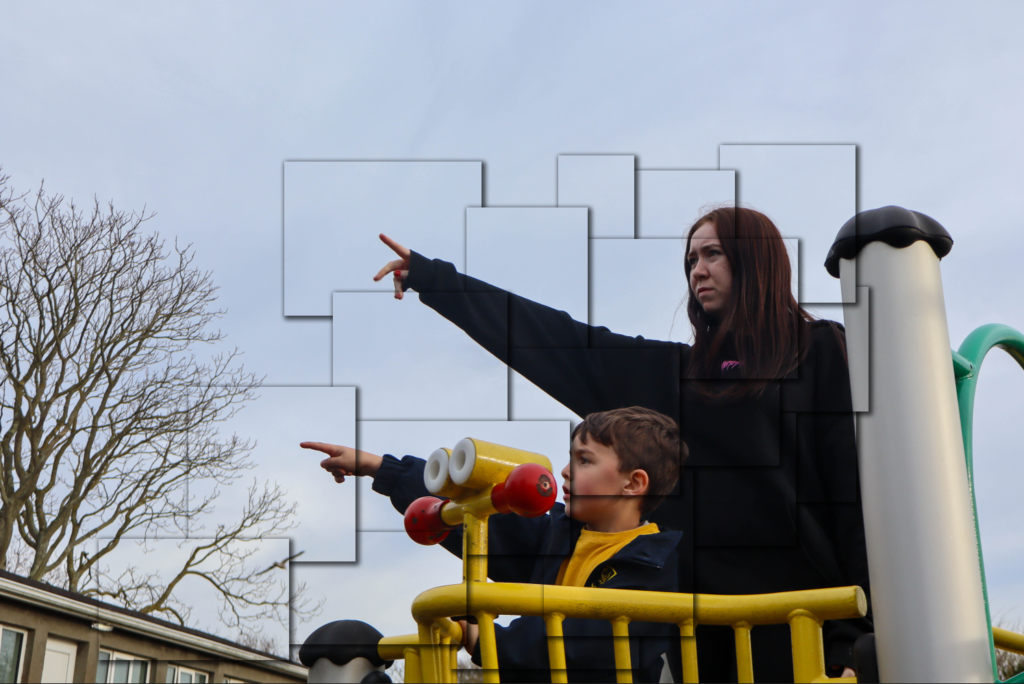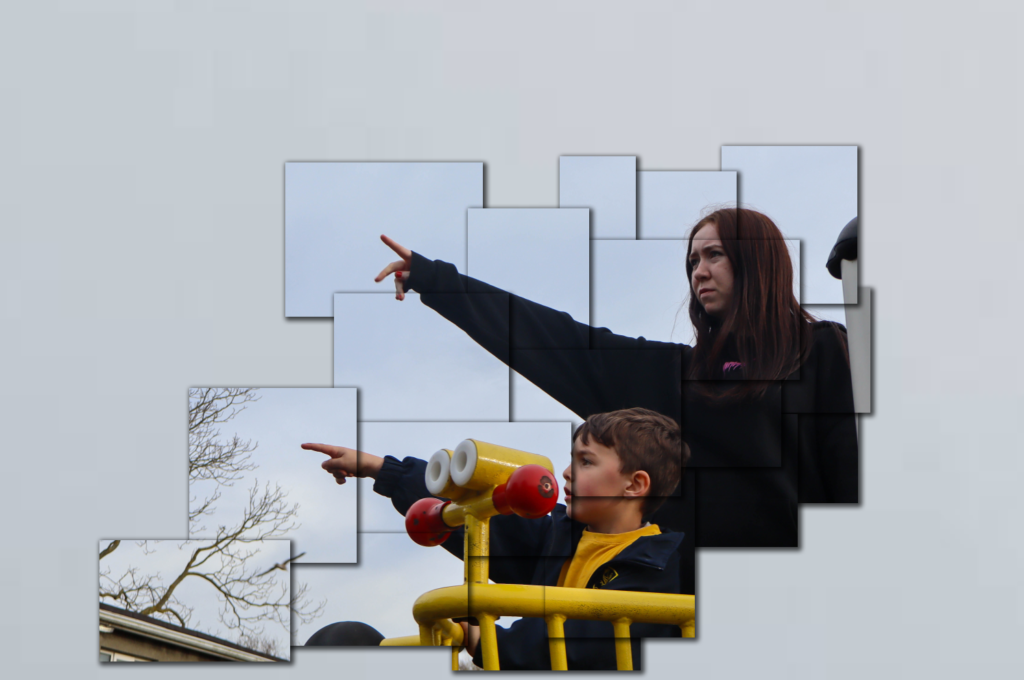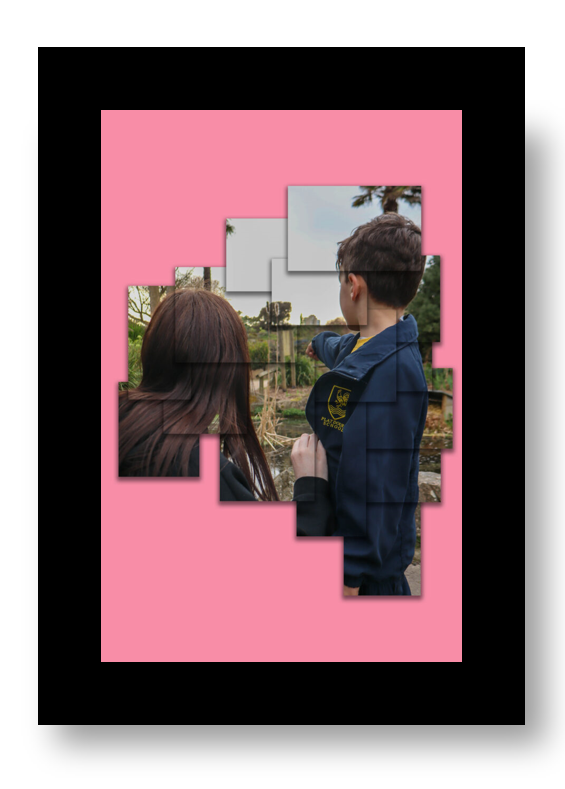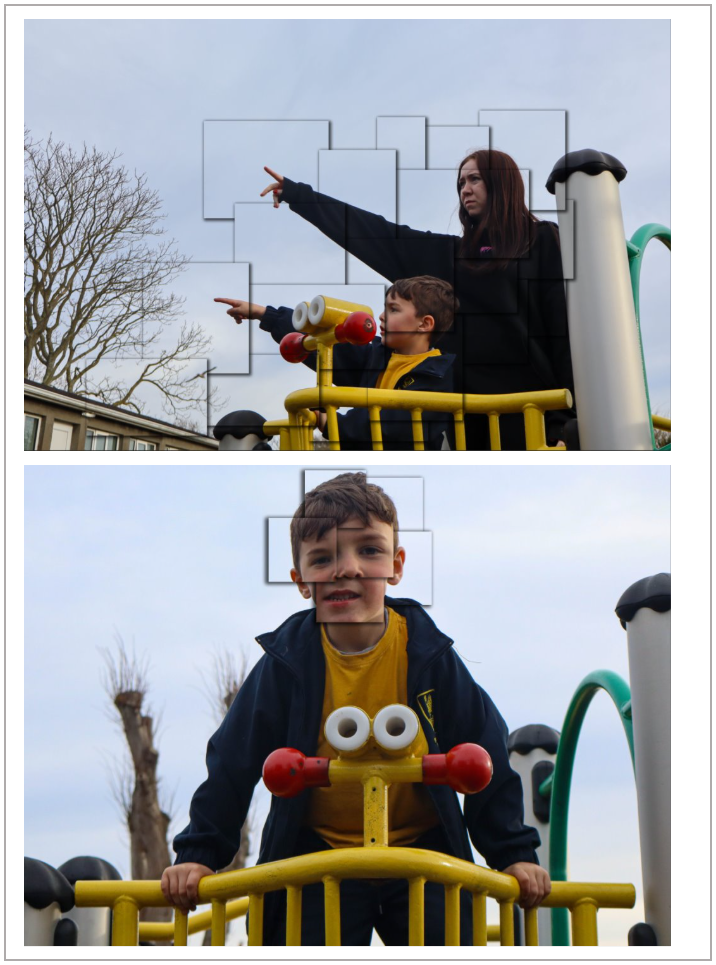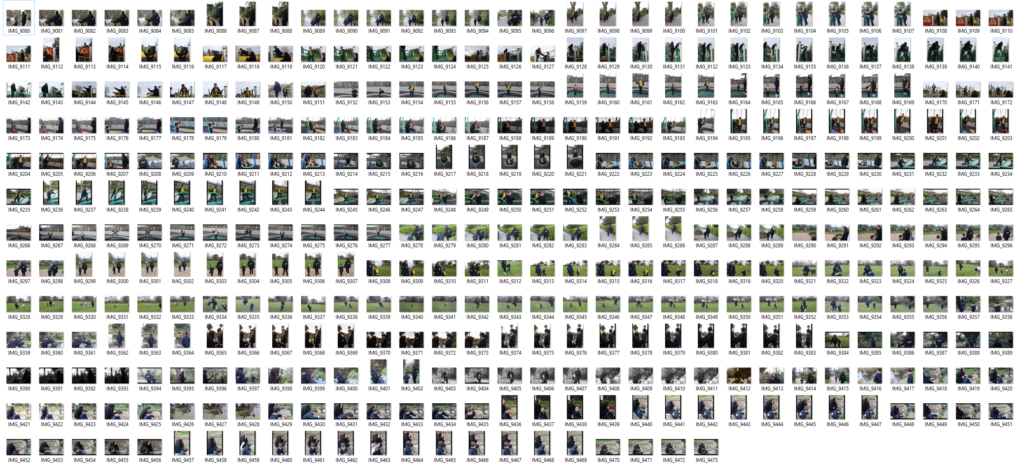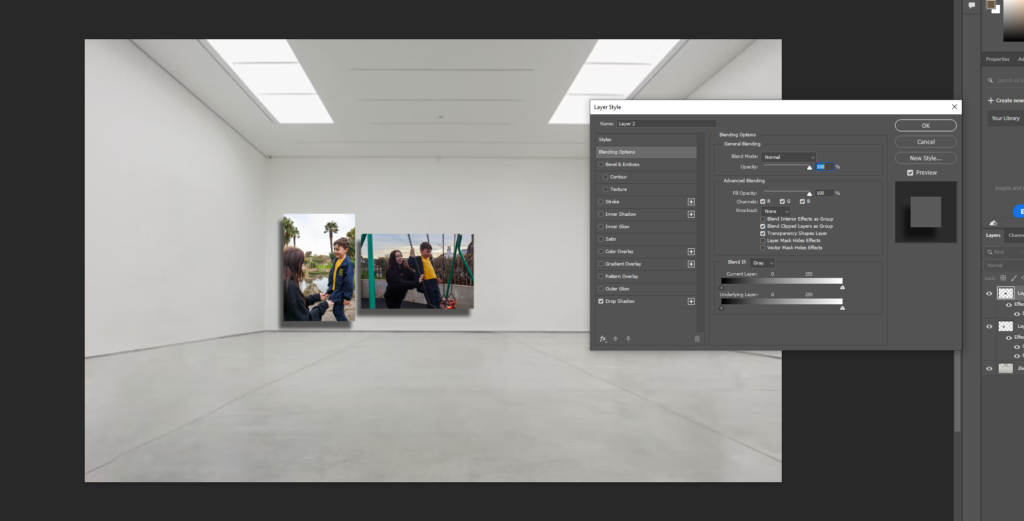
– How successful was your final outcomes?
– Did you realise your intentions?
– What references did you make to artists references – comment on technical, visual, contextual, conceptual?
– Is there anything you would do differently/ change etc?
I enjoyed creating this project and am happy with the way it turned out. when developing photoshoot 1 I think I did well to capture genuine moments between the two and was able to demonstrate the theme of union through my images. I was able to capture many candid shots of them interacting, such as when she was helping him on the swings or walking alongside him near the playground equipment. I also managed to get a few environmental portraits of just her younger brother, which I think turned out really well as it creates a mix of subjects in each image. In photoshoot 3 I was able to change the environment of the shoot to the subjects home which could show deeper connections as they are surrounded by their natural environment where they both live. I thought this photoshoot was more wholesome than the first as the lack of surrounding distractions lead the two to interact with each other more and engage in activities together.
I believe Photoshoot 2 in the studio was quite random and doesn’t fit my project. as it still represents Union within a friendship I think sticking to just the sibling union theme would’ve made more sense so that photoshoot 2 didn’t look so out of place
In terms of final outcomes, I was able to print off all the photos I originally intended to use. I made mock ups of the way I wanted to lay out my images within my photoshoot blog post and I was able to create those with the use of mount board and card but I also developed some new ideas such as a full big page collage of black and white images which I had not planned on doing prior to the mounting. I liked this outcome in particular as there is a lot of images on one page in different sizes to create variation in the piece and also give the viewer a lot to look at and explore. I used a lot of black backgrounds for my final pieces which I haven’t usually done in past projects. I really enjoyed this touch as it made this project differ from the others.
For the joiner images, though they are different images I found the mounting to be quite repetitive as I had 4 A3 joiner images with a black boarder. Additionally, my original plan was to make the window mounts and not just on mount board and black card. I was unfortunately not able to do this as I was not confident enough with the window mount technique. This mean that my images stayed quite basic.
In terms of artist references, I think I did well when it came to relating to Emma Hardy. Emma Hardy’s photography is known for taking a contemporary approach. she tends to try and create stories within her images using her children as the main subjects. She focusses on portraiture within her images but in environments the subject is exploring. Emma Hardy’s work relates to union with the use of exploring her family. The relationships between people would create a union between them. So each family is their own union, siblings are a union and partners are a union. This is what I aimed to take inspiration from and I think I was successfully with this idea. As I focussed on Alannah and Ethan, I was exploring their Union as siblings and family just like Emma Hardy also does. She uses different environments but being outside and in nature tends to be a common occurrence within her images. I think with my photoshoot 1 I also took inspiration from her as I chose to make the environment a park and fields so they linked with her work quite well. When linking to David Hockney, my inspiration was more on his edits of joiners rather than the photos. I think I made a successful approach to taking ideas from Hockney as I was able to develop my own joiners. Even though I did this is a less advanced way than him as I developed mine using photoshop, I was still able to have a final piece inspired by Hockney.
If I were able to do this project again, I would plan to conduct more photoshoots using Alannah and Ethan as I only managed to do 2. Though I made a variation in the use of environments on these two shoots, I think I could’ve planned better in advance and gone to more environments such as a beach, on a walk, in a car, at school etc. I think in order to make photoshoot 2 more part of the project I should’ve spent more time in the studio when photographing the two girls and explored their friendship a lot more so that they become more a part of the project of union and not just a project on the side.