For this set of images, I decided to manipulate my photographs in photoshop to express the theme of unity in a more creative way.
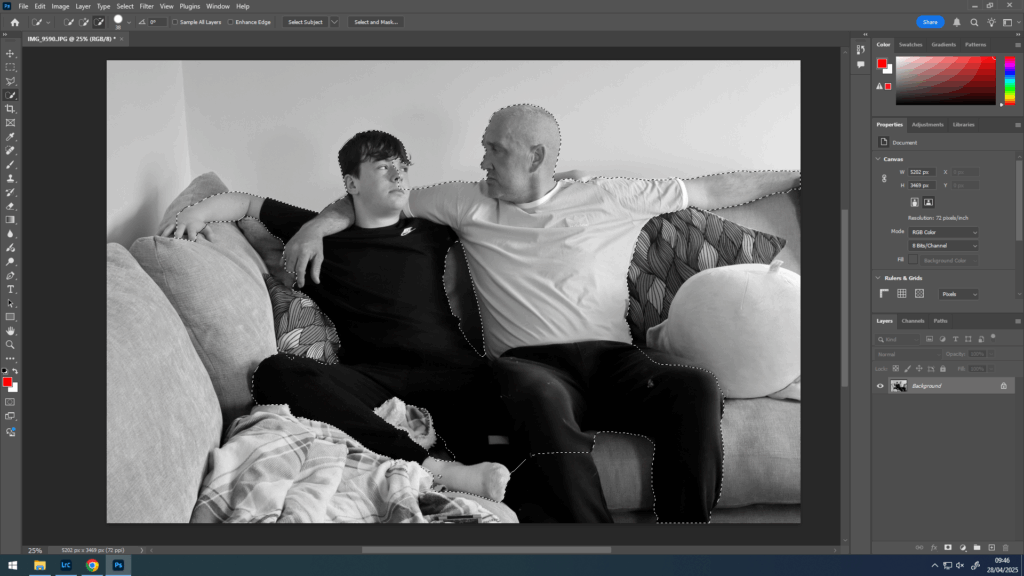
To start, I selected my original image and cropped it, adjusted the levels and curves, before changing the image to black and white. Once this was done, I then used the quick selection tool to outline what I intended, which was my family members. I did this to have a conjoining like across them.
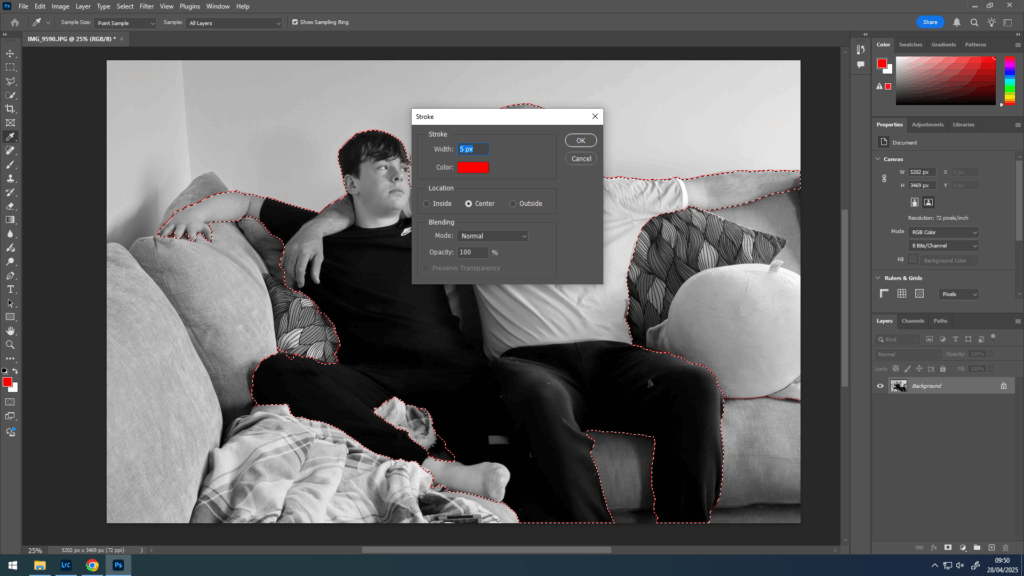
When I had ensured that I selected the subjects efficiently, I then used the stroke to create a bold outline around them. When outlining the people, I decided to not separate them, but to keep the line around them linked to show the connection between their union. I chose the outline to be red as it is a bright colour that will catch the viewers attention, as well as having connotations of love to highlight the family aspect.
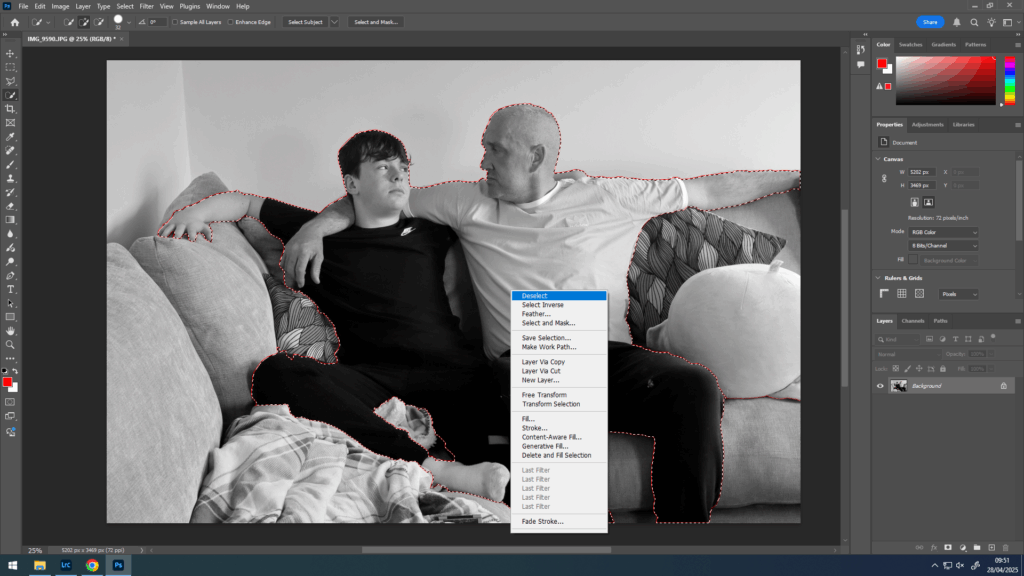
Finally, I deselected my outline to make it appear. I was able to do this look at the outline and make sure it was precise before concluding the editing.
My photoshopped images:
Original:

Edited:

Original:

Edited:

Original:

Edited:

Original:

Edited:

