For my editing process I am going to edit each category under individual headings as when I create my magazine this is how they will be presented.
Clothing:
Before:

For my magazine I am wanting to include close up shots like this one as it really shows the layers of clothing. To edit this I am going to make it more contrasted.
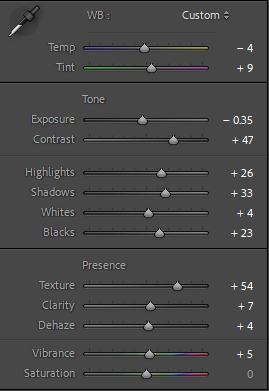
I did these edits to the image, I also adjusted the temp and tint and this will remain the same throughout the magazine as I want it to look consistant.
After:

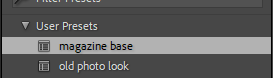
I created a preset which includes all the edits I did to the image, this is so that I can quickly apply it to the rest and not need to do any major adjustments.
Before:

After: (adding preset)

After adding the preset to this piece I did not like the way it looked as it is very saturated and bright, which I don’t want for my front cover. I believe the preset doesn’t suit this image as it was taken outside whereas the other one was taken indoors. For my front cover I may make it black and white.
I changed the image to black and white but kept the other settings the same and I like the way that it turned out, I am going to crop out the shadow from the bottom right corner.
I also decided to use the vignetting tool as it draws the viewers eyes to the center of the image.
Using AI:


For this image I wanted to remove the things in the background, to do this I used AI in lightroom.
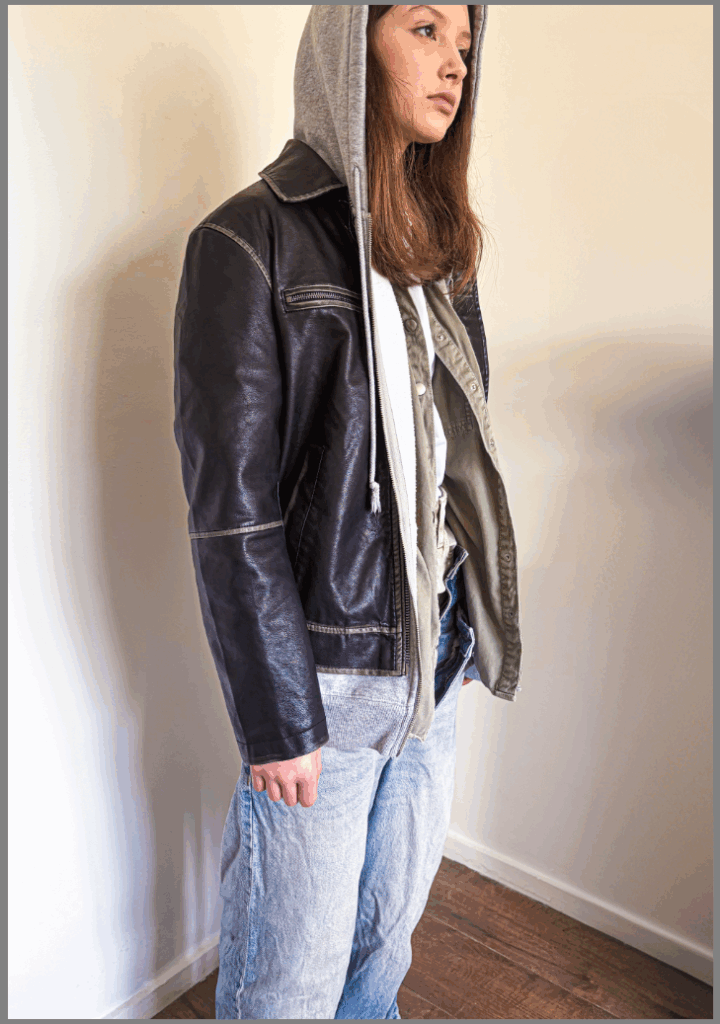
Other clothing edits:
Before:

After:

I decided I wanted a mix of colour and black and white in my magazine.
Makeup:
For my photos based on make-up I decided to adjust saturation to make specific things stand out, for example I removed all the colour from the lipstick image apart from the colour on the lips.
Before:

After:

Before:

After:

Hair:
Before:

After:

Jewellery:
Before:

After:

Evaluation:
I think my photoshoot went well as I was able to create the same concept as Gerlach using many layers of clothing. If I was to do it again I would use even more clothing and maybe change the clothing order to make some images more interesting.
