How?
I used photoshop to create my virtual galleries. First, I selected A4 and Landscape and created a blank document.
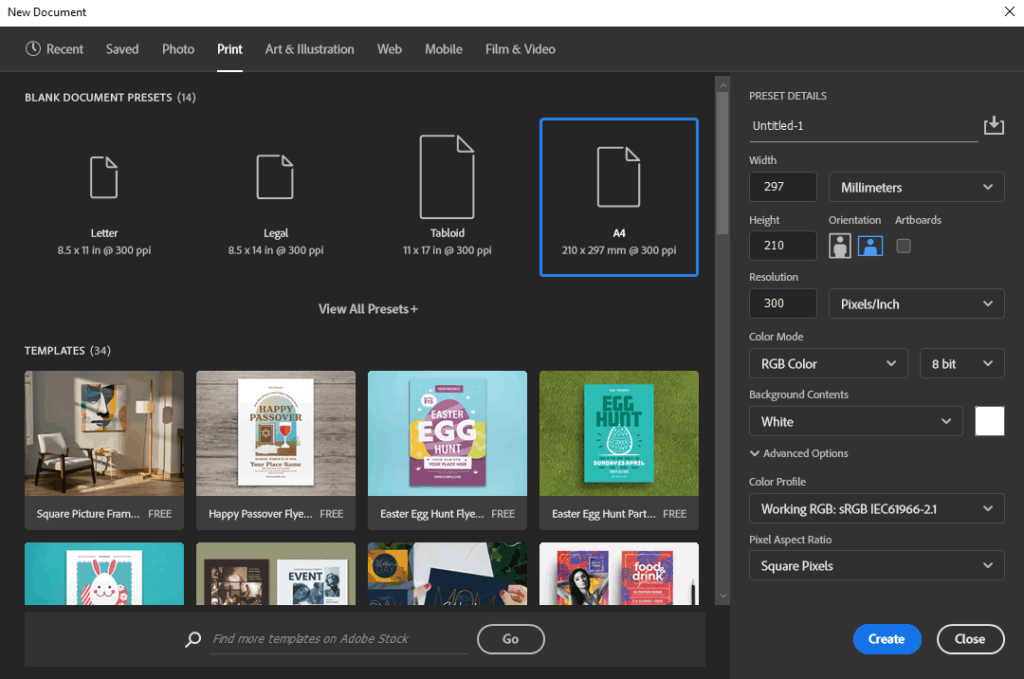
Then, I went onto my documents and dragged the virtual that I have saved on their onto my blank document.
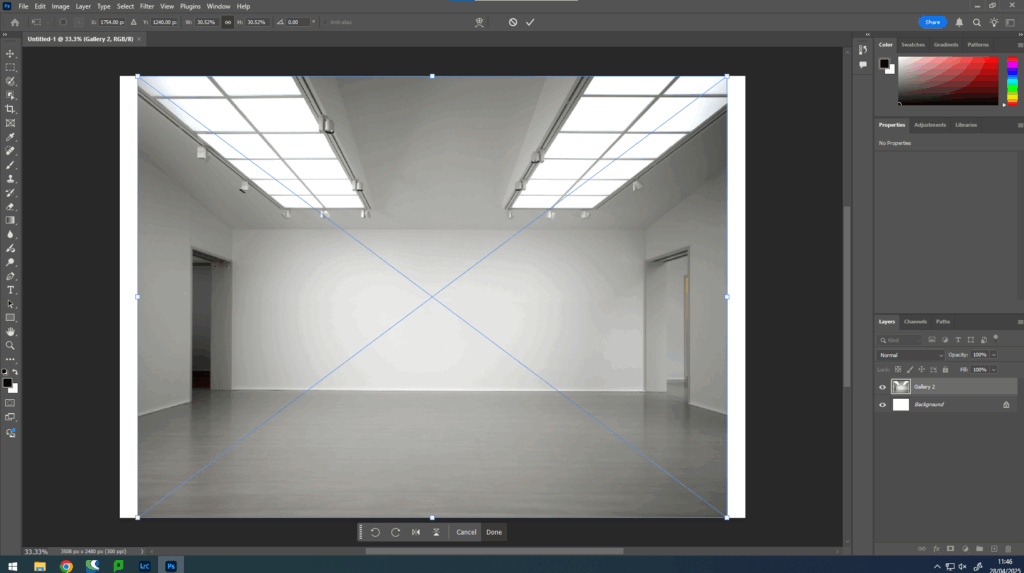
Then, I resized and adjusted it. Next, I selected the final images that I wanted to use for my galleries dragged them in and also adjusted and resized them.
Once I have my layout, I then click fx and drop shadow, so I can create some shadows under my images to make it look more 3D.
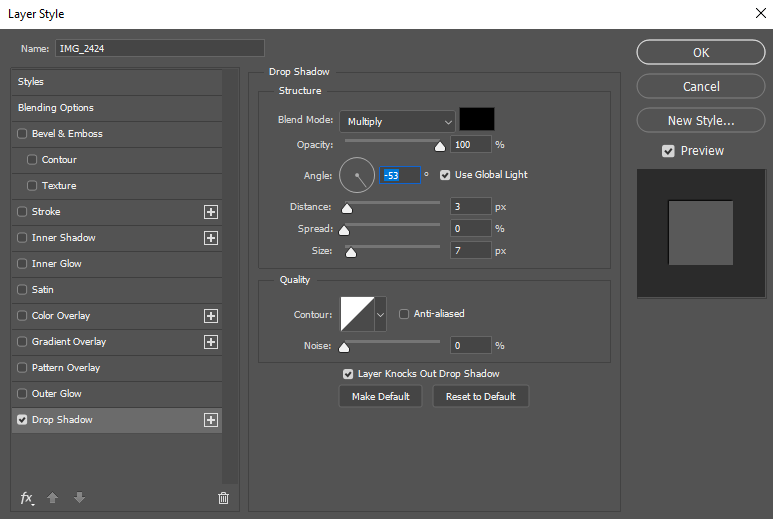
Then, I edit to opacity, angle and thickness of them, until I think they look good.
Finally, I repeated this for each one of my photoshoots, but I experimented with different gallery backgrounds.
Photoshoot 1
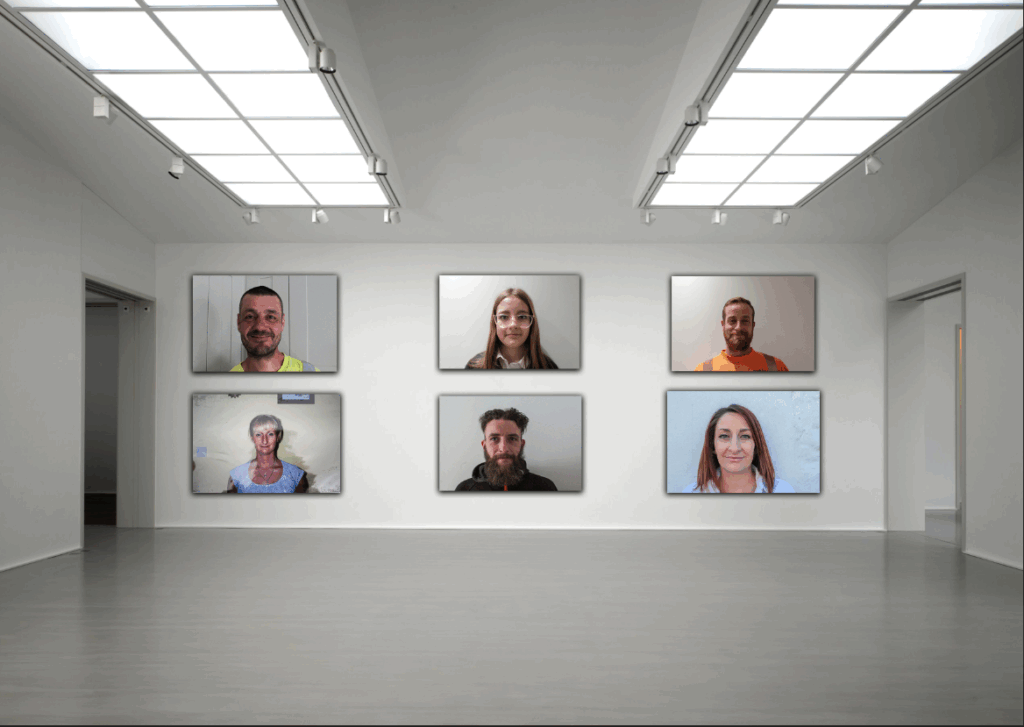
Photoshoot 2

Photoshoot 3


Photoshoot 4

Evaluation
Overall, my virtual galleries have gone well, as I have been able to display a gallery for each photoshoot, and I was able to use my editing tools to create more form in each of my galleries, so they look more 3D, rather than a flat 2D image.
