I have taken the same photograph of my mum and dad on the couch at slightly different angles and times, so that I can create a joiner that displays different perspectives at the same time.
Photos Used





How?
Photoshop:
Firstly, I created virtual copies of the images I wanted to use to create my joiner. Then, I cropped my images, so that I could overlap these images onto one A4 sheet of paper to display different perspectives.

Then, I imported the images into photoshop and adjusted the size and positioning of them, until I liked them.
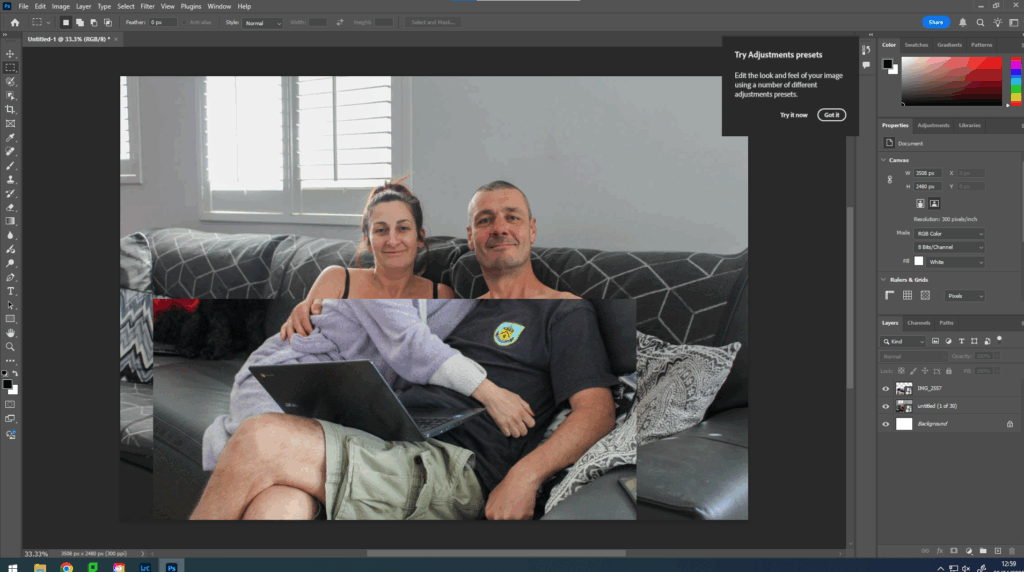
At first I experimented with having them in line and I used the opacity feature to do so to get them in line as best as possible.
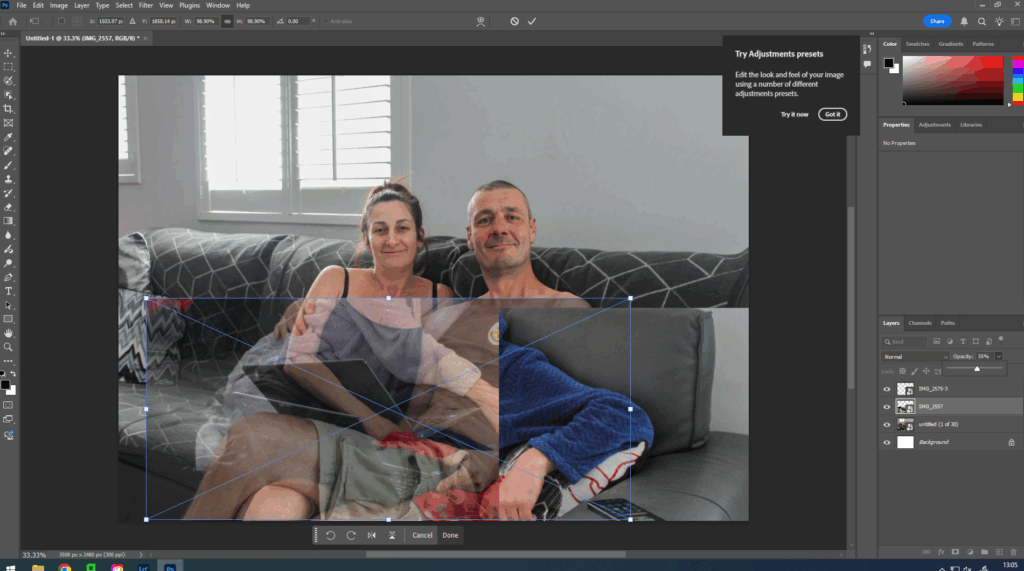
However, I had already done this in my previous photoshop work of combining facial features, so I wanted to try something different and not have them all in line.
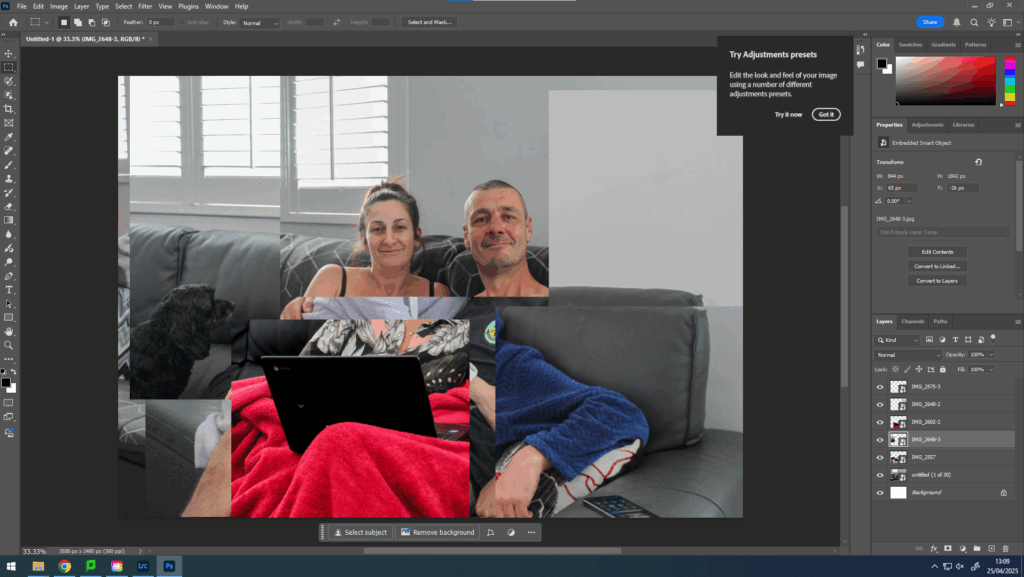

Next, I wanted to experiment the blending tool in photoshop to see if I could make my image more fun.
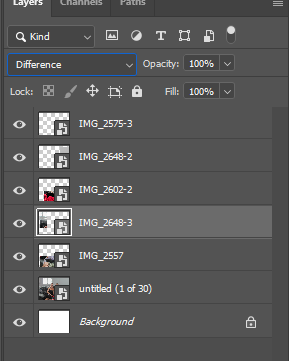
I did this by selecting which layer I wanted to alter and then selecting normal and using the arrows on my keyboard to change the appearance of that layer.
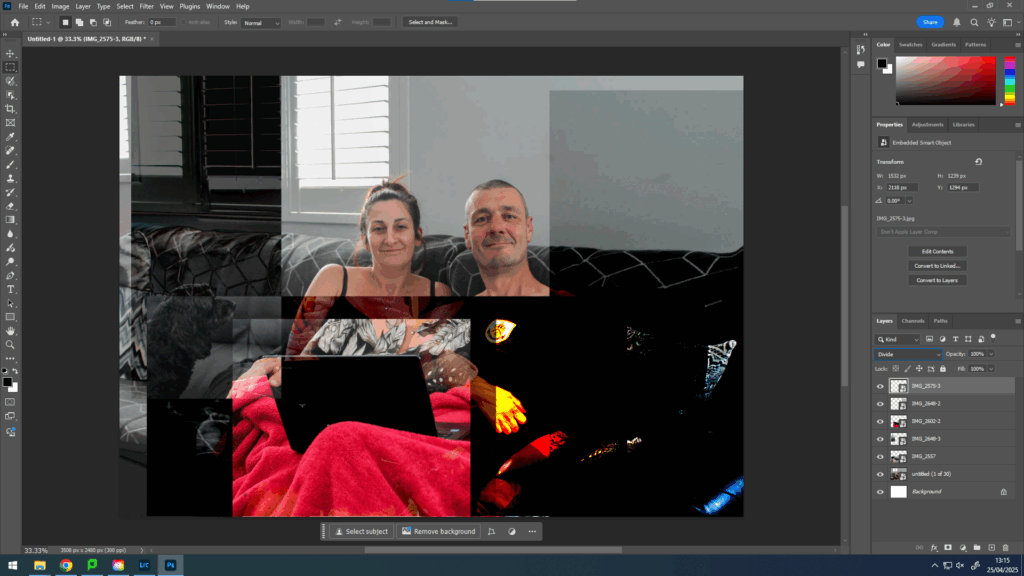
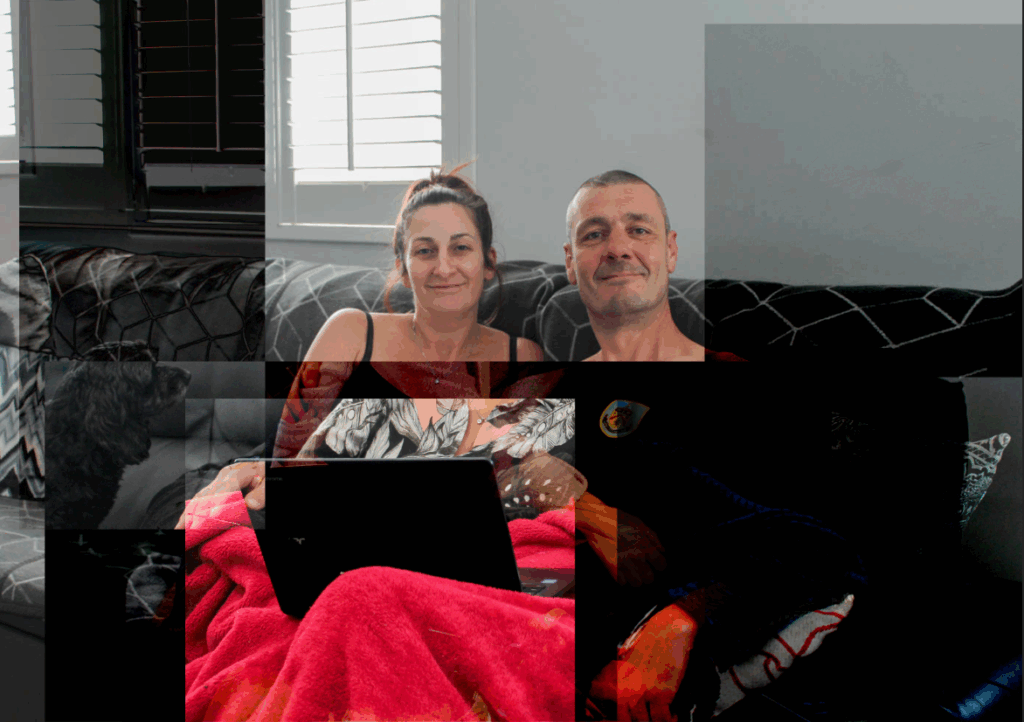
Evaluation
I think the creation of these joiners using photoshop went well, as I was able to present different perspectives all at once, similarly to cubism, which I have previously researched and done work based around. I also enjoyed experimenting with the blending tool as it allowed me to add different colours and tones throughout my image as well as perspectives, which some cubist also do in their work.
The concept of these joiners is that all the pieces are unified together, just how my mum and dad are unified together. It also takes a lot of time to take these photographs and edit them together, print them out and piece them together in an aesthetic way, which also symbolises time and how the union of marriage and family will last until the end of time.
