The title of my final photobook will be “The Gaze Reversed“, due to the direct links between my work and ideologies conducted by Laura Mullvey. Mullvey came up with the concept of The Male Gaze, her theory implies how women are often sexualised in the media and how voyeurism is an underlying issue surrounding how women are viewed. I titled my book this because I am aiming to change the way women are perhaps over-sexualised, by playing with clothing and props that resonate with the 1960s, and how women were expected to dress. My objective is to present the subjects throughout my magazine in a way that shows power, importance and dominance through photographing them with elegant clothing, reinforcing the idea that women can have a high status too.
What I want to achieve within my photobook:
My main aim to achieve through completing my photobook is to help switch the firm narrative of women being objectified, and only looked at for pleasure. Only recently did society begin to appreciate women for more than just their looks, allowing them to have a role in the world other than being looked at. I am aiming to present my subjects in a way that they can appear powerful, exhibiting the idea of gender equality and women empowerment.
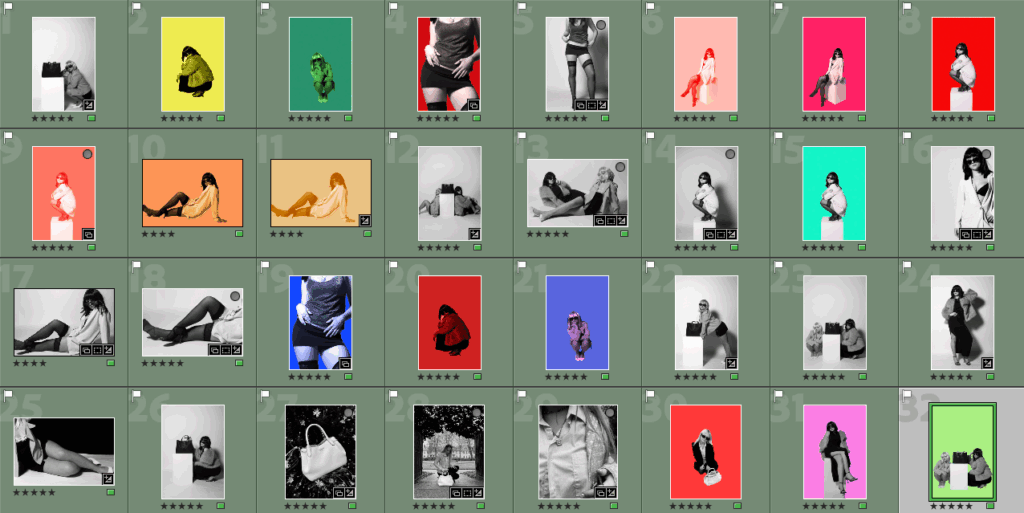
In order to begin designing my photobook, I selected all of my best images from my project and pasted them into a new collection under my project named “Final exam”. I made sure to choose images that I had previously rated 5 stars, and also colour coded green so I knew they were the best quality images.
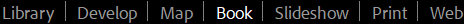
I then pressed the “book” option at the top of Lightroom, where the app would them automatically create a book with all of my images inside. I then had to make the decision on which type of book I wanted my project to be presented as. My original plan throughout this project was to present my images in a magazine layout, as there are aspects of my project linking to fashion. Furthermore, I had also previously researched some fashion magazines such as Vogue Magazine, to help give me inspiration on how to create a successful fashion magazine using appropriate space and imagery. Despite this, I then had the idea to create a small square photobook rather than a magazine, where the paper type would be matte rather than glossy paper, and the book would be significantly smaller than an ordinary book. I experimented with both layouts to help me decide my final one.
When designing my book and adding the images onto the pages, I carefully had to consider factors such as; mixing black and white images with colourful images, the sizing of each image and how it would fit onto the page, if I wanted borders surrounding specific images, and if I wanted any double page spreads. I think both layouts turned out successful overall, both displaying a range of images correlating with my artist inspirations, yet also showing individuality.
Magazine layout:
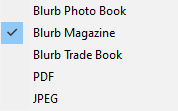
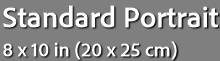
Front cover with added title:
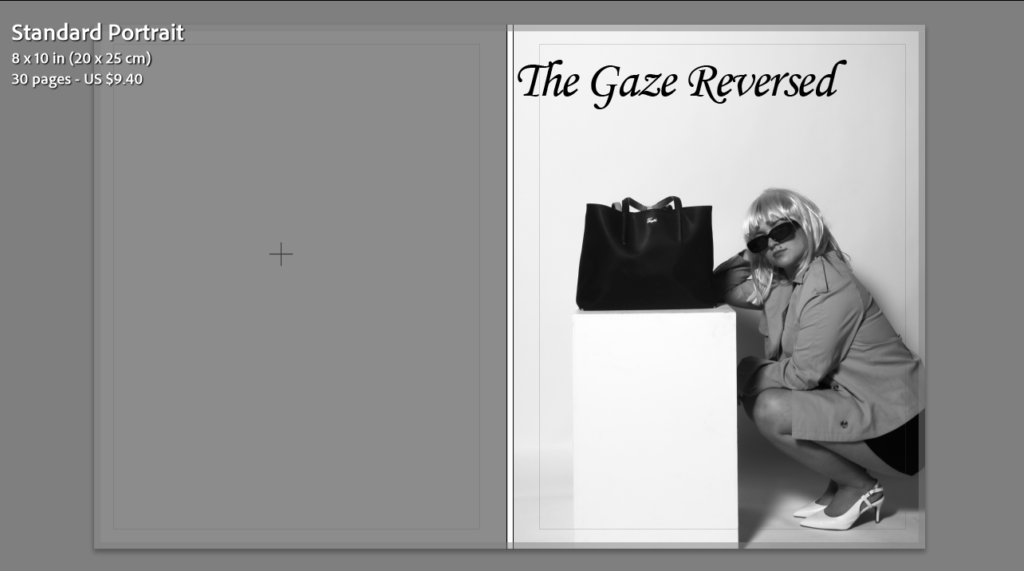
Front and back cover with inside pages:

Next, I added a back cover that would compliment the front cover effectively. I chose an image from a different photoshoot to allow my book to appear more interesting for the viewer, as well as immediately showing variety without opening the book. I also selected images for inside my front and back covers, I chose ones that correlated with the covers to prevent the book from looking too busy already. I think all four of these images chosen work well together and compliment each other, while also being unique to one another through the use of different angles and costumes.
The rest of my magazine layout:
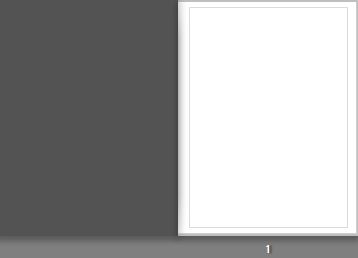
I chose to keep page 1 completely blank as I want most of the images in my book to be next to another one, unless it is a bold image and needs to be presented on its own so all elements within it can be appreciated. However, I want to slowly incorporate individual images into my book, rather than immediately at the front.
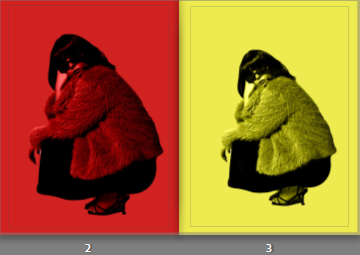
Pages 2 and 3 are the first pages the viewer will see when the book is opened, so by adding bold pops of colour I am linking my book to Yayoi Kusama’s work, as she was inspired by pop art, which includes lots of vibrancy. I placed the same image next to each other, to show a minimal comparison between them and their colour. I made both of these images full bleed with no borders, as I think a white border would clash with the colours within the image as they are dark and bold. Lastly, the red image on the left is slightly more zoomed in, which I think adds a bit of depth to the overall page.
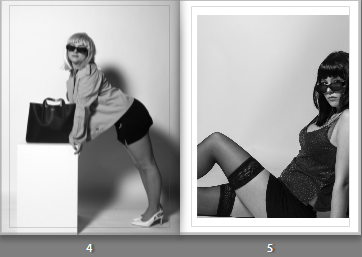
Pages 4 and 5 are black and white images that have only been edited in Lightroom rather than Lightroom and Photoshop. I added these two next to each other at the front of the book because it also tells the viewer pretty early on that there is a break between all of the luminosity. I think placing the unedited versions in between the colourful pages has helped add a sense of Newton’s work into my book, while also keeping it simple and classy. The image on the left is full bleed and has more of a wide angle, which compliments the image on the right which has clearly been cropped and zoomed in, as well as having a white border. This allows the viewer to focus closer on elements such as the wig, sunglasses or stockings, without a colourful background subtracting from them.
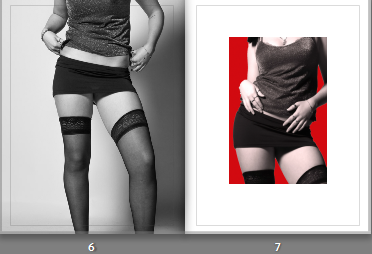
Pages 6 and 7 are two similar images from the same shoot, sharing the same low camera angle as each other. I kept the image on the left full bleed so there isn’t a clash between them. I used a new layout for the image on the right that I hadn’t experimented with before, but I think it looks effective with the border as it helps add dimension to the two similar photos.
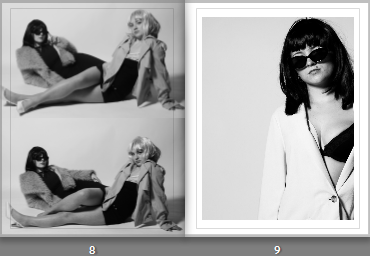
Pages 8 and 9 are both in black and white again, but within page 8 I used a two image layout, where I can display photos with similar qualities that are only slightly different to each other. Page 9 is another black and white image, but I zoomed in the original full length image to almost a headshot, which works well with the image on the left as it stops the page from being too busy. Page 8 is another full bleed layout so that the viewer can only focus on the two photos within it, whereas I selected another border on the image on the right.

Pages 10 and 11 are very vibrant with lots of colour to them, which is why I placed them together. Both images are portraits, and they both use the white box as a prop, which is also significant. I placed them together due to the similarity in colour and subject posing, and I added a white border to both to break down the use of colour. However, the image on the right has a small exclamation point in the top right corner, which means when I had exported all my edited images from Photoshop, I did not adjust the resolution accurately. This would mean that if the image was full bleed, it may be printed blurry. Therefore, to avoid that I made the image smaller than the layout frame so it was closer to the ideal ppi (200).

Pages 12 and 13 are also using the same image, one edited in just Lightroom and one edited in Photoshop to add a colourful background. I also experimented with a new layout format on page 12 as I think the large white border helps emphasise the image more, despite it being in black and white. I placed the image on the right using a bigger frame, and dragged the corners to fit the frame appropriately. I think this double page is one of my favourites throughout the book, so I placed it roughly in the middle of all the pages so more attention could be brought to it, despite it being a simple comparison.

Pages 14 and 15 consist of images from different shoots, and they are almost contrasting one another. The image of the bag on the left links to Yayoi Kusama, as she worked with fashion companies and includes hand bags in many of her images. The image was also taken in an outdoor setting, which is unlike the majority of my best outcomes, so the dark background contrasts the white background of the right images. Page 15 also has a two-image layout, where I added two similar images again to bring some life into my photobook, while also showing a raw approach to my shoots.

Page 16 and 17 are the same image again, yet the smaller image on the right has a gradient filter over it, carefully blurring the bold colours of the background into the subject. The image on the left is full bleed as I like the angle and the positioning of the subject, and wanted it to be the main focus of the page spread. For page 17, I used a different layout to the rest of the pages, where the image is off centre and to the left of the frame. Usually, I wouldn’t experiment with this approach as I like my images to be centred, however I think this layout works well when the same image is used on both sides.
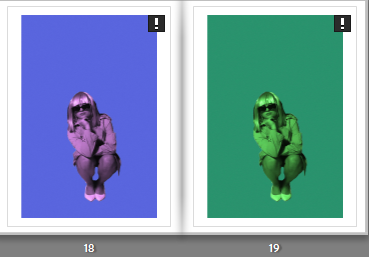
Pages 18 and 19 are two of my final prints, so I also included them on the same page next to each other because I like how the colours are so different to one another, and how the use of the gradient filter separated the images. Neither o these images are full bleed to avoid the blurriness when they are printed, so I kept a white border which I wouldn’t have done if I had more choice but I still like how the border separates them so the viewer can focus on each image individually.
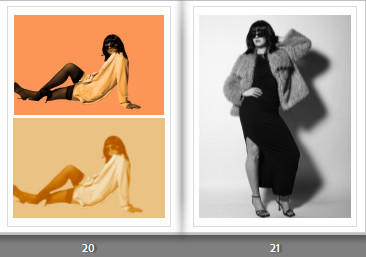
Pages 20 and 21 are very different to one another, but I placed them together because the image on the right only has black, white and grey tones in it, which ties in well with the top right image ands the use of dark tones in the foreground. I placed another two image layout on page 20 because it is the same image, edited differently. The image on the bottom also uses a gradient filter, blurring harsh lines from the subject and the background to make it appear seamless. This way, the viewer can easily interpret the differences between them within my editing.

Pages 22 and 23 are also images from different shoots, with no correlation. I placed them together because the image on the right is extremely zoomed in, therefore it would need a border to look effective on the page. This means that the image on page 22 could be full bleed, which I wanted to do because it is one of my best outcomes that has two models in it, rather than one. I also like how this page links to fashion again through the hand bag placed in the centre of the frame, yet it also links to the male gaze and how women are viewed as objects.
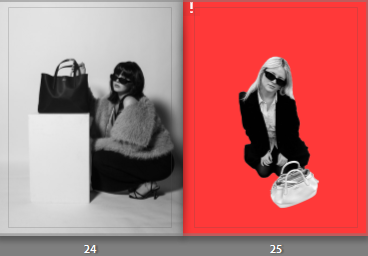
Pages 24 and 25 compliment each other due to both having a handbag in the frame, with the model crouched down or on the floor. Despite that, they are also very different because different camera angles were used, the image on the left page has a lower angle where the model is looking directly at the camera, linking to the female gaze. Yet, the image on the right has a higher angle, making the model appear lower down and therefore weaker. I edited the image on page 25 to get rid of the outdoor background, which was also underexposed. Both images ae placed full bleed across the page so the viewer can recognise the use of the handbag and how they link to each other.

Pages 26 and 27 are images that have been edited differently again, but I placed them together so the viewer can see the difference in mood between them. The image on page 26 has a high contrast, lots of shadows and overall a dark mood to it. Whereas, the image on the right has an edited background as well as the gradient filter again to discard any dark tones and heavy contrasts. The left image is full bleed so the colours from the other page do no not outshine it, whereas the page on the right has a border, so the colours are not overpowering the more raw image on the left.

Pages 28 and 29 is a double page spread using one image. I chose this one because it has a unique angle and focal point, as well as being a landscape image. Due to my book being a portrait structure, it was difficult for me to add in landscape images without having to zoom them in and defeating the main focus in them. I think the double page spread looks effective and adds a unique touch to my book overall, especially when there is no border surrounding it, allowing it to look sophisticated and professional.
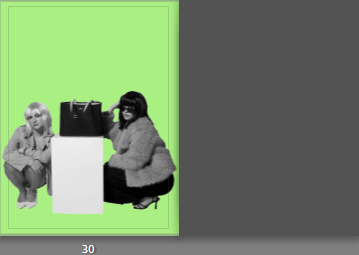
For the last page of my book, I wanted to add a pop of colour to contrast with the inside back page, which is a plain black and white image. I also made this image full bleed because I think the image is very dark, and I think by having a border it would take away from the image itself as well as the background.
Blurb photobook layout:
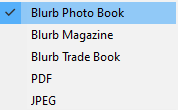
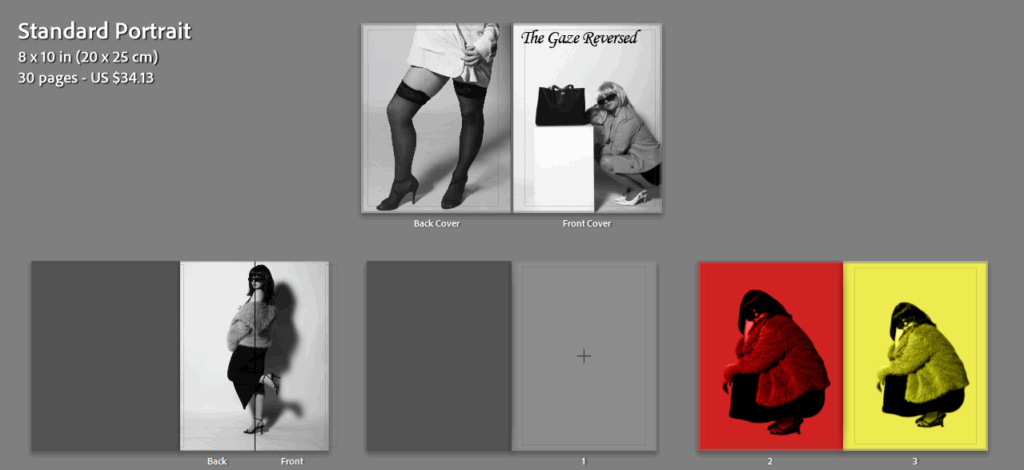
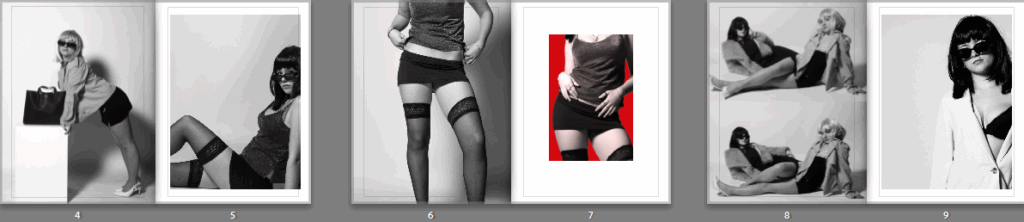
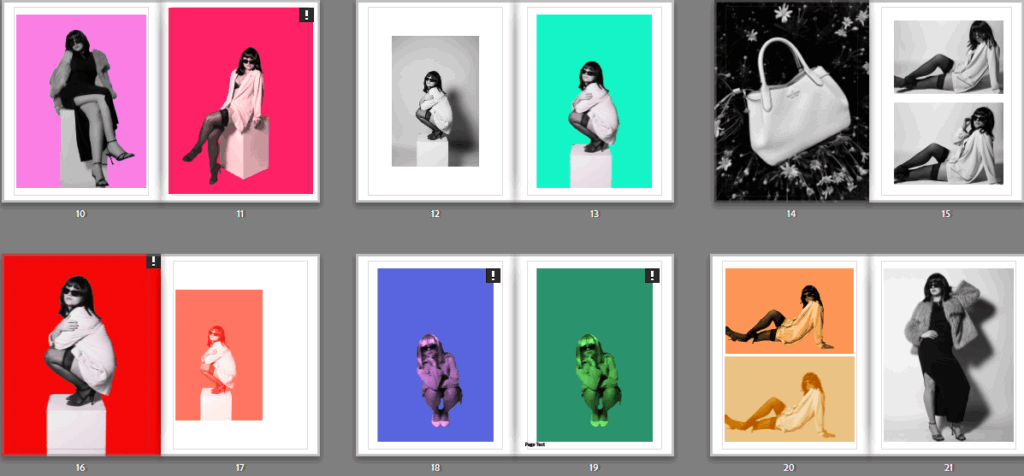
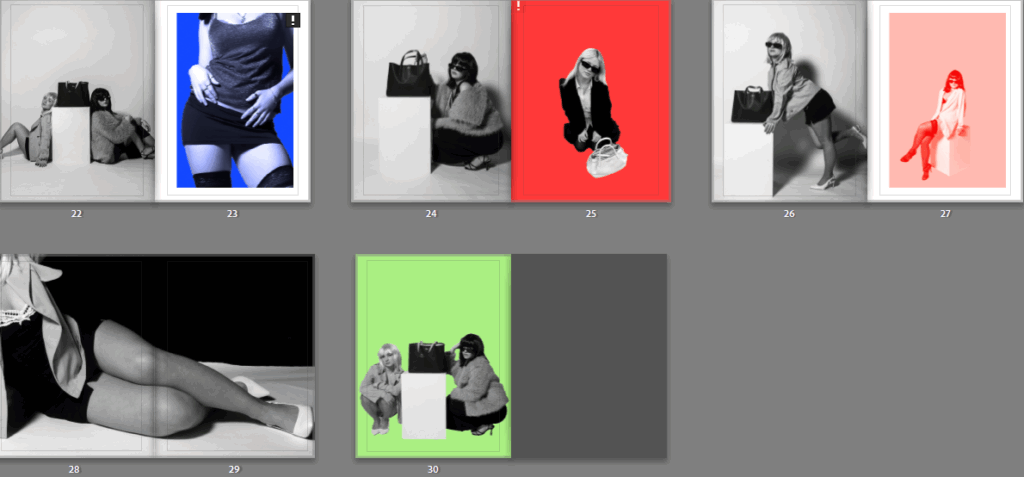
This is the layout of the book if I chose to have a normal photo book from blurb, with a hard cover front and back, and matte A4 pages throughout. I think this layout is effective, but not for my style of book where I am focusing on ideas of fashion. Most fashion magazines have glossy paper, and if I do not follow this concept then my ideas maybe misinterpreted.
