After editing:





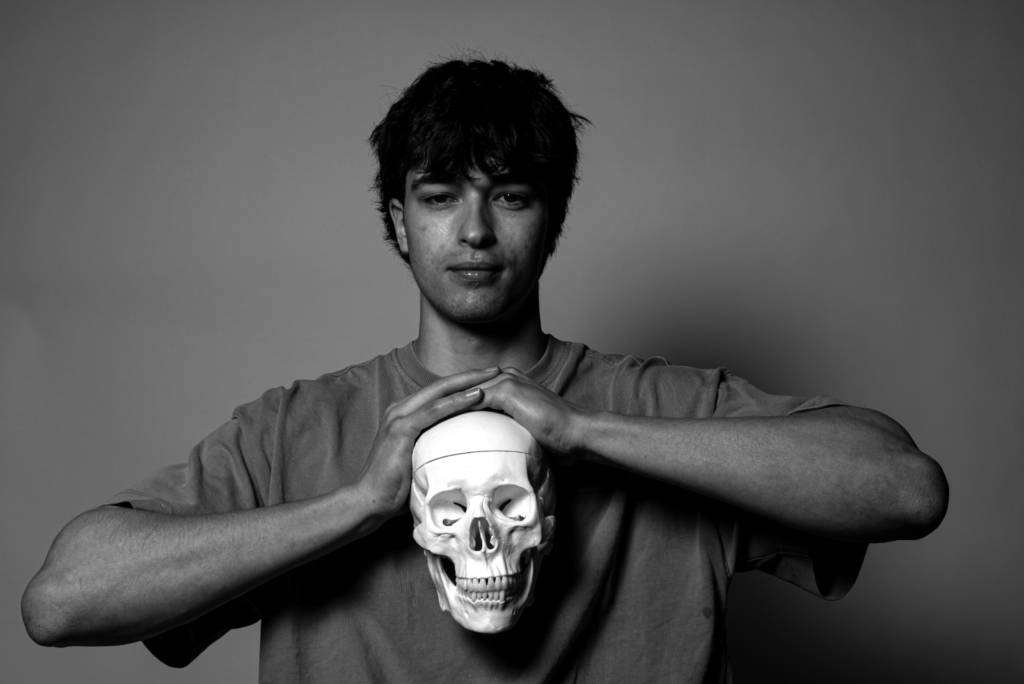
I decided to edit all these images in black and white using similar adjustments so that they look simple and sharp, which will support my editing process in Photoshop. The black and white tones exaggerate the shadows around or within the subject, adding depth to the image and enhancing the texture.
Photoshop edit processes:
Edit 1:

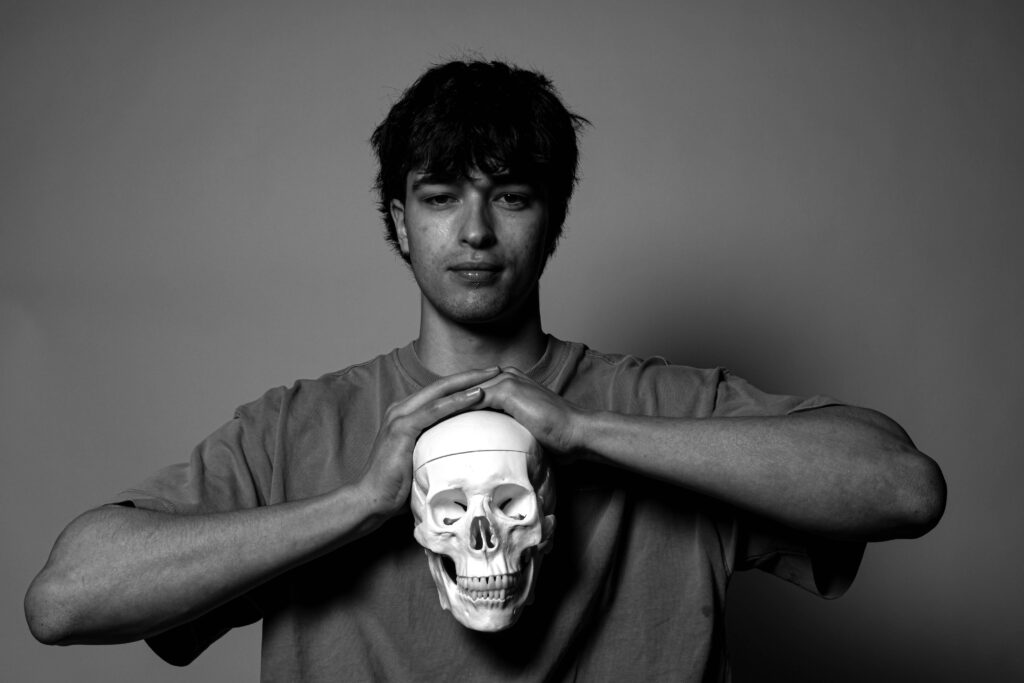
Initial edit:
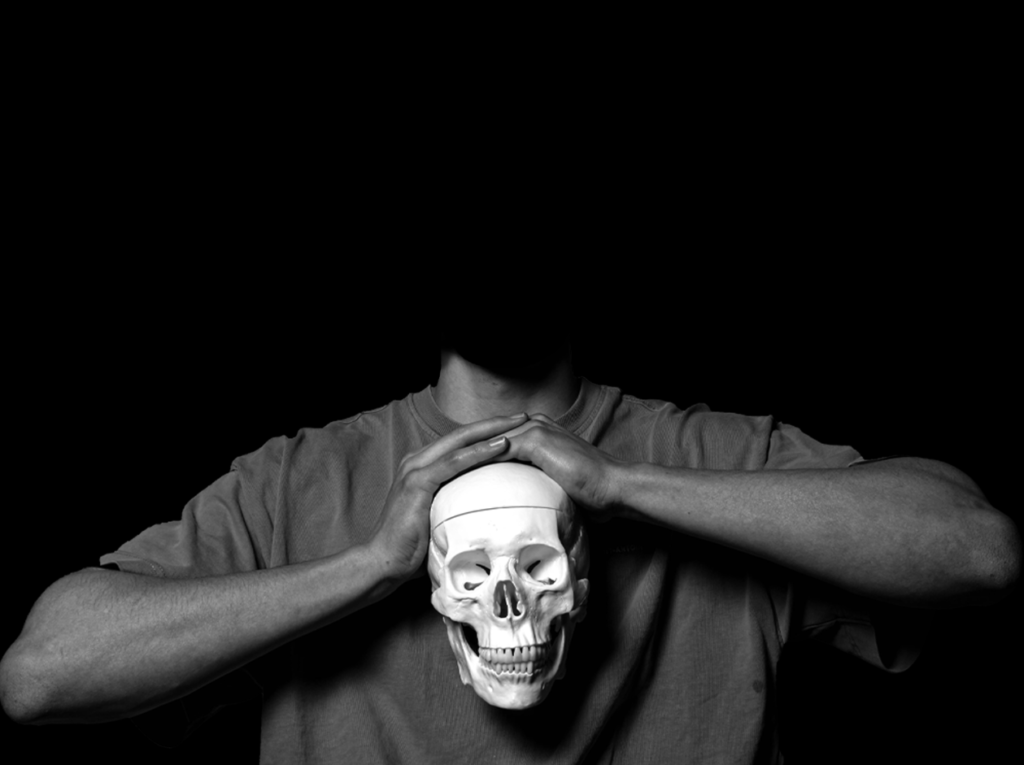
To edit this image, I imported the edited black and white image from Adobe Lightroom Classic to Adobe Photoshop. I then started by cutting out the subject’s body (using the quick selection tool) and placing it onto a new blank document.
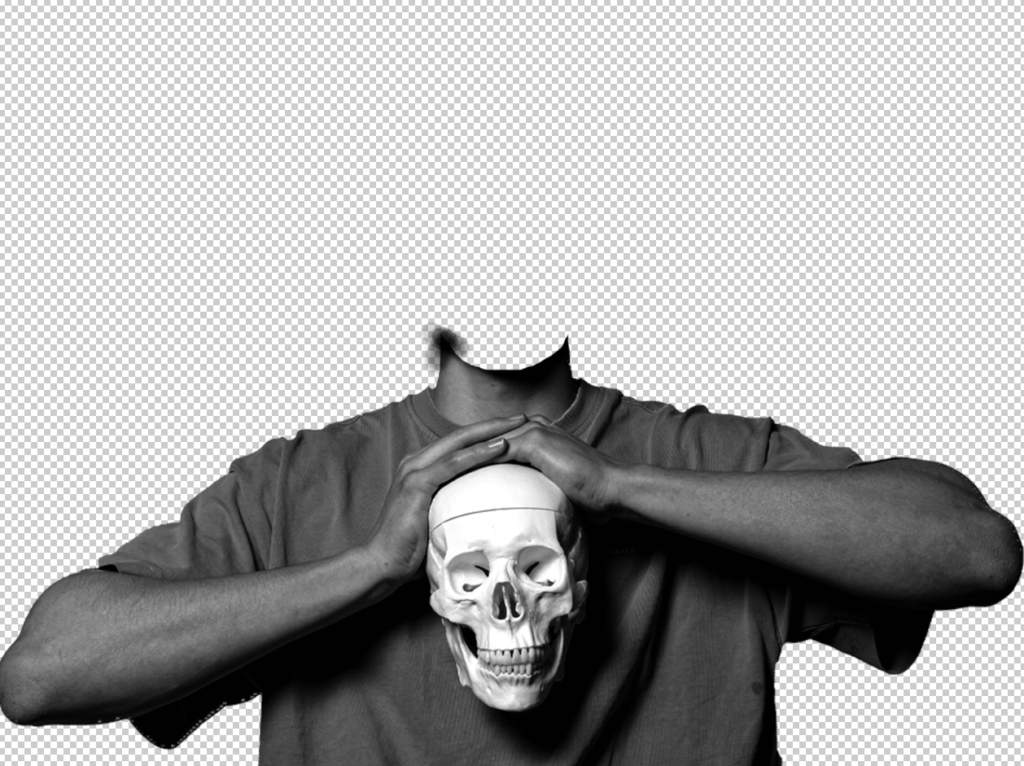
I then selected the background layer and used the paint bucket tool to create a black background behind the subject.
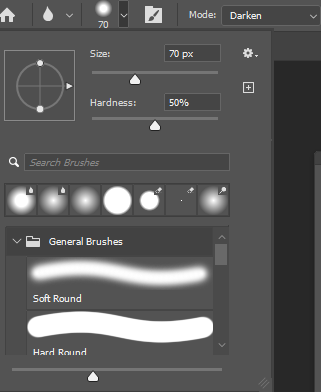
Finally, to make sure the image looked sharp and well edited, I used the blur tool to blend the neckline into the black background.
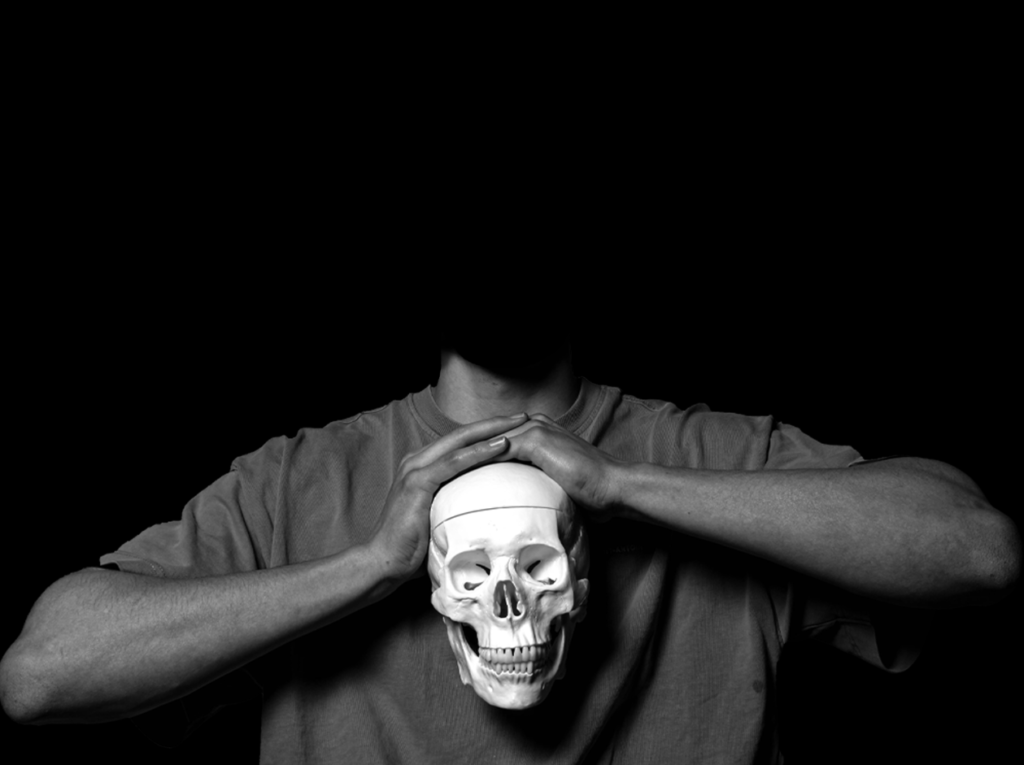
However, I wasn’t pleased with how it turned out, so I decided to remove the subject’s neckline in order to create a clear, surrealistic image. To do this, I used the selection brush tool to carefully remove the neckline, as this tool was easier to use rather than the quick selection tool for a precise cut. Once the neckline was completely coloured in, I pressed ‘Delete’ on my keyboard, which removed the selected piece.


Final outcome:
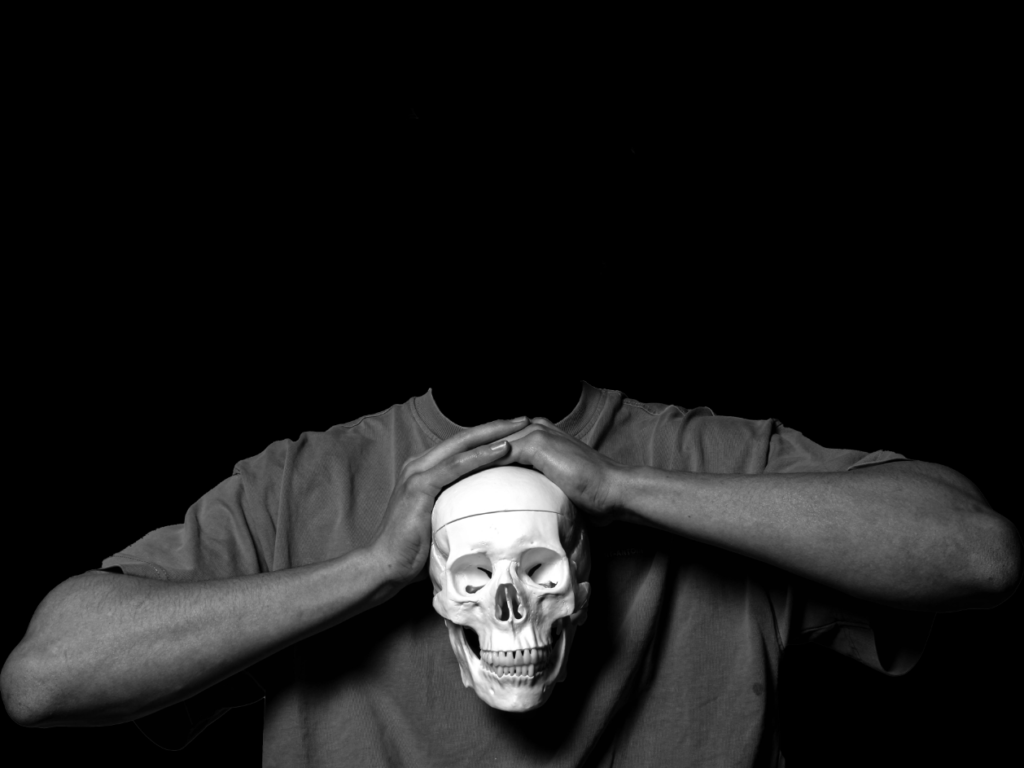
Edit 2:




For this edit, I am planning on blending these two images together to create one, where the subject is portraying opposite facial expressions and direct/indirect eye contact.
Initial edit:
First of all, I started with the first image in Photoshop. I used the quick selection tool to carefully select the outline of the subject’s face and body:

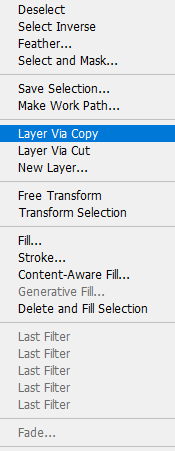
I then copied the layer and transferred it onto a new, blank document:

Onto the second image, I repeated these steps in Photoshop:

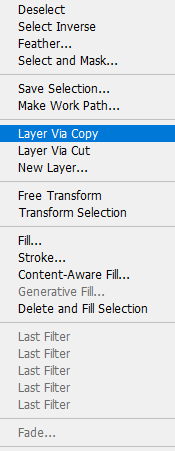
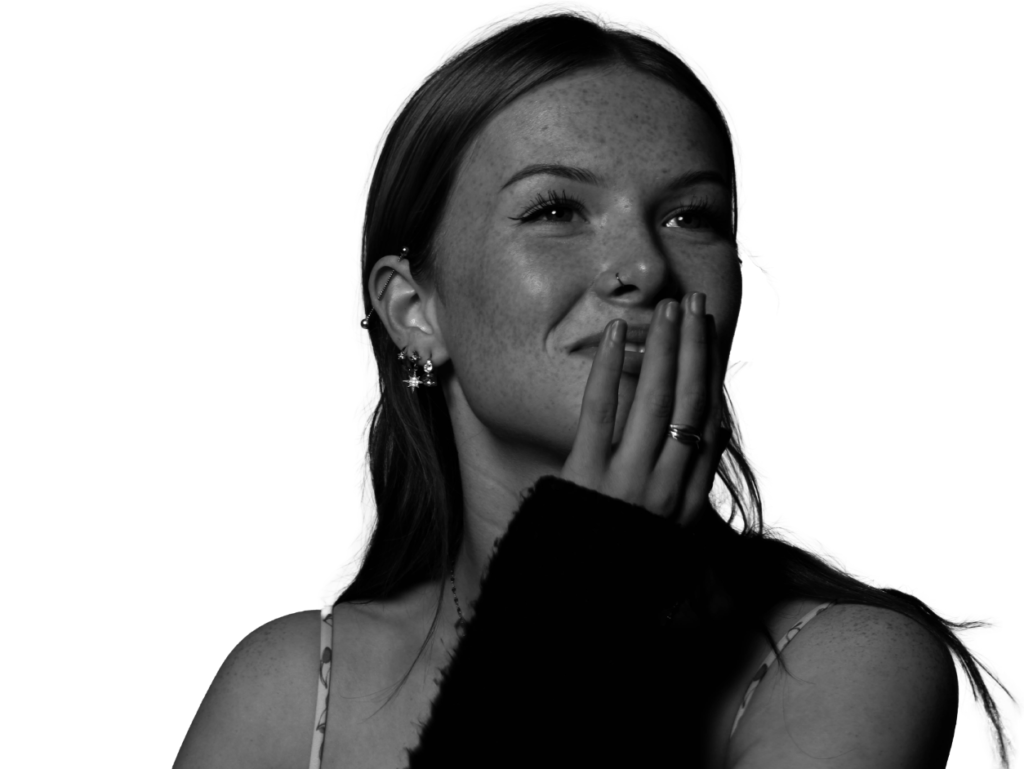
Now that both of the images are on one document, I selected the paint bucket tool and chose a colour that I think would work nicely against the tones of the images.
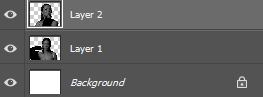
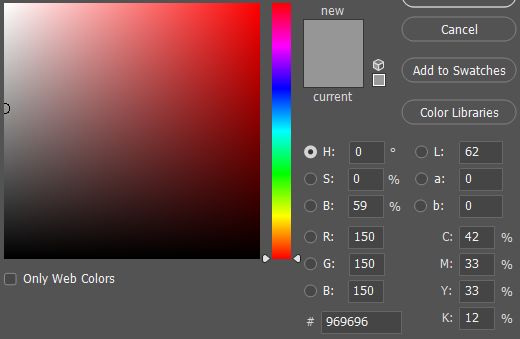
Now that the colour is selected, I placed the paint bucket tool onto my selected layer (background).
Finally, I experimented with the layout of the images, as well as the opacity:
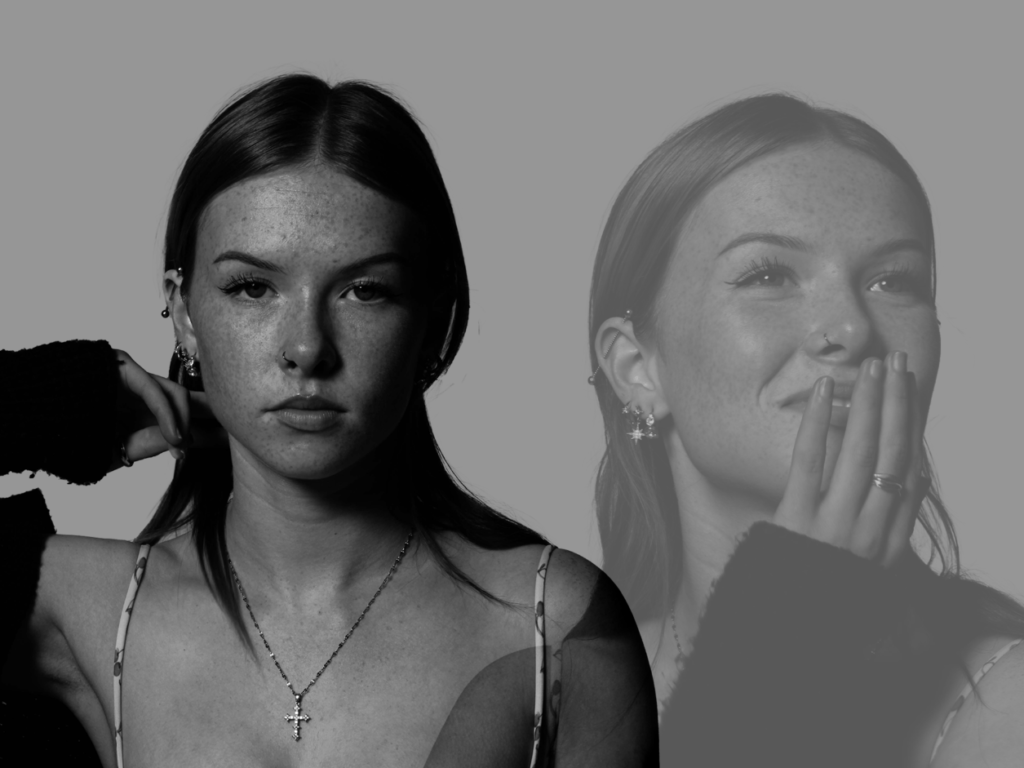

Final edit:






Evaluation:
Overall, I am really happy with how these images turned out as they link really nicely to the theme of union. I feel that surrealism reinforces this idea around unity because it is the photographic process of bringing things together, which I have tried to attain in my photos. I am also glad that I created a plan before taking the photos as it supported my organisation within the photoshoots.
