1:
Firstly I selected the object using the ‘object selection tool’, I then selected the ‘select subject’ option and I chose ‘layer via copy’. This created a layer which only had the object in it.
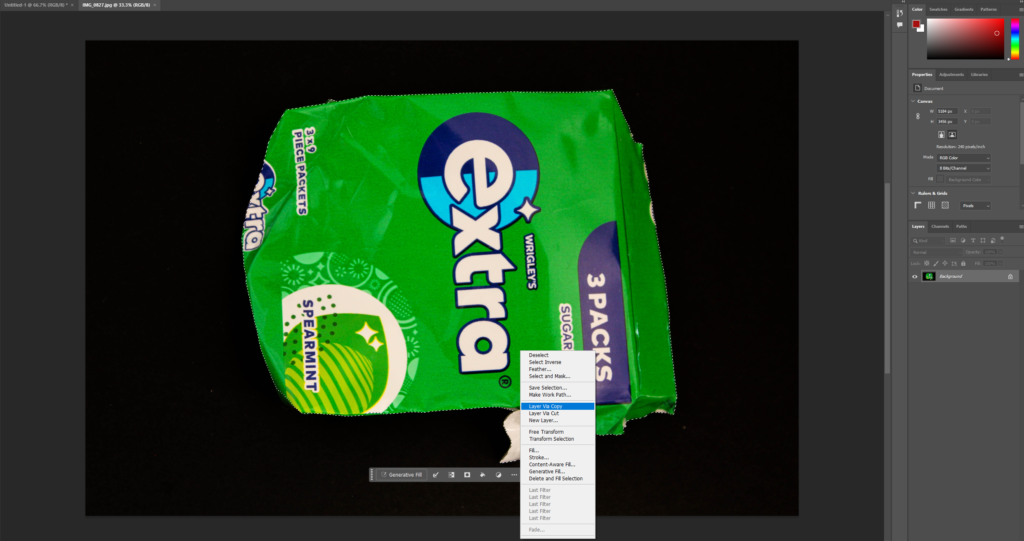
2:
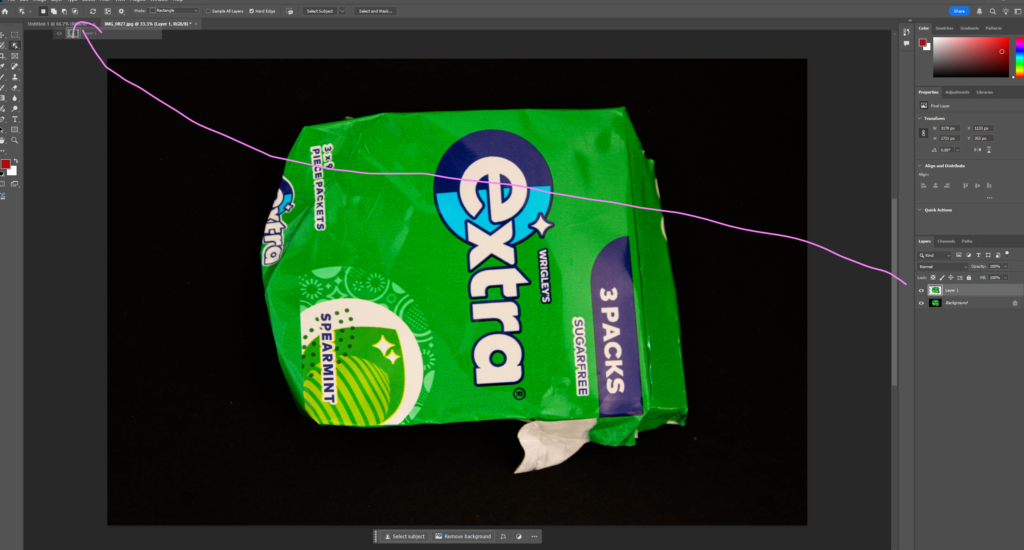
Then I dragged the layer including the object to my base. To create my ‘base’ I made a document which had a black background.
3:
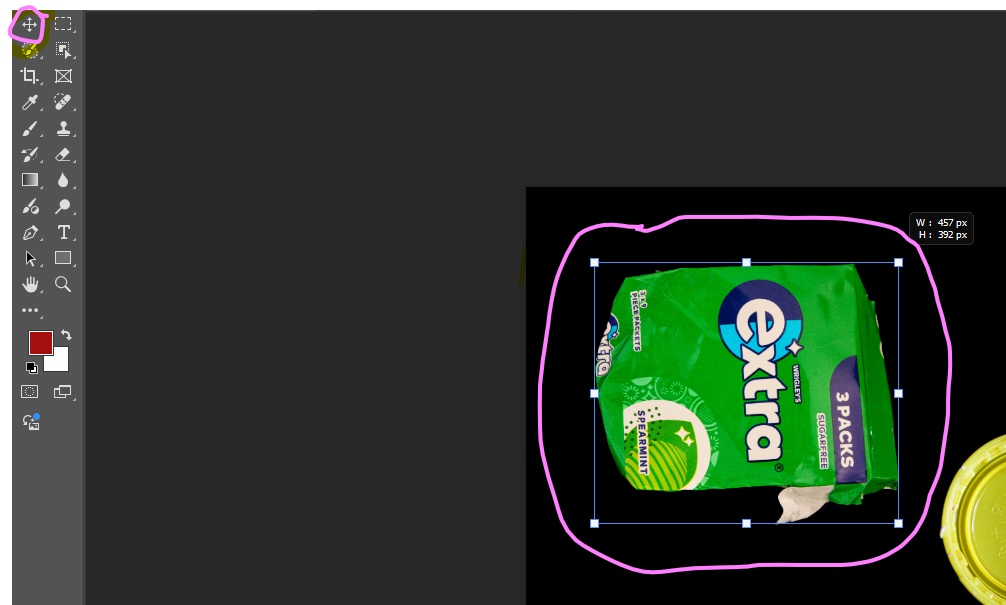
Next, I used the move tool to move and resize my image.
4:
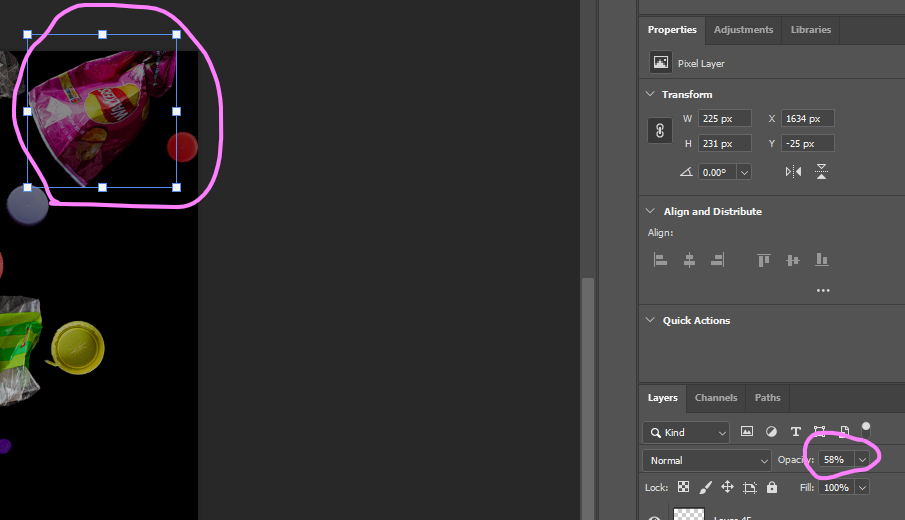
An import step when creating these collages is to adjust the opacity. This is because it makes the objects look further away creating depth to the image. This is what Mandy Barker does when creating her pieces in her ‘soup’ series to create pieces which look like parts of the ocean or space. It also gives the image movement.
Final product:

