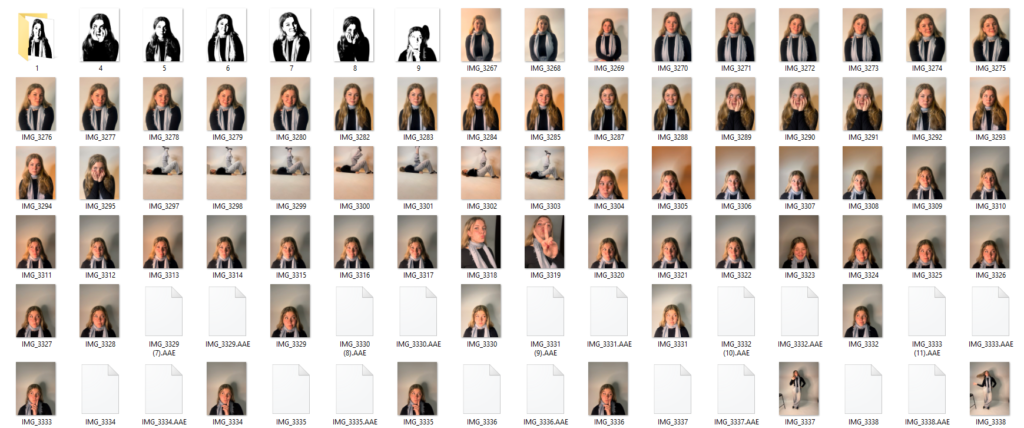








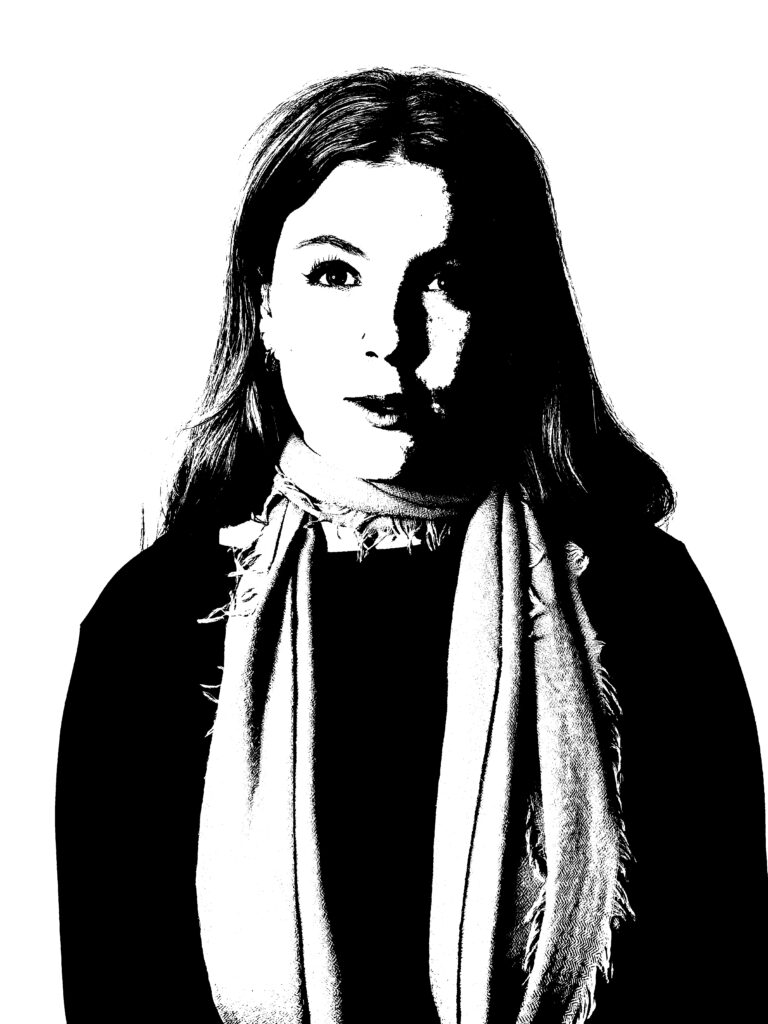
The use of the filter called ‘threshold’ was used to add the final black and white gradient to my image. I did the basic editing before making sure that the levels of the photo were right and the curves. I used both photoshop and Lightroom to edit these photos, my aim was to get one person or a few other people to pull different faces to the camera to show that everyone has different emotions and feel different pains and that we are all human but I wanted to add an effect to my photo to make it different than a basic portrait of the model. I really like how I used a white background as I was able to show mostly the model and nothing else in the background to restrict any distractions from the model. These photos almost give me the impression that they are icon pictures or profile pictures as they only show the body and nothing else. I would say that I was able to produce some good photos but I would like to go back to the studio and get some more photos of possibly a black background so that the model will be highlighted with a light stencil. This will show a contrast between the two different shades. I would also like to do this photoshoot with different people to get different features from each person. This could also help to make these photos more original. I did have some other photos that I could have used but they didn’t turn out as well as I would have hoped as there was a bit of a shadow in the background and it would interfere with the persons head. This made it look like there was a shadow of a different person behind the model which could look really fascinating but isn’t quite what I was going for.


If I were to do this again I would like to ask the model to make different faces and poses to help make the overall outcome look more interesting as these photos look quite bland and don’t really have much personality to them. I would definitely like to use the same effect but have colours included in my photos, possibly like pop art where they have a very vibrant set of images and each model is holding a different facial expression. I would say that overall the final outcome didn’t disappoint once I went through with properly editing my images. But I do need to be careful for next time to avoid any type of shadowing in the background, this makes the photograph look less professional and more rushed.
When editing these photos I used Lightroom Classic first to make sure to get a good amount of gradient into each photo, I wanted there to be a good amount of details shown in each photo, I adjusted the lightness and darkness surrounding the model and added a few highlights to darker sides of the photo. Despite this editing, I want quite able to remove fully the background shadow which left a human figure in the background of my photos. I then imported my images into photoshop and Cropped any unnecessary details that were lingering in the background. I really like how defined each photo is and how the details are very visible to an extent, for example it is clear that there is a scarf on the modes neck but also I wouldn’t be able to identify if there was anything on the models face as most of the small details disappeared.


