This photoshoot in inspired by Andy Warhol who tends to use the Threshold filter on his photos. I found his work quite interesting and unique and almost looks like pop art. I want to do an experiment with the threshold filter by simply making it similar to his work by adding colour or making it different and leaving it in black and white. For this Photoshoot I will be taking portraits of people and simply editing them with the basic editing they might need, fixing the exposure, saturation and other things, I will then simply use the threshold filter.
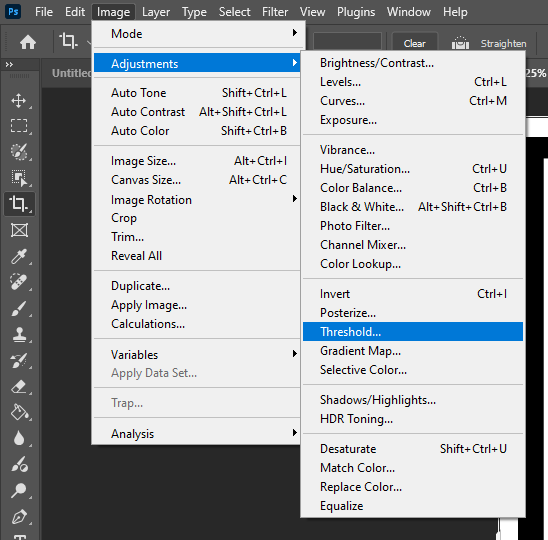
This can be quite tricky to use, as you have to make sure that the models face still shows details and sometimes the shadows over power the filter and make it impossible to see any details on the model, in that case I could try and get the outline of the model and simply add colour to the model, this could be a solid block o colour or a gradient effect deepening on the vibe of the photo. Simply press (ctrl u) and then it will bring the option of the Hue, saturation and lightness which can be adjusted to your liking.
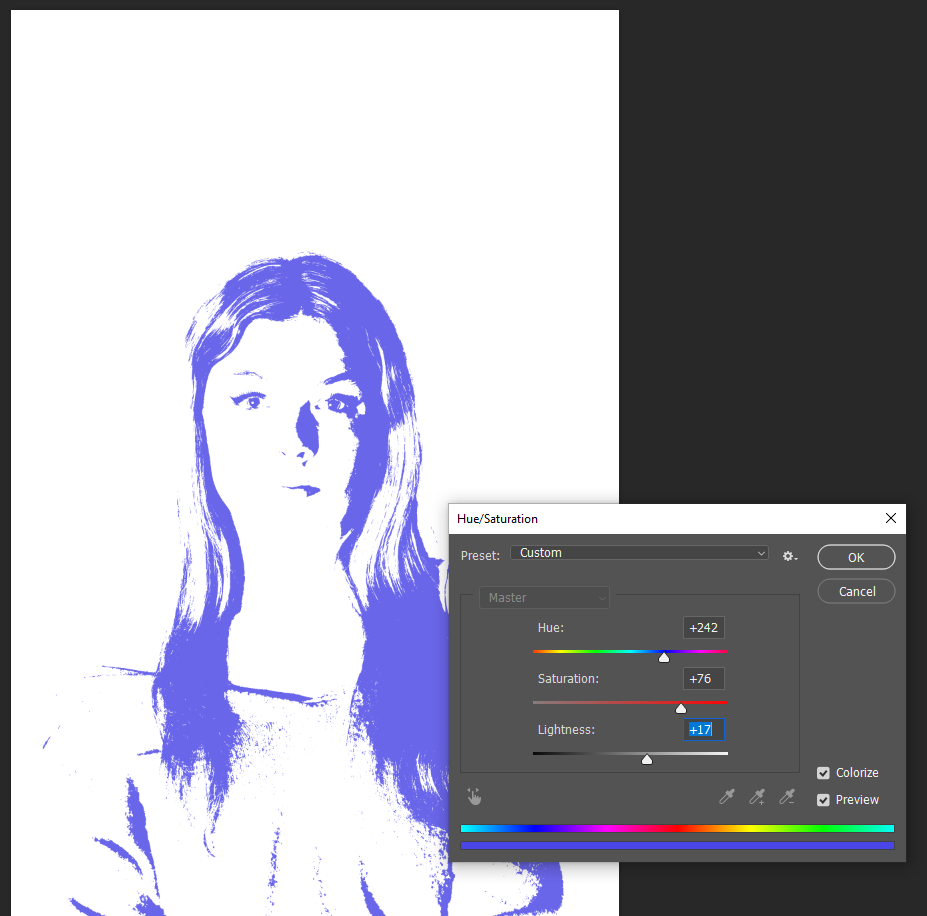
Also, I could make the background colourful and the outline of the model will stay a greyish colour. Once I have played around with that I will save my work and repeat that process a few times to see which colour fits best with each portrait I have taken.
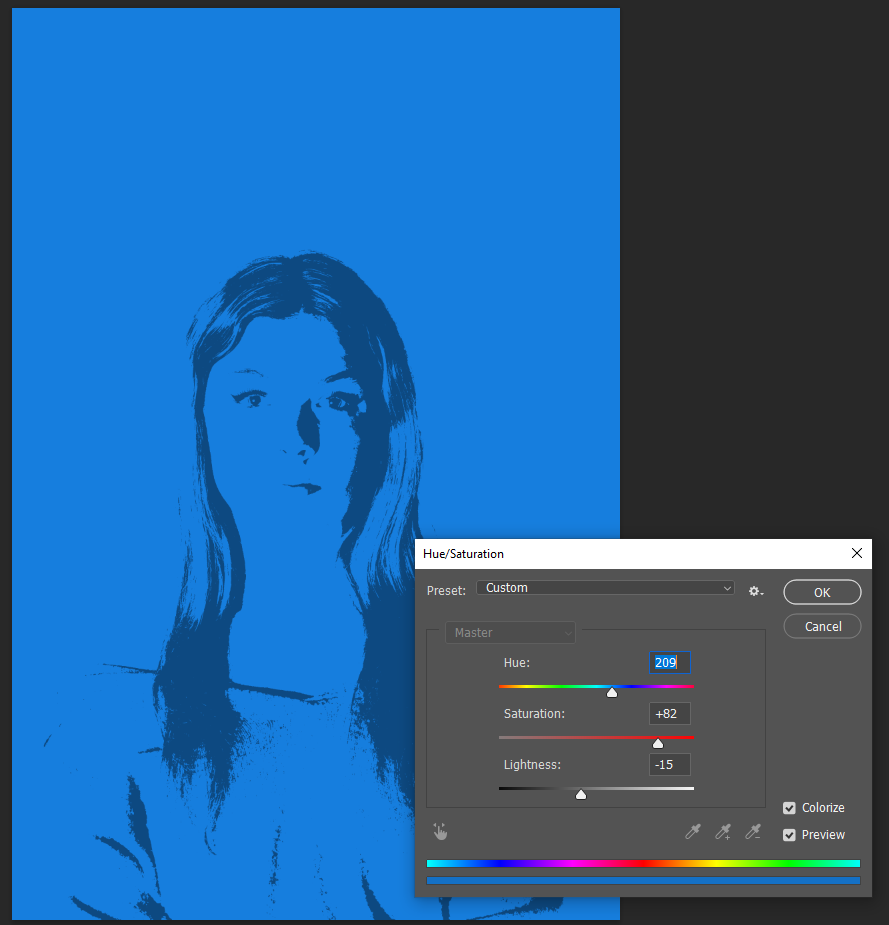
Firstly, I will need to take a standard portrait of my model and ask the model to do different poses and pull different faces to get some different photos. I can repeat this process with different models or keep them the same. I do want to take portraits on different days to see if the models mood changes at all and the models clothes will also change to make the photos look different and less boring. After I would quite like to turn these photos into a poster or some sort of collage and put more than one photograph together.
