I started off by creating a new document on Photoshop, an A3 landscape sheet. I had also opened all the images in Photoshop which I set as green in Lightroom.
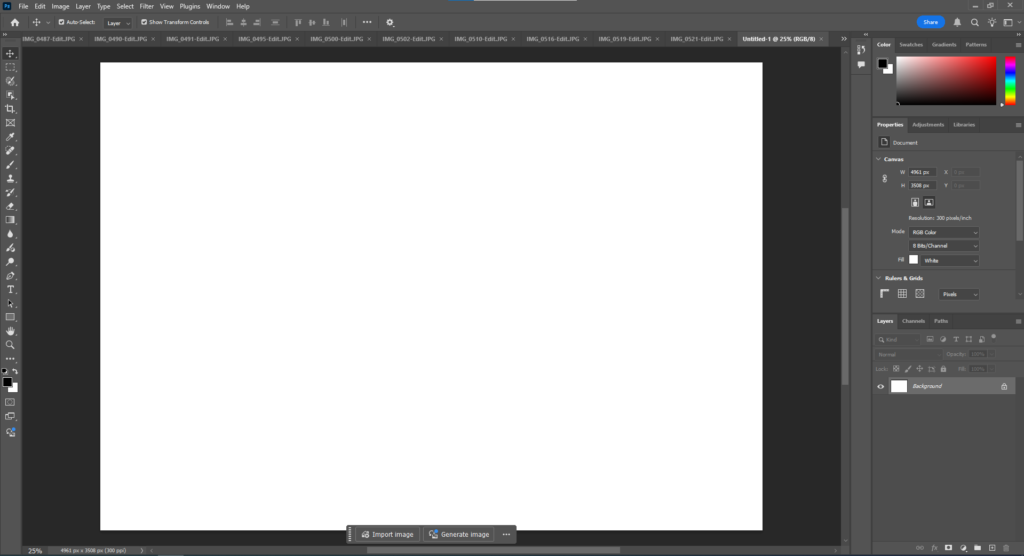
I then made a quick mock up of how I would like my joiner to look before any photos have been edited. I made this using Adobe PowerPoint.

For each of the images I used for this mock up, I colour coded them as blue in Lightroom Classic so that it will make my process easier.
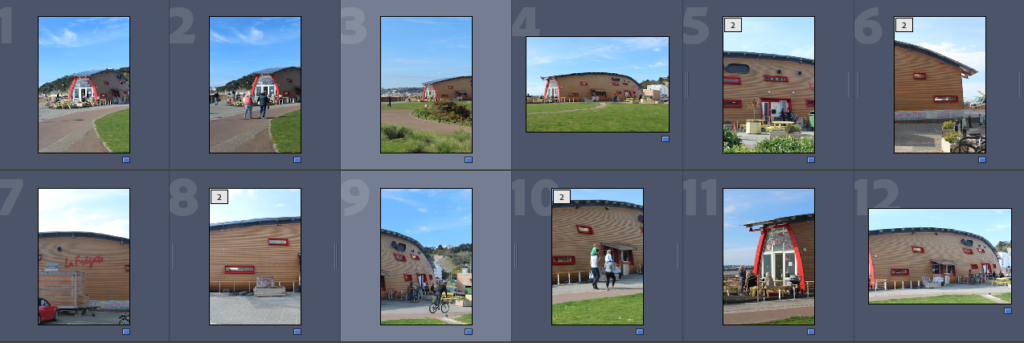
I then cropped each of the images in Lightroom to be the same as how they were on the PowerPoint slide.
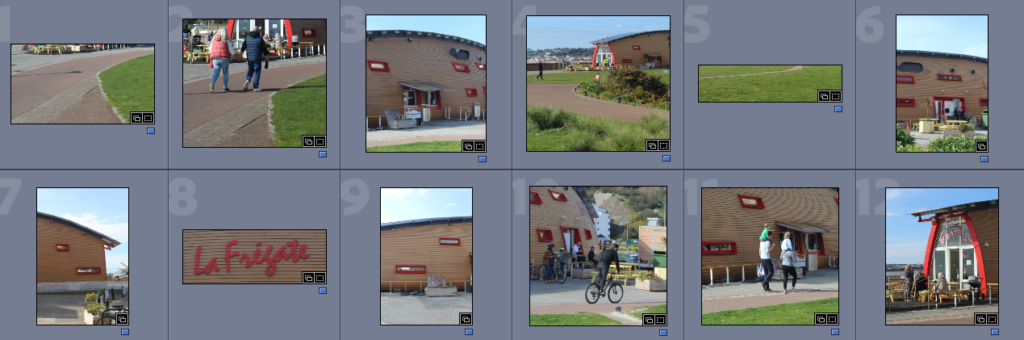
I then opened these images in Photoshop and organised them like how I did on PowerPoint.

After making sure I liked how the images were laid out, I began to individually edit each of the images. I also added a gaussian blur to some of the images and a motion blur to the guy on the bicycle.

I then began to alter this even more until I was happy with it.



This is my final joiner:

