I want to make a short photobook, to link it to my film.
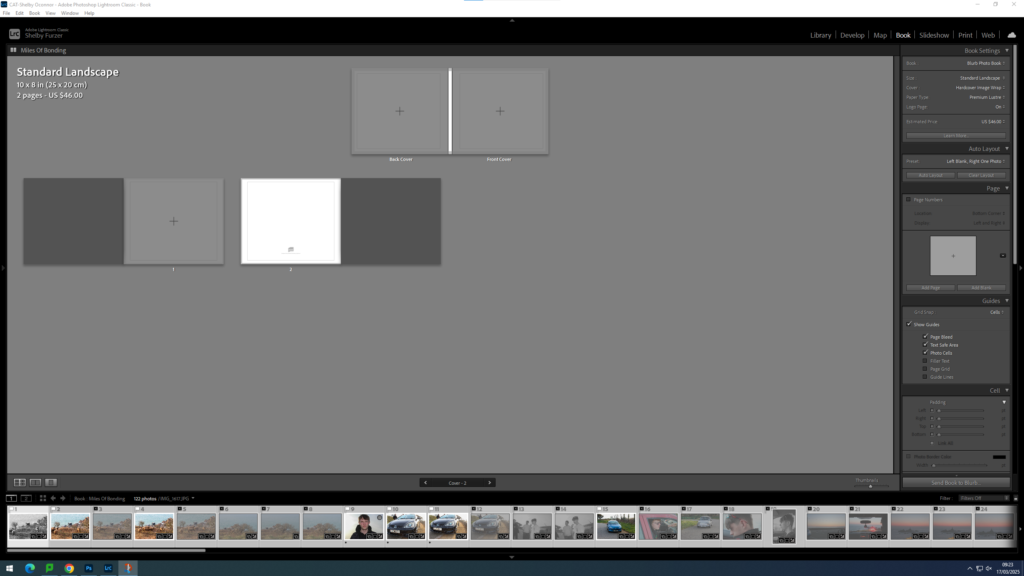
First I started by creating my book within lightroom. I did this by going into my union folder. Select all using ctrl A. Go back into top collections, create collection inside of union, seperate folder. Click book, create. Drag in new images and create save book. Blurb book- choose size- square- orientation and format. Hard cover wrap images. Premium paper. Name and title page? Maybe a short paragraph. Images are at the bottom can drop and drag them in, use zoom button and favorite different templates. Use right click too add pages.

I made things easier for myself by flagging my images, allocating which ones I liked and which ones I didn’t.
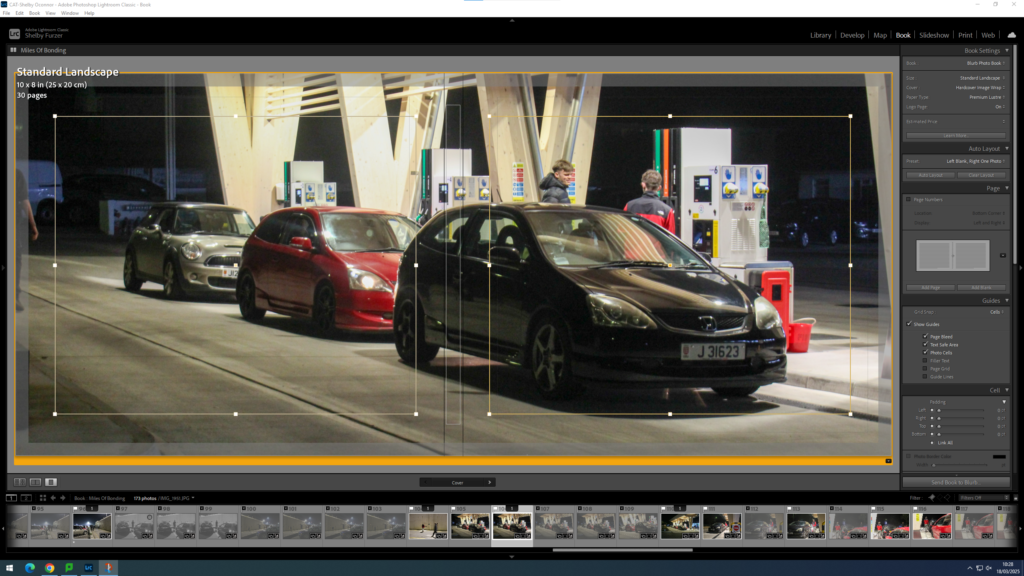
I then chose a main image for my front cover, I wanted it to be a wrapped image to create a more informal feel. And I know that I will still be taking more photos too add to my actual book.

I have made my title the same font as my intro to my short documentary in order to link the two together.

I then added all of my text onto the cover page, creating a final cover.
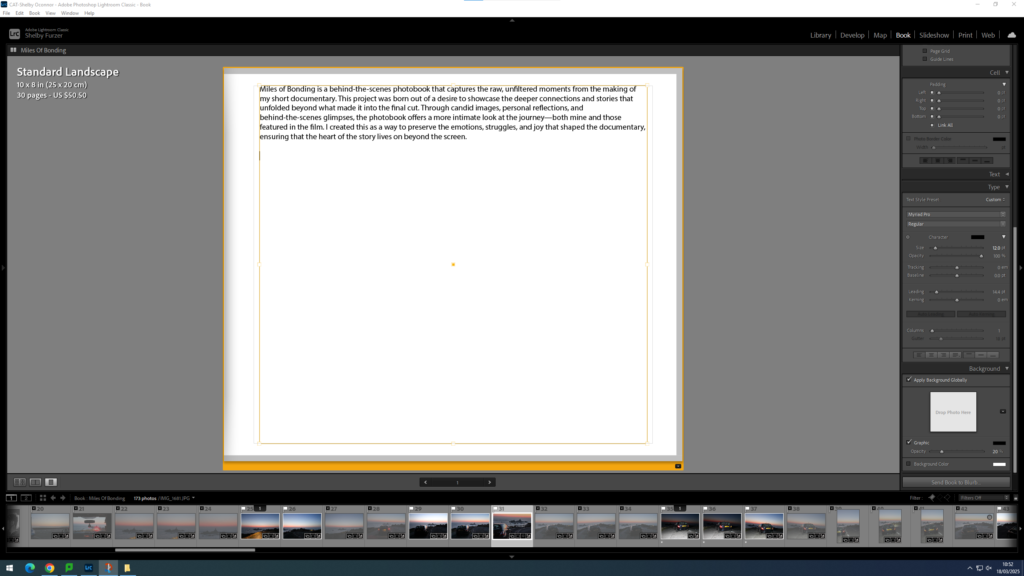
I then decided that my first page would be a text page, so I started mocking up different text pages.
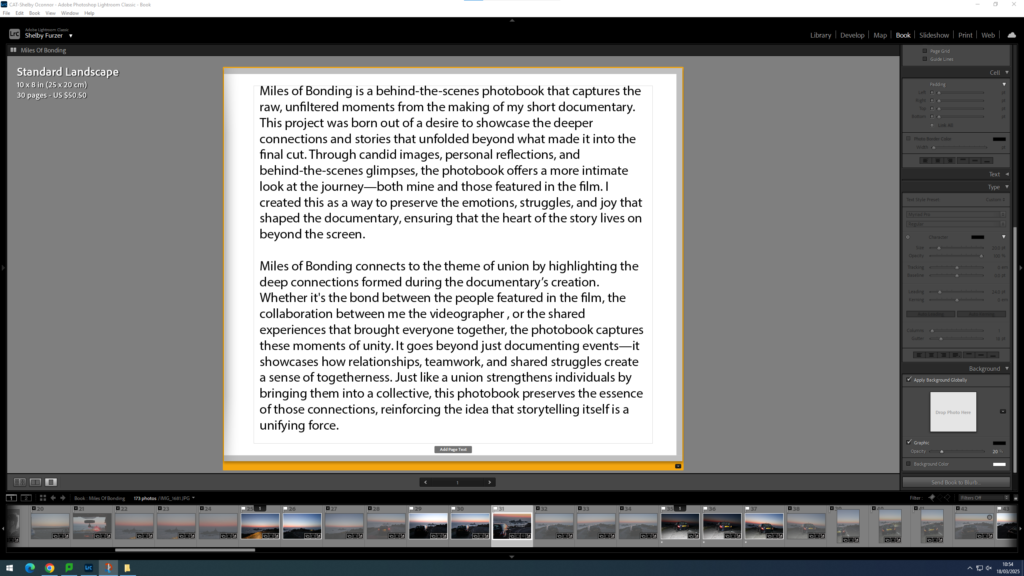
I then came to the conclusion of this.
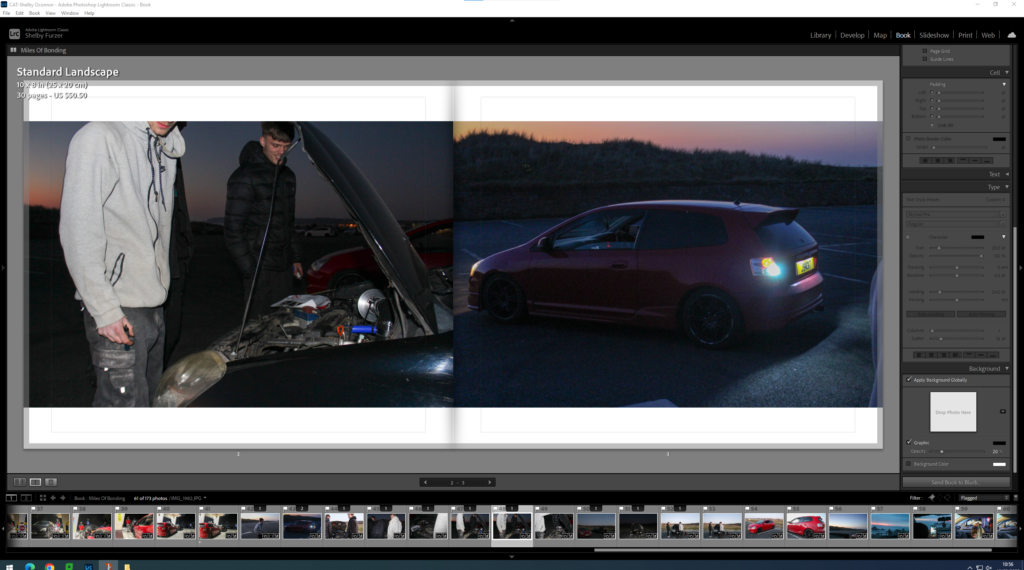
I wanted to start my photobook off with a darker tone, so that my photobook matches my documentary.
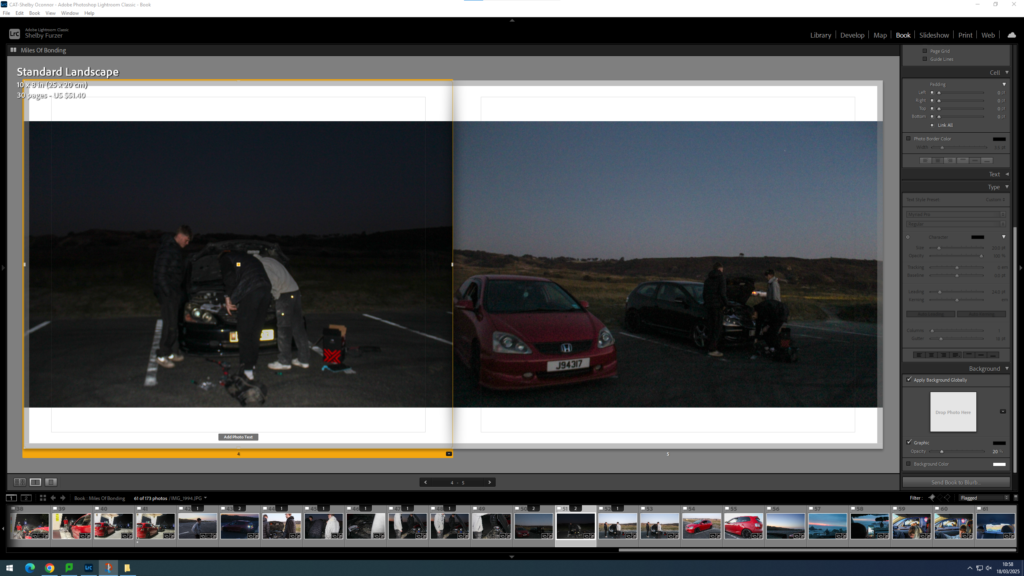

I wanted my images to contain a sequence, a set of four images and then a double page spread to break up the times of the day.
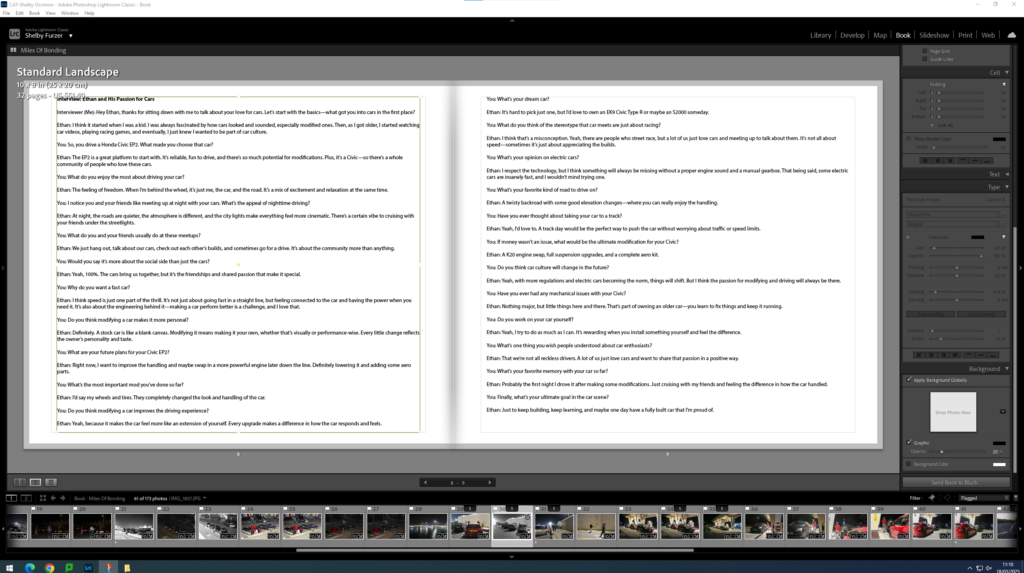
I interviewed one of the drivers within the image, I did this to break up my book, and add more context.
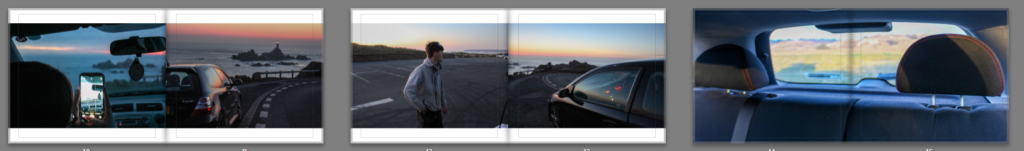
I then shifted my gaze, keeping the same sequencing, but adding a more sunset feel to it.
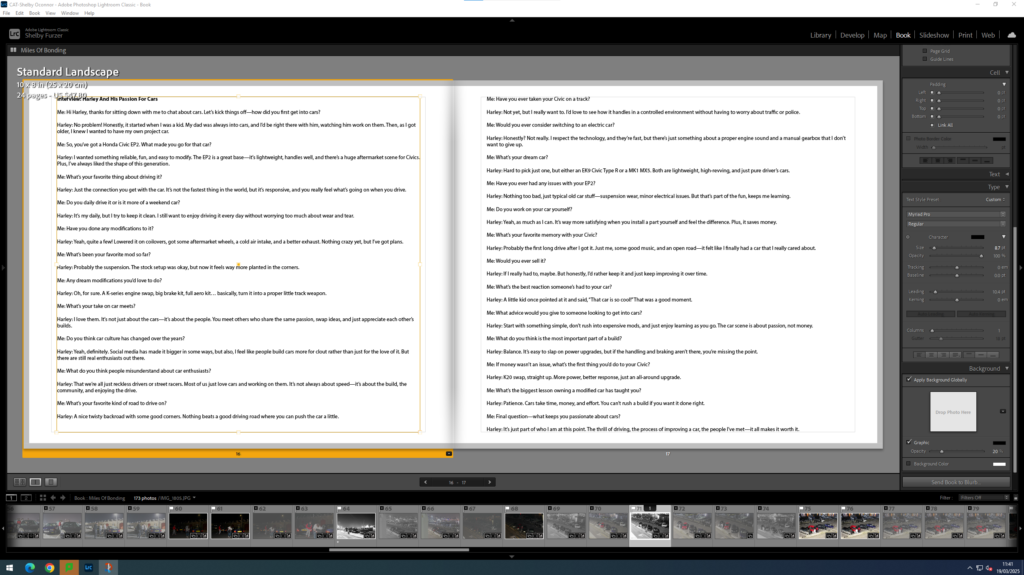
I then create a secondary interview, with the other person that I will interview for my short documentary.

I then finalised my book with the images that are more well lit.
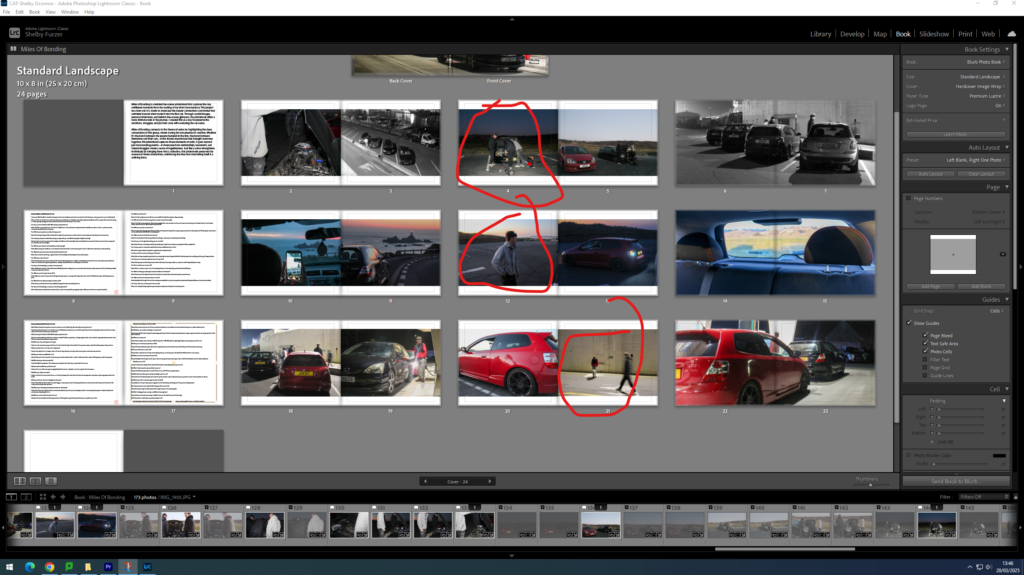
I have added an environmental approach to my photobook, by adding breaker images where they are actually engaging in something.
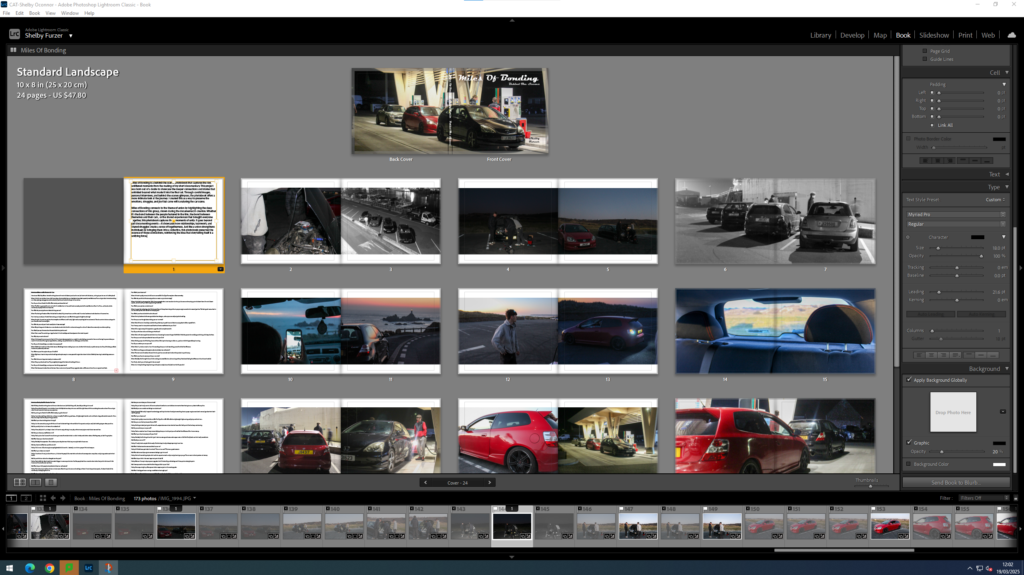
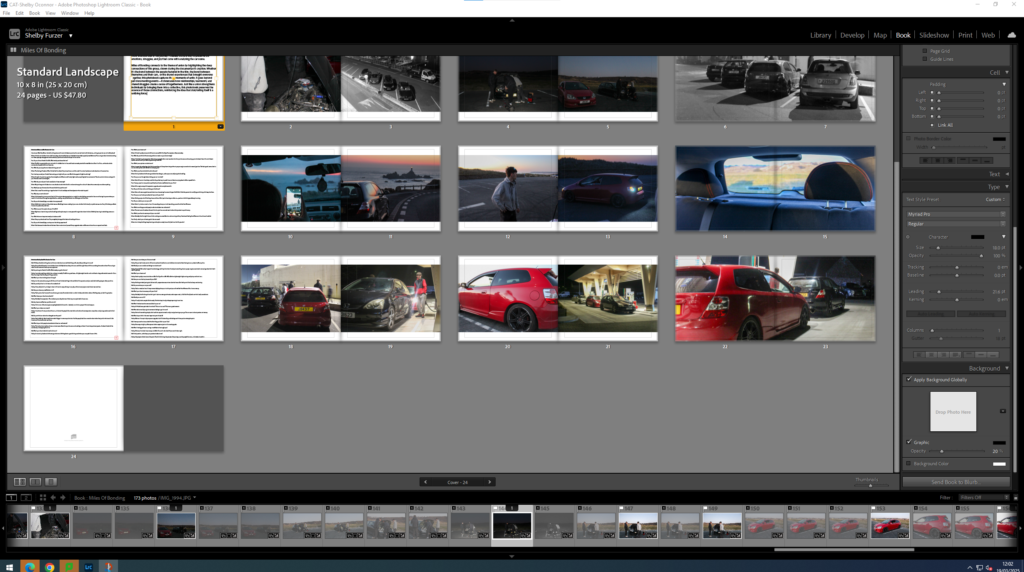
I then went into my premier short documentary and took screenshots of things that I think would fit within my book.




I did this to create a genuine behind the scenes feel.
I then played around to see how these images would look within my book.

I didn’t really like how these images came out, they looked really pixelated, I think that it was a good experiment to see how these would’ve looked but I don’t think that the execution was good.

I then added another 6 pages from my latest photoshoot, and so that I would have enough room to add in another small interview.
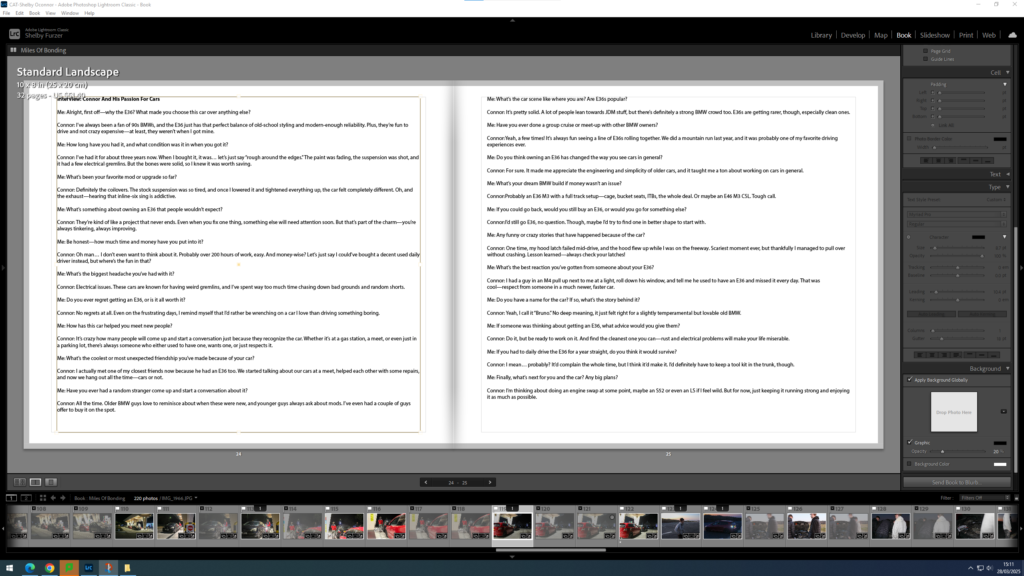
After looking at my book layout in full I decided to play around with the composition moving some images around a bit more.

Shelby, you have done a lot of good work so far and it would be good to see how you’re editing and developing your film using Premiere. Produce a blog post with screengrabs of the editing process as it develops and annotate. Are you still shooting new/ more footage?