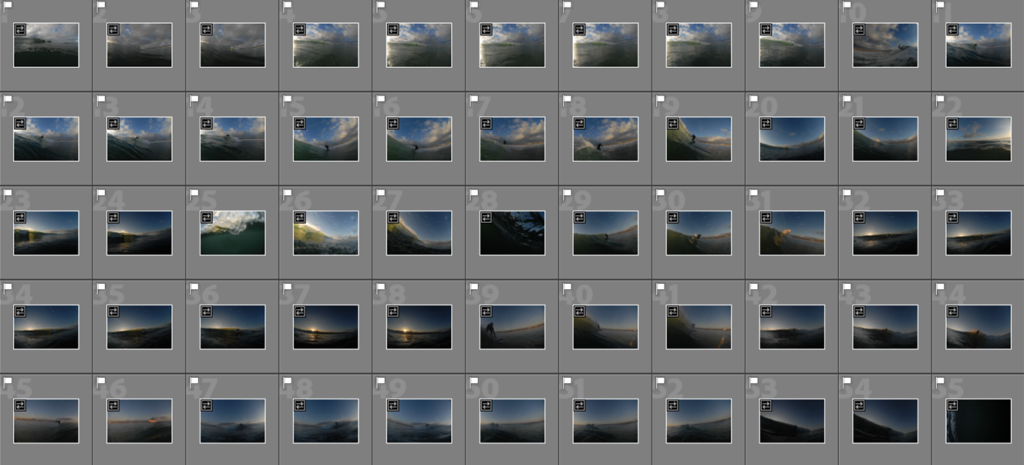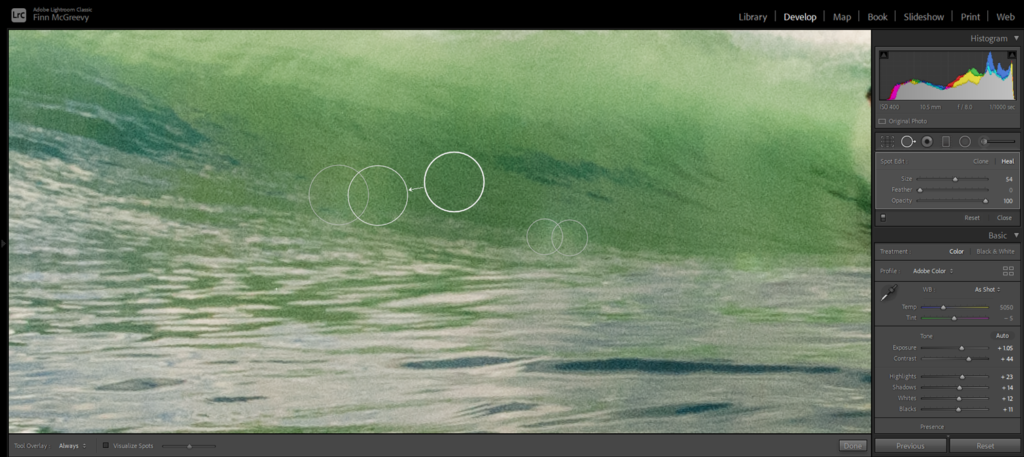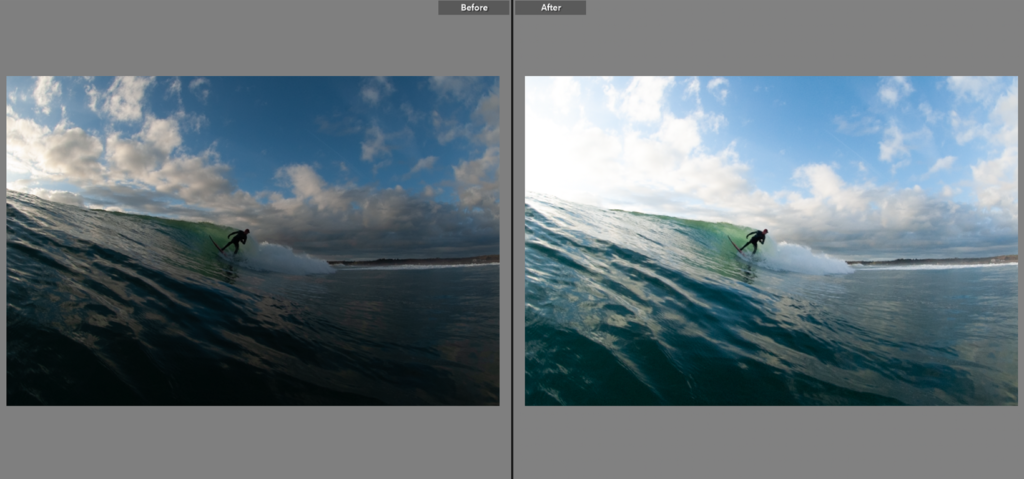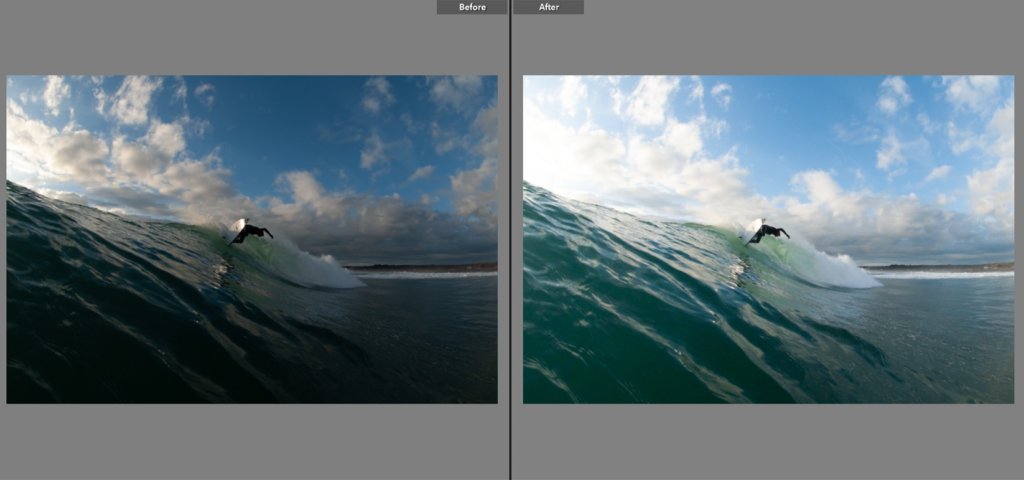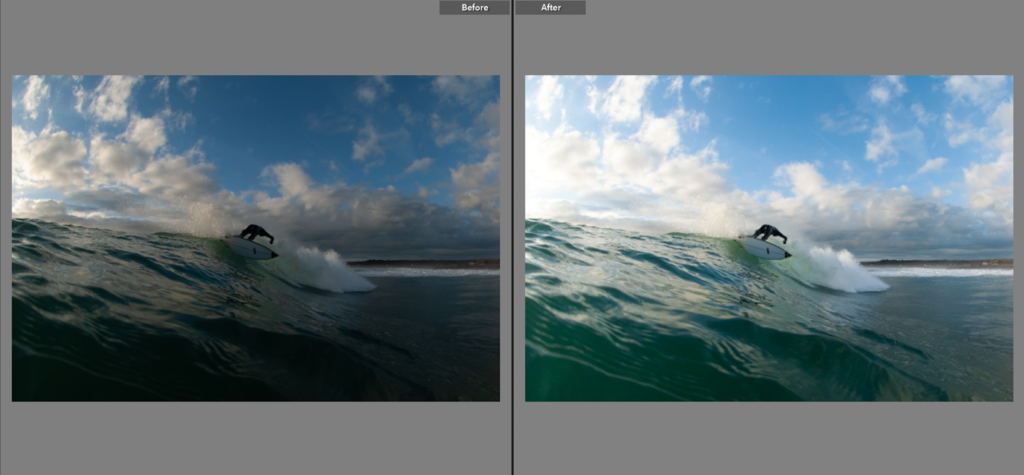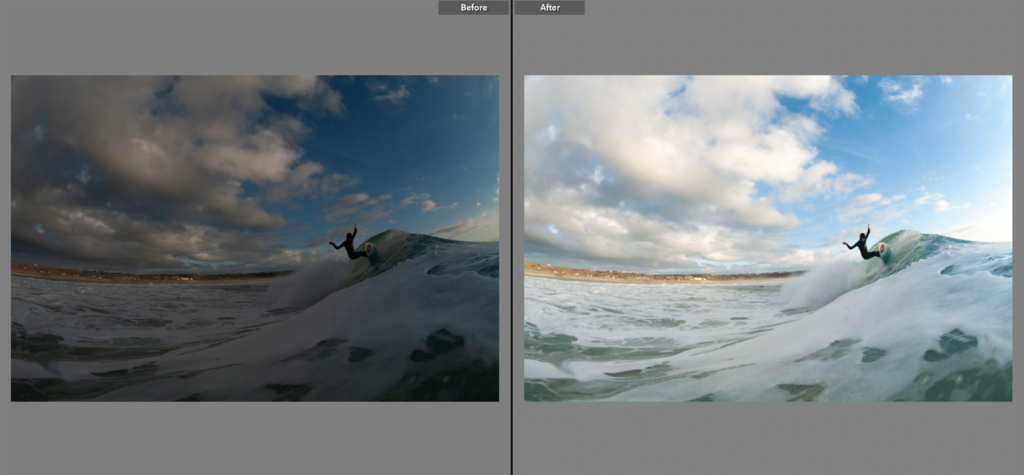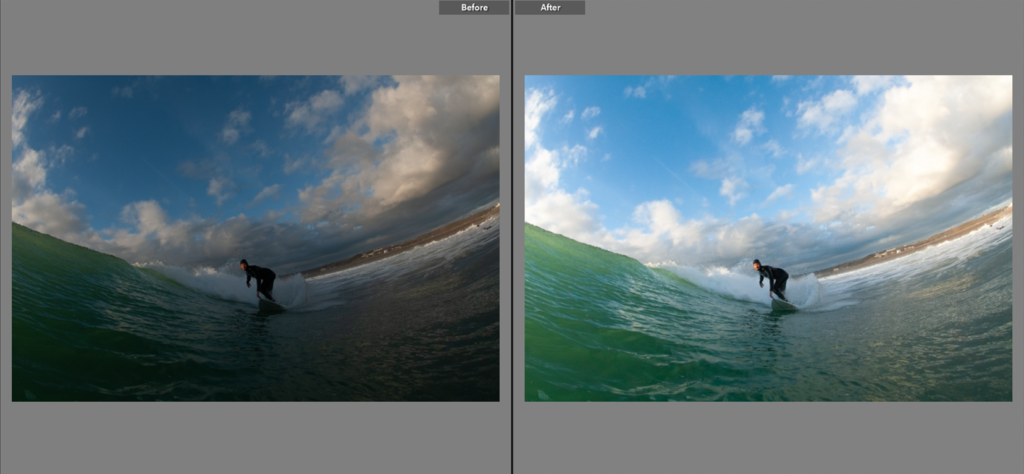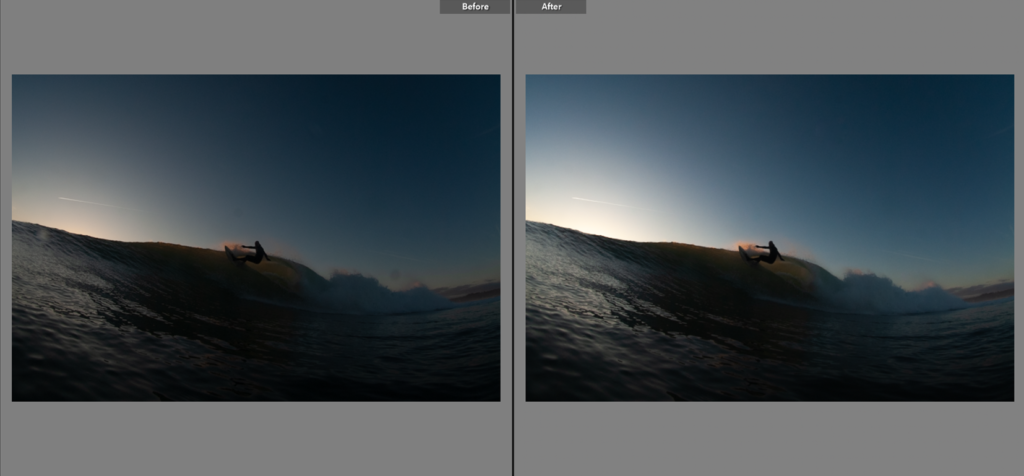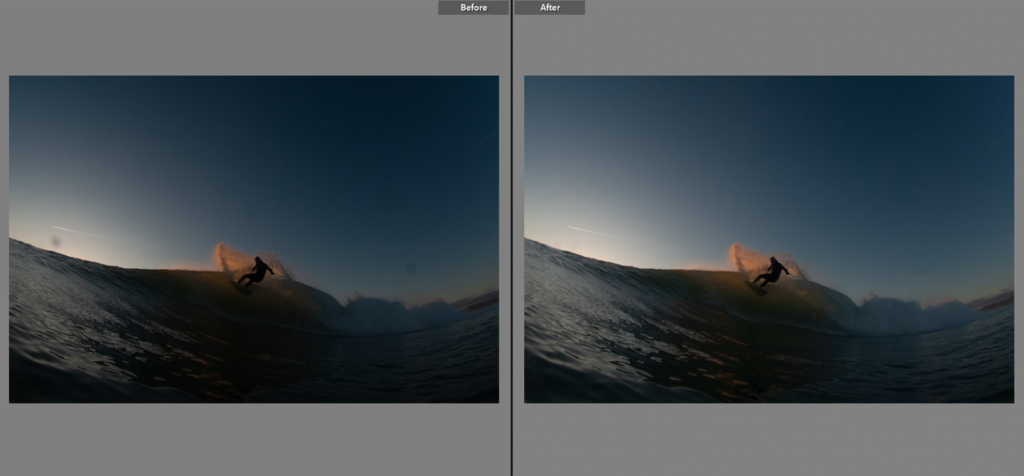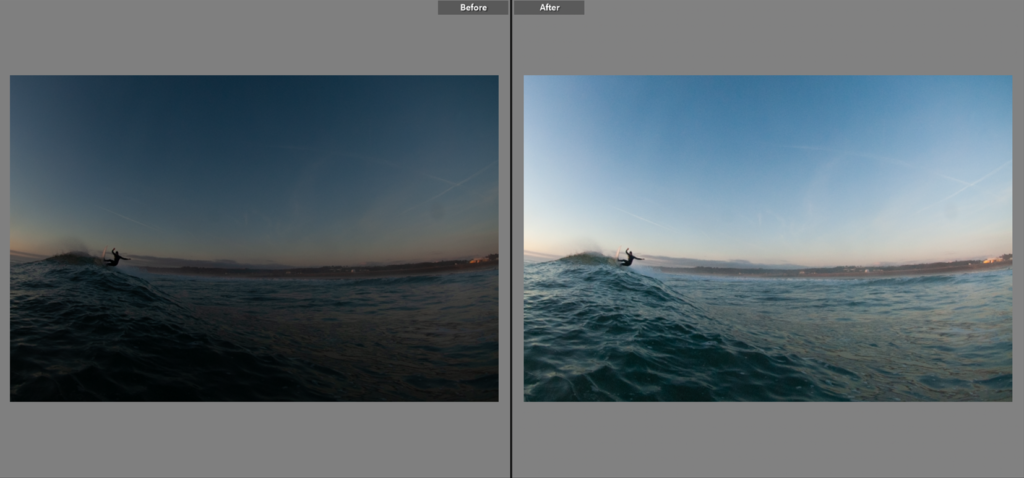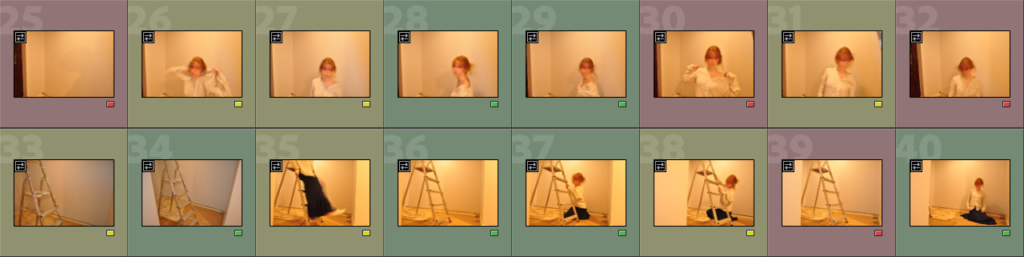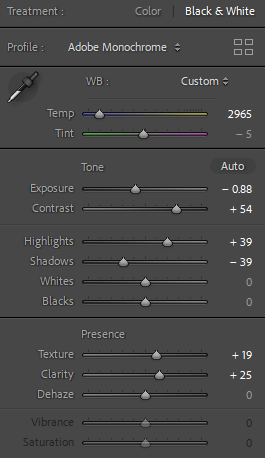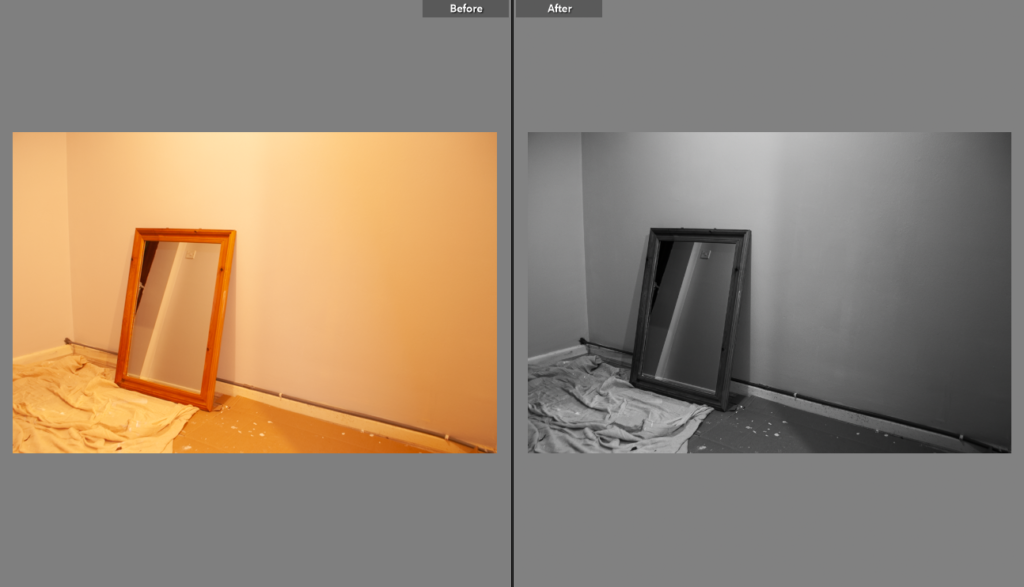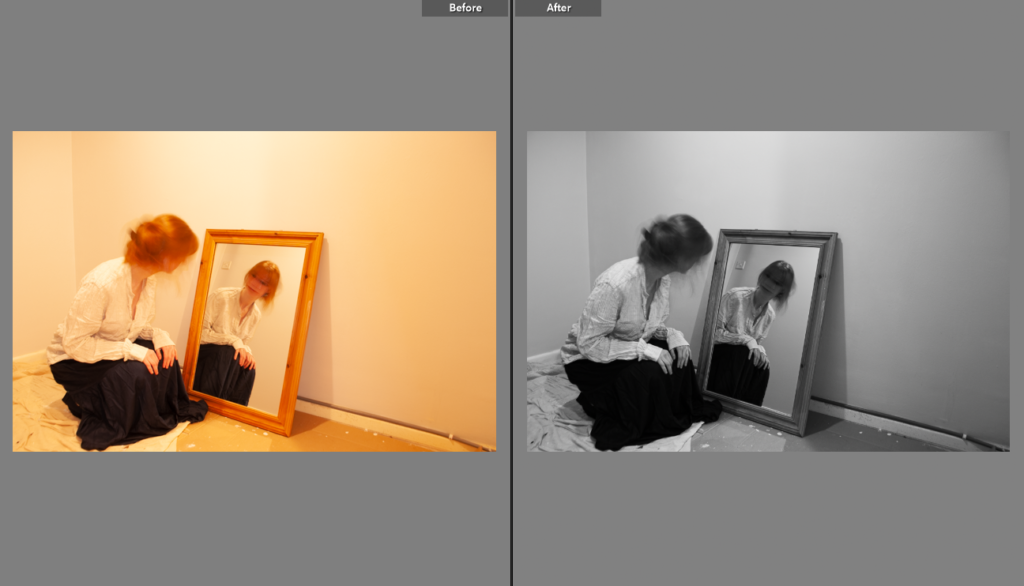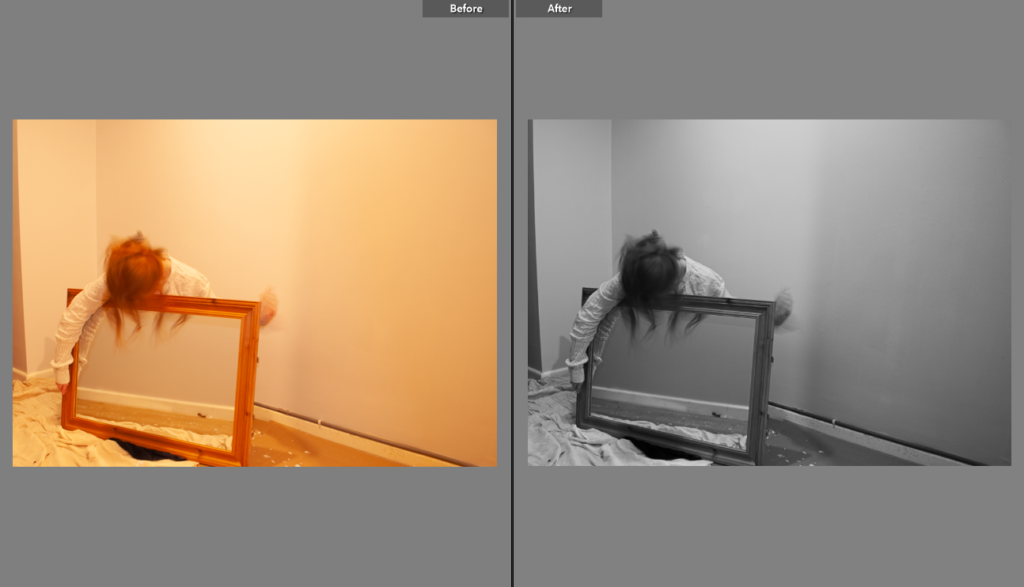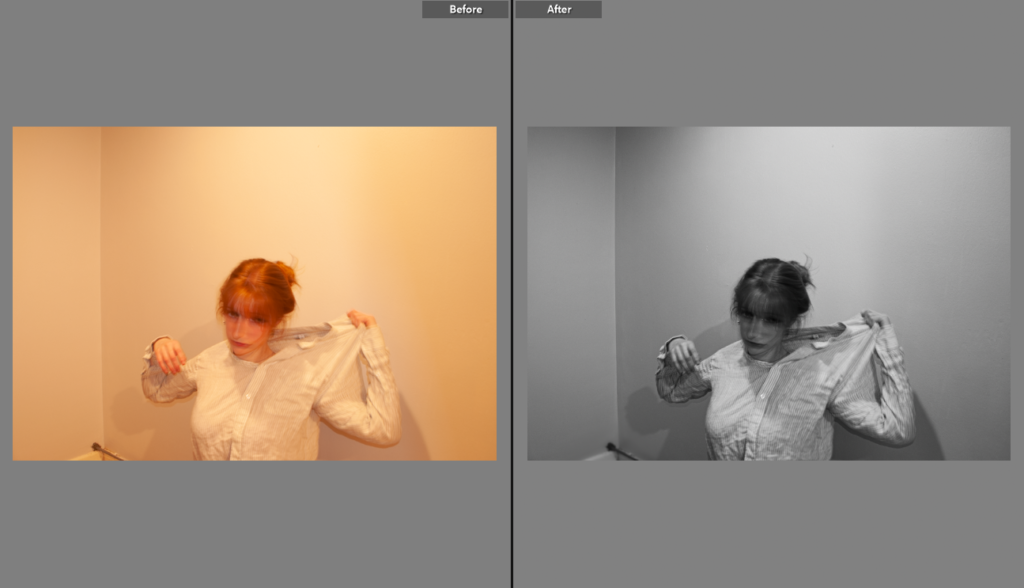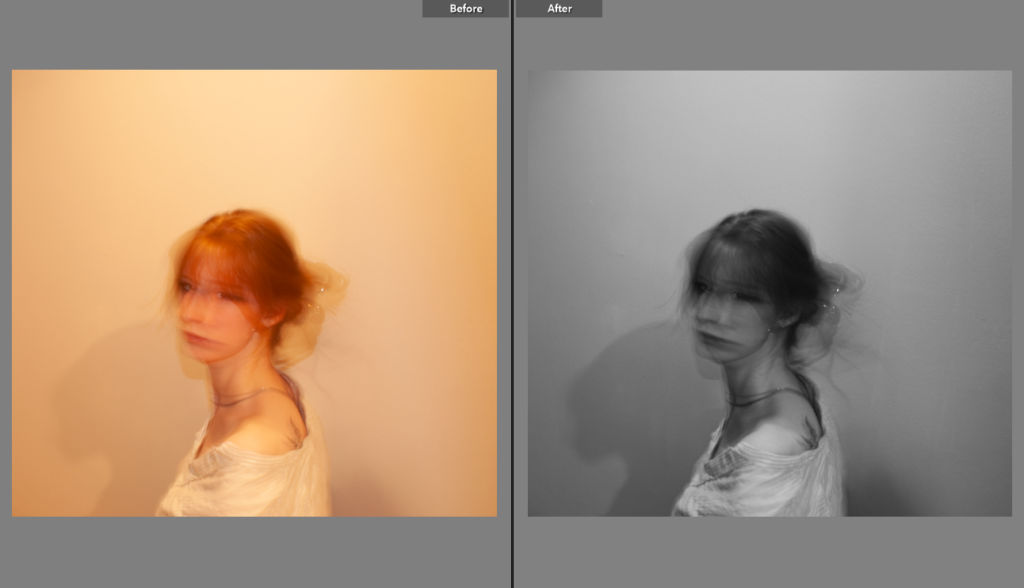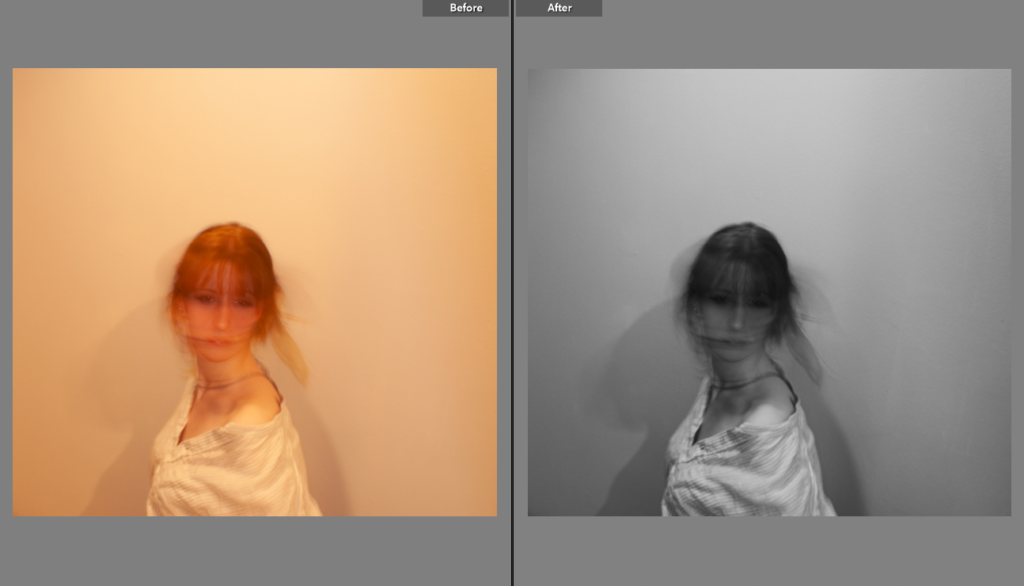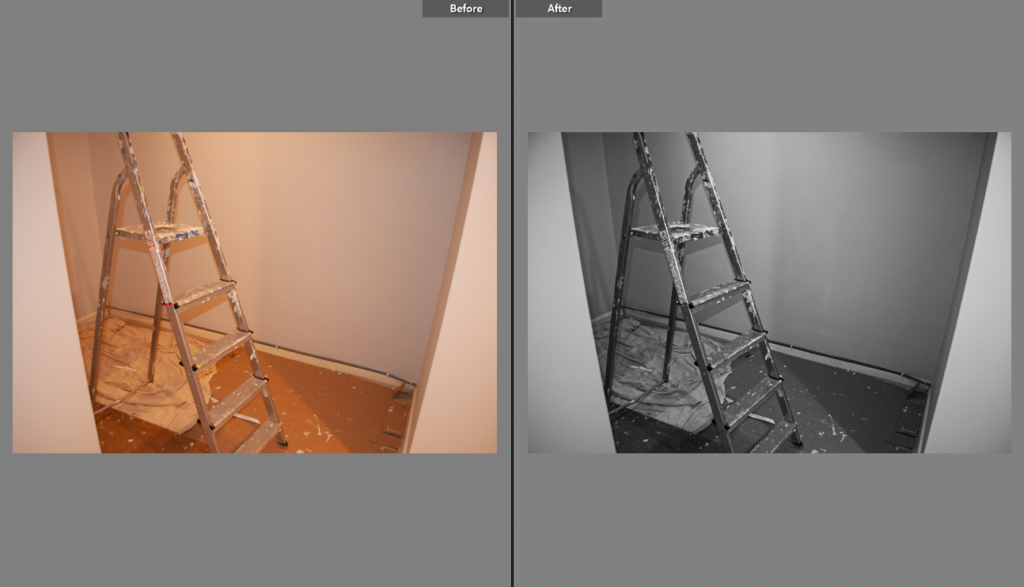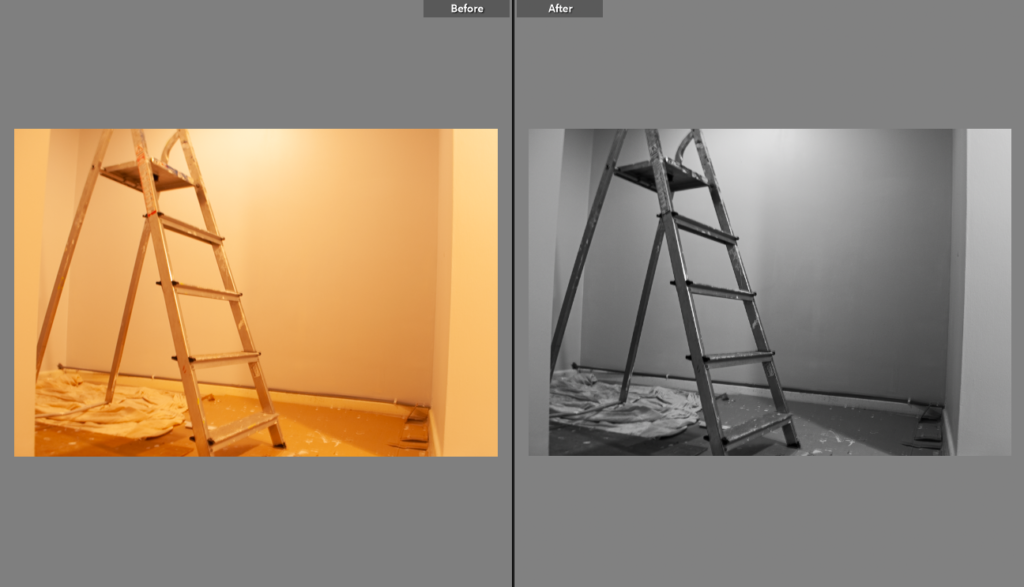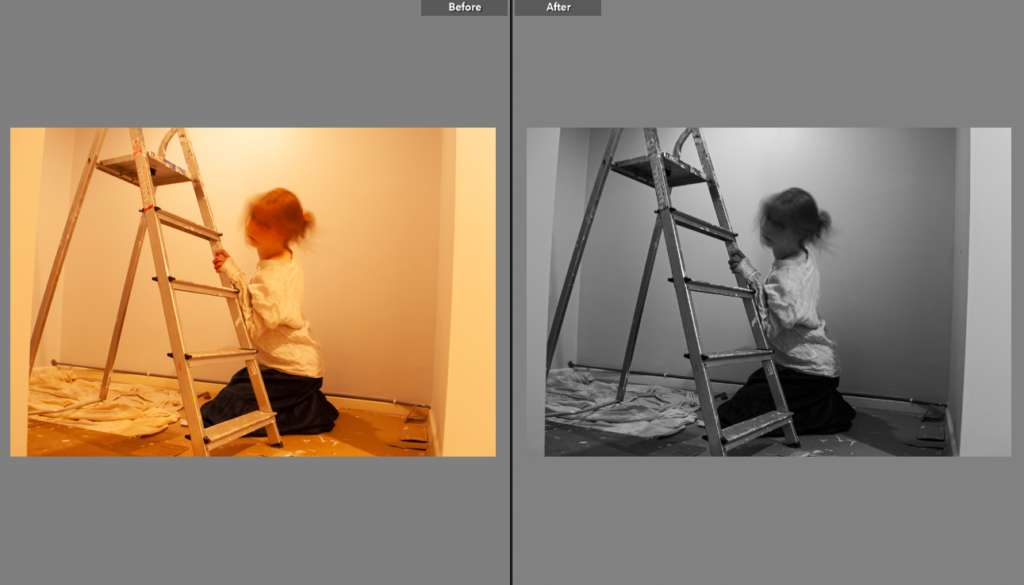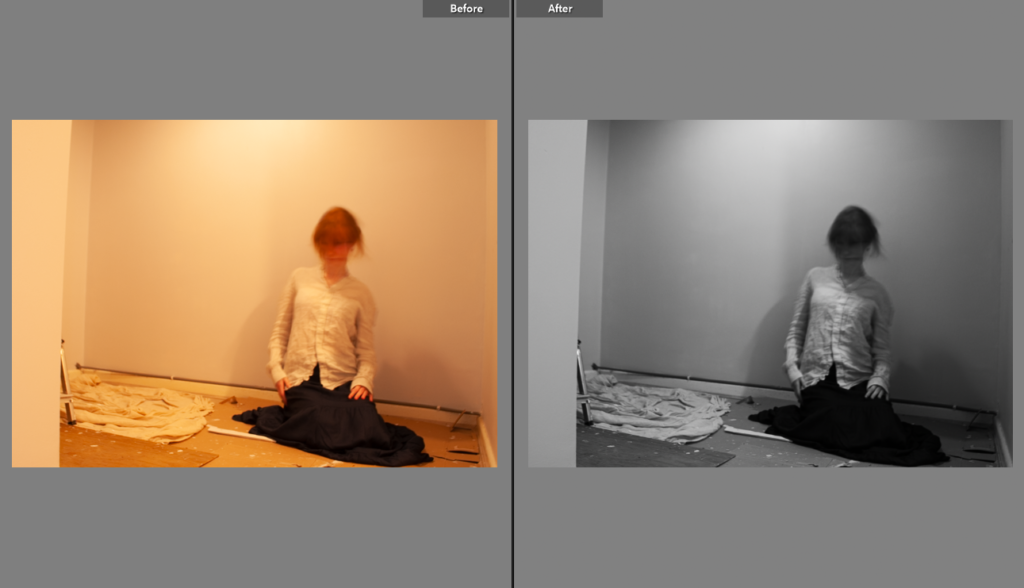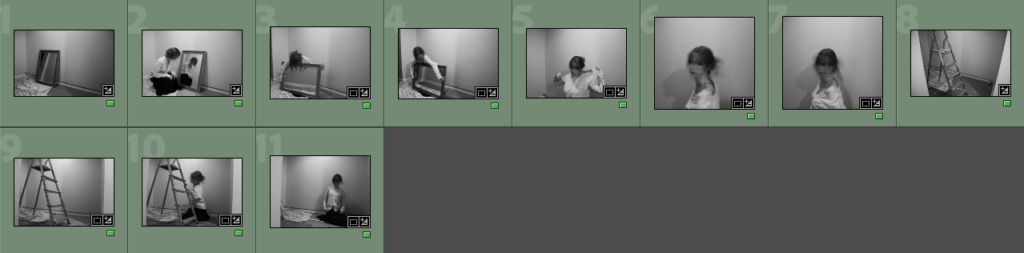In this project I want to observe how we perceive beauty, what makes something inherently beautiful? – and what can be classified as beautiful? I want to look at how Beauty standards warp our ideals and how unobtainable they are – I intend to do this through focusing on the mundane and aesthetic values in daily life that are not necessarily always believed to be beautiful.
Observe– How do we as a society classify something as being ‘beautiful’? Seek– What do I find an aesthetic value in that is unconventional? Challenge– Create images based off this. I want to focus on abstraction and close up photos of objects – Photographing still life to capture patterns in objects and nature, exploring the general aesthetics of the mundane. I also want to incorporate portraiture into this project looking at how we look at ourselves and our bodies, using Photomanipulation to obscure the images through either thread, writing or collage.
I want the final outcome of this project to be presented as a Zine. I think having a linear order to which the photos should be viewed may help in communicating my themes and ideas. Within the zine I want to have the images presented on their own without any accompanying text – as I feel text would take away from both the abstraction, I want the book to be purely visual to keep with the theme of recognising beauty. I also want to create a short mixed media Video possibly on the theme of denial of beauty standards or comparison? – I want to use collage and photomanipulation techniques to make a video out of photographs I take – I plan on mainly using portraiture for this section.