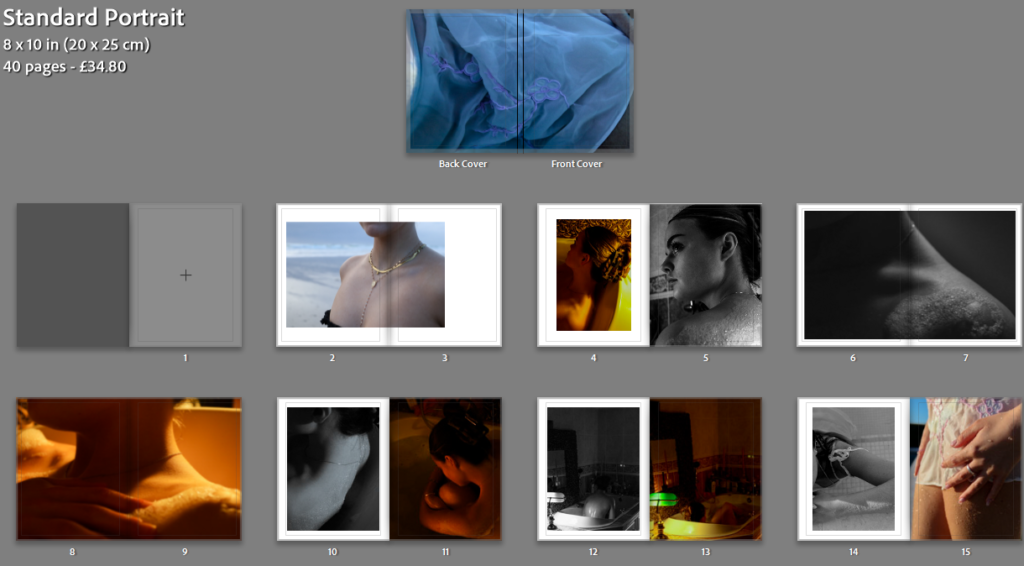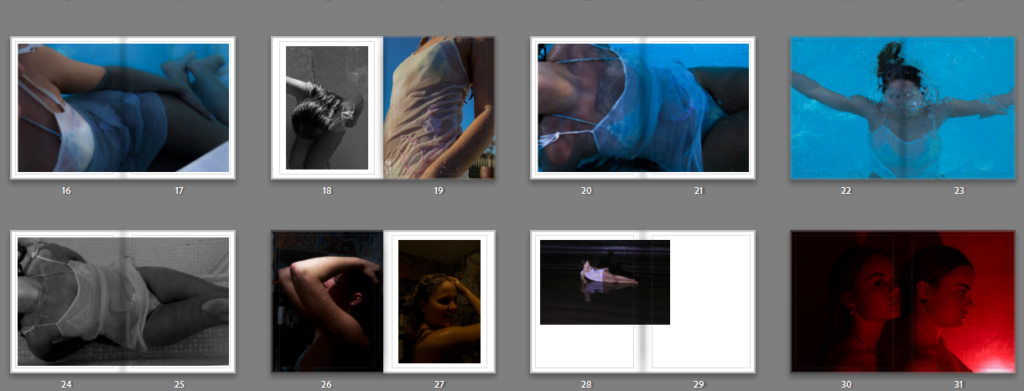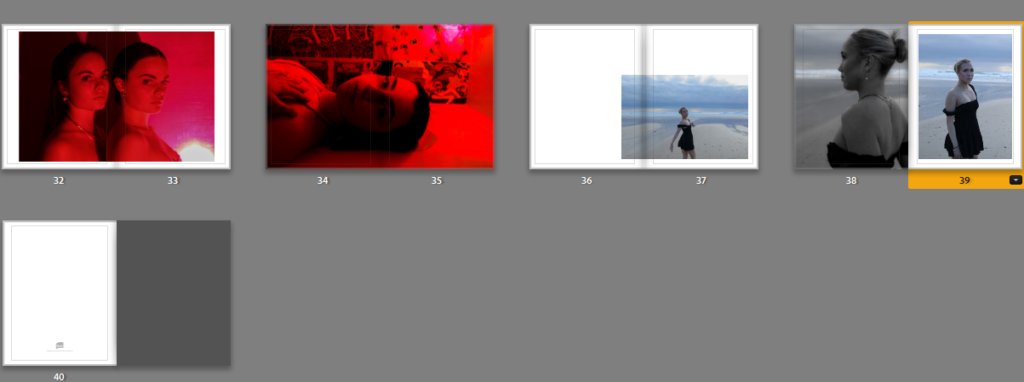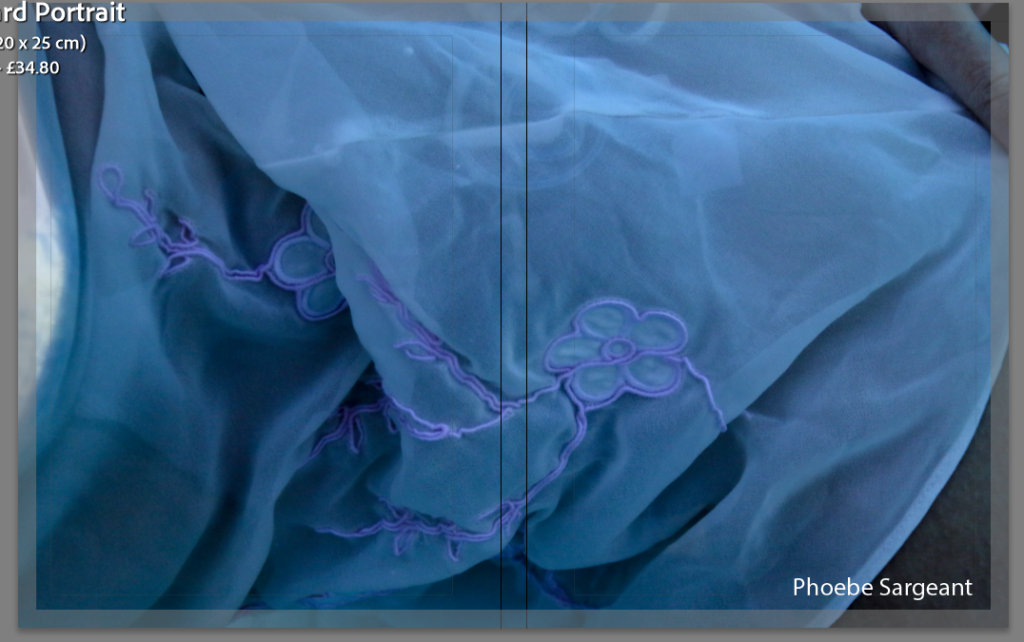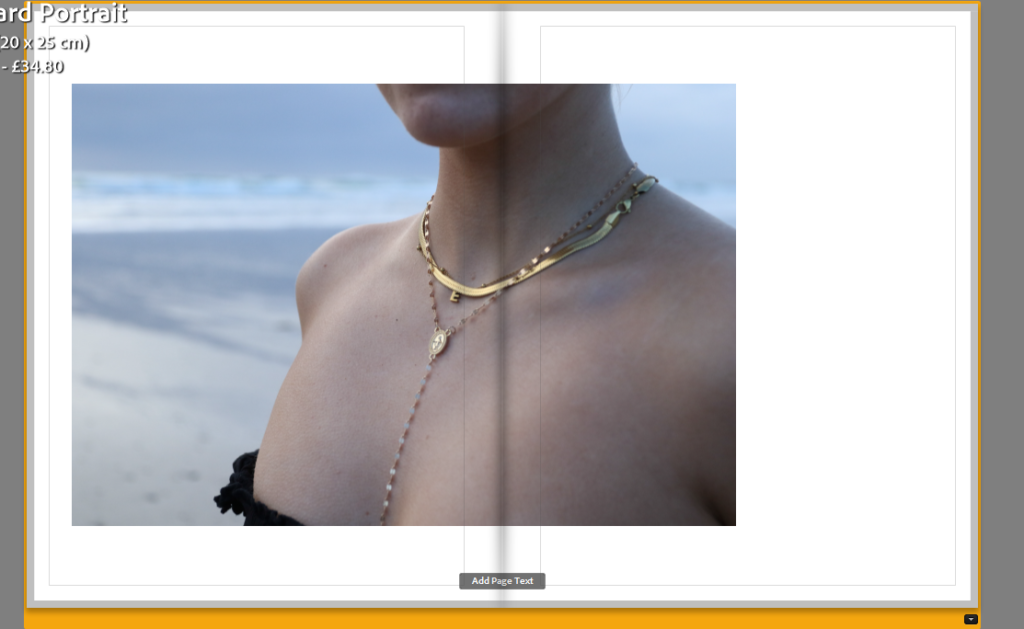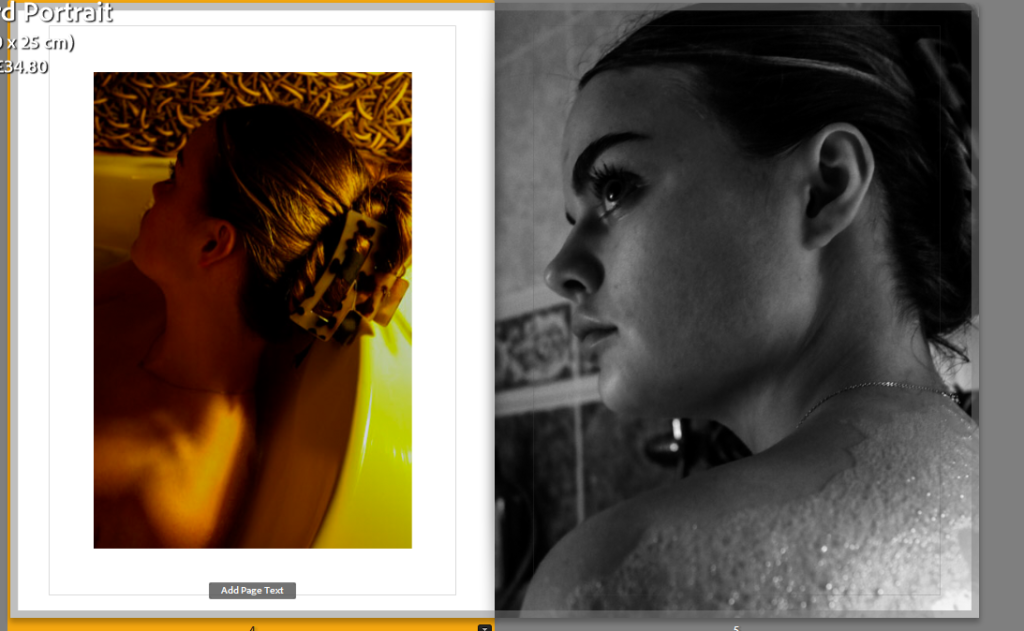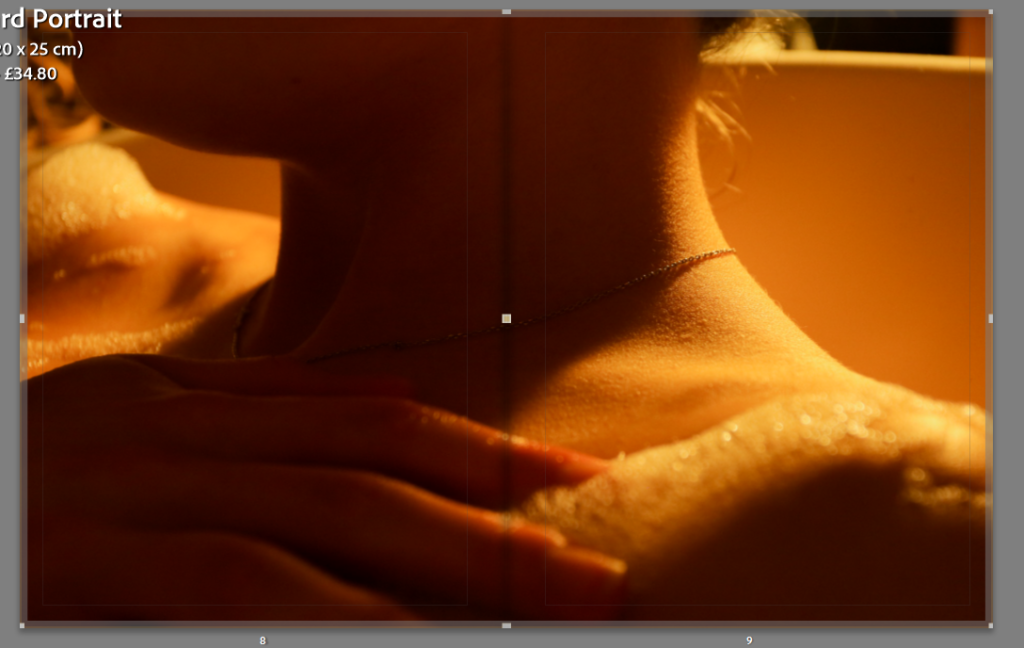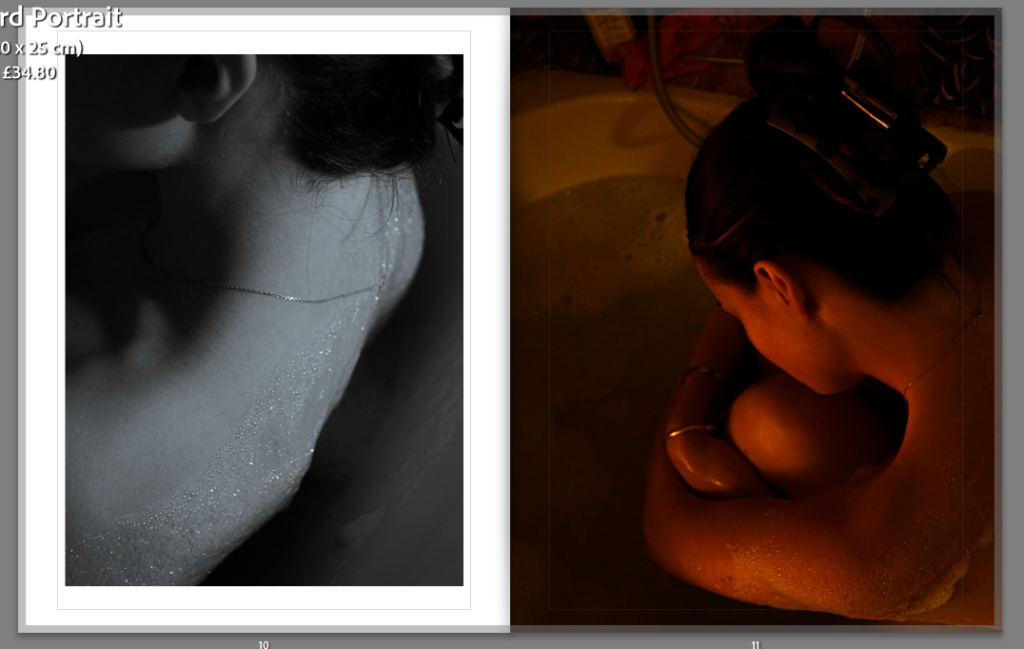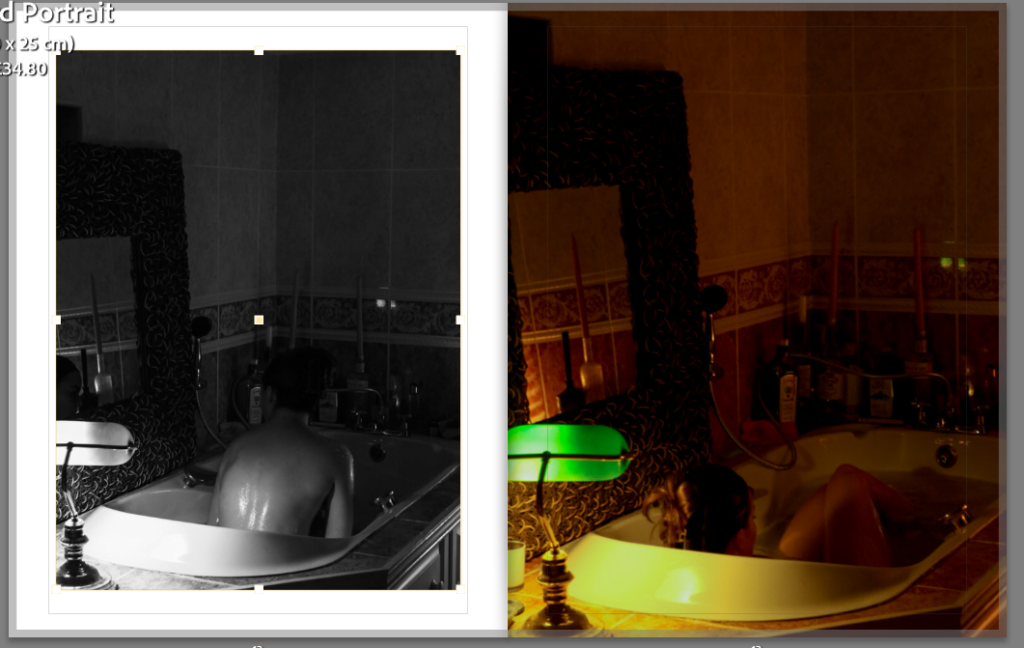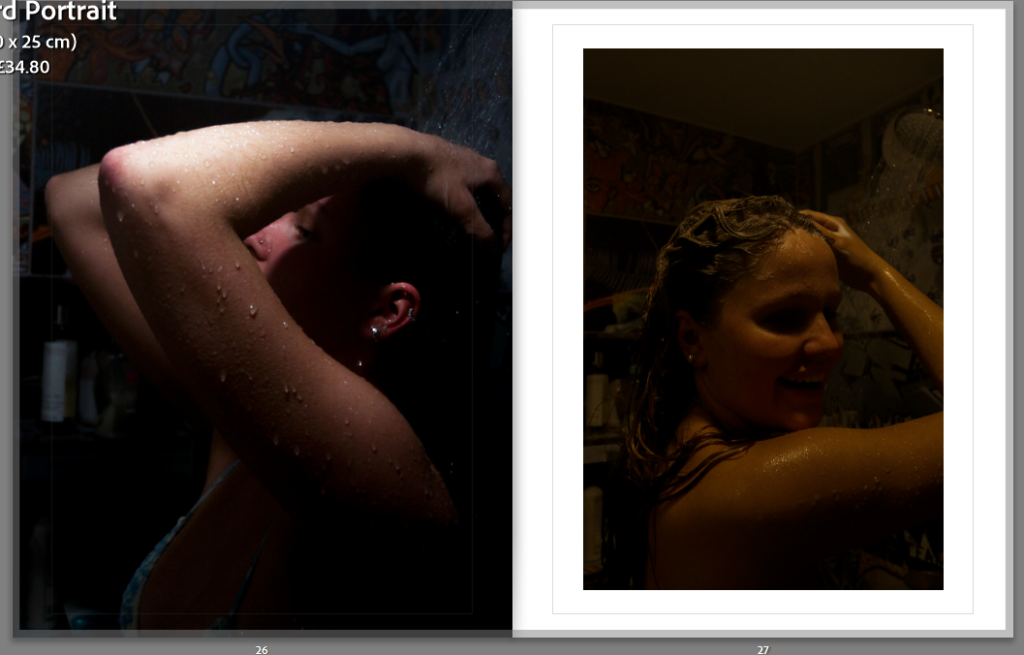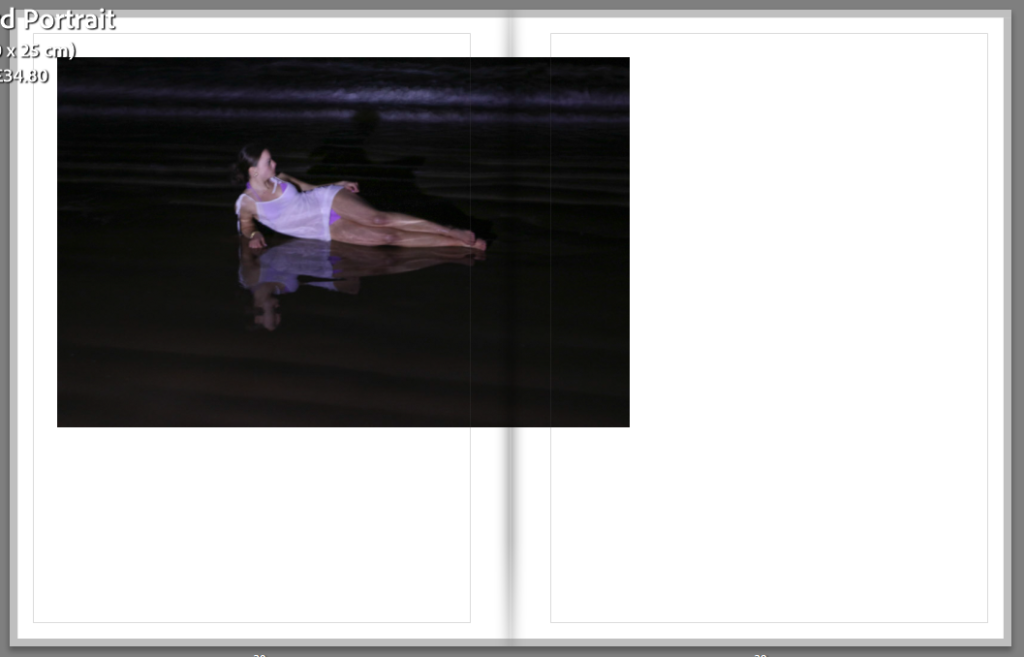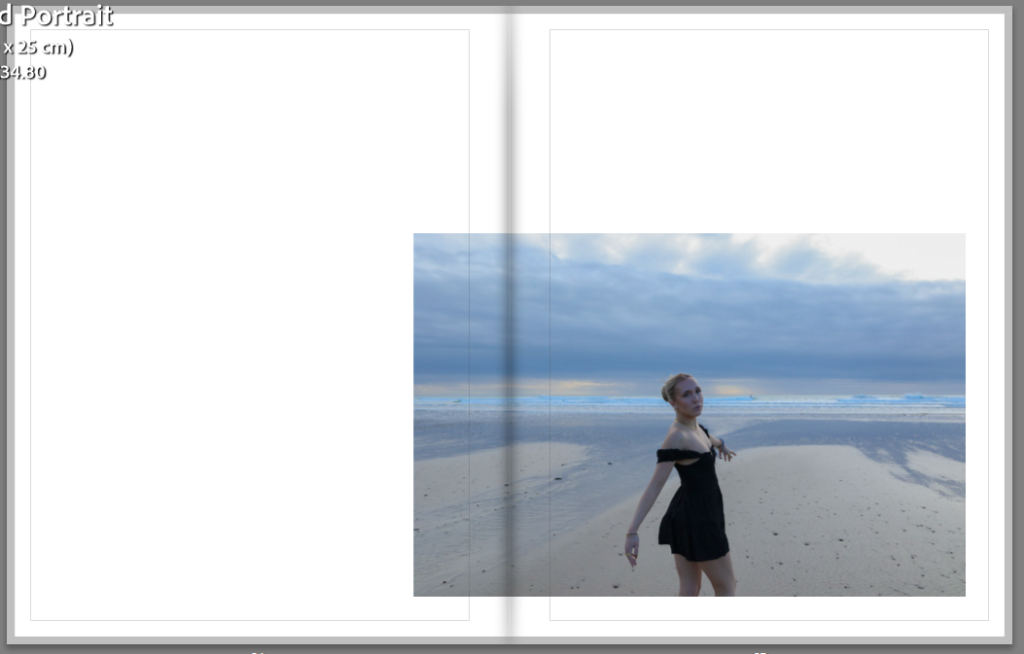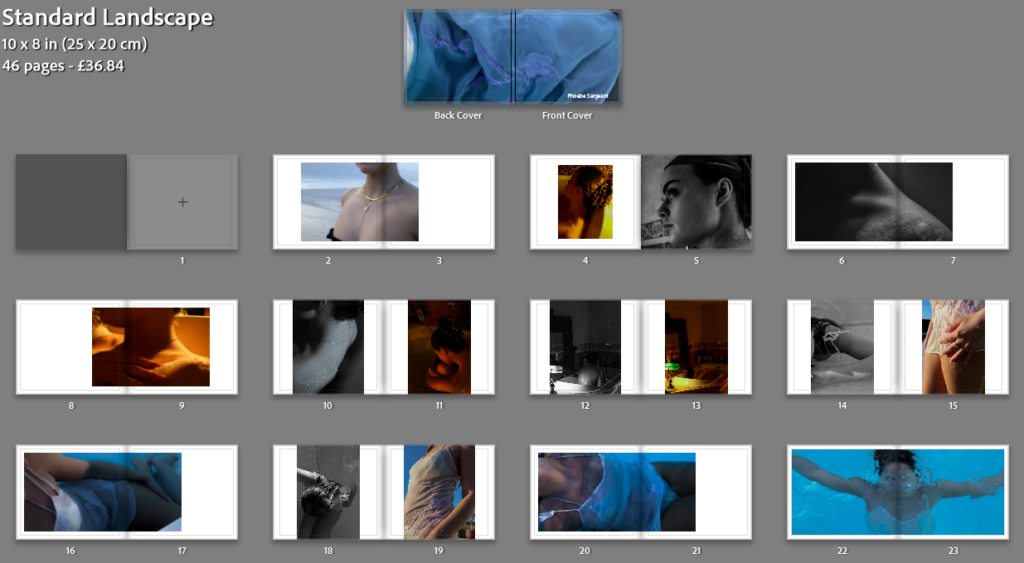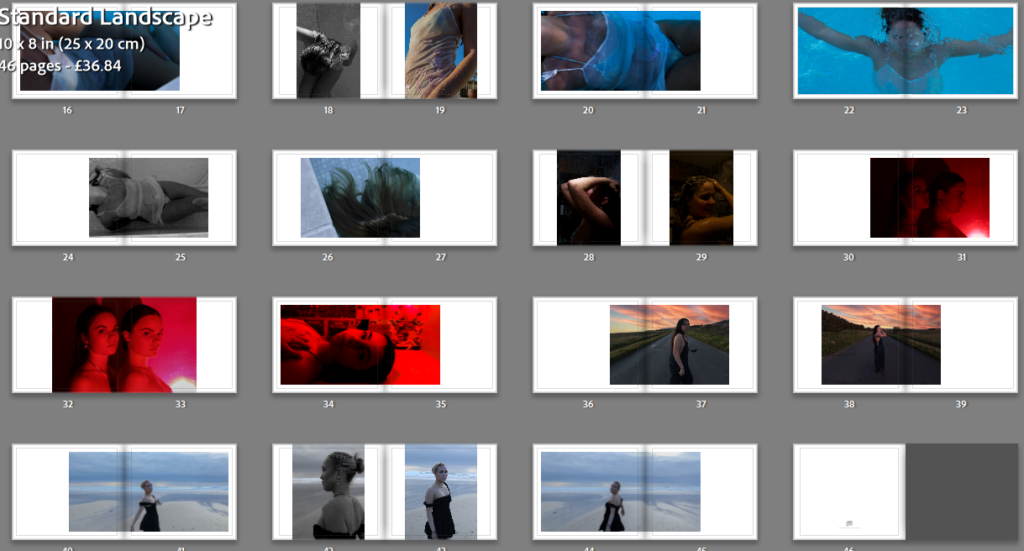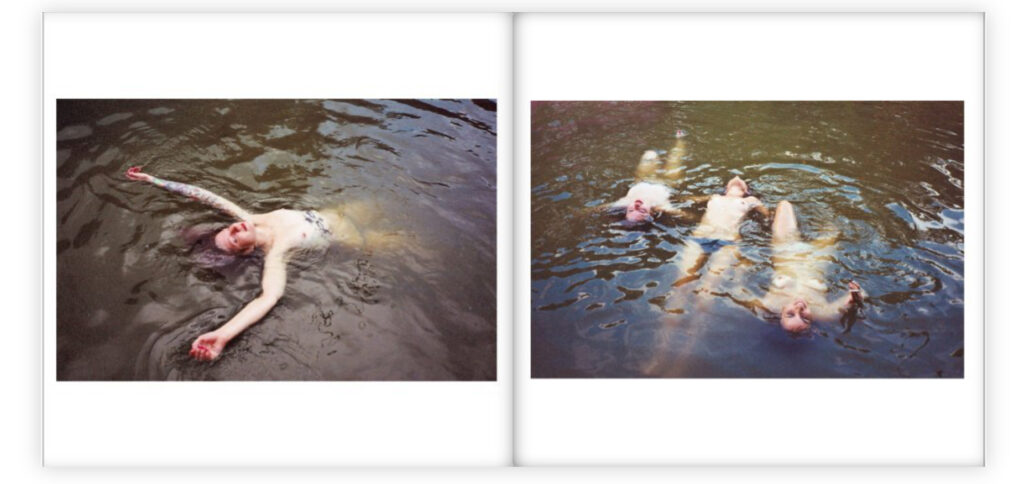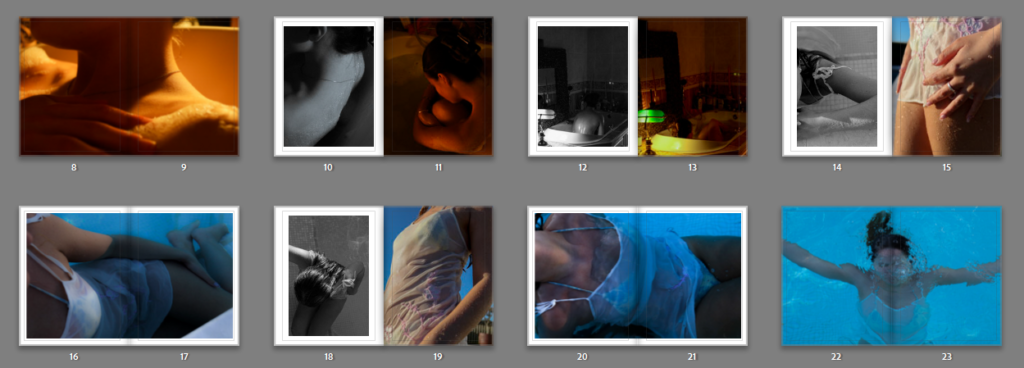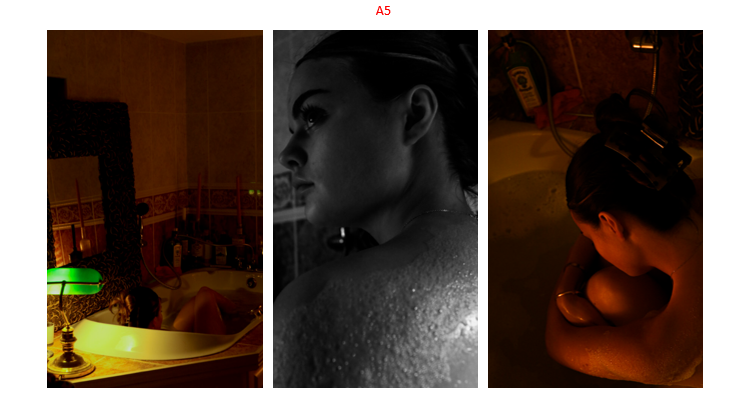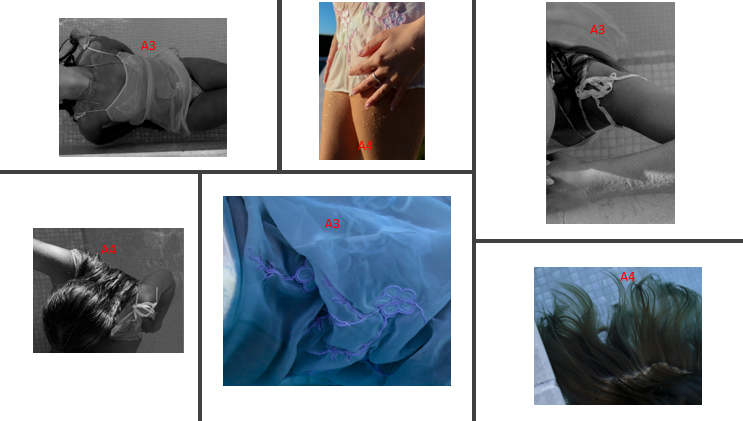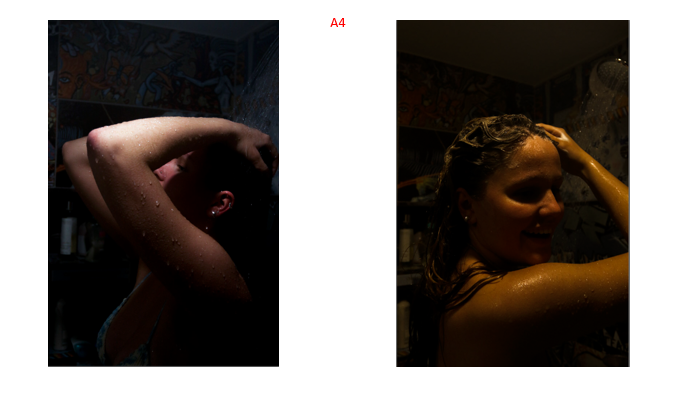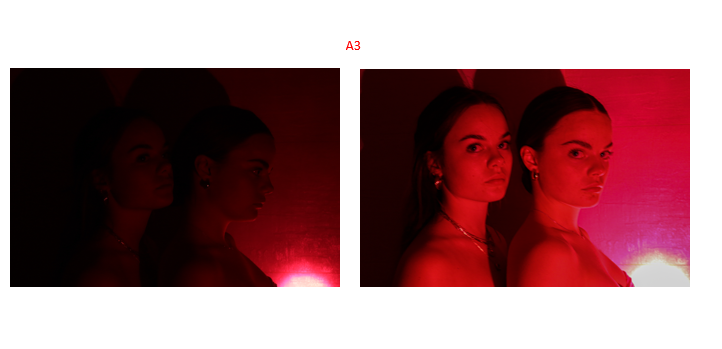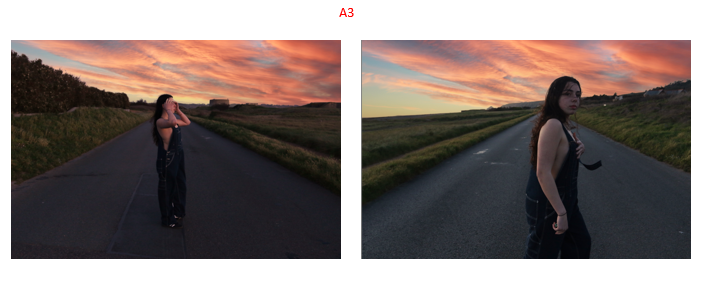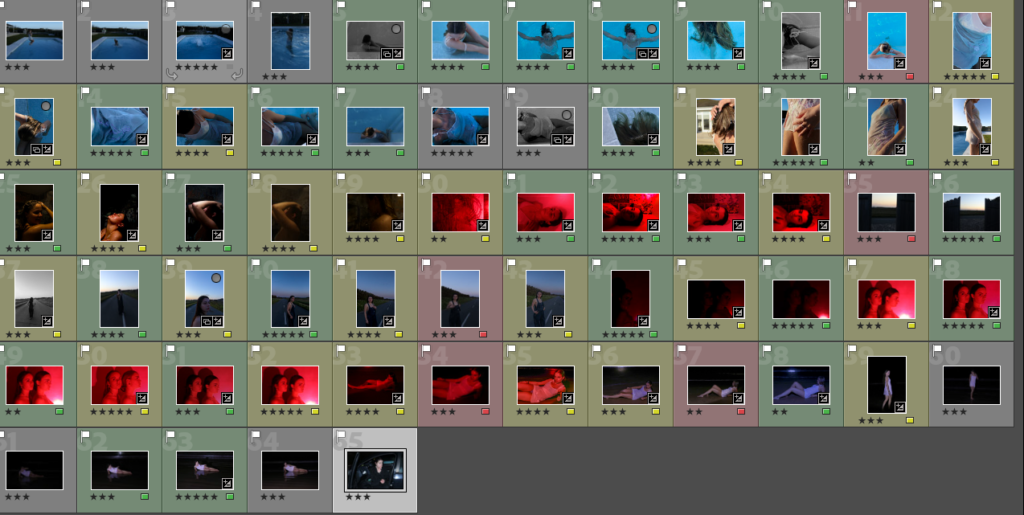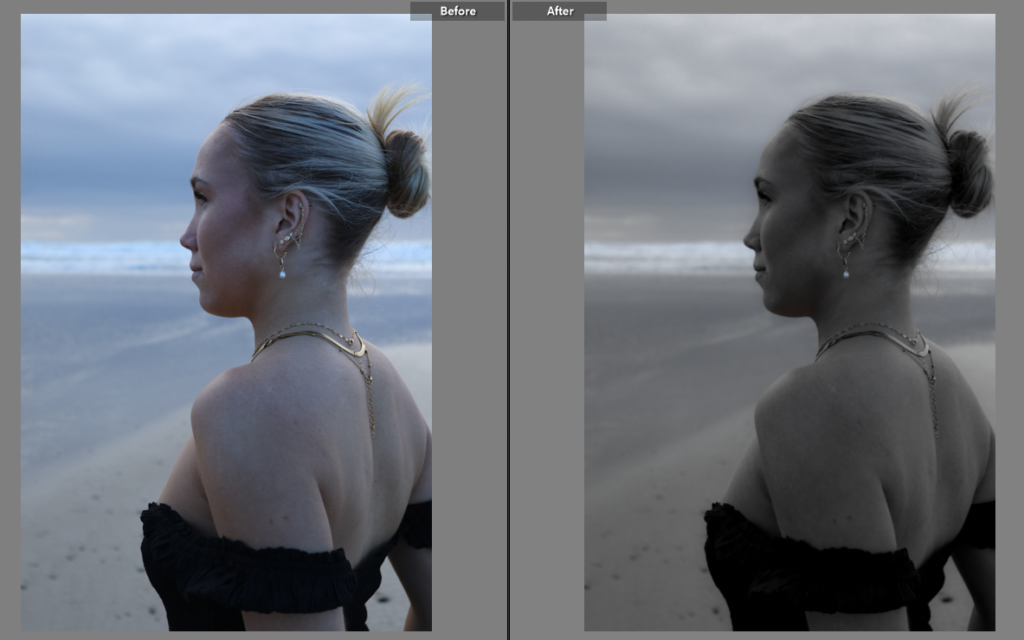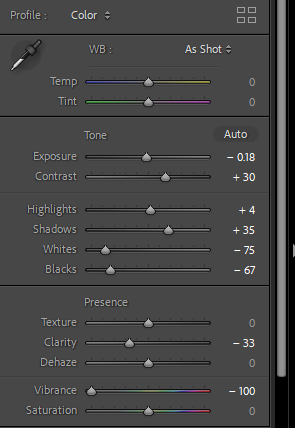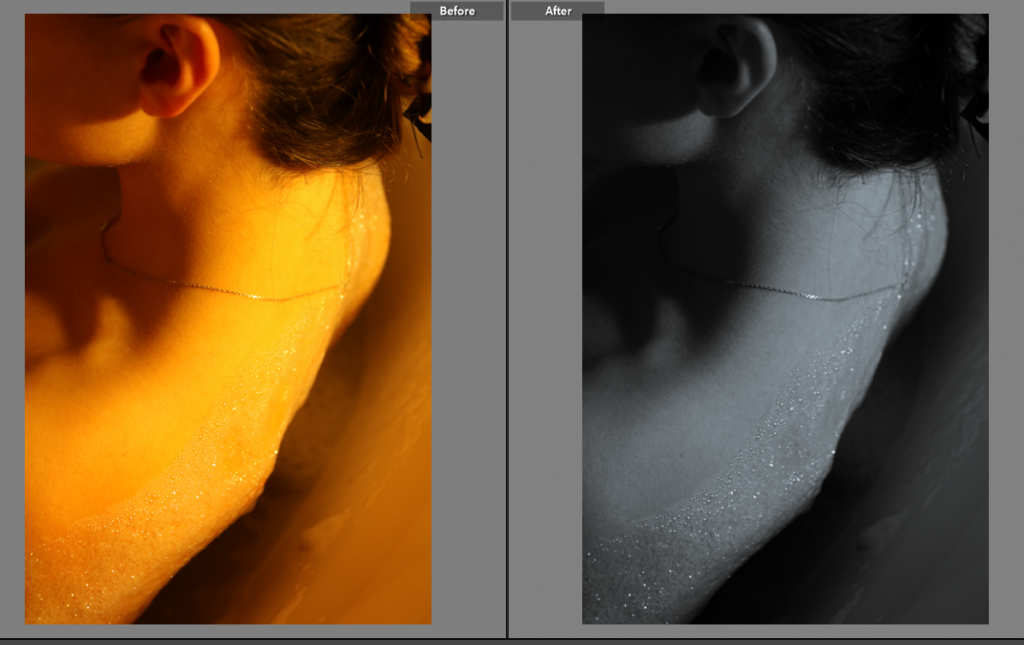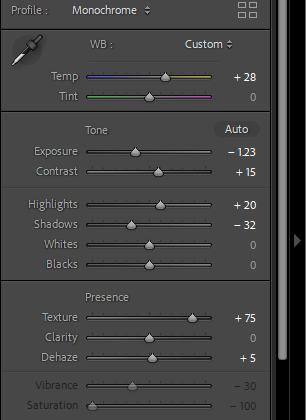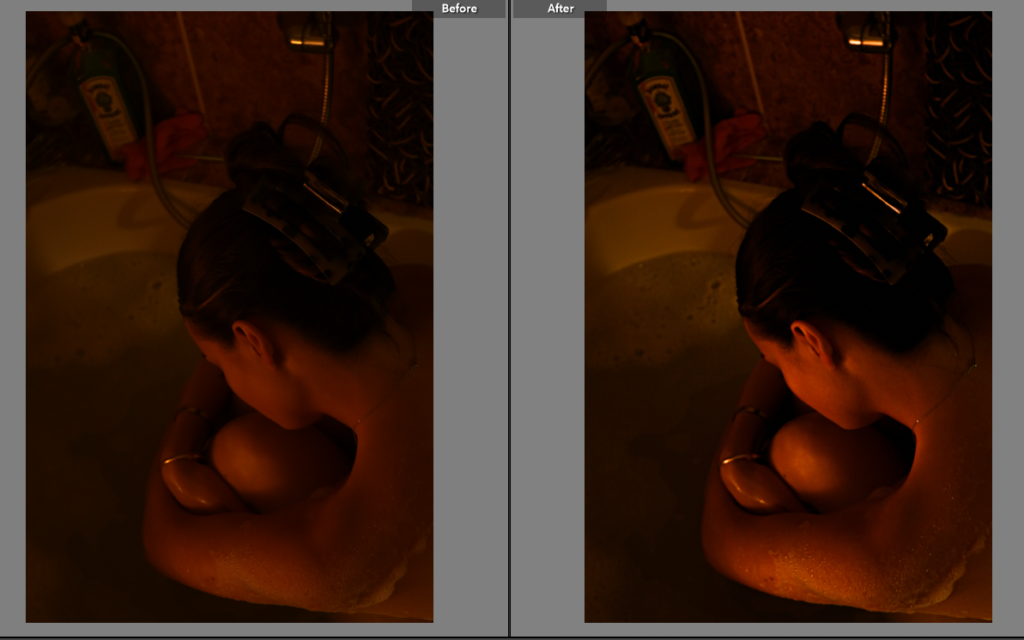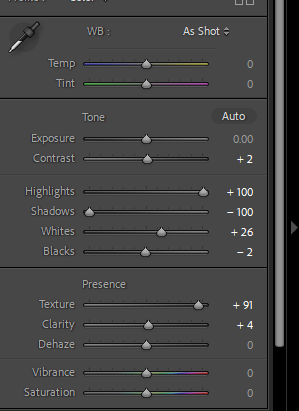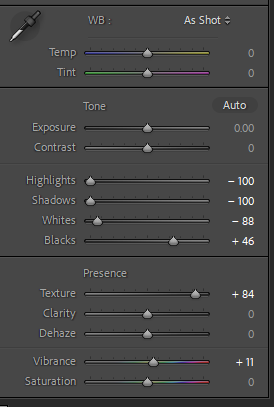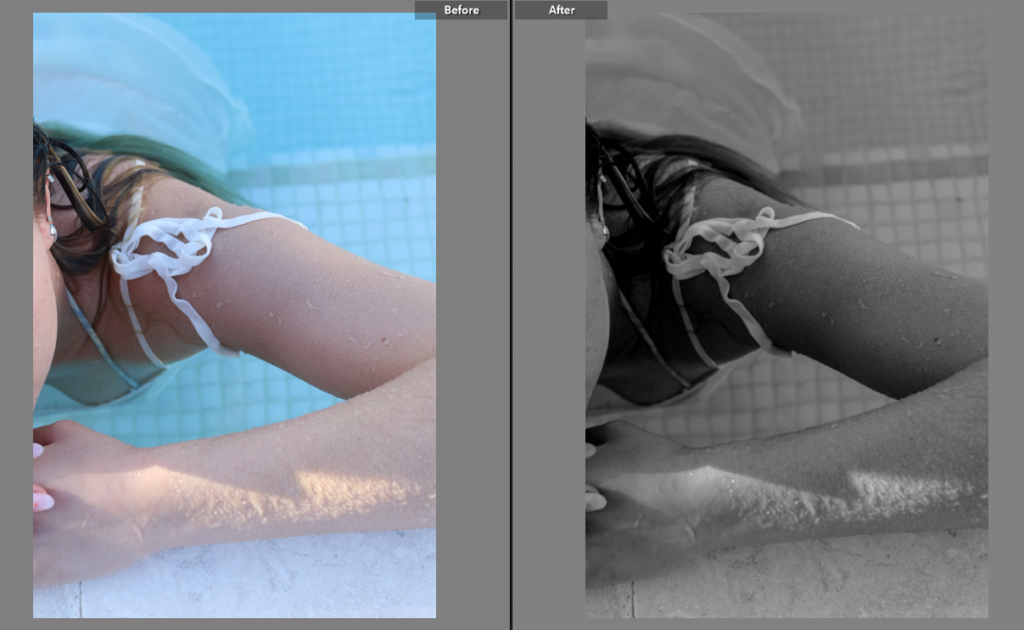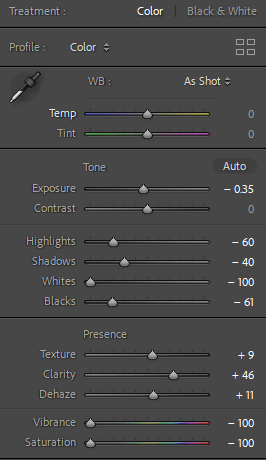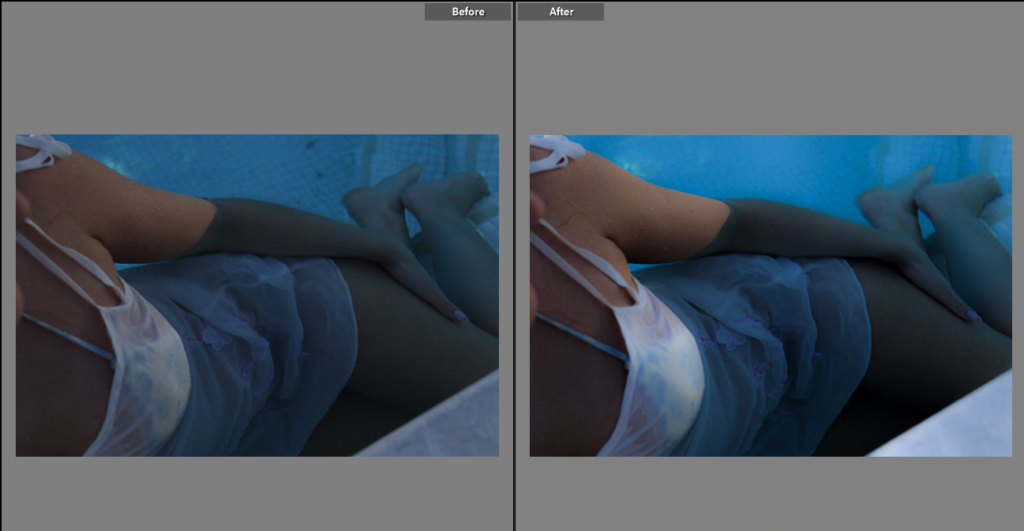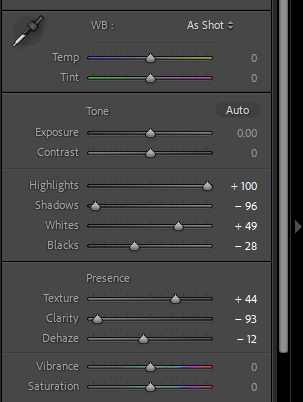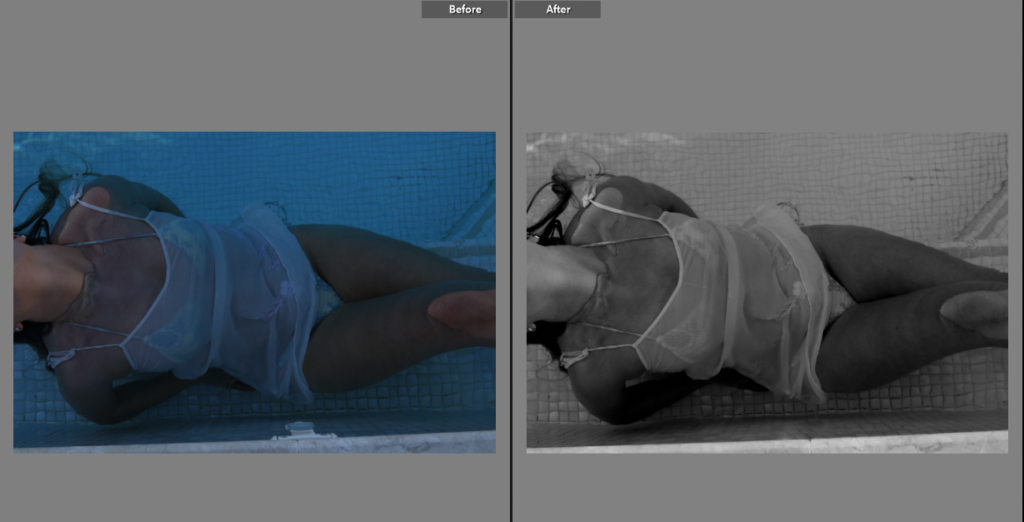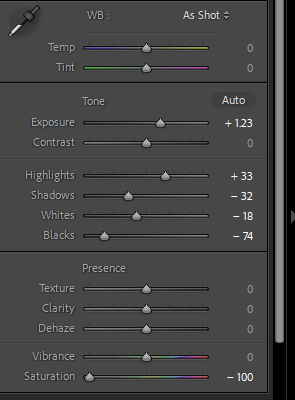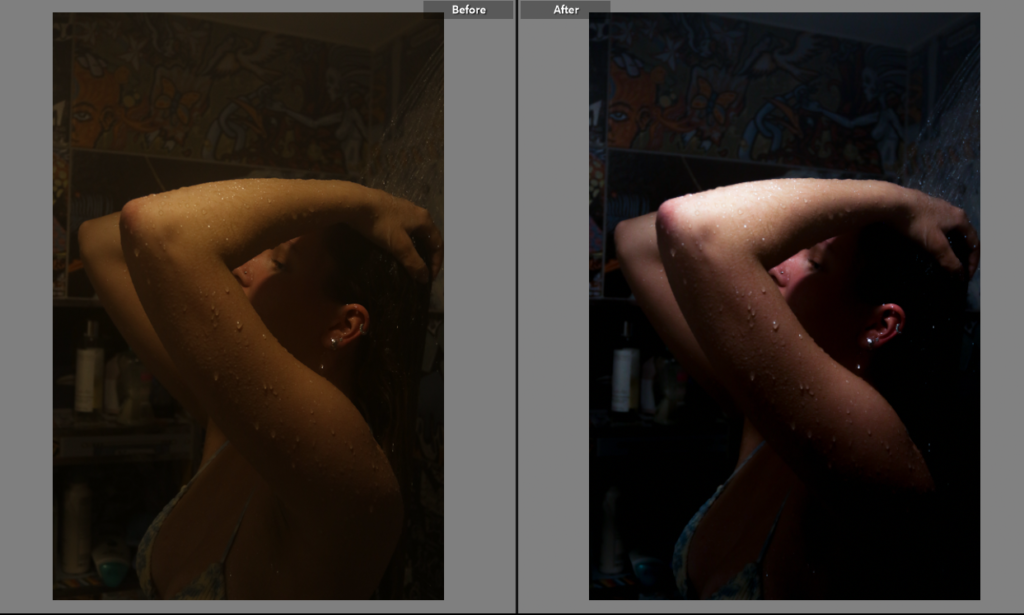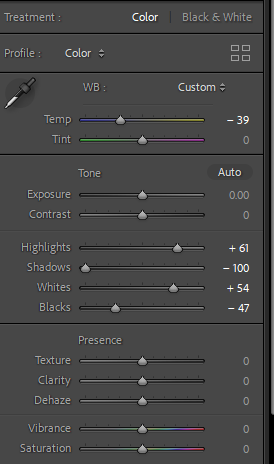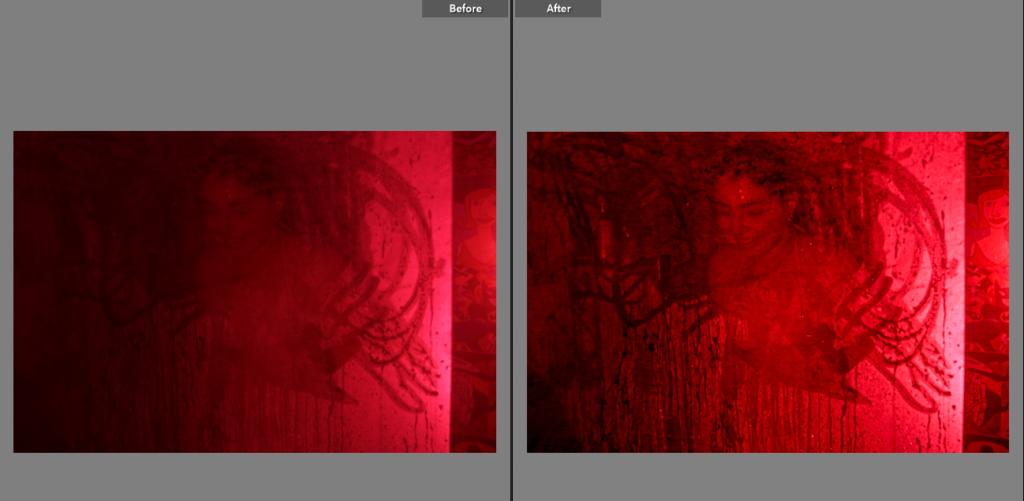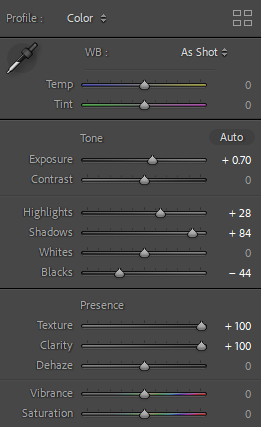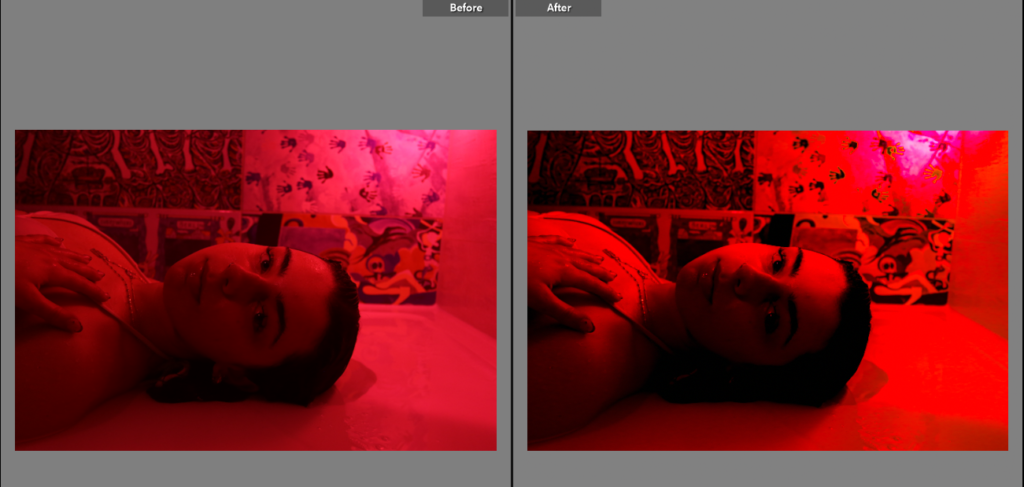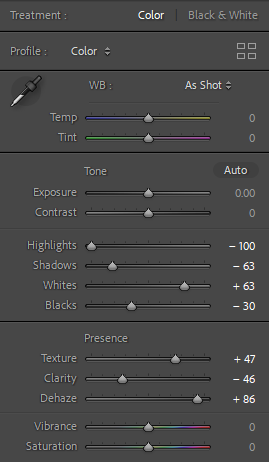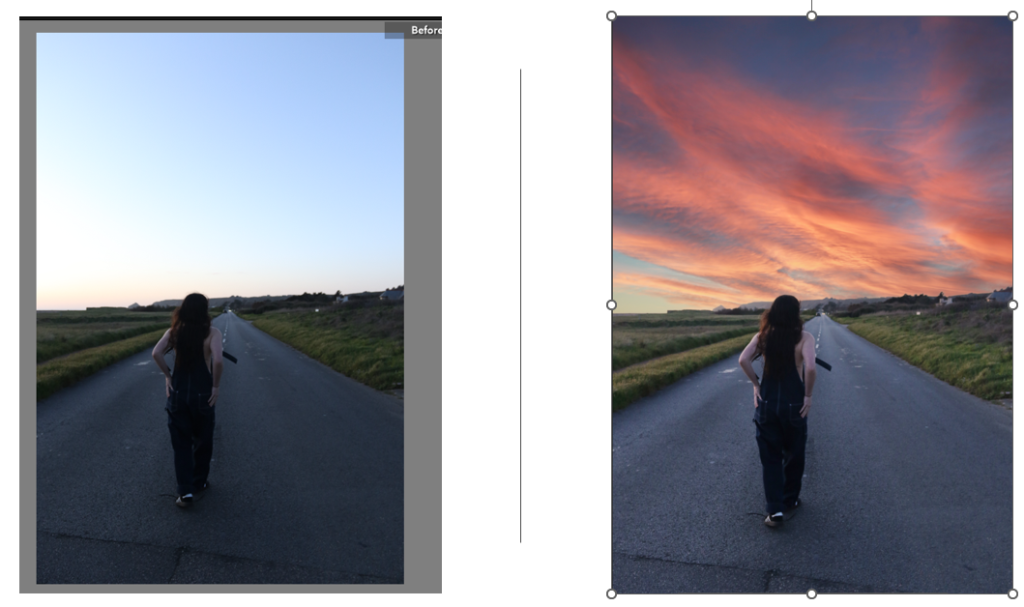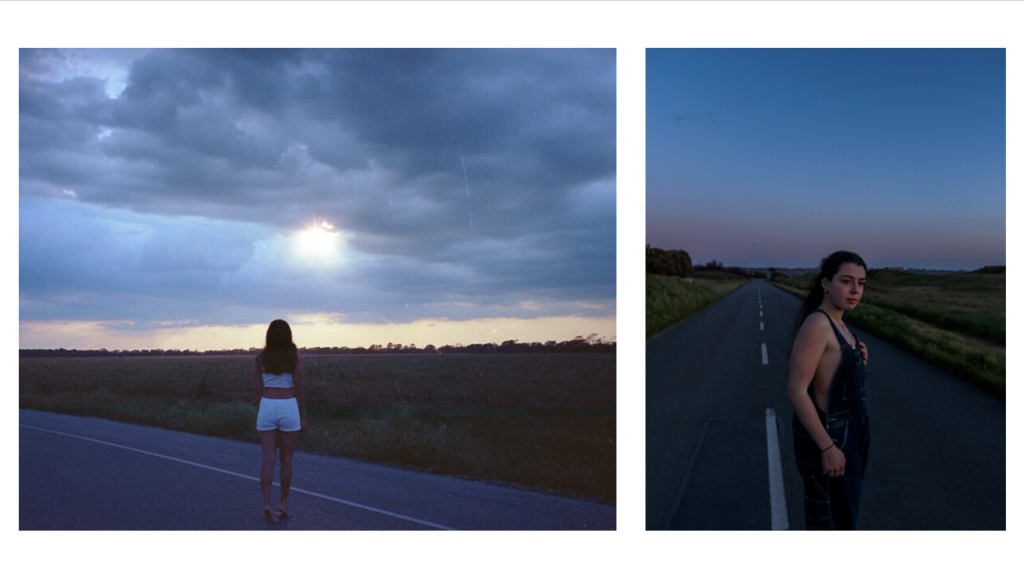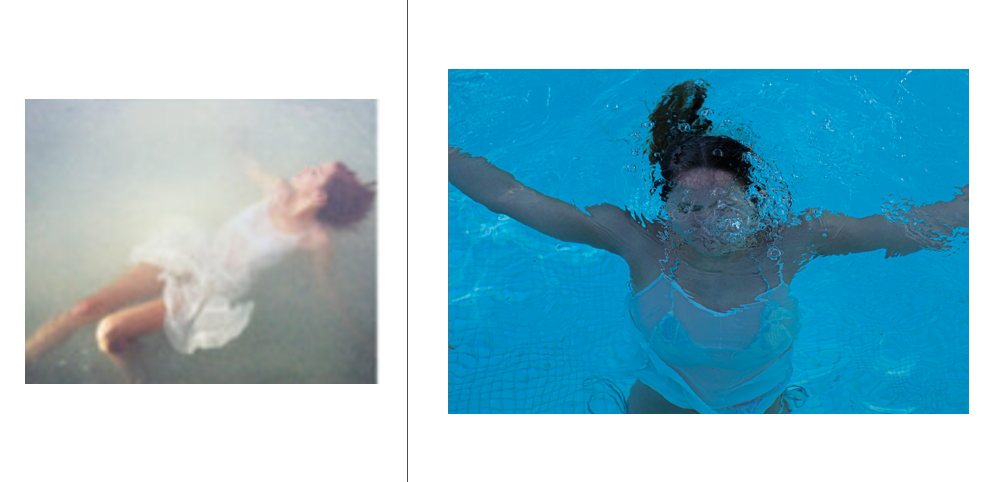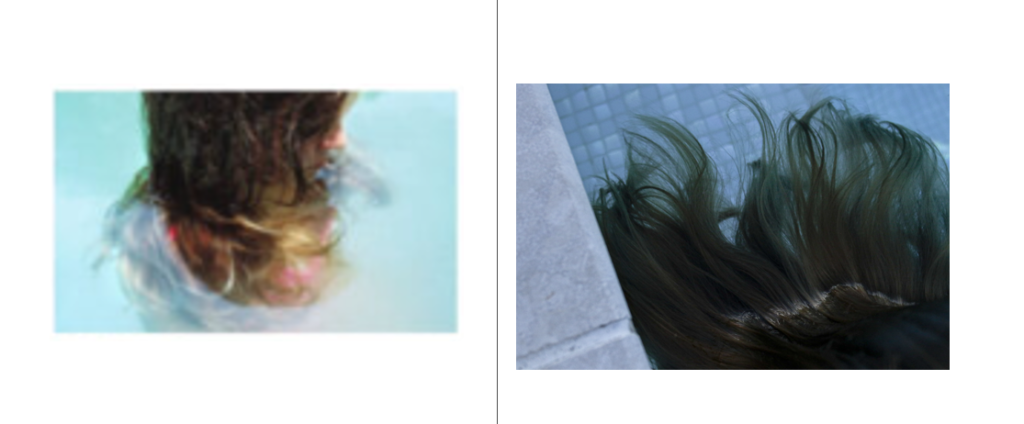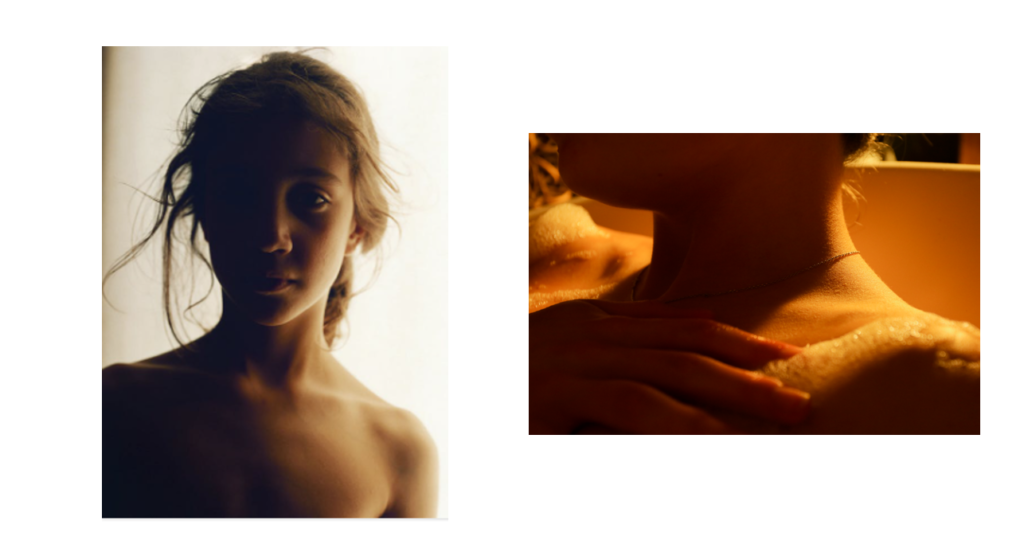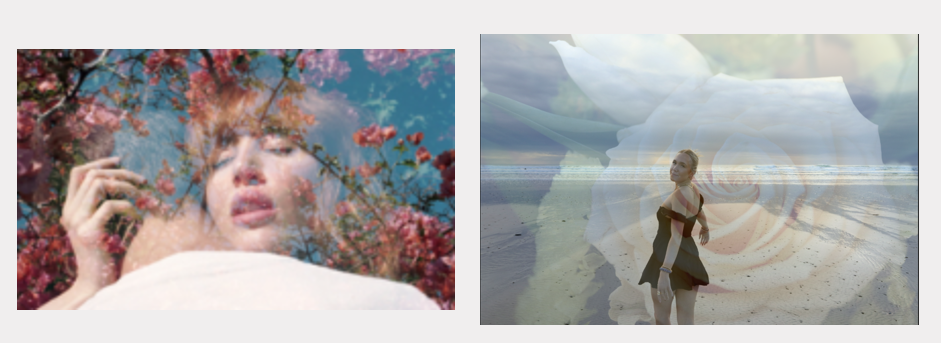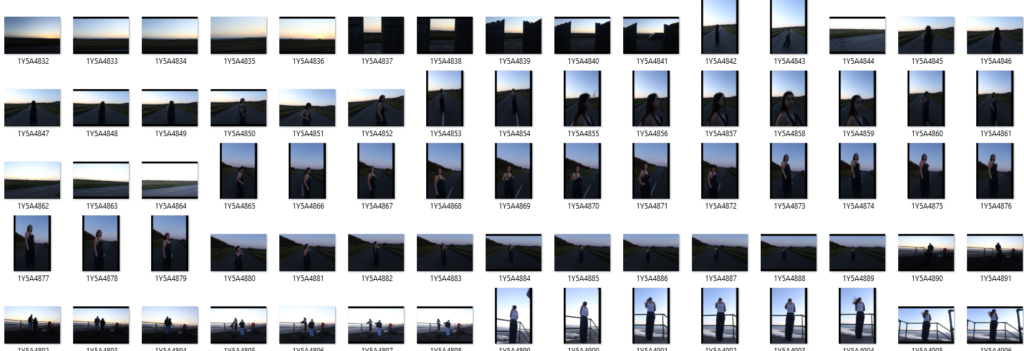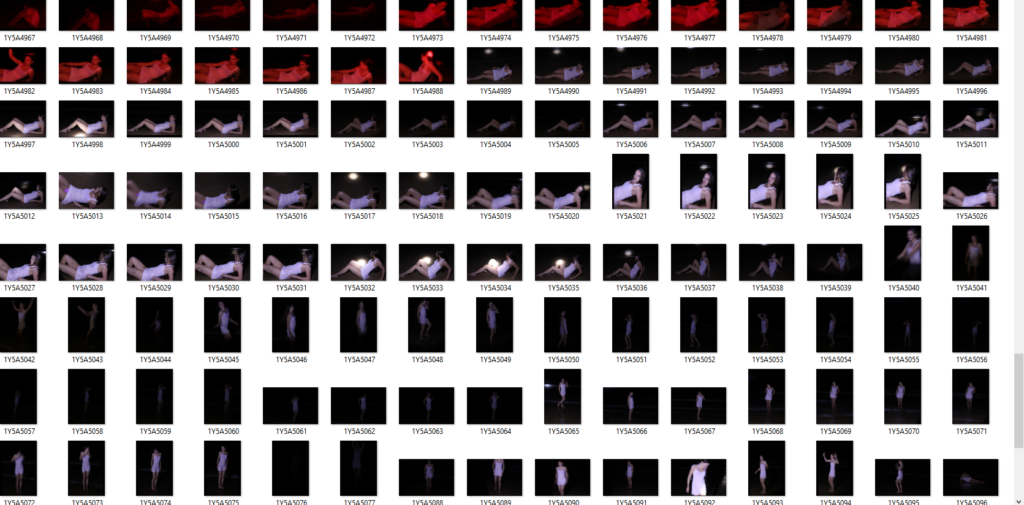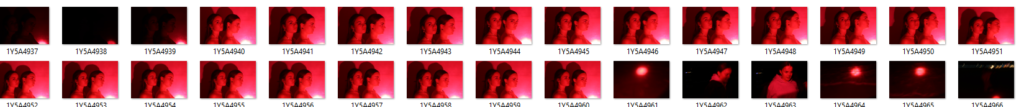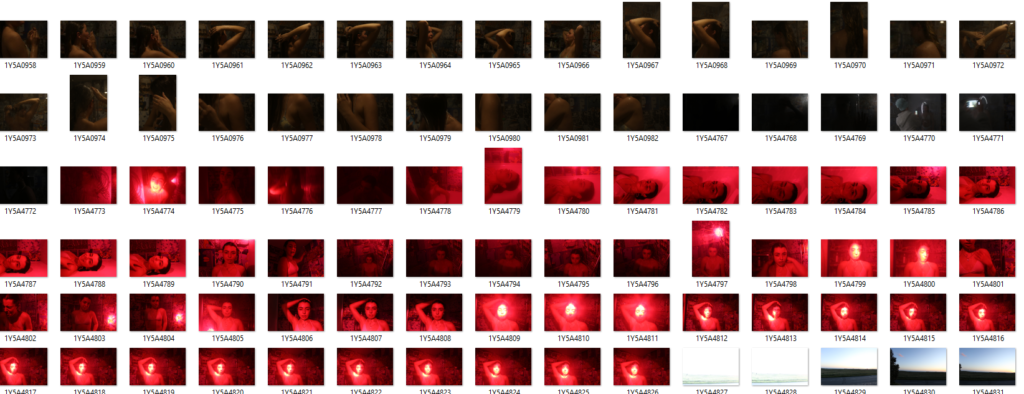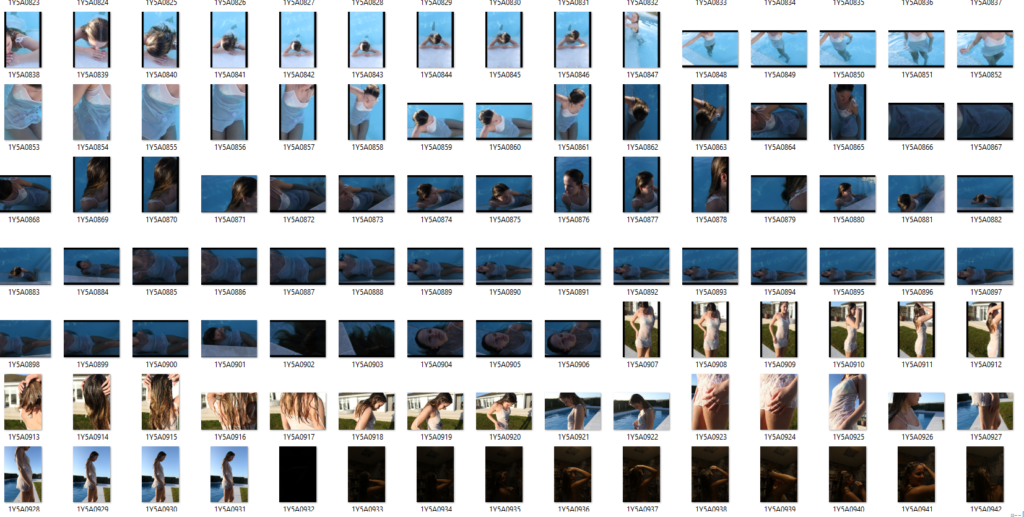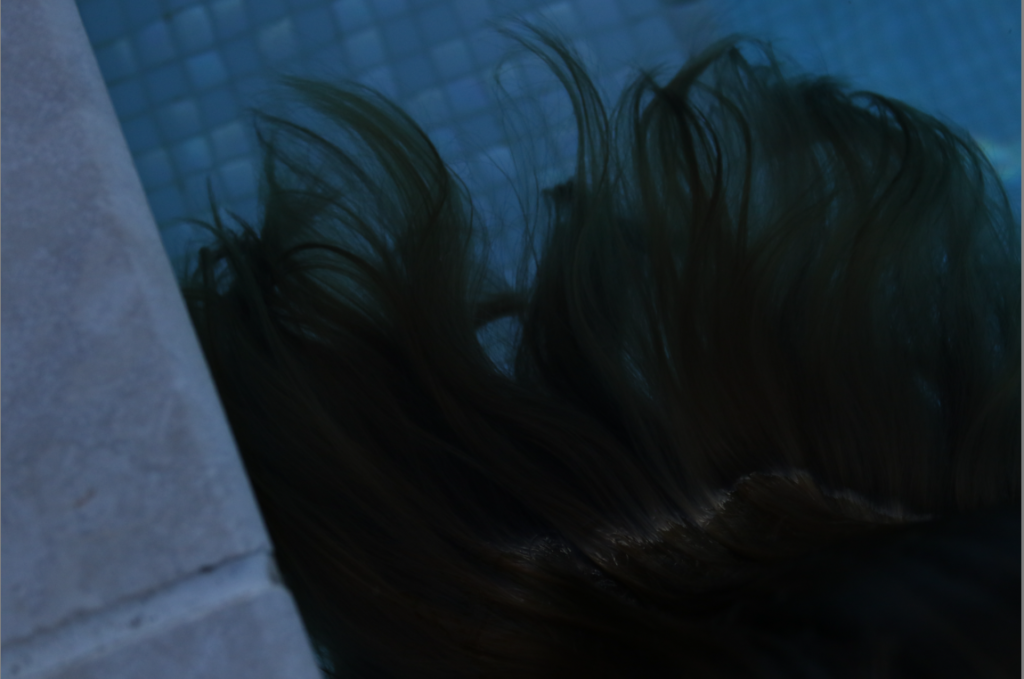Virtual gallery
I have created this virtual gallery on photoshop by importing my images from light room onto photoshop I then placed them onto the walls, the ones on the sides of the was done by using the Ctrl T button and then right clicking pressing distort which allowed my to create the illusion of it being seen on the side of a wall.
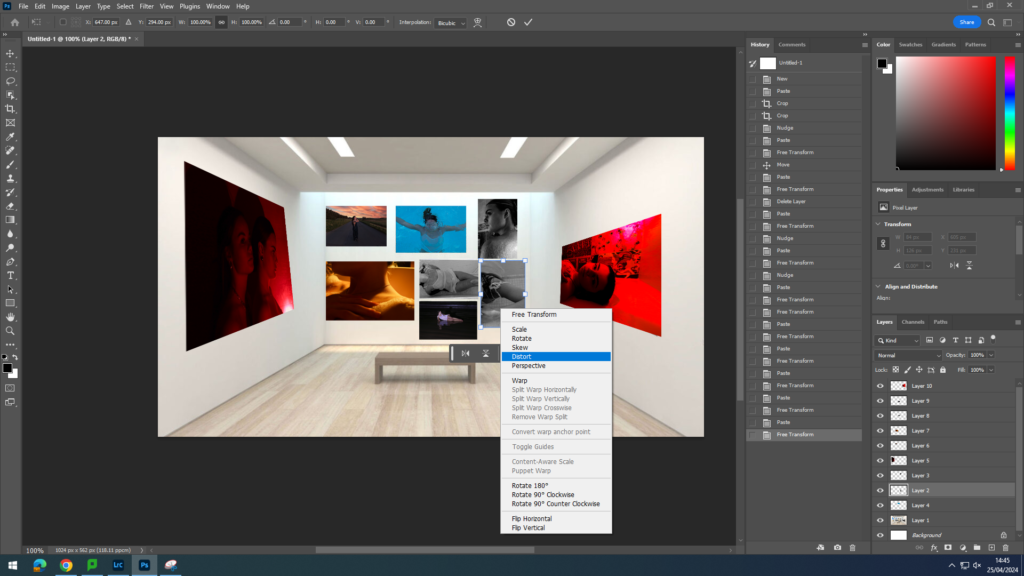
Evaluation
I have really enjoyed this project, I am happy with the outcomes of it a I believe it reflect well on my photography skills.
The project has been challenging at times and hasn’t always worked in my favour for example when it came to getting my printed mages back as it was don’t my a new printing company the photographs came out darker than I had expected meaning that I was unable to use 4 printed images due to them being too dark and ruining the image its self, however I have learned for this and in the future if I was to print out images again I would make sure the person printing the images has the knowledge on the lighting and print settings of the photos being printed to try avoid the same problem happening again.
The process of exploring photographers and learning about them was intriguing as I got to find out there whole photographic journey and different styles and types of photography each photographer has, I am happy with the photographers I have picked as I found there images fascinating from the way they were taken and the background of the photos. Both artist have inspired me in many ways.
Through out this project taking the images has been my favourite part seeing my thoughts, ideas and mood boards come to life, I loved the technical side of, it thinking and positioning things and people around lighting, and experimenting with coloured lighting. I am proud of my images as they were well thought out and planned before which helped with taking them.
Editing the photographs was time consuming through out the editing process, I spent a lot of time adjusting shadows and highlights to maximize the depth and detail in the images, I enjoyed working on photoshop when it came to editing the sky, as before the images were dull and didn’t have much life to them however when I edited they sunset into a couple of the photographs it brightened the images and made them more interesting to look at.
Framing and mounting up the images was another element of the project I enjoyed as I enjoy practical things, I used a mixture of window mounts where I used a bevel cutter to cut on a 45 degree angle which created a frame for the images, and also used foam board where I stuck down images and also mounted some onto another piece of foam board to raise them up from some images, although the process takes a lot of time due to the precise measurements and cutting skills need for it, the outcome is worth it.
All together I have really enjoyed working on this project and am very happy with the final outcomes of this project there would only be a couple things I would change, for example getting a stronger light for the night photographs so I could see more of the background.