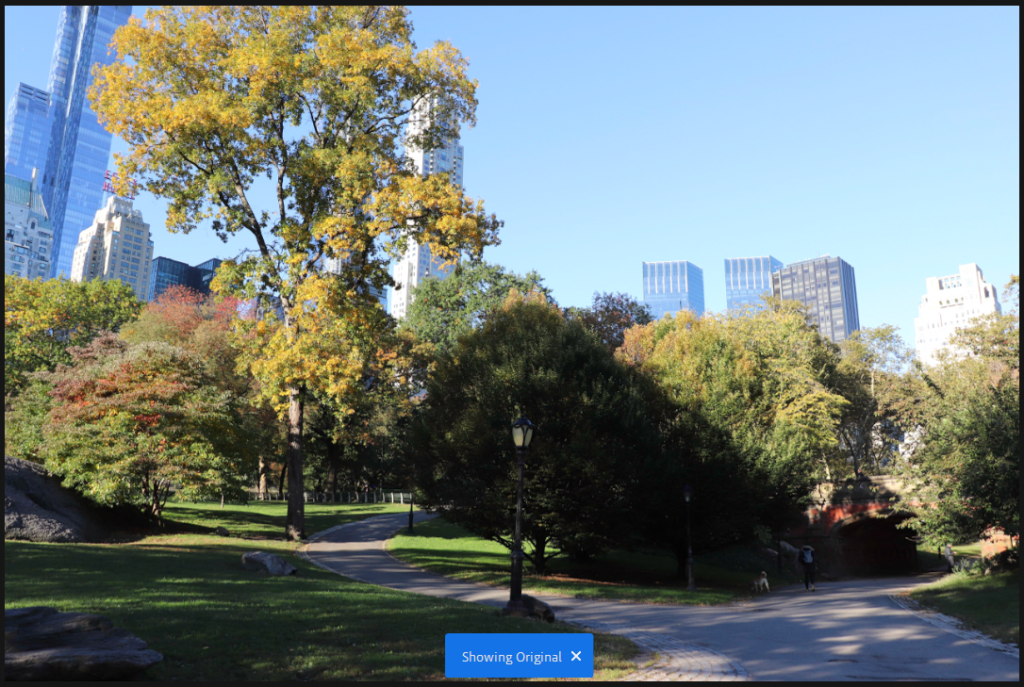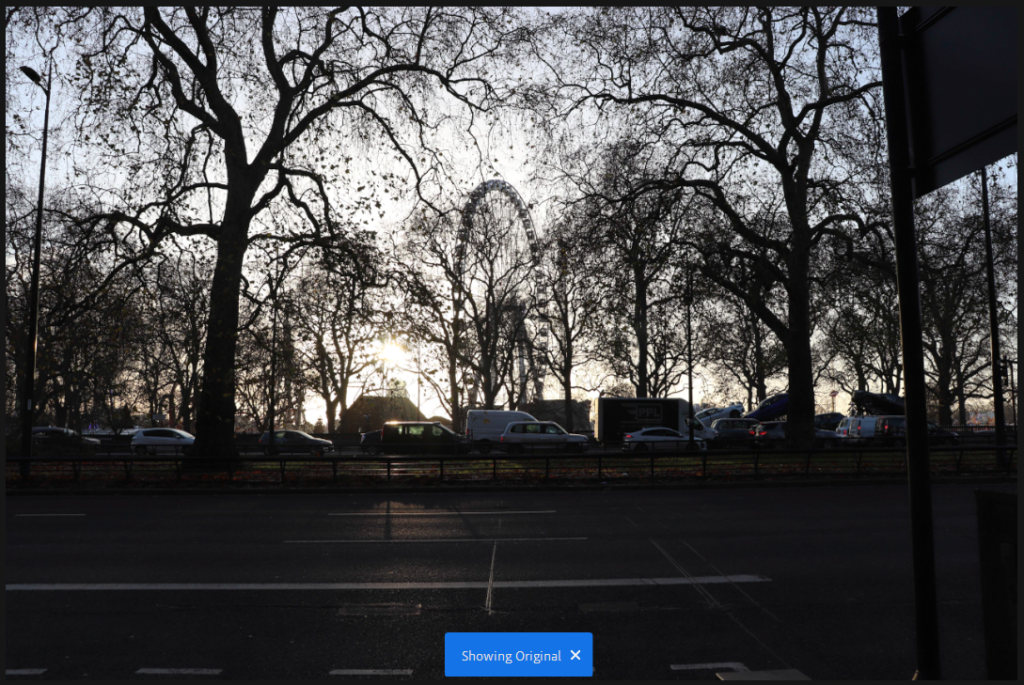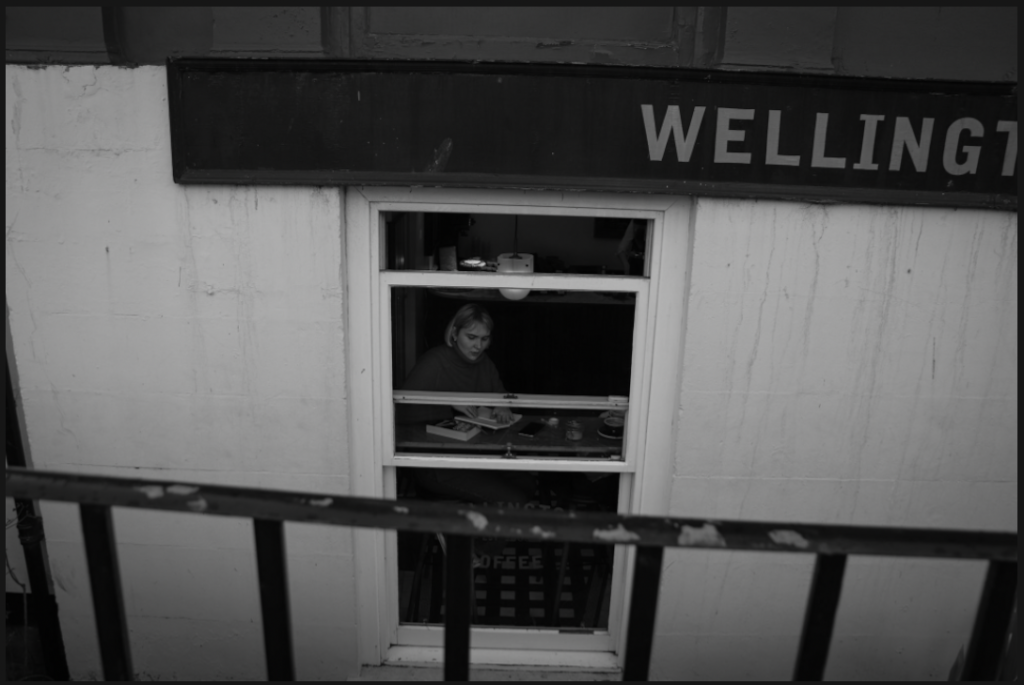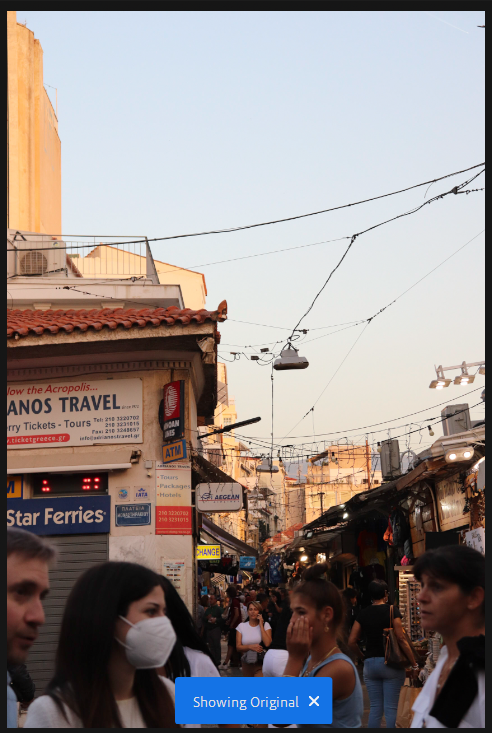For these images, I decided to edit them all in Black and White to emulate the style of my artists and the history of the town. I increased contrast to highlight the light and shadow created by the high city walls. These images were largely successful as the touristic nature of the town pairs nicely with the sunlight, and I certainly captured some characters.

This image is slightly cloudy and it is clear that the scene is stereotypically British/Northern French.
I wanted to edit it in a similar way to my other images, which I had edited with the style of my chosen artists in mind. Therefore, I used a black and white filter and increased contrast and vignette to create a more cinematic and meaningful shot.