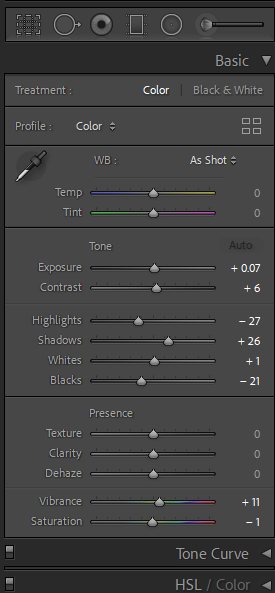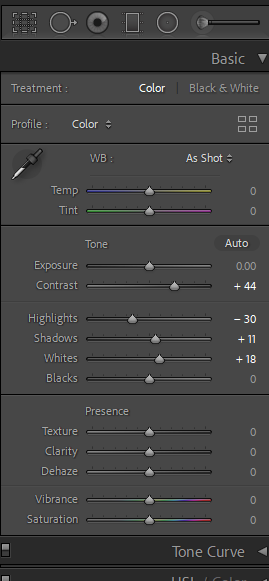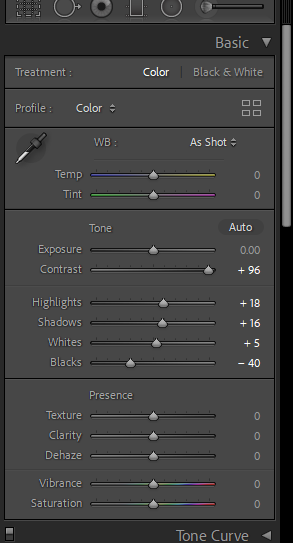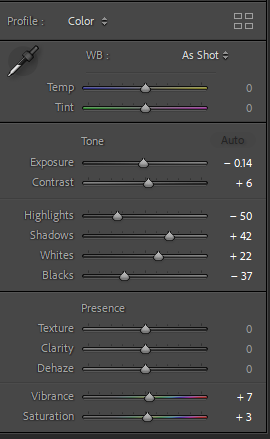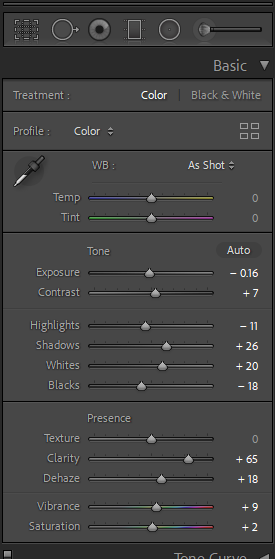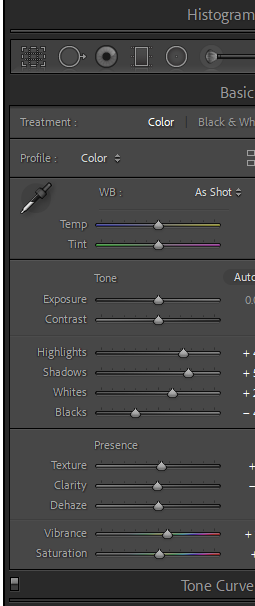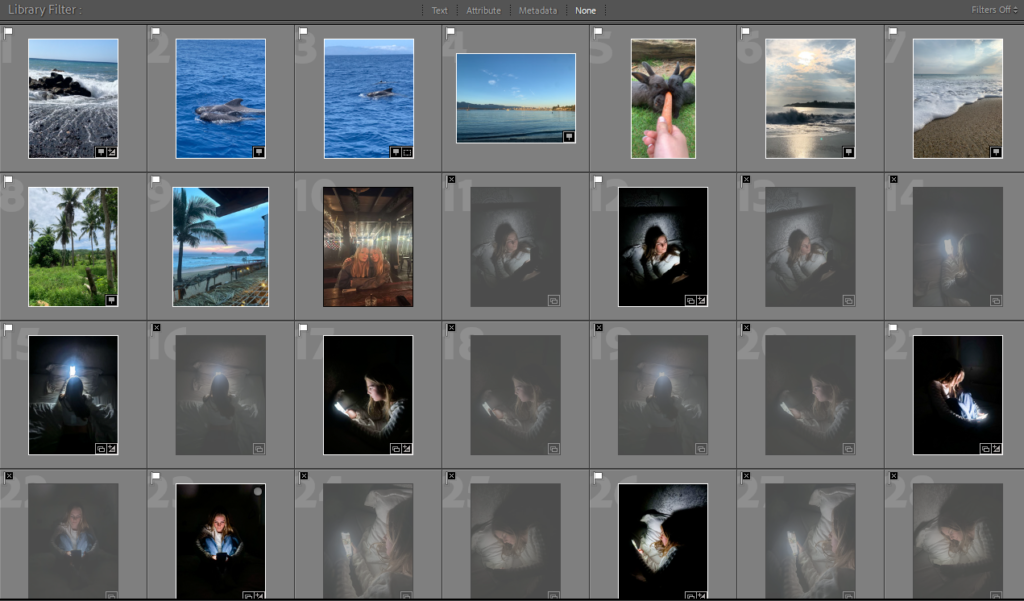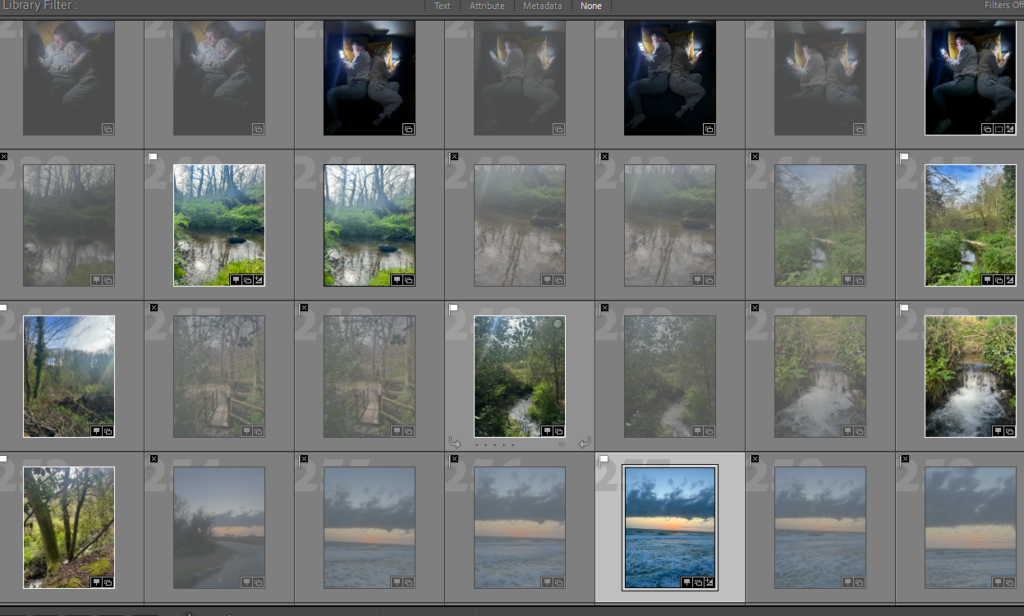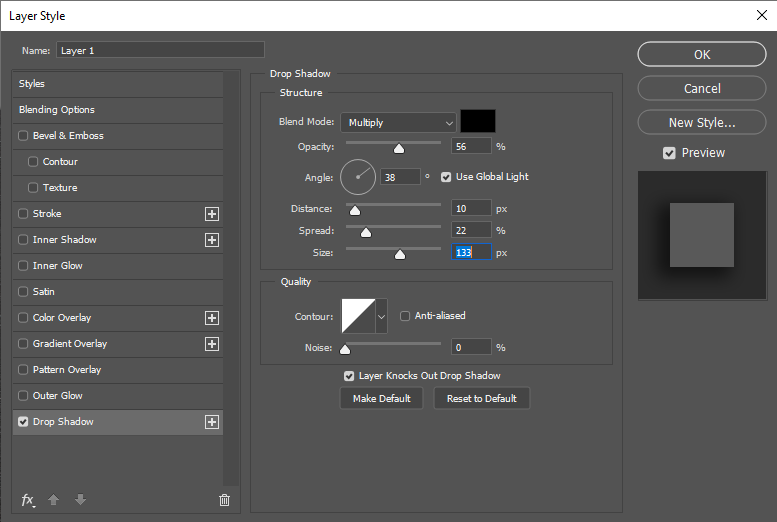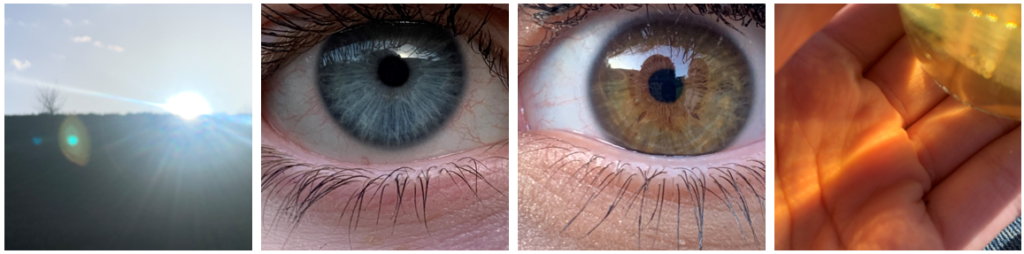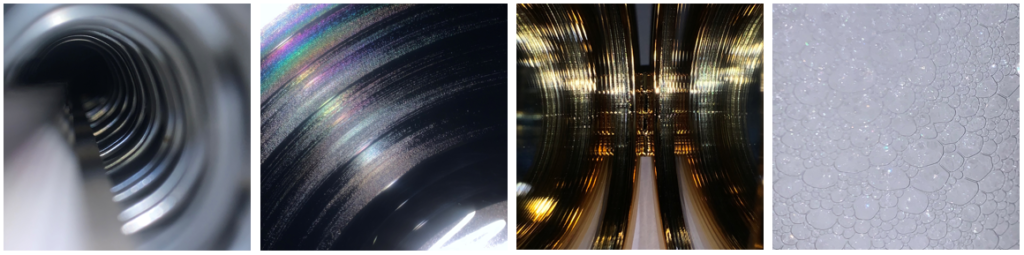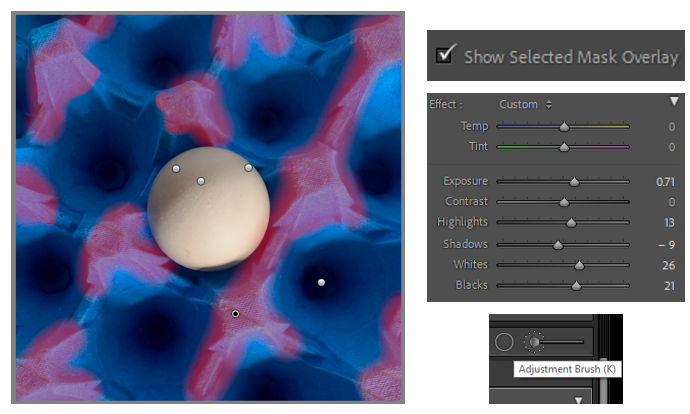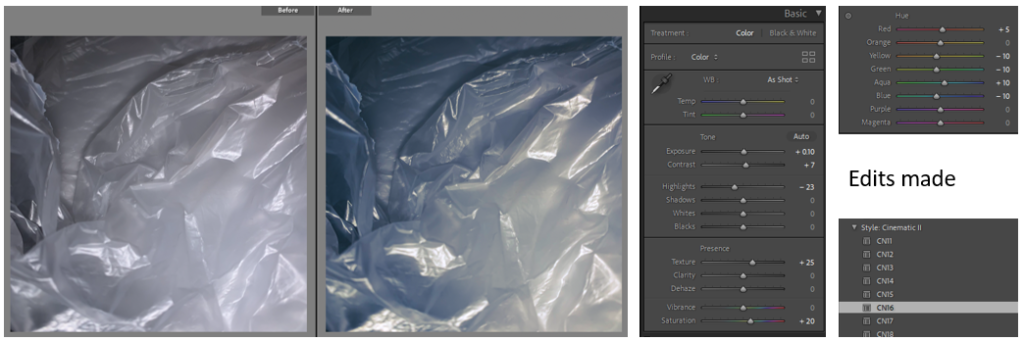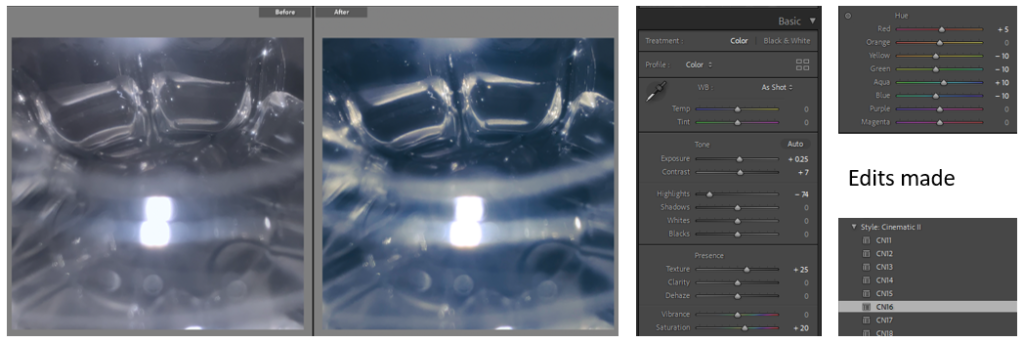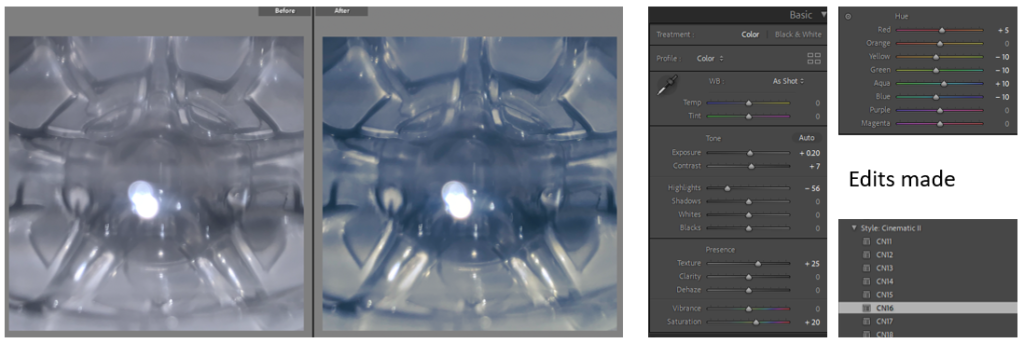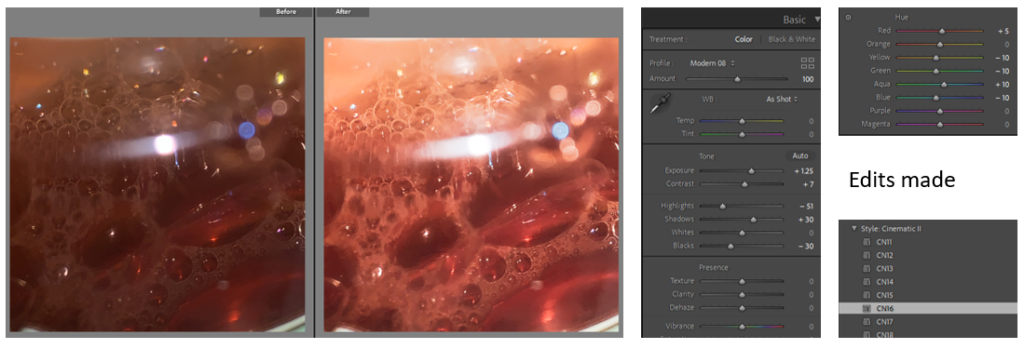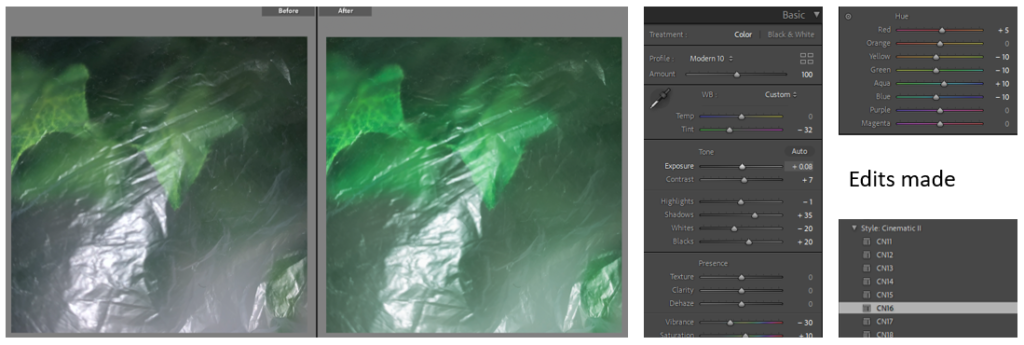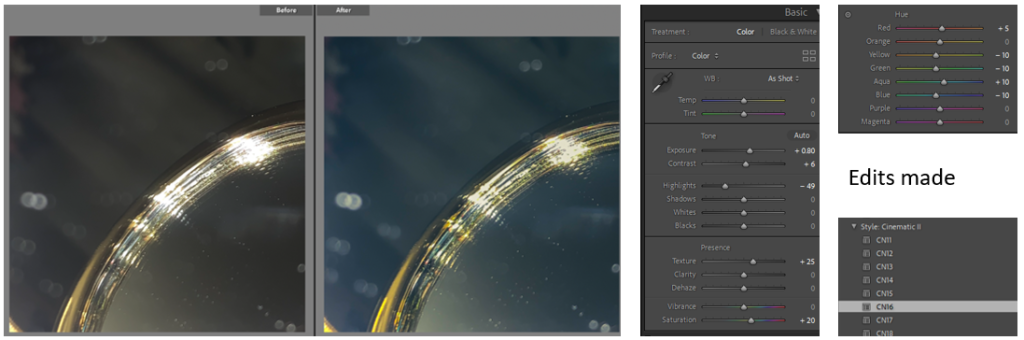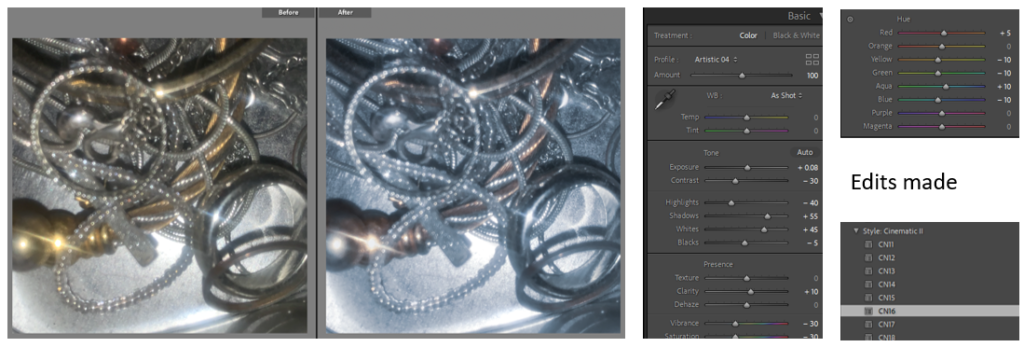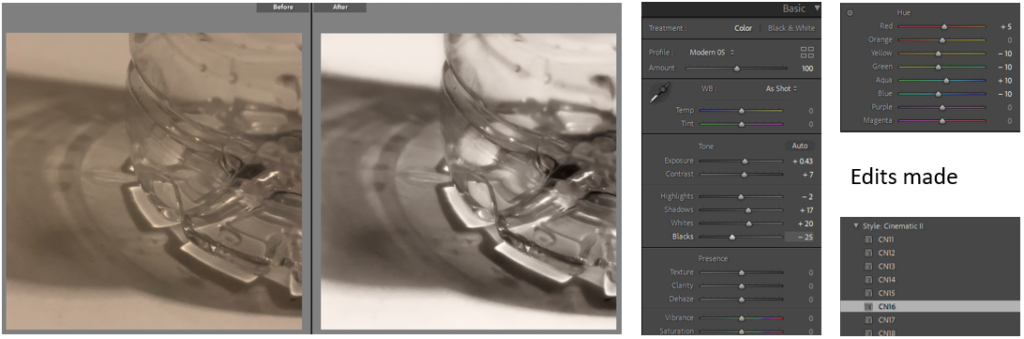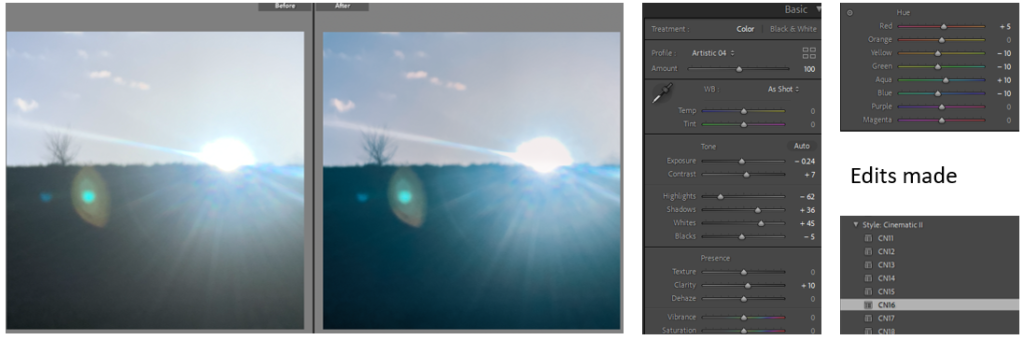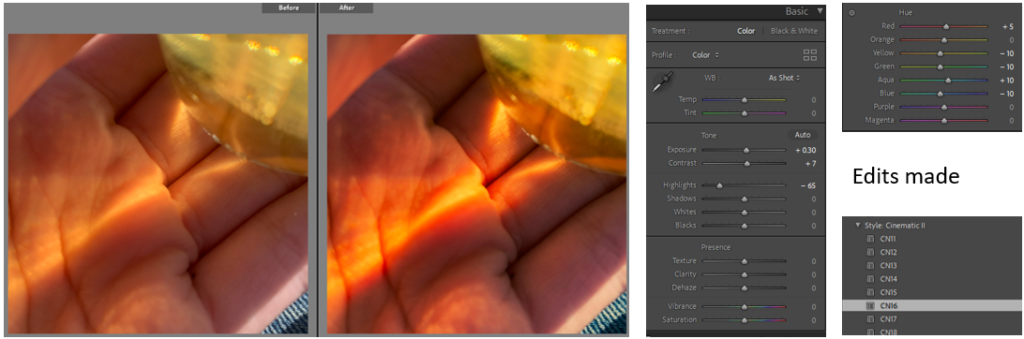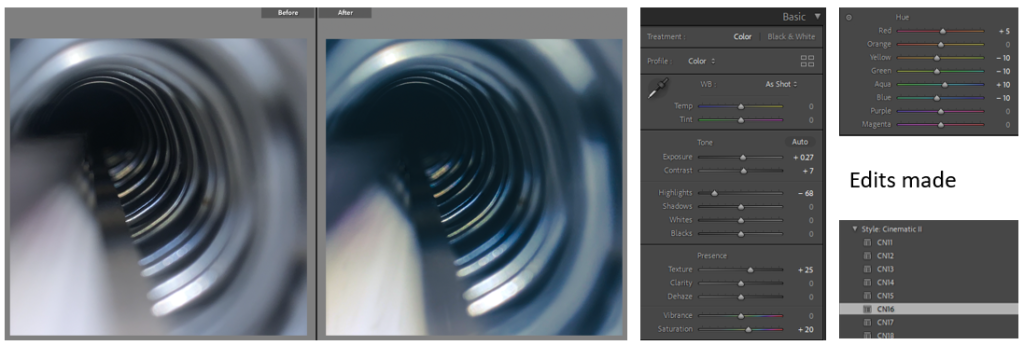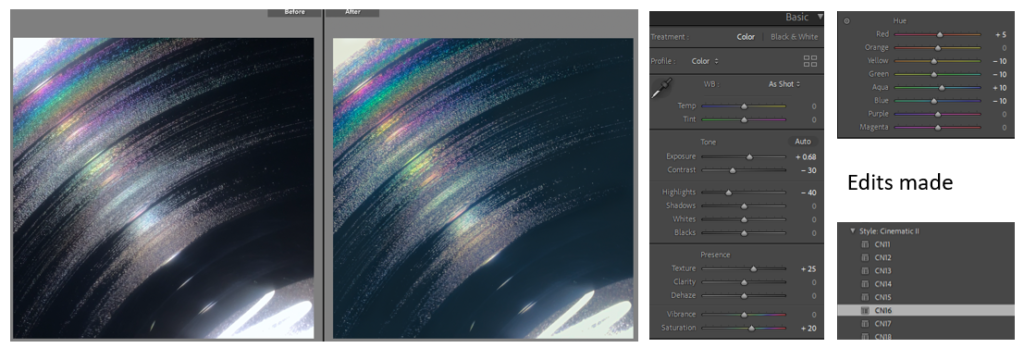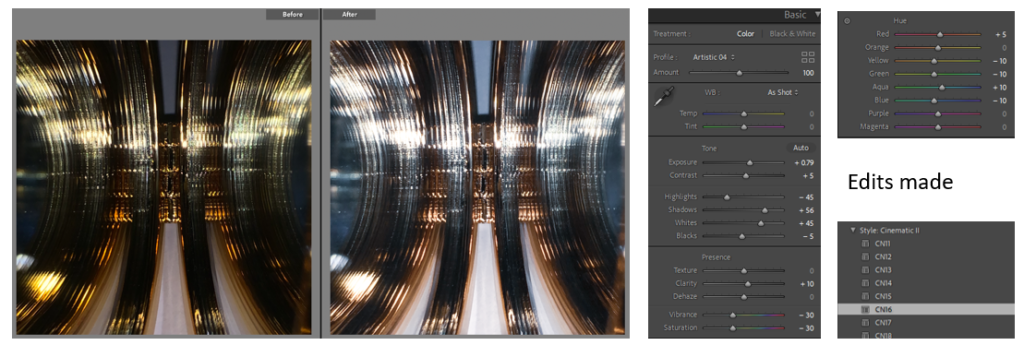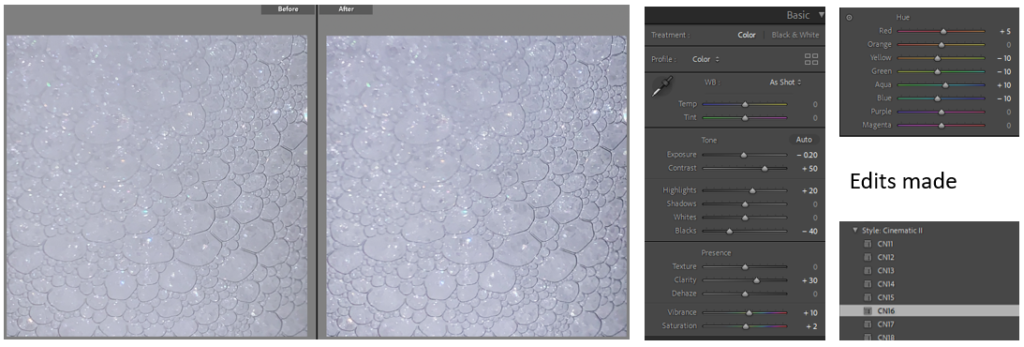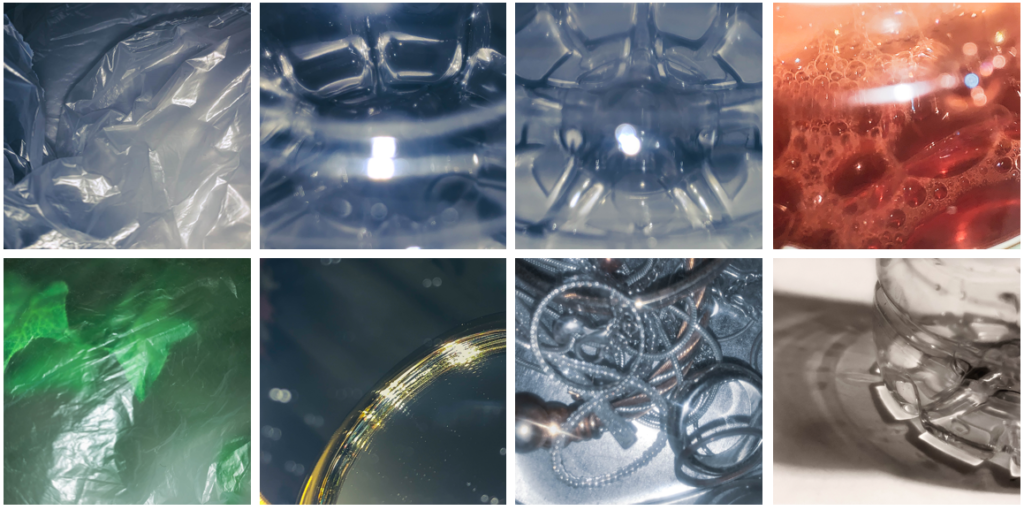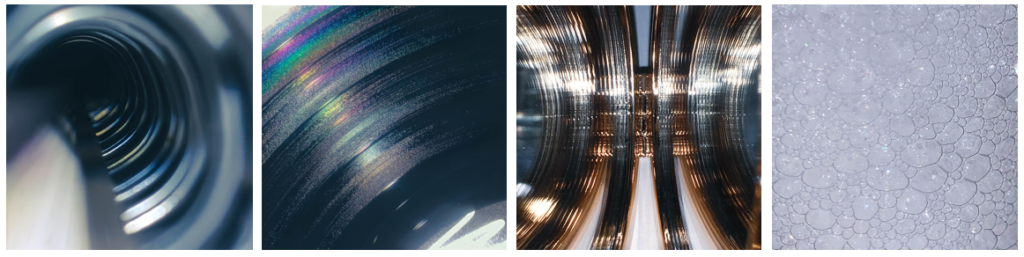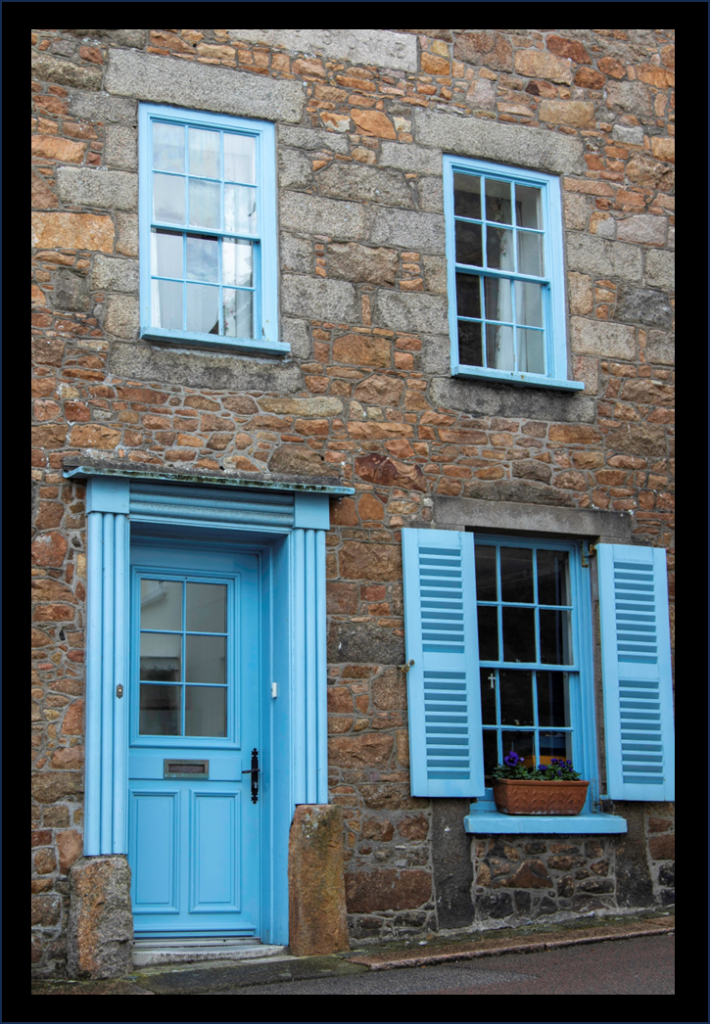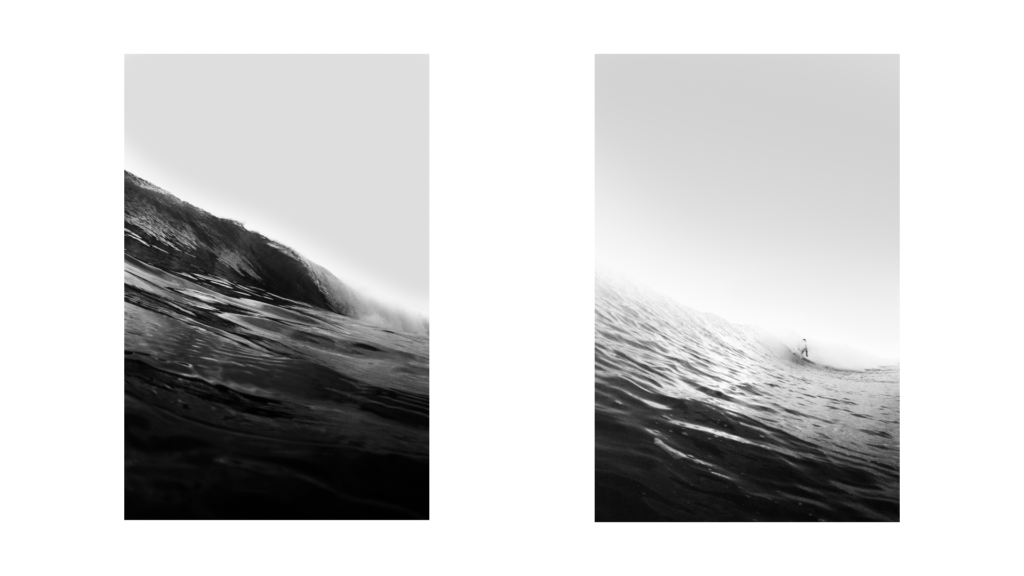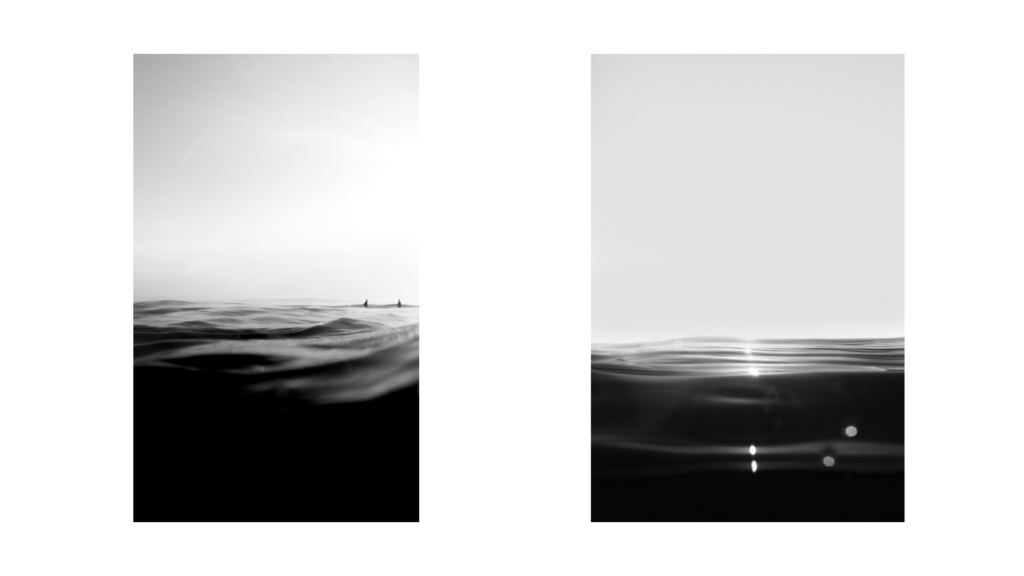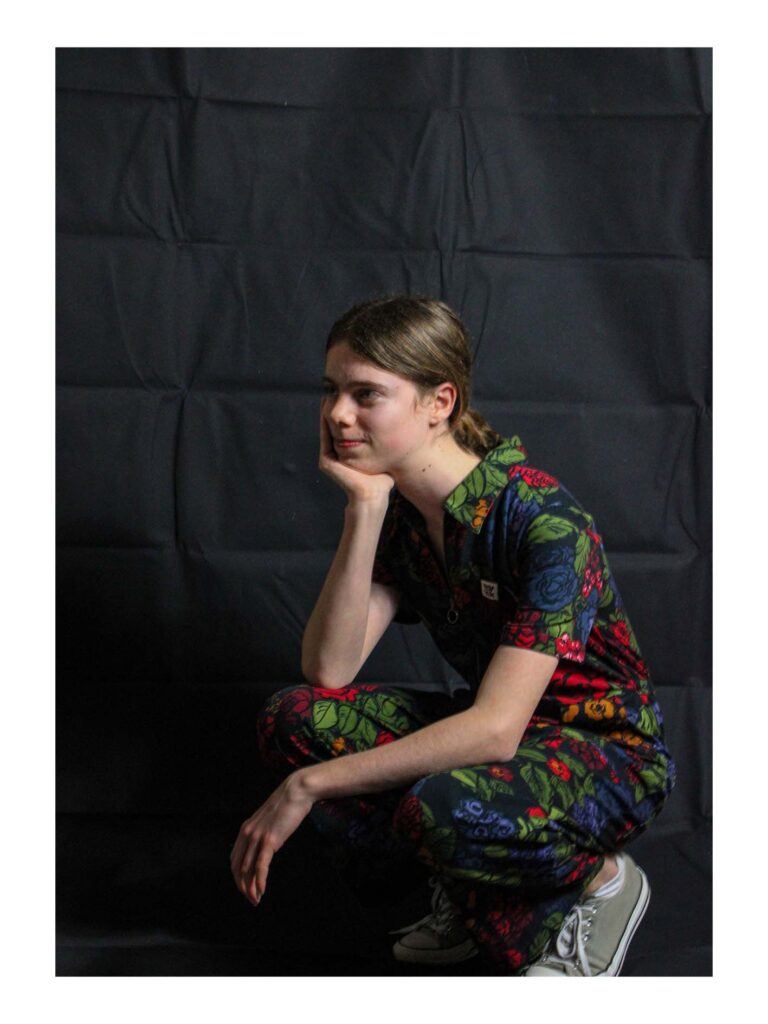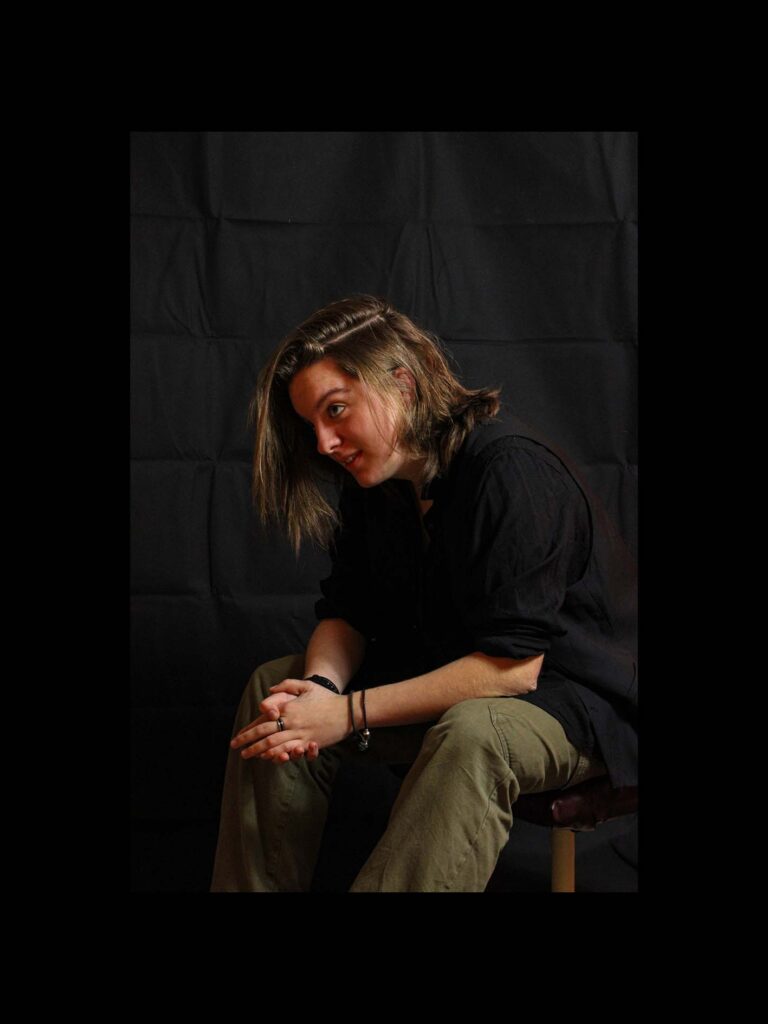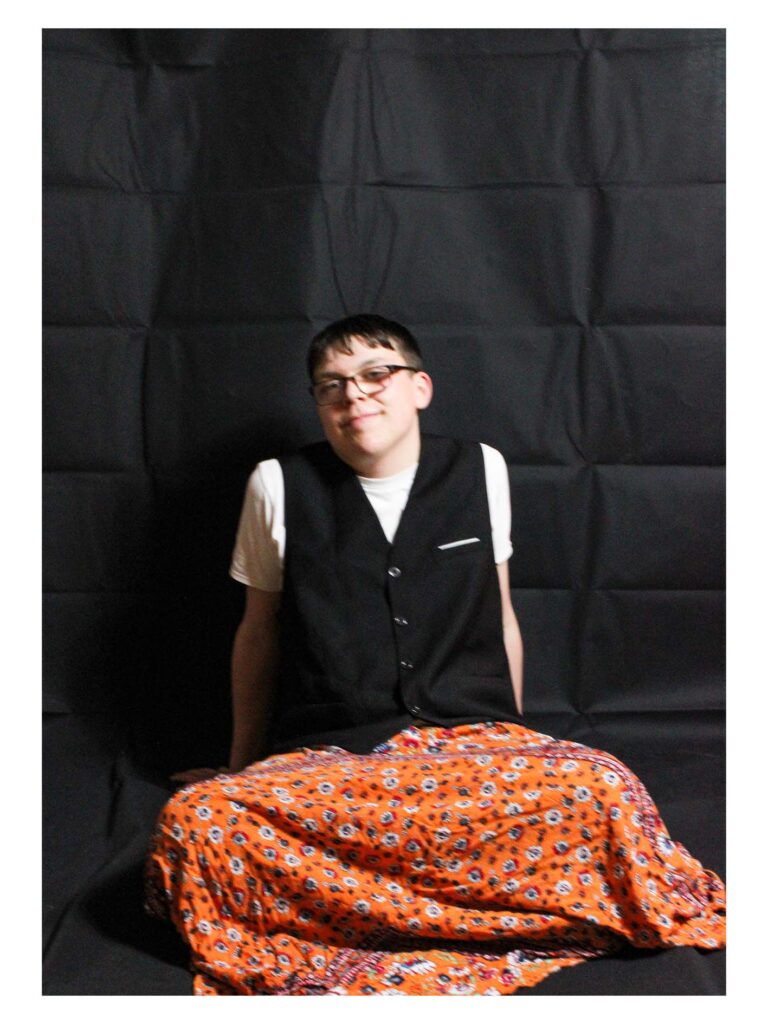For this photoshoot I was inspired by Andreas Varro though I took a different turn on his style there is definitely a resemblance of our images. I tried to follow the aspect of the addiction of mobile phones in todays society
For this photoshoot Due to it being still life I decided to do it in the schools studio for the best potential lighting as I wanted to used overhead artificial lighting to evenly distribute it throughout my image. I also used an overhead camera holder as I wanted a overhead views of my objects to create the persona of someone looking down at them. My reasoning for this photoshoot is to show the increasing addiction of mobile phones in todays society and to compare it with a well known, common addiction which is Tobacco. I feel that my use of this contrast will have eye opening effects on the viewers due to the lack of knowledge in people about how addicting mobile phones can actually be.
Final edited images

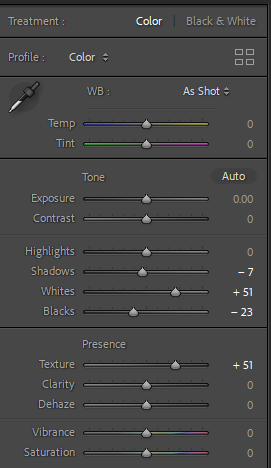

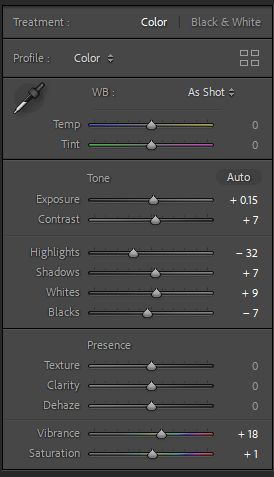
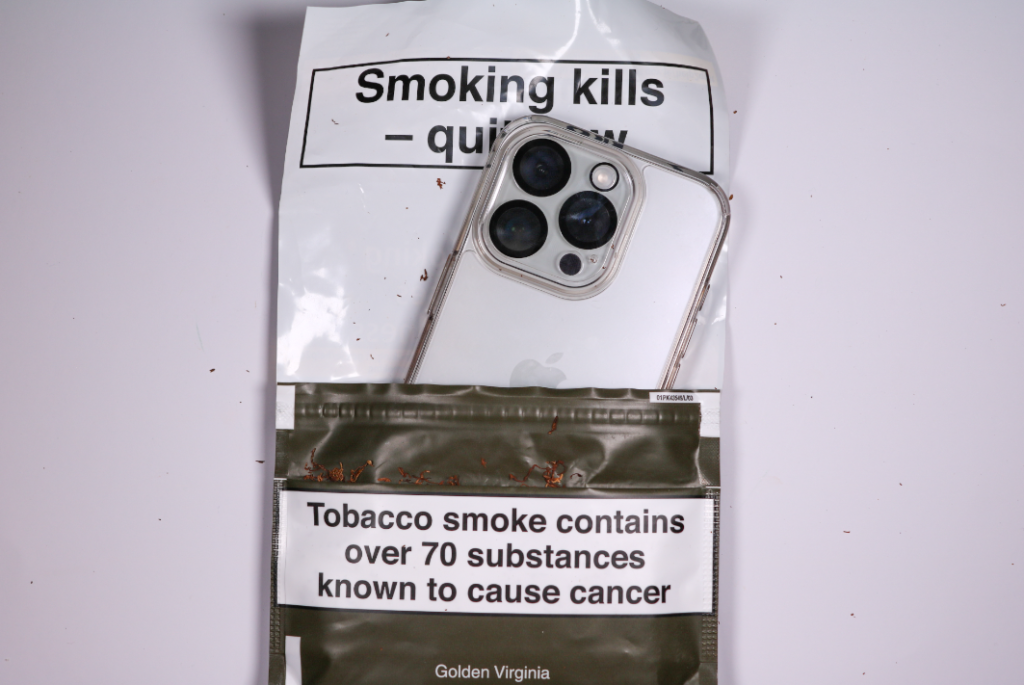
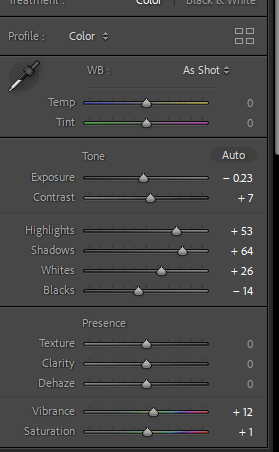
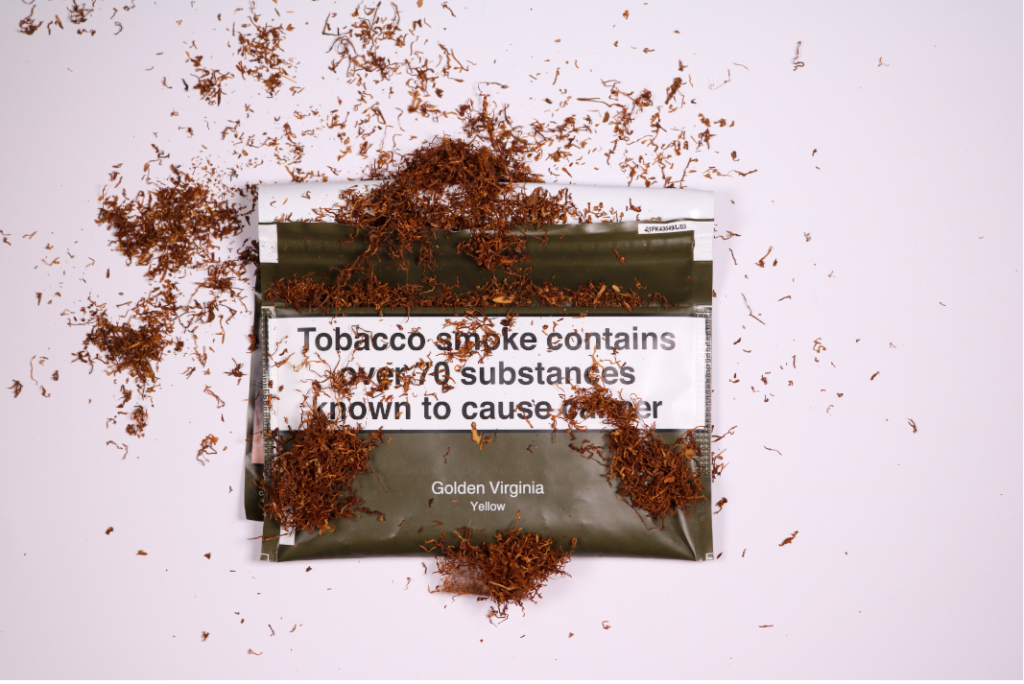
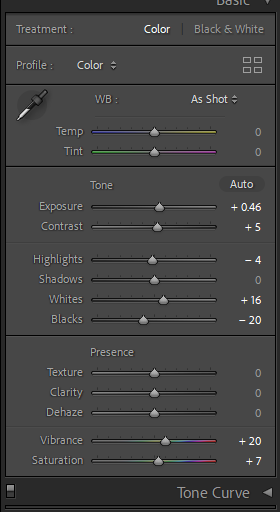

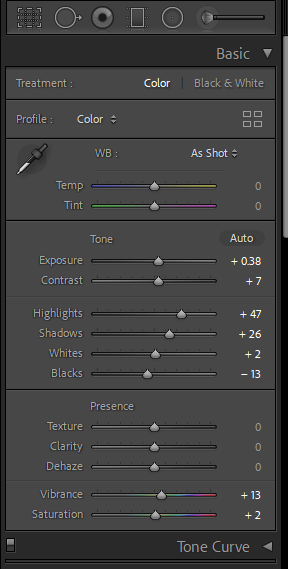
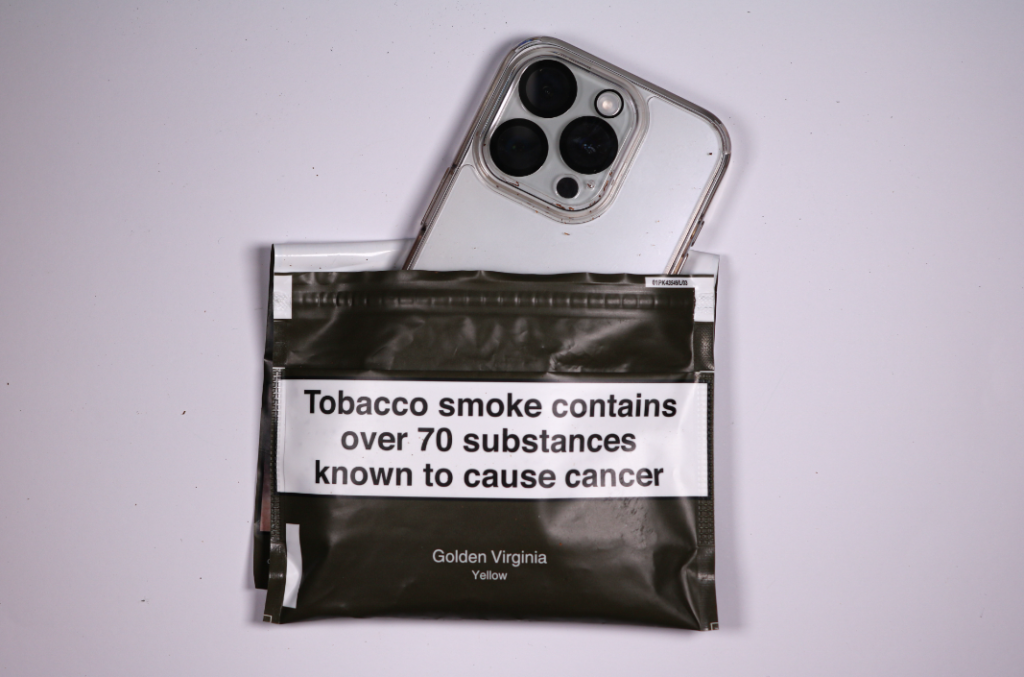
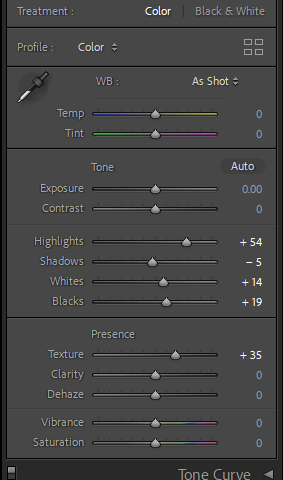
I edited all of the images above on Lightroom classic while mainly playing with the highlights, whites, exposure and shadows to give them a cool tone with the darkness of the tobacco, tobacco packet and the lenses of the camera to really standout and be the vocal point of the images, this is due to these dark tones having negative connotations to the viewer to really enhance the negative and deadly impacts of addiction which overall elevates the dystopian society I am trying to represent in my photobook.
Conclusion
In conclusion I am happy with how this set of images turned out, originally I wasn’t going to do this photoshoot but as I progressed with the others I felt that it would fit the story that I was trying to tell in my photobook. Though I don’t normally like doing still-life images I did enjoy doing this photoshoot and playing with different angles and ways to position my objects.
Image analysis with Andreas Varro


The image that I made and developed on the left shares some similarities between the image on the right made by Andreas Varro. One of the similarities between the images is the use of mobile phones and combing them with other objects. The image on the right contains a hand coming out of a bullet and holding a mobile phone to symbolise how technology in todays society can be related to the death of nature and the death of socialisation between two individuals which is similar to the concept of my image where I used an addictive substance which is tobacco and but a mobile phone in its package to symbolise how addictive they both are relating back to death. The differences between our images are the lighting as Varro used dark lighting which is projecting off of the fake bullet to create the illusion of a spotlight in comparison to my image where I used continuous overhead lighting to that it was evenly distributed throughout the entirety of the image.