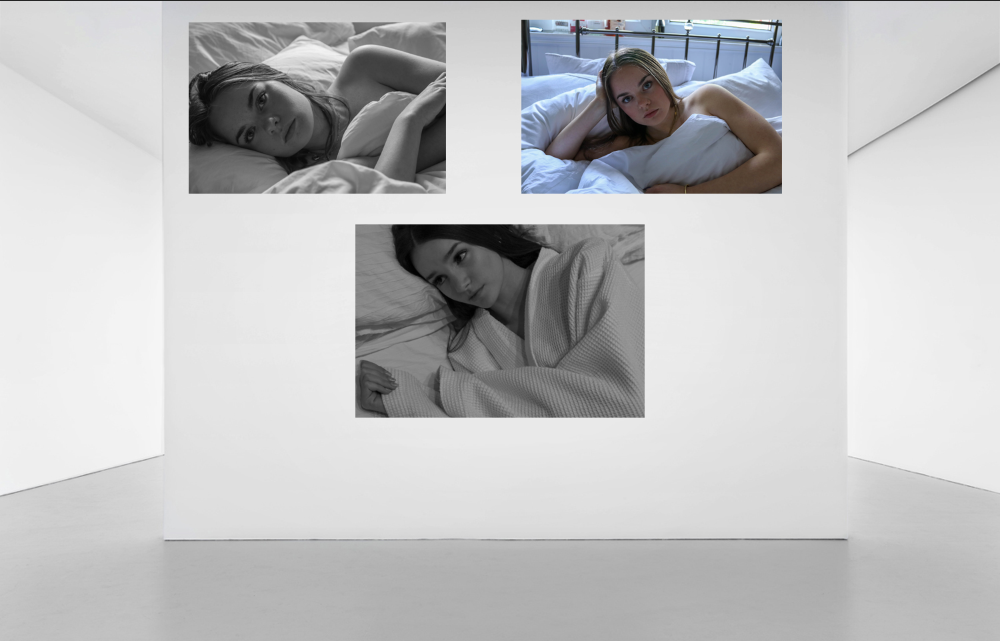To create my virtual gallery I used Photo Shop and the gallery images which were given to us in the exam. For the galley image below, I had to edit it to remove a white plate from the background in order to make it look like the images are laying flat onto the wall. I did this by using the ‘spot healing brush tool.
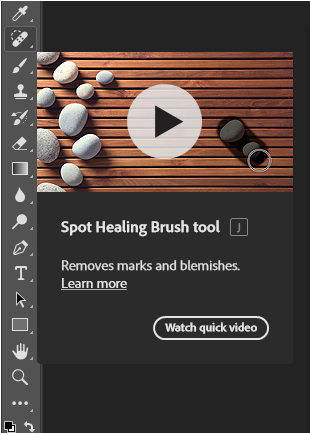
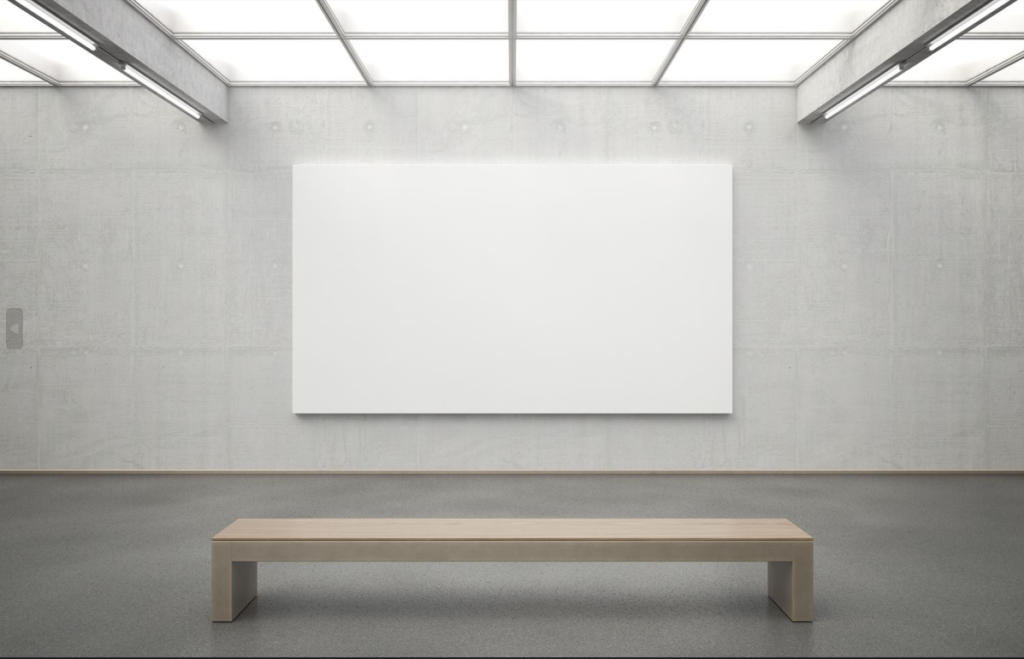

For the images which are placed on an angled wall I used the ‘distort’ method’ to move the image and re-size them to the wall, making the closer edge longer and the further away edge shorter to give the illusion that it is lying flat onto the wall.