I used these templates to create my virtual gallery.
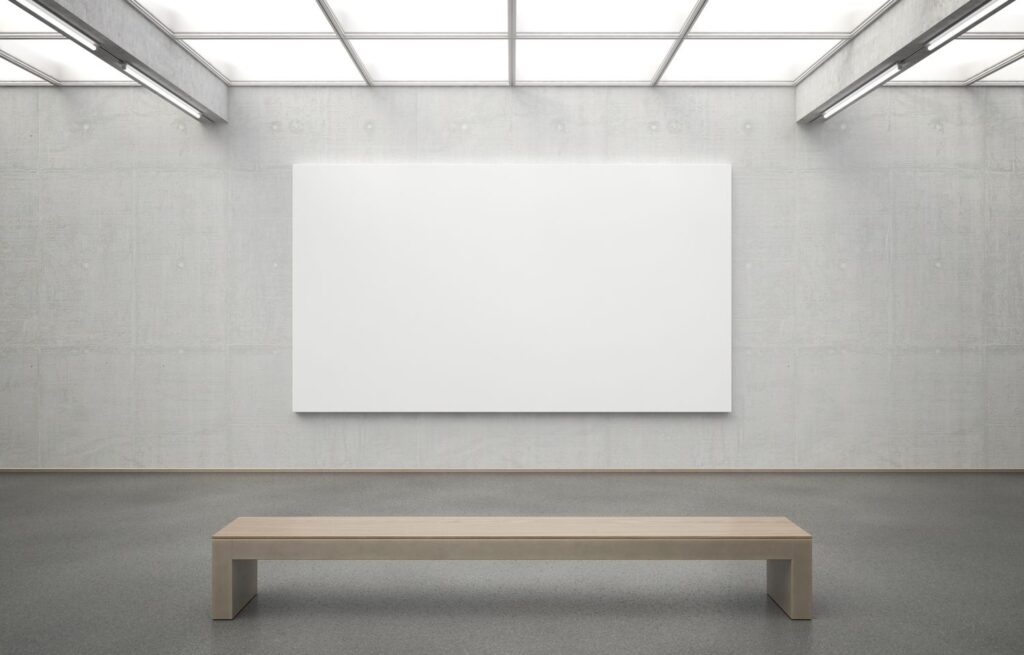

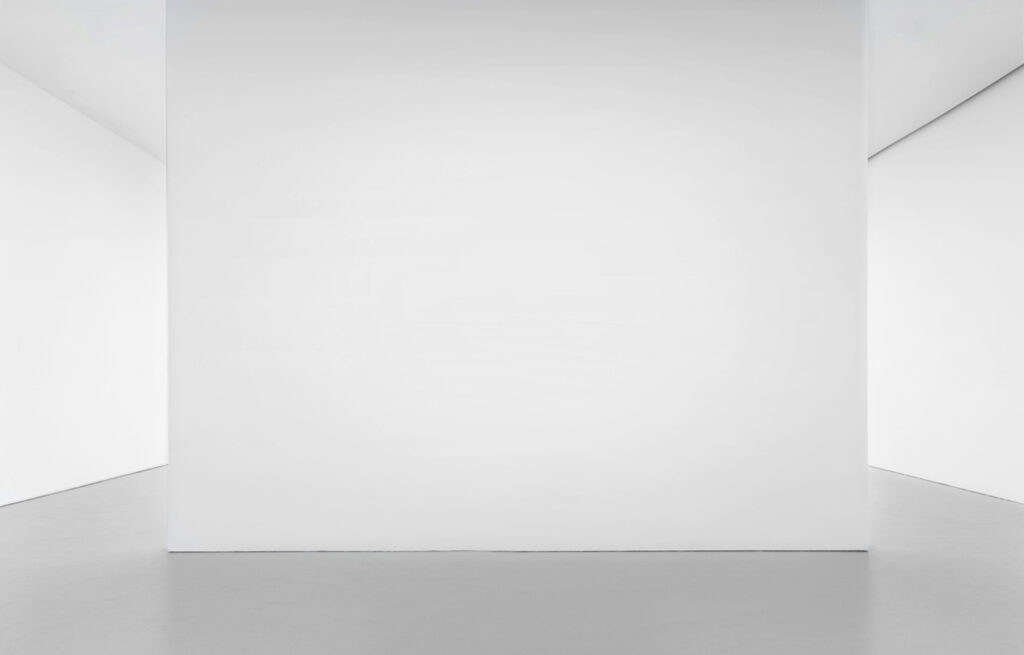




As these were just templates and weren’t made on the virtual gallery website, due to exam conditions, there was no option to ass a frame to my image. I improvised and used the rectangle shape drawing tool to create boarders around my images. After creating them and placing them in the correct position, I then dragged my chosen image on top; I also changed the colour of some of the boarders to add some more contrast, some of them blended in a bit with just the black background.