In order to create my virtual gallery, I used Photoshop and the gallery images provided. I inserted each image into the gallery and then, for the images placed on the walls, I used Ctrl+T and then right-clicked the image to select ‘Perspective‘. This would help to create the illusion that it was being seen from the perspective of the viewer.
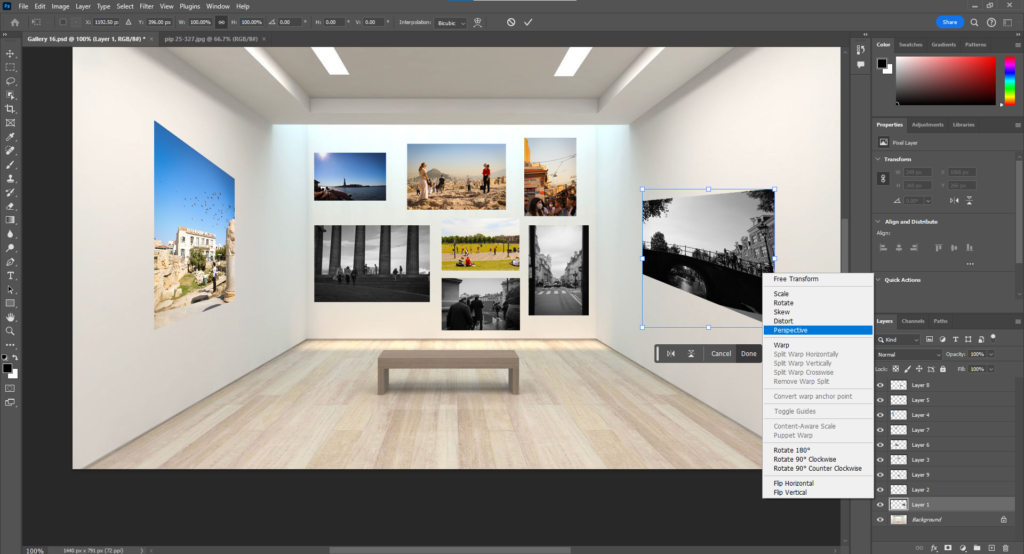
I think this went well, though I would have liked more wall space in which to add more pictures.
