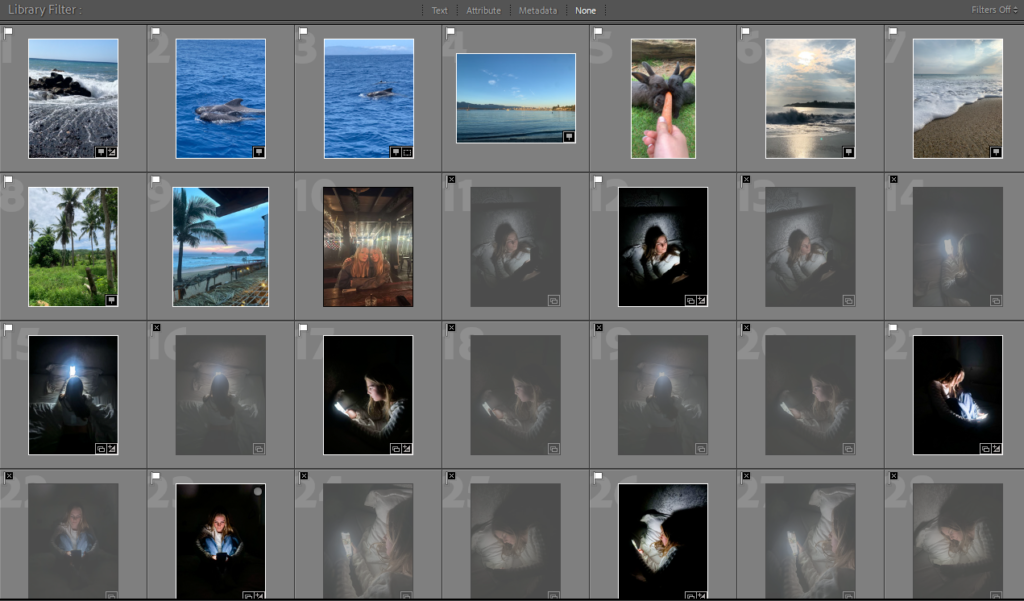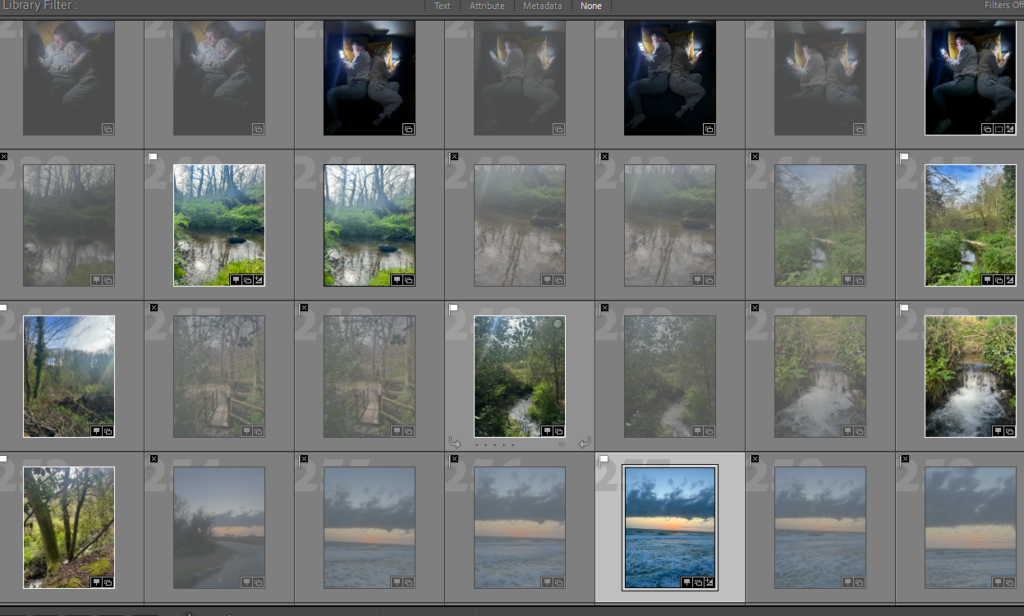For this natural photo shoot my inspiration was Marsel van, This is due to us both taking images of wildlife in its natural state and the natural lighting that we both used.

For this photoshoot I decided to do it mid-day, I did this to make sure that it was bright outside while taking my images to highlight the shadows of the plants that I took images of, I did this photoshoot in my front garden due to its natural setting and unique nature. We have a large variety of wildlife in my garden such as multiple plants and animals.
Final edited pictures

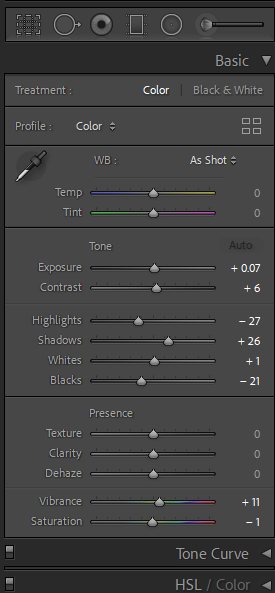

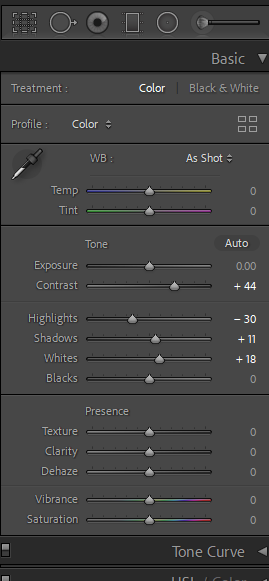

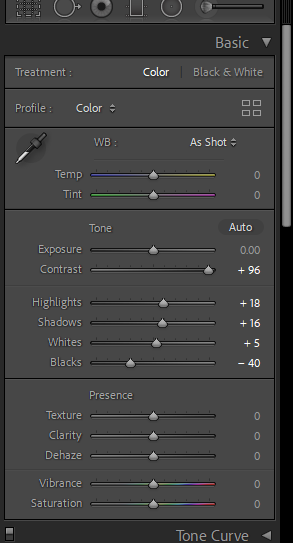

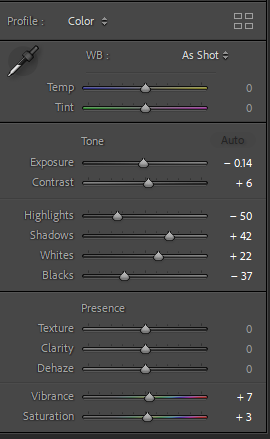

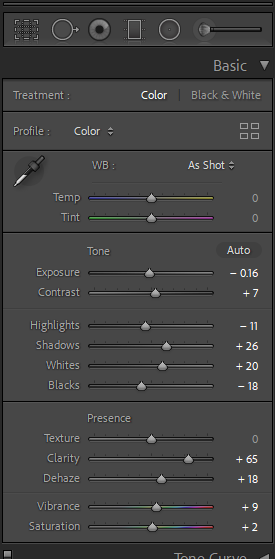

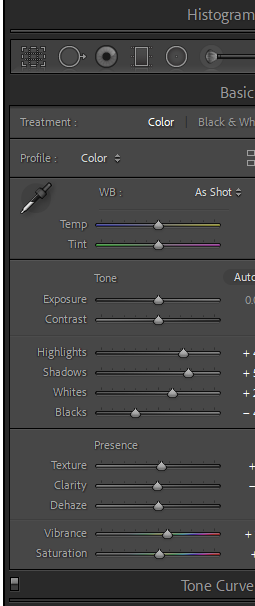
I edited all of the above images using Lightroom classic to develop the pictures into the tones that I was looking for. All of my images of nature throughout my photobook have warm and vibrant tone and I achieved this by increasing the highlights, shadows and clarity. Due to my Previous images of technology being dystopian I wanted to make my landscape images of nature more appealing in the photobook so that the viewer automatically gets drawn to them hence the seeking nature part in my Ideas.
Image comparison with Marsel van


The image that I made and developed on the right was produced to share some similarities to the image on the left made by Marsel van, These similarities consist of the vocal points of the images which is the water. Both mine and Vans images have warm and cool tones such as the oranges in the rainbow and the sunset and the darkness of the clouds, and we both used only natural lighting due to the photoshoots being outside and focusing on nature. Though they also have multiple differences such as the calmness of the water on the right compared to the waves and breaks in the water on the left, it is clear that they where taken in two very different settings to tell two very different stories.
Conclusion
In conclusion I am happy with the overall result of this photoshoot and I feel that I gathered a good collection of images that represent the beauty of nature in Jersey Ci.
My selection of images.
I selected the images that I wanted to use on Lightroom classic by flagging them. I also used the X and Y tool to compare similar images and help me decide on what ones I should use.