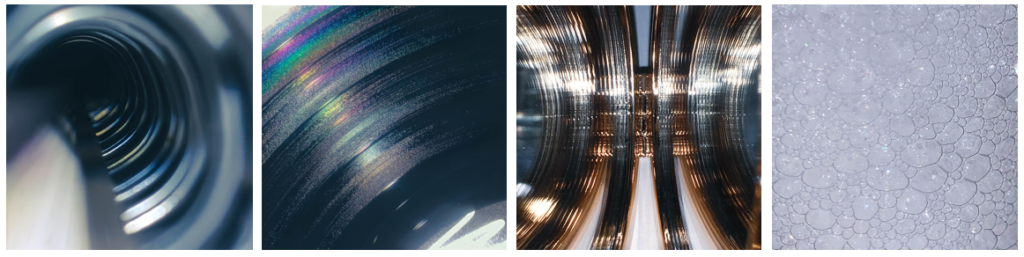FINAL IMAGES
Due to the amount of images I like, I have split them into 3 sets.
First set

Second set
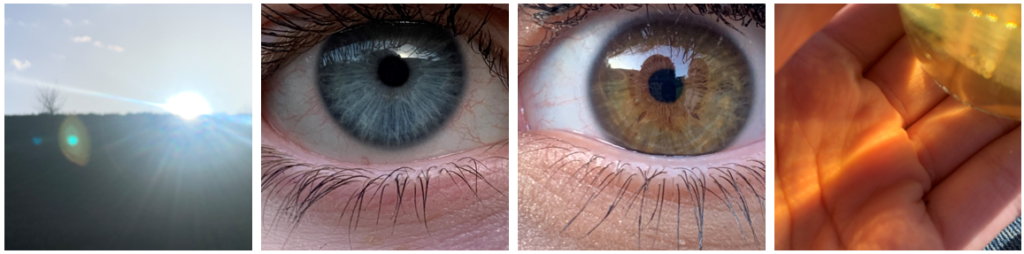
Third set
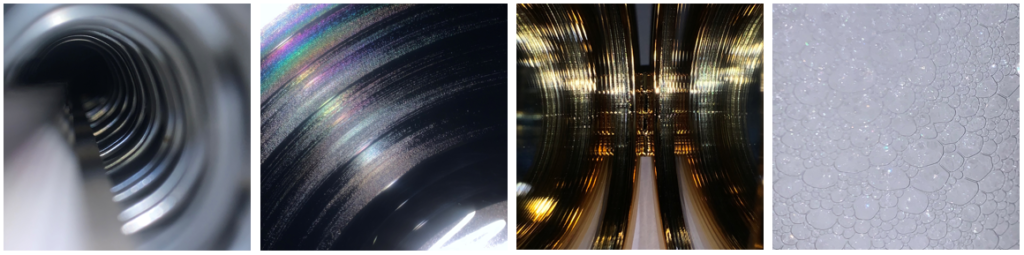
EDITING
I started off by adjusting the levels of each image (exposure, contrast, highlights, etc.) to emphasis the good qualities of the images. I then chose a pre-set that fitted well with the image by either improving the colour, contrast, lighting, etc (most pre-sets were CN16, colour: high contrast, or creative: cool matte). On certain images I then went in with the brush tool or spot tool to edit or remove certain areas of an image that I think could be improved.
Example of the brush tool:
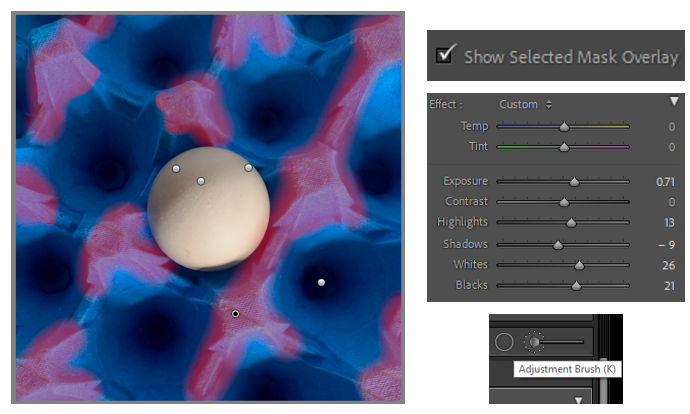
Here I am enhancing the highlights of each cone separately to ensure that these areas pop out the most.
First
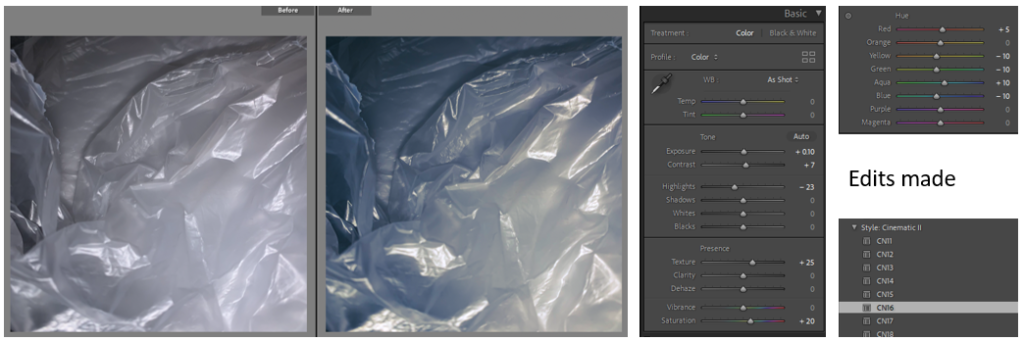
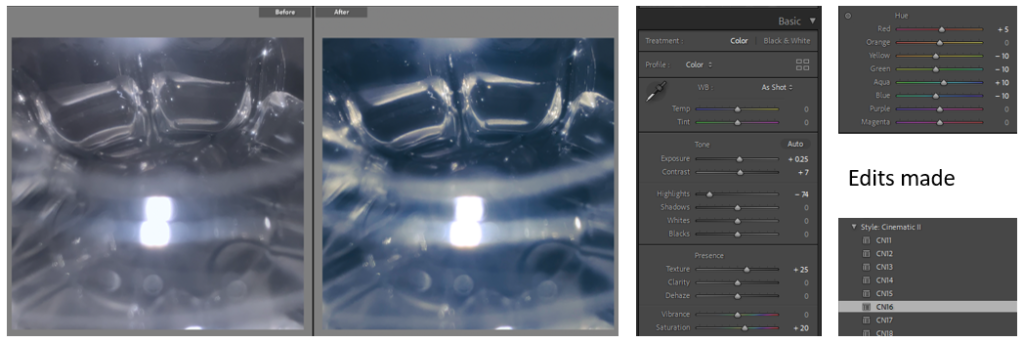
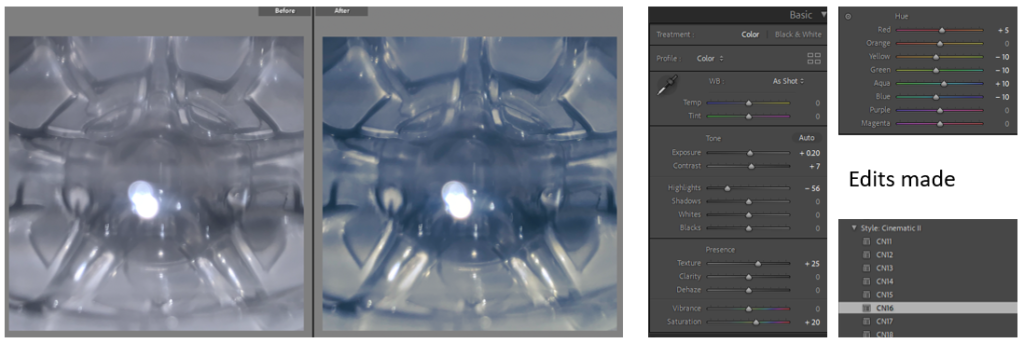
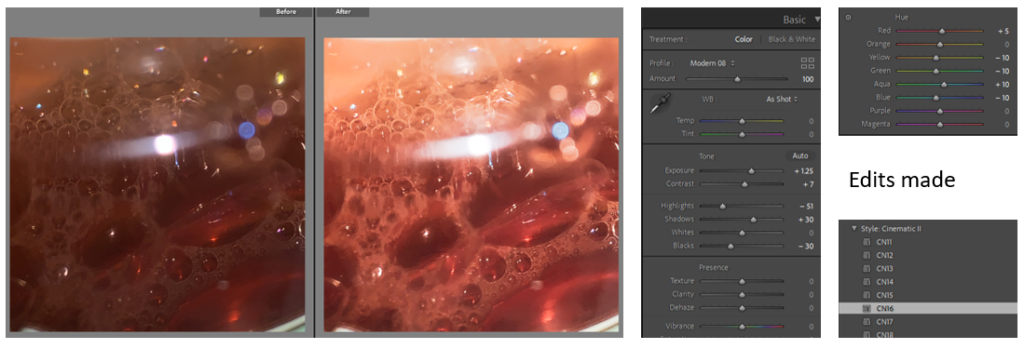
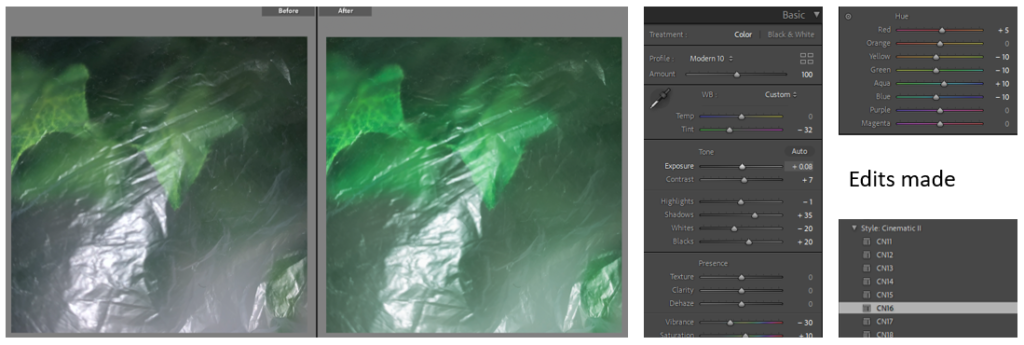
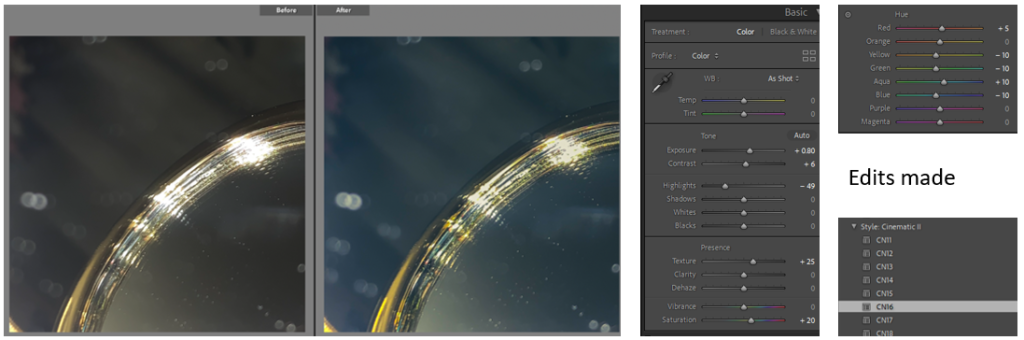
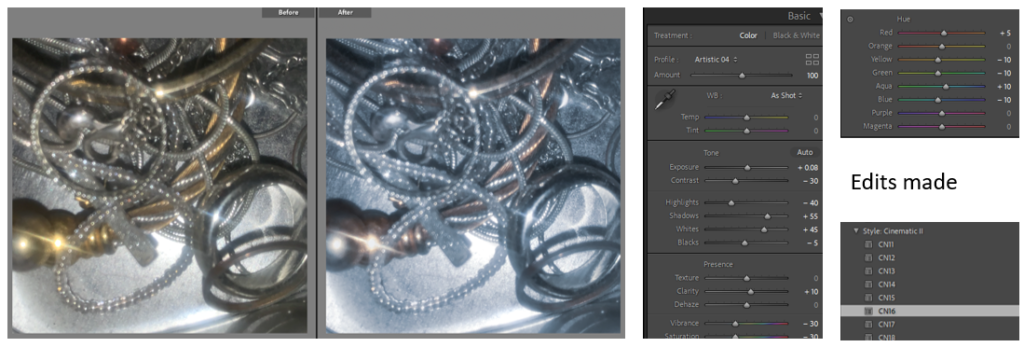
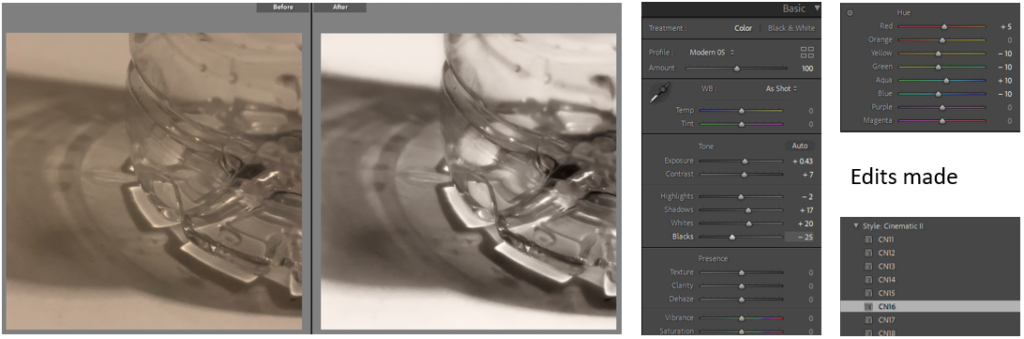
Second
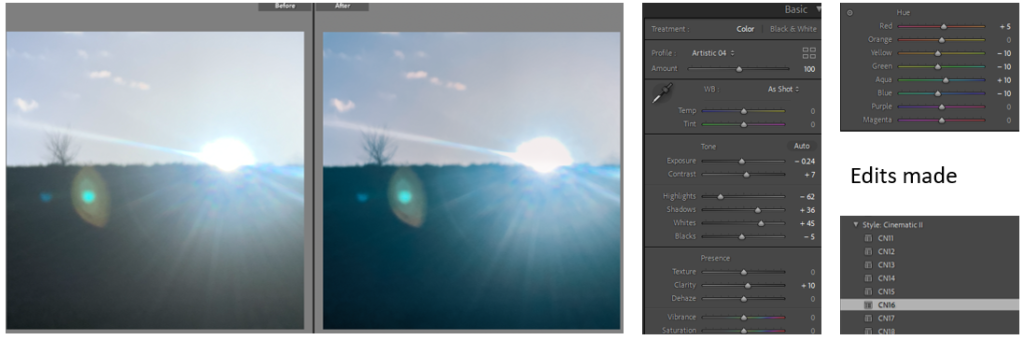


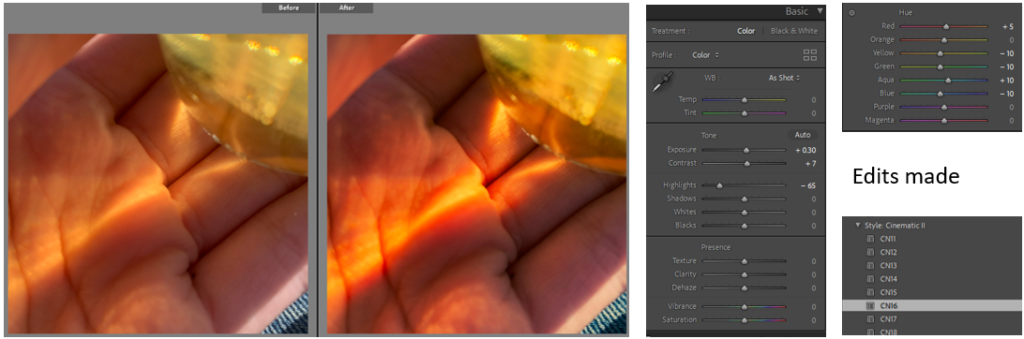
Third
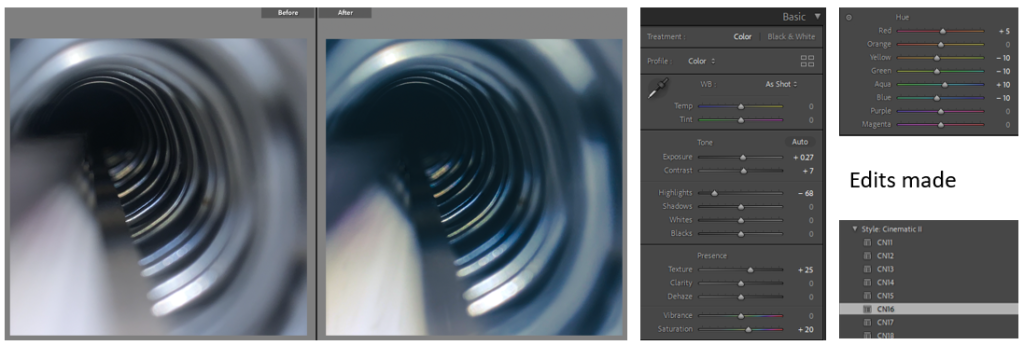
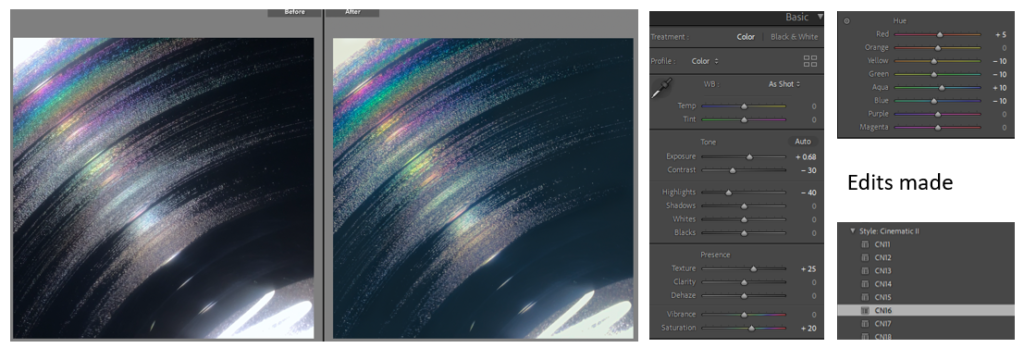
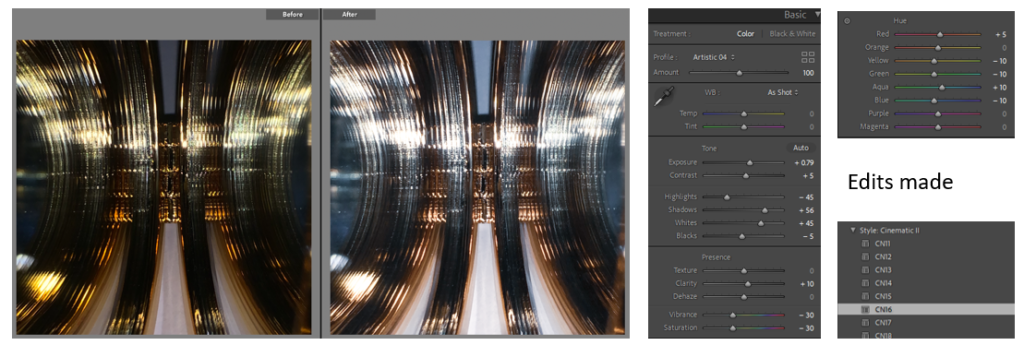
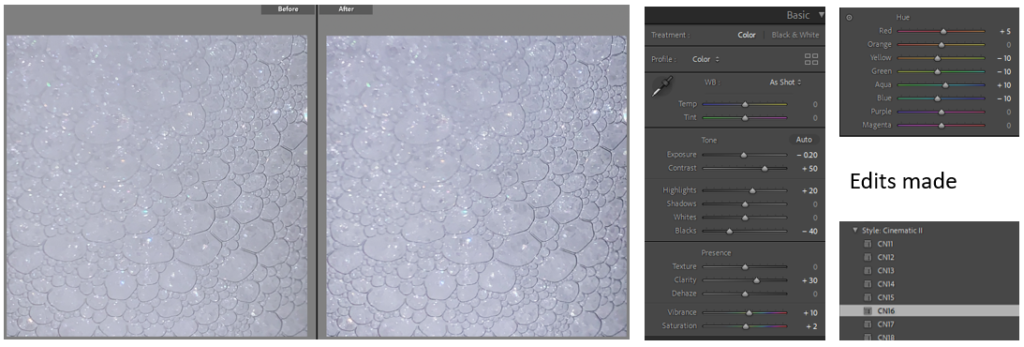
FINAL IMAGES
First set
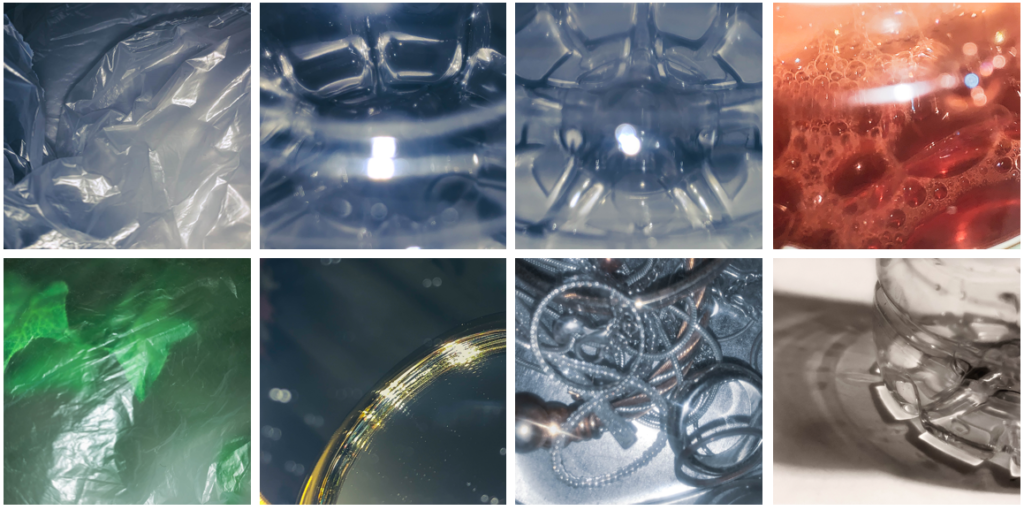
Second set

Third set