For my first experiment, I took one of my images and opened it on photoshop. I then duplicated the layer and made the top image black and white. I then used the rubber tool to begin rubbing out the top layer where I wanted the image to be in colour.
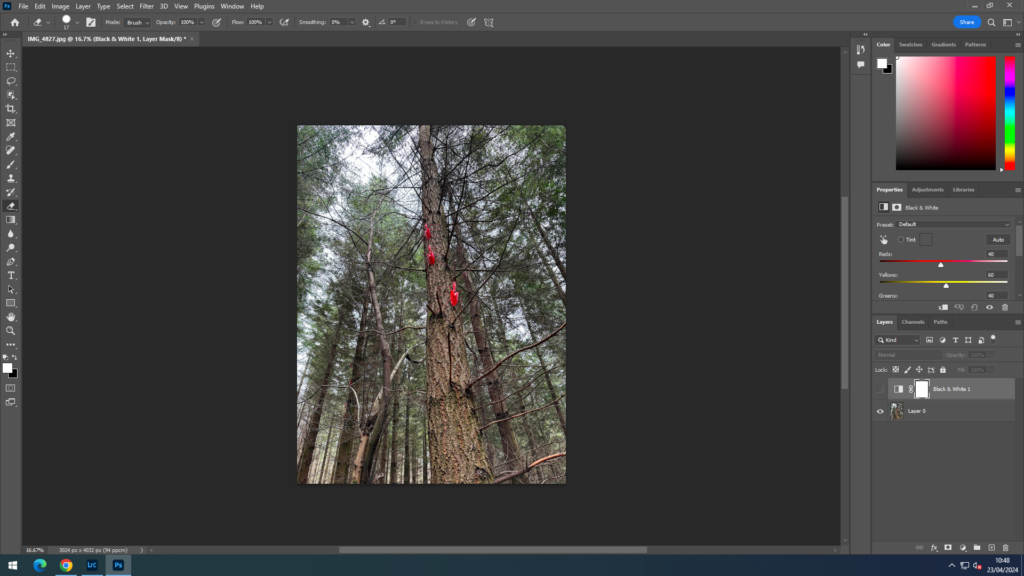
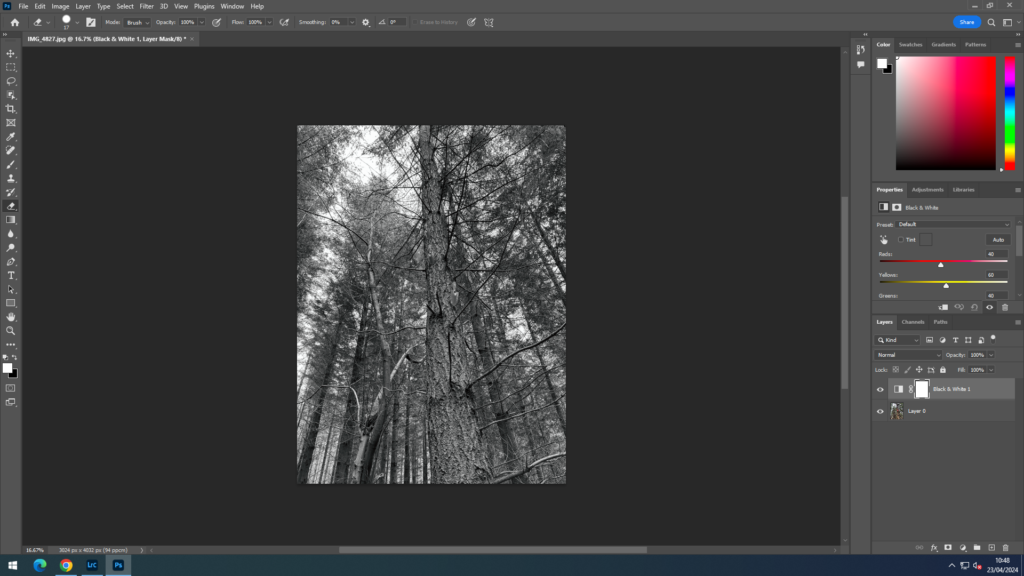
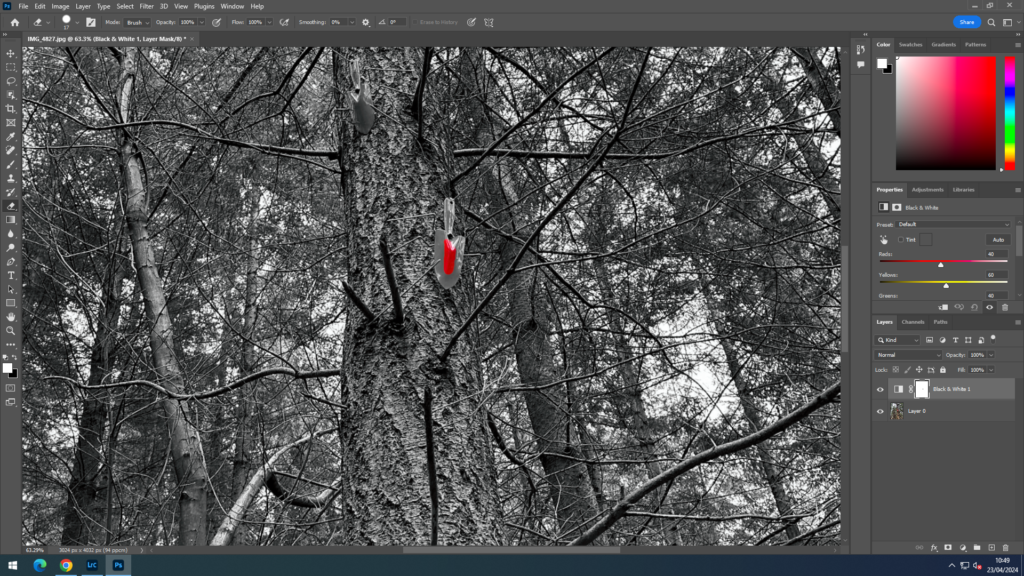
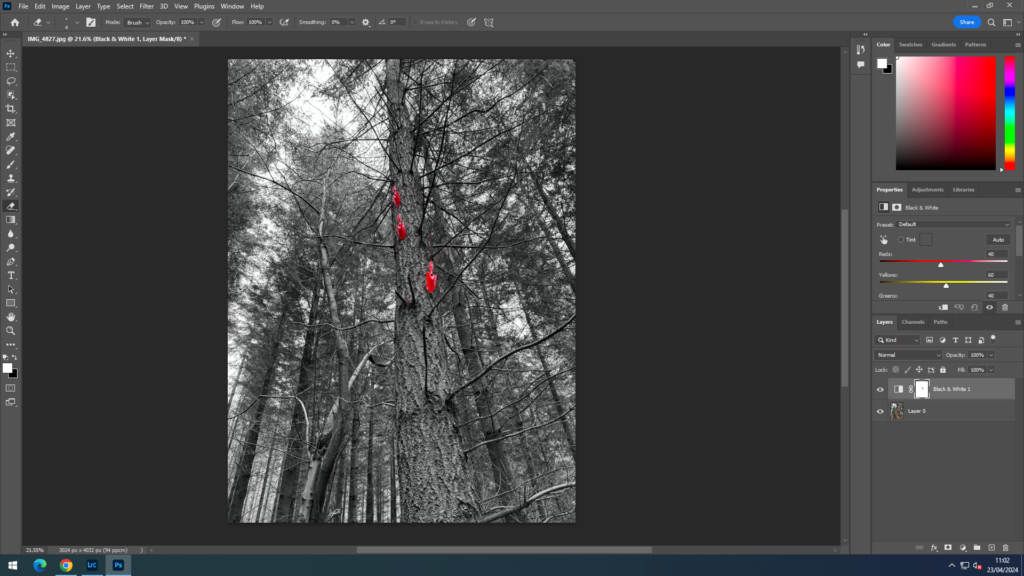
final image:

For my second experiment, I used the same process.
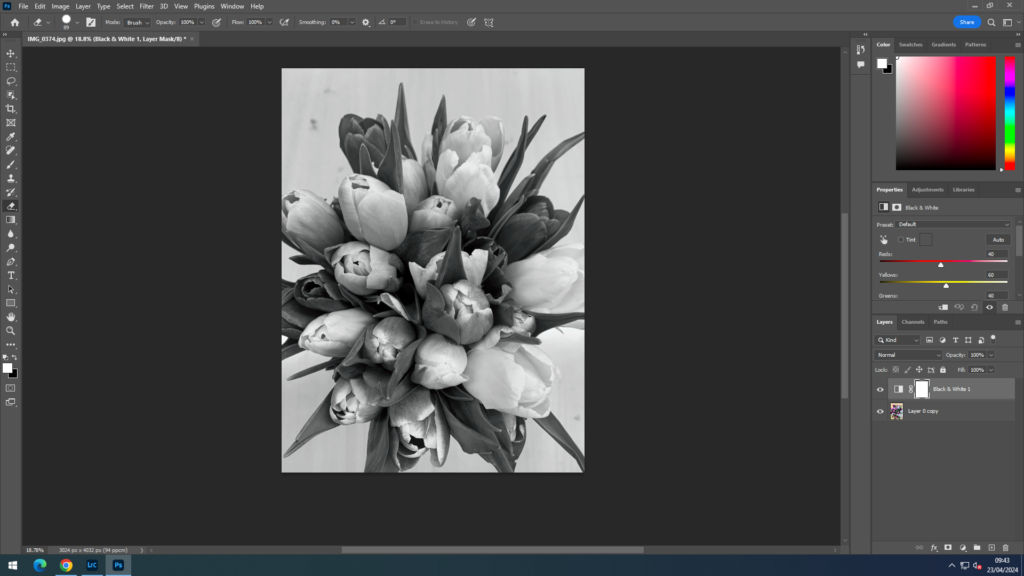
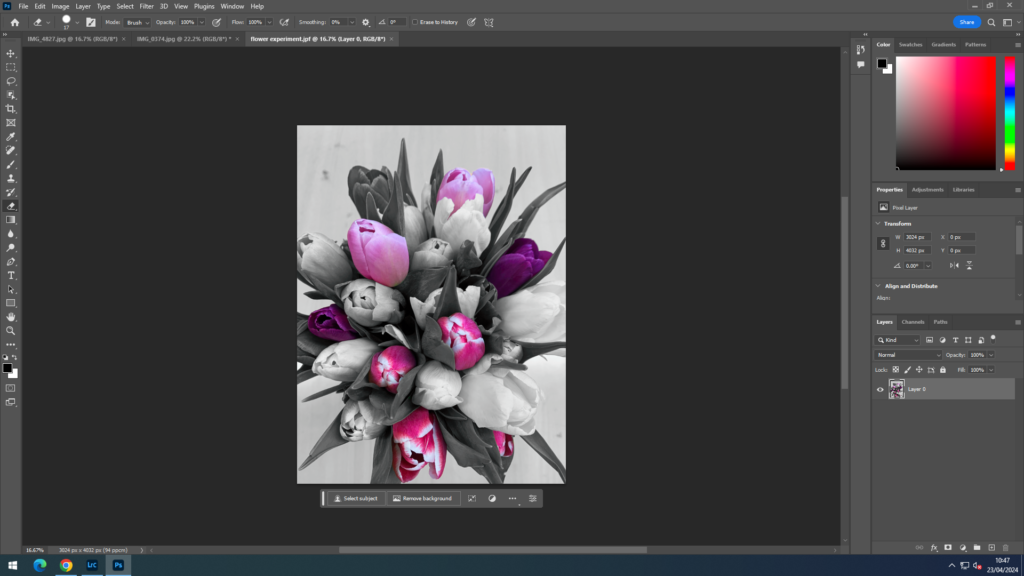
Final image:
